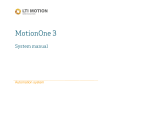Page is loading ...

Hardware Documentation
CX9000 / CX9010
Ebedded-PC
2.6
2015-07-10
Version:
Date:


Table of contents
CX9000 / CX9010 3Version: 2.6
Table of contents
1 Foreword ....................................................................................................................................................5
1.1 Notes on the documentation........................................................................................................... 5
1.2 Safety instructions .......................................................................................................................... 6
1.3 Documentation Issue Status........................................................................................................... 7
2 Product overview.......................................................................................................................................8
2.1 Appropriate Use.............................................................................................................................. 8
2.2 Ethernet-Controller CX90x0............................................................................................................ 9
2.3 Basic modules .............................................................................................................................. 10
2.3.1 Technical data..................................................................................................................11
2.3.2 Technical data..................................................................................................................12
2.3.3 Technical data..................................................................................................................13
2.3.4 Technical data..................................................................................................................14
2.3.5 Configurations..................................................................................................................15
2.3.6 Configurations..................................................................................................................16
2.3.7 Connections .....................................................................................................................17
2.3.8 Battery compartment........................................................................................................20
2.3.9 CX90x0 : Dip switch settings ...........................................................................................21
2.4 System interfaces ......................................................................................................................... 23
2.4.1 Technical Data .................................................................................................................23
2.4.2 CX90x0-N010 connections ..............................................................................................24
2.4.3 CX90x0-N030 connections ..............................................................................................26
2.4.4 CX90x0-N031 connections ..............................................................................................27
3 Transport..................................................................................................................................................30
3.1 Unpacking, installation and transport............................................................................................ 30
4 Assembly and connecting ......................................................................................................................31
4.1 Mechanical assembly ................................................................................................................... 31
4.1.1 Dimensions ......................................................................................................................31
4.1.2 Mechanical assembly of the basic module ......................................................................33
4.1.3 Mechanical installation of the UPS Module......................................................................34
4.2 Start-up procedure........................................................................................................................ 37
4.2.1 Switching the PC on and off.............................................................................................37
5 Error handling and diagnostics .............................................................................................................38
5.1 CPU basic module ........................................................................................................................ 38
5.1.1 LEDs Basic CPU-module (E-Bus)....................................................................................38
5.1.2 LEDs Basic CPU-module (K-Bus)....................................................................................38
5.1.3 Terminal Bus Analysis in PLC-Program...........................................................................40
6 Decomissioning.......................................................................................................................................42
6.1 Removal and disposal .................................................................................................................. 42
7 Appendix ..................................................................................................................................................44
7.1 CX90x0 : Update Image ............................................................................................................... 44
7.2 Accessories .................................................................................................................................. 57
7.3 Certifications ................................................................................................................................. 59
7.4 Support and Service ..................................................................................................................... 60

Table of contents
CX9000 / CX90104 Version: 2.6

Foreword
CX9000 / CX9010 5Version: 2.6
1 Foreword
1.1 Notes on the documentation
This description is only intended for the use of trained specialists in control and automation engineering who
are familiar with the applicable national standards.
It is essential that the documentation and the following notes and explanations are followed when installing
and commissioning the components.
It is the duty of the technical personnel to use the documentation published at the respective time of each
installation and commissioning.
The responsible staff must ensure that the application or use of the products described satisfy all the
requirements for safety, including all the relevant laws, regulations, guidelines and standards.
Disclaimer
The documentation has been prepared with care. The products described are, however, constantly under
development.
We reserve the right to revise and change the documentation at any time and without prior announcement.
No claims for the modification of products that have already been supplied may be made on the basis of the
data, diagrams and descriptions in this documentation.
Trademarks
Beckhoff
®
, TwinCAT
®
, EtherCAT
®
, Safety over EtherCAT
®
, TwinSAFE
®
, XFC
®
and XTS
®
are registered
trademarks of and licensed by Beckhoff Automation GmbH.
Other designations used in this publication may be trademarks whose use by third parties for their own
purposes could violate the rights of the owners.
Patent Pending
The EtherCAT Technology is covered, including but not limited to the following patent applications and
patents:
EP1590927, EP1789857, DE102004044764, DE102007017835
with corresponding applications or registrations in various other countries.
The TwinCAT Technology is covered, including but not limited to the following patent applications and
patents:
EP0851348, US6167425 with corresponding applications or registrations in various other countries.
EtherCAT
®
is registered trademark and patented technology, licensed by Beckhoff Automation GmbH,
Germany
Copyright
© Beckhoff Automation GmbH & Co. KG, Germany.
The reproduction, distribution and utilization of this document as well as the communication of its contents to
others without express authorization are prohibited.
Offenders will be held liable for the payment of damages. All rights reserved in the event of the grant of a
patent, utility model or design.

Foreword
CX9000 / CX90106 Version: 2.6
1.2 Safety instructions
Safety regulations
Please note the following safety instructions and explanations!
Product-specific safety instructions can be found on following pages or in the areas mounting, wiring,
commissioning etc.
Exclusion of liability
All the components are supplied in particular hardware and software configurations appropriate for the
application. Modifications to hardware or software configurations other than those described in the
documentation are not permitted, and nullify the liability of Beckhoff Automation GmbH & Co. KG.
Personnel qualification
This description is only intended for trained specialists in control, automation and drive engineering who are
familiar with the applicable national standards.
Description of symbols
In this documentation the following symbols are used with an accompanying safety instruction or note. The
safety instructions must be read carefully and followed without fail!
DANGER
Serious risk of injury!
Failure to follow the safety instructions associated with this symbol directly endangers the
life and health of persons.
WARNING
Risk of injury!
Failure to follow the safety instructions associated with this symbol endangers the life and
health of persons.
CAUTION
Personal injuries!
Failure to follow the safety instructions associated with this symbol can lead to injuries to
persons.
Attention
Damage to the environment or devices
Failure to follow the instructions associated with this symbol can lead to damage to the en-
vironment or equipment.
Note
Tip or pointer
This symbol indicates information that contributes to better understanding.

Foreword
CX9000 / CX9010 7Version: 2.6
1.3 Documentation Issue Status
Version Changes
2.6 annotations to battery recycling added
2.5 notes on image update renewed
2.4 system interfaces CX1200-xxxx removed
2.3 new installation positions are added
2.2 changes in names of system interfaces CX90x0-
N070 and CX90x0-N080 inserted
2.1 notes on new system interfaces CX90x0-N070 and
CX90x0-N080 added
2.0 notes on CX9010 added, notes on battery usage and
update procedure changed
1.9 order information changed
1.8 notes on K-Bus diagnosis added
1.7 notes on USV and CF card handling added title
picture changed
1.6 notes on image update via software added
1.5 cable length of DVI cable corrected,
1.4 consumption value for CX9000-A001 added
1.3 notes on dip switches and image update added
1.2 notes for CF-card added, errors in module numbers
corrected
1.1 notes for system interface N010 added
1.0 revised version
0.0.1 preliminarily version

Product overview
CX9000 / CX90108 Version: 2.6
2 Product overview
2.1 Appropriate Use
The CX-System device series is a modular control system designed for top-hat rail installation. The system is
scalable, so that the required modules can be assembled and installed in the control cabinet or terminal box
as required.
Only switch the PC off after closing the software
Before the Embedded PC is switched off, the software currently running on it should be stopped properly in
order to avoid data loss on the hard disk. Please read the section on “Switching off [}37]”.
Switch off all system components and uncouple the Industrial PC from the system if the PC is not used for
control purposes, e.g. during a function test.
System components that have been switched off must be secured against being switched on again.
The power supply unit of the Embedded PC requires a 24 V DC supply.
DANGER
Parts under power
Do not exchange any parts when under power! When components are being fitted or re-
moved, the supply voltage must be switched off.
Software knowledge
Attention
System malfunctions
Mandatory software knowledge! Every user must be familiar with any of the functions of the
software installed on the PC that he can reach.

Product overview
CX9000 / CX9010 9Version: 2.6
2.2 Ethernet-Controller CX90x0
With the Ethernet controller CX9000, Beckhoff presents a further extension of the family of CX-type
embedded controllers. The CX90x0 is a compact, high-performance yet cost-effective PLC and motion
controller for 30 mm DIN rail mounting. Within the Beckhoff control world it is positioned between the Bus
Terminal Controller series BX and the Embedded PC CX1000. The main feature of this devices is an energy-
saving 266 MHz or 533 MHz Intel® IXP420 CPU with XScale® technology that runs under the Microsoft
Windows CE operating system. It thus offers adequate computing capacity even for complex automation
tasks. The CX90x0 requires no external storage media – the device boots the operating system from the
internal fl ash. Due to the low power consumption, within the specified operating range no fan is required.
The CX90x0 therefore requires no rotating components. As usual for the CX series, the device features a
modular mechanical design. In its basic configuration, the compact device only measures 58 x 100 x 91 mm.
EtherCAT as fast I/O-System / K-Bus as alternative I/O-System
The CX90x0 is available in two versions: with K-bus for direct connection of Bus Terminals, and as an E-bus
version for direct connection of EtherCAT Terminals. In the basic confi guration, two RJ 45 sockets that are
internally connected to an integrated switch are available as interfaces. This simplifies wiring of several
CX90x0 within a line topology. No separate switch hardware is required. The two externally accessible
Ethernet ports are independent of the EtherCAT interface, which is served by a second MAC (media access
controller) provided by the CPU.
Basic module and Systeminterfaces
Further interfaces may be added ex works as required: A screen display can be realized using a CX90x0-
N001 device, i.e. a module combining DVI/ VGA + 2 x USB 2.0. The combination of DVI and USB enables all
types of Beckhoff Control Panel with DVI/USB interface to be used. Touch functionality is connected via
USB. As a further option, two RS232 modules or two RS422/RS485 modules can be configured as COM1
and COM2. All serial interfaces feature opto-decoupling. Mass storage in form of a Compact Flash card can
be used via the CX90x0-A000 module, which offers physical storage capacity in the range of several
gigabytes.
SPS, Motion Control and Visualization
Like for all Beckhoff controllers, TwinCAT is used for programming the CX90x0 as an automation device.
The device itself contains the run-time environment for PLC and Motion Control. One of the two Ethernet
interfaces is used as programming interface.
Software
Microsoft Windows CE enables the creation of fully graphic user programs, which are able to satisfy high
expectations thanks to the graphics chip integrated in the CX90x0.
In summary, the CX90x0 is a compact Ethernet controller, which in combination with EtherCAT I/O allows
very fast I/O control cycles. Windows CE and TwinCAT CE constitute the powerful software architecture for
this controller.

Product overview
CX9000 / CX901010 Version: 2.6
2.3 Basic modules
The CX90xx is a compact, top hat rail-mountable Ethernet Controller with direct connection to the Beckhoff I/
O systems in IP 20. The CX90xx is available in two basic versions: one version for Bus Terminals with K-
bus, the other one for EtherCAT Terminals with E-bus. The CX9000 comprises the CPU, the internal flash
memory with two configuration options, the main memory (RAM) (available in two different sizes), and
NOVRAM as non-volatile memory. In opposite to the CX9000 the CX9010 is only available with 32 MB flash
memory, 128 MB main memory (RAM). Two Ethernet RJ 45 interfaces are also part of the basic
configuration.
These interfaces are connected to an internal switch and offer a simple option for creating a line topology
without the need for additional Ethernet switches. A memory medium in Compact Flash format I and II is
available as an optional module (only in combination with system interface CX9010-N010). The operating
system is Microsoft Windows CE. The TwinCAT automation software transforms a CX90xx system into
powerful PLC and Motion Control system that can be operated with or without visualization.
Further system interfaces can be connected to the CPU module ex works. The CX90xx-N010 option can be
connected to Beckhoff Control Panels or standard monitors with DVI or VGA input via the DVI and USB
interfaces. Devices such as printer, scanner, mouse, keyboard, mass storage, CR-RW etc. can be
connected via the USB2.0 interfaces. The module CX90xx-N030 offers two serial RS232 interfaces with a
maximum transfer speed of 115 kbaud. These two interfaces can be implemented as RS422/RS485, in
which case they are identified as CX90xx-N031.

Product overview
CX9000 / CX9010 11Version: 2.6
2.3.1 Technical data
Technical data CX9000-0000
Processor Intel® IXP420 with XScale® Technology, 266-MHz clock rate
Internal flash memory 16 MByte Flash (internal, expandable up to 32 MByte)
Internal main memory 64 MByte RAM (internal, expandable up to 128 MByte)
interfaces 2 x RJ 45 (internal Switch), 10/100 MBit
Diagnostics LEDs 1 x Power, 2 x LAN, 1 x L/A, 1 x flash access
Clock internal battery-backed clock for time and date
Operating system Microsoft Windows CE
Control software TwinCAT-CE-PLC-Runtime or TwinCAT-CE-NC-PTP-Runtime
Power supply 24 V
DC
(-15%/+20%) To meet the UL requirements use a 4 A fuse or a
power supply that has to satisfy NEC class 2!
Dielectric strength 500 V
rms
(supply/internal electronics)
I/O connection E-bus (EtherCAT Terminals)
NOVRAM 128 kByte
I/O-DPRAM -
Power supply I/O
terminals
2 A
Max. power loss 6 W (including CX9000-xxxx system interfaces)
Dimensions (W x H x D) 59 mm x 100 mm x 91 mm
weight ca. 250 g
Operating / storage
temperature
0° C ... +50° C / -25° C ... +85° C
Relative humidity 95% no condensation
Vibration/shock resistance conforms to EN 60068-2-6 / EN 60068-2-27/29
EMC resistance burst/
ESD
conforms to EN 61000-6-2/EN 61000-6-4
Protection class IP 20

Product overview
CX9000 / CX901012 Version: 2.6
2.3.2 Technical data
Technical data CX9000-1000
Processor Intel® IXP420 with XScale® Technology, 266-MHz clock rate
Internal flash memory 16 MByte Flash (internal, expandable up to 32 MByte)
Internal main memory 64 MByte RAM (internal, expandable up to 128 MByte)
interfaces 2 x RJ 45 (internal Switch), 10/100 MBit
Diagnostics LEDs 1 x Power, 2 x LAN, 1 x K-Bus, 1 x Flash-Zugriff
Clock internal battery-backed clock for time and date
Operating system Microsoft Windows CE
Control software TwinCAT-CE-PLC-Runtime or TwinCAT-CE-NC-PTP-Runtime
Power supply 24 V
DC
(-15%/+20%) To meet the UL requirements use a 4 A fuse or a
power supply that has to satisfy NEC class 2!
Dielectric strength 500 V
rms
(supply/internal electronics)
I/O connection K-bus (Bus Terminals)
NOVRAM 128 kByte
I/O-DPRAM 4 kByte
Power supply I/O
terminals
2 A
Max. power loss 6 W (including CX9000-xxxx system interfaces)
Dimensions (W x H x D) 59 mm x 100 mm x 91 mm
weight ca. 250 g
Operating / storage
temperature
0° C ... +50° C / -25° C ... +85° C
Relative humidity 95% no condensation
Vibration/shock resistance conforms to EN 60068-2-6 / EN 60068-2-27/29
EMC resistance burst/
ESD
conforms to EN 61000-6-2/EN 61000-6-4
Protection class IP 20

Product overview
CX9000 / CX9010 13Version: 2.6
2.3.3 Technical data
Technical data CX9010-0000
Processor Intel® IXP420 with XScale® Technology, 533-MHz clock rate
Internal flash memory 32 MByte Flash (internal)
Internal main memory 128 MByte RAM (internal)
interfaces 2 x RJ 45 (internal Switch), 10/100 MBit
Diagnostics LEDs 1 x Power, 2 x LAN, 1 x L/A, 1 x flash access
Clock internal battery-backed clock for time and date
Operating system Microsoft Windows CE
Control software TwinCAT-CE-PLC-Runtime or TwinCAT-CE-NC-PTP-Runtime
Power supply 24 V
DC
(-15%/+20%) To meet the UL requirements use a 4 A fuse or a
power supply that has to satisfy NEC class 2!
Dielectric strength 500 V
rms
(supply/internal electronics)
I/O connection E-bus (EtherCAT Terminals)
NOVRAM 128 kByte
I/O-DPRAM -
Power supply I/O
terminals
2 A
Max. power loss 6.5 W (including CX9010-xxxx system interfaces)
Dimensions (W x H x D) 59 mm x 100 mm x 91 mm
weight ca. 250 g
Operating / storage
temperature
0° C ... +50° C / -25° C ... +85° C
Relative humidity 95% no condensation
Vibration/shock resistance conforms to EN 60068-2-6 / EN 60068-2-27/29
EMC resistance burst/
ESD
conforms to EN 61000-6-2/EN 61000-6-4
Protection class IP 20

Product overview
CX9000 / CX901014 Version: 2.6
2.3.4 Technical data
Technical data CX9010-1000
Processor Intel® IXP420 with XScale® Technology, 533-MHz clock rate
Internal flash memory 32 MByte Flash (internal)
Internal main memory 128 MByte RAM (internal)
interfaces 2 x RJ 45 (internal Switch), 10/100 MBit
Diagnostics LEDs 1 x Power, 2 x LAN, 1 x K-Bus, 1 x Flash-Zugriff
Clock internal battery-backed clock for time and date
Operating system Microsoft Windows CE
Control software TwinCAT-CE-PLC-Runtime or TwinCAT-CE-NC-PTP-Runtime
Power supply 24 V
DC
(-15%/+20%) To meet the UL requirements use a 4 A fuse or a
power supply that has to satisfy NEC class 2!
Dielectric strength 500 V
rms
(supply/internal electronics)
I/O connection K-bus (Bus Terminals)
NOVRAM 128 kByte
I/O-DPRAM 4 kByte
Power supply I/O
terminals
2 A
Max. power loss 6.5 W (including CX9010-xxxx system interfaces)
Dimensions (W x H x D) 59 mm x 100 mm x 91 mm
weight ca. 250 g
Operating / storage
temperature
0° C ... +50° C / -25° C ... +85° C
Relative humidity 95% no condensation
Vibration/shock resistance conforms to EN 60068-2-6 / EN 60068-2-27/29
EMC resistance burst/
ESD
conforms to EN 61000-6-2/EN 61000-6-4
Protection class IP 20

Product overview
CX9000 / CX9010 15Version: 2.6
2.3.5 Configurations
The order identifier of the basic CPU module is derived as follows:
Following CX9000 configurations are available:
Ordering
informa-
tion
16 MB
Flash
64 MB
RAM
32 MB
Flash
128 MB
RAM
E-Bus K-Bus DVI, 2 x
USB
no
TwinCAT
TwinCAT-
PLC-Run-
time
TwinCAT-
NC-Run-
time
CX9000
-0000
x - x - - x - -
CX9000
-0001
x - x - - - x -
CX9000
-1000
x - - x - x - -
CX9000
-1001
x - - x - - x -
CX9001
-0000
- x x - - x - -
CX9001
-0001
- x x - - - x -
CX9001
-0002
- x x - - - x x
CX9001
-0100
- x x - x x - -
CX9001
-0101
- x x - x - x -
CX9001
-0102
- x x - x - x x
CX9001
-1000
- x - x - x - -
CX9001
-1001
- x - x - - x -
CX9001
-1002
- x - x - - x x
CX9001
-1100
- x - x x x - -
CX9001
-1101
- x - x x - x -
CX9001
-1102
- x - x x - x x

Product overview
CX9000 / CX901016 Version: 2.6
2.3.6 Configurations
The order identifier of the basic CPU module is derived as follows:
Following CX9000 configurations are available:
Ordering in-
formation
E-Bus K-Bus DVI, 2 x USB no
TwinCAT
TwinCAT-
PLC-Run-
time
TwinCAT-
NC-Runtime
CX9010-0000 x - - x - -
CX9010-0001 x - - - x -
CX9010-0002 x - - - x x
CX9010-0100 x - x x - -
CX9010-0101 x - x - x -
CX9010-0102 x - x - x x
CX9010-1000 - x - x - -
CX9010-1001 - x - - x -
CX9010-1002 - x - - x x
CX9010-1100 - x x x - -
CX9010-1101 - x x - x -
CX9010-1102 - x x - x x

Product overview
CX9000 / CX9010 17Version: 2.6
2.3.7 Connections
The system is supplied with power via the integrated power supply. This is wired as follows:
The basic module is powered via the upper connectors with 24 V DC. The terminal bus can be supplied via
the lower connections.
UL requirements
DANGER
Compliance of the UL requirements
To meet the UL requirements, the CX-Controllers must not be connected to unlimited
power sources!
CPU basic module with 2 Ethernet RJ 45 connectors:
RJ 45 interface (socket):
Table1: Assignment of the RJ45-interface, Port 1:
PIN Signal Desciption
1 TD + Transmit +
2 TD - Transmit -
3 RD + Receive +
4 connected not used
5
6 RD - Receive -
7 connected not used
8
TD & RD are exchanged at the hubs or between two PCs.

Product overview
CX9000 / CX901018 Version: 2.6
Table2: Assignment of the RJ45 interface, Port 2:
PIN Signal Description
1 TD + Transmit +
2 TD - Transmit -
3 RD + Receive +
4 connected not used
5
6 RD - Receive -
7 connected not used
8
TD & RD are exchanged at the hubs or between two PCs.
Connection of the Ethernet ports:
Attention
Ethernet ports
The two Ethernet ports of a basic CPU module must not be connected to the same external
switch!
Note
Only for LAN
Only for use in LAN, not for connection to telecommunication circuits.
Schematic structure of the network components:
The CX90x0 features two MAC blocks. The first one (MAC1) operates the network interfaces for the Ethernet
ports. The two outputs are connected via a switch. In this way a line structure can be configured as
described below. From an operating system perspective this represents a single connection. The second
block (MAC2) operates the extended PC104 bus. The second physical network connection is used to run the
E-bus connection. (in version CX900x-0xxx) The signals are connected to and FPGA. This unit converts the
Ethernet signals to E-bus signals. So EtherCAT terminals can be connected to the system.
If K-bus is used as terminal bus (CX900x-1xxx), the second MAC-interface is not connected.

Product overview
CX9000 / CX9010 19Version: 2.6
Operating system perspective:
The operating system only sees one of the connections for the network interface. The status is always
connected, since the switch is connected directly.
These interfaces are connected to an internal 3-port switch and offer a simple option for creating a line
topology without the need for additional Ethernet switches.
Basic CPU module with DVI/USB interface:
In addition to the two Ethernet ports, this basic module also features DVI/USB interfaces. The pin
assignment of the basic CPU module with two USB and a DVI-I interface is explained under the associated
CX90x0-N010 [}24] system interface.
Applicable to all basic CPU modules:
LED
The green power LED (PWR) is on if the basic CPU module is connected correctly to a live power supply
unit.
Compact Flash slot
Further information can be found under Compact Flash slot

Product overview
CX9000 / CX901020 Version: 2.6
2.3.8 Battery compartment
The battery compartment is located on the left-hand side of the CPU module, between the two Ethernet
ports.
It can be opened with the aid of a screwdriver (proceed carefully in order to avoid damage).
The battery is a CR2032 type from Panasonic
with the following specification:
Battery type Electrical properties (at
20° C)
Standard
charge
Dimensions
nominal
voltage
nominal ca-
pacity
continuous
load
Diameter Height Weight
3.0 V 225 mAh 0.20 mA 20.0 mm 3.20 mm 3.1 g
DANGER
Exploding battery
Replace battery part. No. CR2032 manufactured by Sanyo or Panasonic only. Use of an-
other battery may present a risk of fire or explosion. WARNING, battery may explode if mis-
treated. Do NOT recharge, disassemble or dispose of in fire.
Note
Battery maintenance
The battery must be changed every 5 years. Spare batteries can be ordered from Beckhoff
Service.Battery-recycling: Used batteries must must be disposed of in accordance with na-
tional electronics scrap regulations. Used batteries may contain harmful substances or
heavy metal that can harm the environment and health. Batteries will be recycled. They
contain important commodities as iron, zinc, nickel or manganese. The environment and
Beckhoff thank for your understanding.
/