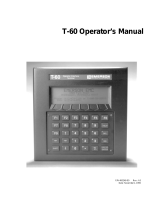Page is loading ...

Graphic Whizard CreaseMaster (Pro, Plus+, Platinum)
Technical Bulletin: PLC Battery Replacement.
The PLC controller in the CreaseMaster series of machines requires a battery for backing
up the internal program and user programmed jobs and requires replacement for
continued operation. The battery in the PLC on all CreaseMaster Models should be
replaced every 2 years. The battery must be replaced while the machine is turned ON
or the PLC program will be lost. Failure to replace the battery will lead to the PLC failing
and losing its memory. In order to re-program the PLC once the program is lost, a new
battery must be installed and then a downloader will be required to transfer the program
back into the PLC. Please order part #CMP 006, for a Battery and CMP-100 for the
Downloader. ( if required )
Begin procedure by removing the
Non-op side cover.
Use a small screwdriver to release the
locking tab. Pull the tab down. Once the
tab is released, swing the bottom of
controller out and lift unit up.
4 Philips
Cover Screws
Locking Tab
Graphic Arts Equipment Co.
800-423-2520 www.gaec.biz

The battery is located under a cover
located at the top rear of the Plc
controller. Insert a screwdriver into
slot and pry cover off unit
Battery
Cove
r
Battery
With the POWER ON, unplug the
old battery and remove. Replace with
new battery. Install the battery cover
and place unit back on din rail. Be
sure to push locking tab up to lock
unit in place. Replace Non-op side
cover and unit is ready to continue
operation for another 2 years.
Graphic Arts Equipment Co.
800-423-2520 www.gaec.biz
/