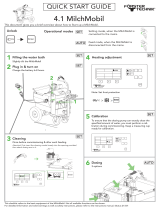Page is loading ...

1
Instruction Manual
HI 84529
TITRATABLE ACIDITY
MINITITRATOR & pH METER
for Dairy Products
www.hannainst.com

2
All rights are reserved. Reproduction in whole or in part is prohibited without the written consent
of the copyright owner, Hanna Instruments Inc., Woonsocket, Rhode Island, 02895 , USA.
Dear Customer,
Thank you for choosing a Hanna Instrument product.
Please read this instruction manual carefully before using this instrument. This manual will
provide you with the necessary information for correct use of this instrument, as well as a precise
idea of its versatility.
If you need additional technical information, do not hesitate to e-mail us at [email protected]
or view our worldwide contact list at www.hannainst.com.
TABLE OF CONTENTS
PRELIMINARY EXAMINATION................................................................................................. 3
GENERAL DESCRIPTION ........................................................................................................ 4
SIGNIFICANCE OF USE.......................................................................................................... 5
SPECIFICATIONS ................................................................................................................... 6
PRINCIPLE OF OPERATION .................................................................................................... 7
FUNCTIONAL DESCRIPTION................................................................................................... 8
TITRATOR STARTUP ........................................................................................................... 10
SETUP MENU .................................................................................................................... 12
GUIDE TO DISPLAY CODES ................................................................................................... 16
ELECTRODE PREPARATION .................................................................................................. 20
ELECTRODE CALIBRATION PROCEDURE................................................................................. 21
pH BUFFER TEMPERATURE DEPENDENCE............................................................................ 25
DOSING PUMP INSTALLATION ............................................................................................. 26
DOSING PUMP PRIME PROCEDURE ..................................................................................... 26
PUMP CALIBRATION PROCEDURE ........................................................................................ 28
TITRATION PROCEDURE ..................................................................................................... 30
pH MEASUREMENT ............................................................................................................ 35
PC INTERFACE AND DATA TRANSFER ................................................................................... 38
TROUBLESHOOTING GUIDE ................................................................................................ 39
ELECTRODE CONDITIONING AND MAINTENANCE .................................................................. 41
ACCESSORIES ..................................................................................................................... 42
WARRANTY........................................................................................................................ 43

3
Please examine this product carefully. Make sure that the instrument is not damaged. If any
damage occurred during shipment, please notify your Dealer.
Each HI 84529 minititrator is supplied complete with:
• HI 84529-70 Reagent Kit for titratable acidity in dairy products
• FC 260B pH electrode
• HI 5315 Reference electrode
• HI 7662-M Temperature probe
• HI 7072 Fill solution (30 mL)
• HI 700640 Cleaning solution for milk deposits (2 x 20 mL)
• One capillary dropper pipette
• Two 100 mL beakers
• Tube set (aspiration tube with titrant bottle cap and dispensing tube with tip)
• Dosing Pump Valve
• 5 mL Syringe
• 1 mL Plastic Pipette
• Stir bar
• Power Adapter
• Instruction manual
Note: Save all packing material until you are sure that the instrument works correctly.
Any defective item must be returned in its original packing.
PRELIMINARY EXAMINATION

4
GENERAL DESCRIPTION
The HI 84529 is a low-cost easy to use, microprocessor-based automatic minititrator and pH meter
designed for the rapid and accurate analysis of Total Titratable Acidity in Dairy Products. The
HI 84529 will quickly become a valuable tool by eliminating subjective factors including color
indicators, errors in calculations or erratic titrant additions.
The instrument benefits from Hanna’s many years of experience as a manufacturer of quality
analytical instrumentation. A clear and well-designed user interface makes the instrument intuitive
and simple to use.
By pressing the Start key in Titrator mode, the instrument will automatically titrate the sample to
the set end point, perform all necessary calculations and display the results in the selected unit. At
the end of the titration, another titration can be started by pressing the Restart key.
A dedicated HELP keys aids in setup, calibration and troubleshooting.
Other features:
• pH meter / mV meter
• Stir speed control
• Graphic mode to display the titration data
• Data can be stored using the log feature and then exported to a USB stick or transferred to
a PC using the USB connection
• Log on demand for up to 400 samples (200 mV/pH measurements; 200 for titration
results)
• GLP feature, to view calibration data for the pH electrode and pump

5
:morF :oT :yBediviD
.a.l% HS° 5220.0
.a.l% D° 0010.0
.a.l% HT° 0900.0
Titratable acidity can be expressed in several units; % lactic acid (% l.a.), degree Soxhlet Henkel
(°SH), degree Dornic (°D) or degree Thörner (°TH). Each of these units corresponds to a specific
procedure used to titrate dairy products.
Soxhlet Henkel degrees (°SH) - mostly used in Central Europe exept France and the Netherlands.
This value is a number of mL of 0.25N NaOH used for titration
of 100 mL milk, using phenolphtalein as indicator.
Thörner degrees (°Th) - mostly used in Sweden and the CIS. This value is obtained by
titrating 100 mL of milk, diluted with 2 parts of distilled water,
with 0.1N NaOH, using phenolphtalein as indicator.
Dornic degrees (°D) - mostly used in Netherlands and France. This value is obtained
by titrating 100 mL of milk, with N/9 (0.11 N) NaOH, using
phenolphtalein as indicator.
Percent lactic acid (%l.a.) - frequently used in the UK, USA, Canada, Australia and New
Zealand. This value is obtained in the same way as °D, dividing
the result by 100.
The titratable acidity values will vary depending on the method used. Select Low 50 to titrate a non-diluted
sample, or select Low 20 / High 20 to titrate 20 mL or 20 g samples that are diluted with twice its
volume of deionized a distilled water. The HI 84529 uses methods based on AOAC International and
Standard Methods for the Examination of Dairy Products. Both of these method report titratable
acidity as % lactic acid, a rough conversion factor can be used to convert the results to the other
available units:
The HI 84529 can be customized to meet the needs of any dairy analysis lab. Samples can be
titrated by weight or volume, diluted or non-diluted (low range only) and titrated to a fixed pH end
point that can be adjusted by the user.
SIGNIFICANCE OF USE

6
SPECIFICATIONS
Titrator Range Low Range
%I.a.: 0.01 to 0.20
°SH: 0.4 to 8.9
°D: 1.0 to 20.0
°TH: 1.1 to 22.2
High Range
%I.a.: 0.1 to 2.0
°SH: 4.4 to 88.9
°D: 10 to 200
°TH: 11.1 to 222.2
Resolution %I.a.: 0.01 (Low Range) / 0.1 (High Range)
°SH: 0.1
°D: 0.1 (Low Range) / 1 (High Range)
°TH: 0.1
Accuracy Low Range
± 0.01 %l.a. @ 25 °C
High Range
± 0.1 %l.a. @ 25 °C
Sample size Low Range 20: 20 mL or 20 g
Low Range 50: 50 mL or 50 g
High Range 20: 20 mL or 20 g
Titration method Acid-base titration
Principle End point titration
Pump speed 10 mL/min
Stirring speed 800 (Low Range) / 1000 (High Range)
Log data Up to 200 samples
pH meter pH Range -2.0 to 16.0 pH / -2.00 to 16.00 pH
pH Resolution 0.1 pH / 0.01 pH
pH Accuracy ± 0.01 pH
pH Calibration 1, 2 or 3 point calibration;
4 available buffers (4.01, 6.00, 8.30, 10.01)
Temperature Manual or automatic
Compensation
mV meter mV Range -2000.0 to 2000.0 mV
mV Resolution 0.1 mV
mV Accuracy ± 1.0 mV
Log data Up to 200 samples (pH or mV)

7
PRINCIPLE OF OPERATION
Temperature Range -20.0 to 120.0 °C (-4.0 to 248.0 °F)
Resolution 0.1 °C
Accuracy ±0.4 °C without probe error
Electrode FC 260B pH electrode
HI 5315 Reference electrode
Temperature Probe HI 7662-M
Environment 0 to 50 °C (32 to 122 °F); max 95% RH non-condensing
Power supply 12 Vdc power adapter
Dimensions 235 x 200 x 150 mm (9.2 x 7.9 x 5.9”)
Weight 1.9 kg (67.0 oz.)
REQUIRED REAGENTS
Code Description
HI 84529-50 Titrant Low Range 20
HI 84529-51 Titrant High Range 20
HI 84529-52 Titrant Low Range 50
HI 84529-55 Pump Calibration Standard
The methodology for titratable acidity in dairy products is based on neutralization reaction where
the acids in the sample (i.e. lactic acid) reacts with a base (i.e. sodium hydroxide) to produce
water:
H
+
+OH¯→H
2
O
In an ideal solution, the endpoint of an acid titration corresponds stoichiometrically to the complete
neutralization of the acids present.
This endpoint for this reaction can be determined visually using a color indicator (i.e. phenolphthalein),
however this endpoint becomes very objective in opaque and colored samples. The HI 84529
removes this issue by titrating to a fixed pH endpoint that can be set by the user. The HI 84529 can
be customized to meet individual needs with samples titrated by mass or by volume, in two different
ranges, with diluted and non-diluted (low range only). For precise analysis the sample size, volume
of titrant added and titrant concentration must be known.
The HI 84529 Titratable Acid in Dairy Products Minititrator utilizes a simple sample preparation,
a high quality dosing pump for titrant additions, potentiometric endpoint determination and
instantaneous computations. To maintain the high accuracy of the minititrator a simple pump
calibration is required. The pump calibration uses a known quantity of a known solution to
compensate for changes in the dosing system, this procedure should be performed regularly.

8
REAR VIEW
6) Aspiration tube
7) pH Electrode
8) Temperature probe
9) Reference electrode
10) Syringe
11) Electrode holder
12) Power switch
13) USB connector (PC interface)
14) USB connector (Storage interface)
15) Power adapter
16) BNC electrode connector
17) Temperature connector
18) Reference connector
19) Titrant bottle
20) Dosing Pump Valve
FUNCTIONAL DESCRIPTION
OVERHEAD VIEW
1) Titrant bottle
2) Liquid Crystal Display (LCD)
3) Keypad
4) Electrode holder
5) Dispensing tube
FRONT VIEW

9
KEYPAD FUNCTION
ESC - used to leave the current screen and to return either to the previous screen or to the
main screen. In Setup, exits a parameter without changing the value.
/
- used to modify the parameters’ values, to scroll the information displayed while
viewing a help screen or to move between the options from the instrument’s Setup
CAL - used to access the Electrode and Pump calibration options
HELP - used to access/exit the instrument’s contextual help
LOG - used to save the current mV/pH reading in pH meter mode and the titration result
MENU - used to enter Setup, Recall or GLP selection menu, while instrument is in pH or
Titration mode
STIR - used to start/stop the stirrer
Note: The stirrer starts automatically during pump calibration and titration, it cannot
be stopped by pressing STIR key.
GUIDE TO INDICATORS
During the instrument’s operation a set of information are displayed on the LCD.
Displayed icons:
Unstable reading.Stirrer on. Pump running.
Parameter can be modified.Stirrer is not working properly.
1) Current time and instrument mode information (pH meter or Titrator)
2) pH electrode condition
3) Instrument status

10
TITRATOR STARTUP
DOSING PUMP
The dosing pump is based on a valve that automatically moves the titrant between the titrant
bottle and syringe when filling the syringe and between the syringe and sample when
dispensing. A replaceable 5 mL plastic syringe is used to limit the amount of titrant used per test
to ensure the highest possible accuracy. Before a set of titrations, it is necessary to prime the
dosing system.
Note: Once titrations have been completed, the dosing system should be cleaned with deionized
water using the prime feature.
This is a general outline of the steps required to perform a titration. The following topics are
expanded upon in each section that follows.
• Place the instrument on a flat table. Do not place the instrument in direct sun light.
• Connect the power adapter to the instrument.
• Turn the instrument ON using the power switch on the rear panel of the instrument.
• Set up the instrument. See the “Setup Menu” section for details.
• Connect the pH electrode to the instrument.
• Connect the reference electrode to the instrument.
• Connect the temperature probe to the instrument.
• Calibrate the pH electrode.
• Connect the tubes and the valve. See the “Dosing Pump Installation” section for the
procedure.
• Remove the titrant bottle cap and replace it with the bottle cap with tubes. Place the titrant
bottle in the appropriate place on the titrator top.
Note: Different titrants are required based on the concentration. See “Pump Calibration Procedure”
for details.
• Prime the syringe. To assure high accuracy, verify there are no air bubbles in the syringe or
tubing.
• Calibrate the pump.
4) Virtual option keys
5) Stirrer and reading status
6) Main reading information
7) pH temperature compensation mode (Manual or Automatic)
8) Temperature reading

11
Acidity Titration
SETUP MENU
% l.a., °SH, °D or °TH
Press the corresponding virtual option key to change
the option.
% l.a. - % lactic acid
°SH - °Soxhlet Henkel
°D - °Dornic
°TH - °Thörner
Concentration Unit
The titrator’s setup menu may be accessed from the main screen (meter or titrator) by pressing
the MENU key, then Setup.
A list of setup parameters will be displayed with currently configured setting.
While in the setup menu, it is possible to modify the instrument’s operation parameters. The
ARROW keys permit the user to scroll the setup parameters.
Press HELP to view the contextual help.
Press ESC to return to the main screen.
Low 20, Low 50 or High 20
Press the corresponding virtual option key to select
the desired range.
Note: Different titrants are required for each range.
Mass or Volume
Samples can be added by volume or by mass. For
improved accuracy all samples should be added by
mass.
Sample Type
Note: Different volumes of standards are required based on the concentration. See “Pump
Calibration Procedure” for details.
• Prepare the sample.
• Run a titration and log sample results.

12
Press Format to switch between 12 hour (am/pm)
and 24 hour mode.
Press to highlight the value to be modified. Use
the ARROW keys to change the value. Press Accept
to confirm the new value or ESC to return to the setup.
Use the ARROW keys to select the value.
Press Select to confirm or ESC to return to the setup
menu without saving the changes.
pH Resolution
0.1 or 0.01
Press the displayed virtual option key to change the
option.
°C, °F or K
Press the virtual option key to change the option.
Temperature Unit
Calibration Timeout
Disabled or 1 to 7 days
This option is used to set the number of days before
the pH calibration expired warning message is
displayed.
Press Modify to access the calibration timeout screen.
Time
Press the Modify key to change the time and time
format.

13
Date
Key Beep
Press the Modify key to change the date and date
format.
Press Format to cycle between the available date
formats.
Press to highlight the value to be modified. Use
the ARROW keys to change the value. Press Accept
to confirm the new value or ESC to return to the
setup.
Select Enable to activate or Disable to deactivate
the Key Beep function.
If enabled, a short beep will be heard every time a
key is pressed.
Error Beep
Select Enable to activate or Disable to deactivate
the Error Beep function.
If enabled, a beep will be heard when an error
condition occurs.
Decimal Separator
This option allows the user to select the symbol
used for a decimal separator.

14
Use the ARROW keys or / to increase/
decrease the value.
Press Accept to confirm the value or ESC to return
to the setup menu.
Use the ARROW keys or / to increase/
decrease the backlight level.
Press Accept to confirm or ESC to return to the
setup menu.
LCD Backlight
Press Modify to change the backlight value.
The default value is 3.
pH endpoint
Press Modify to change the pH endpoint value.
The default value is 8.3 pH.
Use the ARROW keys to select the value.
Press Accept to confirm or ESC to return to the
setup menu without saving the changes.
LCD Contrast
This option is used to set the display’s contrast.
Press Modify to change the display’s contrast.
The default value is 8.

15
Enable or Disable the Tutorial. This helpful tool
offers additional information during calibration and
titration.
Tutorial
Press Select to view the firmware version, language
version, mV factory calibration date and time and
temperature factory calibration date and time.
Meter Information
Restore Factory Settings
Press Select to restore the factory settings.
Press Yes to confirm the restore process or No to
return without restoring.
Press ESC to return to the setup menu.
Press ESC to return to the setup menu.
Press the corresponding virtual option key to change
the option. If the selected language cannot be
loaded, the previously selected language will be
reloaded. If no language can be loaded at startup,
the instrument will work in “safe mode”. In “safe
mode” all messages are displayed in English and
tutorial and help information are not available.
Language

16
GUIDE TO DISPLAY CODES
Titration screen when a titration is in progress.
Titration screen display.
This screen appears when the instrument is turned
on during the initialization process.
Prime burette screen.
Prime burette screen when the dosing system is
running.
This error message appears when the pump is not
working properly. Check the tubing, valve and
syringe. Press Restart to try again.

17
This error message appears during pump calibration
when the end point can not be reached and the
maximum amount of titrant is exceeded. Check
standard, electrode and/or dosing system and try
again.
The calibration was outside the acceptable limits.
Prepare a new standard and try again.
This error message appears when the pH reading
exceeds the acceptable input limits (-2.00 < pH
> 16.00).
This screen appears while pump calibration is in
progress. Press ESC or Stop key to return to the
Pump Calibration screen.
PUMP CALIBRATION MESSAGES
Pump calibration is initiated by pressing the Start
key.
This screen appears when the titrator is in calibration
mode.
Press Pump to calibrate Pump.
Press Electrode to calibrate pH electrode.

18
TITRATION MESSAGES
This screen is displayed when the instrument is in
titration mode. Press Start to begin a titration, Meter
to enter pH meter mode or Prime to enter into the
prime function.
When the reading has stabilized, press Confirm to
accept the calibration or Clear to restore the default
calibration.
The “Wrong Buffer” message is displayed when the
pH value is outside of the acceptable range. Clean the
electrode by following the Cleaning Procedure and/or
check the buffer concentration before continuing the
pH calibration.
Press the ESC key to exit pH calibration mode.
This screen appears when the stirrer is not working
properly. Check the stir bar and beaker content.
Press Restart to try again.
pH CALIBRATION MESSAGES
pH calibration mode.
This error message appears when the pump is not
working properly. Check the tubing, valve and
syringe. Press Restart to try again.

19
The titration result, expressed as concentration in
selected unit, is displayed automatically at the end
of the titration. Press Restart to start another titration
or ESC to return to the main screen.
This error message appears when the input reading
(pH or temperature) exceeds the specified limits.
The pH or temperature value and concentration
will blink indicating an error.
This screen appears when the sample concentration
is out of range.
This screen appears when the stirrer is not working
properly. Check the stir bar and beaker content.
Press Restart to try again.
This error message appears when the pump is not
working properly. Check the tubing, valve and
syringe. Press Restart to try again.

20
ELECTRODE PREPARATION
Remove the electrode protective cap.
DO NOT BE ALARMED IF ANY SALT DEPOSITS ARE PRESENT. This is normal with electrodes and
they will disappear when rinsed with distilled/deionized water.
During transport, tiny bubbles of air may have formed inside the glass bulb. The electrode cannot
function properly under these conditions. These bubbles can be removed by "shaking down" the
electrode as you would do with a glass thermometer.
If the bulb is dry, soak the electrode in HI 70300 Storage Solution for at least one hour.
Preparation of reference electrode:
• Unwrap Parafilm
TM
seal found over ceramic junction on
inner stern of the reference electrode and discard. This
is only used for shipping.
• Rinse inner stern with deionized water, making certain
to wet o-ring found on the inner stern.
• Reassemble reference electrode by gently pushing the
inner assembly into the outer body (from the bottom),
slide spring and cap down the cable and over the top of
the inner stern. Screw the cap into place.
• Unscrew and remove the fill hole plug and o-ring on fill
hole spout.
• Using the dropper pipette provided, add a few drops of
HI 7072 fill solution to the electrode. Invert electrode
to wet the o-ring and rinse the electrolyte chamber.
• Holding the body of the electrode gently press the cap with your thumb. This permits the fill
solution to drain out of the body. Release your thumb and verify electrode returns to its
original position (you may need to gently assist for this to occur).
• Fill electrode body with HI 7072 fill solution until solution volume is just below fill hole.
Note: During measurement always operate reference electrode with the fill hole open.
MEASUREMENT
Place pH electrode and reference electrode into electrode holder and connect the electrodes to
the instrument.
Rinse the pH and reference electrodes with distilled or deionized water. Immerse the pH and
reference electrodes 1.5 cm (0.6”) in the sample and stir gently for a few seconds.
For a faster response and to avoid cross-contamination of the samples, rinse the electrodes with
a few drops of the solution to be tested, before taking measurements.
/