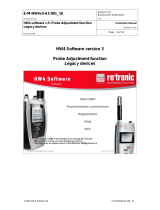Page is loading ...

D-M-HF520-EX-V1_13
Rotronic AG
Bassersdorf, Switzerland
HygroFlex5-EX
Humidity & Temperature Transmitter
Instruction Manual
Page 1 of 23
HygroFlex5-EX
Humidity & Temperature Transmitter
Instruction Manual

D-M-HF520-EX-V1_13
Rotronic AG
Bassersdorf, Switzerland
HygroFlex5-EX
Humidity & Temperature Transmitter
Instruction Manual
Page 2 of 23
Contents
1
General Information .............................................................................................................................3
1.1 About This Manual ............................................................................................................................3
1.2 Document Versions ...........................................................................................................................3
1.3 Supporting Documents .....................................................................................................................3
2 Overview ...............................................................................................................................................4
2.1 Mechanical Configurations and Dimensions .....................................................................................5
2.2 Display and Keypad Option ..............................................................................................................6
3 General Description .............................................................................................................................7
3.1 Commissioning .................................................................................................................................7
3.2 Calculated Parameters .....................................................................................................................7
3.3 Analog Output Signals ......................................................................................................................7
3.4 Service Connector ............................................................................................................................7
3.5 Probes ..............................................................................................................................................8
3.6 Function Overview ............................................................................................................................9
4 Mechanical Mounting / Dismounting ............................................................................................... 10
4.1 Zone Plan ....................................................................................................................................... 10
4.2 General Guidelines ......................................................................................................................... 11
4.3 Housing ........................................................................................................................................... 11
4.4 Mounting of the HygroFlex5-EX (Duct Mounting) ............................................................................ 11
4.5 Mounting of the HygroFlex5-EX (Wall Mounting) ............................................................................ 12
5 Electrical Installation ......................................................................................................................... 12
5.1 General Guidelines for Wiring ......................................................................................................... 12
5.2 ATEX Guidelines for Wiring ............................................................................................................ 13
5.3 Wiring .............................................................................................................................................. 13
6 Operation ............................................................................................................................................ 14
6.1 Starting the Device .......................................................................................................................... 14
6.2 Internal Menu (Optional Keypad and Display)................................................................................. 15
6.3 Displayed Parameters (Optional Keypad and Display) ................................................................... 15
7 Maintenance ....................................................................................................................................... 16
7.1 Service Cable.................................................................................................................................. 16
7.2 Location of the Service Connector (Mini-USB) ............................................................................... 16
7.3 Periodic Check (Calibration) of the Probe ....................................................................................... 16
7.4 Cleaning and Replacement of the Dust Filter ................................................................................. 16
7.5 Checking Output Signal Transmission ............................................................................................ 16
7.6 Repair ............................................................................................................................................. 16
8 Firmware Updates .............................................................................................................................. 17
9 Technical Data ................................................................................................................................... 17
9.1 Specifications .................................................................................................................................. 17
10 Accessories ....................................................................................................................................... 19
10.1 Configuration and Communication Software ................................................................................... 19
10.2 Service Cable.................................................................................................................................. 19
10.3 Replacement Filter .......................................................................................................................... 19
11 ATEX Data .......................................................................................................................................... 20
11.1 Ignition Protection Category, Type .................................................................................................. 20
11.2 ATEX-Relevant Standards .............................................................................................................. 21
11.3 Nominal Data .................................................................................................................................. 21
11.4 Product Identification Label ............................................................................................................. 22

D-M-HF520-EX-V1_13
Rotronic AG
Bassersdorf, Switzerland
HygroFlex5-EX
Humidity & Temperature Transmitter
Instruction Manual
Page 3 of 23
1 General Information
This document is available in other languages on the website www.rotronic.com.
This manual applies to all devices in the HygroFlex5-EX series with firmware version 3.0 and later. Changes
to the last digit of the version number reflect minor firmware changes that do no affect the manner in which
the device works.
1.1 About This Manual
This instruction manual provides information on installation, operation and maintenance of the HygroFlex5-EX
humidity and temperature transmitter.
1.2 Document Versions
Document Version Date Notes
V1_01 February 2014 Original release
V1_02 June 2014 Various additions
V1_05 July 2014 Additions by electrosuisse (certification body)
V1_06 July 2014 Linguistic amendments
V1_07 January 2015 Stylistic improvements
V1_08 June 2015
Probe: Extension of Tamb to +85°C.
New temperature class: T4 or 110°C
V1_09 July 2015 Material identification
V1_10 October 2015 Graphic Adaption
V1_11 April 2017
Electro schematic, analog outputs description
Corrections chapter: 5.2 ; 5.3 ;11
V1_12 April 2018 Add new pictures on page 10.
V1_13 March 2020
Correcting description for the connection of the Terminals on
page 13
1.3 Supporting Documents
Document File Name
Contents
E-M-HW4v3-DIR List of HW4 manuals
E-M-HW4v3-Main
HW4 software version 3.4: General instructions and functions common to all
devices
E-M-CalBasics
Principles of temperature and humidity calibration
Instructions on use for ROTRONIC humidity standards
E-T-HumiDefs Humidity definitions
DV04-14.0803.02 Critical chemicals
Note: All document file names have an extension corresponding to the document release number (example:
E-M-HW4v3-Main_15). This extension is not shown in the above table.

D-M-HF520-EX-V1_13
Rotronic AG
Bassersdorf, Switzerland
HygroFlex5-EX
Humidity & Temperature Transmitter
Instruction Manual
Page 4 of 23
2 Overview
The HygroFlex5-EX series of humidity & temperature transmitters is designed for fixed installation in applications
where high measurement accuracy is required. The transmitters can be used with all ROTRONIC ATEX probes in
the AirChip 3000 series. Standard probes may not be used.
The HygroFlex5-EX has two analog current outputs for relative humidity, temperature or a derived parameter, e.g.
dew point, enthalpy, mixing ratio, etc. The HygroFlex5-EX transmitter has an internal digital service interface.
Digital communication with a PC allows simultaneous monitoring of three parameters: relative humidity,
temperature and calculated value. The HygroFlex5-EX can measure within the ranges of 0 to 100 %RH
and 100 to 200°C (-148 to 392°F). The working temperature range of the electronics is limited to -40 ... 60°C
(-10 ... 60°C with optional LCD).
The probes are equipped with proven, durable sensors.
• User-configurable adjustments
• Calculation of humidity parameters such as dew point or frost point
• Interchangeable probes for humidity and temperature calibration and adjustment outside Ex zones
• Simulator mode
Simple updating of the firmware for both the HygroFlex5-EX transmitter as well as the Hygroclip-2 probe keeps
the devices in the HygroFlex5-EX series up to date with improved functionality.
Note:
• The housings for all types with display are designed for horizontal mounting.

D-M-HF520-EX-V1_13
Rotronic AG
Bassersdorf, Switzerland
HygroFlex5-EX
Humidity & Temperature Transmitter
Instruction Manual
Page 5 of 23
2.1 Mechanical Configurations and Dimensions
Wall Version
HF520-EX-Wxxxxxxx
Duct Version
HF520-EX-Dxxxxxxx
Probe tube: Ø15 x 130 mm

D-M-HF520-EX-V1_13
Rotronic AG
Bassersdorf, Switzerland
HygroFlex5-EX
Humidity & Temperature Transmitter
Instruction Manual
Page 6 of 23
Wall Version Combinable with Probe
HC2-SM-EX
HC2-IM102-EX (cable probe 2 m, probe length 125 mm)
HC2-IM105-EX (cable probe 5 m, probe length 125 mm)
HC2-IM110-EX (cable probe 10 m, probe length 125 mm)
HC2-IM302-EX (cable probe 2 m, probe length 285 mm)
HC2-IM305-EX (cable probe 5 m, probe length 285 mm)
HC2-IM310-EX (cable probe 10 m, probe length 285 mm)
HC2-IE102-EX (screw-in probe with 1/2'' G thread, cable length 2 m)
HC2-IE105-EX (screw-in probe with 1/2'' G thread, cable length 5 m)
HC2-IE110-EX (screw-in probe with 1/2'' G thread, cable length 10 m)
HC2-IE302-EX (screw-in probe with 1/2'' NPT thread, cable length 2 m)
HC2-IE305-EX (screw-in probe with 1/2'' NPT thread, cable length 5 m)
HC2-IE310-EX (screw-in probe with 1/2'' NPT thread, cable length 10 m)
Duct Version Combinable
with Probe:
HC2-SM-EX
2.2 Display and Keypad Option
The optional LCD does not have a backlight.
The first line of the display shows the relative humidity and the second line the temperature (or a calculated value,
e.g. dew point, frost point, ...).
The display can be configured to show a trend indicator at the start of every line:
▲: Increasing value
▼: Decreasing value
In the event of an alarm the display shows the symbol [ ! ] to the right of the value.

D-M-HF520-EX-V1_13
Rotronic AG
Bassersdorf, Switzerland
HygroFlex5-EX
Humidity & Temperature Transmitter
Instruction Manual
Page 7 of 23
3 General Description
3.1 Commissioning
HygroFlex5-EX (two-wire current loop, loop-powered): 10 ... 28 VDC depending on the loads connected to the
outputs. The minimum supply voltage can be calculated as follows:
V min = 10 V + (0.02 A x load*) *Load resistance in ohms.
The minimum supply voltage for the maximum load of 500 Ω is 10 V + (0.02 A x 500 Ω) = 20 VDC. If both output
circuits are closed, the maximum current consumption is 40 mA.
The device must be properly closed when in operation in order to achieve explosion protection.
3.2 Calculated Parameters
The HygroFlex5-EX reads out the data of the connected probe.
The user can configure the HygroFlex5-EX with the ROTRONIC HW4 software to calculate one of the following
parameters:
o Dew point (Dp) above and below freezing point
o Frost point (Fp) below freezing point and dew point above freezing point
o Wet-bulb temperature (Tw)
o Enthalpy (H)
o Vapor concentration (Dv)
o Specific humidity (Q)
o Mixing ratio by weight (R)
o Vapor concentration at saturation (Dvs)
o Vapor partial pressure (E)
o Vapor saturation pressure (Ew)
Note: Some of the above-mentioned parameters depend on the value of the atmospheric air pressure.
The user can define a fixed atmospheric air pressure value with the ROTRONIC HW4 software.
3.3 Analog Output Signals
Using the ROTRONIC HW4 software, each of the two analog output signals can be assigned to one of the
following parameters:
• Measured relative humidity (%RH)
• Measured temperature (°C/°F)
• Calculated parameter (see 3.2)
The scale of each analog output can be set within the numerical limits of -999.99 and 9999.99.
The analog output signals are generated by 16-bit D/A converters.
3.4 Service Connector
The service connector (UART interface with mini-USB port) allows connection of the HygroFlex5-EX
to a PC running the ROTRONIC HW4 software. A service cable is needed for this. See chapter 7 “Maintenance”
for the location of the service connector and the type of service cable.
• The service connector is used for configuration and for updating the firmware of the HygroFlex5-EX.

D-M-HF520-EX-V1_13
Rotronic AG
Bassersdorf, Switzerland
HygroFlex5-EX
Humidity & Temperature Transmitter
Instruction Manual
Page 8 of 23
3.5 Probes
The HygroFlex5-EX may only be operated with the following ATEX probe models:
HC2-SM-EX (standard probe)
HC2-IM102-EX (cable probe 2 m, probe length 125
mm)
HC2-IM105-EX (cable probe 5 m, probe length 125
mm)
HC2-IM110-EX (cable probe 10 m, probe length 125
mm)
HC2-IM302-EX (cable probe 2 m, probe length 285
mm)
HC2-IM305-EX (cable probe 5 m, probe length 285
mm)
HC2-IM310-EX (cable probe 10 m, probe length 285
mm)
HC2-IE102-EX (screw-in probe with 1/2'' G thread,
cable length 2 m)
HC2-IE105-EX (screw-in probe with 1/2'' G thread,
cable length 5 m)
HC2-IE110-EX (screw-in probe with 1/2'' G thread,
cable length 10 m)
HC2-IE302-EX (screw-in probe with 1/2'' NPT
thread, cable length 2 m)
HC2-IE305-EX (screw-in probe with 1/2'' NPT
thread, cable length 5 m)
HC2-IE310-EX (screw-in probe with 1/2'' NPT
thread, cable length 10 m)
HC2-LDP102-EX (low-dew point probe -60…20, screw-in
probe with 1/2'' G thread, cable length 2 m)
HC2-LDP-105-EX (low-dew point probe -60…20, screw-
in probe with 1/2'' G thread, cable length 5 m)
HC2-LDP-110-EX (low-dew point probe -60…20, screw-
in probe with 1/2'' G thread, cable length 10 m)

D-M-HF520-EX-V1_13
Rotronic AG
Bassersdorf, Switzerland
HygroFlex5-EX
Humidity & Temperature Transmitter
Instruction Manual
Page 9 of 23
3.6 Function Overview
Outputs
Functions
Description
► Humidity and temperature
measurement
The connected probe is read out digitally and its measured values
shown and outputted at the analog outputs.
Measurement Loop Validation
Functions
Description
► Operation in simulator mode
Generation of fixed values for humidity, temperature and the
calculated parameter. Can be configured, enabled or disabled.
Safety
Functions
Description
► Write protection
Protection against unauthorized digital access. Can be configured,
enabled or disabled.
► Menu access from keypad
Used to prevent accidental or unauthorized changes to the system
settings by disabling the MENU key. Can be enabled or disabled
PROCESS PROTECTION / PROTECTION OF OTHER DEVICES
Functions
Description
► Limit humidity to 100 %RH
This function prevents the humidity signal from exceeding 100
%RH when condensation forms on the sensor. Can be enabled or
disabled
► Out-of-limit value alarm
Used to define the normal range for humidity, temperature and the
calculated parameter, dependent on the application.
Out-of-limit values trigger a digital alarm. Can be configured,
enabled or disabled.
► Fixed value on alarm
Used to define a fixed output value for temperature or humidity in
the event of a defective sensor or quality alarm. Can be
configured, enabled or disabled.

D-M-HF520-EX-V1_13
Rotronic AG
Bassersdorf, Switzerland
HygroFlex5-EX
Humidity & Temperature Transmitter
Instruction Manual
Page 10 of 23
4 Mechanical Mounting / Dismounting
4.1 Zone Plan
Applies to gas (Zone 0/1/2) and dust (20/21/22)
Wall Mounting
Duct Mounting
Use the accessory AC1301-MEX (mounting gland
for 15 mm ATEX probes) for zone separation.
Wall Mounting With Cable Probe
Wall Mounting With Screw-In Probe
Use the accessory AC1301-MEX (mounting gland
for 15 mm ATEX probes) for zone separation.
The screw-in probe itself sees to zone separation.

D-M-HF520-EX-V1_13
Rotronic AG
Bassersdorf, Switzerland
HygroFlex5-EX
Humidity & Temperature Transmitter
Instruction Manual
Page 11 of 23
4.2 General Guidelines
Relative humidity is very dependent on temperature. Proper measurement of relative humidity requires
that the probe and its sensor have exactly the same temperature as the environment that is to be measured.
For this reason, the location where the probe is installed can have a significant influence on the measuring
accuracy of the device.
The following guidelines should guarantee good device performance:
a) Select a representative location: install the probe where humidity, temperature and pressure conditions
are representative of the environment to be measured.
b) Ensure there is good air movement at the probe: an air velocity of at least 1 meter/second
(200 ft/minute) facilitates quick adaptation of the probe to changing temperature.
c) Avoid the following:
(1) Close proximity of the probe to a heating element, cooling coil, cold or hot walls,
direct exposure to sunlight, etc.
(2) Close proximity of the probe to a steam injector, humidifier, direct exposure to precipitation, etc.
(3) Unstable pressure conditions resulting from high air turbulence.
d) Immerse as much of the probe as possible in the environment to be measured.
e) Prevent an accumulation of condensation water in the area of the sensor leads.
For this, operate the probe with the probe tip pointing downwards. If this is not possible,
install the probe horizontally.
4.3 Housing
The housing consists of a base and a cover held together with four screws.
A size 4 flat-tip screwdriver or size 3 cross-tip screwdriver should be used to mount and dismount the cover.
4.4 Mounting of the HygroFlex5-EX (Duct Mounting)
HygroFlex5-EX type D (D=Duct)
With / Without keypad and display
Mounting Hardware
The mounting gland (AC1301-MEX) was
developed for fastening of the probe tube
of the HF520-EX type D to a duct. The
HF520-EX requires no further support.

D-M-HF520-EX-V1_13
Rotronic AG
Bassersdorf, Switzerland
HygroFlex5-EX
Humidity & Temperature Transmitter
Instruction Manual
Page 12 of 23
4.5 Mounting of the HygroFlex5-EX (Wall Mounting)
HygroFlex5-EX type W (W=Wall)
With / Without keypad and display
5 Electrical Installation
5.1 General Guidelines for Wiring
Power Supply Wiring
Heavy machinery and instrumentation should not share the same electric cables for power supply. If this cannot
be avoided, noise filters and surge protectors should be used. Most UPS devices already have these features
integrated.
General Guidelines for Signal Cables
The following guidelines are derived from the European standard EN 50170 for the transmission of signals by
copper wires. When planning an installation, the rules provided by EN 50170 should be followed under
consideration of local circumstances to determine the position of machines and equipment.
All ROTRONIC products are tested for electromagnetic compatibility according to the EMC Directive 2014/30/EU.
Please see for more details Conformity on the Rotronic website.
Whenever the level of electromagnetic interference is expected to be high, both the devices and signal cables
should be placed as far away as possible from the source of interference.
In general, signal cables should be installed in bundles or channels / conduits, separate from other cables
(see table on page 13):

D-M-HF520-EX-V1_13
Rotronic AG
Bassersdorf, Switzerland
HygroFlex5-EX
Humidity & Temperature Transmitter
Instruction Manual
Page 13 of 23
• Bus signals such as RS485
• Data signals for PCs, printers etc.
• Shielded analog inputs
• Unshielded direct current (<= 60 V)
• Shielded process signals (<= 25 V)
• Unshielded alternating current (<= 25 V)
• Coaxial cables for CRT monitors
in common bundles or channels / conduits
• Direct current from 60 V to 400 V
(unshielded)
• Alternating current from 25 V to 400 V
(unshielded)
in separated bundles or channels / conduits, without
minimum distance
• Direct and alternating current > 400 V
(unshielded)
• Telephone lines
• Lines leading into EX-rated areas
in separated bundles or channels / conduits, without
minimum distance
5.2 ATEX Guidelines for Wiring
According to EN60079-14. According to ATEX, no SELV Power Supply is required. (SELV supply= with limited
transients).
5.3 Wiring
5.3.1 HygroFlex5-EX: Two-Wire Current Loop, Loop-Powered Transmitter
Connection Terminals
Only Humidity or Only Temperature Measurement
The transmitter can also be operated with only one closed measurement loop.
Terminals
Description
K1: CH1-
Rel. Humidity Output 1 (4…20
mA)
K1: CH1+
Power supply: 10 ... 28 VDC
K2: CH2-
Temperature Output 2
(4…20mA)
K2: CH2+
Power supply: 10 ... 28 VDC

D-M-HF520-EX-V1_13
Rotronic AG
Bassersdorf, Switzerland
HygroFlex5-EX
Humidity & Temperature Transmitter
Instruction Manual
Page 14 of 23
5.3.2 Electrical schematic
5.3.3 Grounding
The HygroFlex5-EX must be grounded with the ground connection on the housing.
6 Operation
For safe and reliable operation, the device must be mounted as described in chapter 4 and the housing cover
properly closed.
6.1 Starting the Device
The device needs about one minute to boot. The message “Please wait” appears in the display after about
20 seconds. In this time both analog signals rise to about 21 mA. The device then starts operation and the analog
outputs adjust to the relevant measured value after the first measurement interval.

D-M-HF520-EX-V1_13
Rotronic AG
Bassersdorf, Switzerland
HygroFlex5-EX
Humidity & Temperature Transmitter
Instruction Manual
Page 15 of 23
6.2 Internal Menu (Optional Keypad and Display)
Note: Unauthorized use of the menu can be prevented by locking the setting “Display Menu?” (using the HW4
software > Device Manager > Display).
HygroFlex5-EX Transmitter:
Main Menu Menu Points
Selection /
Information
Notes
Device Settings
Units
Metric / English
Contrast
High / Low
LCD contrast adjustment
Trend
On / Off
Trend indicator in display
Device Information
Version
Firmware version
Serial Nbr
Serial number
Address
RS-485 address
Type
Device type
Name
Device name
User defined
Probe Information
Version
Firmware version
Serial Nbr
Serial number
Address
RS-485 address
Name
Device name
User defined
6.3 Displayed Parameters (Optional Keypad and Display)
If the menu is not active, press the ENTER button to change to the parameters that are to be shown in the display.
o Relative humidity and temperature
o Relative humidity, temperature and calculated parameter (if the calculated parameter is enabled)
MENU button: open / close
menu
ENTER button: select menu point
Menu navigation buttons: navigation
Change value: increase / decrease

D-M-HF520-EX-V1_13
Rotronic AG
Bassersdorf, Switzerland
HygroFlex5-EX
Humidity & Temperature Transmitter
Instruction Manual
Page 16 of 23
7 Maintenance
7.1 Service Cable
The service cable AC3006 is used to connect the HygroFlex5-EX to a USB port of a PC running
the ROTRONIC HW4 software.
7.2 Location of the Service Connector (Mini-USB)
WARNING: The service interface encircled in red is a UART interface with a mini-USB connector.
Do not connect the service interface directly with a USB port, but only with a service cable AC3006!
WARNING:
The service interface is located inside the housing. To access it, unscrew the four screws of the device cover and
remove the cover. The device may not be in an explosive zone during service work!
7.3 Periodic Check (Calibration) of the Probe
The Pt-100-RTD temperature sensor and electronics used in the probe have very high long-term stability
and do not normally need to be calibrated again after initial factory calibration.
The long-term stability of the Hygromer humidity sensor from ROTRONIC is normally better than 1 %RH
per year. For maximum accuracy, the calibration of the probe should be checked every six to 12 months.
Applications in which the probe is exposed to considerable contamination could require more frequent
checks.
Note: The HygroClip-2 probe cannot be adjusted when connected to the HygroFlex5-EX transmitter.
7.4 Cleaning and Replacement of the Dust Filter
See document E-M-HC2 Probes-V1_26.
7.5 Checking Output Signal Transmission
If wanted, the transmission of the output signals of the HygroFlex5-EX can be checked with the simulator function.
The HW4 software is needed to enabled and configure this function. When this function is enabled, the
HygroFlex5-EX generates fixed digital and analog signals as defined by the user.
7.6 Repair
It is not possible for the user to repair device faults himself. The device must be sent to a ROTRONIC service
center for repairs.

D-M-HF520-EX-V1_13
Rotronic AG
Bassersdorf, Switzerland
HygroFlex5-EX
Humidity & Temperature Transmitter
Instruction Manual
Page 17 of 23
8 Firmware Updates
Firmware updates are available for downloading on the ROTRONIC website. Firmware files are given names that
show to which device type the file applies and the version number of the firmware. All firmware files have the
extension HEX/ROF.
Procedure for updating the firmware:
• Connect the HygroFlex5-EX service connector to a USB port of a PC running the ROTRONIC HW4
software V3.4 or higher with the service cable AC3006.
• Copy the firmware update file from the ROTRONIC website to the PC.
• Start the HW4 software on the PC and look for HF5 (HW4 Main Menu Bar > Devices and Groups >
Search for USB Masters).
• After finding the HF5, expand the device tree to see the HF5 functions. Select Device Manager.
In the menu bar of the Device Manager, select Tools > Firmware Update.
9 Technical Data
9.1 Specifications
General
HygroFlex5-EX
Device type
Humidity & temperature transmitter with analog output signals
Circuit type
Two-wire current loop 4 ... 20 mA
Mounting types
D (duct) and W (wall)
Power Supply and Connections
HygroFlex5-EX
Supply voltage (VDD)
10 ... 28 VDC
V min = 10 V + (0.02 A x load*) *Load resistance in ohm.
Rated current consumption
2 x 20 mA
Electrical connections
Connections: Ex-e terminals(0.2…2.5 mm
2
)
Cable gland: 16 x 1.5 (Ø cable 4.5…7 mm)
Polarity protection Protective diode on V+
Calculated Parameters
HygroFlex5-EX
Psychrometric Parameters
Dew point (Dp) above and below freezing point
Frost point (Fp) below freezing point and dew point above freezing point
Wet bulb temperature (Tw)
Enthalpy (H)
Vapor concentration (Dv)
Specific humidity (Q)
Mixing ratio by weight (R)
Vapor concentration at saturation (Dvs)
Vapor partial pressure (E)
Vapor saturation pressure (Ew)
Startup Time and Data Refresh Rate
HygroFlex5-EX
Startup time
<60 s
Data refresh rate
20 s - 240 s, adjustable with HW4 V3.4 and higher

D-M-HF520-EX-V1_13
Rotronic AG
Bassersdorf, Switzerland
HygroFlex5-EX
Humidity & Temperature Transmitter
Instruction Manual
Page 18 of 23
Configurable Analog Outputs
HygroFlex5-EX
Output 1
Can be assigned to every parameter
Default parameter
Relative humidity or calculated parameter
Default range
Per order code
Output 2
Can be assigned to every parameter
Default parameter
Temperature or calculated parameter
Default range
Per order code
Output 1 and output 2
Signal type
4…20 mA (current loop)
User-configurable range limits
-999.99 ... +9999.99 units
Short circuit tolerant
Yes
Max. load resistance
500 Ω
Min. load resistance
0 Ω
Service Connector
HygroFlex5-EX
Interface type
UART
Max. length of service cable
5 m (16.4 ft)
General Specifications
HygroFlex5-EX
Optional display
LC, resolution 1 or 2 decimals, no backlight, trend and alarm indicators
Probe material
Stainless steel (1.4301)
Probe dust filter material
Sintered steel filter (1.4401)
Housing material
Aluminum
Housing protection grade
IP 66
Dimensions
See Models
Weight
800 g
Conformity with Standards
HygroFlex5-EX
CE / EMC immunity
EMC-Directive 2014/30/EU, ATEX-Directive 2014/34/EU
Solder type
Lead free (RoHS-Directive 2015/863/EU)
FDA / GAMP directives Compatible
Environmental Limits
HygroFlex5-EX
Storage and transit
-50 ... +70 °C / -20 ... +70 °C (models with display), 0 ... 100 %RH, non-condensing
Operating limits at electronics
-40 ... +60 °C / -20 ... +60 °C (models with display), 0 ... 100 %RH, non-condensing
Temperature limits at probe
Depends on probe model
Maximum humidity at sensor
100 %RH to 80 °C (176 °F)
75 %RH at 100 °C (212 °F)
45 %RH at 125 °C (257 °F)
15 %RH at 150 °C (302 °F)
Maximum air velocity at probe
20 m/s (3935 ft /min)
Critical environments
Humidity sensor: per DV04-14.0803.02 - Critical chemicals

D-M-HF520-EX-V1_13
Rotronic AG
Bassersdorf, Switzerland
HygroFlex5-EX
Humidity & Temperature Transmitter
Instruction Manual
Page 19 of 23
10 Accessories
10.1 Configuration and Communication Software
The ROTRONIC HW4 software (version 3.4.0 or higher) allows configuration of the HygroFlex5-EX. HW4 is
compatible with Windows XP, 7 and 10. For further details, see the separate instruction manual provided with the
software.
Order Code Description
HW4-E
HW4 software, Standard Edition (single user)
HW4-P
HW4 software, Professional Edition, fulfills ERES regulations (FDA / GAMP), multi-user
10.2 Service Cable
Order Code
Description
AC3006
Mini-USB service connector (UART) to the
USB port of a PC. Cable electronics to convert
UART interface to USB interface.
10.3 Replacement Filter
Sintered steel filter: SP-FN15

D-M-HF520-EX-V1_13
Rotronic AG
Bassersdorf, Switzerland
HygroFlex5-EX
Humidity & Temperature Transmitter
Instruction Manual
Page 20 of 23
11 ATEX Data
11.1 Ignition Protection Category, Type
Measurement probe with HygroClip: For Zone 0/20
Transmitter: Complete transmitter for Zone 1/2 and 21/22
The following ATEX approval according to IEC is fulfilled:
Device group II for explosive atmospheres (not mining)
Probe: For application temperature T
amb
= [-40 … +60 °C]
II 1/2 G Ex ia IIC T5 Ga/Gb
Zone 0, gas, intrinsically safe, temp. 100°C
II 1/2 D Ex ia IIIC T80°C Da/Db Zone 20, dust, intrinsically safe, temp. 80°C
IP66 IP protection 66
Or
For application temperature T
amb
= [-40 … +85 °C]
II 1/2 G Ex ia IIC T4 Ga/Gb Zone 0, gas, intrinsically safe, temp. 130°C
II 1/2 D Ex ia IIIC T110°C Da/Db Zone 20, dust, intrinsically safe, temp. 110 °C
IP66 IP protection 66
(1/2 - 1: Zone 0 and 2: Zone 1 suitable for mounting in zone separation wall)
(Ga - very high protection level (Zone 0), Gb - high protection level (Zone 1))
(Da - very high protection level (Zone 0), Db - high protection level (Zone 1))
(Ga/Gb, Da/Db suitable for mounting in zone separation wall)
Transmitter: For application tempearture T
amb
= [-40 … +60 °C] (without LCD) and
For application temperature T
amb
= [-10 … +60 °C] (with LCD)
II 2(1) G Ex eb mb [ia Ga] IIC T5 Gb Zone 1, 2, gas, (intrinsically safe), temp. 100°C
II 2(1) D Ex tb [ia Ga] IIIC T80°C Db Zone 21, 22, dust, (intrinsically safe), temp.80°C
IP66 IP protection 66
(2(1) - 2: Zone 1, (1): contains electric circuits that may exist in Zone 0)
(Ex e mb [ia Ga] multiple ignition protection categories: Ex-e, Ex-mb and output Ex-ia)
Complete system: II 1/2 G Ex eb ia mb IIC T5 Ga/Gb
II 1/2 D Ex ia tb IIIC T80°C Da/Db
/