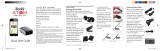Page is loading ...

Quick Start Guide
Printed in China Part No. 480-777-P Version A
Use this instruction sheet for pairing with
iOS devices. If you have an Android
™
device, use the other quick start guide
included in this package.
Cobra iRadar uses Bluetooth
®
wireless
technology to connect your iPhone
®
/iPod touch
®
to display radar alerts and change settings.
Follow these simple steps to get your
Cobra iRadar up and running.
Cobra iRadar is made for:
iPhone 4S
iPhone 4
iPhone 3GS
iPod touch (4th Generation)
iPod touch (3rd Generation)
NOTE: *Location-based alerts and GPS
settings available only with iPhone.
Only radar/laser alerts and settings
will work with iPod touch.
Connecting with Cobra iRadar
Plug in your Cobra iRadar detector unit using
the included cigarette lighter adapter.
Turn unit on. A red LED will light. Make sure the
iOS/Android toggle switch is switched towards
the white circle. This will allow the unit to com-
municate with your iPhone or iPod Touch. When
switched toward the green circle, your iRadar
will only communicate with Android devices.
On your iPhone/iPod
touch, enter
the Settings menu.
Press General, then
Bluetooth. Make sure
Bluetooth is switched
to ON.
NOTE: This device complies with part 15 of FCC rules: Operation is subject
to the following two conditions: (1) This device may not cause harmful
interference, and (2) This device must accept any interference received
including interference that may cause undesired operation.
CAUTION: Modifications or parts not approved by Cobra Electronics
Corporation may violate FCC Rules and void authority to operate this
equipment.
For Pairing With iOS Devices
Power/Volume Wheel
iOS/Android Mode
Toggle Switch
iRAD150_iOS_QSG.indd 1 3/20/12 4:18 PM

iRADAR should appear under
Devices.
Note: Your iPhone/iPod touch
may take 30 seconds to 1
minute to recognize the device.
It will initially appear as
“Headset” and will then
turn into iRADAR.
If you cannot see the device, try restarting
both iRadar and your iPhone/iPod touch and
re-do steps 1 through 5.
Press iRADAR, then
press Pair.
The LED on the detector unit will fl ash blue.
When pairing has been
completed, it will turn
solid blue.
Bluetooth Pairing Tips
If you are having trouble initializing or
maintaining your Bluetooth connection take
the following steps:
1) Turn off your Cobra iRadar detector device,
wait 30 seconds, and then turn it back on.
On your iPhone/iPod Touch, turn Bluetooth
Off and then On again.
2) If you are still not connected, go to the
Bluetooth Settings menu on your iPhone/
iPod Touch. Press the button to the
right of iRADAR and then press “Forget
this Device”. Wait approximately 30
seconds for iRADAR to appear under
Devices and then press iRADAR to
reinitialize pairing.
Cobra iRadar App
Dashboard
Display speedometer,
compass and car
battery voltage.
View Map
View user-marked locations,
red light camera locations
in your area and GPS-based
speed & direction of travel.
Settings
Confi gure your Cobra
iRadar settings.
Note: All radar/laser/red light
camera detector settings will
be inactive if you are not
paired with Cobra iRadar or
are out of range.
To download the App, enter the App Store on
your iPhone/iPod touch and search for “Cobra
iRadar” and follow the onscreen instructions.
Now open the App and
enjoy using iRadar!
For more detailed information
on iRadar App features, view
the tutorial; which can be
found at the bottom of the
map legend page.
For more information on iRadar accessories,
go to: www.cobrairadar.com.
3) If iRADAR does not appear under Devices or
you experience an intermittent Bluetooth con-
nection, completely turn off both your iPhone/
iPod Touch and iRadar detector unit, wait 30
seconds, and then turn them back on.
4) If iRADAR still does not appear, switch the
unit into Android mode and then back to
iOS mode.
iPod Touch. Press the button to the
iRAD150_iOS_QSG.indd 2 3/20/12 4:18 PM
/