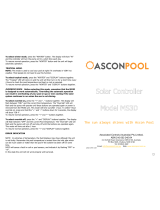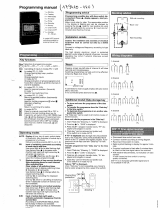Contents
1 Safety instructions .....................................................................................4
1.1 General safety instructions .................................4
1.2 Recommendations ................................................4
1.3 Liabilities ...............................................................4
1.3.1 Manufacturer’s liability .............................................4
1.3.2 Installer’s liability .....................................................5
1.3.3 User’s liability ..........................................................5
2 About this manual ......................................................................................7
2.1 Symbols used .......................................................7
2.1.1 Symbols used in the manual ...................................7
2.1.2 Symbols used on the equipment .............................7
2.2 Abbreviations ........................................................7
3 Description ..................................................................................................8
3.1 Description of the keys ........................................8
3.2 Description of the display ....................................9
3.2.1 Key functions ...........................................................9
3.2.2 Flame symbol ..........................................................9
3.2.3 Solar (If connected) .................................................9
3.2.4 Operating modes ...................................................10
3.2.5 Domestic Hot Water override ................................10
3.2.6 Other information ..................................................11
4 Operating the appliance ..........................................................................12
4.1 Browsing in the menus ......................................12
4.2 Reading out measured values ...........................13
4.3 Changing the settings ........................................14
4.3.1 Setting the set point temperatures ........................14
4.3.2 Selecting the operating mode ...............................15
4.3.3 Forcing domestic hot water production .................16
4.3.4 Setting the contrast and lighting on the
display ...................................................................16
4.3.5 Setting the time and date ......................................17
4.3.6 Selecting a timer programme ................................17
4.3.7 Customising a timer programme ...........................18
4.3.8 Setting an annual clock .........................................20
1
07/07/2015 - 300025651-001-02