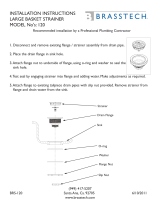InSinkErator® may make improvements and changes in the specication at any time, in its sole
discretion, without notice or obligation and further reserves the right to change or discontinue models.
©2016 InSinkErator®, a business unit of Emerson Electric Co. All rights reserved.
Limited Warranty
InSinkErator®, a division of Emerson Electric Co., (“InSinkErator”
or “Manufacturer” or “we” or “our” or “us”) warrants to the
original purchaser only (“Customer” or “you” or “your”), subject to
the exclusions below, that your InSinkErator® (the “InSinkErator
Product”) will be free from defects in material and workmanship for
one year from the original date of purchase (the “Warranty Period”).
This limited warranty terminates if the original purchaser transfers the
InSinkErator Product to any other person or entity.
What is Covered
This limited warranty includes repair or replacement of your
InSinkErator Product, accessories if included in the original
InSinkErator Product package, and all replacement parts and labor
costs if provided by an authorized InSinkErator service representative.
What is not Covered
This limited warranty does not extend to and expressly excludes:
• Losses or damages or the inability to operate your InSinkErator
Product resulting from conditions beyond the Manufacturer’s
control including, without limitation, accident, alteration, misuse,
abuse, neglect, or negligence (other than Manufacturer’s).
• Wear and tear expected to occur during the normal course of use,
including without limitation, cosmetic rust, scratches, dents or
comparable and reasonably expected losses or damages.
• Failure to install, maintain, assemble, or mount the InSinkErator
Product in accordance with Manufacturer’s instructions or local
electrical and plumbing codes, faulty or improper electrical
installation, faulty or improper plumbing installation, clogged drain
lines, or an improperly sized unit (as specied by InSinkErator).
What we will do to Correct Problems
To le a warranty claim during the Warranty Period, you may call Toll
Free 1-800-845-8345 for the nearest InSinkErator Authorized Service
Agency or to reach Technical Support, or you may visit our website at
www.insinkerator.com.
The following information must be provided as part of your warranty
claim: your name, address, phone number, your InSinkErator Product
model and serial number. You will be required to submit supporting
documentation of the date of purchase.
Manufacturer or its authorized service representative will determine,
in its sole and absolute discretion, if your InSinkErator Product is
covered under this limited warranty. Only an authorized InSinkErator
service representative may provide warranty service. InSinkErator
is not responsible for warranty claims arising from work performed
on your InSinkErator Product by anyone other than an authorized
InSinkErator service representative.
If a covered claim is made during the Warranty Period,
Manufacturer will, through its authorized service representative,
and at Manufacturer’s or its authorized service representative’s sole
discretion, either repair or replace your InSinkErator Product. If your
InSinkErator Product is replaced, the warranty on the replacement
InSinkErator Product will be limited to the unexpired term remaining
in the original Warranty Period. YOUR SOLE AND EXCLUSIVE
REMEDY UNDER THIS LIMITED WARRANTY SHALL BE LIMITED
TO REPAIR OR REPLACEMENT OF THE INSINKERATOR
PRODUCT.
No Other Express Warranty Applies
THE LIMITED WARRANTIES PROVIDED ABOVE ARE THE SOLE
AND EXCLUSIVE WARRANTIES PROVIDED BY MANUFACTURER
TO THE ORIGINAL PURCHASER, AND ARE IN LIEU OF ALL
OTHER WARRANTIES, WRITTEN OR ORAL, EXPRESS OR
IMPLIED, WHETHER ARISING BY OPERATION OF LAW OR
OTHERWISE, INCLUDING, WITHOUT LIMITATION, WARRANTIES
OF MERCHANTABILITY OR FITNESS FOR A PARTICULAR
PURPOSE, WHETHER OR NOT THE PURPOSE HAS BEEN
DISCLOSED AND WHETHER OR NOT THE INSINKERATOR
PRODUCT HAS BEEN SPECIFICALLY DESIGNED OR
MANUFACTURED FOR YOUR USE OR PURPOSE.
Limitation of Liability
TO THE EXTENT PERMITTED BY LAW, IN NO EVENT
SHALL MANUFACTURER OR ITS AUTHORIZED SERVICE
REPRESENTATIVES BE LIABLE FOR ANY INCIDENTAL, SPECIAL,
INDIRECT, OR CONSEQUENTIAL DAMAGES, INCLUDING
ANY ECONOMIC LOSS, WHETHER RESULTING FROM
NONPERFORMANCE, USE, MISUSE OR INABILITY TO USE THE
INSINKERATOR PRODUCT OR THE MANUFACTURER’S OR
ITS AUTHORIZED SERVICE REPRESENTATIVE’S NEGLIGENCE.
MANUFACTURER SHALL NOT BE LIABLE FOR DAMAGES
CAUSED BY DELAY IN PERFORMANCE AND IN NO EVENT,
REGARDLESS OF THE FORM OF THE CLAIM OR CAUSE OF
ACTION (WHETHER BASED IN CONTRACT, INFRINGEMENT,
NEGLIGENCE, STRICT LIABILITY, OTHER TORT OR OTHERWISE),
SHALL MANUFACTURER'S LIABILITY TO YOU EXCEED THE
PRICE PAID BY THE ORIGINAL OWNER FOR THE INSINKERATOR
PRODUCT.
The term "consequential damages" shall include, but not be limited
to, loss of anticipated prots, business interruption, loss of use or
revenue, cost of capital or loss or damage to property or equipment.
Some states do not allow the exclusion or limitation of incidental or
consequential damages, so the above limitation may not apply to you.
This warranty gives you specic legal rights¬¬ and you may also have
other rights which vary from state to state.
Food Waste Disposers