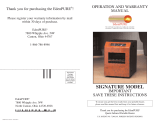Page is loading ...

R
R
EAD
EAD
AND
AND
SA
SA
VE
VE
THESE
THESE
INSTRUCTIONS
INSTRUCTIONS
■■■
■■
■
COOLAIR 4000
To purchase additional IHS CoolAir 4000 units at a substantial discount,
call 1-800-466-9973, and give the operator your Discount Code: CA4W
You can watch
the temperature
go down!

PREPARATIONS
CAUTION
Please read these instructions carefully before using this product.
• Closely supervise any children or pets when the CoolAir 4000 is in use.
• Never use the air cooler if the cord of the appliance shows any signs of damage.
Clean any dust or dirt off of plug before inserting in socket.
• Do not try to repair or disassemble cooler. Any alterations made to this
air cooler will void the warranty.
• IMPOR
TANT: Do not use in an airtight room. Leave at least an 18” gap
between the back of the air cooler and the wall.
• Do not place the air cooler in an unstable position. If the cooler is
overturned while running, it could be greatly damaged.
• Do not place the air cooler directly in front of a heater or in sunlight as
this could damage the cooler.
• Unplug the air cooler before cleaning or replacing any parts. Also unplug
it if it will not be used regularly.
• Do not lean on or put heavy objects on the air cooler.
• The CoolAir 4000 is not meant for outdoor or commercial use.
• Do not put anything but clean water in the cooler.
1.
Water cooling transducer
Water tank door
1.2 liter Water Cartridge
Atomizer (slit)
Cool, Clean air comes out
Activated Carbon Water Filter
C-fan section
Water Drain Screw
Water Sopping Up Shaft
Turbine Pressurizing Blade
Tornado Rotary Plate
Water-cooling Motor
Air Cleaning Inspiration Inlet
Warm, Dirty Air Goes In
Activated carbon air filter
CROSS SECTION

DESCRIPTION
2.
8.
7.
6.
5.
4.
3.
2.
1.
8. 1.2 liter Water Cartridge
9. Cartridge Installation Outlet
10. Water Filter Container
11. Handle
12. Filter Load/Unload Handle
13. Activated Carbon Air Filter
14. Cord Winding Handle
15. Drain Screw
12.
15.
11.
9.
10.
1. Operating Panel-Remote Controller
2. LCD Display
3. Constant Temperature Cooled Air Outlet
4. Left/Right Direction Adjuster
5. Up/Down Air Regulation Handle
6. Water Tank Panel (inside you will find;
the Water Cartridge, Cartridge
Installation Outlet and Water Filter
Container)
7. Wheels
13.
14.

3.
FUNCTIONS
1. SWING
Automatic wind direction adjustment - Press once on this button or on the remote
control, the air will move left-right with a range of about a 70° and up/down at 110°.
Press the button again and it will stop and blow cool air in one stationary position.
The AUTO SWING light will be activated when in this left-right action mode.
2. COOL/HUMIDITY
This is the cooling/humidifying function. You must insert the water cartridge (see
next page) to activate this function properly. When this button is pushed the COOL
icon and WATER icon will light up. This indicates the water is being atomized to
cool the air. If there is no water in the cartridge, the electronic buzzer will give a 10
second warning before the unit stops using the water-cooling function. It takes
about 2 minutes for the temperature display to begin lowering gradually.
3. OFF
When pressed, your air cooler will shut off. Be sure to pull the power supply plug
from the outlet when not in use.
4. ON/SPEED
This button controls the speed of the fan. The FAN icon will light up and so will the
wind power grade function displaying the level you desire, low, medium, or high.
5. MODE
This button controls the concentration of the atomization function. There are three
modes you can operate with this single button - Normal Wind, Natural Wind and
Sleep Wind. Use the NORMAL for the highest temperature. The NATURAL is not
quite as concentrated and the SLEEP cycle is for evening hours or while you are
sleeping.The SLEEP mode is the least concentrated mode, meaning the atomiza-
tion is only happening sporadically.
6. TIMER
By pressing this button you may put your air cooler on a timer within the range of 30
minutes to 9.5 hours. The timer goes up in increments of .5 hours. Keep pressing
until the amount of time you desire is displayed on the screen. After the time is set,
the display will alternately display time remaining and water-cooling temperature.
REMOTE CONTROL
Automatic wind direction
adjustment sheet
Timing
Stop
Water-cooling/damping
Operation/wind power
Air blowing mode
LCD Liquid Crystal Display
Normal Wind
Sleep Wind
Blowing fan
Natural Wind
Left-right
wind direction
adjusting
Timing time/water cooling temperature
Water cool/damping
Water volume
Wind power grading
Automatic
wind direction
adjustment
sheet
Water cooling
humidifying
Stop
Operation/wind power
Air blowing mode
Timing
OPERATING PANEL

4.
INSTRUCTIONS
1. Remove the air cooler from its packaging. Save packaging for storage.
2. Make sure the drainage bolt on the back is tight.
3. If using the remote control, open battery cover of the remote and insert two “AA”
batteries, in correct positions.
4. If the evaporative cooling function is desired:
A. Fill up water cartridge in (fig. A)
B. Screw down cap in (fig. B)
C. Fit water cartridge onto its installation outle in (fig. C)
D. Press the ON/SPEED and the water cooling COOL/HUMIDITY button
1. Always use only clean cool water, unless using for humidifying purposes in win-
ter, when warm water is best. Do not allow the same water to stay in the air cooler
for extended periods. It is recommended that any water left in the air cooler for 3 or
more days of non-use be drained away via the drain plug in the back. To remove
any residual water in machine, tip machine forward and back.
2. Do not operate machine with water tank door open.
3. When moving the air cooler from room to room, it is recommended to remove
water cartridge to avoid any leakage.
4. For maximum efficiency when using the air cooler function, make sure the room
is ventilated with a window open. Keep the back of the air cooler away from walls
or curtains so air flow is unimpeded. Also keep furniture and other objects away
from the front of the blowing outlet for maximum cooling effect.
IMPORTANT
A.
C.
B.
screw down cap tightly
Water Tank Installation Outlet

CLEANING
5.
Please be sure to unplug the cooler when you are cleaning the filters or
if it is not in use for several hours.
Maintenance of Filters
1. Cleaning activated carbon air filters
a. Press the filter handles to
release the filter. (see fig. at right)
b. Shake filter over waste can to
remove dust and dirt.
c. After cleaning, replace it by
attaching at the bottom.
2. Cleaning activated carbon water filter
a. Open Water Tank panel. Remove
Water Cartidge. Use small pliers to
remove Carbon Filter from Carbon
Filter Container.
b. Rinse filter in water thoroughly and
dry naturally. Return to Water Filter
Container.
IMPORTANT
1. For best air purifying, clean air filter after approximately 180
hours of use.
2. Do not clean both filters at the same time.
3. Do not operate cooler without filters.
4. If you leave water in cooler for more than 3 days and a moldy
smell occurs, drain off all water and let it completely air dry in
a well ventilated place with no direct sunlight. Also rinse out
the water filter.
3. Maintenance of Air Cooling Machine
Wipe dust or dirt from the machine with a soft, wet cloth. For a
stubborn stain, use nonabrasive detergent.
4. Maintenance before storage.
Remove water cartridge. Inject some water into water tank and rock
gently, then let all water out through drain. Let air dry naturally.
If storing, make sure filters are in place, tighten drainage screws and store in a
well ventilated area. The shipping carton is ideal for storage.
Activated Carbon Air Filter
Water Tank
Installation Outlet
Activated Carbon
Air Filter

6.
SPECIFICATIONS
Model No. CoolAir 4000
Dimensions Approx 13x13x32 inches
Weight 16.5 lbs.
Fan Speeds 3 Steps: strong - medium - weak
Maximum windpower 25m3/min 50HZ 28m3/mm 60HZ
Modes Normal, Natural, Sleep
Timer 30 minutes - 9.5 hours
Swing Angle left to right at a 70° angle/up and down at 110° angle
Water Capacity Max 1.2 L
Ion Ions generated naturally during atomization
Air cleaning function Activated carbon air filter
Water purifying function Activated carbon
Max power consumption 45w - 50HZ 50w-60HZ (AE100v)
Extras Remote control - uses 2 “AA” batteries
Warranty
information
on reverse

7800 Whipple Ave NW
North Canton OH 44720
1-800-466-9973
International Home Shopping Warranty Registration
Please return this card within 30 days of purchase to
activate your warranty. Thank You.
E-mail Address _________________________@ ____________________
Firstname _________________ M.I. _____ Lastname ________________
Street ______________________________ Apt.# ____________________
City ____________________ State _________ Zip code _______________
Model purchased ______________ Customer# _______________________
Date of purchase: ______________
Which room are you using your CoolAir 4000 in? (check all that apply)
■
Kitchen
■
Bedroom
■
TV Room
■
Dining Area
■
Other___________________________
Please Check:
■
I understand I can purchase additional CoolAir 4000 units at
a discounted price simply by calling 1-800-466-9973, and giving the operator
my Discount Code: CA4W.
Send to: CoolAir Warranty, IHS, 7800 Whipple Ave NW, N. Canton, OH 44767
©2007 IHS
SM
B-6485 BR7424R-1A-2
WARRANTY
This Warranty gives you specific legal rights, and you may also have rights which vary from state to state.
If your air cooler is defective, please contact IHS. With the exception of damages resulting from IHS’s failure to comply with any
obligation under Federal or State Warranty Law, IHS shall NOT BE LIABLE TO THE PURCHASER OR ANY OTHER PERSON FOR
ANY DAMAGES BY REASON OF INJURY TO ANY PERSON, DUE TO ANY DEFECT OR THE MALFUNCTION OF THE AIR COOL-
ER OR ANY PART OR PARTS THERE, OR FOR ANY OTHER REASON.
Some states, however, do not allow the exclusions or limitation on incidental or consequential damages, so the above limitations
or exclusion may not apply to you.
THE OBLIGATIONS OF "IHS" HEREIN ARE EXPRESSLY GRANTED IN LIEU OF ALL WARRANTIES, WHETHER EXPRESSED OR
IMPLIED, INCLUDING, BUT NOT LIMITED TO, IMPLIED WARRANTIES OF MERCHANTABILITY AND FITNESS FOR A PARTICULAR
PURPOSE, AND SHALL BE EFFECTIVE FOR 1 YEAR FROM THE DATE OF ORIGINAL PURCHASE OF THIS AIR COOLER.
ALL IMPLIED WARRANTIES ARE LIMITED TO THE TERM OF THE EXPRESS WARRANT GRANTED HEREIN.
Some states do not allow limitations on how long an implied warranty lasts, so the above limitations may not apply to you.
A unit returned for repair after the warranty period or a unit that shows damage, for which IHS is not responsible, will be repaired
for a reasonable charge as determined by IHS. There will be 3 attempts made to advise purchaser of the cost of repair or replacement
before proceeding. All repair charges must be paid prior to return. All transportation charges and shipping expenses are the purchas-
er’s responsibility. IHS will return the unit by the same method it received the unit.
Warrantor, IHS, hereafter (IHS), warrants to the original purchase of this Air Cooler that should it prove to be defective by any reason
of improper materials or workmanship: For 1 year from the date of original purchase the warrantor shall provide the repair or replacement of
the product without charge to the consumer.
Unit not intended for commercial use.
Warranty Restriction:
(a) This warranty is invalid if the factory-applied serial number has been altered or removed from the product.
(b) This warranty does not cover cosmetic damage or damage due to acts of God, accident, misuse, abuse, negligence, or
modification of or to any part of this product.
(c) This warranty does not cover damage due to improper operation or maintenance, connection to improper voltage supply, or
attempted repair by anyone other than a facility authorized by IHS.
Warranty Service:
To obtain warranty service, consumer must:
(a) Provide proof of purchase in the form of a Bill of Sale or receipted invoice, evidence unit is within the warranty period.
(b) Ship the unit freight prepaid, in either its original packaging or packaging affording an equal degree of protection, to IHS.
/