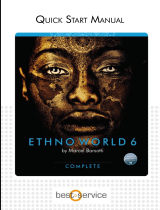Page is loading ...


Thank you for purchasing the Lute.
How to install?
In order to properly install your HALion library please follow the instructions
given on the Steinberg website or watch the „How to install“ HALion
instruments video.
For any kind of questions concerning the installation or registration of HALion
instruments please contact Steinberg – in terms of the instrument please
contact us at : [email protected]

The instrument
Generally saying, Lute is a term for almost any string instrument having
the strings running over a sound box. But if you are actually talking about
a Lute one is meaning the European lute (or modern Near-Eastern oud)
with characteristics such as a soundboard with a single decorated sound
hole called the rose, a shell of thin wooden stripes and most known: a
headstock which is angled back from the neck at almost 90°.
Our Lute is a renaissance Lute with 8 courses: (highest to lowest) a' e' b
g d A G E - The courses are tuned in unison. Nowadays Lutes are
equipped with nylon strings, the same as classical guitars today, but
historically they where made of animal guts.
The lute is used in a great variety of instrumental music from the
Medieval to the late Baroque eras and was the most important
instrument for secular music in the Renaissance. But it is also used in
score music such as in the recent Jim Jarmusch´s movie "Only Lovers
left alone".

The Concept
The Lute was carefully sampled in minor thirds on all the 13 strings in 3
dynamic layers and 4 round robin variations. We spent a lot of time to
capture the seamless transitions between these layers and variations, so
that the instrument feels as natural and smooth as possible.
But this lute is not just sampled notes spread on a keyboard! It is more
than this. Like on real string instruments it is now possible to play the
same note in different hand positions, each with a different timbre. By
changing this position you can make a melody sound different and
achieve a more natural feel when played - this all happens live via
modwheel.
As if this wasn't enough, we also concentrate on the behavior of the
course strings. Beside a separate volume knob, we furthermore defined
the parameters flam and detune, which lets you vary the time and the
tune in relation to the original string. This can be adjusted by separate
knobs.
Finally we added some nice fx and sound options to shape the overall
Lute sound to our favourite requirements.


Tremolo By activating this button you achieve a tremolo
function. When releasing an already played key the
instrument plays the note again. This lets you easily
create tremolos – you can exactly control the velocity
and tempo of the tremolo. simulation
Detune controls the amount of detuning of the course string
Auto Vel by activating this button, the Detune amount is
controlled by velocity while the maximum detune
amount stays at the current detune-knob position
Reverb controls the amount of reverb
Delay controls the amount of delay
Reverb Type By clicking on the name you can select from four
different types of reverb: Room, Hall, Special and
Infinite
Delay Time By clicking on the name you can select from three
different delay times: 4th, 8th and 16th
Cabinet enables a cabinet simulation

/