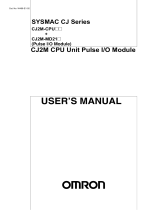Page is loading ...

About this documen
t
This document provides the reference information for replacing CQM1H/CJ1M/CJ1G PLC
systems with CJ2M series PLC.
This document does not include precautions and reminders; please read and understand the
important precautions and reminders described on the manuals of PLCs (both of PLC used in
the existing system and PLC you will use to replace the existing PLC) before attempting to start
operation.

Man.No. Manual
W472 CJ2 CPU Unit Hardware USER'S MANUAL
W473 CJ2 CPU Unit Software USER'S MANUAL
W486 CJ2M Pulse I/O Module USER'S MANUAL
W393 CJ Series OPERATION MANUAL
W441 CJ series CJ1M CPU Units with Ethernet Functions OPERATION MANUAL
W395 CJ series Built-in I/O CJ1M CPU Units OPERATION MANUAL
W394 CS/CJ/NSJ PROGRAMMING MANUAL
W474 CS/CJ/NSJ Series INSTRUCTIONS REFERENCE MANUAL
W342 CS/CJ/CP/NSJ Series Communications Commands REFERENCE MANUAL
W345 CS/CJ Series Analog I/O Units AD/DA/MAD42 OPERATION MANUAL
W368 CS/CJ Series Analog I/0 Units OPERATION MANUAL
W466 CJ Series Universal Input Units OPERATION MANUAL
W396 CJ Series Temperature Control Units OPERATION MANUAL
W401 High-speed Counter Units OPERATION MANUAL
W465 EtherNet/IP Units OPERATION MANUAL
W420 CS and CJ Series Ethernet Units OPERATION MANUAL Construction of Networks
W343 CS/CJ Series Ethernet Units OPERATION MANUAL
W421 CS/CJ Series Ethernet Units OPERATION MANUAL Construction of Applications
Z174 CS/CJ Series ID SENSOR UNITS OPERATION MANUAL
W397 CJ Series Position Control Units CJ1W-NC□□3 OPERATION MANUAL
W477 CJ Series Position Control Units CJ1W-NC□□4 OPERATION MANUAL
W336 CS/CJ Series Serial Communications Boards Serial Communications Units OPERATION MANUAL
W426 CS/CJ Series Position Control Units CS1W-NC□□1/CJ1WNC□□1-MA OPERATION MANUAL
W435 CS/CJ series Motion Control Unit CS1W/CJ1W-MCH71OPERATION MANUAL
W467 Controller Link Support Boards for PCI Bus INSTALLATION GUIDE
W309 Controller Link Units OPERATION MANUAL
V237 SPU-Console Ver.2.1 OPERATION MANUAL
W406 CS/CJ Series Loop Control Boards/Process-control CPU Units /Loop-control CPU Units OPERATION MANUAL
W407 CS/CJ Series Loop Control Boards/Process-control CPU Units /Loop-control CPU Units FUNCTION BLOCK
REFERENCE MANUAL
W364 CQM1H Series Programmable Controllers Inner Boards PROGRAMMING MANUAL
W365 CQM1H-SCB41 SERIAL COMMUNICATIONS BOARD OPERATION MANUAL
W238 CQM1H/CQM1 Series Dedicated I/O Units OPERATION MANUAL
W364 CQM1H Series Programmable Controllers Inner Boards PROGRAMMING MANUAL
W463 CX-One FA Integrated Tool Package SETUP MANUAL
W446 CX-Programmer OPERATION MANUAL
W447 CX-Programmer OPERATION MANUAL:Function Blocks/Structured Text
W469 CX-Programmer OPERATION MANUAL SFC Programming
W366 CX-Simulator OPERATION MANUAL
W464 CX-Integrator OPERATION MANUAL
W433 CX-Position OPERATION MANUAL
W436 CX-Motion-NCF OPERATION MANUAL
W448 CX-Motion-MCH OPERATION MANUAL
Related Manuals

Read and Understand this Document
Please read and understand this document before using the product. Please consult your OMRON representative
if you have any questions or comments.
Warranty and Limitations of Liability
WARRANTY
OMRON's exclusive warranty is that the products are free from defects in materials and workmanship for a
period of one year (or other period if specified) from date of sale by OMRON.
OMRON MAKES NO WARRANTY OR REPRESENTATION, EXPRESS OR IMPLIED, REGARDING NON-
INFRINGEMENT, MERCHANTABILITY, OR FITNESS FOR PARTICULAR PURPOSE OF THE
PRODUCTS. ANY BUYER OR USER ACKNOWLEDGES THAT THE BUYER OR USER ALONE HAS
DETERMINED THAT THE PRODUCTS WILL SUITABLY MEET THE REQUIREMENTS OF THEIR
INTENDED USE. OMRON DISCLAIMS ALL OTHER WARRANTIES, EXPRESS OR IMPLIED.
LIMITATIONS OF LIABILITY
OMRON SHALL NOT BE RESPONSIBLE FOR SPECIAL, INDIRECT, OR CONSEQUENTIAL DAMAGES,
LOSS OF PROFITS OR COMMERCIAL LOSS IN ANY WAY CONNECTED WITH THE PRODUCTS,
WHETHER SUCH CLAIM IS BASED ON CONTRACT, WARRANTY, NEGLIGENCE, OR STRICT
LIABILITY.
In no event shall the responsibility of OMRON for any act exceed the individual price of the product on which
liability is asserted.
IN NO EVENT SHALL OMRON BE RESPONSIBLE FOR WARRANTY, REPAIR, OR OTHER CLAIMS
REGARDING THE PRODUCTS UNLESS OMRON'S ANALYSIS CONFIRMS THAT THE PRODUCTS
WERE PROPERLY HANDLED, STORED, INSTALLED, AND MAINTAINED AND NOT SUBJECT TO
CONTAMINATION, ABUSE, MISUSE, OR INAPPROPRIATE MODIFICATION OR REPAIR.

Disclaimers
CHANGE IN SPECIFICATIONS
Product specifications and accessories may be changed at any time based on improvements and other
reasons.
It is our practice to change model numbers when published ratings or features are changed, or when
significant construction changes are made. However, some specifications of the products may be changed
without any notice. When in doubt, special model numbers may be assigned to fix or establish key
specifications for your application on your request. Please consult with your OMRON representative at any
time to confirm actual specifications of purchased products.
DIMENSIONS AND WEIGHTS
Dimensions and weights are nominal and are not to be used for manufacturing purposes, even when
tolerances are shown.
PERFORMANCE DATA
Performance data given in this manual is provided as a guide for the user in determining suitability and does
not constitute a warranty. It may represent the result of OMRON's test conditions, and the users must
correlate it to actual application requirements. Actual performance is subject to the OMRON Warranty and
Limitations of Liability.
ERRORS AND OMISSIONS
The information in this manual has been carefully checked and is believed to be accurate; however, no
responsibility is assumed for clerical, typographical, or proofreading errors, or omissions.

Application Considerations
SUITABILITY FOR USE
OMRON shall not be responsible for conformity with any standards, codes, or regulations that apply to the
combination of products in the customer's application or use of the products.
At the customer's request, OMRON will provide applicable third party certification documents identifying
ratings and limitations of use that apply to the products. This information by itself is not sufficient for a
complete determination of the suitability of the products in combination with the end product, machine,
system, or other application or use.
The following are some examples of applications for which particular attention must be given. This is not
intended to be an exhaustive list of all possible uses of the products, nor is it intended to imply that the uses
listed may be suitable for the products:
• Outdoor use, uses involving potential chemical contamination or electrical interference, or conditions or
uses not described in this manual.
• Nuclear energy control systems, combustion systems, railroad systems, aviation systems, medical
equipment, amusement machines, vehicles, safety equipment, and installations subject to separate
industry or government regulations.
• Systems, machines, and equipment that could present a risk to life or property.
Please know and observe all prohibitions of use applicable to the products.
NEVER USE THE PRODUCTS FOR AN APPLICATION INVOLVING SERIOUS RISK TO LIFE OR
PROPERTY WITHOUT ENSURING THAT THE SYSTEM AS A WHOLE HAS BEEN DESIGNED TO
ADDRESS THE RISKS, AND THAT THE OMRON PRODUCTS ARE PROPERLY RATED AND
INSTALLED FOR THE INTENDED USE WITHIN THE OVERALL EQUIPMENT OR SYSTEM.
PROGRAMMABLE PRODUCTS
OMRON shall not be responsible for the user's programming of a programmable product, or any
consequence thereof.

Table of Contents
1. Performance specifications
1.1 CQM1H/CJ2M specifications comparison
1.2 CJ1M/CJ2M specifications comparison
1.3 CJ1G/CJ2M specifications comparison
2. System Configurations
2.1 CQM1H/CJ2M system comfiguration comparison
2.2 CJ1M/CJ1G/CJ2M system comfiguration comparison
3. Memory area
3.1 CQM1H/CJ2M memory area comparison
3.2 CJ1M/CJ1G/CJ2M memory area comparison
4. I/O Area Allocation
5. Instructions
5.1 High-speed counter/pulse output instruction
5.2 I/O instructions
5.3 Model conversion instructions
6. Example of converting ladder program by CX-Programmer
Appendix
A-1 Instruction operations
A-2 Condition flag operations
1

1. Performance specifications
1.1 CQM1H/CJ2M specifications comparison
The table below lists the major difference in specifications of the CQM1H series and CJ2M series.
Item CQM1H-CPU11/21/51/61 CJ2M-CPU**
Number of I/O points CPU11/21: 256 points
CPU51/61: 512 points
2,560 points
Program capacity Note1.
CPU11/21: 3.2k words
CPU51: 7.2k words
CPU61: 15.2k words
Note1.
CPU*1: 5k step
CPU*2: 10k step
CPU*3: 20k step
CPU*4: 30k step
CPU*5: 60k step
32k words Data memory CPU11/21: 3.k words (DM)
CPU51: 6k words (DM)
CPU61: 12k words (DM+EM) EM
CPU*1 to *3: 1 bank (32k)
CPU*4 to *5: 4 banks (32k x 4)
Built-in I/O In:16 points Built-in CPU funciton will be available by
adding the CJ2M-MD211/CJ2M-MD212.
Up to two units can be mounted.
In: 10 points/Out: 6 points (when one unit
is used).
In: 20 points/Out: 12 points (when two
units are used).
Attention: It is possible to use the unit with
the CPU Unit of unit version 2.0 or later.
Length of instructions Note1.
1-4 words/one instruction
Note1.
1-30 steps/one instruction
LD instruction 0.375us 0.04us Execution
time of
instruction MOV instruction 17.7us 0.12us
Overhead processing time 0.70ms CPU3*: 270us
CPU1*: 160us
Maximum Number of
Connectable Units
16 units 40 units
Maximum Number of Expansion
Racks
1 3
Clock function Available. Optional memory
cassette is necessary.
Equipped as a standard function.
Dimensions (CPU Unit) 110(H)x187(W)x107(D) CPU1*: 90(H)x31(W)x75(D)
CPU3*: 90(H)x62(W)x75(D)
Programming software SSS,CPT,CX-P CX-P
Programming
ice for
personal
computer
dev
< Peripheral port connection >
Connection with PC requires cables:
CS1W-CN*** or CS1W-CN114 +
CQM1-CIF**.
< RS232 C port connection >
Connection with PC requires a
cable: XW2Z-***S (-V).
< Peripheral (USB) port >
A direct connection can be made between
the USB port of the personal computer
and the PLC using the
commercially-available USB cable.
< Serial (RS232C) port connection >
Use the serial cable
(XW2Z-200S-CV/500S-CV) to connect the
PC and serial port on the CPU Unit. (The
CPU3* does not have the RS232C port on
it. Mount the RS232C option board
(CP1W-CIF01) and connect the cable with
the unit).
Programmin
g device
connection
Programming
Console
Available
C200H-PRO27
CQM1-PRO01
Not available
Note1. One word of CQM1H corresponds to one step of CJ2M. For instance, replacement model of CQM1H-CPU51
(7.2k word) is CJ2M-CPU*2 (10k step), since the program capacity of 7.2k step or larger is required for replacement.
Note that the number of steps for an instruction might be different in CQM1H and CJ2M.
< Example > TIM instruction: CQM1H: 2 word/CJ2M: 3 step
2

1.2 CJ1M/CJ2M specifications comparison
The table below lists the major difference in specifications of the CJ1M series and CJ2M series.
Item CJ1M-CPU** CJ2M-CPU**
Number of I/O points CPU*1: 160 points
CPU*2: 320 points
CPU*3: 640 points
2,560 points
Program capacity CPU*1: 5k step
CPU*2: 10k step
CPU*3: 20k step
CPU*1: 5k step
CPU*2: 10k step
CPU*3: 20k step
CPU*4: 30k step
CPU*5: 60k step
32k words Data memory 32k words
EM
CPU*1 to *3: 1 bank (32k)
CPU*4 to *5: 4 banks (32k x 4)
Built-in I/O CJ2*: In:10 points/Out:6 points
Built-in CPU funciton will be available by
mounting CJ2M-MD211/CJ2M-MD212. Up
to two units can be mounted.
In:10 points/Out:6 points (when one unit is
used)
In:20 points/Out:12 points (when two units
are used)
Attention: It is possible to use the unit with
the CPU Unit of unit version 2.0 or later.
Length of instructions 1-7 steps/one instruction 1-30 steps/one instruction
LD instruction 0.10us 0.04us Execution
time of
instruction MOV instruction 0.30us 0.12us
Overhead processing time CPU*1: 0.7ms
CPU*2/*3: 0.5ms
CPU3*: 270us
CPU1*: 160us
Maximum Number of
Connectable Units
CPU*1/CPU*2: 10 units
CPU*3: 20 units
40 units
Maximum Number of Expansion
Racks
CPU*1/CPU*2: No expansion
CPU*3: 1
3
Clock function Equipped as a standard function Equipped as a standard function
Dimensions (CPU Unit) CPU*1: 90(H)x31(W)x65(D)
CPU*2: 90(H)x49(W)x65(D) CPU*1: 90(H)x31(W)x75(D)
CPU*3: 90(H)x62(W)x75(D)
Programming software CX-P CX-P
Programming
ice for
personal
computer
dev
< Peripheral port connection >
Connection with PC requires cables:
CS1W-CN*** or CS1W-CN118 +
XW2Z-***S-**
< RS232C port connection >
Connection with PC requires cables:
XW2Z-***S-CV or XW2Z-***S(-V).
< Peripheral (USB) port >
A direct connection can be made between
the USB port of the personal computer
and the PLC using the
commercially-available USB cable
< Serial (RS232C) port connection >
Use the serial cable
(XW2Z-200S-CV/500S-CV) to connect the
PC and serial port on the CPU Unit. (The
CPU3* does not have the RS232C port on
it. Mount the RS232C option board
(CP1W-CIF01) and connect the cable with
the unit)
Programmin
g device
connection
Programming
Console
Available
C200H-PRO27
CQM1-PRO01
Not supported
3

1.3 CJ1G/CJ2M specifications comparison
The table below lists the major difference in specifications of the CJ1G and CJ2M series.
Item CJ1G-CPU4*H/CPU4* CJ2M-CPU**
Number of I/O points CPU42H/43H: 960 points
CPU44/45/44H/45H: 1280 points
2,560 points
Program capacity CPU42H: 10k step
CPU43H: 20k step
CPU44/44H: 30k step
CPU45/45H: 60k step
CPU*1: 5k step
CPU*2: 10k step
CPU*3: 20k step
CPU*4: 30k step
CPU*5: 60k step
32k words Data memory 32k words
EM
CPU*1 to *3: 1 bank (32k)
CPU*4 to *5: 4 banks (32k x 4)
Built-in I/O - Built-in CPU funciton will be available by
adding the CJ2M-MD211/CJ2M-MD212.
Up to two units can be mounted.
In:10 points/Out:6 points (when one unit is
used)
In:20 points/Out:12 points (when two units
are used)
Attention: It is possible to use the unit with
the CPU Unit of unit version 2.0 or later.
Length of instructions 1-7 steps/one instruction 1-30 steps/one instruction
LD instruction CPU4*H: 0.04us
CPU4*: 0.08us
0.04us Execution
time of
instruction MOV instruction CPU4*H: 0.20us
CPU4*: 0.29us
0.12us
Overhead processing time CPU4*H : 0.3ms
CPU4*: 0.5ms
CPU3*: 270us
CPU1*: 160us
Maximum Number of
Connectable Units
40 units 40 units
Maximum Number of Expansion
Racks
3 3
Clock function Equipped as a standard function Equipped as a standard function
Dimensions (CPU Unit) 90(H)x62(W)x65(D) CPU1*: 90(H)x31(W)x75(D)
CPU3*: 90(H)x62(W)x75(D)
Programming software CX-P CX-P
Programming
ice for
personal
computer
dev
< Peripheral port connection >
Connection with PC requires cables:
CS1W-CN*** or CS1W-CN118 +
XW2Z-***S-**
< RS232C port connection >
Connection with PC requires cables:
XW2Z-***S-CV or XW2Z-***S(-V)
< Peripheral (USB) port >
A direct connection can be made between
the USB port of the personal computerand
the PLC using the commercially-available
USB cable
< Serial (RS232C) port connection >
Use the serial cable
(XW2Z-200S-CV/500S-CV) to connect the
PC and serial port on the CPU Unit. (The
CPU3* does not have the RS232C port on
it. Mount the RS232C option board
(CP1W-CIF01) and connect the cable with
the unit)
Programmin
g device
connection
Programming
Console
Available
C200H-PRO27
CQM1-PRO01
Not supported.
4

2. System Configurations
2.1 CQM1H/CJ2M system comfiguration comparison
This section describes the CJ2M series units which can be used instead of the CQM1H series units.
Functions which have been supported by the CQM1H series unit can be generally supported by the CJ2M series
unit. However, there are some differences in usage, connecting method with external devices, and input/output
specifications. Please check if the CJ series unit can be used instead of the CQM1H units, by referring to the
user's manuals of both series.
♦Power Supply Unit
Unit CQM1H CJ2M
CQM1-PA203 CJ1W-PA202 AC Power
Supply Unit 100 to 240 VAC, 50/60Hz
Output capacity 18W, No DC
service power supply
100 to 240 VAC, 50/60Hz
Output capacity 14W, No DC service
power supply
CQM1-PA206 CJ1W-PA205R AC Power
Supply Unit 100 to 240 VAC, 50/60Hz
Output capacity 30W
DC service power supply
24VDC/0.5A
100 to 240 VAC, 50/60Hz
Output capacity 25W
No DC service power supply,
with RUN output
CQM1-PD026 CJ1W-PD025 DC Power
Supply Unit 24VDC, output capacity 30W 24VDC, output capacity 25W
♦Inner Boards
Unit CQM1H CJ2M
High-speed counter
board
CQM1H-CTB41 CJ1W-CT021 x 2units
CJ2M-MD211(Sinking type) For CPU Unit Ver.2.0 or later Pulse I/O board CQM1H-PLB21
CJ2M-MD212(Sourcing type) For CPU Unit Ver.2.0 or later
Absolute encoder
interface board
CQM1H-ABB21 None
Analog setting board CQM1H-AVB41 None
Analog I/O board CQM1H-MAB42 CJ1W-MAD42
Serial communications
board
CQM1H-SCB41 CJ1W-SCU41
♦Basic I/O Units
Unit CQM1H CJ2M
CQM1-ID211 None
Terminal block/12-24VDC/1 common per input x 8
points -
CQM1-ID111 CJ1W-ID201 x 2 units
Terminal block /12VDC/16 points Terminal block /12 to 24VDC/
8 points
CQM1-ID212 CJ1W-ID211
Terminal block /24VDC/16 points Terminal block /24VDC/16 points
CQM1-ID112 None
Connector/12VDC/ 32 points -
CQM1-ID213 CJ1W-ID231
Connector/24VDC/ 32 points Connector /24VDC/32 points
CQM1-ID214 CJ1W-ID231
DC Input Units
Connector/24VDC/ 32 points Connector /24VDC/32 points
CQM1-IA121 CJ1W-IA111
Terminal block /100 to 120VAC/8 points Terminal block /100 to 120VAC/16 points
CQM1-IA221 CJ1W-IA201
AC Input Units
Terminal block /200 to 240VAC/8 points Terminal block 200 to 240VAC
8 points
Attention: Uses 1 word for unit area
allocation.
5

Unit CQM1H CJ2M
CQM1-OC221 CJ1W-OC201
Terminal block/250VAC 24VDC 2A/8 points
Independent common
Terminal block/250VAC 24VDC 2A/8points
Independent common
CQM1-OC222 CJ1W-OC211
Terminal block/250VAC 24VAC 2A/16
points
Terminal block/250VAC 24VDC 2A/16
points
CQM1-OC224 CJ1W-OC201
Relay output units
Terminal block/250VAC 24VDC 2A/8 points
Independent common
Terminal block 250VAC 24VDC 2A/8
points
Independent common
CQM1-OA221 CJ1W-OA201
Terminal block/100 to 240VAC
0.4A/8 points
Terminal block/250VAC 0.6A/8 points
CQM1-OA222 CJ1W-OA201
Triac output units
Terminal block/100 to 240VAC
0.4A/6 points
Terminal block/250VAC 0.6A/8 points
CQM1-OD211 CJ1W-OD201
Terminal block/24VDC 2A/ 8 points Terminal block 12 to 24VDC 2A 8 points
CQM1-OD212 None
Terminal block/4.5VDC 50mA to
26.4VDC 300mA/16 points -
CQM1-OD213 None
Connector/4.5VDC 16mA to 26.4VDC
100mA/32 points
-
CQM1-OD216 CJ1W-OD232
Connector/24VDC 500mA Sourcing type/32
points
Connector/24VDC 0.5A/ 32 points
Load short-circuit protection
CQM1-OD214 CJ1W-OD212
Terminal block/24VDC 300mASourcing
type/16 points
Terminal block/24VDC 0.5A/16 points
Load short-circuit protection
CQM1-OD215 CJ1W-OD202
Transistor Output
Units
Terminal block/24VDC 1.0ASourcing type/8
points
Short-circuit protection
Terminal block/24VDC 2A/8 points
Load short-circuit protection and
disconnected line detection
♦Special I/O Unit
Unit CQM1H CJ2M
CQM1-B7A12 CJ1W-B7A14
16 inputs 64 inputs
CQM1-B7A13 CJ1W-B7A14
32 inputs 64 inputs
CQM1-B7A02 CJ1W-B7A04
16 outputs 64 outputs
CQM1-B7A03 CJ1W-B7A04
32 outputs 64 outputs
CQM1-B7A21 None
B7A Interface
Units
16 inputs/16 outputs -
CQM1-AD041 CJ1W-AD041-V1 Analog input units
4 analog inputs
-10 to +10 V, 0 to 10 V, 1 to 5 V, 4 to
20 mA
4 analog inputs
0 to 5V, -10 to+10 V, 0 to 10 V, 1 to 5 V, 4 to
20 mA
CQM1-DA021 CJ1W-DA021
Analog output
units 2 analog outputs
-10 to+10 V, 0 to 20 mA
2 analog outputs
1 to 5V, 4 to 20 mA, 0 to 5 V,-10 to+10 V, 0 to
10 V
6

2.2 CJ1M/CJ1G/CJ2M system comfiguration comparison
Same Power Supply Unit, Special I/O Units, and Basic I/O Unit can be used for CJ1M/CJ1G Series and CJ2M
Series.
♦Built-in I/O
CJ1M CJ1G CJ2M
Built-in I/O function Built-in I/O function
not supported
Built-in CPU funciton will be available by adding the
CJ2M-MD211/CJ2M-MD212
Up to two units can be mounted.
*It is possible to use the unit with the CPU Unit of unit version
2.0 or later
In:10 points/Out:6
points
Supported by CPU2*
only
- In:10 points/Out:6 points (when one unit is used)
In:20 points/Out:12 points (when two units are used)
7

3. Memory area
3.1 CQM1H/CJ2M memory area comparison
The difference of the memory area of the CQM1H series and CJ2M series is shown using an example of
CQM1H-CPU61 and CJ2M-CPU**.
♦CIO area
CQM1H-CPU61 CJ2M-CPU**
IR000 0000
IR015
IR016
IR089
IR090
IR095
IR096
IR099
IR100
IR115
IR116 0159
0160 Not used
IR189
IR190
IR195
IR196
IR199
IR200
IR215
IR216
IR219
IR220
IR223
IR224
IR229
IR230
IR231
IR232
IR243
SR244
SR255
0999
1000
1199
1200
1299
1300
1499
1500
1899
1900
1999
2000
2959
2960 Pulse I/O Area
2963
2964
3099
3100
3189
3190
3199
3200
3799
3800
Input Area
Work area
Controller Link Status Area 1
MACRO operand Input area
Data Link Area
I/O Area
High-speed Counter 0 PV
Inner Board slot 2 area
SR area
Inner Board slot 1 area
Output area
Work area
Controller Link Status Area 2
Work area
Work area
CPU Bus Unit Area
Not used
Internal I/O Area
Not used
Special I/O Unit Area
DeviceNet Area
Internal I/O Area
Serial PLC Link Area
Not used
Not used
6143
MACRO operand Output area
Inner board relay Analog settings area
8

♦ Area other than CIO Area
TK00
IR00
IR15
9
Index Registers
DR00
Data Registers
DR15
*:0 <CPU*1 to *3>
*: 0 to 3 <CPU*4 or *5>
E0000
EM Area E*_00000
EM Area
E6143 E*_32767
D0000
DM Area
D6143
D6144
Read-only DM Area
D6568
D6569
Error Log Area
D6599
D6600
PC Setup Area
D6655
D00000
DM Area
D19999
D20000
DM Area for Special I/O Unit
D29599
D29600
D29999
D30000
DM Area for CPU Bus Unit
D31599
D31600
D32767
C0000
Counter
C4095
Completion Flags
T0000
Timer Completion
T4095
Flags
T/C000
Timer/Counter
T/C511
A10000
Auxiliary Area
A11535
A000
Auxiliary Area
A959
A960
Auxiliary Area
A1471
AR00
Auxiliary Area
AR27
H000
Holding Area
H511
HR00
Holding Area
HR99
W000
Work Area
W511
CJ2M-CPU**CQM1H-CPU61
Task Flag Area
TK127

3. Memory area
3.2 CJ1M/CJ1G/CJ2M memory area comparison
This section explains the difference of the memory area of the CJ1M series, CJ1G series and CJ2M series,
using an example of CJ1M-CPU2*, CJ1G-CPU4*H/4* and CJ2M-CPU**.
♦ CI/O area
CJ1M-CPU2* CJ1G-CPU4*H/4* CJ2M-CPU**
0000 0000 0000
0039
0040
0159 0159
0160 Not used 0160 Not used
0999 0999 0999
1000 1000 1000
1199 1199 1199
1200 1200 1200
1299
1300
1499 1499 1499
1500 1500 1500
1899 1899 1899
1900 1900 1900
1999 1999 1999
2000 2000 2000
2959 2959 2959
2960 2960 2960
2961
2962 Not used
2963
2964
3099 3099 3099
3100 3100 3100
3189 3189
3190 3190
3199 3199 3199
3200 3200 3200
3799 3799 3799
3800 3800 3800
6143 614
6143
I/O Area
Data Link Area Data Link Area Data Link Area
I/O Area
Not used
I/O Area
Internal I/O Area Internal I/O Area Not used
Internal I/O Area
CPU Bus Unit Area
Not used Not used Not used
CPU Bus Unit Area CPU Bus Unit Area
Special I/O Unit Area
Pulse I/O Area Not used Pulse I/O Area
Special I/O Unit Area Special I/O Unit Area
Not used
Serial PLC Link Area
Not usedNot used
Serial PLC Link Area Not used
DeviceNet Area
Internal I/O Area Internal I/O Area
Internal I/O Area
3
DeviceNet Area DeviceNet Area
10

♦ Area other than CIO Area
CJ1M-CPU2* CJ1G-CPU4*H/4* CJ2M-CPU**
W000 W000 W000
W511 W511 W511
H000 H000 H000
H511 H511 H511
A000 A000 A000
A959 A959 A959
A960
A1471
A10000
A11535
T0000 T0000 T0000
T4095 T4095 T4095
C0000 C0000 C0000
C4095 C4095 C4095
D00000 D00000 D00000
D19999 D19999 D19999
D20000 D20000 D20000
D29599 D29599 D29599
D29600 D29600 D29600
D29999 D29999 D29999
D30000 D30000 D30000
D31599 D31599 D31599
D31600 D31600 D31600
D32767 D32767 D32767
E□_00000
□:0 <CPU42H to 44H/44>
E□_00000 □:0 <CPU□1 to □3>
□:0 to 2 <CPU45H/45>
□:0 to 3 <CPU□4/□5>
E□_32767 E□_32767
IR00 IR00 IR00
IR15 IR15 IR15
DR00 DR00 DR00
DR15 DR15 DR15
TK00 TK00 TK00
TK31 TK31
TK127
Internal I/O Area Internal I/O Area
EM Area
Internal I/O Area
EM Area
Counter
Completion Flags
Counter
Completion Flags
Counter
Completion Flags
DM Area DM Area DM Area
Auxiliary Area
Auxiliary Area
Timer Completion
Flags
DM Area for Special
I/O Unit
DM Area for CPU
Bus Unit
Data Registers Data Registers Data Registers
Index Registers Index Registers Index Registers
DM Area for CPU
Bus Unit
DM Area for CPU
Bus Unit
DM Area for Special
I/O Unit
DM Area for Special
I/O Unit
Timer Completion
Flags
Timer Completion
Flags
Auxiliary Area Auxiliary Area Auxiliary Area
Holding Area Holding Area Holding Area
Internal I/O Area Internal I/O Area Internal I/O Area
11

4. I/O Area Allocation
This section explains the difference of I/O area allocation in CQM1H, CJ1M/CJ1G Series, and CJ2M series.
♦Unit Area Allocation for CQM1H
The I/O words are allocated to I/O Units and Dedicated I/O Units in the order of the unit mounting position
from the left to right.
The input relays uses the area starting with IR000 (16 inputs on the CPU Unit always use IR000; other Input
Units uses area starting with IR001). The output relays uses area starting with IR100.
Unit Input relay Output relay
16 inputs built into CPU Unit Always allocated to IR 000. -
Input Units or Dedicated I/O
Units which uses input relay
area
Allocated to the area starting
with IR001. Allocation in the
order of unit mounting position.
-
Output Units or Dedicated I/O
Units which uses output relay
area
- Allocated to the area starting
with IR100. Allocation in the
order of unit mounting position.
♦Unit Area Allocation for CJ1M/CJ1G
There are three unit types. The unit area allocation method is different in each group.
(The unit area allocation is the same as that of CJ2M, though the number of units that can be mounted to
the CPU Unit is different.)
Unit Allocation
Basic I/O Units 0000 to 0079CH
Allocated in the unit of 16
inputs/outputs based on the
actually connected unit
position.
Special I/O Units 2000 to 2959CH
Uses 10 words for each unit.
Allocated according to the Unit
No.
CPU Bus Units 1500 to 1899CH
Uses 25 words for each unit.
Allocated according to the Unit
No.
12

♦Unit Area Allocation for CJ2M
There are three unit types. The unit area allocation method is different in each group.
Unit Allocation Notes
Basic I/O Unit 0000 to 0159CH
Allocated in the unit of 16
inputs/outputs based on the
actually connected unit
position
Same allocation as the
CQM1H can be made if you
set the starting address for the
units. (Note1)
Special I/O Unit 2000 to 2959CH
Uses 10 words for each unit.
Allocated according to the Unit
No.
-
CPU Bus Unit 1500 to 1899CH
Uses 25 words for each unit.
Allocated according to the Unit
No
-
When I/O Area is used in the ladder program, change the CIO area and bit address using the “Change All” or
“Replace” functions of CX-Programmer.
Note1: Unit area allocation same as CQM1H can be configured for CJ2M system, by setting the start
address for each unit using CX-Programmer V9.1 or later (For some systems, same allocation can not be
made). It will reduce CIO area used for Basic I/O Units which must be changed, thus reducing work hour for
modifying ladder program.
IN built-into CPU
CPU
IN 16
OUT 16
OUT 16
Analog IN
IN 8
OUT 8
OUT 16
IR100
IR101
IR000
IR001
IR003
IR002
IR102
IR103IR004
CQM1H
CJ2M
CIO100
CIO101
CIO000
CIO001
2000
CIO002
CIO102
CIO103
2001
Slot start address changed on
the CX-Programmer.
13

5. Instructions
The instruction specification is different in CQM1H series and CJ1M/CJ2M series.
The Appendix explains the difference in operand and flags. Refer to the Appendix for details.
・A-1 Instruction operations
Explains difference in instructions and operand. Least necessary adjustment after program conversion on
the CX-Programmer.
・A-2 Condition flag operations
Explains difference concerning the operation of condition flags at each instruction execution.
5.1 High-speed counter/pulse output instruction
This section describes the difference of High-speed counter/pulse output instruction and explains the difference
of pulse functions in CQM1H-PLB21 and CJ1M-CPU2*/CJ2M-CPU**
♦MODE CONTROL (INI)
CQM1H CJ1M/CJ2M
CQM1H CJ1M/CJ2M
Operand1 Port specifer:
001= PLB High-speed counter 1
002= PLB High-speed counter 2
001= PLB Pulse output 1
002= PLB Pulse output 2
Port specifer:
#0010= High-speed counter 0
#0011= High-speed counter 1
#0012= High-speed counter 2 (CJ2M only)
#0013= High-speed counter 3 (CJ2M only)
#0000= Pulse output 0
#0001= Pulse output 1
#0002= Pulse output 2 (CJ2M only)
#0003= Pulse output 3 (CJ2M only)
Operand2 Control data:
000= Starts comparison.
001= Stops comparison.
002= Changes high-spee counter
PV.
003= Stops pulse output.
Control data:
#0000= Starts comparison.
#0001= Stops comparison.
#0002= Changes the PV.
#0003= Stops pulse output.
#0006= Changes the maximum value of the ring counter
(CJ2M only)
#0005= Changes origin search/return settings(CJ2M
only)
14
/