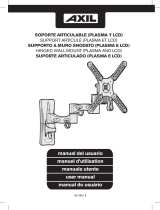Page is loading ...

-8-
Important: If don't understand about right install ways,
please consult to normal installing specialist.
Important:
Thank you for choosing our productsThank you for choosing our products
INSTALLATION GUIDE
Item No.:PDLB372Item No.:PDLB372
TV Size Range:10 24""~
Max load capacity 15Kg/33lbs
Integrated Cable management
Angle Adjustable
:
Desktop Bracket
www pyleaudio com..
MADE IN CHINA
Pyle Audio
1600 63rd st , Brooklyn, NY, 11204
(718)236-8000

-2-
-7-
Parts:
Caution The turning
angleisnottoolarge.
Or it may result in
personal injury or
product damage.
:
Caution:
2 Adjusted with the arms.
With circumvolve the arms, TV can turning to two sides of the base
support until touch the vertical tube. First joint adjusting angle is ±90°,
second is ±90°,third is ±135° .
.
Use to adjust the degree
of those joints.
Wrench
Display Adjustments
Roll Control
Function -Horizontal leveling of the display.
Operation -Grasp the sides of the display, and roll it into the desired
position. Then adjusting Roll Tension .
Display Adjustments
Roll
Control
Angle adjusting
1 Adjusted with the TV plate .
With circumvolve the wall Plate ,TV can adjust in the direction of left
right up and down Vertical Adjusting Angle is from 5° to 20°.
Level Adjusting Angle is 20°
.
,
,. -
.
Angle adjusting
Has correctional function: f the wall plate were
installed imbalance, you can adjust the TV plate
he assembly. Adjust angle is 10
I
to lever off t
°.
Fig 7
-520°~ °
20°
±°90
A
B
C
D
E
1
±135°
Vertical height adjustment
Y
0~110mm vertical height adjustment.
ou can adjust the arm assembly up without any other action, but before
you lower the arm assembly, you should push the plastic button first.
Vertical height adjustment
3
6
2
4
5
Hardware List:
ID Description
1
4
2
5
A
3
6
B
C
1
1
1
1
1
1
Base
TV Plate
Arm Assembly
Tube Cover
5x5mm Wrench
4x4mm Wrench
M4×8mm bolt
M ×12mm4 bolt
M ×8mm5 bolt
M5×12mm bolt
M5 washer
Qty
D
4
4
4
4
4
E
Choose the desired angle and turn clockwise the Tension Knob on the right
of the arm.
±°90
Plastic
button
Tension Knob

-6-
-3-
Choose fitting position on the desk.
The thinkness of the table should be smaller than 55mm
Base
.
Choose the position that the Base you want installed.
Important: Make sure there is enough space to spread display, considering
the show size.
Step1
Step2 Attach
Choose fitting position on the desk.Step1
Step2
Attach Base
.
Step 6 Using Cable Management
The mount include a cable management function, where cables can be
routed along the length of the arm assembly.
To install cables, you’ll first need to remove the cable covers and set all
parts aside.
Step 6 Using Cable Management
Cable cover
Fig 5
Route the cables along one side of the Inner Arm (nearest the wall plate).
With cables in place, loosely secure the Inner Arm cable covers back in place.
Next, route the cables along the opposite side of the Outer Arm. Be sure to
leave slack in the cable where it transitions between two sides of the Arm
Assembly. With cables in position, loosely secure the Outer Arm cable
covers back in place.
For best system performance, route the AC power cable separately
from the signal cables.
With all cables in place, pull the display in and out and check that the
arm assembly moves freely, without stretching or damaging the cables,
andthensecurethecablecovers.
DO NOT use a hex wrench on the cable covers, only apply
pressure with your finger.
Note:
Important:
Note:
Important:
WARNING
We are not responsible for any personal injury or
product damage due to mishandling, incorrect
mounting, incorrect assembly or incorrect use of
this product.
Fig 1
Fig 6

-4-
-5-
Caution : This Product LCD /Plasma
Wall Mount Bracket is intended for use only
with the maximum weights indicated .See
apparatus instructions .Use with products
heavier than the maximum weights indicated
instability causing possible injury .
Caution :
Fig 3
According LCD hole's size, deep, position to choose bolts. Using chose
bolts(A-D) and washers(E) to install the LCD on the panel. As shown
in Fig3.
Don't force the bolt to LCD hole,
avoiding damage to people and instrument.
Don't use electronics drill to fasten screw
Installing the LCD
Carefully:
Step4 Installing the LCD
Carefully:
A-D
E
TV Plate
Warning: Some TV require two people
to lift, as we are not responsible for any
personal injury or product damage due
to mishandling.
Warning:
Step5 Hang the display
Firstly lift up the TV plate installed the LCD, making the trough on the
arm fit to the trough on it ,according trough to embed the TV plate into
the wall plate.
Step5 Hang the display
Step 3
Remove the T
ube Cover. Push the Plastic Button down and assemble the Arm.
Adjust the arm assembly to the height then free the Plastic Button.
Recover the tube cover.
desired
Arm AssembleStep 3 Arm Assemble
Fig 4
Tighten bolt
Fig 2
Plastic Buttom
Arm
Once the TV is positioned in place,
fasten the Tighten Bolts on Receiving
Joint clockwise to secure the display
to the Arm Assembly.
/