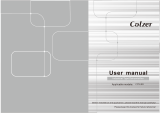Page is loading ...

Meaco 70Lm dehumidifier
Instruction Manual
Meaco 70Lm Dehumidifier
Please read this instruction manual before using the dehumidifier and keep
safe for future reference.
Thank you for choosing Meaco, we really appreciate it
Extend your warranty on page 9

2
PRODUCT DESCRIPTION
进风框
控制面板
提手
轮子
过滤网
前壳
放水螺母
脚垫
排水接头
水管架
出风口
电源线
Handle
Filter
Air Intake
Slats
Front Casing
Wheel
Control Panel
Air Outlet
Hose Support
Drainage Connect
Drainage Stopper
Power Cord
Base Pad

3
SAFETY INSTRUCTIONS
PLEASE READ ALL INSTRUCTIONS CAREFULLY BEFORE OPERATING.
WARNING - This appliance is intended for use in an indoor environment only. Any other use is
not recommended by the manufacturer and may cause fire, electrical shocks or other injury to
person or property.
When using electrical appliances, basic safety precautions should always be followed:
1. Do not operate the unit with a damaged cord or plug, after it malfunctions or has been dropped or
damaged in any way. Return to an authorized service facility for examination and repair.
2. This unit should always be kept in an upright position to avoid any damage. Locate the unit on a flat
stable surface.
3. Check the household voltage to ensure it matches the units rated specification before operating.
4. Operate this unit in an ambient temperature between 5°C and 35°C.
5. Ensure that the air inlets and outlets are not blocked or covered.
6. Do not place the unit too close to curtains or other objects - minimum 1 metre.
7. Not for use in wet areas like bathrooms, toilets or swimming pools or within 3m of water.
8. Never place anything on top of the unit and do not cover with any kind of material while in use.
9. This product is intended for indoor us only.
10. To protect against electrical shocks, do not immerse unit, plug or cord in water, or spray with liquids.
Never touch with wet hands.
11. Never unplug the dehumidifier without pressing the "ON/OFF" button first, as this could damage the
unit.
12. Always unplug the unit when not in use or moving location. To disconnect from the power supply, grip
the plug and pull from the power socket. Never pull by the cord.
13. Always drain the water tank before storing the unit away.
14. Close supervision is necessary when any appliance is used by or near children and pets.
15. Do not run power cord under carpeting, or cover with rugs or runners. Arrange the cord away from
areas where it may be tripped over.
16. Never operate or store the unit in direct sunlight.
17. To repair the unit, take it to a Meaco qualified service engineer. Repairs carried out by unqualified
people may cause damage to the unit or injury to persons or property and void the warranty.
18. Where possible, avoid the use of an extension cable as they may overheat and cause a risk of fire.
Only use an extension cord after ensuring it is in perfect condition.
19. Do not use the unit without the air filter.

4
PLEASE READ AND SAVE THESE IMPORTANT SAFETY INSTRUCTIONS
BS PLUG WIRING
Wiring Instructions: Should it be necessary to change the plug please note the wires
in the mains lead are coloured in accordance with the following code :
BLUE - NEUTRAL
BROWN - LIVE
GREEN AND YELLOW – EARTH
As the colours of the wires in the mains lead of this appliance may not correspond with the
coloured markings identifying the terminals in your plug, proceed as follows:
1. The BLUE wire is the NEUTRAL and must be connected to the terminal which is marked
with the letter N or coloured BLACK.
2. The BROWN wire is the LIVE and must be connected to the terminal which is marked
with the letter L or coloured RED.
3. The GREEN/YELLOW is the EARTH and must be connected to the terminal which is
marked with the letter E or or coloured GREEN OR GREEN/YELLOW.
4. Always ensure that the cord grip is positioned and fastened correctly.
If a 5A (BS 1363) fused plug is used it must be fitted with a 5A fuse. If in doubt consult a
qualified electrician.
Wiring for a 5Amp Plug (BS1363)
Please note. The Earth Terminal is marked with the letter E or Earth Symbol.
Earth – E (Green / Yellow)
Live – L (Brown)
13amp Fuse
Neutral – N (Blue)

5
THE CONTROL PANEL
On/Off power button.
Relative humidity set point button. Press the button to cycle through the
different set points - 40%rh/50%rh/60%rh/70%rh/80%rh/Continuous
Press to start the pump manually.
Fan
Room Temperature
Run Timer
Defrosting
Target relative humidity
Room relative humidity
Pump active
Drying on
Continuous mode
The control panel symbols

6
DEHUMIDIFIER SETUP AND USE
Place the dehumidifier in an upright position on a stable, flat surface.
Please ensure the unit is a safe distance away from a wall or furniture.
The unit will bleep three times when the power cord is inserted into the socket.
Run the hose to a drain point no more than 3.5 metres above the height of the drain on the dehumidifier.
Press the Power button . The dehumidifier will start up in Continuous dehumidification mode.
Select the Mode that you want to use the dehumidifier in using the button.
To turn off press the Power button again.
Pump Operation
When the internal tank is full the dehumidifier will automatically turn the pump on for two minutes. When this happens
the Pump icon on the LCD will flash. Before you turn the dehumidifier off you can press the Pump button to manually
drain the excess water from the internal tank. We recommend doing this before moving the dehumidifier to prevent
spillage. Water can also be drained by removing the drainage stopper from the base of the dehumidifier.
Timer Operation
To reset the Run Timer press and hold the and button for 8 seconds.
High and Low temperature protection
If the air inlet temperature and relative humidity sensor reads ≤0°C or ≥40°C then the dehumidifier will stop running and
the buzzer will sound three long notes and two short notes. In this situation the buttons will cease to respond when
pressed. When the temperature returns to normal please unplug the dehumidifier and then plug it back in again so
that it will start to operate normally again.
Compressor Protection
In common with other dehumidifiers the Meaco 70Lm will not start up it’s compressor within three minutes of start up.
To operate safely
Do not insert small objects into the unit or this will damage it and cause a hazard.
Do not remove the tank when the dehumidifier is running or water may leak.
Minimum operating condition 5°C at 50%rh relative humidity.
ATTENTION !
Never use the device with a damaged power cord, plug, cabinet or control panel. Never trap the power cord or
allow it to come into contact with sharp edges.
Failing to follow the instructions may lead to the guarantee becoming void.

7
CLEANING
Switch the dehumidifier off and remove the plug from the socket before cleaning.
The exterior
Clean the exterior with a soft, dry cloth. If the device is extremely dirty, use a mild cleaning agent. Wipe
the dehumidifier with a slightly damp cloth. Never spray the device with water.
The air filter
When used regularly, the filter may become clogged with dust and particles. Therefore the filter should be
cleaned every two weeks, more often in dusty environments. Follow these steps:
Remove the filter.
Clean the filter with a vacuum cleaner and if necessary with water. Make sure that the filter is dry
before you put it back into the dehumidifier.
STORAGE
If the machine will not be used for a long period of time, take the following steps:
1. Remove the plug from the socket and drain the internal tank using the pump and by removing
the drainage stopper (see page 2). Allow the dehumidifier to dry completely; this can take a
couple of days.
2. Clean the air filter.
3. Store the dehumidifier vertically in a dust-free location away from direct sunlight, preferably
covered with a sheet of plastic.
Never use the device without the air filter.

8
TROUBLESHOOTING
Check the following before contacting technical support:
Problem
Cause
Solution
The unit does not
work.
The power is not connected.
Insert the plug into the wall outlet.
The device does not
dehumidify.
The drain is blocked.
Check the hose for blockages.
The air filter is clogged.
Clean the air filter.
The room temperature is below 0°C or above
40°C
Wait for the temperature to return to normal and
then unplug the dehumidifier and plug it back in to
reset it.
The relative humidity in the room where the device
is operating is too low.
It is normal that the device does not dehumidify in
these conditions.
The dehumidifier
works, but reduces
the relative humidity
insufficiently.
The air volume in the space is too large.
We recommend using a dehumidifier with a
greater capacity or buying a second dehumidifier.
There are too many sources of moisture putting
moisture into the air.
Either, buy a second dehumidifier, reduce the
amount of moisture being put into the space or
accept a longer drying time.
There is too much ventilation within the space.
Reduce ventilation (e.g. close windows and shut
doors.)
The air filter is blocked and the reduce air flow is
effecting performance.
Clean the air filter.
Dehumidifier is
blowing out warm air.
The dried air is past over heating coils before it is
blown into the room as part of the dehumidification
process.
This is normal, a dehumidifier is not an air cooler.
The dehumidifier is
noisy.
The air filter is blocked or the unit is on an uneven
surface.
Clean the filter and or put the dehumidifier on a
flat surface. A dehumidifier will also be noisier
on wooden floors than on carpet.
The buttons do not
work.
The ambient temperature is below zero or above
40°C.
If the temperature is not above or below these
limits then call Meaco because the NTC is faulty.

9
CONDITIONS OF WARRANTY
There is a one year warranty on your dehumidifier from the date of purchase.
All material or manufacturing defects will be repaired free of charge.
The following applies:
Any repairs or replacement of components during the warranty period will be not result in
an extension of the warranty period.
The warranty will expire if any alterations have been made, not genuine components
have been fitted or if the dehumidifier has been repaired by a third party.
Components subject to normal wear and tear, such as the air filter, are not covered by the
warranty.
The warranty is only valid on presentation of the original, unaltered, and date-stamped
purchase receipt.
The warranty does not cover damage caused by actions that deviate from those as
described in the user’s manual or by neglect.
The warranty will become invalid if any fault is found to be the result of a buildup of dirt
and insufficient cleaning of the filter.
All claims for compensation, including consequential damage, will not be entertained.
To prevent unnecessary expenses, we recommend that you always carefully read the user’s
manual first. If this does not provide a solution, take the dehumidifier to your distributor for
repair.
This appliance is not intended for use by person (including children) with reduced physical,
sensory or mental capabilities, or lack of experience and knowledge, unless they have been
given supervision or instruction concerning use of the appliance by a person responsible for
their safety.
Children should be supervised to ensure that they do not play with the appliance.
You can extend your warranty from the standard one year up to a maximum of
five years at any time in the first year of ownership by visiting
http://www.meaco.com/proddetail.asp?prod=Extwarranty. If you have trouble
in using this link then go to www.meaco.com and you will find the extended
warranty under Dehumidifiers.

10
TECHNICAL SPECIFICATIONS
Model
Meaco 70Lm dehumidifier
Power consumption
550 - 1150 Watts
Power supply
220-240V / 50Hz
Dehumidifying capacity
70 litres / day (at 30°C, 80%RH)
Capacity water container
n/a, pump drain only – 3.5m height
Air flow (nominal)
480 m
3
/ h
Operating range
5 – 35°C
Automatic defrost
Yes, hot gas defrost
Refrigerant type / charge
R410a /440g
Dimensions (w x d x h)
631 x 440 x 460mm
Net weight
43.5kgs
This marking indicates that this product should not be disposed with other
household wastes throughout the EU. To prevent possible harm to the
environment or human health from uncontrolled waste disposal, recycle it
responsibly to promote the sustainable reuse of material resources. To return
your used device, please use the return and collection systems or contact the
retailer where the product was purchased. They can take this product for
environmental safe recycling.

11
CUSTOMER SERVICE
This dehumidifier has been imported into the U.K. by;
Meaco (U.K.) Limited
Meaco House
Parklands
Railton Road
Guildford
GU2 9JX
Telephone: 01483 234900
Email: sales@meaco.com
Website: www.meaco.com
Fax: 01483 232700
Meaco are specialists in dehumidifiers and would welcome your comments and questions on
this dehumidifier. If you do develop a fault within the first year then please do call us and if we
cannot fix the problem over the phone we will be happy to collect the dehumidifier from you at
our expense and repair or replace as appropriate.
Please save the box just in case this happens.
As a thank you for buying the dehumidifier we have the following discount code which
can be used by yourself, friends or family to receive £10.00 off your next purchase at
www.meaco.com when you or they spend £50.00 or more.
Just type – Meaco70Lm
Into the voucher box at the checkout just below the name and address fields to have £10.00
taken off the order value. This code can be used as often as you like.
We also run a fun website called www.productswelove.co.uk and as a customer of the
Meaco website you can use this unique code to get 5% off all purchases at
www.productswelove.co.uk.
Just type – Meacocustomer
Meaco 06/12 – version 1.0
Please record, for future reference, your
date of purchase and where you bought
the dehumidifier from here.
Date of
purchase…………………..…………..
Purchased from www.meaco.com (if not
then please record the supplier’s name
below).
………………………………………………
……..
/