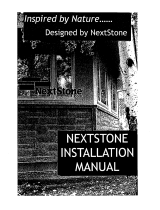Page is loading ...

Setting Up A Level Line
It is advised that you start the project by setting up a level line across the wall that you are
applying the panels to. Aer the rst course has been installed level, the subsequent levels
should remain level.
When adding URESTONE on multiple sides of a building, before starting the project,
determine the lowest and highest point on the project and adjust the rst installation level
accordingly. In the case of the example in the drawing , if you were to install a 42” wainscot
panel at point “A” it would be at full height at that point, and cut at a slope towards point “B”.
one would cut the bottom panel to t slope of the ground level. At the front of the building,
point “B” to point C and the panels for the entire front side might be cut at 36”.
ere are two corner options to use with the panels,
which are “keyed” corners and “keyless” corners .
e “keyed corners” are preferred since they provide
the most natural transition and will work if there is a
break in the system (like a door or a bump out).
If there are no breaks in the system, then it is best to
start and end with a “keyless corner”. For this type of
installation, you will need to cut the keys o of the
rst panel in order so that the stone pattern starts o
against the keyless corner.
GENERAL PANEL INSTALLATION OVERVIEW
Start e Installation With e Corners
Cutting Panels
Screwing & Gluing Process
e process of attaching panels to the wall structure is a combina-
tion of using screws and using adhesive where the panels connect
together. e recommended screw pattern is shown in gures A
and B. In projects where the panels can be glued to the substrate or
are being installed on an interior application, fewer screws can be
uesd (gure B). Screws are installed around the perimeter and in
the grout lines within the panels. An added recommendation for
exterior projects is to apply adhesive between the keys (gure C).
is will reduce or eliminate shrinkage between panels.
Our products can be easily cut with any wood working tool, but the
following three should be used as primary tools:
• A circular saw (cordless or corded) with a ne plywood blade is the
best tool for cutting straight line cuts.
• A jigsaw with a ne tooth blade is a good versatile tool for trim-
ming, cut outs, straight cuts. (does not cut as straight typically as a
circular saw.)
• An oscillating cutting tool is a very versatile tool that is typically
better than a jigsaw for trimming, cutouts and quick adjustments.
Figure A. Figure B.
Figure C.
keyless
corner
keyless
corner
install panels this direction
keyed
corner
keyed
corner
install panels
this direction
install panels
this direction
In instances where access to a table saw
is not available, using a circular saw
in conjunction with a guide fence is
recommended when straight and
precise cuts are required . is
is especially important for
areas that have tight ts and
when mitering inside and
outside corners.
Making Straight Cuts

Caulking is necessary to seal between the keys of the panels and between each horizontal layer (espe-
cially in exterior applications). Specically for exterior projects, it is recommended that the polyure-
thane caulking is applied as each panel is installed. Since the urethane caulk doubles as an adhesive, it
allows it to be applied on the tongue of the panel and get deeper between gaps. For interior projects,
caulking can be applied post installation without any issues or may not be necessary at all.
Caulking Between Panels
Blending in Caulk Color
e Urestone System is available in many colors and blends of colors and it is impos-
sible to nd a caulk supplier with an exact colored caulk to match every color variation.
For the caulks that do not match, the areas can be blended in to match the rest of system
with a small brush and the appropriate touch up paint. Typically the touch-up color sup-
plied needs to be diluted with water and partially dabbed o with a rag to replicate the
color of the existing grout color of the panels. A quick test section should be done in a
less conspicuous area to test your technique and to make sure that the color matches and
is at the correct strength. Keep a wet rag or water spray bottle and a rag to wipe o any
paint that gets on the surrounding stone.
Blending & Texturing Caulk
For the best nished look it is important to make sure that the caulk is feathered out
so that it is no higher than the mortar on the panels. To accomplish this it is helpful to
have a spray bottle lled with water (and soap* if possible) and a small brush. However,
if no water bottle is available, a cup of soapy* water to dip the brush into will work.
e caulk can be blended by spraying or dipping a small artist brush** into soapy water
(to keep caulk from sticking to the bristles) and using the brush to even out and blend
the caulk uniformly and add a textured appearance. It is important to wipe o any
excess caulk that gets on the textured surface quickly before it dries. is can be accom-
plished using a wet sponge or rag.
**cutting the bristles helps to add texture to the caulk
For more information visit www.urestonepanels.com
Replications Unlimited • 9200 Latty Avenue • Hazelwood, MO 63042 • 314-524-2040
Trim Installation
When installing trim as a top ledge it is recommneded that you router out a section of
backside so that it can t over the tongue on top of the panel (Figure A).
When fastening trim to your substrate, toe nail screws into to either the top or bottom of
the ledger (Figure C).
*liquid dish or hand soap provides best results
x
Cut groove into
trim via router
or table saw
panel
ange
Glue
Trim
Figure C.
Figure A.
Cut o
panel ange
Figure B.
If you do not have access to a router, this tongue can be cut o of the panel and the trim
be placed directly on top of the panel (Figure B). Follow gluing and caulking procedures
listed above.
/