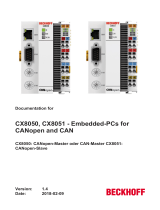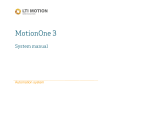Page is loading ...

Documentation for
CX8010
Embedded-PC with EtherCAT Slave Interface
1.5
2018-02-09
Version:
Date:


Table of contents
CX8010 3Version: 1.5
Table of contents
1 Notes on the documentation ....................................................................................................................5
1.1 Explanation of symbols................................................................................................................... 6
1.2 Documentation issue status............................................................................................................ 7
2 For your safety...........................................................................................................................................8
2.1 Intended use ................................................................................................................................... 8
2.2 Staff qualification ............................................................................................................................ 9
2.3 Safety instructions .......................................................................................................................... 9
3 Transport and storage ............................................................................................................................11
4 Product overview.....................................................................................................................................12
4.1 CX80xx - System overview........................................................................................................... 12
4.2 CX8010 - Introduction................................................................................................................... 14
4.3 Technical data .............................................................................................................................. 15
4.4 Technical data - EtherCAT ........................................................................................................... 16
4.5 CX80xx - MicroSD cards .............................................................................................................. 17
5 Mounting and wiring ...............................................................................................................................18
5.1 Mounting ....................................................................................................................................... 18
5.1.1 Dimensions ......................................................................................................................18
5.1.2 Installation on mounting rails ...........................................................................................18
5.2 Wiring............................................................................................................................................ 21
5.2.1 Power supply....................................................................................................................21
5.2.2 Ethernet............................................................................................................................23
5.3 Changing the battery .................................................................................................................... 25
6 Parameterization and commissioning...................................................................................................26
6.1 DIP switch..................................................................................................................................... 26
6.2 Setting the IP address .................................................................................................................. 27
6.2.1 IP address........................................................................................................................27
6.2.2 Setting the address via DHCP server ..............................................................................27
6.2.3 Subnet mask ....................................................................................................................27
6.3 Configuration ................................................................................................................................ 29
6.3.1 CX80xx - Operating system .............................................................................................29
6.3.2 Power supply terminal......................................................................................................31
6.3.3 EtherCAT .........................................................................................................................33
6.3.4 Web Services...................................................................................................................35
6.3.5 Real Time Clock (RTC)....................................................................................................38
6.3.6 1-second UPS (Uninterruptible Power Supply)................................................................39
6.3.7 CPU load..........................................................................................................................40
7 Programming ...........................................................................................................................................41
7.1 Library for CX80xx ........................................................................................................................ 41
7.2 Seconds UPS ............................................................................................................................... 41
7.2.1 Function blocks ................................................................................................................41
7.2.2 Data types........................................................................................................................44
7.3 Diagnostics ................................................................................................................................... 45
7.3.1 FUNCTION F_CX80xx_ADDRESS .................................................................................45
8 Ethernet X001 Interface...........................................................................................................................46
8.1 System introduction ...................................................................................................................... 46
8.1.1 Ethernet............................................................................................................................46

Table of contents
CX80104 Version: 1.5
8.1.2 Topology example............................................................................................................48
8.2 ModbusTCP.................................................................................................................................. 49
8.2.1 ModbusTCP Server - Overview .......................................................................................49
8.2.2 ModbusTCP Protocol.......................................................................................................50
8.2.3 Mapping between Modbus and ADS ...............................................................................51
8.3 TCP/IP .......................................................................................................................................... 53
8.4 ADS-Communication .................................................................................................................... 54
9 EtherCAT ..................................................................................................................................................56
9.1 Limits of existing Ethernet communication approaches................................................................ 56
9.2 New approach............................................................................................................................... 56
9.3 System Properties ........................................................................................................................ 58
9.4 Application areas .......................................................................................................................... 62
9.5 Openness ..................................................................................................................................... 63
9.6 Summary and Outlook .................................................................................................................. 64
10 Error handling diagnosis ........................................................................................................................65
10.1 Diagnostic LEDs ........................................................................................................................... 65
11 Appendix ..................................................................................................................................................68
11.1 First steps ..................................................................................................................................... 68
11.2 Image Update ............................................................................................................................... 73
11.3 Certification................................................................................................................................... 75
11.3.1 Ex.....................................................................................................................................75
11.3.2 FCC..................................................................................................................................76
11.3.3 UL.....................................................................................................................................76
11.4 Support and Service ..................................................................................................................... 77

Notes on the documentation
CX8010 5Version: 1.5
1 Notes on the documentation
This description is only intended for the use of trained specialists in control and automation engineering who
are familiar with the applicable national standards.
It is essential that the documentation and the following notes and explanations are followed when installing
and commissioning the components.
It is the duty of the technical personnel to use the documentation published at the respective time of each
installation and commissioning.
The responsible staff must ensure that the application or use of the products described satisfy all the
requirements for safety, including all the relevant laws, regulations, guidelines and standards.
Disclaimer
The documentation has been prepared with care. The products described are, however, constantly under
development.
We reserve the right to revise and change the documentation at any time and without prior announcement.
No claims for the modification of products that have already been supplied may be made on the basis of the
data, diagrams and descriptions in this documentation.
Trademarks
Beckhoff
®
, TwinCAT
®
, EtherCAT
®
, Safety over EtherCAT
®
, TwinSAFE
®
, XFC
®
and XTS
®
are registered
trademarks of and licensed by Beckhoff Automation GmbH.
Other designations used in this publication may be trademarks whose use by third parties for their own
purposes could violate the rights of the owners.
Patent Pending
The EtherCAT Technology is covered, including but not limited to the following patent applications and
patents:
EP1590927, EP1789857, DE102004044764, DE102007017835
with corresponding applications or registrations in various other countries.
The TwinCAT Technology is covered, including but not limited to the following patent applications and
patents:
EP0851348, US6167425 with corresponding applications or registrations in various other countries.
EtherCAT
®
is registered trademark and patented technology, licensed by Beckhoff Automation GmbH,
Germany
Copyright
© Beckhoff Automation GmbH & Co. KG, Germany.
The reproduction, distribution and utilization of this document as well as the communication of its contents to
others without express authorization are prohibited.
Offenders will be held liable for the payment of damages. All rights reserved in the event of the grant of a
patent, utility model or design.

Notes on the documentation
CX80106 Version: 1.5
1.1 Explanation of symbols
The following symbols with corresponding warnings or explanatory text are used in the documentation. Read
and follow the warnings.
Symbols that warn of personal injury:
DANGER
Serious risk of injury
Note this warning. Hazard with high risk of death or serious injury.
WARNING
Risk of injury
Note this warning. Hazard with medium risk of death or serious injury.
CAUTION
Personal injuries
Note this warning. Hazard with a low degree of risk, which could lead to minor or moderate
injury.
Symbols that warn of damage to property or equipment:
Attention
Damage to the devices or environment
Note this warning. Risk of damage to the environment and equipment.
Symbols indicating further information or tips:
Note
Tip or pointer
This symbol indicates information that contributes to better understanding.

Notes on the documentation
CX8010 7Version: 1.5
1.2 Documentation issue status
Version Comment
1.0 • First release
1.1 • Foreword updated
• Chapter 1-second UPS added
• Chapter Operating System added
1.2 • Foreword reworked
• Chapter „For your safety“ added
• ATEX warnings added
• Technical data – EtherCAT reworked
1.3 • Chapter “Transport and storage“ added
1.4 • Chapter “FCC” added
1.5 • Warnings for Ex area revised
• Chapter “IECEx” added
CX8010 image version
Firmware Description
Build 2244 • Release (programming version TwinCAT 2.11
build 2245 or higher)

For your safety
CX80108 Version: 1.5
2 For your safety
Read the chapter on safety and follow the instructions in order to protect from personal injury and damage to
equipment.
Limitation of liability
All the components are supplied in particular hardware and software configurations appropriate for the
application. Unauthorized modifications and changes to the hardware or software configuration, which go
beyond the documented options, are prohibited and nullify the liability of Beckhoff Automation GmbH & Co.
KG.
In addition, the following actions are excluded from the liability of Beckhoff Automation GmbH & Co. KG:
• Failure to comply with this documentation.
• Improper use.
• Untrained personnel.
• Use of unauthorized replacement parts.
2.1 Intended use
The CX80xx Embedded PC is a control system designed for installation on a DIN rail in a control cabinet or
terminal box.
The Embedded PC series is used in conjunction with Bus Terminals for recording digital or analog signals
from sensors and transferring them to actuators or higher-level controllers.
The Embedded PC is designed for a working environment that meets the requirements of protection class IP
20. This involves finger protection and protection against solid foreign objects up to 12.5 mm in size, but not
protection against water. Operation in wet and dusty environments is not permitted, unless specified
otherwise.
The specified limits for electrical and technical data must be adhered to.
Potentially explosive atmospheres
The CX80xx Embedded PC is only suitable for the following potentially explosive atmospheres:
1. For Zone 2 atmospheres in which gas occurs as a combustible material. Zone 2 means that an explo-
sive atmosphere does usually not occur during normal operation, or only for a short time.
2. For Zone 22 atmospheres in which dust occurs as a combustible material. Zone 22 means that an ex-
plosive atmosphere in the form of a cloud does usually not occur during normal operation, or only for a
short time.
The Embedded PC must be installed in a housing, which ensures protection class IP 54 for gas according to
EN 60079-15. A housing with protection class IP 54 is required for non-conductive dust. IP 6X is required for
conductive dust according to EN 60079-31.
Improper use
The Embedded PC is not suitable for operation in the following areas:
• The Embedded PC must not be used in other zones except for 2/22 and not without a suitable housing.
• Areas with an aggressive environment, e.g. aggressive gases or chemicals.
• Living areas. In living areas, the relevant standards and guidelines for interference emissions must be
adhered to, and the devices must be installed in housings or control cabinets with suitable shielding.

For your safety
CX8010 9Version: 1.5
2.2 Staff qualification
All operations involving Beckhoff software and hardware may only be carried out by qualified personnel with
knowledge of control and automation engineering. The qualified personnel must have knowledge of the
administration of the Embedded PC and the associated network.
All interventions must be carried out with knowledge of control programming, and the qualified personnel
must be familiar with the current standards and guidelines for the automation environment.
2.3 Safety instructions
The following safety instructions must be followed during installation and working with networks and the
software.
Explosion protection
CAUTION
Danger of explosion
Gases or dusts can be ignited in potentially explosive areas. Read and follow the safety in-
structions to prevent deflagration or explosions.
The Embedded PC must be installed in a housing, which ensures protection class IP54 for gas according to
EN 60079-15. A housing with protection class IP54 is required for non-conductive dust. IP6X is required for
conductive dust according to EN 60079-31.
Observe the temperature at the cable entry points into the housing. If the temperature during nominal
operation is higher than 70 °C at the entry points or higher than 80 °C at the wire branching points, cables
must be selected that are designed for these high temperatures and operation in potentially explosive
atmospheres.
Tighten the screws of the fieldbus plug connectors, in order to prevent the plug connectors slipping out. Only
use RJ45 connectors with an intact latch.
Maintain the prescribed ambient temperature during operation. The permissible ambient temperature range
during operation is 0 °C to +55 °C.
Take measures to prevent the rated operating voltage exceeding 119 V through short-term interference
voltages.
Switch off the power supply and ensure that no explosive atmosphere occurs when:
• Bus Terminals are connected or removed,
• the Embedded PC is wired or cables are connected,
• DIP switches or ID switches are set,
• the front flap is opened,
• the MicroSD card or battery is replaced,
• the USB port behind the front flap is used.
Mounting
• Never work on live equipment. Always switch off the power supply for the device before installation,
troubleshooting or maintenance. Protect the device against unintentional switching on.
• Observe the relevant accident prevention regulations for your machine (e.g. the BGV A 3, electrical
systems and equipment).
• Ensure standard-compliant connection and avoid risks to personnel. Ensure that data and supply
cables are laid in a standard-compliant manner and ensure correct pin assignment.
• Observe the relevant EMC guidelines for your application.
• Avoid polarity reversal of the data and supply cables, as this may cause damage to the equipment.

For your safety
CX801010 Version: 1.5
• The devices contain electronic components, which may be destroyed by electrostatic discharge when
touched. Observe the safety precautions against electrostatic discharge according to DIN EN
61340-5-1/-3.
Working with networks
• Limit physical and electronic access to all devices to an authorized group of persons.
• Change the default passwords to reduce the risk of unauthorized access. Regularly change the
passwords.
• Install the devices behind a firewall.
• Apply the IT security precautions according to IEC 62443, in order to limit access to and control of
devices and networks.
Working with the software
• Use up-to-date security software. The safe function of the Embedded PC can be compromised by
malicious software such as viruses or Trojans.
• The sensitivity of an Embedded PC against malicious software increases with the number of installed
and active software.
• Uninstall or disable unnecessary software.
Further information about the safe handling of networks and software can be found in the Beckhoff
Information System:
http://infosys.beckhoff.com
Document name
Documentation about IPC Security

Transport and storage
CX8010 11Version: 1.5
3 Transport and storage
Transport
Attention
Short circuit due to moisture
Moisture can form during transport in cold weather or in the event of large temperature fluc-
tuations.
Avoid moisture formation (condensation) in the Embedded PC, and leave it to adjust to
room temperature slowly. If condensation has occurred, wait at least 12 hours before
switching on the Embedded PC.
Despite the robust design of the unit, the components are sensitive to strong vibrations and impacts. During
transport the Embedded PC must be protected from
• mechanical stress and
• use the original packaging.
Table1: Weight and Dimensions.
CX80xx
Weight 180 g
Dimensions (W x H x D) 64 mm x 100 mm x 73 mm
Storage
• The battery should be removed if the Embedded PC is stored at temperatures above 60°C. The
battery should be stored separate from the Embedded PC in a dry environment at a temperature
between 0 °C and 30 °C.
The preset date and time are lost if the battery is removed.
• Store the Embedded PC in the original packaging.

Product overview
CX801012 Version: 1.5
4 Product overview
4.1 CX80xx - System overview
CX80xx is a device family of programmable controllers with 32-bit ARM-based CPU, which can be used for
processing of PLC programs or as slave devices for higher-level fieldbus systems. Unlike with the non-
programmable EtherCAT couplers of the EK series, which only act as gateway between the associated
fieldbus system and the connected EtherCAT terminals, the CX80xx is programmable and able to run its
own control program.
The devices from the CX80xx series represent a further development of the well-known and proven 16-bit
microcontroller-based Bus Terminal Controllers from the BC and BX series including more efficient 32-bit
processors. As with the BC/BX, it is also ensured in the case of the CX80xx that the control and the local
program continue to be executed in the case of interruption of the higher-level fieldbus system. The CX80xx
devices can therefore be used as local controllers. Alternatively, Bus Terminals (K-bus) or EtherCAT
Terminals (E-bus) can be connected; the CX80xx automatically recognizes which terminal system is
connected during the start-up phase. The use of EtherCAT gives rise to further options, such as the
realization of different topologies, the integration of further bus systems such as CANopen, PROFIBUS and
PROFINET and – with the EtherCAT Box Modules – connection to the IP67 world.
Like all CX products, the CX80xx devices are programmed and commissioned via the Ethernet interface,
which can, of course, also be used for connection of the control system with a regular network. Some of the
Embedded PCs have further Ethernet interfaces with switch functions, so that a linear "daisy chain" topology
can be constructed inexpensively, without additional hardware. The other connections on the lower plug level
are fieldbus-specific. Under the cover at the upper housing level there is an exchangeable button cell for
date and time, a set of DIP switches for setting function modes, a slot for Micro-SD Flash memory cards and
a type B USB connection. Thanks to their low power consumption, the devices are fanless.
Microsoft Windows CE is used as the operating system. In the absence of a monitor port, the operating
system and its "virtual" display can only be accessed via the network. As for all other Beckhoff devices, the
TwinCAT software is used for system configuration and the programming of the PLC functionality. The
CX80xx target device features a pre-installed TwinCAT PLC runtime environment. All software required for
operating the device, including the operating system, the TwinCAT files and user files and data, is stored on
the MicroSD Flash card. This simplifies exchange in the case of service. Commercial card readers can be
used to access the card data. The size of the MicroSD Flash card (e.g. 512 MB) can be chosen depending
on the application and the quantity of data to be stored.
The CX80xx device family features an integrated, capacitive 1-second UPS, which in the event of a failure of
the supply voltage provides sufficient energy for saving persistent data. Important data are thus preserved in
a non-volatile manner without battery backup.
With a high-performance but nevertheless energy-saving 32-bit ARM processor, EtherCAT as I/O bus and
TwinCAT PLC with extensive PLC libraries, the Embedded Controllers from the CX80xx series represent
high-performance and versatile controllers with slave fieldbus connection.

Product overview
CX8010 13Version: 1.5
Fieldbus interface
The variants from the CX80xx series differ by their fieldbus interfaces. Various versions cover the most
important fieldbus systems:
• CX8010: EtherCATSlave
• CX8030: PROFIBUS DP Master
CX8031: PROFIBUS DP Slave
• CX8050: CAN Master
CX8051: CANopen Slave
• CX8080: RS232/485
• CX8090: Ethernet (RT-Ethernet, EAP, ModbusTCP, TCP/IP, UDP/IP, Web Services)
• CX8091: BACnet IP/OPC UA
• CX8093: PROFINET RT Device (Slave)
• CX8095: Ethernet/IP Slave
• CX8097: Sercos III Slave
Programming
The CX80xx controller is programmed according to the high-performance IEC 61131-3 standard. As with all
other Beckhoff controllers, the TwinCAT automation software is the basis for parameterization and
programming. Users therefore have the familiar TwinCAT tools available, e.g. PLC programming interface,
System Manager and TwinCAT Scope.
Configuration
The configuration is also carried out using TwinCAT. The fieldbus interface and the real-time clock can be
configured and parameterized via the System Manager. The System Manager can read all connected
devices and Bus Terminals. The configuration is stored on the CX after the parameterization. The
configuration thus created can be accessed again later.

Product overview
CX801014 Version: 1.5
4.2 CX8010 - Introduction
The CX8010 is a control system with EtherCAT slave interface. Alternatively K-bus or E-bus terminals can be
series-connected; the CX8010 automatically detects which type of terminal is connected during the start-up
phase. The controller is programmed with TwinCAT via the additional Ethernet interface.
In the basic version the CX80xx contains a 512 MB MicroSD card. The basic equipment includes two
Ethernet interfaces as well as a K-bus or E-bus interface.
The smallest task time to be used is 1ms (a task time of 1 to 50 ms is recommended for the I/O data, further
tasks can also be set slower).
When using shorter cycle times, the total system load is to be observed. If too short a cycle time is selected,
the Web visualization and remote desktop may operate very slowly or cause timeouts.
The user is responsible for projecting and configuring his system such that it is not overloaded.

Product overview
CX8010 15Version: 1.5
4.3 Technical data
Technical data CX8010
Processor 32bit, 400MHz, ARM9
Internal main memory 64 MB RAM (internal, not extendable)
Operating system Microsoft Windows CE 6.0
Web-based Management yes
Flash memory MicroSD card (ATP) 512 MB (optionally 1, 2, 4, 8 GB)
Interfaces 1 x USB device (behind the front flap)
1 x RJ45 Ethernet, 10/100 Mbit/s
2 x RJ45 switched, 100 Mbit/s
X001 protocols (non RT-Ethernet Port) ADS, ModbusTCP, TCP/IP, UDP/IP
X101/X102 protocols EtherCAT Slave Interface
max. 512 bytes of data in and out, max. 256 PDOs
(variables)
Interface for I/O terminals K-bus or E-bus, automatic recognition
Process data on the K-Bus max. 2 KB input data
max. 2 KB output data
Diagnostics LED 1 x power, 1 x TC status, 2 x bus status
Clock internal battery-backed clock (RTC) for time and date
(battery exchangeable)
Operating system Microsoft Windows CE
Configuration Software TwinCAT PLC runtime (from version 2.11 R3 from
build 2240)
Programming TwinCAT PLC
Programming languages IEC 61131-3
Online Change Yes
Up/download code Yes/Yes
Power supply 24 V
DC
(-15 %/+20 %)
UPS 1-second UPS
Power supply for I/O terminals max. 2 A
Max. power loss 3.0 W (including system interfaces)
Dielectric strength 500 V (supply / internal electronics)
Dimensions (W x H x D) 64 mm x100 mm x 73 mm
Weight approx. 180 g
Permissible ambient temperature during operation 0°C to +55°C
Permissible ambient temperature during storage -25°C to +85°C
see notes under: Transport and storage [}11]
Installation position See chapter Installation positions
Relative humidity 95 % no condensation
Vibration / shock resistance Conforms to EN 60068-2-6 / EN 60068-2-27
EMC immunity/emission Conforms to EN 61000-6-2 / EN 61000-6-4
Protection class IP20

Product overview
CX801016 Version: 1.5
System data Ethernet (CX8010)
Number of I/O modules depending on controller
Number of I/O points depending on controller
Transmission medium 4 x 2 twisted pair copper cable; category 5 (100
Mbaud), shielded
Cable length 100 m
Data transfer rate 100 Mbaud
Topology Star-form cabling, line topology
4.4 Technical data - EtherCAT
System data X001 Ethernet (CX8010)
Transmission medium 4 x 2 copper cable (twisted pair); category 5 (100
Mbaud)
Cable length 100 m from switch to CX8010
Data transfer rate 10/100 Mbaud
Topology star wiring
Protocols all non-real-time-capable protocols that are based on
TCP or UDP and require no real-time extension
System data X101/102 Ethernet (CX8010) EtherCAT interface
Transmission medium 4 x 2 twisted pair copper cable category 5 (100
Mbaud)
max. data length INPUT 480 bytes (256 PDOs - variables)
max. data length OUTPUT 480 bytes (256 PDOs - variables)
Cable length 100 m
Data transfer rate 100 Mbaud
Protocols (real-time) EtherCAT
Protocols (non-real-time) -

Product overview
CX8010 17Version: 1.5
4.5 CX80xx - MicroSD cards
CAUTION
MicroSD card as ignition source in potentially explosive atmospheres
Gases or dusts can be ignited by a spark discharge when the MicroSD card is inserted or
removed.
Switch off the power supply and wait until the 1-second UPS has discharged. Ensure that
there is no explosive atmosphere before you insert or remove the MicroSD card.
In the basic version the CX80xx contains a MicroSD card with 512 MB. You can order it as an option with
larger cards (up to 8 GB).
The cards employed are SLC memory with extended temperature range for industrial applications. Use
exclusively MicroSD cards approved by Beckhoff.
Example of a MicroSD card:
Order identifier Capacity Description
CX1900-0123 1GB MicroSD card (SLC memory) with
extended temperature range for
industrial applications instead of
the 512 MB card (ordering option)
CX1900-0125 2GB
CX1900-0127 4GB
CX1900-0129 8 GB
Order identifier Capacity Description
CX1900-0122 512MB MicroSD card (SLC memory) with
extended temperature range for
industrial applications as spare
part.
CX1900-0124 1GB
CX1900-0126 2GB
CX1900-0128 4GB
CX1900-0130 8 GB
Further Information: http://www.beckhoff.de/CX8000

Mounting and wiring
CX801018 Version: 1.5
5 Mounting and wiring
5.1 Mounting
CAUTION
Application in potentially explosive atmospheres
The Embedded PC must be fitted with a suitable housing and suitable cables for use in po-
tentially explosive atmospheres.
In potentially explosive atmospheres, the Embedded PC must always be installed in a
housing with the correct protection class, and suitable cables must be used.
Install the Embedded PC in a housing or a control cabinet, if it is to be used in potentially explosive
atmospheres.
Table2: Embedded PC installation, requirements for housing in potentially explosive atmospheres.
Ex area Flammable substance Protection class
Zone 2 Gas IP 54, according to EN 60079-15
Zone 22 dust, non-conductive IP 54, according to EN 60079-31
dust, conductive IP 6x, according to EN 60079-31
Observe the temperature at the cable entry points into the housing. If the temperature during nominal
operation is higher than 70 °C at the entry points or higher than 80 °C at the wire branching points, cables
that are designed for these higher temperatures and Ex operation must be used.
5.1.1 Dimensions
The following drawings show the dimensions of the CX80xx Embedded PCs.
Dimensions
Drawings in various CAD formats can be found at: http://www.beckhoff.de/german/download/cx1000.htm
5.1.2 Installation on mounting rails
Snapping onto the mounting rail
The CX80xx can simply be snapped onto the mounting rail. To this end simply position the block on the
mounting rail and push it slightly until it engages on the right-hand side. The is indicated by a distinct click.
Use a screwdriver to push up the lock on the left-hand side, thereby turning it and causing it to engage
audibly.

Mounting and wiring
CX8010 19Version: 1.5
Attention
Avoid damage!
Do not force the module or apply excessive pressure!
Permissible installation positions and minimum distances
Installation positions
Installation position up to 55 °C

Mounting and wiring
CX801020 Version: 1.5
Attention
Comply with the permitted installation position and minimum distances!
The maximum ambient temperature for CPU modules mounted on a DIN rail is 55°C. The
orientation in which the device is fitted must be selected in such a way that cooling air can
flow vertically through the ventilation holes. The images show the permitted and restricted
installation positions. Mounting must provide a clearance of 30 mm both above and below a
CX80xx device combination to ensure adequate ventilation of the base CPU module and
the power supply unit.
The high performance and the compact design of the CX80xx systems may result in increased heat
generation. The heat is dissipated via a passive ventilation system. This system requires the unit to be
mounted correctly. Ventilation openings are located at the top and bottom of the housing. The system
therefore has to be installed horizontally. This ensures optimum air flow.
Installation positions with reduced temperature range up to 45°C
Other installation positions are permitted with a temperature range up to 45 °C.
/