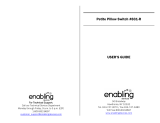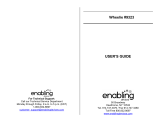Page is loading ...

User’s Manual
Soft Singing Birdie Rattle
© 2016 VTech
Printed in China
91-003145-001
UK

To learn more about this and other VTech® products, visit www.vtechuk.com

3
Introduction
INTRODUCTION
Thank you for purchasing the VTech
®
Soft Singing Birdie Rattle
learning toy.
Shake, sing and learn with the VTech
®
Soft Singing Birdie
Rattle. Shake for fun bird sounds or press the two light-up buttons
to learn about the bird and hear fun music, songs and sounds.
Removable electronics allow the soft bird to be machine washed.
FABRIC
WINGS
ON/OFF
SWITCH
LIGHT-UP
SOUND BUTTON
LIGHT-UP MUSIC
BUTTON
ELECTRONIC
MODULE
EASY GRIP
HANDLE

4
Included In This Package
INCLUDED IN THIS PACKAGE
• One VTech
®
Soft Singing Birdie Rattle learning toy
• One user’s manual
WARNING: All packing materials, such as tape, plastic sheets,
packaging locks and tags are not part of this toy,
and should be discarded for your child’s safety.
NOTE: Please keep this instruction manual as it contains
important information.
BATTERY INSTALLATION
1. Make sure the unit is turned OFF.
2. Locate the battery cover on the
back of the electronic module. Use a
screwdriver to loosen the screw.
3. Install 1 new AAA (LR03/AM-4)
battery following the diagram inside
the battery box. (The use of a new
alkaline battery is recommended for
maximum performance.)
4. Replace the battery cover and
tighten the screw to secure.
BATTERY NOTICE
• Usenewalkalinebatteriesformaximumperformance.
• Useonlybatteriesofthesameorequivalenttypeasrecommended.
• Donotmixdifferenttypesofbatteries:alkaline,standard(carbon-zinc)
or rechargeable (Ni-Cd, Ni-MH), or new and used batteries.
• Donotusedamagedbatteries.
• Insertbatterieswiththecorrectpolarity.

5
Battery Notice
• Donotshort-circuitthebatteryterminals.
• Removeexhaustedbatteriesfromthetoy.
• Removebatteriesduringlongperiodsofnon-use.
• Donotdisposeofbatteriesinre.
• Donotchargenon-rechargeablebatteries.
• Removerechargeablebatteriesfromthetoybeforecharging
(if removable).
• Rechargeable batteries are only to be charged under adult
supervision.
Disposal of batteries and product
The crossed-out wheelie bin symbols on products and
batteries, or on their respective packaging, indicates they
must not be disposed of in domestic waste as they contain
substances that can be damaging to the environment and
human health.
The chemical symbols Hg, Cd or Pb, where marked, indicate
that the battery contains more than the specified value of
mercury (Hg), cadmium (Cd) or lead (Pb) set out in Battery
Directive (2006/66/EC).
The solid bar indicates that the product was placed on the
market after 13th August, 2005.
Help protect the environment by disposing of your product
or batteries responsibly.
For more information, please visit:
www.recycle-more.co.uk
www.recyclenow.com

6
Product Features
PRODUCT FEATURES
1. ON/OFF SWITCH
To turn the unit ON, slide the ON/
OFF SWITCH to the ON ( )
position. To turn the unit OFF, slide
the ON/OFF SWITCH to the OFF
( ) position.
2. ELECTRONIC MODULE
The electronic module is removable
so the soft portion of the VTech
®
Soft Singing Birdie Rattle can
be washed in a washing machine.
REMOVE the electronic module
before washing the soft rattle. Place
the soft rattle in a pillow case and
tie the end closed. Machine wash in
warm water, on a gentle cycle using
mild detergent. Air dry. Do not use
bleach.
3. AUTOMATIC SHUT-OFF
To preserve battery life, the VTech
®
Soft Singing Birdie Rattle
will automatically power-down after approximately 30 seconds
without input. The unit can be turned on again by pressing any
button. Activating the motion sensor will not turn the unit back on.

7
Activities
ACTIVITIES
1. Slide the on/off switch to turn the
unit on. You will hear a sound, a fun
phrase and a song. The lights will
ashwiththesound.
2. Press the light-up sound button
to hear a variety of phrases and
sounds.Thelightswillashwiththe
sound.
3. Press the light-up music button to
hear songs and melodies. The lights
willashwiththesound.
4. Activate the motion sensor to hear
a variety of sounds and melodies.
When a melody is playing, shake
the rattle to hear the sounds play
overthemelody.Thelightswillash
with the sound.

8
Care & Maintenance/Melody List
MELODY LIST
1. Alouette
2. Go Tell Aunt Rody
3. Sing a Song of Sixpence
4. Jack & Jill
5. My Bonnie Lies over the Ocean
6. Little Boy Blue
7. Mary, Mary Quite Contrary
8. She’ll Be Comin’ Round the Mountain
9. Teddy Bears’ Picnic
10. Polly Put the Kettle On
SING-ALONG SONG LYRICS
SONG 1
I’mabirdie,acuteuffybirdie.
Chirping, cheeping, tweeting songs for you.
SONG 2
Iliketoyandsoarthroughthesky.
I like to see the world from way up high.
SONG 3
IfeelsohappywhenIamying,
Iyhere,thereandeverywhere!
CARE & MAINTENANCE
1. Keep the unit clean by wiping it with a slightly damp cloth.
2. The plush birdie is machine washable. Please remove the electronic
module from the birdie and follow the care instructions on the tag.
3. Keep the unit out of direct sunlight and away from any direct heat source.
4. Remove the batteries when the unit will not be in use for an
extended period of time.

9
5. Do not drop the unit on hard surfaces and do not expose the unit
to moisture or water.
TROUBLESHOOTING
If for some reason the program/activity stops working, please follow
thesesteps:
1. Please turn the unit OFF.
2. Interrupt the power supply by removing the batteries.
3. Let the unit stand for a few minutes, then replace the batteries.
4. Turn the unit ON. The unit should now be ready to play again.
5. If the product still does not work, replace with an entire set of new
batteries.
If the problem persists, please call our Consumer Services Department
at 01235 546810 (from UK) or +44 1235 546810 (outside UK) and a
service representative will be happy to help you.
IMPORTANT NOTE:
Creating and developing Infant Learning products is accompanied
by a responsibility that we at VTech
®
take very seriously. We make
every effort to ensure the accuracy of the information, which forms
the value of our products. However, errors sometimes can occur.
It is important for you to know that we stand behind our products
and encourage you to call our Consumer Services Department on
01235 546810 (from UK) or +44 1235 546810 (outside UK), with
any problems and/or suggestions that you might have. A service
representative will be happy to help you.
Troubleshooting

This warranty is valid for the UK and Eire only. For products purchased outside
the UK and Eire, please contact your local distributor or place of purchase.
Join the VTech club online at www.vtech.co.uk
PRODUCT WARRANTY
P
R
O
D
U
C
T
W
A
R
R
A
N
T
Y
ONE
YEAR
Thank you for choosing this quality product
from VTech. We hope it will bring many hours of
entertainment, imaginative play and learning.
9. To keep an online record of your warranty, please register your product
online at www.vtech.co.uk/warranty
/