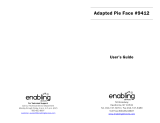Page is loading ...

For Technical Support:
For Technical Support:For Technical Support:
For Technical Support:
Call our Technical Service Department
Monday through Friday, 9 a.m. to 5 p.m. (EST)
1-800-832-8697
customer_support@enablingdevices.com
Sound Pillow #3140
USER’S GUIDE
50 Broadway
Hawthorne, NY 10532
Tel. 914.747.3070 / Fax 914.747.3480
Toll Free 800.832.8697
www.enablingdevices.com

Sound a
Sound aSound a
Sound and vibration!
nd vibration!nd vibration!
nd vibration!
We’ve switch adapted the sound machine in this vibrating pillow.
Sound machine has four sound choices: music, water, white noise
and a heartbeat. Simply remove the sound machine from the interior
of the pillow, select a sound choice and attach your switch. Replace
the machine and now the user can turn the sound on and off. Pillow
has two-speed vibration and is covered with a soft, comfortable
corduroy fabric. Sound machine has a 15 minute auto timer shut off.
Pillow size: 14"L x 9½"W x 3½"H. Pillow requires 2 D Batteries;
Sound machine requires 3 AAA Batteries. Weight: 1 lb.
Operation:
Operation:Operation:
Operation:
1. To install the two D batteries and the 3 AAA batteries in the
Sound Machine, you must locate the zipper on the back of the
Pillow. Next unzip the opening and separate the opening in the
foam pillow to reveal the battery holder. Install the two D
batteries paying close attention to proper (+) and (-) polarity.
Please Note:
Please Note:Please Note:
Please Note: Alkaline batteries are recommended (e.g. Duracell
or Energizer brand) Do not use rechargeable or heavy duty
batteries as they will not work as well with this device. Never mix
old and new batteries together.
2. To install the Sound Machine batteries use a Dime, or flathead
screwdriver to open the battery compartment and install 3 AAA
batteries.
3. Vibration Speed control switch has three positions, Low, Off and
High. The center position, this is the OFF position.
4. Connect the Sound Pillow to any external capability switch (not
included) via the cord jack located at the back side of the
pillow. Sound Pillow is equipped with a 1/8" female mono jack for
use with external capability switches that have a 1/8" mono plug.
Make sure you plug your switch in all the way. There should be
no gaps.
5. The Sound machine has four sound choices: music, water, white
noise and a heartbeat. Simply remove the sound machine from
the interior of the pillow, select a sound choice and attach your
switch. Replace the machine and now the user can turn the
sound on and off. Actuate your capability switch to turn the
selected sound on and activate it a second time to turn it off.
Sound machine has a 15 minute auto timer shut off.
Troubleshooting:
Troubleshooting:Troubleshooting:
Troubleshooting:
Problem:
Problem: Problem:
Problem: The Sound/Vibrating Pillow does not activate.
Action #1:
Action #1: Action #1:
Action #1: Make sure that all batteries are installed following proper
(+) and (-) polarity.
Action #2:
Action #2:Action #2:
Action #2: Replace the batteries with new alkaline batteries (E.G
Duracell or Energizer Brand).
Action #3
Action #3Action #3
Action #3:
::
: Do not use rechargeable or heavy duty batteries.
Care of Unit:
Care of Unit:Care of Unit:
Care of Unit:
The Sound Pillow is surface washable only.
Do no
Do noDo no
Do not submerge
t submerget submerge
t submerge the unit, as it will damage the contents and the
electrical components.
Rev
Rev Rev
Rev 4
44
4/2
/2/2
/2/17
/17/17
/17
/