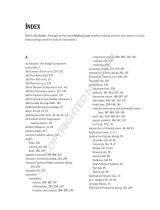Page is loading ...

vii
Acknowledgments ........................................ xxiii
Introduction .............................................. xxv
Part I: Introducing Assembly Basics 1
Chapter 1: Understanding Assemblies............................3
Understanding the Purpose of Assemblies ........................................................................................... 4
Identifying types of assemblies ..................................................................................................... 5
Driving an assembly with base part and mates ......................................................... 5
Driving an assembly with sketches and planes ...............................................................7
Modeling parts in place ......................................................................................................... 8
Modeling parts as multi-bodies .......................................................................................10
Inserting a master model ...................................................................................................11
Excluding some parts ..........................................................................................................12
Creating an alternative to multiple assemblies ....................................................................12
Creating Assembly Templates ..................................................................................................................13
Putting Parts into Assemblies ...................................................................................................................15
Understanding External References ......................................................................................................16
Referencing external files in-context ........................................................................................17
Referencing external files from a part ......................................................................................18
Summary ............................................................................................................................................................19
Chapter 2: Navigating the Assembly Interface ..................... 21
Identifying Elements of the SolidWorks Assembly Interface .....................................................22
Using the CommandManager and toolbars ............................................................................23
Introducing the assembly tools ...................................................................................................24
Using the Heads-Up View toolbar ...............................................................................................25
Using the Shortcut “S” toolbar......................................................................................................26
Working in the assembly FeatureManager ............................................................................27
Working with multiple document windows ..........................................................................29
Managing open windows................................................................................................................29
Understanding the Interface for Moving and Mating .....................................................................31
Using the Move Component interface .......................................................................................32
Free Drag ...................................................................................................................................33
Along Assembly XYZ .............................................................................................................33
02_9781118002766-ftoc.indd vii02_9781118002766-ftoc.indd vii 6/27/11 8:23 PM6/27/11 8:23 PM
COPYRIGHTED MATERIAL

Contents
Along Entity .............................................................................................................................34
By Delta XYZ ............................................................................................................................34
To XYZ Position ......................................................................................................................35
Selecting Move Component options ..............................................................................35
Dynamic Clearance ...............................................................................................................36
Using the Mate interface .................................................................................................................36
Considering workflow .........................................................................................................36
Looking at the rest of the Mate interface ....................................................................38
Summary ............................................................................................................................................................40
Chapter 3: Visualizing Assemblies .............................. 41
Manipulating the View .................................................................................................................................41
Using arrow keys ...............................................................................................................................42
Using the middle mouse button ..................................................................................................42
Clicking the triad ................................................................................................................................42
Using mouse gestures ......................................................................................................................43
Using the Magnifying Glass ............................................................................................................44
Investing in a 3D mouse device ...................................................................................................45
Controlling Appearances ............................................................................................................................45
Removing appearances and overrides .....................................................................................47
Using the Display Pane ....................................................................................................................48
Using the DisplayManager .............................................................................................................50
Controlling Appearances with the DisplayManager ..............................................51
Applying decals ......................................................................................................................52
Controlling Scene, Lights, and Cameras .......................................................................56
Creating a walk-through.....................................................................................................56
Using Display States ......................................................................................................................................59
Using Edge and Wireframe Settings ......................................................................................................61
Making the case for shaded with edge display .....................................................................61
Using tangent edge display ............................................................................................................63
Using Assembly Visualization ...................................................................................................................64
Tutorial: Using Assembly Visualization ...............................................................................................65
Summary ............................................................................................................................................................66
Part II: Working with Assemblies 67
Chapter 4: Building Efficient Assemblies.........................69
Identifying the Elements of an Assembly ............................................................................................69
Understanding standard reference geometry items ..........................................................70
Working with assembly equations .............................................................................................71
Solving external references ..............................................................................................72
Understanding link values and global variables ......................................................72
Renaming ..................................................................................................................................72
Recommendations ................................................................................................................73
Using an assembly layout sketch ................................................................................................73
viii
02_9781118002766-ftoc.indd viii02_9781118002766-ftoc.indd viii 6/27/11 8:23 PM6/27/11 8:23 PM

ix
Contents
Working with virtual components .............................................................................................75
Creating assembly reference geometry ...................................................................................75
Comparing history-based and non-history-based portions of the assembly tree ........ 75
Understanding parts and subassemblies ................................................................................76
Creating folders ..................................................................................................................................77
Organizing mates ...............................................................................................................................77
Applying assembly features ..........................................................................................................77
Using component patterns and mirror components ..........................................................78
Looking at in-context reference Update Holders .................................................................78
Using Smart Fasteners .....................................................................................................................79
Applying the Hole Series ................................................................................................................79
Using SpeedPaks.............................................................................................................................................80
Using ghosts .........................................................................................................................................80
Sharing self-contained data ...........................................................................................................80
Using SpeedPaks with drawings .................................................................................................80
Using Subassemblies ....................................................................................................................................82
Creating subassemblies from existing parts ..........................................................................82
Inserting a new subassembly ...........................................................................................83
Dissolving subassemblies ..................................................................................................83
Organizing for performance ..........................................................................................................84
Solving mates ..........................................................................................................................84
Using flexible subassemblies ............................................................................................84
Working with legacy data ..................................................................................................84
Organizing for the Bill of Materials ............................................................................................85
Grouping subassemblies by relative motion .........................................................................86
Organizing groups of purchased components ......................................................................87
Depicting an assembly process ....................................................................................................87
Influencing item numbering .............................................................................................87
Separating steps .....................................................................................................................87
Patterning considerations..............................................................................................................88
Using Folders ...................................................................................................................................................88
Creating folders in the FeatureManager ..................................................................................89
Using Add To New Folder ..................................................................................................89
Using Create New Folder....................................................................................................89
Adding items to existing folders..................................................................................................89
Reordering items in the tree .........................................................................................................90
Working with Tree Display Options ......................................................................................................91
Showing feature names and descriptions ...............................................................................91
Showing component and config names and descriptions ................................................92
Using names other than the part filename in the assembly FeatureManager ........92
Using Component Reference per Instance..............................................................................93
Viewing features, mates, and dependencies ..........................................................................94
Working with Assembly Tools .................................................................................................................95
Using Sensors ......................................................................................................................................96
Using the AssemblyXpert ...............................................................................................................96
02_9781118002766-ftoc.indd ix02_9781118002766-ftoc.indd ix 6/27/11 8:23 PM6/27/11 8:23 PM

x
Contents
Tutorial: Arranging Assemblies ...............................................................................................................97
Tutorial: Managing the FeatureManager ..........................................................................................101
Summary .........................................................................................................................................................102
Chapter 5: Getting More from Mates ........................... 103
Applying Mates ............................................................................................................................................104
Mating through the Mate PropertyManager .......................................................................104
Understanding the mate workflow .............................................................................105
Changing the view and model position .....................................................................105
Applying the Select Other command .........................................................................106
Using Multiple Mate mode ..............................................................................................107
Taking advantage of SmartMates ............................................................................................107
Alt+dragging a SmartMate ..............................................................................................107
Dragging between windows ..........................................................................................110
Using Mate references ......................................................................................................110
Mating with macros .......................................................................................................................110
Mating for Motion .......................................................................................................................................111
Analyzing degree of freedom .....................................................................................................111
Setting up successful motion .....................................................................................................113
Working with Advanced and Mechanical Mate Types ................................................................114
Symmetric mate ..............................................................................................................................115
Cam mate ............................................................................................................................................116
Width mate ........................................................................................................................................117
Gear mate ...........................................................................................................................................118
Rack and Pinion mate ...................................................................................................................119
Limit mates ........................................................................................................................................120
Screw mate ........................................................................................................................................120
Path mate ...........................................................................................................................................121
Linear Coupler mate ......................................................................................................................123
Hinge mate .........................................................................................................................................123
Belt/Chain ..........................................................................................................................................124
Editing and Troubleshooting .................................................................................................................124
Editing existing mates ..................................................................................................................125
Troubleshooting assembly mates ............................................................................................126
Troubleshooting warnings and errors ..................................................................................127
Examining Mate Options ..........................................................................................................................128
Reviewing Mate Best Practices .............................................................................................................129
Tutorial: Mating for Success ...................................................................................................................130
Summary .........................................................................................................................................................135
Chapter 6: Working with Assembly Sketches and Layouts ........... 137
Looking at the Techniques ......................................................................................................................138
Using the assembly layout sketch ............................................................................................138
Using master model .......................................................................................................................143
02_9781118002766-ftoc.indd x02_9781118002766-ftoc.indd x 6/27/11 8:23 PM6/27/11 8:23 PM

xi
Contents
Using the Layout Feature .........................................................................................................................144
Using the Layout workflow ........................................................................................................145
Working with virtual components ..........................................................................................147
Balancing advantages and limitations ...................................................................................147
Tutorial: Working with a Layout ..........................................................................................................148
Summary .........................................................................................................................................................154
Chapter 7: Using Assembly Tools ............................. 155
Placing Parts without Mates ...................................................................................................................155
Using the Move Component options ......................................................................................156
Using Free Drag ...................................................................................................................157
Moving with Along Assembly XYZ ..............................................................................158
Moving with Along Entity ...............................................................................................158
Using By Delta XYZ .............................................................................................................158
Using To XYZ Position ......................................................................................................159
Using the For Positioning Only option ..................................................................................160
Building parts in place ..................................................................................................................161
Using Proximity Tools ...............................................................................................................................162
Using Interference Detection .....................................................................................................162
Displaying the results .......................................................................................................163
Ignoring interferences......................................................................................................163
Using Component view ....................................................................................................164
Selecting options.................................................................................................................164
Displaying options for non-interfering components ..........................................164
Working with Clearance Verification .....................................................................................164
Using Dynamic Clearance ............................................................................................................166
Working with Collision Detection ...........................................................................................167
Using Physical Dynamics .............................................................................................................168
Using Sensors ...................................................................................................................................168
Selecting Components ...............................................................................................................................170
Selecting with a volume ...............................................................................................................171
Selecting suppressed components ..........................................................................................172
Choosing hidden components ...................................................................................................172
Selecting parts mated to another part ...................................................................................172
Selecting internal components .................................................................................................172
Choosing Toolbox parts ...............................................................................................................172
Using the Advanced Select options .........................................................................................172
Reading AssemblyXpert Results ...........................................................................................................173
Using Defeature ...........................................................................................................................................175
Using the Hole Alignment Tool .............................................................................................................176
Working with Large Assemblies ...........................................................................................................177
Using special techniques to improve large assembly performance .........................178
Working locally ...................................................................................................................178
Organizing data into subassemblies ..........................................................................178
Avoiding in-context references ....................................................................................178
02_9781118002766-ftoc.indd xi02_9781118002766-ftoc.indd xi 6/27/11 8:23 PM6/27/11 8:23 PM

xii
Contents
Avoid fancy display settings ..........................................................................................179
Repairing errors ..................................................................................................................179
Avoiding unnecessarily complex geometry ............................................................179
Using special tools to improve large assembly performance ......................................179
Using simplified configurations ...................................................................................179
Using SpeedPak ...................................................................................................................180
Using Display States instead of configurations .....................................................180
Using Lightweight options..............................................................................................180
Using Large Assembly Mode ..........................................................................................180
Using detached drawings ................................................................................................180
Suspending automatic rebuilds ....................................................................................180
Summary .........................................................................................................................................................181
Chapter 8: Controlling Assembly Configurations and Display States ... 183
Using Display States ...................................................................................................................................183
Controlling display states and configurations ...................................................................184
Using display states with drawings ........................................................................................186
Using part display states in parts ............................................................................................187
Understanding Assembly Configurations .........................................................................................187
Applying configurations for performance ...........................................................................187
Suppressing components and features .....................................................................187
Configuring SpeedPaks ....................................................................................................188
Using part configurations for speed ...........................................................................188
Getting familiar with the Advanced Component Selection ..............................190
Taking a look at the Isolate function ..........................................................................191
Finding features with the Simplify Assembly tool ...............................................191
Controlling display performance .................................................................................192
Using configurations for positions ..........................................................................................194
Positioning with mates ....................................................................................................194
Positioning with sketches ...............................................................................................195
Applying configurations for product variations ................................................................197
Using design tables for assembly configurations .............................................................197
Working with Modify Configurations and the Configuration Publisher .................198
Looking at assembly configuration dos and don’ts..........................................................199
Tutorial: Working with Assembly Configurations ........................................................................199
Summary .........................................................................................................................................................204
Chapter 9: Patterning and Mirroring Components ................ 205
Using Local Component Patterns .........................................................................................................206
Creating local pattern references ............................................................................................206
Patterning the seed only .................................................................................................207
Using the Instances to Skip option ..............................................................................209
Using Mirror Components ..........................................................................................................210
Setting the orientation .....................................................................................................210
Creating opposite-hand versions ................................................................................210
Completing the task ...........................................................................................................212
02_9781118002766-ftoc.indd xii02_9781118002766-ftoc.indd xii 6/27/11 8:23 PM6/27/11 8:23 PM

xiii
Contents
Using Feature-Driven Component Patterns ....................................................................................213
Understanding Other Pattern Options ...............................................................................................214
Tutorial: Creating Component Patterns ............................................................................................216
Summary .........................................................................................................................................................218
Chapter 10: Modeling in Context ............................. 219
Understanding In-Context Modeling ..................................................................................................219
Working through a simple in-context example .................................................................220
Starting a new assembly ..................................................................................................220
Inserting a new part ..........................................................................................................221
Introducing virtual components ..................................................................................222
Creating the part geometry ............................................................................................222
Saving a virtual component ...........................................................................................222
Creating an in-context part ............................................................................................223
Editing the driving part of an in-context reference .............................................226
Weighing the advantages of in-context modeling ............................................................228
Anticipating problems with in-context modeling .............................................................228
Identifying alternatives to in-context modeling ................................................................229
Using Assembly layout modeling ................................................................................229
Using Multi-body modeling ............................................................................................230
Dealing with the Practical Details of In-Context Modeling .......................................................230
Understanding the in-context process ..................................................................................230
Starting out in-context .....................................................................................................230
Working in-context ............................................................................................................232
Looking at in-context best practices ......................................................................................239
Working with multiple contexts ..................................................................................240
Using in-context with configurations ........................................................................243
Using in-context with motion........................................................................................243
Working with in-context with multiple instances ...............................................245
Using in-context and file management .....................................................................245
Using in-context and mates ............................................................................................245
Working with circular references ...............................................................................245
Using skeletons and layouts ..........................................................................................246
Using in-context in libraries ..........................................................................................247
Removing relations............................................................................................................247
Deciding whether to use mating or in-context ......................................................248
Communicating design intent .......................................................................................248
Using Other Types of External References ......................................................................................248
Using inserted parts ......................................................................................................................248
Working with split parts ..............................................................................................................249
Using mirror parts ..........................................................................................................................249
Using the Layout Feature .........................................................................................................................249
Using the Layout workflow ........................................................................................................250
Understanding virtual components ........................................................................................252
Balancing advantages and limitations ...................................................................................252
02_9781118002766-ftoc.indd xiii02_9781118002766-ftoc.indd xiii 6/27/11 8:23 PM6/27/11 8:23 PM

xiv
Contents
Tutorial: Working In-Context ................................................................................................................253
Summary .........................................................................................................................................................259
Chapter 11: Creating Assembly Features........................ 261
Creating Assembly Cuts ............................................................................................................................262
Using the Feature Scope ..............................................................................................................264
Propagating features to parts ....................................................................................................264
Making Fillets and Chamfers in Assemblies ....................................................................................266
Creating Weld Beads..................................................................................................................................267
Working with Envelopes..........................................................................................................................270
Summary .........................................................................................................................................................272
Chapter 12: Using Parametric Links in Assemblies ................ 273
Using Equations in an Assembly ..........................................................................................................273
Tracking external references .....................................................................................................274
Renaming documents referenced by equations ................................................................274
Sharing equations ...........................................................................................................................275
Driving equations between parts ............................................................................................276
Following best practices ..............................................................................................................277
Using Link Values and Global Variables in Assemblies ..............................................................277
Working with Derived Sketches in Assemblies .............................................................................277
Using Inserted Parts to Communicate Parametric Control ......................................................278
Summary .........................................................................................................................................................280
Chapter 13: Editing, Evaluating, and Troubleshooting Assemblies .... 281
Working with Mates...................................................................................................................................281
Listing mates in the Mates folder.............................................................................................282
Listing mates under the component .......................................................................................283
Replacing features with mates ..................................................................................................284
Working with the View Mates tool ..........................................................................................285
Using the View Mate Errors window .....................................................................................287
Using the MateXpert ......................................................................................................................287
Editing mates ....................................................................................................................................289
Editing File Management Issues ...........................................................................................................292
Using Save options and Pack and Go ......................................................................................292
Replacing components .................................................................................................................294
Forming and dissolving subassemblies ................................................................................296
Moving parts in and out of subassemblies ..............................................................296
Moving mates from an assembly to a subassembly ............................................297
Evaluating Assemblies ..............................................................................................................................298
Using the AssemblyXpert ............................................................................................................298
Identifying FeatureManager symbols ....................................................................................300
Using the Isolate function ...........................................................................................................300
Using Reload .....................................................................................................................................301
Summary .........................................................................................................................................................302
02_9781118002766-ftoc.indd xiv02_9781118002766-ftoc.indd xiv 6/27/11 8:23 PM6/27/11 8:23 PM

xv
Contents
Part III: Creating and Using Libraries 303
Chapter 14: Using Toolbox .................................. 305
Understanding Toolbox ............................................................................................................................305
Comparing configurators and libraries .................................................................................306
Taking a look at how Toolbox works .....................................................................................307
Looking at the database ...................................................................................................307
Taking precautions when installing configurations ............................................308
Organizing the Toolbox parts........................................................................................311
Choosing configurations or parts ................................................................................312
Deciding which option is better ...................................................................................313
Using Toolbox ...................................................................................................................................314
Turning on Toolbox and the Toolbox Browser .....................................................315
Populating holes .................................................................................................................315
Exploring Smart Fasteners .............................................................................................318
Organizing Toolbox parts in an assembly ............................................................................319
Working recommendations .......................................................................................................320
Working with the simplest setup that works .........................................................320
Using a complete setup that works ............................................................................321
Considering the most popular arrangement ..........................................................321
Using the Hole Wizard ..............................................................................................................................322
Exploring the Hole Series interface ........................................................................................323
Looking at Hole Series quirks ....................................................................................................326
Tutorial: Gaining Experience with the Hole Wizard and Toolbox .........................................327
Summary .........................................................................................................................................................335
Chapter 15: Working with Libraries ............................ 337
Setting Up a Library ...................................................................................................................................338
Building the Design Library .......................................................................................................339
Adding to the library .........................................................................................................340
Adding a file location ........................................................................................................341
Creating a new folder .......................................................................................................343
Using the Design Library .............................................................................................................343
Adding Mate References to library parts .................................................................343
Placing parts with Mate References into assemblies ..........................................345
Exploring Other Design Library Functions ......................................................................................347
Using Annotations in the library ..............................................................................................347
Using sheet metal–forming tools in the library .................................................................348
Using assemblies in the library .................................................................................................348
Routing ................................................................................................................................................348
Understanding Smart Components .....................................................................................................349
Using Smart Components ........................................................................................................................349
Getting started with a simple Smart Component..............................................................350
Auto-sizing Smart Components ................................................................................................353
02_9781118002766-ftoc.indd xv02_9781118002766-ftoc.indd xv 6/27/11 8:23 PM6/27/11 8:23 PM

xvi
Contents
Making Smart Components ....................................................................................................................355
Getting started with a simple Smart Component..............................................................355
Creating an auto-sizing Smart Component ..........................................................................358
Managing files with Smart Components ...............................................................................363
Editing Smart Components.........................................................................................................364
Tutorial: Working with Smart Components ....................................................................................365
Summary .........................................................................................................................................................368
Part IV: Creating Assembly Drawings 369
Chapter 16: Creating Assembly Drawings....................... 371
Combining Parts and Assemblies on the Same Drawing ...........................................................371
Dimensioning assembly features .............................................................................................372
Assigning the document driving the custom properties ...............................................372
Using Multi-Page Templates ..................................................................................................................373
Using Views with Special Assembly Functions ..............................................................................375
Using the Alternate Position View ...........................................................................................375
Creating views of an exploded assembly ..............................................................................376
Adding explode lines .........................................................................................................380
Showing exploded view ...................................................................................................381
Creating section views ..................................................................................................................382
Excluding parts from section views ...........................................................................382
Aligning the view ................................................................................................................382
Adjusting the hatching .....................................................................................................383
Broken-Out Section View ............................................................................................................384
Drawing the closed loop ..................................................................................................385
Selecting the depth ............................................................................................................385
Editing the view ..................................................................................................................386
Using Color in Assembly Drawing Views ..........................................................................................387
Setting Up Drawings of Large Assemblies ........................................................................................388
Using detached drawings ............................................................................................................388
Working with lightweight drawings ......................................................................................390
Using SpeedPak with drawings ................................................................................................390
Using draft quality views .............................................................................................................391
Tutorial: Creating a Simple Assembly Drawing .............................................................................392
Summary .........................................................................................................................................................394
Chapter 17: Working with Tables and Drawings .................. 395
Driving the Bill of Materials ....................................................................................................................395
Examining the SolidWorks table-based BOM .....................................................................396
Creating table-based BOM templates ........................................................................397
Setting a table anchor .......................................................................................................398
Using BOM types .................................................................................................................399
02_9781118002766-ftoc.indd xvi02_9781118002766-ftoc.indd xvi 6/27/11 8:23 PM6/27/11 8:23 PM

xvii
Contents
Using configurations .........................................................................................................399
Locating the Keep Missing Items option ..................................................................399
Choosing Zero Quantity Display options ..................................................................400
Assigning item numbers ..................................................................................................400
Displaying the BOM contents ........................................................................................401
Controlling the appearance of the table-based BOM ..........................................401
Dissolving, combining, numbering, and restructuring for
indented BOMS ..............................................................................................................402
Adding columns or rows .................................................................................................403
Editing BOMs ........................................................................................................................404
Retiring the Excel-based BOM ...................................................................................................405
Using Design Tables ...................................................................................................................................406
Placing Hole Tables on Drawings .........................................................................................................408
Using Revision Tables ...............................................................................................................................410
Using General Tables .................................................................................................................................413
Working with Tables in Models ............................................................................................................413
Tutorial: Using BOMs ................................................................................................................................414
Tutorial: Using Hole Tables ....................................................................................................................418
Tutorial: Using Revision Tables ............................................................................................................420
Summary .........................................................................................................................................................421
Part V: Using Specialized or Advanced Techniques 423
Chapter 18: Using DriveWorks Xpress .......................... 425
Introducing DriveWorks Xpress ...........................................................................................................426
Exploring DriveWorks Xpress for your products .............................................................427
Aligning expectations with some estimates ........................................................................428
Building the Original Model ....................................................................................................................429
Automating an Example ...........................................................................................................................430
Getting Started: Automating a Design ..................................................................................431
Activating DriveWorks Xpress ..................................................................................................431
Creating a database ........................................................................................................................432
Capturing models............................................................................................................................433
Adding features and dimensions .............................................................................................434
Creating fields for the form ........................................................................................................436
Building rules ...................................................................................................................................436
Building a rule to suppress a component pattern ................................................438
Building a rule to change filenames ...........................................................................438
Using custom properties with DWX rules ...............................................................438
Building a rule for custom properties .......................................................................440
Running the example job .............................................................................................................440
Working with drawings ...............................................................................................................443
Summary .........................................................................................................................................................443
02_9781118002766-ftoc.indd xvii02_9781118002766-ftoc.indd xvii 6/27/11 8:23 PM6/27/11 8:23 PM

xviii
Contents
Chapter 19: Employing Master Model Techniques ................ 445
Using Pull Functions ..................................................................................................................................447
Understanding the Insert Part feature ..................................................................................447
Understanding the Insert Into New Part feature ..............................................................451
Using Push Functions ................................................................................................................................452
Working with the Split feature .................................................................................................452
Splitting a body ....................................................................................................................452
Assigning names automatically ....................................................................................453
Creating an assembly ........................................................................................................454
Working with the Save Bodies feature ..................................................................................454
Tutorial: Working with Master Model Techniques ......................................................................455
Summary .........................................................................................................................................................459
Chapter 20: Using Weldments ................................ 461
Sketching in 3D ............................................................................................................................................462
Navigating in space ........................................................................................................................462
Understanding sketch relations in 3D sketches ................................................................463
Creating planes in space ..............................................................................................................465
Limiting path segments................................................................................................................466
Using dimensions in 3D sketches ............................................................................................467
Using the Weldment Tools ......................................................................................................................467
Using the Weldment feature ......................................................................................................467
Introducing the Structural Member feature .......................................................................468
Grouping selected path segments ...............................................................................470
Locating and orienting the profile ..............................................................................471
Using disjoint sketch segments ....................................................................................472
Using custom profiles .......................................................................................................472
Adding corner treatments ..............................................................................................473
Using arc segments ............................................................................................................474
Patterning bodies and sketching with symmetry ................................................475
Creating configurations ...................................................................................................475
Using the Trim/Extend feature ................................................................................................475
Using the End Cap feature ...........................................................................................................477
Working with the Gusset feature .............................................................................................477
Using Non-Structural Components .....................................................................................................478
Using Sub-Weldments ...............................................................................................................................479
Working with Cut Lists .............................................................................................................................479
Using Cut-List Properties ............................................................................................................480
Excluding and reordering cut list items ................................................................................482
Using weld beads and fillet beads in weldments and assemblies .............................482
Creating Weldment Drawings ...............................................................................................................485
Tutorial: Working with Weldments ....................................................................................................487
Summary .........................................................................................................................................................495
02_9781118002766-ftoc.indd xviii02_9781118002766-ftoc.indd xviii 6/27/11 8:23 PM6/27/11 8:23 PM

xix
Contents
Chapter 21: Using Mold Tools ................................ 497
Working with the Mold Tools Process ...............................................................................................498
Preparing the plastic part for Mold Tools ............................................................................500
Shelling the part and applying draft...........................................................................501
Adding the plastic part to a blank part .....................................................................501
Using the Scale feature .....................................................................................................501
Inserting Mold folders ..................................................................................................................502
Parting lines ......................................................................................................................................503
Initiating the shut-off surfaces ..................................................................................................506
Parting surface .................................................................................................................................508
Working example ...............................................................................................................509
Using the manual options ...............................................................................................509
Repairing the manual mode parting surface ..........................................................512
Tooling split ......................................................................................................................................514
Using the Core feature ..................................................................................................................515
Intervening Manually with Mold Tools .............................................................................................516
Passing shut-offs .............................................................................................................................516
Creating non-planar parting surfaces ....................................................................................517
Summary .........................................................................................................................................................519
Chapter 22: Working with Large Scale Design .................... 521
Creating a Walk-Through ........................................................................................................................522
Creating a GridSystem ..............................................................................................................................524
Starting the GridSystem feature ...............................................................................................525
Creating the sketch ........................................................................................................................526
Using the GridSystem PropertyManager ..............................................................................526
Understanding the GridSystem output .................................................................................527
Viewing the Grid Components ..................................................................................................528
Transferring Data with the IFC File Type .........................................................................................529
Summary .........................................................................................................................................................530
Chapter 23: Animating with the MotionManager .................. 531
Familiarizing Yourself with the MotionManager ..........................................................................532
Understanding the terminology ...............................................................................................532
Driving an animation ....................................................................................................................533
Planning an animation ..................................................................................................................534
Identifying elements of the MotionManager ......................................................................535
Using display options ....................................................................................................................536
Using the MotionManager interface .......................................................................................536
Formatting output ..........................................................................................................................536
Using the Animation Wizard ..................................................................................................................537
Creating a rotating animation ...................................................................................................537
Creating an exploded view animation ...................................................................................540
02_9781118002766-ftoc.indd xix02_9781118002766-ftoc.indd xix 6/27/11 8:23 PM6/27/11 8:23 PM

xx
Contents
Animating an assembly ................................................................................................................540
Creating an explode ...........................................................................................................541
Putting the rotate into an animation timeline .......................................................543
Adding the explode to the animation ........................................................................544
Making a part look flexible .............................................................................................544
Collapsing the exploded assembly ..............................................................................545
Animating a zoom ..............................................................................................................545
Animating a changing mate............................................................................................546
Animating the View ....................................................................................................................................547
Driving the view with key points .............................................................................................548
Using the Orientation and Camera Views feature ................................................548
Disabling playback of view keys ..................................................................................549
Introducing the timebar ..................................................................................................549
Creating key points ............................................................................................................550
Zooming and free view manipulation........................................................................550
Using Interpolation modes .............................................................................................551
Correcting mistakes ..........................................................................................................552
Using paths to control cameras ................................................................................................552
Recalling the Walk-through feature ...........................................................................552
Rotating the model using a path ..................................................................................553
Going beyond 100 percent or 360 degrees .............................................................555
Animating with Key Points .....................................................................................................................556
Getting started .................................................................................................................................556
Using the timebar with key points ..........................................................................................558
Copying and mirroring motion .................................................................................................559
Adjusting the speed of actions ..................................................................................................559
Outputting the animation ............................................................................................................560
Looking at other options .................................................................................................561
Running test animations .................................................................................................561
Selecting a compressor ....................................................................................................562
Animating with Basic Motion.................................................................................................................562
Using gravity and contact ............................................................................................................562
Using motors and springs ...........................................................................................................563
Animating a chain and a spring using motors ....................................................................564
Summary .........................................................................................................................................................566
Part VI: Appendixes 567
Appendix A: Finding Help................................... 569
SolidWorks Help ..........................................................................................................................................569
SolidWorks Web Help ...................................................................................................................570
Contents ..............................................................................................................................................570
Index .....................................................................................................................................................570
Search ..................................................................................................................................................570
02_9781118002766-ftoc.indd xx02_9781118002766-ftoc.indd xx 6/27/11 8:23 PM6/27/11 8:23 PM

xxi
Contents
SolidWorks Website...................................................................................................................................571
Graphics Cards Links .................................................................................................................................571
Customer Portal ...........................................................................................................................................572
SolidWorks Forums .......................................................................................................................572
Knowledge Base ..............................................................................................................................572
Software downloads ......................................................................................................................572
Release Notes ...................................................................................................................................573
What’s New .......................................................................................................................................573
Installation and administration guides .................................................................................573
PDMWorks Workgroup Vault Debug Guide ........................................................................573
FLEXlm End Users Guide .............................................................................................................573
User Groups ...................................................................................................................................................574
Online Forums ..............................................................................................................................................574
Blogs .....................................................................................................................................................574
Forums ................................................................................................................................................575
Non-Commercial Websites .....................................................................................................................575
Appendix B: What’s on the DVD.............................. 577
System Requirements ...............................................................................................................................578
Using the DVD with Microsoft Windows ..........................................................................................578
Windows versions ..........................................................................................................................579
SolidWorks versions......................................................................................................................579
What’s on the DVD ......................................................................................................................................580
Using the author files folder.......................................................................................................580
Using the video tutorials folder ................................................................................................580
Using the TechSmith Screen Capture Codec .......................................................................580
Accessing additional author videos ........................................................................................580
Troubleshooting ..........................................................................................................................................580
Customer Care ..............................................................................................................................................581
Index ................................................... 583
02_9781118002766-ftoc.indd xxi02_9781118002766-ftoc.indd xxi 6/27/11 8:23 PM6/27/11 8:23 PM

02_9781118002766-ftoc.indd xxii02_9781118002766-ftoc.indd xxii 6/27/11 8:23 PM6/27/11 8:23 PM
/