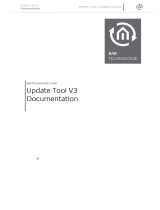Page is loading ...

Additional Manual
INSYS GSM 4.2 LOGO!
December 06

II Dezember 06
Copyright © December 06 INSYS MICROELECTRONICS GmbH
Any duplication of this Additional Manual is prohibited. All rights on this documentation
and the devices are with INSYS MICROELECTRONICS GmbH Regensburg.
Restrictions of guarantee
This Additional Manual contains a concise description. The compilation of the text has
been made with the utmost care. Despite all efforts, there may be deviations compared
with the actual functions. No guarantee can therefore be given for the accuracy of the
contents. We can neither take over a legal responsibility nor any liability for incorrect
information and their consequences. Suggestions for improvements and comments are
gladly accepted.
Trademarks
The use of a trademark not shown below is not an indication that it is freely available for
use.
MNP is a registered trademark of Microcom Inc.
IBM PC, AT, XT are registered trademarks of International Business Machine Corporation.
INSYS ® is a registered trademark of INSYS MICROELECTRONICS GmbH.
Windows™ is a registered trademark of Microsoft Corporation.
Publisher:
INSYS MICROELECTRONICS GmbH
Waffnergasse 8
D-93047 Regensburg, Germany
Phone: +49 (0)941/58692-0
Fax: +49 (0)941/563471
e-mail: [email protected]
Internet: http://www.insys-tec.de
Subject to technical changes as well as correction.
Date: Dezember 06
31-22-03.080 english

INSYS GSM 4.2 LOGO! Content
Dezember 06 I
1 SCOPE OF SUPPLY.......................................................4
2 GENERAL.....................................................................4
2.1 APPLICATION OPTIONS FOR INSYS GSM 4.2 LOGO!......................5
2.1.1 Fault Messages....................................................................................5
2.1.2 Remote Monitoring ............................................................................6
2.2 ADVANTAGES COMPARED TO STANDARD SIEMENS LOGO!...............6
2.3 ADVANTAGES COMPARED TO PREVIOUS VERSIONS OF INSYS GSM ...6
2.4 LIMITATIONS .............................................................................7
3 FUNCTION DESCRIPTIONS ..........................................8
3.1 DESCRIPTION OF TERMS ..............................................................8
3.1.1 PA Buffer/PA-SMS...............................................................................8
3.1.2 Actual Values ....................................................................................12
3.2 INDEPENDENT ACTIONS ............................................................13
3.2.1 Monitoring of Values by Polling the PA Buffer ................................13
3.2.2 Periodic PA-SMS................................................................................15
3.2.3 PA-SMS for Alarm Input....................................................................16
3.3 SCAN OPTIONS VIA SMS...........................................................17
3.3.1 SMS Commands ................................................................................17
3.3.2 Monitoring of PA Buffer (Process Image Buffer)..............................18
3.3.3 Reading Out the Actual Values.........................................................18
3.3.4 Status Scan of LOGO! ........................................................................21
3.3.5 LOGO! Checksum ..............................................................................22
3.3.6 Summary of LOGO!-Specific SMS Commands ..................................23
3.4 NEW AND EXPANDED HISTORICAL ENTRIES ..................................23
3.4.1 New Historical Entries ......................................................................23
3.4.2 Expanded Historical Entries..............................................................23

Content INSYS GSM 4.2 LOGO!
II Dezember 06
4 COMMISSIONING .....................................................24
4.1 INSTALLATION OVERVIEW..........................................................24
4.1.1 Installation for Configuration ..........................................................24
4.1.2 Installation for Operation with Siemens LOGO! ..............................24
4.2 FIRMWARE UPDATE..................................................................25
4.3 COMMISSIONING.....................................................................25
4.4 TROUBLESHOOTING..................................................................28
4.4.1 No response to commands ...............................................................28
4.4.2 A connection is not established........................................................28
4.4.3 Alarm SMS is not transmitted ..........................................................28
4.5 SIGNAL QUALITY......................................................................29
4.6 LOGIN STATE IN GSM NETWORK................................................29
5 CONFIGURATION USING THE HSCOMM LOGO!
SOFTWARE................................................................31
5.1 GENERAL................................................................................31
5.2 HELP......................................................................................31
5.3 MENUS ..................................................................................31
5.3.1 File.....................................................................................................31
5.3.2 Interface............................................................................................32
5.3.3 Errors .................................................................................................32
5.3.4 Language...........................................................................................32
5.3.5 PLC.....................................................................................................32
5.3.6 Overview...........................................................................................32
5.4 STATUS BAR ...........................................................................33
5.5 BUTTONS ...............................................................................33
5.5.1 Send settings.....................................................................................33
5.5.2 Read settings ....................................................................................33

INSYS GSM 4.2 LOGO! Content
Dezember 06 III
5.5.3 Send default settings........................................................................33
5.5.4 Reset..................................................................................................33
5.5.5 Synchronize.......................................................................................33
5.5.6 Abort .................................................................................................33
5.6 TABS .....................................................................................34
5.7 BASIC SETTINGS.......................................................................34
5.7.1 GSM Connection ...............................................................................35
5.7.2 System Monitoring ...........................................................................37
5.7.3 Date/Time of Day..............................................................................37
5.7.4 Serial Interface..................................................................................37
5.8 LOGO! SETTINGS ....................................................................38
5.8.1 Defining Values to be Utilized..........................................................39
5.8.2 Configuring Periodic PA-SMS............................................................39
5.8.3 Defining Actual Values .....................................................................39
5.8.4 Monitoring of Values........................................................................41
5.8.5 Defining and Configuring Values to be Monitored..........................42
5.9 ALARM/SWITCHING .................................................................45
5.10 OTHER RECIPIENTS ...................................................................47
6 VENTILATION SYSTEM EXAMPLE..............................48
6.1 SYSTEM AND FUNCTION DESCRIPTION FOR VENTILATION SYSTEM.....48
6.1.1 System Description ...........................................................................48
6.1.2 Monitoring the System Function Using the INSYS GSM 4.2 LOGO!.48
6.2 TERMINAL DIAGRAM FOR INSYS GSM 4.2 LOGO! TO SIEMENS
LOGO!..................................................................................49
6.3 CONTROL SYSTEM FUNCTION CHART...........................................50
6.4 CONFIGURATION OF INSYS GSM 4.2 LOGO!..............................51
6.5 SCAN OF ACTUAL VALUES..........................................................56

Scope of Supply INSYS GSM 4.2 LOGO!
4 Dezember 06
1 Scope of Supply
Check the contents received against the scope of supply before commissioning.
• INSYS GSM 4.2 LOGO!
• 9-pin serial cable with D-Sub 9 plug/socket connectors for connecting the PC to
the INSYS GSM 4.2 (RS232 cable)
• 9-pin cable with D-Sub 9 plug/plug connectors for connecting the INSYS GSM
4.2 LOGO! to the Siemens adapter cable. – order number: 31-02-02.008
• User Manual INSYS GSM 4.2
• Additional Manual INSYS GSM 4.2 LOGO!
• CD-ROM (option) – order number: 31-02-02.008
If contents are missing, contact your supply source.
Inspect the device for damage during transport. If damage is detected, contact
your supply source.
Save the packing materials for shipping or storage purposes.
Optional Accessories
GSM antenna:
External wall-mounted antenna, magnetic base-mounted antenna, or patch-
mounted antenna
2 General
Basically, the INSYS GSM 4.2 LOGO! offers the same technical features and
functionalities as the standard version.
The technical specifications and function descriptions for the standard version are
not presented in this manual (except where necessary). For this information, refer
to the user manual for the standard version.
Cases where the INSYS GSM 4.2 LOGO! differs from the standard version are
noted in the appropriate sections.

INSYS GSM 4.2 LOGO! General
Dezember 06 5
2.1 Application Options for INSYS GSM 4.2 LOGO!
2.1.1 Fault Messages
The I/O of LOGO! and its expansion modules can be monitored for particular states
or signal levels and a fault message transmitted in the event of a change.
The following I/O elements can be monitored:
- Digital inputs
- Digital outputs
- Digital bit memory
- Shift register inputs
- LOGO! operator buttons (arrow keys ÕÖ×Ø)
- Analog inputs
- Analog outputs
- Analog bit memory
The fault message can have the following content:
- A text message that is permanently assigned to the monitored value
- An image of all utilized I/O elements utilized containing the values at the time
of the fault (keyword “PA-SMS”)
The fault message can be transmitted as follows:
- Via SMS to a mobile phone
- Via SMS to a conventional phone (provider-dependent)
- Via SMS to a fax device (provider-dependent)
- Via SMS to an e-mail recipient (provider-dependent, not PA-SMS)

General INSYS GSM 4.2 LOGO!
6 Dezember 06
2.1.2 Remote Monitoring
Independent of automatic monitoring, a variety of information on the current
LOGO! states can be read out via SMS or a GSM data connection:
- Status of LOGO! (RUN/STOP/ERROR/etc.), status of LOGO! can also be changed
from RUN to STOP and vice versa.
- Checksum of the control program running on LOGO! for unique identification
- Monitoring of LOGO! I/O elements of (keyword “PA-SMS”); this message can
also be generated independently (keyword “Periodic PA-SMS”)
- Readout of actual values of control program function blocks (e.g., counter
values, elapsed time counters, triggers, etc.)
The two switching outputs of the INSYS GSM 4.2 LOGO! (switchable via SMS) can
also be used to actively intervene in the LOGO! control program sequence.
2.2 Advantages Compared to Standard Siemens LOGO!
Siemens LOGO! is a programmable microcontroller with many applications and
expansion options.
Unfortunately, the LOGO! concept does not include remote monitoring or fault
notification functions.
The INSYS GSM 4.2 LOGO! works in combination with Siemens LOGO! to provide a
small, but powerful remote monitoring and fault message system that can be
easily programmed for use in a variety of applications.
2.3 Advantages Compared to Previous Versions of INSYS GSM
Up to now, the INSYS GSM series can use pulses to control alarm inputs of the
INSYS GSM, enabling up to 20 fault messages to be triggered. This option is not
tied to specific devices and thus can be used with all controller types.

INSYS GSM 4.2 LOGO! General
Dezember 06 7
2.4 Limitations
The following functions are not possible:
- Online test (i.e., online monitoring) via a GSM data connection using the
Siemens LOGO!Soft Comfort PC software
- Online readout or update by GSM connection from the control program using
the Siemens LOGO!Soft Comfort PC software
- Use of protected program module cards. The INSYS GSM 4.2 LOGO! and
Siemens LOGO! are connected via the RS232 interface; thus, the program
module slot is occupied.
Siemens LOGO! cannot be directly influenced, e.g., outputs and bit memory
cannot be set. However, it is possible to indirectly influence LOGO! using the
switching outputs of the INSYS GSM 4.2 LOGO!.

Commisioning INSYS GSM 4.2 LOGO!
8 Dezember 06
3 Function Descriptions
3.1 Description of Terms
3.1.1 PA Buffer/PA-SMS
3.1.1.1 PA Buffer (Process Image Buffer)
The PA buffer contains the current I/O states or values of the Siemens LOGO! and
its expansion modules:
- Digital inputs (I1 ... I24)
- Digital outputs (Q1 to Q16)
- Digital bit memory (M1 to M24)
- Shift register inputs (S1 to S8)
- LOGO! operator buttons (arrow keys ÕÖ×Ø)
- Analog inputs (AI1 to AI8)
- Analog outputs (AQ1 to AQ2)
- Analog bit memory (AM1 to AM6)
The PA buffer contains the maximum possible I/O elements of a Siemens LOGO!
system (including expansion modules).
The number of actual I/O elements in the system is dependent on the respective
LOGO! Basic module version and the utilized expansion modules.

INSYS GSM 4.2 LOGO! Commisioning
Dezember 06 9
3.1.1.2 PA-SMS (Process Image SMS)
The INSYS GSM 4.2 LOGO! version uses the PA-SMS to send the PA buffer content
of the connected LOGO! in readable format:
I:
xxxxxxxx (Inputs 8 – 1); Values from left (I8) to right (I1)
xxxxxxxx (Inputs 16 to 9)
xxxxxxxx (Inputs 24 to 17)
Q:
xxxxxxxx (Outputs 8 to 1)
xxxxxxxx (Outputs 16 to 9)
M:
xxxxxxxx (Bit memory 8 to 1)
xxxxxxxx (Bit memory 16 to 9)
xxxxxxxx (Bit memory 24 to 17)
S:
xxxxxxxx (Shift register inputs 8 to 1)
C:
xxxx (Buttons 4 to 1 in the ÖÕØ× symbols)
AI:
xxxxx (Analog input 1)
xxxxx (Analog input 2)
xxxxx (Analog input 3)
xxxxx (Analog input 4)
xxxxx (Analog input 5)
xxxxx (Analog input 6)
xxxxx (Analog input 7)
xxxxx (Analog input 8)
AQ:
xxxxx (Analog output 1)
xxxxx (Analog output 2)
AM:
xxxxx (Analog bit memory 1)
xxxxx (Analog bit memory 2)
xxxxx (Analog bit memory 3)
xxxxx (Analog bit memory 4)
xxxxx (Analog bit memory 5)
xxxxx (Analog bit memory 6)

Commisioning INSYS GSM 4.2 LOGO!
10 Dezember 06
If the complete PA buffer is displayed, a PA-SMS would be unable to be
transmitted as a single SMS because no more than 140 characters can be
transmitted per SMS.
Therefore, the scope and content of the PA-SMS should be adapted to the I/O
elements of the LOGO! application that are actually present and utilized (keyword
“Utilized values”).
If a PA-SMS has more than 140 characters, it is automatically divided into multiple
SMS messages (maximum of 3), whereby the “cutoff” is always made after a
complete range of values (e.g., between AI and AQ).
A PA-SMS cannot be sent to an e-mail address.
3.1.1.2.1 Representation of digital values
Digital values are always represented in single digits indicating their logical state
(0 or 1).
Eight values per line (counting right to left) are used, except in the case of
operator buttons, where 4 values per line are used.
Values not utilized are represented with an “x”. Lines in which no value is utilized
are omitted altogether, provided there are no subsequent lines containing a
utilized value.
3.1.1.2.2 Representation of analog values
Representation of analog values always corresponds to the internal
representation of analog values in LOGO!
Example:
Utilization of a LOGO! 24
The input voltage range of the analog input is 0 to 10 V.
This range is represented by values in 1,000 increments.
A voltage of 4.5 V at the analog input has a value of 450 [00450].
Input voltage in V * 100 = Internal value of LOGO!
Values are represented in five digits with leading zeros. One analog value is
output per line.

INSYS GSM 4.2 LOGO! Commisioning
Dezember 06 11
Values not utilized are represented with an x. Entire lines in which no value is
utilized are not displayed.
If no value at all is utilized by a value block, the complete representation,
including the name designation, is omitted for this value.
Example:
The following values are utilized in a LOGO! control program:
I1, I2, and I5
Q1 and Q2
M1 to M6, and M17
AQ1
The PA-SMS has the following appearance:
I:
xxx1xx10
Q:
xxxxxx11
M:
xx100111
xxxxxxxx
xxxxxxx1
AQ:
00086

Commisioning INSYS GSM 4.2 LOGO!
12 Dezember 06
3.1.2 Actual Values
A LOGO! control program is divided into blocks. Actual values are assigned to each
of these blocks during runtime of the control program. For example, for pulse
counters, the actual value is the pulse count.
While the PA buffer displays the permanent LOGO! I/O elements (inputs, outputs,
etc.), an actual value scan can be used to read out function block values of the
LOGO! control program itself.
Actual values of function blocks are scanned via SMS. The utilized blocks are
addressed using three-digit block numbers that are assigned by the LOGO!Soft
Comfort PC software.
The following function blocks are supported by the INSYS GSM 4.2 LOGO!:
- ON delay
- OFF delay
- Latching On delay
- ON/OFF delay
- Staircase lighting switch
- Convenience switch
- Interval time-delay relay
- Interval time-delay relay, edge-triggered
- Pulse generator
- Counter
- Elapsed time counter
- Trigger
- Trigger, analog
- Delta trigger
- Comparator, analog
- Analog value monitoring
- Amplifier
NEW from firmware version 1.25:
- ramp function
- PI Controller
- Multiplexer, analog

INSYS GSM 4.2 LOGO! Commisioning
Dezember 06 13
3.2 Independent Actions
3.2.1 Monitoring of Values by Polling the PA Buffer
The LOGO! PA buffer values are monitored in order to generate a fault message
when a value changes.
This monitoring is performed in the polling operation, that is, the INSYS GSM 4.2
LOGO! reads out the LOGO! PA buffer cyclically, thus enabling changes to be
detected.
The scan interval can be set in the seconds range (1 to 255 s).
If a change in a monitored value is registered, a fault message is transmitted
(SMS, SMS to fax, SMS to e-mail, SMS to conventional telephone).
In the case of digital values, the following events (selectable) can trigger
transmittal of a fault message:
- Change to 0
- Change to 1
- Any change
For analog values, an upper limit and a lower limit must be specified; in this case,
the following events (selectable) can also trigger transmittal of a fault message:
- Value leaves the specified range (lower limit to upper limit)
- Value enters the specified range (lower limit to upper limit)
- Any range change
The fault message can have the following content (selectable):
- PA-SMS: An image of the PA buffer (utilized values) containing all current
values at the time of the change is received. Depending on the number of
utilized values in the PA buffer, the SMS can also be divided into multiple (up
to 3) SMS. This message cannot be sent as an e-mail.
- Text message with predefined message: This facilitates easier classification of
the change. A general message can be prefixed to each of these messages (e.g.,
with asset number, address, etc.).

Commisioning INSYS GSM 4.2 LOGO!
14 Dezember 06
All fault messages can be transmitted to a primary recipient and up to 10 other
recipients, irrespective of the content.
A maximum of 20 values from the PA buffer can be monitored.
As is the case for each automatic SMS transmittal for INSYS GSM 4.2 LOGO!,
additional attempts will be made to transmit the message in the event of an error
(can be adjusted, default: 3 attempts).
Use of alarm inputs
Use of the two alarm inputs available on the INSYS GSM 4.2 LOGO! is restricted
when value monitoring is active.
If 1 to 10 values are being monitored, alarm input 2 is not available. If more than
10 values (11-20) are being monitored, alarm input 1 is also not available.
Behavior after Reset or Power-Up
After a reset or power-up of the INSYS GSM 4.2 LOGO!, values in the PA buffer that
are outside the condition specified during parameter assignment do not result in
a fault message. The LOGO! status is accepted in this case without being
evaluated.
Timing
The shortest polling cycle is 1 s, i.e., signals of less than 1 s cannot be detected, in
general.
The PA buffer will not
be polled if the INSYS GSM 4.2 LOGO! is occupied with any
of the following actions:
- Scan of field strength and login state, duration of approximately 5 s, interval of
60 s, can be disabled.
- Scan of SMS input memory and its execution, duration of approximately 5 s,
interval of 60 s, can be disabled.
- Existing GSM connection (data connection, DTMF connection, security
callback)
- Transmittal of an SMS, e.g., fault message, “alive” SMS (can be disabled),
power-up SMS (can be disabled), duration of approximately 10 s)

INSYS GSM 4.2 LOGO! Commisioning
Dezember 06 15
In all cases, changes in the monitored values must remain static until the polling
is repeated. This condition is satisfied in most applications (e.g., liquid level
monitoring systems or motor circuit breakers).
The monitoring function using INSYS GSM 4.2 LOGO! is primarily intended for
static signals and values.
If the utilized signal (e.g., pulses) does not conform to this requirement, it must be
fed to an ON or OFF delay or an RS flip-flop in the LOGO! control program.
Occurrence of Multiple Faults or Changes
If multiple changes occur within one polling interval, the corresponding messages
are transmitted in the order in which they occur in the PA buffer or PA-SMS, i.e.,
starting from I1 to I24 to outputs Q, bit memory M, etc., to analog bit memory
AM1 to AM6.
Polling of the PA buffer does not restart until all changes occurring during this
scan interval have been evaluated and transmitted as fault messages.
If a change occurs in another monitored value while a fault message is being
transmitted, the new fault message will be generated once the first alarm has
been transmitted and the next PA buffer poll operation has taken place. This will
only occur if the change is static over this time period.
3.2.2 Periodic PA-SMS
In addition to value monitoring, it is also possible to receive the current states and
values of the LOGO! PA buffer at periodic intervals.
A periodic PA-SMS can be transmitted at hourly intervals ranging from 1 to 255
hours. After the specified time has elapsed, the PA buffer is read out and the
utilized values of the PA buffer are transmitted as a PA-SMS.
The LOGO! PA buffer scan is attempted up to three times, if necessary. “NO
SUCCESS” will be transmitted instead of the PA-SMS.
The timing of this SMS is deferred if any of the following functions are being
executed at that moment:
- Scan of login state and field strength (update of STATUS and SIGNAL LEDs),
duration of approximately 5 s, interval of 60 s (can be disabled, but operation
of the two LEDs will no longer be possible)

Commisioning INSYS GSM 4.2 LOGO!
16 Dezember 06
- Scan of SMS input memory and, if necessary, execution of a received SMS
command; duration of approximately 5 s plus command execution time;
interval of 60 s (can be disabled, but scanning or parameter assignment via
SMS will no longer be possible)
- GSM connections are active (data connection, DTMF connection, security
callback)
- Transmission of an SMS, e.g., fault message, “alive” SMS (can be disabled),
power-up SMS (can be deactivated); duration of approximately 10 s)
If the LOGOUT time becomes active at the moment that the PA-SMS is periodically
processed, the module will be logged in to the GSM network and then logged out
again prior to transmittal.
The periodic PA-SMS is transmitted to only one destination. An expanded
recipient list cannot be utilized in this case.
Depending on the number of utilized values in the PA buffer, the SMS can also be
divided into multiple (up to 3) SMS.
As is the case for each automatic SMS transmittal for INSYS GSM 4.2 LOGO!,
additional attempts will be made to transmit the message in the event of an error
(can be adjusted, default: 3 attempts).
3.2.3 PA-SMS for Alarm Input
This function represents an expansion to the previous alarm input functionality of
the INSYS GSM 4.2 LOGO! However, instead of a fixed alarm text, a PA-SMS
(process image SMS) is transmitted, i.e., the utilized values of the LOGO! PA buffer.
For example, this function can be used to connect a service button. When this
button is activated, a PA-SMS will be transmitted containing the image of the
current values in the PA buffer. A LOGO! input or output does not have to be used
for this.
The LOGO! PA buffer scan is attempted up to three times, if necessary. If still no
reply is received from LOGO!, an SMS containing the text NO SUCCESS will be
transmitted instead of the PA-SMS.
As with all other alarm messages, the message can be transmitted to as many as
10 other recipients besides the primary recipient.
Depending on the number of utilized values in the PA buffer, the SMS can also be
divided into multiple (up to 3) SMS.

INSYS GSM 4.2 LOGO! Commisioning
Dezember 06 17
As is the case for each automatic SMS transmittal for INSYS GSM 4.2 LOGO!,
additional attempts will be made to transmit the message in the event of an error
(can be adjusted, default: 3 attempts).
This function can only be used if the number of monitored values (see Section
4.2.1 Monitoring of Values) does not exceed 10. Otherwise, an alarm input cannot
be used.
In addition, all relevant properties for “standard” alarm processing of the INSYS
GSM 4.2 LOGO! are applicable.
3.3 Scan Options via SMS
3.3.1 SMS Commands
Many of the functions of the INSYS GSM 4.2 LOGO! can be configured via SMS
(automatic SMS evaluation function must be enabled). Moreover, it is also
possible to access the inputs and outputs of the INSYS GSM 4.2 LOGO!
Various information on the state of the LOGO! device as well as the control
program being run can be scanned via SMS in for the INSYS GSM 4.2 LOGO!
version.
Received SMS messages are evaluated in the INSYS GSM 4.2 LOGO! once per
minute. During this time, the LOGO! PA buffer is not polled (function: “monitoring
of values”).
All commands via SMS must exhibit the following syntax:
[<password>,]<command>[,CN: <callback>]
CN represents callback number
<password> Password for remote configuration and SMS scan. If a
password is not set, the separating comma is omitted. No
blank spaces are allowed between the password, comma, and
command.
<command> Command to be executed, including parameters
<callback> Optional callback number to which the return
message will be sent via SMS. If a return SMS is not desired,
the separating comma is omitted. No blank spaces are
allowed between the command, comma, and “CN:”. A blank
space must be inserted after the “CN:”.
Note: The following characters do not have to be sent: “[„, „]”, “<” and “>”. They
are merely used in the syntax description to label parameters (“<” and “>”)
as well as optional parameters (“[” and “]”).

Commisioning INSYS GSM 4.2 LOGO!
18 Dezember 06
3.3.2 Monitoring of PA Buffer (Process Image Buffer)
Command:
MONITOR?
A reply follows in the form of a PA-SMS. It contains the current states of the
utilized values in the PA buffer.
If the content of this message does not fit into one SMS, the message is
automatically divided into multiple (up to 3) SMS messages.
The LOGO! PA buffer scan is attempted up to three times, if necessary. If still no
reply is received from LOGO!, an SMS containing the text “NO SUCCESS” will be
transmitted instead of the PA-SMS.
A callback number (“CN: “) must be specified.
3.3.3 Reading Out the Actual Values
Command:
BLOCK<blocknumber1>[,<blocknumber2>[,<blocknumber3>]]?
The block numbers must always be specified with three digits.
A reply follows containing the actual values of the desired function blocks.
The actual values of up to three function blocks can be scanned for each SMS.
The scan of actual values on LOGO! is attempted up to three times, if necessary. If
still no reply is received from LOGO!, an SMS containing the text NO SUCCESS
will be transmitted instead of the actual-value SMS.
A callback number (“CN: “) must be specified.
A one-time configuration of the INSYS GSM 4.2 LOGO! is also required in order to
assign function and block numbers to the device.
/