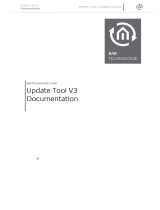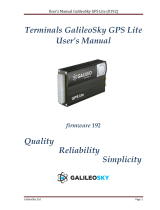Page is loading ...

Operating Manual
INSYS Modem 56k
File E239995
Juni 05

Copyright © March June 05 INSYS MICROELECTRONICS GmbH
Any duplication of this manual is prohibited. All rights on this documentation and the
devices are with INSYS MICROELECTRONICS GmbH Regensburg.
Restrictions of guarantee
This handbook contains a concise description. The compilation of the text has been
made with the utmost care. Despite all efforts, there may be deviations compared with
the actual functions. No guarantee can therefore be given for the accuracy of the con-
tents. We can neither take over a legal responsibility nor any liability for incorrect in-
formation and their consequences. Suggestions for improvements and comments are
gladly accepted.
Trademarks
The use of a trademark not shown below is not an indication that it is freely available
for use.
MNP is a registered trademark of Microcom Inc.
IBM PC, AT, XT are registered trademarks of International Business Machine Corpora-
tion.
INSYS ® is a registered trademark of INSYS MICROELECTRONICS GmbH.
Windows™ is a registered trademark of Microsoft Corporation.
Publisher:
INSYS MICROELECTRONICS GmbH
Waffnergasse 8
D-93047 Regensburg, Germany
Phone: +49 (0)941/58692-0
Fax: +49 (0)941/563471
e-mail: [email protected]
Internet: http://www.insys-tec.de
Subject to technical changes as well as correction.
Date: June 05
31-22-03.031 english

INSYS Modem 56k UL Content
Juni 05 I
1 SCOPE OF DELIVERY ...................................................4
2 GENERAL ....................................................................4
3 INITIAL OPERATION....................................................5
3.1 IMPORTANT SAFETY INSTRUCTIONS !................................... 5
3.2 INSTALLATION OVERVIEW ........................................................... 5
3.3 INSTALLATION STEPS .................................................................. 6
4 CONFIGURATION........................................................ 7
4.1 CONFIGURATION SOFTWARE HSCOMM......................................... 7
4.1.1 HSComm Operation ........................................................................... 7
4.1.2 AT Commands For Settings ................................................................ 8
4.2 SERIAL INTERFACE...................................................................... 8
4.2.1 PC Settings.......................................................................................... 9
4.2.2 INSYS Modem Settings....................................................................... 9
4.2.3 Idle Connection Control ..................................................................... 9
4.2.4 AT Commands For The Serial Line .................................................... 10
4.3 TELEPHONE INTERFACE ............................................................. 10
4.3.1 Error Correction ................................................................................ 10
4.3.2 International Settings ...................................................................... 11
4.3.3 Dial Tone Detection.......................................................................... 11
4.3.4 Auto Answer Mode........................................................................... 11
4.3.5 AT Commands For The Telephone Line ............................................ 11
4.4 ACCESS PROTECTION................................................................ 12
4.4.1 Password Protection......................................................................... 12
4.4.2 Security Callback .............................................................................. 12
4.4.3 AT Commands For Access Protection ............................................... 13
4.5 CONTROL OUTPUT................................................................... 13

Content INSYS Modem 56k UL
II Juni 05
4.6 ALARM INPUT ......................................................................... 13
4.6.1 Alarm Trigger.................................................................................... 14
4.6.2 Alarm Actions ................................................................................... 15
4.6.2.1 Simple alarm........................................................................................................15
4.6.2.2 Impulse alarm ......................................................................................................15
4.6.2.3 Collective fax massage ........................................................................................15
4.6.2.4 Connection...........................................................................................................15
4.6.2.5 SMS in the fixed network ....................................................................................15
4.6.3 AT Commands For Alarm Actions..................................................... 16
4.7 COMMAND INPUT MODE.......................................................... 16
4.8 REMOTE CONFIGURATION......................................................... 17
4.9 VOICE MODE AND DTMF TRANSMISSION ................................... 18
4.9.1 DTMF Sounds.................................................................................... 18
4.9.2 Remote Switching and Status Query ............................................... 18
4.9.3 AT Commands for Voice and DTMF Mode ....................................... 19
4.10 FIRMWARE UPDATE .................................................................19
4.10.1 Upload Procedure............................................................................. 20
4.10.2 AT-Commands For Firmware Update............................................... 20
5 TECHNICAL DATA .....................................................21
5.1 GENERAL................................................................................ 21
5.1.1 Key Features ..................................................................................... 21
5.1.2 Mechanical Features ........................................................................ 21
5.2 INTERFACES AND DISPLAY ELEMENTS ..........................................22
5.2.1 Display Elements .............................................................................. 22
5.2.2 Terminal Layout................................................................................ 22
5.2.3 Power Supply.................................................................................... 23
5.2.4 Reset ................................................................................................. 24
5.2.5 Serial Interface ................................................................................. 24
5.2.6 Interface speed................................................................................. 24
5.2.7 Phone Interface ................................................................................ 25

INSYS Modem 56k UL Content
Juni 05 III
5.2.8 Digital Inputs and Outputs............................................................... 26
5.2.8.1 Alarm input:.........................................................................................................26
5.2.8.2 Control output: ....................................................................................................26
5.3 TRANSMISSION STANDARDS/PROTOCOLS .................................... 26
5.4 FIRMWARE ............................................................................. 27
5.5 APPROVALS ............................................................................ 27
6 COMMAND OVERVIEW............................................28
6.1 AT COMMAND AND S-REGISTER OVERVIEW ............................... 28
6.2 SYNTAX OF THE STANDARD AT COMMANDS ............................... 28
6.3 MESSAGES RETURNED FOR NORMAL DATA COMMUNICATION ........ 29
6.4 S REGISTER............................................................................. 29
6.5 SHORT OVERVIEW S REGISTER ................................................... 29
7 OPERATION WITH PLCS............................................31
8 COUNTRY CODES......................................................32

Sope Of Delivery INSYS Modem 56k UL
4 Juni 05
1 Scope Of Delivery
Please check that the box contains all of the following parts before installation and op-
eration:
• 1 INSYS Modem 144 or INSYS Modem 336 or INSYS Modem 56K
• 1 TAE cable
• 1 RS 232 cable (9 pin plug to 9 pin jack)
• 1 operating manual
If any part is missing, please contact your supplier. Please also inspect the modem for
transport damage and in the event of damage, consult your supplier.
Please keep packaging for future dispatch or storage.
2 General
The INSYS Modem 336/56k is a modem for the analogue telephone network (PSTN).
INSYS Modem 336/56K provides plenty of advantages for professional users. The mount-
ing on DIN rail in your cabinet is very simple, as well as installation and operation.
The features will be explained in the following sections
• Establishment of a data connection
• Auto answer mode
• Security callback
• Data flow control
• Idle connection control (Data transmit control)
• Flash update
• Alarm input and output for SMS messages transmission and for alarm data connec-
tions
• Impulse input for dispatching up to 10 SMS messages (only INSYS Modem 144)
• Fax dispatch with alarm release
• Local and remote parameterization
• INSYS Modem 56K usable in over 80 countries of the world
• SMS transmission in the fixed network
• 2 alarm inputs, 2 control outputs
• switch control outputs by DTMF

INSYS Modem 56k UL Initial Operation
Juni 05 5
3 Initial Operation
3.1 IMPORTANT SAFETY INSTRUCTIONS !
When using your telephone equipment, basic safety precautions should always be fol-
lowed to reduce the risk of fire, electric shock and injury to persons, including the follow-
ing:
1. Do not use this product near water, for example, near a bath tub, wash bowl, kitchen
sink or laundry tub, in a wet basement or near a swimming pool.
2. Avoid using a telephone (other than a cordless type) during an electrical storm. There
may be a remote risk of electric shock from lightning.
3. Do not use the telephone to report a gas leak in the vicinity of the leak.
SAVE THESE INSTRUCTIONS
3.2 Installation Overview

Initial Operation INSYS Modem 56k UL
6 Juni 05
3.3 Installation Steps
1. Mounting on DIN rail:
simply clip on
2. Power supply:
a) Connect earth cable to GND
b) Connect power supply cable to 10..60 VDC
Note: Maximum ratings at pins 2 and 3 must not be exceeded!
c) Connect to power supply
The power LED lights up on successful installation.
3. Telephone network:
a) Plug the TAE cable into the middle of the RJ-45 socket on the front of the hous-
ing
or alternatively
install via screw terminal on the bottom according to description (b2, b1, a1, a2,
NC).
c) connect cable to the TAE plug
Disconnect the INSYS Modem 144/336/56K from the phone line immediately in case of
any fault or functional irregularities – e.g. when the OFF-Hook-LED switches on immedi-
ately - and contact your service partner. In order to preserve your guarantee please do
not open or interfere with the modem.
4. Connecting PC/terminal:
Plug the enclosed RS 232 interface cable into housing front and connect with
PC/terminal.
5. Checking successful installation:
Execute a short test from your terminal program (e.g. HSComm terminal window,
HyperTerminal, TeraTermPro, ProcommPlus). Enter the command “AT” and press
the “ENTER” button. If “OK” appears on your screen the INSYS Modem
144/336/56K has been successfully installed.
6. Connection test:
Start a connection from your terminal program:
• Dial the following number 0101901929 (ATDT0101901929)
Attention: For PABXs which require a „0“ for connection set-up, please enter
the following ATX3DT0,0101901929
• OFF-Hook-LED lights up
• Modem dials
• After some time (not more than 1 minute) the CONNECT message appears and
the DCD LED switches on
10
9
8
7
3
2
6
1
4
5
1
2
3
4
5
6
7
8
9
10
GND
X1
10...60 VDC
GND
GND
RESET
GND
INPUT 1
INPUT 2
GND

INSYS Modem 56k UL Configiration
Juni 05 7
4 Configuration
4.1 Configuration Software HSComm
INSYS Modem is configured by AT commands from a terminal program or PLC. All basic
functions of INSYS Modem can be controlled by the configuration software HSComm
without any knowledge about single commands and parameters. The description of set-
tings within HSComm is followed by a list of corresponding AT commands. A terminal
window within HSComm allows direct command input when required.
A complete description of all AT commands and registers is available in a separate
document.
HSComm is running under Microsoft Windows from version 95.
4.1.1 HSComm Operation
HSComm tests the type of the connected device at startup or by menu Device
Æ
Test de-
vice and displays name and firmware revision in the upper right corner of the program
window. By default settings are available only when the corresponding firmware revision
has been recognized by the test.
The buttons in the right column of the window allow to read out the current settings, to
reset the modem or to set it back to factory settings.
All parameter settings are transmitted to the modem after pushing the SEND button.
Configurations can be saved and restored by the commands of the File menu.
Error messages of the modem are displayed in the Error menu.
For operation in connection with PLCs refer to chapter 7.
The key F1 provides a help window for the currently selected option at any time.

Configuration INSYS Modem 56k UL
8 Juni 05
4.1.2 AT Commands For Settings
Command Description
AT&F load factory settings
AT&V display settings
AT&W save user settings
ATZ software reset
A comprehensive description of all AT commands and parameters is available in the ad-
dendum „command overview“.
4.2 Serial Interface
Both devices on the serial line (PLC or PC on one side and INSYS Modem on the other)
have to agree on the following settings for the serial line:
• baud rate (data transmission speed):
• format (start, data, parity and stop bits)
• flow control ( hardware/software handshake)

INSYS Modem 56k UL Configiration
Juni 05 9
4.2.1 PC Settings
Within HSComm the serial line setting are configured by the menu interface. The actual
settings are displayed in the status line of the program window.
Note: Serial setting has to be configured in any device (PC or PLC) connected to the INSYS
Modem.
4.2.2 INSYS Modem Settings
Serial line settings of the INSYS Modem are accessed by the menu Configure
Æ
Modem.
Autobauding: the INSYS Modem recognizes baud rate and format of incoming data at
the first AT command. The last settings persist unchanged if the modem receives data
(e.g. when answering a call).
Handshake is controlling data flow in case one of the devices is not ready to receive more
data temporarily. Hardware handshake is realized by separate control lines within the
serial interface.
DTR handling
The signal Data Terminal Ready (DTR) of the serial line indicates that the device (PLC, PC)
is switched on, connected and ready. INSYS Modem can react if the device is switched off
or a cable is disconnected.
Echo
When Echo is set INSYS Modem transmits each command back on the serial line to the
sender. This is necessary to see the command input in terminal mode.
4.2.3 Idle Connection Control
Idle connection control (formerly data transmit control) is a firmware function to moni-
tor data transmission on the serial line in online mode. It avoids long time connection
without data transmission.
A counter starts as soon as the connection is established. Each byte which is transmitted
over the serial line resets the counter. The modem is reset when the predefined time is
reached without any data transmission or reception on the serial line. As the counter
starts at off hook idle time should not be set to less than 30 seconds to allow full connec-
tion establishment.

Configuration INSYS Modem 56k UL
10 Juni 05
Data transmission on the remote line does not reset the counter. Idle connection control
of the remote modem must be switched off for remote control therefore.
Idle connection control is configured by AT command only.
4.2.4 AT Commands For The Serial Line
Command Description
AT*S data transmission speed on serial line
AT+IPR autobauding, baud rate (INSYS Modem 56k only)
AT*U serial line protocol
AT&K flow control between PC and modem
ATE command echo
AT&S DSR handling
AT&C DCD (CT109) handling
AT&D DTR (CT108/2) handling
ATS11= Idle connection control (INSYS Modem 144/336 only)
ATS15= Idle connection control (INSYS Modem 56k only)
A comprehensive description of all AT commands and parameters is available in the ad-
dendum „command overview“.
4.3 Telephone Interface
4.3.1 Error Correction
Error correction according to V.42 or MNP (1-4) standards enables the modem to recog-
nize and correct transmission errors by line disturbances. Transmission may be inter-
rupted without error correction. The type of error correction can be selected by the
HSComm menu Configure
Æ
Modem
Æ
Error correction. With the settings V.42 connec-
tion only, MNP4 connection only and V.42 or MNP4 connection only connection is refused
if the other modem does not support this error correction.
For connections with the requirement of short answer times the setting buffered, no er-
ror correction avoids any delays by block transmission.
Error corrected connections allow additional data compression.
In unbuffered, bit-direct mode up all bits are transmitted without buffering, error correc-
tion or compression. The modem does not influence the transmission format in any way.
Only the escape sequence (+++) is interpreted by the modem as long as the data format
is up to 11 bits.

INSYS Modem 56k UL Configiration
Juni 05 11
4.3.2 International Settings
INSYS Modem 56k can be adjusted to the line requirements of 87 countries worldwide by
a configuration command. The country codes for the firmware versions “standard coun-
tries” and “further countries” are listed in chapter 8. Some countries do not require a
separate adaptation but are using the standards “TBR21 (Europe)” or “ITU/Taiwan”.
TBR21 is the accurate setting for the countries of the European Union, Switzerland,
Liechtenstein, Norway and Iceland. Select the explicit country code only when INSYS Mo-
dem is connected to an older private branch exchange (PBX).
INSYS Modem 144 and 336 are configured for operation in western Europe (TBR21) only.
4.3.3 Dial Tone Detection
When dial tone detection is active, a dial attempt without the presence of a dial tone
being detected is aborted with the message NO DIALTONE. Without dial tone detection
dialing is attempted and reports NO CARRIER if not successful. Dialing without dial tone
detection is often required behind a private branch exchange (PBX).
Attempts to call a busy line is answered by the message BUSY in both cases.
4.3.4 Auto Answer Mode
The modem is answering incoming calls after the specified number of RING indications
autonomously.
4.3.5 AT Commands For The Telephone Line
Command Description
ATA answer mode
AT*A auto answer mode lock
ATB modulation for 300 Baud
AT\B send break signal
AT%B power up and down of the key abort at dial-up
AT%C Enable data compression
AT\N select error correction
ATW error correction messages
AT\A MNP block size
AT*L auto speed limit
AT+MR modulation type display (INSYS Modem 56k only)
AT+MS modulation type selection
AT%E retrain
AT+GCI country code selection (INSYS Modem 56k only)
ATD dial
ATH hang up

Configuration INSYS Modem 56k UL
12 Juni 05
Command Description
ATP Select pulse dialing
ATT Select tone dialing
AT%Q Display phone connection quality
ATS0 auto answer
AT+VCID set caller ID (INSYS Modem 56k only)
AT+VRID last received caller ID (INSYS Modem 56k only)
AT\V connect messages
ATX Extended result reporting, dial tone detection
AT%L Display level of received signal
AT&Z Store phone numbers
A comprehensive description of all AT commands and parameters is available in the ad-
dendum „command overview“.
4.4 Access Protection
4.4.1 Password Protection
With password set the modem is protected from unauthorized access
• for incoming data connections
• for remote control
• for security callback
4.4.2 Security Callback
When the modem answers an incoming call the message “CONNECT” is followed by the
messages “SECURITY CALLBACK” and “REMOTE PASSWORD:”.
• If the password is wrong the modem immediately disconnects and stops an unau-
thorized access.
• If the password is correct the modem reports "OK" to the calling terminal, disconnects
and dials the phone number specified after 10 seconds. Up to 3 call attempts are exe-
cuted with 10 seconds breaks in between.
• 2 seconds after the connection the message “CALLBACK IN PROGRESS” is sent by the
calling modem and the serial line is released for a standard data connection.
Outgoing calls are not influenced by the security callback functionality.

INSYS Modem 56k UL Configiration
Juni 05 13
4.4.3 AT Commands For Access Protection
Command Description
AT*P password request after dial-up
AT*C remote control password
AT*C1 PIN for DTMF control
AT*R turn on/off remote control
AT\D turn on/off DTMF for digital IO
AT&Z1= store security callback number
AT&A selective call answer according to caller IDs (INSYS Modem 56k only)
AT*N allowed numbers for selective call answer (INSYS Modem 56k only)
AT%N last rejected number (INSYS Modem 56k only)
A comprehensive description of all AT commands and parameters is available in the ad-
dendum „command overview“.
4.5 Control Output
INSYS Modems 144/336/56k from version 4.0 provide two control outputs OUT1 and
OUT2 at the bottom of the housing. These outputs are realized as SPDT (single pole dou-
ble throw) switches by galvanic insulated relays. The outputs are controlled independ-
ently by software commands. OUT1 is closed automatically during impulse alarm proc-
essing.
Control outputs can be switched remotely:
• within a remote configuration session (see chap. 4.8)
• by DTMF signals (see chap. 4.9.2)
AT Commands For Control Output
Command Description
AT*Y output switching
A comprehensive description of all AT commands and parameters is available in the ad-
dendum „command overview“.
4.6 Alarm Input
INSYS Modems 144/336/56k from version 4.0 provide two digital inputs which are acti-
vated by ground potential. In case of an alarm the modem transmits an alarm notifica-
tion by data connection, as a fax or an SMS.
If the impulse alarm is activated the modem distinguishes up to 10 pulse sequences.
Each of these 10 alarm events correlates to user defined alarm text and receiver.
The status of the alarm inputs can be queried by AT command or by DTMF signals (see
chap. 4.9.2)

Configuration INSYS Modem 56k UL
14 Juni 05
4.6.1 Alarm Trigger
The alarm inputs are on HIGH potential provided
by internal pull-up resistors as long as it is open.
The alarm is activated by a simple connection to
the ground potential.
The alarm input is configured by the HSComm
menu Configure
Æ
Alarm functions:
• With alarm input active a simple alarm is
triggered as soon as INPUT1 is set to ground
potential for 4 seconds.
• With impulse input active pulses (pulses and
pauses with duration of 0,3 to 2 seconds) at
INPUT1 are counted and processed after a
delay of 5 seconds. If INPUT1 is kept at ground potential for more than 4 seconds a
simple alarm only is triggered for compatibility reasons.
Activation of INPUT2 is interpreted like 2 pulses on INPUT1.
Simple and impulse alarms can be triggered by software commands for control purposes.

INSYS Modem 56k UL Configiration
Juni 05 15
4.6.2 Alarm Actions
SMS transmission from the analog telephone network is routed by special gateway
numbers of the network providers. These Service Center Numbers and the protocol (PET or
UCP) are preconfigured for German GSM networks.
4.6.2.1 Simple alarm
Alarm notifications consist of an alarm text of a maximum of 160 characters. The notifi-
cation is transmitted to a modem over data connection or to mobile phone by SMS.
4.6.2.2 Impulse alarm
With impulse alarm active alarm notification are composed from 120 characters com-
mon text for all alarms and 80 characters individual alarm text – the first 160 characters
are transmitted by SMS. The alarm index is specified by the number of pulses. If more
than 10 pulses are applied message 10 is transmitted.
The notifications are transmitted to mobile phones by SMS. All recipients must be lo-
cated within the network of the same GSM provider.
Attention: alarm number 1 must be configured in any case to activate impulse alarming.
4.6.2.3 Collective fax massage
In addition all alarm notifications can be sent to a central fax number for logging.
4.6.2.4 Connection
If a connection can not be established 3 dial attempts with 10 seconds breaks in between
are executed. Alarm notification is aborted if no connection was successful. A new con-
nection is only initiated when the alarm input is opened and closed again.
Data connection to a modem can remain after the transmission of the notification with
the selection data connection, keep connection. After fax or SMS transmission the con-
nection is closed by the modem in any case.
A dial prefix is necessary for the service center numbers only, not for the single target
numbers.
4.6.2.5 SMS in the fixed network
SMS gateways in the fixed network are supported by the latest firmware. SMS in the
fixed network can be transmitted as well to fixed telephones as to a fax or a e-mail ad-
dress. The following access data are from Deutsche Telekom:
Service-Center: 01930100
SMS to fax: set prefix 99 ahead of fax device number
SMS to e-mail: set recipient number to 8000 (SMS-e-mail gateway)
text message begins with e-mail address, followed by a space and
the message. Replace @ in the e-mail address by an asterisk *.
(Note: The common text must be empty or start with the e-mail
address for pulsed alarm.)

Configuration INSYS Modem 56k UL
16 Juni 05
4.6.3 AT Commands For Alarm Actions
Command Description
AT%A alarm triggering
AT*I manual request of the alarm input
AT*M protocol for alarm messages
AT*V alarm text
AT&Z store telephone numbers (mobile, service center, fax)
ATS13 number of dialing attempts
A comprehensive description of all AT commands and parameters is available in the ad-
dendum „command overview“.
4.7 Command Input Mode
At power up INSYS Modem is in the command input mode ready to receive AT commands
from the serial line. When a data connection is established the modem can be set back to
command input mode by the following escape sequence:
1 second break (no input)
3 plus characters (+++) without Return
1 second break (no input)
Data connection is held in the background.
AT Commands For Command Input Mode
Command Description
ATO switch to online data mode
<break> +++ <break> switch to command input mode
A comprehensive description of all AT commands and parameters is available in the ad-
dendum „command overview“.

INSYS Modem 56k UL Configiration
Juni 05 17
4.8 Remote Configuration
To change into remote configuration mode a data connection must exist between the
modems. A specific protocol is not necessary, however it is recommended to use an error
corrected connection to avoid transmission errors of critical commands.
The local modem does not require any remote configuration functionality.
Remote configuration is imitated by the following escape sequence (e.g. in the terminal
window):
1 second break (no input)
4 asterisk characters (****) without Return
1 second break (no input)
If hardware handshake is active in the remote modem the handshake signals have to be
active for the start of remote configuration. Otherwise hardware handshake should be
switched off.
Some commands are not available in remote configuration mode and are answered by
ERROR: ATA, ATD, ATO, AT\B, AT*C, AT*C1, AT&F, AT*V.
Attention: Idle connection control of the remote modem must be switched off because
the counter is only reset by characters on the serial line, which is not in use during re-
mote configuration. Idle connection control can be switched off at the beginning of the
remote configuration session.
Remote configuration is executed only by AT commands, e.g. from the HSComm terminal
window, but not by HSComm Configure menu.
AT Commands For Remote Configuration
Command Description
AT*C store remote configuration password (presettings are QWERTY)
<break> **** <break> initiate remote configuration
AT*R1 release modem for remote configuration
AT*E / AT*X terminate remote configuration
ATS11 / ATS15 idle connection control
A comprehensive description of all AT commands and parameters is available in the ad-
dendum „command overview“.

Configuration INSYS Modem 56k UL
18 Juni 05
4.9 Voice Mode and DTMF Transmission
The voice mode of the modem allows
• to digitize telephone audio data and to transmit them over the serial line
• to play back digitized audio data to the telephone line
• to transmit and receive control signals as DTMF
4.9.1 DTMF Sounds
Keyboards of fixed network and mobile telephones produce DTMF sounds for the charac-
ters (0..9, A..D, *, #) as a combination of two frequencies which do not occur in the human
voice.
DTMF sounds are used for dialing in the telephone network. They may be used as well to
transmit control signals during a voice connection – e.g. for answering machines or
telebanking.
4.9.2 Remote Switching and Status Query
The latest firmware updates for INSYS Modem 144/336/56k 4.0 from January 2003 al-
low to set the control outputs and to query the status of the alarm inputs by DTMF sig-
nals. The INSYS Modem is ready to receive DTMF signals in incoming calls when the
DTMF mode has been activated. The connect is indicated by the OK signal and must be
answered by a 4 digit PIN. The PIN is acoustically acknowledged.
The following commands are available for remote DTMF control by telephone keyboard:
Key Description
0* Close connection
1*x Control output 1:
x: 1 set control output 1 to 1
0 reset control output 1
Return: „OK“
2*x Control output 2:
x: 1 set control output 2 to 1
0 reset control output 2
Return: „OK“
3* Status query of both alarm inputs:
Status of both inputs is indicated in the form of HIGH (not active) or LOW (active).
Return: „OK“ – Status Input 1 – Status Input 2
The connection is closed by the INSYS Modem after a idle time of 25 seconds without
further DTMF signals.
/