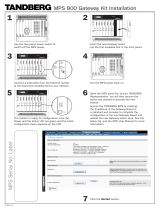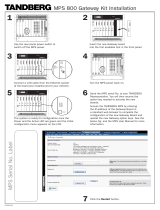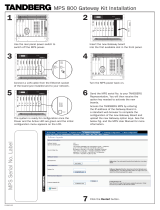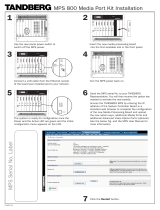Page is loading ...

BCM3.x_Alarms_SNMPTraps_Issue3.0e_14Nov05.xls
Rev # Date Changes/Comments
0.1 2/18/2004 Changed to new numbering format. Carried over older 2.2.3k list.
0.5 3/9/2004
Added version history, removed BCM 3.5 top alarms tab as it can be sorted
from BCM Alarms-Trap tab.
1.0 3/12/2004 Added comment to Modem 52 alarm
1.1 3/12/2004
Initial issue for BCM 3.6. Included new mspqosmp, SRG, NetIQ, and voice
software alarms
1.2 3/15/2004
Updated SRG alarms to correct descriptions, Added new comments to
perctrs event
1.3 3/17/2004
Removed Microsoft References in Comments (Q00865725) and added Print
formatting
1.4 3/22/2004
Updated UPS Alarms to actual alarms found during testing.
1.5 3/24/2004
Removed working red/green colors. Updated Summary tab.
2.0 5/17/2004
This is the issued version for BCM 3.6. Updated test results with latest PV
checklist information. Updated SSM Events 1007, 2008 and 3015 added
comments around CR Q00880476 as well took them off the top alarm list.
Added UPS 1300 and 1320 and removed 1016. Added TCPIP event ID
4198. Added 4 generic SNMP only traps to the list. Updated summary tab.
2.1 8/29/2005 Upissued to include BCM 3.7 (no new alarms comparing to BCM 3.6).
3.0e
11/14/2005
Changed name to better reflect the scope of this document
("BCM35_Alarms_SNMPTraps…" changed to
"BCM_3.x_Alarms_SNMPTraps…")
Revision History
Revisions Page 1

BCM3.x_Alarms_SNMPTraps_Issue3.0e_14Nov05.xls
Top Alarms
BCM 3.0X 88
BCM 3.5 73
BCM 3.6 74
BCM 3.7 74
74 Comments
19 Platform, Hardware, Environmental alarms. (ie. Fan failure)
18 T1/PRI error condition alarms.
9 Nortel Networks services failure and status alarms.
5 Power outage alarms.
3 OS Related service failure and status alarms.
2 Backup and Restore Alarms.
2 Default IP route and dial backup alarms.
2 LAN Up/Down Alarms.
2 VoIP Fallback Alarms.
2 Voice Mail/ACD port busy and filesystem full alarms.
1 IP Trunk dropped call alarm.
1 Packet Loss to IP Set alarm.
1 Duplicate IP address alarm.
1 Loss of main office alarm.
1 Incorrect login alarm.
1 OS level diagnostic alarm.
Security Alarms
Save Dump Alarms
Current Release Top Alarm Total
BRU Alarms
UTPS Alarms
UPS Alarms
Tcpip Alarms
SRG Alarms
VoiceCTI
NGRPCI Alarms
Voice Software T1 Alarms
QoS Monitor Alarms
VoIP Gateway Alarm
Summary and Definitions of Alarm Totals
SSM Alarms
Voice Watchdog Alarms
Service Control Manager Alarms
NetLink Manager Alarms
Summary Page 2

BCM3.x_Alarms_SNMPTraps_Issue3.0e_14Nov05.xls
1
2
3
4
5
6
7
8
9
10
11
12
13
14
15
16
17
18
19
20
21
22
23
24
25
26
27
28
29
30
31
32
33
34
35
36
37
38
39
40
41
42
ABCD E F G HIJKLM
Component ID (Alarm)
eventSource (Trap)
Event ID (Alarm)
eventId (Trap)
Alarm Severity Trap-Type Problem Description (Alarm) / eventDescr (Trap) Action Req'd Comments
New/Changed in BCM3.5 New/Changed in BCM3.6/3.7 BCM 3.0 BCM 3.5 BCM 3.6 BCM 3.7
atapi
9
critical Error The device, \Device\ScsiPort0, did not respond within the timeout
period.
For the drives in question, these timeout message are not
serious if they occur at system boot. However, if several of
these messages appear in the system log during normal
system operation, they should be investigated. Please then
contact Nortel Networks support team.
No No Yes Yes Yes Yes
Autochk
1001
warning Information Checking file system on <drive>: The type of the file system is … No action required.
No No No No No No
BcmAmp
257
warning Information BcmAmp version %s has started. None
Yes No No No No No
BcmAmp
258
warning Information Shutdown Complete None
Yes No No No No No
BcmAmp
771
critical Error IP Music Error: Integrated MOH player -malformed songs.cfg file.
Unable to proceed, service shutting down.
Please disable the BcmAmp player by configuring your IP
Music source as either: Audio Jack or Network Audio.
Contact Customer Support for further assistance.
Yes No No No No No
BcmAmp
772
critical Error IP Music Error: Integrated MOH player - unable to initialize network
connection. Service shutting down.
Please disable the BcmAmp player by configuring your IP
Music source as either: Audio Jack or Network Audio.
Contact Customer Support for further assistance.
Yes No No No No No
BcmAmp
773
critical Error IP Music Error: Integrated MOH player - initialization error. Unable to
proceed. Service shutting down.
If stopping and starting the IP Music service via the Unified
Manager fails to rectify the problem, please disable the IP
Music service and contact Customer Support for further
assistance.
Yes No No No No No
BcmAmp
774
critical Error IP Music Error: Integrated MOH player - initialization failure. Service
shutting down.
If stopping and starting the IP Music service via the Unified
Manager fails to rectify the problem, please disable the IP
Music service and contact Customer Support for further
assistance.
Yes No No No No No
BcmAmp
775
critical Error IP Music Error: Integrated MOH player - unable to allocate resources.
Service shutting down.
If stopping and starting the IP Music service via the Unified
Manager fails to rectify the problem, please disable the IP
Music service and contact Customer Support for further
assistance.
Yes No No No No No
BROWSER
8021
minor Warning The browser was unable to retrieve a list of servers from the browser
master <PDC> on the network \device\<protocol_netcard>. The data is
the error code.
Check the network setup.
No No No No No No
BROWSER
8033
warning Information The browser has forced an election on network
\device\<protocol_netcard> because a master browser was stopped.
No action required.
No No No No No No
BRU 300
warning Information BRU Backup Starting No action required.
No No No No No No
BRU 301
warning Information Backup finished successfully No action required.
No No No No No No
BRU 302
minor Warning Backup finished with warnings. Warnings were logged in
%DESTINATION_NAME%.rep on the destination.
No action required.
No No No Yes Yes Yes
BRU 303
critical Error Backup finished with errors. Errors were logged in
%DESTINATION_NAME%.rep on the destination.
Review log files to determine FAILED component. Take
corrective action if necessary and retry backup.
No No No Yes Yes Yes
BRU 304
warning Information BRU Restore Starting No action required.
No No No No No No
BRU 305
warning Information Restore finished successfully. No action required.
No No No No No No
BRU 306
minor Warning Restore finished with warnings. Warnings were logged in BRURest.log
and %~n0.rep.txt on the source.
No action required.
No No No No No No
BRU 307
critical Error Restore finished with errors. Errors were logged in BRURest.log and
%~n0.rep.txt on the source.
Review log files to determine FAILED component. Take
corrective action if necessary and retry restore.
No No No No No No
BRU 308
critical Error An error has occurred when trying to access the UTPS pipe. During BRU activity, IP sets may reset. No action necessary.
No No No No No No
BRU 309
warning Information BRU has increased set watchdog from 30 sec to 15 minutes. No action required.
No No No No No No
BRU 310
warning Information BRU has decreased set watchdog from 15 minutes to 30 sec. No action required.
No No No No No No
BRU 311
critical Error An error %RetV% has occurred when trying to start the voice services.Review voice services and restart if necessary through Unifi
e
Manager. See service specific logs for cause of failure.
No No No No No No
BRU 312
warning Information All voice mail services have been started. No action required.
No No No No No No
BRU 313
warning Information All voice mail services have been stopped. No action required.
No No No No No No
BRU 314
critical Error Error: %DriveType% drive not connected. Ensure destination drive is visible on the network and that
correct permissions are set.
No No No No No No
BRU 315
critical Error Error: %DriveType% drive not connected. %MapPath% not found. Ensure destination drive is visible on the network and that
correct permissions are set.
No No No No No No
CDRTransfer
2088
minor Warning Not Push Check if there are actual CDR data files under the CDR data
file directory.
No No No No No No
CDRTransfer
2088
minor Warning No more CDR data files!!! Check if there are actual CDR data files under the CDR data
file directory.
No No No No No No
CDRTransfer
3087
critical Error ZpInit() error!!! Check if Zip32.dll is installed properly under the CDRTransfer
directory.
No No No No No No
CDRTransfer
3087
critical Error ZpSetOpt() error!!! Check if Zip32.dll is installed properly under the CDRTransfer
directory.
No No No No No No
CDRTransfer
3088
critical Error Can't open reg key err = %1 Check if CDRTransfer registry entries are damaged.
No No No No No No
CDRTransfer
3088
critical Error Can't get current dir err = %1 Check if you have permission to get current directory.
No No No No No No
CDRTransfer
3088
critical Error Can't change to working dir err = %1 Check if you have permission to go to CDRTransfer working
directory.
No No No No No No
CDRTransfer
3088
critical Error Clip CDR data file error err = %1 Check if CDRClip.exe is installed properly under the CDR
directory.
No No No No No No
CDRTransfer
3088
critical Error Find CDR data file error err = %1 Check if there are CDR data files under CDR data file
directory.
No No No No No No
CDRTransfer
3088
critical Error Can't get FTP connection err = %1 Check if FTP configuration or network goes wrong.
No No No No No No
CDRTransfer
3088
critical Error Can't go to remote dir on FTP server err = %1 Check if permission of destination directory on the client PC i
granted to CDRTransfer.
No No No No No No
CDRTransfer
3088
critical Error ZpArchive() err = %1 Check if Zip32.dll is installed properly under the CDRTransfer
directory.
No No No No No No
CDRTransfer
3090
critical Error Multiple instances are running, exit! Means multiple CDRTransfer instances are running
simultaneously, but only one survives. No action is required.
Yes No No No No No
Top Alarms
BCM Alarms-Traps Page 3

BCM3.x_Alarms_SNMPTraps_Issue3.0e_14Nov05.xls
2
ABCD E F G HIJKLM
Component ID (Alarm)
eventSource (Trap)
Event ID (Alarm)
eventId (Trap)
Alarm Severity Trap-Type Problem Description (Alarm) / eventDescr (Trap) Action Req'd Comments
New/Changed in BCM3.5 New/Changed in BCM3.6/3.7 BCM 3.0 BCM 3.5 BCM 3.6 BCM 3.7
43
44
45
46
47
48
49
50
51
52
53
54
55
56
57
58
59
60
61
62
63
64
65
66
67
68
69
70
71
72
73
74
75
76
77
78
79
80
81
82
83
84
85
86
87
88
89
90
91
CDRTransfer
3090
critical Error Can't Get the value of %1 err= %2 Check if CDRTransfer registry entries are damaged.
No No No No No No
CDRTransfer
3090
critical Error Can't transfer file %1 err= %2 Check if FTP configuration or network goes wrong.
No No No No No No
CDRTransfer
3090
critical Error Can't delete CDR data file transferred %1 err= %2 Check if you have permission to delete this file.
No No No No No No
CDRTransfer
3090
critical Error Can't -A CDR data file transferred %1 err= %2 Check if you have permission to change the attribute of this
file.
No No No No No No
cfsServer
100
warning Information The service was installed. No action required.
No No No No No No
cfsServer
101
warning Information The service was removed. No action required.
No No No No No No
cfsServer
105
warning Information The service was started. No action required.
No No No No No No
cfsServer
108
warning Information The service was stopped. No action required.
No No No No No No
cfsServer
109
critical Error <error string provided by CFS> No action required.
No No No No No No
cfsServer
110
warning Information Duplicate keycode has been entered - this keycode has been previously
entered
No action required. A duplicate core keycode causes this
information event.
No No No No No No
cfsServer
111
critical Error Keycode <keycode value> is invalid. Confirm that the keycode was entered correctly and that the
applicable functionality is available on the BCM.
No No No No No No
cfsServer
113
warning Information Verification of System Licensing in progress. No action required.
No No No No No No
cfsServer
114
warning Information Verification of System Licensing completed. No action required.
No No No No No No
cfsServer
115
critical Error Verification of system licensing failed due to error: <error Information> Specific to error Information.
No No No No No No
cfsServer
116
warning Information Keycode <keycode value> applied. <Component-defined string>
activated.
No action required.
No No No No No No
cfsServer
117
critical Error Unable to apply keycode: <keycode value>. The service associated with the keycode is not running
properly. If it is stopped, then start it. If it is running, then stop
it and restart it.
No No No No No No
cfsServer
118
warning Information Processing of keycode input file in progress. No action required.
No No No No No No
cfsServer
119
warning Information Processing of keycode input file completed. No action required.
No No No No No No
cfsServer
122
warning Information Trial has expired. No action required.
No No No No No No
cfsServer
123
critical Error Error applying keycode: <keycode value> <Information from
component>
Specific to Information from component.
No No No No No No
cfsServer
125
critical Error Error applying keycode: <keycode value>. No action required.
No No No No No No
cfsServer
126
warning Information <Trial functionality> expired. No action required.
No No No No No No
CTE
257
critical Error Changes have been detected in the KSU configuration. Restart all TAPI
applications to use with the new configuration.
Restart all TAPI applications to use with the new
configuration.
No No No No No No
CTE
258
minor Warning
A
CTE application attempted to register with CTE before the Voice CT
E
service had fully initialized ( error <error code> ). If the application is not
behaving correctly restart it after the Voice CTE service has started.
<RTR001>
If the application is not behaving correctly restart it after the
Voice CTE service has started.
No No No No No No
CTE
258
minor Warning KSU connection is down all devices are disabled. No action required.
No No No No No No
DCOM
10001
critical Error Unable to start a DCOM Server: %3 as %4/%5.\r\nThe
error:%n"%%%2"%nHappened while starting this
command:%n%1\r\n
Contact Support.
No No No No No No
DCOM
10002
critical Error Access denied attempting to launch a DCOM Server. The server is:
{CF6B5196-5214-11D3-8A85-000000000000} The user is %2%3,
SID=%4.
Contact Support.
No No Yes No No No
DCOM
10004
critical Error DCOM got error "Logon failure: unknown user name or bad password "
and was unable to logon <computer name>\ee_admin in order to run t
h
server: {1338C614-888C-11D2-8F01-0080C79B65A2}
Contact Support. There is a possibility that user can
change password for ee_admin either
from VNC or UM. So to figure out
what user did, we can get the
recording logs from BCM.
No No No No No No
DCOM
10005
critical Error DCOM got error "The specified service is disabled and cannot be
started. " attempting to start the service <Serive Name> with arguments
"-Service" in order to run the server:
Verify if the service <Service Name> is disabled, and enable
the service <Service Name> if needed.
No No No No No No
DCOM
10010
critical Error The server {1338C620-888C-11D2-8F01-0080C79B65A2} did not
register with DCOM within the required timeout.
The following actions should only be conducted by a Nortel
Networks' personnel. (1) reboot, (2) if problem perssists,
through VNC run miserver shutdown, and mspTrace -mutils -
d0xffffffff, (3) try again, collect the trace files in …\Unified
Manager\log, and forward them to developers.
No No No No No No
DECTAlarms
256
critical Error Run - Unexpected condition. Error Contact Customer Support
No No No No No No
DECTAlarms
256
warning Information 01:10:03.694 [DECT Alarm Monitor:4.]DECT Alarm Manager Started No action required.
No No No No No No
DECTAlarms
512
critical Error OnInit - Failed to create alarm monitoring thread Contact Customer Support
No No No No No No
DECTAlarms
512
critical Error Run - Wait failed Contact Customer Support
No No No No No No
DECTAlarms
512
critical Error Failed to create CDectComPort object. Error Contact Customer Support
No No No No No No
DECTAlarms
512
critical Error Caught an exception creating CDectComPort Contact Customer Support
No No No No No No
DECTLoad
512
critical Error Failed in DECT_StartDownload call Contact Customer Support
No No No No No No
DECTLoad
512
critical Error Failed in DECT_StopDownload call Contact Customer Support
No No No No No No
DECTMtce
256
critical Error MCService::OnInt: Bind socket to address failed. Error Contact Customer Support
No No No No No No
DECTMtce
256
critical Error IOThread::ProcessEvent: Failed to set Release done API event. Error Contact Customer Support
No No No No No No
DECTMtce
256
critical Error MCService GetDectCfgKeyStr caught exception creating CDectCfg: Contact Customer Support
No No No No No No
DECTMtce
256
critical Error MCService CreateApiEvents: Create Release Event failed. API will fail.
Error
Contact Customer Support
No No No No No No
DECTMtce
256
critical Error MCServide CreateApiEvents: Create Release Done Event failed. API
will fail. Error
Contact Customer Support
No No No No No No
DECTMtce
256
critical Error MCService CreateApiEvents: Create Reconnect Event failed. API will
fail. Error
Contact Customer Support
No No No No No No
DECTMtce
256
critical Error IOThread::InitComPort: Caught exception \"%s\" creating
CDectComPort.
Contact Customer Support
No No No No No No
DECTMtce
256
critical Error MCService InitComPort: Error creating COM port Contact Customer Support
No No No No No No
DECTMtce
256
critical Error MCService InitComPort caught exception creating CDectComPort: Contact Customer Support
No No No No No No
DECTMtce
256
critical Error MCService InitIOSocket failed to put socket into non-blocking mode.
Error
Contact Customer Support
No No No No No No
DECTMtce
256
critical Error MCService CloseSock failed with error Contact Customer Support
No No No No No No
BCM Alarms-Traps Page 2

BCM3.x_Alarms_SNMPTraps_Issue3.0e_14Nov05.xls
2
ABCD E F G HIJKLM
Component ID (Alarm)
eventSource (Trap)
Event ID (Alarm)
eventId (Trap)
Alarm Severity Trap-Type Problem Description (Alarm) / eventDescr (Trap) Action Req'd Comments
New/Changed in BCM3.5 New/Changed in BCM3.6/3.7 BCM 3.0 BCM 3.5 BCM 3.6 BCM 3.7
92
93
94
95
96
97
98
99
100
101
102
103
104
105
106
107
108
109
110
111
112
113
114
115
116
117
118
119
120
121
122
123
124
125
126
127
128
129
130
131
132
133
134
135
136
137
138
139
140
141
142
143
144
145
146
147
148
149
150
DECTMtce
256
warning Information The description for Event ID ( 256 ) in Source ( DECTMtce ) could not
be found. It contains the following insertion string(s): 01:10:03.895
[DECT MaintenanceConsole:4.]MCServer Started .
No action required.
No No No No No No
DECTOAM
1
critical Error Invalid MBM name in request. Contact Customer Support
No No No No No No
DECTOAM
1
critical Error Failed writing response to pipe Contact Customer Support
No No No No No No
DECTOAM
1
critical Error Failed to open a signaling channel Contact Customer Support
No No No No No No
DECTOAM
1
critical Error Failed to obtain a client LAD Contact Customer Support
No No No No No No
DECTOAM
1
critical Error Failed to send NUS monitor request Contact Customer Support
No No No No No No
DECTOAM
1
critical Error S_CHANNEL_DATA_SEND failed Contact Customer Support
No No No No No No
DECTOAM
1
critical Error Failed to open a Media Channel Contact Customer Support
No No No No No No
DECTOAM
1
critical Error EmsMediaChannelConfigure call failed Contact Customer Support
No No No No No No
DECTOAM
1
critical Error EmsMediaChannelConfigure response: failure Contact Customer Support
No No No No No No
DECTOAM
1
critical Error EmsMediaChannelQuery response: failure Contact Customer Support
No No No No No No
DECTOAM
1
critical Error EmsMediaChannelQuery response: bad requestId Contact Customer Support
No No No No No No
DECTOAM
1
critical Error EMS_RESP_M_CHANNEL_QUERY mismatched channel capabilities Contact Customer Support
No No No No No No
DECTOAM
1
critical Error SendNUSCommand call failed Contact Customer Support
No No No No No No
DECTOAM
1
critical Error EmsClientAddressAssign call failed Contact Customer Support
No No No No No No
DECTOAM
1
critical Error Invalid connection type Contact Customer Support
No No No No No No
DECTOAM
1
critical Error NAIL_UP_FAILURE: type=%d, channel=%d, location=(%d, %d),
cause=%d
Contact Customer Support
No No No No No No
DECTOAM
1
critical Error CreateOamChannels call failed Contact Customer Support
No No No No No No
DECTOAM
1
critical Error MTC_SESSION_ACCEPT error in slot number Contact Customer Support
No No No No No No
DECTOAM
1
critical Error EmsSignalingChannelDataSend call failed Contact Customer Support
No No No No No No
DECTOAM
1
critical Error SendMaintenanceSessionEnd call failed Contact Customer Support
No No No No No No
DECTOAM
1
critical Error MTC_MODULE_DISABLED: SendMaintenanceSessionEnd call failed Contact Customer Support
No No No No No No
DECTOAM
1
critical Error MTC_DISABLE_DENIED: SendMaintenanceSessionEnd call failed Contact Customer Support
No No No No No No
DECTOAM
1
critical Error Packet handler failed size check. Discarding message Contact Customer Support
No No No No No No
DECTOAM
1
critical Error Received bad packet from MediaServicesManager Contact Customer Support
No No No No No No
DECTOAM
1
critical Error EmsConnectionOpen failed. Contact Customer Support
No No No No No No
DECTOAM
1
critical Error EmsSignalingChannelOpen failed. Contact Customer Support
No No No No No No
DECTOAM
1
critical Error EmsSignalingChannelDataSend failed twice in SendMonitorRequest. Contact Customer Support
No No No No No No
DECTOAM
1
critical Error ShutdownMediaChannels call to EmsSignalingChannelDataSend failed
twice.
Contact Customer Support
No No No No No No
DECTOAM
1
critical Error EmsMediaChannelOpen failed twice in CreateOamChannels. Contact Customer Support
No No No No No No
DECTOAM
1
critical Error SendNUSCommand: index out of range. Contact Customer Support
No No No No No No
DECTOAM
1
critical Error EmsSignalingChannelDataSend failed twice in SendNUSCommand. Contact Customer Support
No No No No No No
DECTOAM
1
critical Error EmsSignalingChannelDataSend failed twice in SendNUSCommand. Contact Customer Support
No No No No No No
DECTOAM
1
critical Error SendMaintenanceSessionEnd: disable or enable are currently active. Contact Customer Support
No No No No No No
DECTOAM
1
critical Error SendMaintenanceSessionEnd failed calling
EmsSignalingChannelDataSend.
Contact Customer Support
No No No No No No
DECTOAM
1
critical Error DisableMbm: disable or enable is currently active. Contact Customer Support
No No No No No No
DECTOAM
1
critical Error DisableMbm failed calling EmsSignalingChannelDataSend. Contact Customer Support
No No No No No No
DECTOAM
1
critical Error EnableMbm failed calling EmsSignalingChannelDataSend. Contact Customer Support
No No No No No No
DECTOAM
1
critical Error CreateDownloadPipe cannot start: another download pipe is in
existence.
Contact Customer Support
No No No No No No
DECTOAM
1
critical Error CreateDownloadPipe cannot start: MBM must be disabled. Contact Customer Support
No No No No No No
DECTOAM
1
critical Error CreateDownloadPipe: failed twice calling EmsMediaChannelOpen. Contact Customer Support
No No No No No No
DECTOAM
1
critical Error DestroyDownloadPipe cannot succeed: MBM is not disabled. Contact Customer Support
No No No No No No
DECTOAM
1
critical Error DestroyDownloadPipe failed: incorrect terminal number. Contact Customer Support
No No No No No No
DECTOAM
1
critical Error DestroyDownloadPipe: failed twice calling
EmsSignalingChannelDataSend.
Contact Customer Support
No No No No No No
DECTOAM
1
critical Error ShutdownMediaChannels call to EmsSignalingChannelDataSend failed
twice.
Contact Customer Support
No No No No No No
DECTOAM
1
critical Error Timed out waiting for MediaChannelClose confirmation! Contact Customer Support
No No No No No No
DECTOAM
1
critical Error Failed to create notification event. Contact Customer Support
No No No No No No
DECTOAM
1
critical Error Failed to open registry path Contact Customer Support
No No No No No No
DECTOAM
1
critical Error Failed to read value from registry Contact Customer Support
No No No No No No
DhcpServer
1011
minor Warning The DHCP server issued a NACK to the client (MAC Address of the
Requesting Client) for the address (Requested IP Address) request.
Please make sure that the address pool for dialin user is
outside or is excluded from the DHCP server scopes.
No No No No No No
disk
41
critical Error The file system structure on the disk is corrupted and unusable. Please
run chkdsk utility on the device \Device\Harddisk0\Partition3 with label
"".
Contact Support.
No No Yes Yes Yes Yes
DNS
1
warning Information Starting Microsoft DNS Server (Windows NT 4.0 Service Pack 5). No action required.
No No No No No No
DNS
2
warning Information The DNS Server has started. No action required.
No No No No No No
DNS
3
warning Information The DNS Server has shutdown. No action required.
No No Yes No No No
DNS
708
warning Information The DNS Server has no 'primary' or 'secondary' zones. The DNS Serv
e
will run as a caching-only server
No action required.
No No No No No No
DNS
708
warning Information The DNS Server has no 'primary' or 'secondary' zones. The DNS Serv
e
will run as a caching-only server, but will not be authoritative for any
zones.
No action required.
No No No No No No
DrWatson
4097
warning Information The application, <application name>, generated an application error T
h
error occurred on <data>@<time> The exception generated was
<exception code> at address <address> (symbol)
Contact your Nortel Networks support team.
No No No Yes Yes Yes
EmsManager
1000
warning Information Service started No action required.
No No No No No No
EmsManager
1001
warning Information Service terminated No action required.
No No No No No No
BCM Alarms-Traps Page 3

BCM3.x_Alarms_SNMPTraps_Issue3.0e_14Nov05.xls
2
ABCD E F G HIJKLM
Component ID (Alarm)
eventSource (Trap)
Event ID (Alarm)
eventId (Trap)
Alarm Severity Trap-Type Problem Description (Alarm) / eventDescr (Trap) Action Req'd Comments
New/Changed in BCM3.5 New/Changed in BCM3.6/3.7 BCM 3.0 BCM 3.5 BCM 3.6 BCM 3.7
151
152
153
154
155
156
157
158
159
160
161
162
163
164
165
166
167
168
169
170
171
172
173
174
175
176
177
178
179
180
181
182
183
EmsManager
3000
critical Error MSC Driver is in the core upload mode - aborting If this happens due to an interrupted upload of the core imag
e
the user must upload the core. Once the upload procedure
completes successfully, the error will go away. If this happe
n
during a core upload, no action is required (it should not
happen, because during the core upload, there is no reason
t
start the MSM - the user is probably trying to do some "weird
stuff" during the upload).
No No No No No No
EmsManager
3001
critical Error Registry contains an invalid published IP address This happens only if the IP address of a NIC, that is currently
selected in the Published IP Address field of the UM, has
been changed and due to some kind of an error the registry
was not properly updated. The user must use the Unified
Manager to select the Published IP Address again - the best
is to change it to another NIC and then back to the desired
NIC.
No No No No No No
EmsManager
3002
critical Error BCM switch reset - disconnecting all applications No action required. A core reset occurred (either due to a
switch from 6/2 to 5/3 DS30
configuration, a cold reset initiated by
the user or a core crash). The Media
Services Manager disconnects all
clients at this time. The Watchdog
service will be notified by the Voice
MSC Service when the core is up
again and restart the Voice MSC
Service and all dependent services.
No No Yes Yes Yes Yes
eventLog
6005
warning Information The Event log service was started. No action required.
No No No No No No
eventLog
6006
warning Information The Event log service was stopped. No action required.
No No No No No No
eventLog
6009
warning Information Microsoft (R) Windows NT (R) 4.0 1381 Service Pack 5 Uniprocessor
Free.
No action required.
No No No No No No
FTMSS
1
warning Information Service started. No action required.
No No No No No No
FTMSS
2
warning Information Service stopped. No action required.
No No No No No No
FTMSS
3
critical Error The Service control request handler could not be registered. No action required.
No No No No No No
FTMSS
4
critical Error Received a bad service request. No action required.
No No No No No No
FTMSS
5
critical Error Couldn't open the Service Control Manager. No action required.
No No No No No No
FTMSS
6
critical Error Couldn't open the %1 service. No action required.
No No No No No No
FTMSS
7
critical Error Couldn't create the %1 service. No action required.
No No No No No No
FTMSS
8
critical Error Couldn't delete the %1 service. No action required.
No No No No No No
FTMSS
100
critical Error (dynamic) No action required.
No No No No No No
FTMSS
302
critical Error MSC-1 can no longer be controlled. No action required.
No No Yes No No No
FTMSS
303
critical Error No controlled MSCs remaining. Shutdown. No action required.
No No Yes No No No
FTMSS
304
critical Error (dynamic) No action required.
No No No No No No
FTMSS
305
critical Error (dynamic) No action required.
No No No No No No
FTMSS
320
critical Error Map file: '%s' is required, but could not be found. No action required.
No No No No No No
FTMSS
321
critical Error Could not open map file: '%s'. No file handles. No action required.
No No No No No No
FTMSS
322
critical Error Map file: '%s' is corrupted and must be re-installed. No action required.
No No No No No No
FTMSS
323
critical Error Map file: '%s' is not compatible with this version of '%s'. No action required.
No No No No No No
FTMSS
324
critical Error Could not open map file: '%s'. No action required.
No No No No No No
Generic (SNMP)
N/A
N/A N/A Cold Start No action required. A coldStart trap signifies that the
sending protocol entity is reinitializing
itself such that the agent's
configuration or the rotocol entity
implementation may be altered. This i
s
an SNMP Agent only trap and will not
generate any events.
No No No No No No
Generic (SNMP)
N/A
N/A N/A Warm Start No action required. A warmStart trap signifies that the
sending protocol entity is reinitializing
itself such that neither the agent
configuration nor the protocol entity
implementation is altered. This is an
SNMP Agent only trap and will not
generate any events.
No No No No No No
Generic (SNMP)
N/A
N/A N/A Link Down No action required. A linkDown trap signifies that the
sending protocol entity recognizes a
failure in one of the communication
links represented in the agent's
configuration. This is an SNMP Agent
only trap and will not generate any
events.
No No No No No No
Generic (SNMP)
N/A
N/A N/A Link Up No action required. A linkUp trap signifies that the
sending protocol entity recognizes th
a
one of the communication links
represented in the agent's
configuration has come up. This is an
SNMP Agent only trap and will not
generate any events.
No No No No No No
HotDesking
3000
critical Error HotDesking: Unable to create registry entry No action required. The service will shut down and be re-
started by the watchdog.
No No No No No No
HotDesking
3000
critical Error HotDesking: Unable to open registry data No action required. The service will shut down and be re-
started by the watchdog.
No No No No No No
HotDesking
3000
critical Error ** UTPS Services table is full. No action required. The service will shut down and be re-
started by the watchdog.
No No No No No No
HotDesking
3000
critical Error ** Hot desking being terminated by UTPS. No action required. The service will shut down and be re-
started by the watchdog.
No No No No No No
HotDesking
3000
critical Error Hot Desking server is unable to connect to the UTPS. No action required. The service will shut down and be re-
started by the watchdog.
No No No No No No
BCM Alarms-Traps Page 4

BCM3.x_Alarms_SNMPTraps_Issue3.0e_14Nov05.xls
2
ABCD E F G HIJKLM
Component ID (Alarm)
eventSource (Trap)
Event ID (Alarm)
eventId (Trap)
Alarm Severity Trap-Type Problem Description (Alarm) / eventDescr (Trap) Action Req'd Comments
New/Changed in BCM3.5 New/Changed in BCM3.6/3.7 BCM 3.0 BCM 3.5 BCM 3.6 BCM 3.7
184
185
186
187
188
189
190
191
192
193
194
195
196
197
198
199
200
201
202
203
204
205
206
207
208
209
210
211
212
213
214
215
216
217
218
219
220
221
222
223
HotDesking
3000
critical Error *** Unable to get a timer from the OS. No action required. The service will shut down and be re-
started by the watchdog.
No No No No No No
HotDesking
3000
critical Error Hot Desking is unable to initiate the registry. No action required. The service will shut down and be re-
started by the watchdog.
No No No No No No
Inventory Service
3300
critical Error Inventory Service may have generated an incomplete or incorrect report.
Exception caught while loading DLLs: missing %s.dll
Contact customer support.
Yes No No No No No
Inventory Service
3301
critical Error Inventory Service may have generated an incomplete or incorrect report.
%s GetInventoryDocument() returned error.
Contact customer support.
Yes No No No No No
Inventory Service
3302
critical Error Inventory Service may have generated an incomplete or incorrect report.
Failed to open Software resource: %s
Contact customer support.
Yes No No No No No
IPRIP2
30052
critical Error IPRIPv2 could not join the multicast group 224.0.0.9 on the local
interface with IP address x.x.x.x. The data is the error code.
Make sure that IP RIP v2 is properly configured on the local
interface from which the event is received. If the problem
persists, even after configuring the interface to RIP v2, please
contact tech support.
No No No No No No
IPSecIKE
2
warning Information ISAKMP SA established on <local IP Addr> with <remote IP Addr>. No action required.
No No No No No No
IPSecIKE
3
critical Error Could not initiate ISAKMP SA <local IP Addr> to <remote IP Addr>. Check settings and Connection
No No No No No No
IPSecIKE
4
warning Information Deleting ISAKMP SA from <local IPAddr> to <remote IP Addr>. No action required.
No No No No No No
IPSecIKE
5
critical Error No response on <local IP Addr> from <remote IP Addr> - logging out Check settings and Connection
No No No No No No
IPSecIKE
6
critical Error <local IP Addr> Local interface down - logging out of <remote IP Addr>.Check local interface setup.
No No No No No No
IPSecIKE
7
critical Error Could not initiate Quick Mode from <local IP Addr> to <remote IP
Addr>.
Check settings and Connection
No No No No No No
IPSecIKE
9
critical Error PFS required on <local IP Addr> but not provided by <remote IP Addr>.Check PFS setting on remote side
No No No No No No
IPSecIKE
10
critical Error No local interface for <local IP Addr>. Check local interface setup.
No No No No No No
IPSecIKE
11
minor Warning Unauthenticated Informational message received on <local IP Addr>
from <remote IP Addr>.
No action required.
No No No No No No
IPSecIKE
12
minor Warning Informational message received on <local IP Addr> from <remote IP
Addr> not authentic.
No action required.
No No No No No No
IPSecIKE
13
minor Warning Unprotected Notify message on <local IP Addr> from <remote IP Addr>
being dropped.
No action required.
No No No No No No
IPSecIKE
14
minor Warning Bad length on Notify message received on <local IP Addr> from
<remote IP Addr> - dropping it.
No action required.
No No No No No No
IPSecIKE
15
minor Warning No SPI on Notify message received on <local IP Addr> from <remote I
Addr> after Phase 1 - dropping it.
No action required.
No No No No No No
IPSecIKE
16
minor Warning Unprotected Delete message on <local IP Addr> from <remote IP
Addr> being dropped.
No action required.
No No No No No No
IPSecIKE
17
minor Warning Bad length on Delete message on <local IP Addr> from <remote IP
Addr> - dropping it.
No action required.
No No No No No No
IPSecIKE
18
minor Warning Protocol not recognized on message received on <local IP Addr> from
<remote IP Addr> - message dropped.
No action required.
No No No No No No
IPSecIKE
19
warning Information Could not find SPI for message received on <local IP Addr> from
<remote IP Addr> - message dropped.
No action required.
No No No No No No
IPSecIKE
20
minor Warning Error notification (%d) received on <local IP Addr> from <remote IP
Addr>.
No action required.
No No No No No No
IPSecIKE
21
warning Information Delete message (for protocol %1) received on <local IP Addr> from
<remote IP Addr>.
No action required.
No No No No No No
IPSecIKE
22
warning Information Established IPsec SAs on <local IP Addr> with <remote IP Addr>: AH
outbound SPI <Hex Number>, AH inbound SPI <Hex Number>.
No action required.
No No No No No No
IPSecIKE
23
warning Information Established IPsec SAs on <local IP Addr> with <remote IP Addr>: ESP
outbound SPI <Hex Number>, ESP inbound SPI <Hex Number>.
No action required.
No No No No No No
IPSecIKE
24
warning Information Deleting IPsec SAs on <local IP Addr> with <remote IP Addr>: AH
outbound SPI <Hex Number>, AH inbound SPI <Hex Number>.
No action required.
No No No No No No
IPSecIKE
25
warning Information Deleting IPsec SAs on <local IP Addr> with <remote IP Addr>: ESP
outbound SPI <Hex Number>, ESP inbound SPI <Hex Number>.
No action required.
No No No No No No
IPSecIKE
26
critical Error Failed to Establish IPsec SAs on <local IP Addr> with <remote IP
Addr>.
Check settings and Connection
No No No No No No
IPSecIKE
27
warning Information Oakley %d Mode proposal accepted on <local IP Addr> from <remote
IP Addr>.
No action required.
No No No No No No
IPSecIKE
28
minor Warning Unknown Notify message (%d) received on <local IP Addr> from
<remote IP Addr>.
No action required.
No No No No No No
IPSecIKE
29
minor Warning Remote system <remote IP Addr> not responding! Deleting SA on
interface: <local IP addr>
Check settings and Connection.
No No No No No No
IPSecIKE
30
warning Information Idle imeout condition on IPSec SA between Local: <local IP addr>,
Remote: <remote IP addr>. Delete SA.
No action required.
No No No No No No
IPSecIKE
31
Critical Error IPSec Client connection request on %1 from %2 Rejected. No Default
Route Set on BCM. IPSec Client Termination is not supported.
Use Net Link Manager to set a Defaut Route.
No No No No No No
IPSecIKE
32
Warning Warning ISAKMP Socket Open Failed on interface %1. Trying to re-init Socket
Interfaces.
No action required.
No No No No No No
IPSecIKE
33
Critical Error ISAKMP Socket Open Failed on interface %1. Stop and Re-start IPSecIKE service
No No No No No No
IPSecIKE
34
Critical Error BCM has no IP Address on the IPSec Client private network: IP
Address: %1 IP Mask: %2.
Set an interface to have a valid IP Address on the same
network as assigned IP Address for IPSec client.
No No No No No No
IPSecIKE
35
Critical Error BCM interface that IPSec client is trying to connect to (%1) is on the
private network (%2).
PC IPSec Client should connect to a different interface on the
BCM.
No No No No No No
IPSecIKE
36
Critical Error The IP Address of the PC running the IPSec client (%1) is on the
private network (%2).
PC IPSec Client is not on the correct network.
No No No No No No
BCM Alarms-Traps Page 5

BCM3.x_Alarms_SNMPTraps_Issue3.0e_14Nov05.xls
2
ABCD E F G HIJKLM
Component ID (Alarm)
eventSource (Trap)
Event ID (Alarm)
eventId (Trap)
Alarm Severity Trap-Type Problem Description (Alarm) / eventDescr (Trap) Action Req'd Comments
New/Changed in BCM3.5 New/Changed in BCM3.6/3.7 BCM 3.0 BCM 3.5 BCM 3.6 BCM 3.7
224
225
226
227
228
229
230
231
232
233
234
235
236
237
238
239
240
241
242
243
244
245
246
247
248
249
250
251
252
253
254
255
256
257
258
259
260
261
262
263
264
IPSecIKE
37
Critical Error IPSec Client connection request on %1 from %2 Rejected. BCM only
supports IPSec Client connection requests from PCs on a different
subnet that come in over the Interface connected to the Next Hop
Router.
If there is a router between the PC running IPSec client and
the interface you are trying to connect to on the BCM, then t
h
NetLinkManager needs to be defined to use this interface in
order to support IPSec Client..
No No No No No No
IPSecIKE
38
minor Warning IPSec connection request Rejected on %1. Maximum number of IPSec
Tunnels reached. %1 Parameter: IP Address of Interface that IPSec
was received on.
No Action required. This is for information only. The BCM has
rejected this IPSec request as the maximum number of IPSec
tunnels are already connected.
No No No No No No
IPXRouterManager
20133
critical Error IPX Routing failed to start because IPX forwarder driver could not be
loaded.
Contact Support.
No No No No No No
IVR(<process-name>)
1
warning/critical/warning Information/Error/
Warning
Severity:<severity> Component:<comp> Message:<message> Refer to IVR Alarm List for actions for these generic IVR
alarms.
These are general IVR events; they
are not BCM specific.
No No No No No No
IVR(bim)
1
critical Error Severity: 7 Component: #vps.<IVR#>/<BCM-name> Message: Failed
to read xref file %s::%s.
Verify that the mmfxref.dat file exists in the specified location
and if not restore it. Otherwise delete and redo MMF to VFS
conversions.
The first %s is the path and the
second %s is the reason for failure.
No No No No No No
IVR(bim)
1
critical Error Severity: 9 Component: #vps.<IVR#>/<BCM-name> Message: Play
Failure. Exceeded the maximum number of play lists.
Modify PeriProducer application to decrease the number of
items in the play request.
No No Yes No No No
IVR(bim)
1
critical Error Severity: 7 Component: #vps.<IVR#>/<BCM-name> Message: Play
Failure. Unable to add vocab item '%s' to play list::%s.
Inspect reason for failure and take appropriate action. If the
reason is ME_PLAY_LIST_FULL then modify PeriProducer
application to decrease the number of items in the play
request.
First %s is vocab and second %s is
reason for failure.
No No No No No No
IVR(bim)
1
critical Error Severity: 7 Component: #vps.<IVR#>/<BCM-name> Message: Play
Failure. Unknown vocabuary item '%s'.
Verify it is a recorded element in the MMF and the MMF has
been converted to VFS. If not record element and perform
conversion.
First %s is the vocab item.
No No No No No No
IVR(bim)
1
critical Error Severity: 7 Component: #vps.<IVR#>/<BCM-name> Message: Can't
set port capabilities to %s::%s.
Reconfigure the number of media gateways. First %s is the port caps and second
%s is reason for failure.
No No Yes No No No
IVR(bim)
1
warning Information Severity: 1 Component: #vps.<IVR#>/<BCM-name> Message: Call
presented and no ports available to receive the call.
Configure more IVR ports.
No No No No No No
IVR(vmt)
1
warning Information Severity: 1 Component: #vps.<IVR#>/<BCM-name> Message:
Class=<Subsystem[MX]> mx_AnswerCall: Invalid Handle (2)
Terminate application from all admistrative lines.
No No No No No No
JET
8
warning Information ((215) ) The database engine 04.909.0000 started. No action required.
No No No No No No
JET
9
warning Information ((xxx) ) The database engine stopped. No action required.
No No Yes No No No
JET
16
warning Information ((xxx) ) The database is running recovery steps. No action required.
No No No No No No
JET
69
warning Information ((xxx) ) Redoing log file .\wins\j50.log. No action required.
No No No No No No
kbdclass
7
critical Error Could not locate the device object for one or more keyboard port
devices.
Contact Support.
BCM FP1 Upgrades will fail to install,
no longer supported, replace BCM
hard drive.
No No No No No No
LLNail
8001
warning Information UTWAN: KSU ready. No action required
Yes No No No No No
LLNail
8002
warning Information UTWAN: %2 channel(s) configured. No action required
Yes No No No No No
LLNail
8003
warning Information UTWAN: Issued a command to create WAN Task. No action required
Yes No No No No No
LLNail
8004
warning information UTWAN: Successfully created WAN Task. No action required.
Yes No No No No No
LLNail
8005
minor Warning UTWAN: Failed to create WAN Task. No action required.
Yes No No No No No
MGS
1001
warning Information ***** MGS <version> started on <date> ***** No action required. MGS started
No No No No No No
MGS
1002
warning Information Mgs:: Initialisation complete (max=<x>, min=<n>) No action required. MGS initialization is complete
No No No No No No
MGS
1003
warning Information Mgs:: Shutting down on request from the SCM No action required. MGS is shutting down normally
No No No No No No
MGS
1004
warning Information MediaTransport::(OID=<oid>) Received valid ports No action required. The problem reported in an earlier
event 2001 has now returned to
normal.
No No No No No No
MGS
1005
warning Information MsmProxy:: <interface> succeeded No action required. The problem reported in an earlier
event 2004 has now returned to
normal.
No No No No No No
MGS
2001
minor Warning MediaTransport::(OID=<oid>) Received bad ports: <port1> <port2> Submit a CR and attach ZIP'ed log files (archlog). The Resource Manager allocated
invalid RTP ports. This is not an MGS
issue.
No No No No No No
MGS
2002
minor Warning MediaTransport::(OID=<oid>) Codec and/or frames per packet
mismatch <details>
Submit a CR and attach ZIP'ed log files (archlog). There was a problem establishing a
call.
No No No No No No
MGS
2003
minor Warning MediaTransport::(OID=<oid>) Transport mismatch <details> Submit a CR and attach ZIP'ed log files (archlog). There was a problem establishing a
call.
No No No No No No
MGS
2004
minor Warning MsmProxy:: <interface> returned error <error> Submit a CR and attach ZIP'ed log files (archlog). There was a problem establishing a
call.
No No No No No No
MGS
2090
minor Warning <entity>:: <interface> returned error <error> Submit a CR and attach ZIP'ed log files (archlog). There was a problem establishing a
call.
No No Yes No No No
MGS
3001
critical Error <entity>:: Caught <exception> Submit a CR and attach ZIP'ed log files (archlog). Software bug.
No No No No No No
MGS
3002
critical Error Mgs:: Shutting down due to gateway creation failure Look to previous log entries for error details. A Gateway could not be created.
No No No No No No
MGS
3003
critical Error Mgs:: Shutting down due to gateway initialisation failure Look to previous log entries for error details. A request to the Media Path Server
(MPS) or Media Services Manager
(MSM) failed. This is not an MGS
issue.
No No No No No No
MGS
3004
critical Error Mgs:: Shutting down due to fatal error Look to previous log entries for error details. A fatal error was reported by an MGS
component.
No No Yes No No No
MGS
3005
critical Error Mgs:: Shutting down due to MSM communication failure Investigate and correct the cause, and restart the system. The Media Services Manager (MSM)
has shut down unexpectedly. This is
not an MGS issue.
No No Yes No No No
MGS
3006
critical Error Mgs:: Shutting down due to MPS communication failure Investigate and correct the cause, and restart the system. The Media Path Server (MPS) has
shut down unexpectedly. This is not
an MGS issue.
No No Yes No No No
MGS
3007
critical Error Mgs:: Shutting down due to resource limits query failure Look to previous log entries for error details. A request to the Media Services
Manager (MSM) failed. This is not an
MGS issue.
No No Yes No No No
MGS
3008
critical Error Mgs:: Shutting down due to configuration query failure Look to previous log entries for error details. A request to the Media Services
Manager (MSM) failed. This is not an
MGS issue.
No No Yes No No No
MGS
3090
critical Error <entity>:: Caught <exception> Submit a CR and attach ZIP'ed log files (archlog). Software bug.
No No No No No No
MGS
3091
critical Error ScmProxy:: NnuServiceStartService returned error <error> Investigate and correct the cause, and restart the system. NNU failed to start the MGS as a
service. This is not an MGS issue.
No No No No No No
BCM Alarms-Traps Page 6

BCM3.x_Alarms_SNMPTraps_Issue3.0e_14Nov05.xls
2
ABCD E F G HIJKLM
Component ID (Alarm)
eventSource (Trap)
Event ID (Alarm)
eventId (Trap)
Alarm Severity Trap-Type Problem Description (Alarm) / eventDescr (Trap) Action Req'd Comments
New/Changed in BCM3.5 New/Changed in BCM3.6/3.7 BCM 3.0 BCM 3.5 BCM 3.6 BCM 3.7
265
266
267
268
269
270
271
272
273
274
275
276
277
278
279
280
281
282
283
284
285
286
287
288
289
290
291
292
293
294
295
296
297
MGS
3092
critical Error ScmProxy:: NnuCallback returned error <error> Investigate and correct the cause, and restart the system. NNU failed to start the MGS as a
service. This is not an MGS issue.
No No No No No No
Modem
52
Critical Error The specified resource type can not be found in the image file. Contact customer support. Happens on system Startup and
should be ignored
No No No No No No
MPS
1001
warning Information MPS service started No action required MPS service is successfully started.
Yes No No No No No
MPS
1002
warning Information MPS service stopped No action required MPS service is stopped.
Yes No No No No No
MPS
2001
minor Warning **WARNING** Unable to register as a Service Restart system;contact customer support NNU could not start MPS as a
service; this is not an MPS issue.
Yes No No No No No
MPS
2002
minor Warning **WARNING** Unable to stop service Contact customer support NNU could not stop MPS as a
service; this is not an MPS issue.
Yes No No No No No
MPS
2003
minor Warning **WARNING** FUMP message could not be sent Contact customer support Could not send fump message
through EMS FUMP channel; this is
not an MPS issue.
Yes No No No No No
MPS
2004
minor Warning **WARNING** Codec incompatible; call dropped Change or make available the correct Codec to match the
Codec supported by the software at the far end of the call.
Call dropped due to incompatible
codecs; this is not an MPS issue.
Yes No No No No No
MPS
2005
minor Warning **WARNING** Endpoint %d:%d registration failed Contact customer support Failed to register an endpoint due to
unknown endpoint type or duplication;
this may not be an MPS issue.
Yes No No No No No
MPS
3001
critical Error **ERROR** Unable to allocate memory;MPS service aborted May need to reboot the system System is low on memory and cannot
allocate resources in the driver; this is
not an MPS issue.
Yes No No No No No
MPS
3002
critical Error **ERROR** Unable to initialize MPSMI;MPS service aborted Restart system;contact customer support Cannot initialize MPSMI; this is not an
MPS issue.
Yes No No No No No
MPS
3003
critical Error **ERROR** Unable to connect to MSM, rc=%d;MPS service aborted Restart system;contact customer support Cannot connect to Media Service
Manager; this is not an MPS issue.
Yes No No No No No
MPS
3004
critical Error **ERROR** Unable to open FUMP channel;MPS service aborted Restart system;contact customer support Media service manager could not ope
a FUMP channel for MPS; this is not
an MPS issue.
Yes No No No No No
MPS
3005
critical Error **ERROR** FUMP channel not ready;MPS service aborted Restart system;contact customer support Fump channel is not ready; this is not
an MPS issue.
Yes No No No No No
MPS
3006
critical Error **ERROR** Reset by Network Manager Submit a CR and attach archlogs Network manager thinks MPS is dead.
Yes No No No No No
MPS
3007
critical Error **ERROR** Received EMS_EVENT_CONNECTION_LOST from
MSM;MPS service aborted
Restart system;contact customer support Lost connection to Media Service
Manager; this is not an MPS issue.
Yes No No No No No
MPS
3008
critical Error **ERROR** Unable to create event;MPS service failed to start May need to reboot the system System is low on resources and
cannot allocate event handle in the
driver; this is not an MPS issue.
Yes No No No No No
MSPAlarmService
N/A
major Failed to open client end of SNMP Trap Agent mailslot using CreateFil
Win32 GetLast Error() value = %value%.
Contact customer support. This item only shows up as an alarm.
No No No No No No
mspQoS
2000
warning Information The description for Event ID ( 2000 ) in Source ( mspQoS ) could not
be found. It contains the following insertion string(s): .
No action required. This item will only show up in DEBUG
builds of mspqos. Perfmon has
opened the mspqos performance
collector, mspperf.dll.
No No No No No No
mspQoSMP
4003
critical Error Memory allocation failed on %2. May need to reboot system. System is low on memory and cannot
allocated resources in the driver.
No No Yes No No No
mspQoSMP
4014
critical Error %2: Maximum filter limit has been reached. Need to remove other QoS filters. The maximum number of QoS filters
has been reached.
No No No No No No
mspQoSMP
4019
critical Error Too many ports specified for %2 - Max: 256. Reduce the number of QoS Ports specified.
No No No No No No
mspQoSMP
4020
minor Warning Could not read registry key "%3" on %2. Use default value for now.
Problem will go away if OAM is properly installed.
Possibly due to initial configuration of this module. Once the
module has been configured, this error should go away.
Otherwise, the registry may be corrupted.
Registry value is missing.
No No No No No No
mspQoSMP
4021
minor Warning Could not read registry value "%3" on %2. Possibly due to initial configuration of this module. Once the
module has been configured, this error should go away.
Otherwise, the registry may be corrupted.
Registry key is missing.
No No No No No No
mspQoSMP
4022
minor Warning Could not read port values for %2. Fix Port Range entries. They are invalid. Entries in Port Range field are invalid.
No No No No No No
mspQoSMP
4023
critical Error Could not create symbolic link %3 of %2. QoS driver has failed to load. Reboot system. If this error
persists, contact Customer Support.
Catastrophic driver failure.
No No No No No No
mspQoSMP
4024
critical Error Could not create %2. QoS driver has failed to load. Reboot system. If this error
persists, contact Customer Support.
Catastrophic driver failure.
No No No No No No
mspQoSMP
4026
minor Warning %2 failed to register as an Intermediate Miniport. QoS driver has failed to load. Reboot system. If this error
persists, contact Customer Support.
Catastrophic driver failure.
No No No No No No
mspQoSMP
4028
minor Warning Unable to read "PortTable" registry entry for device %2. The default
port range of 28000 - 28511 will be used.
No action required. Registry value has not been initialize
d
The default range will be used.
Unless other ports are chosen, this
message will continue to appear. Thi
s
will not cause problems.
No No No No No No
mspQoSMP
4030
minor Warning Zero bandwidth, disabling QoS! Check the WAN drivers. Possibly caused by the WAN driver. Contact Customer
Support.
The values used to calculate the
Bandwidth resulted in a zero value.
No No No No No No
mspQoSMP
4031
minor Warning Error in reading IP addresses, disabling QoS! Check that the LAN and
WAN are properly installed.
Check that all LAN and WAN interfaces are valid. Contact
Customer Support.
No No No No No No
mspQoSMP
4032
minor Warning Error in Wan Premium Percentage. Value must be between 0 and 10
0
Use default value for now. Reset the WAN Premium Percentage in
OAM.
Enter a valid Premium Percent value. Must be between 0 and
100.
No No No No No No
mspQoSMP
4034
critical Error NAT %3 values are invalid. Fix Port Range entries. They are invalid. The Inside or Outside port values are
invalid.
No No No No No No
BCM Alarms-Traps Page 7

BCM3.x_Alarms_SNMPTraps_Issue3.0e_14Nov05.xls
2
ABCD E F G HIJKLM
Component ID (Alarm)
eventSource (Trap)
Event ID (Alarm)
eventId (Trap)
Alarm Severity Trap-Type Problem Description (Alarm) / eventDescr (Trap) Action Req'd Comments
New/Changed in BCM3.5 New/Changed in BCM3.6/3.7 BCM 3.0 BCM 3.5 BCM 3.6 BCM 3.7
298
299
300
301
302
303
304
305
306
307
308
309
310
311
312
313
314
315
316
317
318
319
320
321
322
323
324
325
326
327
mspQoSMP
4035
minor Warning Could not read registry value "%3". %2. Possible registry corruption. Check to see if
\Machine\System\CurrentControlSet\mspQoSMP\Parameters\
FWFilters\Status is set to either Disabled or Enabled.
Could not set the Firewall status.
Setting status to Disabled
No No No No No No
mspQoSMP
4036
critical Error Could not create data directory %2. Check the registry value \Machine\Software\Nortel
Networks\Voice Net\RunTimeDir to see if the directory is a
valid directory.
Could not log Firewall Filter data to th
e
data directory specified in the Registr
y
key RunTimeDir.
No No No No No No
mspQoSMP
4037
critical Error Could not create log file %2. Make sure that d:\Data Files\Nortel Networks\Unified
Manager\FWLogs is a writable directory.
Could not create text log file to d:\Data
Files\Nortel Networks\Unified
Manager\FWLogs.
No No No No No No
mspQoSMP
4038
critical Error Could not write log file %2. Make sure that d:\Data Files\Nortel Networks\Unified
Manager\FWLogs is a writable directory.
Could not create text log file to d:\Data
Files\Nortel Networks\Unified
Manager\FWLogs.
No No No No No No
mspQoSMP
4039
critical Error Terminating logging thread. Logging will not be enabled on any
interface.
Problem with Firewall Filters logging function. Contact
Customer Support.
Catastrophic failure of Firewall Filters
logging.
No No No No No No
mspQoSMP
4040
critical Error Can't read an NDIS OID value. Possible network interface card failure. Cannot read the MAC address from
one of the network interfaces.
No No No No No No
mspQoSMP
4041
minor Warning Can't start logging for device mspQoSMP%d. System may be low on resources. Try rebooting the system
t
see if problem goes away. If not, contact Customer Support.
Driver could not start the worker
thread that logs packets.
Yes No No No No No
mspQoSMP
4043
critical Error Possible infinite loop. %2. Possible link list corruption in driver. Reboot system and
contact Customer Support.
Detected possible linked list
corruption. Attempts to repair list.
Yes No No No No No
mspQoSMP
4044
minor Warning Linked List has unexpected number of entries. %2. Reboot system. Count of entries in linked list is out of
sync with the actual number.
Yes No No No No No
mspQoSMP
4045
minor Warning %2: H225 setup message exceeds message fragment buffer. %3 Need to reduce the number of codec choices. This will
reduce the size of the setup message.
H.225 setup message is larger than
internal storage buffer. Call may not
go through properly. i.e. one-way
speech
Yes No No No No No
mspQoSMP
4046
warning Informational %2: Processing more than one fragmented H.225 setup message. No action required. Detects when two setup messages
are being processed at the exact
same time.
Yes No No No No No
mspQoSMP
4047
critical Error SIP parser error: %2 Send NT event log and stlog to development / ITAS. Check if
there are any non-SIP packets going through the BCM via the
port 5060.
This can happen when there is a SIP
parser error or when a non-SIP pack
e
passes the driver via the default 5060
SIP port.
Yes No No No No No
mspQoSMP
4048
critical Error SIP Init Failure. %2: %3. Please check that mspqos.sys is properly
loaded.
If SIP is to be used as the VOIP protocol, reboot system to
make sure mspqos.sys is loaded properly and that there are
no memory allocation issues.
SIP structures used in driver are not
properly initialized.
Yes No No No No No
mspQoSMP
4049
critical Error OSIP Failure. %2: %3. Send NT event log and stlog to development / ITAS. Error in decoding or encoding SIP
packet using the OSIP parser.
Yes No No No No No
mspQoSMP
4050
critical Error SIP Call State Machine Failure. %2: %3. Send NT event log and stlog to development / ITAS. Unexpected state machine transition
for SIP processing.
Yes No No No No No
mspQoSMP
4051
critical Error SIP Proxy Failure. %2: %3. Send NT event log and stlog to development / ITAS. Unexpected SIP data structure
manipulations.
Yes No No No No No
mspQoSMP
4052
critical Error SIP Firewall Failure. %2: %3. Send NT event log and stlog to development / ITAS. Firewall functionalities failed for SIP
call.
Yes No No No No No
mspQoSMP
4053
critical Error SIP Nat Failure. %2: %3. Send NT event log and stlog to development / ITAS. Nat functionalities failed for SIP call.
Yes No No No No No
mspQoSMP
4054
warning Information Non-SIP Packet through SIP default port 5060. Send NT event log and stlog to development / ITAS. Check if
there are any non-SIP packets going through the BCM via the
port 5060.
No Yes No No No No
mspQoSMP
4055
warning Information %2 link is %3. If WAN link is down, check the cable and make sure the
configuration on both ends match.
No Yes No No No No
mspQoSMP
5001
critical Error %2 : Could not allocate the resources necessary for operation. System is low on memory. Reboot system.
No No Yes No No No
mspQoSMP
5005
critical Error %2 : Has encountered an internal error and has failed. QoS driver has failed to load. Reboot system. If this error
persists, contact Customer Support.
Catastrophic driver failure.
No No No No No No
mspQoSMP
5011
critical Error %2 : A required parameter is missing from the Registry. Possible problem with LAN or WAN drivers. Could not get Information from one of
the network interface drivers.
No No No No No No
mspQoSMP
9001
minor Warning %2 could not allocate a resource of type %3 due to system resource
problems.
System is low on memory. Reboot system.
No No Yes No No No
mspQoSMP
9004
critical Error %2 failed to register itself with the NDIS wrapper. QoS driver has failed to load. Reboot system. If this error
persists, contact Customer Support.
Catastrophic driver failure.
No No No No No No
NCM
301
Information The description for Event ID ( 311 ) in Source ( NCM ) could not be
found. It contains the following insertion string(s): NCM config import
started. Command option - /k.
No action required.
No No No No No No
NCM
302
warning Information The description for Event ID ( 311 ) in Source ( NCM ) could not be
found. It contains the following insertion string(s): NCM config
command completed.
No action required.
No No No No No No
NCM
311
warning Information The description for Event ID ( 311 ) in Source ( NCM ) could not be
found. It contains the following insertion string(s): NCM file import
started. Command option - /l.
No action required.
No No No No No No
NCM
312
warning Information The description for Event ID ( 311 ) in Source ( NCM ) could not be
found. It contains the following insertion string(s): NCM file command
completed.
No action required.
No No No No No No
NetBT
4319
critical Error A duplicate name has been detected on the TCP network. The IP
address of the machine that sent the message is in the data. Use
nbtstat -n in a command window to see which name is in the Conflict
state.
The most likely reason for this is that a duplicate name has
been detected on the network. Use the NBTSTAT -N
command to see the name of the computer in the conflict
state. The IP address of the node that sent the message is in
the data returned by this command, offset by 28 bytes.
No No Yes No No No
BCM Alarms-Traps Page 8

BCM3.x_Alarms_SNMPTraps_Issue3.0e_14Nov05.xls
2
ABCD E F G HIJKLM
Component ID (Alarm)
eventSource (Trap)
Event ID (Alarm)
eventId (Trap)
Alarm Severity Trap-Type Problem Description (Alarm) / eventDescr (Trap) Action Req'd Comments
New/Changed in BCM3.5 New/Changed in BCM3.6/3.7 BCM 3.0 BCM 3.5 BCM 3.6 BCM 3.7
328
329
330
331
332
333
334
335
336
337
338
339
340
341
342
343
344
345
346
347
348
349
350
351
352
353
354
355
356
357
NetIQObjMgr
15000
minor Warning The value for Authorized Management Server(s) was changed to XYZ.”No action required. The event will be generated if the
value for the “Authorized Management
Server(s)” field is changed.
No Yes No No No No
NetIQObjMgr
15001
minor Warning The Bind Management Server Port number was changed to XYZ. No action required. The event will be generated if the
“Bind Management Server Port” field
is modified.
No Yes No No No No
NetIQObjMgr
15002
minor Warning The NetIQ Agent Listening Port number was changed to XYZ. No action required. The event will be generated is the
value for the “NetIQ Agent Listening
Port” is changed.
No Yes No No No No
NetIQmc
0
warning Information The following is the message from NetIQ AppManager:
SERVICE_STOPPED.
No action required. This event will be generated if the
NetIQ AppManager Client Resource
Monitor service is stopped.
No Yes No No No No
NetIQccm
0
warning Information The following is the message from NetIQ AppManager:
SERVICE_STOPPED.
No action required. This event will be generated if the
NetIQ AppManager Client
Communication Manager service is
stopped.
No Yes No No No No
NetIQccm
257
warning Information The following is the message from NetIQmc: [764] NetIQmc warm
started.
No action required. This event will be generated if the
NetIQ AppManager Client Resource
Monitor service is started.
No Yes No No No No
NetIQccm
261
warning Information The following is the message from NetIQccm: [187] NetIQccm warm
started.
No action required. This event will be generated if the
NetIQ AppManager Client
Communication Manager service is
started.
No Yes No No No No
NetIQccm
264
warning Information NetIQccm ADMIN message: [195] Ping MS <XYZ.XYZ.XYZ.XYZ> fail
with error 1.”
No action required. A person could do some basic network
testing if they see the failure to ping message to determine if
they are having network problems, but no action is required.
This event will be generated if the link
between the BCM and the NetIQ
Vivinet Manager server gets broken.
Yes Yes No No No No
NetIQccm
264
warning Information NetIQccm ADMIN message: [195] ccm is having intermittent
communication / map file full failures while communicating with MS
<XYZ.XYZ.XYZ.XYZ>. 1 of XYZ attempts failed within the last XYZ
minutes. Last attempt succeeded.
No action required. This event will be generated if the link
between the BCM and the NetIQ
Vivinet Manager server is back up
again.
Yes Yes No No No No
NetLinkManager
0
warning Information The description for Event ID ( 0 ) in Source ( NetLinkManager ) could
not be found. It contains the following insertion string(s): Service
started.
No action required.
No No Yes Yes Yes Yes
NetLinkManager
0
warning Information The description for Event ID ( 0 ) in Source ( NetLinkManager ) could
not be found. It contains the following insertion string(s): Service
stopped.
No action required.
No No Yes Yes Yes Yes
NETLOGON
3095
critical Error This Windows NT computer is configured as a member of a workgrou
p
not as a member of a domain. The Netlogon service does not need to
run in this configuration.
The Netlogon service should not be configured to start
automatically on a server that is not a domain member.
Configure the Netlogon service so that its startup type is set
t
"Manual."
No No No No No No
NGRPCI
4
minor Warning Adapter NGRPCi#: Adapter Link Down. Please make sure the LAN cards inside BCM is connected
properly.
This is not valid before BCM 3.0
release.
No No No Yes Yes Yes
NGRPCI
5
warning Information Adapter NGRPCi#: Adapter Link Up. No action required This is not valid before BCM 3.0
release.
No No No Yes Yes Yes
NGRPCI
5000
warning informatin NGRPCI Adapter instance NGRPCI# Cable Connected Successfully No action required This event is only valid before BCM
3.0 release.
No No No No No No
NGRPCI
5001
minor Warning NGRPCI Adapter instance NGRPCI# LAN Cable Disconnected Please make sure the LAN cards inside BCM is connected
properly.
This event is only valid before BCM
3.0 release.
No No No No No No
NGRPCI
5003
critical Error Could not find an adapter Please check the profiles first. If the BCM has only one LAN
adapter installed, ignore this message. Otherwise, change the
LAN adapter.
No No No No No No
NGRPCI
5009
critical Error Does not support the configuration supplied. Please check the PCI Slot and make sure that the Netgear
FA310 10/100 Fast Ethernet adapter is plugged into the slot
porperly. Otherwise swap the Ethernet Adapter.
No No No No No No
Nnu
1000
warning Information An NNU Logging application has registered and will process logging
messages.
No action required.
No No No No No No
NSACD
0
critical Error ITGNS error: %d, Exit code: %d Send NT event log and stlog to development / ITAS. Manually
restart service or reboot BCM
Logged if service failed to start. Error
number is that returned by
GetLastError().
No No No No No No
NwRdr
8007
minor Warning The Microsoft Client Service for NetWare redirector has timed out one
or more requests to <Server name>.
Contact Support.
No No No No No No
OSPFMib
2
warning Information Service initializing No action required.
No No No No No No
Perfctrs
3101
critical Error Unable to read IO control information from NBT device. In most cases, no action is required. However, please check if
the network connections of the BCM are working.
NBT = NetBIOS over TCP/IP. This
can happen when trying to monitor
statistics from an inactive network
adapter. It can generally be ignored.
No No No No No No
Perflib
1008
critical Error The Open Procedure for service "RasRad" in DLL "rasrad.dll" failed.
Performance data for this service will not be available. Status code
returned is DWORD 0.
This event should not be seen in BCM 3.0. In case of its
occurance in a BCM 3.0 machine, please contact Nortel
Networks support team.
No No No No No No
Perflib
2002
minor Warning The open procedure for service (service name) in DLL (DLL name) has
taken longer than the established wait time to complete. The wait time
milliseconds is shown in the date.
No action required. However, please report the message
indicating the service name and the DLL name to support.
No No No No No No
Policy Services
5
warning Information Policy Service started. No action required.
No No No No No No
Policy Services
6
warning Information Policy Service stopped. No action required.
No No No No No No
qos_flt_init
0
warning Information The description for Event ID ( 0 ) in Source ( qos_flt_init ) could not be
found. It contains the following insertion string(s): Service started.
No action required. Useful for WAN, LAN status during
bootup but not a normal operation top
alarm.
No No Yes No No No
qos_flt_init
0
warning Information The description for Event ID ( 0 ) in Source ( qos_flt_init ) could not be
found. It contains the following insertion string(s): Service stopped.
No action required.
No No No No No No
Rdr
3013
minor Warning The redirector has timed out a request to <Server Name or IP>. Check the server and the connection to the server.
No No No No No No
BCM Alarms-Traps Page 9

BCM3.x_Alarms_SNMPTraps_Issue3.0e_14Nov05.xls
2
ABCD E F G HIJKLM
Component ID (Alarm)
eventSource (Trap)
Event ID (Alarm)
eventId (Trap)
Alarm Severity Trap-Type Problem Description (Alarm) / eventDescr (Trap) Action Req'd Comments
New/Changed in BCM3.5 New/Changed in BCM3.6/3.7 BCM 3.0 BCM 3.5 BCM 3.6 BCM 3.7
358
359
360
361
362
363
364
365
366
367
368
369
370
371
372
373
374
375
376
377
378
379
380
381
382
383
384
385
Rdr
8003
critical Error The master browser has received a server announcement from the
computer <computer name> that believes that it is the master browser
for the domain on transport <transport name>. The master browser is
stopping or an election is being forced.
To stop the 8003 error messages, make sure the routers on
the network are not forwarding UDP broadcasts, keeping
browser elections on NetBT local to each subnet and enable
WINS or lmhosts on the network for netbios name resolution.
No No No No No No
Router
20013
critical Error The communication device attached to port COM2 is not functioning. Contact Nortel Network's support team.
No No No No No No
Router
20015
warning Information The authentication is successful. No action required.
No No No No No No
Router
20031
critical Error Remote Access Connection Manager failed to start because it could n
o
locate port information from media DLLs. Restart the computer, if the
problem persists.
Contact Nortel Network's support team. Backup configuration data using BRU
re-ghost the hard disk with the image
of the same release, and then restore
the backup data.
No No No No No No
Router
20048
warning Information A successful dialin session is ending. No action required.
No No No No No No
Router
20049
minor Warning A user with invalid username/password combination or a user without
dialin permission tries to dial in to the system.
No action required.
No No No No No No
Router
20064
warning Information The authentication for a dial-in user is successful and the BCM dials
back to the user on a specific number.
No action required.
No No No No No No
Router
20089
critical Error The remote client is busy or the callback number is wrong when a user
with callback enabled tries to dial in to the system.
Check whether the callback number is right.
No No No No No No
Router
20101
minor Warning Using the default value for Registry parameter Enabled because the
value given is not in the legal range for the parameter.
No action required.
No No No No No No
Router
20103
critical Error Unable to load C:\winnt\system32\ipxrtmgr.dll. Contact Support.
No No No No No No
Router
20105
critical Error Unable to load the interface ModemBackup from the registry. The
following error occurred: There are no routing enabled ports available
f
use by this demand dial interface.
Contact Nortel Network's support team. Backup configuration data using BRU
re-ghost the hard disk with the image
of the same release, and then restore
the backup data.
No No No No No No
Router
20105
critical Error Unable to load the interface TivDialup from the registry. The following
error occurred: There are no routing enabled ports available for use by
this demand dial interface.
Contact Nortel Network's support team. Backup configuration data using BRU
re-ghost the hard disk with the image
of the same release, and then restore
the backup data.
No No No No No No
Router
20111
critical Error The demand dial connection fails to complete because of no answer, or
invalid user, or busy line.
No No No No No No
Router
20139
warning Information The port COM2 has been disconnected due to inactivity No action required.
No No No No No No
Router
20139
warning Information The dial-up link drops. No action required.
No No No No No No
SAM
12288
critical Error SAM failed to write changes to the database. This is most likely due to
memory or disk-space shortage. The SAM database will be restored to
an earlier state. Recent changes will be lost. Check the disk-space
available and maximum pagefile size setting.
Contact Support.
No No No No No No
Save Dump
1001
warning Information The computer has rebooted from a bugcheck. The bugcheck was:
0x0000000a (0x000002d8, 0x00000002, 0x00000001, 0xf3e9f7c1).
Microsoft Windows NT [v15.1381]. A dump was saved in:
E:MEMORY.DMP.
Contact Nortel Network's support team. Please forward the
message for to the support team. Please not remove the du
m
file.
No No Yes Yes Yes Yes
Security
512
warning Success Audit Windows NT is starting up. No action required.
No No No No No No
Security
515
warning Success Audit
A
trusted logon process has registered with the Local Security Authori
t
This logon process will be trusted to submit logon requests. Logon
Process Name: \inetinfo.exe
No action required.
No No No No No No
Security
528
warning Success Audit Successful Logon: User Name: <user name> Domain: <domain> Log
o
ID: <id> Logon Type: <type> Logon Process: User32 Authentication
Package: <package version> Workstation Name: <name>
No action required.
No No No No No No
Security
529
major Failure Audit Logon Failure: Reason: Unknown user name or bad password User
Name: <user name> Domain: <domain> Logon Type: <type> Logon
Process: User32 Authentication Package: <package version>
Workstation Name: <name>
No action required. However, this event may indicate an un-
authorized access attempt.
No No Yes Yes Yes Yes
Security
538
warning Success Audit User Logoff: User Name: <name> Domain: <domain> Logon ID: <id>
Logon Type: 3
No action required.
No No No No No No
Security
577
major Failure Audit Privileged Service Called: Server: NT Local Security Authority /
Authentication Service Service: LsaRegisterLogonProcess() Primary
User Name: SYSTEM Primary Domain: NT AUTHORITY Primary
Logon ID: (0x0,0x3E7) Client User Name: <User> Client Domain:
<Domain> Client Logon ID: (0x0,0x1234) Privileges: SeTcbPrivilege
No action required. This event does not indicate a security
breach; you can safely ignore it.
No No No No No No
Security
577
warning Success Audit Privileged Service Called: Server: NT Local Security Authority /
Authentication Service Service: LsaRegisterLogonProcess() Primary
User Name: SYSTEM Primary Domain: NT AUTHORITY Primary
Logon ID: <id> Client User Name: ee_admin Client Domain: <domain>
Client Logon ID: <id> Privileges: SeTcbPrivilege
No action required.
No No No No No No
Security
624
warning Success Audit User Account Created: Target Account Name: <name> Target Domain:
<domain> Target Account ID: <id> Caller User Name: <name> Caller
Domain: <domain> Caller Logon ID: <id> Privileges: -
No action required. Note that a user account is created.
No No Yes No No No
Security
626
warning Success Audit User Account Enabled: Target Account Name: <name> Target Domai
n
<domain> Target Account ID: <id> Caller User Name: <name> Caller
Domain: <domain> Caller Logon ID: <id>
No action required. Note that a user account is enabled..
No No No No No No
Security
628
warning Success Audit User Account password set: Target Account Name: <name> Target
Domain: <domain> Target Account ID: <id> Caller User Name: <nam
e
Caller Domain: <domain> Caller Logon ID: <id>
No action required. (a password set)
No No No No No No
Security
630
warning Success Audit User Account Deleted: Target Account Name: <name> Target Domain:
<domain> Target Account ID: <id> Caller User Name: <name> Caller
Domain: <domain> Caller Logon ID: <id> Privileges: -
No action required. (a user account is deleted.)
No No No No No No
BCM Alarms-Traps Page 10

BCM3.x_Alarms_SNMPTraps_Issue3.0e_14Nov05.xls
2
ABCD E F G HIJKLM
Component ID (Alarm)
eventSource (Trap)
Event ID (Alarm)
eventId (Trap)
Alarm Severity Trap-Type Problem Description (Alarm) / eventDescr (Trap) Action Req'd Comments
New/Changed in BCM3.5 New/Changed in BCM3.6/3.7 BCM 3.0 BCM 3.5 BCM 3.6 BCM 3.7
386
387
388
389
390
391
392
393
394
395
396
397
398
399
400
401
402
403
404
405
406
407
408
409
410
411
412
413
414
415
416
Security
632
warning Success Audit Global Group Member Added: Member: <member id> Target Account
Name: <name> Target Domain: <domain> Target Account ID: <id>
Caller User Name: <name> Caller Domain: <domain> Caller Logon ID:
<id> Privileges: -
No action required. (a global group member added.)
No No No No No No
Security
633
warning Success Audit Global Group Member Removed: Member: <member id> Target
Account Name: <name> Target Domain: <domain> Target Account ID:
<id> Caller User Name: <name> Caller Domain: <domain> Caller Log
o
ID: <id> Privileges: -
No action required. (a global group member removed.)
No No No No No No
Security
636
warning Success Audit Local Group Member Added: Member: <member id> Target Account
Name: <name> Target Domain: <domain> Target Account ID: <id>
Caller User Name: <name> Caller Domain: <domain> Caller Logon ID:
<id> Privileges: -
No action required. (a local group member added.)
No No No No No No
Security
637
warning Success Audit Local Group Member Removed: Member: <member id> Target Account
Name: <name> Target Domain: <domain> Target Account ID: <id>
Caller User Name: <name> Caller Domain: <domain> Caller Logon ID:
<id> Privileges: -
No action required. (a local group member removed.)
No No No No No No
Security
642
warning Success Audit User Account Changed: Target Account Name: <name> Target
Domain: <domain> Target Account ID: <id> Caller User Name: <nam
e
Caller Domain: <domain> Caller Logon ID: <id> Privileges: -
No action required. (a user account is changed.)
No No No No No No
Security
644
warning Success Audit User Account Locked Out: Target Account Name: <account name>
Target Account ID: <SID number> Caller Machine Name:
localhost/127.0.0.1 (Jintegra) Caller User Name: SYSTEM Caller
Domain: NT AUTHORITY Caller Logon ID: (xxxxxxx)
The user account will automatically be unlocked after 30
minutes (default settings). The administrator can unlock the
account through the User Manager interface in Unified
Manager. If this activity persists, this may be an indication th
a
someone is attempting an unauthorized access to the BCM.
The organization's security prime should be notified.
No No No No No No
serial
8
minor Warning Not enough resources were available for the driver. This is not a problem. This message can be ignored.
Yes No No No No No
Service Control Manager
7000
critical Error The Voice MSC Service service failed to start due to the following error: If voice services (ie voice mail, IP calls etc) are available then
there is no action required. Otherwise a restart of the BCM is
required. This is not only for BCM 3.0.
The service did not respond to the
start or control request in a timely
fashion.
No No No No No No
Service Control Manager
7000
critical Error The WANic 500 Driver service failed to start due to the following error: Contact your technical support representative. A device attached to the system is not
functioning.
No No No No No No
Service Control Manager
7000
critical Error The Isecdrv service failed to start due to the following error: %%2 Contact Support.
BCM FP1 Upgrades will fail to install,
no longer supported, replace BCM
hard drive.
No No No No No No
Service Control Manager
7000
critical Error The Voice Net QoS Monitor service failed to start due to the following
error: %%1053
Contact Support.
No No No No No No
Service Control Manager
7001
critical Error The Call Detail Recording service depends on the Media Services
Manager service which failed to start because of the following error:
The Media Services Manager service needs to be started. The dependency service or group
failed to start.
No No No No No No
Service Control Manager
7001
critical Error The DECT Alarm Monitor service depends on the DECT OAM service
which failed to start because of the following error:
The Media Services Manager service needs to be started. The dependency service or group
failed to start.
No No No No No No
Service Control Manager
7001
critical Error The DECT OAM service depends on the Media Services Manager
service which failed to start because of the following error:
The Media Services Manager service needs to be started. The dependency service or group
failed to start.
No No No No No No
Service Control Manager
7001
critical Error The Media Services Manager service depends on the Voice MSC
Service service which failed to start because of the following error:
Start Voice MSC Service. If the problems persist, contact yo
u
technical support representative.
The service did not respond to the
start or control request in a timely
fashion.
No No No No No No
Service Control Manager
7001
critical Error The Message Trace Tool service depends on the Media Services
Manager service which failed to start because of the following error:
Start the Media Services Manager service. The dependency service or group
failed to start.
No No No No No No
Service Control Manager
7001
critical Error The Task Scheduler service depends on the Net Logon service which
failed to start because of the following error:
Start Net Logon service. The service has returned a service-
specific error code.
No No No No No No
Service Control Manager
7001
critical Error The UNISTIM Terminal Proxy Server service depends on the Media
Gateway Server service which failed to start because of the following
error:
Start the Media Gateway Server. The dependency service or group
failed to start.
No No No No No No
Service Control Manager
7001
critical Error The Voice CFS service depends on the Media Services Manager
service which failed to start because of the following error:
Start the Media Services Manager service. The dependency service or group
failed to start.
No No No No No No
Service Control Manager
7001
critical Error The Voice CTE service depends on the Media Services Manager
service which failed to start because of the following error:
Start the Media Services Manager service. The dependency service or group
failed to start.
No No No No No No
Service Control Manager
7001
critical Error The Voice Mail service depends on the Voice CTI service which failed
to start because of the following error:
Start Voice CTI service. The dependency service or group
failed to start.
No No No No No No
Service Control Manager
7001
critical Error The Voice Software Alarm Monitor service depends on the Media
Services Manager service which failed to start because of the following
error:
The Media Services Manager service needs to be started. The dependency service or group
failed to start.
No No No No No No
Service Control Manager
7001
critical Error The VoIP Gateway service depends on the Media Path Server service
which failed to start because of the following error:
Start the Media Path Server service. The dependency service or group
failed to start.
No No No No No No
Service Control Manager
7001
critical Error The Remote Access Connection manager service depends on the
workstation service which failed to start because of the following error:
duplicate name exists on the network.
The BCM name should be unique in the network Happens when network name on BC
M
is in use on the network.
No No No Yes Yes Yes
Service Control Manager
7009
critical Error Timeout (120000 milliseconds) waiting for service to connect.
No No No No No No
Service Control Manager
7022
critical Error The Voice MSC Service service hung on starting. Contact your local support group.
No No No No No No
Service Control Manager
7023
critical Error The Call Detail Recording service terminated with the following error: Contact your local support group.
No No Yes No No No
Service Control Manager
7023
critical Error The Voice Management Subsystem service terminated with the
following error:
Please supply archlog and report to support team. Incorrect function.
No No Yes No No No
Service Control Manager
7023
critical Error The workstation service terminated with the following error: A duplicate
name exists on the network.
The BCM name should be unique in the network
No No No No No No
Service Control Manager
7024
critical Error The Net Logon service terminated with service-specific error 3095. The Netlogon service should not be configured to start
automatically on BCM that is not a domain member. Configu
r
the Netlogon service so that its startup type is set to "Manual."
No No No No No No
Service Control Manager
7024
critical Error The Voice CTI service terminated with service-specific error 204. No action required.
No No No No No No
BCM Alarms-Traps Page 11

BCM3.x_Alarms_SNMPTraps_Issue3.0e_14Nov05.xls
2
ABCD E F G HIJKLM
Component ID (Alarm)
eventSource (Trap)
Event ID (Alarm)
eventId (Trap)
Alarm Severity Trap-Type Problem Description (Alarm) / eventDescr (Trap) Action Req'd Comments
New/Changed in BCM3.5 New/Changed in BCM3.6/3.7 BCM 3.0 BCM 3.5 BCM 3.6 BCM 3.7
417
418
419
420
421
422
423
424
425
426
427
428
429
430
431
432
433
434
435
436
437
438
439
440
441
442
443
444
445
446
447
448
449
450
451
452
453
454
455
456
457
458
Service Control Manager
7024
critical Error The Remote Access Connection Manager service terminated with
service-specific error 620.
Please contact support. (Note for support: Start the Plug and
Play service, and change the Startup mode from Manual or
Disabled to Enabled. )
No No Yes Yes Yes Yes
Service Control Manager
7024
critical Error The Voice MSC Service service terminated with service-specific error
85.
If voice services (ie voice mail, IP calls etc) are available then
there is no action required. Otherwise a restart of the BCM is
required. This is not only for BCM 3.0.
No No Yes Yes Yes Yes
Service Control Manager
7026
critical Error The following boot-start or system-start driver(s) failed to load: intlfxsr
kbdclass mouclass nullinp nullvga
Contact Support.
BCM FP1 Upgrades will fail to install,
no longer supported, replace BCM
hard drive.
No No No No No No
SNMP
1001
warning Information The SNMP Service has started successfully. No action required.
No No No No No No
SNMP Trap Agent
101
warning Information The Small Site Trap Agent DLL has been loaded. No action required.
No No No No No No
SNMP Trap Agent
102
warning Information The Small Site Trap Agent DLL has been unloaded. No action required.
No No No No No No
Srv
2000
critical Error The server's call to a system service failed unexpectedly. Contact Support.
No No No No No No
Srv
2019
critical Error The server was unable to allocate from the system nonpaged pool
because the pool was empty.
Contact Support.
No No No No No No
Srv
2021
minor Warning The server was unable to allocate a work item 2 times in the last 60
seconds.
Contact Support.
No No No No No No
SSH Secure Shell Server
0
minor Warning Warning: DNS lookup failed for "xxx.xxx.xxx.xxx". None. DNS lookup is not required in order to log in through
SSH.
Yes No No No No No
Survivable Remote Gateway
1200
warning Information SRG Starting No Action Required
No Yes No No No No
Survivable Remote Gateway
1201
warning Information SRG is shutting down No Action Required
No Yes No No No No
Survivable Remote Gateway 1204 warning Information DN:XXXX, Test Local Mode Test feature
No Yes No No No No
Survivable Remote Gateway
1205
warning Information
DN:XXXX, Local Mode - Firmware is out of sync with Main Office Call
Server
Indicates that IP set FW on main office has been upgraded
and the required FW version is available on the SRG
No Yes No No No No
Survivable Remote Gateway
1206
warning Information DN:XXXX, Local Mode - Set Firmware Upgrade in Progress No Action Required
No Yes No No No No
Survivable Remote Gateway
1207
warning Information DN:XXXX, Normal Mode - Set Redirected to Main Office No Action Required
No Yes No No No No
Survivable Remote Gateway
1208
warning Information DN:XXXX, Local Mode - Redirection Pending (Set on call) No Action Required
No Yes No No No No
Survivable Remote Gateway
1209
warning Information
DN:XXXX, Local Mode - Firmware Upgrade Pending (Set on call)
No Action Required
No Yes No No No No
Survivable Remote Gateway 2200 minor Warning DN:XXXX, Invalid ID (1) - No endpoint in Gatekeeper database Indicates configuration problem
No Yes No No No No
Survivable Remote Gateway 2201 minor Warning DN:XXXX, Invalid ID (2) - ID unknown within the Call Server Indicates configuration problem
No Yes No No No No
Survivable Remote Gateway 2202 minor Warning DN:XXXX, Invalid ID (3) - Endpoint in Gatekeeper database is
Originating Call Server
Indicates configuration problem
No Yes No No No No
Survivable Remote Gateway 2203 minor Warning Permission Denied (1) – No configured Installer Password Indicates configuration problem
No Yes No No No No
Survivable Remote Gateway 2204 minor Warning Permission Denied (2) - Branch User already registered with the TN
associated with the UserID
Indicates configuration problem
No Yes No No No No
Survivable Remote Gateway 2205 minor Warning Permission Denied (4) – i2002 set used to register with i2004 or i2050
TN
Indicates configuration problem
No Yes No No No No
Survivable Remote Gateway 2206 minor Warning Permission Denied (6) – Retry Allowed Indicates configuration problem
No Yes No No No No
Survivable Remote Gateway 2207 minor Warning Locked from Login (1) – Password failed 3 times Indicates configuration problem
No Yes No No No No
Survivable Remote Gateway 2208 minor Warning DN:XXXX, Local Mode - Main Office Parameters Not Provisioned Indicates configuration problem
No Yes No No No No
Survivable Remote Gateway 3201 critical Error DN:XXXX, Local Mode - Net Connect Server Unreachable Indicates connectivity problem
No Yes No No Yes Yes
Survivable Remote Gateway 3202 critical Error DN:XXXX, Local Mode - Main Office TPS Unreachable Indicates connectivity problem
No Yes No No No No
Survivable Remote Gateway
3203
critical Error
DN:XXXX, Local Mode - Firmware is not available on the SRG
Indicates that IP set FW on main office has been upgraded
and the required FW version is not available on SRG
No Yes No No No No
System Status Monitor
1000
warning Information %1 reports activity. No Action Required A process has reported to the SSM
that either it, or its monitored services
are indicating activity.
Yes No No No No No
System Status Monitor
1001
warning Information %1 reports all of its services are functioning correctly No Action Required A process has reported to the System
Status Monitor that either it, or its
monitored services are functioning
properly.
Yes No No No No No
System Status Monitor
1002
warning Information The System Service Monitor has been stopped No Action Required A process has reported to the System
Status Monitor that either it, or its
monitored services are stopped
normally.
Yes No No No No No
System Status Monitor
1003
warning Information The System Status Monitor has been started No Action Required A process has reported to the System
Status Monitor that either it, or its
monitored services are started
normally.
Yes No No No No No
System Status Monitor
1004
warning Information 1. %PCI Device Driver% Driver Recovered.
2. %Device Name% Device Recovered.
No Action Required. PCI Devices and Drivers Information
Yes No No No No No
System Status Monitor
1005
warning Information 1. %Power Value% Power Recovered.
2. Power Supply Fan1 Recovered.
3. Power Supply Fan2 Recovered.
No Action Required. Power Supply Information
Yes No Yes Yes Yes Yes
System Status Monitor
1006
warning Information 1. CPU Fan Recovered.
2
Fan1 Recovered in Tolerance %#%. 3.
Fan2 Recovered in Tolerance %#%.
No Action Required. CPU Fan, Fan1 and Fan2 Recovery
Information
Yes No Yes Yes Yes Yes
System Status Monitor
1007
warning Information CPU Temperature Recovered. No Action Required. CPU Temperature recovered to less tha
100 degrees °C.
CPU Temperature Recovery
Information. This alarm has been
found to be insignificant as the CPU
failure temperature is lower than 100
degrees Celsius as per the CPU
specifications. Temperature alarms
will be generated by SSM Event 3017.
Yes No No Yes No No
System Status Monitor
1008
warning Information HDD %#% Recovered. No Action Required. Hard Drives Capacity Information
Yes No No Yes Yes Yes
System Status Monitor
1009
warning Information 1. Physical Memory Recovered.
2. Virtual Memory Recovered.
No Action Required. Physical and Logical Memories
Recovery Information
Yes No No Yes Yes Yes
System Status Monitor
1010
warning Information %1, Physical RAM Recovered. No Action Required. Physical RAM size Recovery
Information. Cannot reproduce this
alarm in lab setup as this requires
faulty hardware.
Yes No No Yes Yes Yes
System Status Monitor
1011
warning Information CPU load Recovered. No Action Required. CPU Load Recovery Information
Yes No No Yes Yes Yes
BCM Alarms-Traps Page 12

BCM3.x_Alarms_SNMPTraps_Issue3.0e_14Nov05.xls
2
ABCD E F G HIJKLM
Component ID (Alarm)
eventSource (Trap)
Event ID (Alarm)
eventId (Trap)
Alarm Severity Trap-Type Problem Description (Alarm) / eventDescr (Trap) Action Req'd Comments
New/Changed in BCM3.5 New/Changed in BCM3.6/3.7 BCM 3.0 BCM 3.5 BCM 3.6 BCM 3.7
459
460
461
462
463
464
465
466
467
468
469
470
471
472
473
474
475
476
477
System Status Monitor
1012
warning Information 1. RAID HW Found.
2. RAID HW Recovered.
3. Primary Single HDD Mode.
4. Mirrored Single HDD Mode.
5.Mirror Drives Mode.
6.Rebuilding Mirror Master HDD.
7. Rebuilding Primary Master HDD.
8. Mirror Master HDD Rebuild Complete.
9. Primary Master Rebuild Complete.
10. Replace Mirror Master HDD.
11. Replace Primary Master HDD.
12. Replace Parimay & Mirror Master HDDs.
For 1 to 9, No Action Required. For 10, 11
and 12 replace HDD in next maintenance window.
RAID Hardware Recovery Information
Yes No Yes Yes Yes Yes
System Status Monitor
1013
warning Information 1. Bytes Total/sec Recovered.
2. getting Network Information Recovered.
3. Bytes Sent/sec Recovered.
4. Bytes Received/sec Recovered.
5. Packets Received Error/sec Recovered.
6. Packets Received Discarded/sec Recovered.
7. Packets Outbound_Error/sec Recovered.
8. Packets found Discarded/sec Recovered.
No Action Required. LAN1, LAN2 and WAN Information.
Yes No No No No No
System Status Monitor
1014
warning Information Non-PAged Memory Recovered. No Action Required. Non-Page Memory Recovery
Information
Yes No No No No No
System Status Monitor
1015
warning Information Telephony Services %1 No Action Required. Telephony Services Status
Information. When this indicates "Up"
Unified Manager can be accessed.
Yes No No No No No
System Status Monitor
1016
warning Information Temperature Recovered. No Action Required. Temperature recovered to less than 40
degrees °C.
Temperature Recovery Information
Yes No No Yes Yes Yes
System Status Monitor
2000
minor Warning 1. %CPUFan Value% Below normal Tolerance.
2. %Fan1 Value% failed in Tolerance %#%.
3. %Fan2 Value% failed in Tolerance %#%.
1. Check CPU Fan
2. Check Fan 1
3. Check Fan 2
CPU FAN, FAN1 And FAN2
Warnings
Yes No No Yes Yes Yes
System Status Monitor
2001
minor Warning HDD %#% near or on its capacity. Check HDD %#% Capacity Hard Drives Capacity Warnings
Yes No Yes Yes Yes Yes
System Status Monitor
2002
minor Warning Unable to get %#% Drive from system environment. No Action Required. SSM failed to retrieve the information of
HDD %#% from system. This HDD drive will not be monitore
d
by SSM.
SSM failed to retrieve the information
of HDD %#% from system. This HDD
drive will not be monitored by SSM.
Yes No No No No No
System Status Monitor
2003
minor Warning 1. Physical Memory near or on its capacity.
2. Virtual Memory near or on its capacity.
No Action Required. Its recommended that an assesment be
made of memory utilization of your BCM.
Physical and Logical Memories
Warning
Yes No Yes Yes Yes Yes
System Status Monitor
2004
minor Warning %1, Physical RAM size less than expected. Increase Physical RAM size in next maintenance window to
increase the BCM performance.
Increase Physical RAM size
Yes No No No No No
System Status Monitor
2005
minor Warning 1. %#% Bytes Total/sec greater than 25% of LAN/WAN %#% speed.
2. Failed to get Network Information.
3. %#% Bytes Sent/sec greater than 50% of LAN/WAN %#% speed.
4. %#% Bytes Received/sec greater than 50% of LAN/WAN %#
%speed.
5. Packets Received Error/sec of LAN/WAN%#%.
6. Packets Received Discarded/sec of LAN/WAN%#%.
7. Packets Outbound_Error/sec of LAN/WAN%#%.
8. Packets found Discarded/sec of LAN/WAN%#%.
No Action Required. LAN1, LAN2 and WAN Warnings
Yes No No No No No
System Status Monitor
2006
minor Warning CPU load above 98%. Check System Services to identify which service are
consuming the CPU cycles.
CPU load above 98% for more than 2
minutes.
Yes No Yes Yes Yes Yes
System Status Monitor
2007
minor Warning Non-Paged Memory near or on its capacity. No Action Required. Non-Page Memory Warning
Yes No No Yes Yes Yes
System Status Monitor
2008
critical Warning CPU Temperature Above Tolerance 100 °C for more than one Minute SSM will shutdown the BCM if the CPU temperature doesn't
recovered within two Minutes
CPU Temperature above Tolerance
100 ° C for more than one Minute,
SSM will shutdown the BCM if the
CPU temperature doesn't recovered
within two Minutes. This alarm has
been found to be insignificant as the
CPU failure temperature is lower than
100 degrees Celsius as per the CPU
specifications. Temperature alarms
will be generated by SSM Event 3017.
Yes No No Yes No No
System Status Monitor
3000
critical Error %1 reports some of its services are not functioning correctly Check the service that is reporting that some services are
down.
A process has reported to the SSM
that either it, or its monitored services
are not fully functional.
Yes No Yes No No No
System Status Monitor
3001
critical Error %1 reports that all of its services are down Check the service that is reporting services are down. A process has reported to the SSM
that either it, or its monitored services
are all not functioning.
Yes No Yes No No No
System Status Monitor
3002
critical Error The time interval could not be set on the L.E.D.'S. Board No immediate Action Required but If the condition persists
contact Nortel Support.
Upon SSM initialization the time could
not be set on the L.E.D.'S. board. A
default value will be used.
Yes No No No No No
System Status Monitor
3003
critical Error The number of timeouts could not be set on the L.E.D.'S. Board No immediate Action Required but If the condition persists
contact Nortel Support.
Upon SSM initialization the time could
not be set on the L.E.D.'S. board. A
default value will be used.
Yes No No No No No
System Status Monitor
3004
critical Error BCM Reset could not be set on the L.E.D.'S. Board No immediate Action Required but If the condition persists
contact Nortel Support.
Upon SSM initialization the time could
not be set on the L.E.D.'S. board. A
default value will be used.
Yes No No No No No
BCM Alarms-Traps Page 13

BCM3.x_Alarms_SNMPTraps_Issue3.0e_14Nov05.xls
2
ABCD E F G HIJKLM
Component ID (Alarm)
eventSource (Trap)
Event ID (Alarm)
eventId (Trap)
Alarm Severity Trap-Type Problem Description (Alarm) / eventDescr (Trap) Action Req'd Comments
New/Changed in BCM3.5 New/Changed in BCM3.6/3.7 BCM 3.0 BCM 3.5 BCM 3.6 BCM 3.7
478
479
480
481
482
483
484
485
486
487
488
489
490
491
492
493
494
495
496
System Status Monitor
3005
critical Error The SSM thread that responds to sanity checks from the L.E.D.'S.
board could not be created.
No immediate Action Required but If the condition persists
contact Nortel Support.
Windows was not able to create a
thread required for the SSM to
perform sanity checking while
initializing the SSM. Sanity checking
will be disabled.
Yes No No No No No
System Status Monitor
3006
critical Error Sanity Information could not be retrieved from the registry. Using
defaults
There is a problem with the Windows registry. The SSM
service should be re-started. If the condition persists contact
Nortel Support.
Upon SSM initialization the sanity
Information could not be retrieved fro
m
the registry. Default values will be
used.
Yes No No No No No
System Status Monitor
3007
critical Error The SSM received a bad service request The SSM service should be re-started. If the condition
persists contact Nortel Support.
The SSM received a bad service
request form Service Control
Manager (SCUM).
Yes No No No No No
System Status Monitor
3008
critical Error The Service Request handler is not installed, the SSM will not be
started
The SSM service should be re-started. If the condition
persists contact Nortel Support.
Upon SSM initialization the Service
Request handler was not correctly
loaded.
Yes No No No No No
System Status Monitor
3009
critical Error
A
problem occurred initializing the SSM. Sanity checking is being turn
e
off.
The SSM service should be re-started. If the condition
persists contact Nortel Support.
Windows was not able to create
"Events" required to perform sanity
checking.
Sanity checking will be disabled, the
board is being switched to quiet mode.
Yes No No No No No
System Status Monitor
3010
critical Error Unable to access COM2. The SSM cannot be started End the process that is using COM2 and restart SSM Servic
e
If the condition persists contact Nortel Support.
The SSM could not access COM2.
The SSM will not be started.
Yes No No No No No
System Status Monitor
3011
critical Error 1. PCI Card Does not Exist.
2. %PCI Device Driver% Driver Failed.
3. %PCI Device Name% Device Failed.
1. Check for existence of the PCI device or
replace it.
2. Check for PCI device driver. 3.
Check for existence of the PCI device, and make sure its
installed properly.
1. SSM Failed to detect the device.
2. PCI Device Driver failed or not
working properly. 3.
The PCI Device failed while it's
functioning
Yes No Yes Yes Yes Yes
System Status Monitor
3012
critical Error 1. %Power Value% Power Failed.
2. %Power Supply Fan1 Value% Failed.
3. %Power Supply Fan2 Value% Failed.
1. Check the Power Supply (Module1, Module2 on redundant
System)
2.Check Power Supply Fan1
3.Check Power Supply Fan2
1. SSM detects there is a failure in
one of the power supply modules.
2. SSM detects there is a failure in
power supply Fan1
3. SSM detects there is a failure in
power supply Fan2
Yes No Yes Yes Yes Yes
System Status Monitor
3013
critical Error 1. CPU Fan Stopped.
2. %Fan1 Value% Below Tolerance %#%
3. %Fan2 Value% Below Tolerance %#%
1. Check CPU Fan
2. Check Fan 1
3. Check Fan 2
1. CPU Fan stopped or failed.
2. Fan 1 speed below tolerance level
%#%
3. Fan 2 speed below tolerance level
%#%
Yes No Yes Yes Yes Yes
System Status Monitor
3014
critical Error 1. DupliDisk Mirroring Kit not found.
2. DupliDisk Mirroring failed.
3. Mirror Software shut down.
4. Mirror Master HDD failed reading/Writing
5. Primary Master HDD Failed. Reading/Writing.
6. Replacement HDD Smaller than Active Drive.
7. Mirror HDD Smaller than Active Drive.
8. Check Mirror Master HDD.
9. Check Primary Master HDD.
1. Check DupliDisk Mirroring KIT.
2. Check DupliDisk Mirroring KIT.
3. Check SSM status.
4. Check Mirror Master HDD power/Data cable.
5. Check Mirror Master HDD power/Data cable.
6, 7. Replacement HDD size should be equal or Larger that
the Active HDD.
8. Check Mirror Master HDD.
9. Check Primary Master HDD.
1. SSM failed to detect the RAID
CARD (Disk Mirroring).
2. SSM detects there is a failure in
Disk Mirroring HW or DLL.
3. SSM Detects the Mirror software
shuts it self down.
4. SSM detects there is a failure in
Primary Master HDD
5. SSM detects there is a failure in
Mirror Master HDD.
6, 7. Replacement HDD size should
be equal or Larger that the Active
HDD.
8. Mirror Master HDD not working
properly.
9. Primary Master HDD not working
properly.
Yes No Yes Yes Yes Yes
System Status Monitor
3015
critical Error CPU Temperature Above Tolerance 100 °C for more than two Minutes,
SSM shutting down the power supply
BCM 1000 will reboot automatically, BCM200/400 need
restart.
CPU Temperature Above Tolerance
100 °C for more than two Minutes,
SSM shutting down the power supply.
This alarm has been found to be
insignificant as the CPU failure
temperature is lower than 100 degree
s
Celsius as per the CPU
specifications. Temperature alarms
will be generated by SSM Event 3017.
Yes No No Yes No No
System Status Monitor
3016
critical Error Non-paged memory on its capacity, SSM rebooting the BCM BCM 1000 will reboot automatically, BCM200/400 need
restart.
Non-paged memory on its capacity,
SSM rebooting the BCM
Yes No No Yes Yes Yes
System Status Monitor
3017
critical Error Temperature Above Tolerance 40 °C Check BCM's environment temperature BCM's environment temperature is to
o
high.
Yes No Yes Yes Yes Yes
Tcpip
4198
critical Error The system detected an address conflict for IP address <IP Address>
with the system having network hardware address <Hardware
Address>. Network operations on this system may be disrupted as a
result.
Disconnect the network connection for the interface with <IP
Address>, resolve the address conflict, reconnect the network
connection, and reboot the machine if needed.
This issue is captures by TcpIP event
ID 4199.
No No No No No No
Tcpip
4199
critical Error The system detected an address conflict for IP address <IP Address>
with the system having network hardware address <Hardware
Address>. Network operations on this system may be disrupted as a
result.
Disconnect the network connection for the interface with <IP
Address>, resolve the address conflict, reconnect the network
connection, and reboot the machine if needed.
No No Yes Yes Yes Yes
TlntSvr
1000
warning Information The MS Telnet Service has started successfully. No action required.
No No No No No No
ToneSrvr
257
warning Information ToneSrvr Starting None
Yes No No No No No
ToneSrvr
258
warning Information ToneSrvr Terminated None
Yes No No No No No
ToneSrvr
771
critical Error IP Music - initialization failure. Service shutting down. Please disable the ToneSrvr by configuring your IP Music
source as: Audio Jack. Contact Customer Support for further
assistance.
Yes No No No No No
BCM Alarms-Traps Page 14

BCM3.x_Alarms_SNMPTraps_Issue3.0e_14Nov05.xls
2
ABCD E F G HIJKLM
Component ID (Alarm)
eventSource (Trap)
Event ID (Alarm)
eventId (Trap)
Alarm Severity Trap-Type Problem Description (Alarm) / eventDescr (Trap) Action Req'd Comments
New/Changed in BCM3.5 New/Changed in BCM3.6/3.7 BCM 3.0 BCM 3.5 BCM 3.6 BCM 3.7
497
498
499
500
501
502
503
504
505
506
507
508
509
510
511
512
513
514
515
516
517
518
519
520
521
522
523
524
525
526
527
528
529
530
531
532
533
534
535
536
537
538
539
540
ToneSrvr
772
critical Error IP Music Error: IP Gateway - unable to open the FUMP channel.
Service shutting down.
Please disable the ToneSrvr by configuring your IP Music
source as: Audio Jack. Contact Customer Support for further
assistance.
Yes No No No No No
UPS
1000
warning Information *** PowerChute PLUS Version 5.2.1 stopped *** None
No Yes No No No No
UPS
1001
warning Information *** PowerChute PLUS Version 5.2.1 started *** None
No Yes No No No No
UPS
1002
warning Information Communication Established None
Yes No No Yes Yes Yes
UPS
1004
warning Information UPS self-test passed None
Yes No No No No No
UPS
1005
warning Information Administrative shutdown Save files and shut down programs, or cancel the shutdown.
Yes No No No No No
UPS
1006
warning Information Shutdown cancelled None
Yes No No No No No
UPS
1018
warning Information Smart Cell signal restored None
Yes No No No No No
UPS
1030
warning Information Minimum redundancy regained none
Yes No No No No No
UPS
1033
warning Information Battery added None
Yes No No No No No
UPS
1034
warning Information Battery removed None, if sufficient battery power still exists to support the
load. If battery removal causes another event of higher
severity, re-insert or replace the battery immediately.
Yes No No No No No
UPS
1040
warning Information Bypass contactor OK None
Yes No No No No No
UPS
1102
warning Information UPS internal temperature in bounds None
Yes No No No No No
UPS
1300
warning Information System Shutdown None Happens twice after a 1320 alarm
during a UPS shutdown.
No Yes No No Yes Yes
UPS
1320
warning Information System Shutdown started Save files and shut down programs, or cancel the shutdown. Happens twice before a 1300 alarm
during a UPS shutdown.
No Yes No No Yes Yes
UPS
2001
warning Information System shutdown Complete For an administrative shutdown or a shutdown because of
input power failure, wait for the UPS to reboot and to start the
supported equipment. If you specified a shutdown without a
reboot sequence, you must restart the UPS.
Yes No No No No No
UPS
2030
minor Warning Minimum redundancy lost The UPS has too great a load, or too few operational power
modules to support the configured redundancy. Check that a
l
modules are functioning properly and that the redundancy
configuration is correct. If the condition persists, contact
APC Support for assistance.
http://www.apc.com/go/direct/index.cfm?tag=support.
Yes No No No No No
UPS
2036
critical Error System level fan failed Check the fan for obstructions. If you cannot resolve the
problem immediately , contact APC Support for assistance.
http://www.apc.com/go/direct/index.cfm?tag=support
Yes No No No No No
UPS
2037
critical Error Bypass contactor failed An internal hardware failure exists. Contact APC Support for
assistance.
http://www.apc.com/go/direct/index.cfm?tag=support
Yes No No No No No
UPS
1150
warning Information Normal power restored: UPS on line None
Yes No No Yes Yes Yes
UPS
100401
warning Information Scheduled UPS self-test passed None
Yes No No No No No
UPS
100402
warning Information User-initiated UPS self-test passed None
Yes No No No No No
UPS
1253
warning Information Self-test at UPS passed None
Yes No No No No No
UPS
100500
warning Information Administrative shutdown started Save files and shut down programs, or cancel the shutdown.
Yes No No No No No
UPS
100501
warning Information Administrative shutdown: User initiated Save files and shut down programs, or cancel the shutdown.
Yes No No No No No
UPS
100502
warning Information Administrative shutdown: Weekly shutdown Save files and shut down programs, or cancel the shutdown.
Yes No No No No No
UPS
100503
warning Information Administrative shutdown: Daily shutdown Save files and shut down programs, or cancel the shutdown.
Yes No No No No No
UPS
100601
warning Information User-initiated shutdown cancelled None
Yes No No No No No
UPS
100700
warning Information UPS returned from low battery condition None
Yes No No No No No
UPS
100900
warning Information UPS batteries no longer need replacing None
Yes No No No No No
UPS
101300
warning Information UPS overload condition solved None
Yes No No No No No
UPS
101400
warning Information UPS runtime calibration initiated A runtime calibration deeply discharges UPS batteries. Avoid
performing critical operations until battery recharges
sufficiently to support the load in case a condition occurs that
requires battery operation.
Yes No No No No No
UPS
101500
warning Information UPS runtime calibration completed None
Yes No No No No No
UPS
101601
warning Information User-initiated shutdown started Save files and shut down programs, or cancel the shutdown.
Yes No No No No No
UPS
101700
warning Information UPS returned from bypass None
Yes No No No No No
UPS
103100
warning Information UPS module added None
Yes No No No No No
UPS
103200
warning Information UPS module removed This is the first step in replacing a failed module. Continue
with the replacement
Yes No No No No No
UPS
103500
warning Information Main Intelligence module OK None
Yes No No No No No
UPS
103600
warning Information Main Intelligence module added None
Yes No No No No No
UPS
103700
warning Information Redundant intelligence module OK None
Yes No No No No No
UPS
103800
warning Information Redundant intelligence module added None
Yes No No No No No
UPS
110000
warning Information Ambient temperature back within thresholds None
Yes No No No No No
UPS
110100
warning Information Ambient humidity back within thresholds None
Yes No No No No No
UPS
200000
warning Information UPS on battery This event can be caused by poor power quality (i.e. power
fluctuation). (1) If input power is still present or becomes
present again quickly, decrease the sensitivity of the UPS. (
2
If the UPS has switched to battery operation because of
complete loss of utility power, wait for power to be restored to
the UPS. If the condition persists, contact an electrician to
analyze your utility power. (3) If only the UPS has lost input
power, check building wiring and circuit breakers.
Yes No No Yes No No
BCM Alarms-Traps Page 15

BCM3.x_Alarms_SNMPTraps_Issue3.0e_14Nov05.xls
2
ABCD E F G HIJKLM
Component ID (Alarm)
eventSource (Trap)
Event ID (Alarm)
eventId (Trap)
Alarm Severity Trap-Type Problem Description (Alarm) / eventDescr (Trap) Action Req'd Comments
New/Changed in BCM3.5 New/Changed in BCM3.6/3.7 BCM 3.0 BCM 3.5 BCM 3.6 BCM 3.7
541
542
543
544
545
546
547
548
549
550
551
552
553
554
555
556
557
558
559
560
561
562
563
564
565
566
UPS
200001
minor Warning UPS on battery: High input line voltage This event can be caused by poor power quality (i.e. power
fluctuation). Decrease the sensitivity of the UPS. If the
condition persists, contact an electrician to analyze your utility
power.
Yes No No No No No
UPS
200002
minor Warning UPS on battery: Brownout This event can be caused by poor power quality (i.e. power
fluctuation). Decrease the sensitivity of the UPS. If the
condition persists, contact an electrician to analyze your utility
power.
Yes No No No No No
UPS
1162
minor Warning UPS on battery: Blackout Restore power to the UPS. If there is not a general power
failure (that is, if only the UPS has lost input power), check
building wiring and circuit breakers. If the condition persists,
contact an electrician to analyze your utility power.
Yes No No No Yes Yes
UPS
200004
minor Warning UPS on battery: Small momentary sag This event can be caused by poor power quality (i.e. power
fluctuation). Decrease the sensitivity of the UPS. If the
condition persists, contact an electrician to analyze your utility
power.
Yes No No No No No
UPS
200005
minor Warning UPS on battery: Small momentary spike This event can be caused by poor power quality (i.e. power
fluctuation). Decrease the sensitivity of the UPS. If the
condition persists, contact an electrician to analyze your utility
power.
Yes No No No No No
UPS
1165
minor Warning UPS on battery: Deep momentary sag This event can be caused by poor power quality (i.e. power
fluctuation). Decrease the sensitivity of the UPS. If the
condition persists, contact an electrician to analyze your utility
power.
Yes No No No No No
UPS
200007
minor Warning UPS on battery: Large momentary spike This event can be caused by poor power quality (i.e. power
fluctuation). Decrease the sensitivity of the UPS. If the
condition persists, contact an electrician to analyze your utility
power.
Yes No No No No No
UPS
200008
minor Warning UPS on battery: Simulated power failure Wait for this test to complete.
Yes No No No No No
UPS
200200
warning Information UPS enabling SmartBoost If this event occurs frequently, decrease the Low Transfer
Voltage of your UPS. If the condition persists, contact an
electrician to analyze your utility power.
Yes No No No No No
UPS
200301
minor Warning Low battery condition The UPS cannot continue to use its battery power to support
its equipment load. The remaining runtime equals, or is less
than, the runtime defined by its "Low Battery" setting.
Consider upgrading to a UPS that provides more runtime.
You can use the APC UPS Selector page to identify the UPS
that best meets your system's requirements.
http://www.apc.com/go/direct/index.cfm?tag=selectors
Yes No No No No No
UPS
200400
warning Information UPS runtime calibration cancelled None
Yes No No No No No
UPS
200401
warning Information UPS runtime calibration cancelled by user None
Yes No No No No No
UPS
200402
warning Information UPS runtime calibration aborted by power failure Retry the calibration when power is restored
Yes No No No No No
UPS
200403
minor Warning UPS unable to perform runtime calibration: Capacity < 100 % The UPS battery capacity is less than 100%, probably
because of recent battery operation of the UPS. Wait for the
batteries to recharge and then retry the runtime calibration.
Yes No No No No No
UPS
200700
warning Information UPS enabling SmartTrim If this event occurs frequently, increase the High Transfer
Voltage of your UPS. If the condition persists, contact an
electrician to analyze your utility power.
Yes No No No No No
UPS
201301
warning Information UPS on bypass: user set via software or panel The front panel or a software command was used to put the
UPS into bypass mode, typically for maintenance. Since the
UPS cannot support its load if a power failure occurs, return
the UPS to online operation as soon as possible.
Yes No No No No No
UPS
201302
warning Information UPS system is in maintenance bypass set by switch The switch at the UPS was used to put the UPS into bypass
mode, typically for maintenance. Since the UPS cannot
support its load if a power failure occurs, return the UPS to o
n
line operation as soon as possible.
Yes No No No No No
UPS
203100
critical Error UPS module failed Replace the failed module.
Yes No No No No No
UPS
203200
minor Warning Main intelligence module removed This is the first step in replacing a failed module. Continue
with the replacement
Yes No No No No No
UPS
203300
critical Error Main intelligence module failed Replace the failed module.
Yes No No No No No
UPS
203400
minor Warning Redundant intelligence module removed This is the first step in replacing a failed module. Continue
with the replacement
Yes No No No No No
UPS
203500
minor Warning Redundant intelligence module failed Replace the failed module.
Yes No No No No No
UPS
203600
warning Information System level fan OK none
Yes No No No No No
UPS
203800
warning Information Input circuit breaker tripped Reset the circuit breaker. If the problem persists, contact AP
C
Support for assistance.
http://www.apc.com/go/direct/index.cfm?tag=support
Yes No No No No No
UPS
203900
warning Information Input circuit breaker reset None
Yes No No No No No
UPS
300000
minor Warning Unable to communicate with UPS Check cable connections, make sure UPS is on, and check
network status. If the condition persists, contact APC
Support for assistance.
http://www.apc.com/go/direct/index.cfm?tag=support.
Yes No No No No No
BCM Alarms-Traps Page 16

BCM3.x_Alarms_SNMPTraps_Issue3.0e_14Nov05.xls
2
ABCD E F G HIJKLM
Component ID (Alarm)
eventSource (Trap)
Event ID (Alarm)
eventId (Trap)
Alarm Severity Trap-Type Problem Description (Alarm) / eventDescr (Trap) Action Req'd Comments
New/Changed in BCM3.5 New/Changed in BCM3.6/3.7 BCM 3.0 BCM 3.5 BCM 3.6 BCM 3.7
567
568
569
570
571
572
573
574
575
576
577
578
579
580
581
582
583
584
585
586
587
UPS
300100
minor Warning UPS output overload The UPS has sensed a load greater than 100 percent of its
rated capacity. Remove some attached equipment from the
UPS. If this condition happens occasionally and briefly,
check for attached equipment that typically uses high power
periodically (such as laser printers and photocopiers). If the
condition persists, contact APC Support for assistance.
http://www.apc.com/go/direct/index.cfm?tag=support.
Yes No No No No No
UPS
300200
minor Warning UPS self-test failed Run another self-test. If the UPS fails the self-test again,
contact APC Support for assistance.
http://www.apc.com/go/direct/index.cfm?tag=support.
Yes No No No No No
UPS
300201
minor Warning Scheduled UPS self-test failed Run an unscheduled self-test. If the UPS fails the second
self-test contact APC Support for assistance.
http://www.apc.com/go/direct/index.cfm?tag=support.
Yes No No No No No
UPS
300202
minor Warning Scheduled UPS self-test failed: Invalid test Run another self-test. If the UPS fails the self-test again,
contact APC Support for assistance.
http://www.apc.com/go/direct/index.cfm?tag=support.
Yes No No No No No
UPS
300204
minor Warning User-initiated self-test failed Run another self-test. If the UPS fails the self-test again,
contact APC Support for assistance.
http://www.apc.com/go/direct/index.cfm?tag=support.
Yes No No No No No
UPS
300205
minor Warning Self-test at UPS failed Run another self-test. If the UPS fails the self-test again,
contact APC Support for assistance.
http://www.apc.com/go/direct/index.cfm?tag=support.
Yes No No No No No
UPS
300206
minor Warning User-initiated self-test failed: Invalid test Run another self-test. If the UPS fails the self-test again,
contact APC Support for assistance.
http://www.apc.com/go/direct/index.cfm?tag=support.
Yes No No No No No
UPS
300206
minor Warning Self-test at UPS failed: Invalid test Run another self-test. If the UPS fails the self-test again,
contact APC Support for assistance.
http://www.apc.com/go/direct/index.cfm?tag=support.
Yes No No No No No
UPS
300300
minor Warning UPS battery is discharged Wait for the UPS battery power to recharge.
Yes No No No No No
UPS
300400
warning Information Communication lost while on battery Prepare for possible abrupt shutdown with no warning. The
UPS has switched to battery operation but communication
with the UPS has been lost, making it impossible to determine
how much runtime the UPS has available. Check network
connections, and check input power source.
Yes No No No No No
UPS
301000
minor Warning Check installation of Smart Cell signal cable Check cable connections to batteries.
Yes No No No No No
UPS
301300
minor Warning UPS internal temperature over limit Make sure that there is adequate clearance around the UPS,
and that the UPS ventilation ports are not blocked. Allowing
the UPS to continue to operate in this condition can damage
the UPS. If the condition persists, contact APC Support for
assistance.
http://www.apc.com/go/direct/index.cfm?tag=support.
Yes No No No No No
UPS
301301
minor Warning UPS battery charger failure An internal hardware failure exists. Contact APC Support for
assistance.
http://www.apc.com/go/direct/index.cfm?tag=support
Yes No No No No No
UPS
301302
minor Warning UPS on bypass: severe DC imbalance overload An internal hardware failure exists. Contact APC Support for
assistance.
http://www.apc.com/go/direct/index.cfm?tag=support
Yes No No No No No
UPS
301303
minor Warning UPS on bypass: output voltage outside limits The UPS has switched automatically to bypass mode becau
s
its output voltage was too high. Contact APC Support for
assistance.
http://www.apc.com/go/direct/index.cfm?tag=support.
Yes No No No No No
UPS
301304
critical Error UPS on bypass: top module fan needs repair A hardware failure has caused the UPS to switch to bypass
operation. Since the UPS cannot support its load if a power
failure occurs, correct the failure as soon as possible. Contact
APC Support for assistance.
http://www.apc.com/go/direct/index.cfm?tag=support
Yes No No No No No
UPS
301400
critical Error Base module fan needs repair An internal hardware failure exists. Contact APC Support for
assistance.
http://www.apc.com/go/direct/index.cfm?tag=support
Yes No No No No No
UPS
301500
critical Error Base module bypass power supply needs repair An internal hardware failure exists. Contact APC Support for
assistance.
http://www.apc.com/go/direct/index.cfm?tag=support
Yes No No No No No
UPS
301600
critical Error UPS battery needs replacing Replace all faulty batteries. To order replacement batteries,
see the following Web page.
:http://www.apc.com/go/direct/index.cfm?tag=battery
Yes No No Yes No No
UPS
310001
minor Warning Below lower ambient temperature threshold Check heating and ventilation systems
Yes No No No No No
UPS
310002
minor Warning Exceeded upper ambient temperature threshold Check air conditioning systems and make sure equipment is
adequately spaced for proper ventilation.
Yes No No No No No
BCM Alarms-Traps Page 17

BCM3.x_Alarms_SNMPTraps_Issue3.0e_14Nov05.xls
2
ABCD E F G HIJKLM
Component ID (Alarm)
eventSource (Trap)
Event ID (Alarm)
eventId (Trap)
Alarm Severity Trap-Type Problem Description (Alarm) / eventDescr (Trap) Action Req'd Comments
New/Changed in BCM3.5 New/Changed in BCM3.6/3.7 BCM 3.0 BCM 3.5 BCM 3.6 BCM 3.7
588
589
590
591
592
593
594
595
596
597
598
599
600
601
UPS
310101
minor Warning Below humidity threshold Check air conditioning and humidity-control systems.
Yes No No No No No
UPS
310102
minor Warning Exceeded upper humidity threshold Check air conditioning and humidity-control systems.
Yes No No No No No
UPS
310700
minor Warning Maximum internal UPS temperature exceeded Make sure that there is adequate clearance around the UPS
and that the UPS ventilation ports are not blocked. Allowing
the UPS to continue to operate in this condition can damage
the UPS. If the condition persists, contact APC Support for
assistance.
http://www.apc.com/go/direct/index.cfm?tag=support.
Yes No No No No No
UTPS
2000
minor Warning DN xyz is experiencing incoming voice packet loss while on a call. It is
receiving fewer voice packets than it is expecting.
If the message is persistent, the BCM is experiencing network
routing difficulties. More quantitative information is available in
the UTPS log.
xyz is the IP set's DN
No No Yes Yes Yes Yes
UTPS
3000
critical Error <date><time> (UTPS:1.) *** MPSMI is OFF LINE. If the voice watchdog service is NOT running, you will need
to restart the UTPS service.
All UTPS events written to the NT
event log are fatal, and will cause the
UTPS to shutdown. The reasons for
these events are either a missing
dependent component (MPS or
MSM), or an OS related problem
(Unable to initialize a timer, socket,
signaling channel to the core).
No No Yes No No No
UTPS
3000
critical Error *** RUDPInit initialization failure; error … If the voice watchdog service is NOT running, you will need
to restart the UTPS service.
All UTPS events written to the NT
event log are fatal, and will cause the
UTPS to shutdown. The reasons for
these events are either a missing
dependent component (MPS or
MSM), or an OS related problem
(Unable to initialize a timer, socket,
signaling channel to the core).
No No Yes No No No
UTPS
3000
critical Error *** UTPS terminating due to problem with RUDP Rx socket; error … If the voice watchdog service is NOT running, you will need
to restart the UTPS service.
All UTPS events written to the NT
event log are fatal, and will cause the
UTPS to shutdown. The reasons for
these events are either a missing
dependent component (MPS or
MSM), or an OS related problem
(Unable to initialize a timer, socket,
signaling channel to the core).
No No Yes No No No
UTPS
3000
critical Error *** Unable to connect to the Media Services Manager; error … If the voice watchdog service is NOT running, you will need
to restart the UTPS service.
All UTPS events written to the NT
event log are fatal, and will cause the
UTPS to shutdown. The reasons for
these events are either a missing
dependent component (MPS or
MSM), or an OS related problem
(Unable to initialize a timer, socket,
signaling channel to the core).
No No Yes No No No
UTPS
3000
critical Error *** Unable to open a FUMP channel; error … If the voice watchdog service is NOT running, you will need
to restart the UTPS service.
All UTPS events written to the NT
event log are fatal, and will cause the
UTPS to shutdown. The reasons for
these events are either a missing
dependent component (MPS or
MSM), or an OS related problem
(Unable to initialize a timer, socket,
signaling channel to the core).
No No Yes No No No
UTPS
3000
critical Error *** Unable to open RUDP socket; error … If the voice watchdog service is NOT running, you will need
to restart the UTPS service.
All UTPS events written to the NT
event log are fatal, and will cause the
UTPS to shutdown. The reasons for
these events are either a missing
dependent component (MPS or
MSM), or an OS related problem
(Unable to initialize a timer, socket,
signaling channel to the core).
No No Yes No No No
UTPS
3000
critical Error *** Unable to get a timer from the OS. If the voice watchdog service is NOT running, you will need
to restart the UTPS service.
All UTPS events written to the NT
event log are fatal, and will cause the
UTPS to shutdown. The reasons for
these events are either a missing
dependent component (MPS or
MSM), or an OS related problem
(Unable to initialize a timer, socket,
signaling channel to the core).
No No Yes No No No
UTPS
3000
critical Error *** UTPS is being shut down. If the voice watchdog service is NOT running, you will need
to restart the UTPS service.
All UTPS events written to the NT
event log are fatal, and will cause the
UTPS to shutdown. The reasons for
these events are either a missing
dependent component (MPS or
MSM), or an OS related problem
(Unable to initialize a timer, socket,
signaling channel to the core).
No No Yes No No No
UTPS
3000
critical Error 12:30:34.040 [UTPS:1.]***MSM has closed the pipe to the UTPS;
shutting down.
Restart the BCM.
No No No No No No
VBMain
0
critical Error VBMain error: %d, Exit code: %d Send NT event log and stlog to development / ITAS. Manually
restart service or reboot BCM
Logged if service failed to start. Error
number is that returned by
GetLastError().
No No No No No No
BCM Alarms-Traps Page 18
/