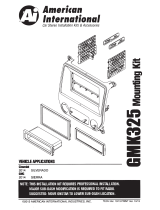©2016 AMERICAN INTERNATIONAL INDUSTRIES, INC.
TECH Ver. 3/16 PRINT Ver. 6/16
HONK852D HONK852L Mounting Kit
VEHICLE APPLICATION
Honda
2008-12 ACCORD (without OEM Navigation)
2010-12 CROSSTOUR (without OEM Navigation)
iHONK852D/
iHONK852L
www.aampglobal.com www.aius.net
2500 East Francis Street Ontario, CA 91761, U.S.A.
Sales: (800) 477-2267
Intl: (727) 572-9255
Support: 888-228-5560

DASH DISASSEMBLY INSTRUCTIONS
1. Using a soft tool unsnap and remove the panel located in the center dash
left of the radio.
2. Using a soft tool unsnap and remove the panel located in the right side of the dash
above the glove box.
3. From the area now exposed, Remove (2) Phillips screws from the radio.
4. Using a soft tool unsnap and remove the panel located in the console that includes
the cup holders.
5. From the area now exposed, Remove (2) Phillips screws from the lower center dash.
Remove OEM pocket.
6. From the area now exposed, Remove (2) Phillips screws facing up from the bottom
of the OEM radio.
7. Using a soft tool unsnap and remove the radio with air vents panel.
8. Unplug all harnesses including the hazard/airbag light,along with the radio
and antenna connections.
MAIN FRAME PREPARATION
1. Choose the climate control adapter that works with either auto or manual climate
control, and using the (4) screws supplied install onto the HONK852 mainframe.
2. Remove the hazard/airbag light switch and reinstall to the HONK852 mainframe
3. Remove (6) Phillips Head screws from the OEM climate controls, Remove (4) Phillips
Head screws from the air vents and reinstall both parts to the HONK852 mainframe.
4. Remove (4) Phillips Head screws from the lower radio trim and reinstall
to the HONK852 mainframe.
5. Remove (9) plastic clips from the OEM radio and reinstall to the
HONK852 mainframe.
2
3
DOUBLE DIN INSTALLATION INSTRUCTIONS
Figure A
KIT ASSEMBLY INSTRUCTIONS
Single ISO Mount Application
1. Insert pocket into lower section of the HONK852 brackets
2. Install brackets to rear of main frame using the (6) screws provided.
3. Insert ISO mountable radio between ISO mount brackets and loosely attach to sides
of radio using screws provided with radio when possible, or screws supplied with kit.
4. Using the main frame of the HONK852 as a guide, slide radio forward or backward
for desired look and then tighten screws to the radio.
NOTE: Using the screws removed from the bottom of the OEM radio brackets
securely mount the HONK852 brackets to the sub-dash. Suggested.
Double DIN ISO Mount Application
See figure B for Bracket Tab Removal
1. Install brackets to rear of main frame using the (6) screws provided.
2. Insert ISO mountable radio between ISO mount brackets and loosely attach to
sides of radio using screws provided with radio when possible, or screws
supplied with kit.
3. Using the main frame of the HONK852 as a guide, slide radio forward or
backward for desired look and then tighten screws to the radio.
NOTE: Using the screws removed from the bottom of the OEM radio brackets
securely mount the HONK852 brackets to the sub-dash. Suggested.
Figure A
IMB852 L
IMB852 R
Remove shaded tabs
on left and right sides
of the brackets
(Right side not shown)
IMB-852 L
IMB-852 R
-
 1
1
-
 2
2
PAC HONK852D Operating instructions
- Type
- Operating instructions
- This manual is also suitable for
Ask a question and I''ll find the answer in the document
Finding information in a document is now easier with AI
Related papers
-
PAC BKHONK854D Operating instructions
-
PAC BKTOYK952GB User manual
-
PAC BKHONK848S User manual
-
PAC TOYK932GB User manual
-
PAC KIAK1266 Operating instructions
-
PAC TOYK995 User manual
-
PAC SBK931GB Operating instructions
-
PAC BKCDK662 Operating instructions
-
PAC HONK837 User manual
-
PAC TOYK986GB User manual
Other documents
-
American International NDK746 Owner's manual
-
ACV 381320-34-2 Installation guide
-
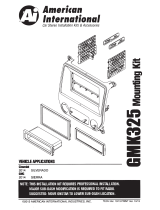 American International GMK325BM User manual
American International GMK325BM User manual
-
Alpine X009-GM2 9" Installation guide
-
American International HYNK1133 User manual
-
American International HONK828 Mounting Dash Kit User guide
-
ACV 381320-21-1 Installation guide
-
 Crosstour P600 User manual
Crosstour P600 User manual