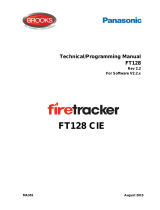Page is loading ...

DevType Addr Stdval ThrTyp Dirty
FrmVer PrdDate TstDate Op Mode
Set Mod /
Set Op
Customer Battery
All analogue smoke
detectors
x x x
x
x x x x
All analogue smoke
and thermal
detectors
x x x
x
x x x x
All analogue
thermal detectors
x x x
x
x x x x
Enhanced conven-
tional smoke
detector
x x x x x x x
Enhanced conven-
tional smoke and
thermal detector
x x x x x x x x
Enhanced conven-
tional thermal
detector
x x x x x x x
All analogue
resettable call
points
x x
x
x x x x
All analogue wall
sounders
x x
x
x x x x
Base loop sounder
(non 32 tones)
x x
x
x x x x
32 tones base loop
sounder and audio-
visual variant
x x
x
x x x x x x
All analogue input
modules and
channels
x x
x
x x
x
not used
x
not used
x x
All analogue
supervised output
modules and
channels
x x
x
x x x x
All analogue relay
output modules
and channels
x x
x
x x x x
All multiple chan-
nel module devices
x x x x x x
x
not used
x
not used
x x
All multi-modules x x x x x x x x x x
Conventional zone
module
x x
x
x x x x x x
Analogue loop
beacon
x x
x
x x x x
Analogue remote
indicator lamp
x x
x
x x x x
Picture 1 -
overview of the
programming
unit
Picture 2 - the
adaptor base
for sensors on
the program-
ming unit
Picture 4 - the
programmer’s
socket
Picture 5B - the jack to female
plug-in terminal block cable
Picture 7 - an example of
cable connection between
the programmer and a
conventional zone module
Picture 8 - the cable’s
plug-in female terminal
block in detail
Picture 9 - the key-
display interface
in detail
UP
DOWN
WRITE
READ
GENERAL DESCRIPTION
This product permits to set and read various parameters stored in the devices of the analogue-intelligent and the enhanced conventional
series family. Connection to the devices is made through the adaptor base of the programming unit for the detectors or through one of the
two plug-in cables (supplied with the product) for all other devices (only for the analogue-intelligent series).
The user can interact with the programming unit by using its in-built keypad and display; through this interface the user navigates through a
menu-based set of options and commands, permitting him to program certain parameters on the devices or to read data from them.
The programming unit can be used, for example, to:
- read and set an analogue address on a device,
- change a conventional or analogue temperature sensor from Rate Of Rise to High Temperature or vice versa,
- read the firmware version of a device and other data,
- activate or deactivate input or output channels on a multi-module device,
- programming a conventional zone module,
- program the operating mode on a 32 tones analogue base sounder or its audio-visual variant.
POWER SUPPLY
The programming unit needs to be power supplied: for this purpose a 9 V battery (supplied with the
product) is needed; to install the battery into the programming unit follow these steps:
1) Slide-off the battery lodgment cover from the programming unit.
2) Connect the device’s snap connector to the power supply battery.
3) Insert the battery into its lodgment.
4) Slide-in the battery lodgment cover onto the programming unit.
CONNECTING DEVICES TO THE PROGRAMMING UNIT
Only one device can be connected to the programming unit at a time; depending on the device type,
one of the three following ways of connection must be selected:
- Detector devices must be installed on the programming unit’s adaptor base.
- Analogue 32 tones base sounders (and their audio-visual variants) must be connected to the pro-
gramming unit with the supplied jack to jack cable (see picture 5A): insert one jack plug into the
programmer’s socket and the other jack into the sounder’s lateral socket (see picture 6).
- All other devices (only analogue-intelligent) must be connected to the programming unit with the jack
to female plug-in terminal block cable (picture 5B): insert the cable’s jack pin into the programmer’s
socket and the cable’s female plug-in terminal block into the device’s analogue loop male socket (see
picture 7 as an example and check the product’s specific installation manual).
Important note: avoid having a detector installed onto to the programming unit and another
device connected through the cable: if so is done, the programming unit will give you false
information.
You can notice that the “jack to terminal block” cable is composed of two wires: one is positive (red
color) and the other one is negative (black color). When inserting the plug-in female terminal block,
check the corresponding polarity on the device’s analogue loop male socket: positive polarity coincides with positive polarity and negative
polarity coincides with negative polarity (see picture 8); in order to perform this operation you need to look at the polarity label on the device
itself and its installation instructions manual.
PROGRAMMING UNIT’S KEYS - THE READ KEY
The READ key has two purposes:
- Enter into the main menu
- Enter into the address menu.
- “Refresh” the address menu
- Cancel a programming action that has not been yet executed.
PROGRAMMING UNIT’S KEYS - THE WRITE KEY
The WRITE key has two purposes:
- Enter into a sub-menu.
- Confirm and program a selected parameter into the connected device.
PROGRAMMING UNIT’S KEYS - THE ‘UP’ AND ‘DOWN’ KEYS
The UP and DOWN keys have the following functions:
- Increase (UP) or decrease (DOWN) the address that can be assigned to an analogue device.
- Increase (UP) or decrease (DOWN) the “operating mode” setup number to be assigned to a device. The “operating mode” feature, that is
applied only to certain analogue-intelligent devices, will be explained later.
- Navigate through the device’s menu or sub-menu.
Picture 3 - the programming
unit, the power supply
battery and its cover
ACTIVATING THE PROGRAMMING UNIT
After having connected the programming unit to a device, press READ once; on the display will appear the indication of the programming
unit’s firmware version. Programming unit’s firmware version can be assessed only in this activation phase.
After this initial phase, the display will visualize automatically the address menu.
ADDRESS MENU
This menu is used to read and set the address of the connected analogue-intelligent device and it will work only on this type of devices. This
menu is accessible automatically at start up or from the main menu by pressing the READ key.
The Address caption will be visualized on the display, and under it a three digit number (indicating the actual address of the device) or a No
Addr (no address, if the device hasn’t got, actually, an address).
When in this menu, by just clicking READ once, it is possible to read again the address of the connected device, performing a menu
“refresh” function.
By using the UP and DOWN keys, it is possible to increment or decrement the indicated number, and, after it is chosen, press the WRITE
key to memorize it on the connected analogue device (address storing will fail if an enhanced conventional detector is connected!).
STORING WARNING
WHEN STORING A PARAMETER, DO NOT DISCONNECT THE DEVICE: THIS CAN DAMAGE IT IRREPARABLY.
THE MAIN MENU
From the address menu press the READ key for some seconds: Family caption will appear giving the user the following options, scrollable
with the UP and DOWN keys:
Aurora: this option must be selected if an enhanced conventional detector is connected to the programmer; if selected, an enter test is
made: if successful the main menu is visualized and if not, an error is visualized.
Vega: this option must be selected if an analogue-intelligent device is connected to the programmer; no enter test is performed, but the main
menu will not work for a conventional sensor.
The main menu permits to view the data of the connected device and to perform certain setting operations on it.
Visualized data and available commands are not the same for all the devices, but the most of them are common.
A description of the possible menu options and visualized data will be given:
DevType: “device type”: under this caption, the programming unit will visualize the short name of the connected device type.
Device type datum is visualized for every device.
Addr: “address”: this caption, followed by an analogue address number, indicates, under it, the device type associated to such address; is
used only for multiple channel module devices and multi-modules, where, for each channel, its address and “sub-device” type needs to be
visualized on the programming unit.
Stdval: “standard value”: depending on the device type connected, it indicates:
- If an analogue-intelligent device is connected, it indicates its “analogue standard value”: this is a common internal index for the analogue
series devices; this value ranges from 0 to 255, but in normal condition is stable around 32; when the device is alarmed or activated, this
value is set to 192.
Standard value datum is visualized for every analogue-intelligent device.
- If an enhanced conventional detector is connected, it indicates the “photo value”: this is a non standardized internal index and it is visual-
ized only for conventional detectors having a smoke sensing feature.
ThrTyp: “thermal type”: indicates whether the thermal sensor, installed on the programming unit, is a a standard ROR (Rate Of Rise) or an
high temperature one. By pressing the WRITE key, it is possible to access the sub-menu that permits to program the thermal operating
mode (ROR or high temperature).
Thermal type datum is visualized for enhanced conventional and analogue-intelligent detectors having a thermal sensing feature.
Dirty: indicates the pollution percentage present in the optical chamber of analogue-intelligent and enhanced conventional smoke and
smoke-thermal detectors.
FrmVer: “firmware version”: indicates the version release number of the firmware loaded into the connected enhanced conventional or
analogue-intelligent device.
This datum is common to all enhanced conventional and analogue-intelligent devices.
PrdDate: “production date”: indicates the date (year and week) of firmware’s programming into the connected device.
Production date firmware datum is common for every enhanced conventional and analogue-intelligent device.
TstDate: “test date”: indicates the date (year and week) of the connected device’s functional test in the producer’s factory.
Test date datum is common for every enhanced conventional and analogue-intelligent device.
Op Mode: “operating mode”: indicates a decimal value that, if programmed into certain analogue-intelligent devices, sets its functional
operating characteristics.
Operating mode datum is visualized and used only for analogue multi-modules, conventional zone modules and analogue 32 tone base
sounders and their audio-visual variants.
Set Mod / Set Op: “set (operating) mode”: when this caption appears, the pressing of the WRITE key permits to access the operating mode
value selection sub-menu (with the Sel Op caption on the display).
Operating mode datum is visualized and used only for analogue multi-modules, conventional zone modules and analogue 32 tone base
sounders and their audio-visual variants.
Customer: indicates the customer code security value programmed into the connected analogue-intelligent device.
Customer code value datum is visualized for all analogue-intelligent devices.
Battery: indicates the remaining battery’s power supply percentage of the programming unit.
Battery datum is always visualized, even if the programmer is not connected to any analogue-intelligent device.
Picture 5A - the jack
to jack cable
Picture 6 - an example of cable
connection to the 32 tones
analogue base sounder
www.acornfiresecurity.com
www.acornfiresecurity.com

TECHNICAL SPECIFICATIONS
Power supply battery specifications 6LR61 type, 9 V
Operating temperature range from -30°C to +70°C
Maximum tolerated relative humidity 95% RH (no condensation)
Weight 200 grams
Device’s type indication Refers to...
Photo Analogue and enhanced conventional smoke detector
PhtTherm Analogue and enhanced conventional smoke and thermal detector
Thermal Analogue and enhanced conventional thermal detector
I Module Analogue input module or channel
O Module Analogue relay output module or channel
OModSup Analogue supervised output module or channel
Multiple
Analogue multiple input / output channels device or analogue multi-
module
CallPnt Analogue call point
Sounder Analogue sounder (wall or base)
Beacon Analogue beacon
Sound B Analogue sounder beacon
Conv Zon Conventional zone module
Remote I Analogue remote indicator lamp
Special An analogue device that is not in this list
Programming unit message Meaning
Ent Test
Error!
This message is given when the enter test, made for the enhanced conven-
tional detector, failed
Ent Test
Ok
This message is given when the enter test, made for the enhanced conven-
tional detector, succeeded
Fatal Error!
An irreversible error; if this occurs, the detector is compromised, must not be
used and needs to be substituted
Storing Indicates that the device is being programmed with the selected parameter
Stored
Indicates that the device has been successfully programmed with the selected
parameter
Reading Indicates that the device is being queried for a parameter value
Read Indicates that the device has been successfully queried for a parameter value
Failed The performed reading or storing operation just failed
Miss Dev No device is connected to the programming unit
BlankDev The connected device has no firmware programmed
No Addr The connected device has no analogue address
Low batt Programming unit battery needs to be changed
Unspec Customer security code is not specified
IDENTIFIYNG THE DEVICE
Under the DevType and Addr captions on the programming unit’s display, the connected analogue devices are visualized as per the follow-
ing table:
SETTING THE THERMAL OPERATING MODE
Having a detector with a thermal sensing feature connected to the programming unit, while visualizing ThrTyp on the main menu, press the
WRITE key: SelTyp (select type) caption will be displayed, and under it will be indicated either Std (standard ROR mode) or High°C (high
temperature mode) depending on the actual thermal operating mode of the detector; if you want to change the thermal mode just press UP
or DOWN to select the desired one, then press the WRITE key.
You can return to the main menu, if you decided not to change nothing, by pressing on the READ key.
SETTING THE OPERATING MODE VALUE
While in Set Mod / Set Op press the WRITE key. The Sel Op sub-menu and caption will appear on display: beneath it, three digits will
indicate the actual programmed operating mode value for the connected device that can be changed by pressing the UP or DOWN keys;
after the value has been chosen, just press WRITE to memorize it on the connected device.
You can return to the main menu, if you decided not to change nothing, by pressing on the READ key.
MESSAGES
The following table illustrates the most common messages given by the programming unit and their meaning:
POWER OFF
The programming unit switches off by itself after 30 seconds of inactivity.
WARNINGS AND LIMITATIONS
Our devices use high quality electronic components and plastic materials that are highly resistant to environmental deterioration. However,
after 10 years of continuous operation, it is advisable to replace the devices in order to minimize the risk of reduced performance caused by
external factors. Ensure that this device is only used with compatible control panels. Detection systems must be checked, serviced and
maintained on a regular basis to confirm correct operation.
Smoke sensors may respond differently to various kinds of smoke particles, thus application advice should be sought for special risks.
Sensors cannot respond correctly if barriers exist between them and the fire location and may be affected by special environmental condi-
tions.
Refer to and follow national codes of practice and other internationally recognized fire engineering standards.
Appropriate risk assessment should be carried out initially to determine correct design criteria and updated periodically.
WARRANTY
All devices are supplied with the benefit of a limited 3 year warranty relating to faulty materials or manufacturing defects, effective from the
production date indicated on each product.
This warranty is invalidated by mechanical or electrical damage caused in the field by incorrect handling or usage.
Product must be returned via your authorized supplier for repair or replacement together with full information on any problem identified.
Full details on our warranty and product return policy can be obtained upon request.
www.acornfiresecurity.com
www.acornfiresecurity.com
/