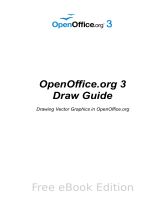Haier ADH250H1ERG User guide
-
Hello! I've reviewed the HI-WB101DEI Wi-Fi Module Installation Guide from Haier. The guide provides essential information on how to install the Wi-Fi module correctly to make your devices connected. It outlines compatible models and provides instructions for installation using 3M double-sided tape. I'm ready to answer your questions about the module and the installation process.
-
How do I install the Wi-Fi module?What is the recommended fixing material?What are the supported models?