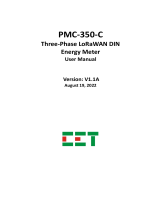03 General function
This chapter describes all special functions for TABS
applications.
TABS applications can be combined with all other
functions and applications, which are in the scope of
NEA SMART 2.0 system.
03.01 What are the special requirements for
TABS control?
The most important point is the higher thermal mass
of all TABS, compared with floor, wall and ceiling
radiant systems.
This high thermal mass could lead to overshooting of
room temperature, especially when the system is started
or there is a change from reduced to normal mode.
To reduce this problem, it is necessary to monitor the
core temperature or – if this is not possible – the
return temperature.
In some applications it is also intended to “load” the
TABS system CCT e.g. only during the night, while
during daytime the HVAC system or other radiant
systems take over. In this case, it is also needed to
have a well-controlled loading of the core.
Additionally and particularly in the case of commercial
buildings – there are often larger areas to be
controlled, such as open space oices, halls or
showrooms.
For such large spaces it is recommended, to use more
than one room unit. See next chapter.
03.02 Room temperature control of larger
areas
Larger areas, such as open space oices, industrial
halls, exhibition rooms etc. cannot be reliably
controlled by means of one single room temperature
sensor.
In residential applications, the same situation may
occur when there are e.g. large living rooms combined
with kitchen and dining areas.
It is beneficial to place room units in dierent places
and use the mean value of all measured temperatures
as an input for the control algorithm.
To enable this, the software of the controller allows
defining of so-called control areas (CA).
In a CA, there are several room units.
The mean value of all room temperatures and the
highest value of relative humidity and dew point is
taken for the control algorithm.
These control areas are seen as one room in the app
and in the user area of the integrated web pages.
When there are room units with display used, any set
point change done on one of the room units is trans-
ferred to the other room units.
Note:
The use of control areas is not limited to TABS only.
A control area may also contain other radiant systems
or fan coils, in combination with TABS or without
TABS.
A control area is a collection of room units, in order to
get average values of room, return or core tempera-
tures and the highest value of relative humidity.
03.03 Consideration of high thermal mass
The control algorithm for TABS consists of two parts:
▪A room temperature controller (Proportional-Integral)
▪A core temperature controller (Proportional)
These 2 parts are combined to one control signal,
where the 2 parts are weighted with dierent factors,
depending on the TABS type.
As a consequence, even in the heat up phase when the
room temperature is still quite away from its set point,
the heating of the core will be reduced, when its set
point (according to the design values) is reached. This
is done to avoid a significant overshooting of the room
temperature.
On the other hand, when the room temperature is
close to the set point (or slightly a bit above), but the
core temperature is too low, heating of the core will
continue in a moderate way.
The default setting for the weightíng factors of core
and room temperature is 1:1.
If over longer periods the room temperature is above
or below the set point, the weighting factor for room
temperature can be increased.
The monitoring of core temperature can be done by
▪directly placing a probe in the core
or
▪by attaching a probe to the return pipe of one of the
circuits of the room or CA.
06