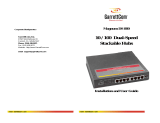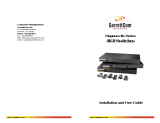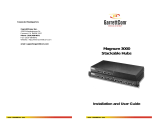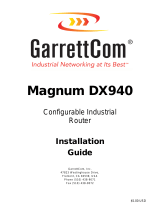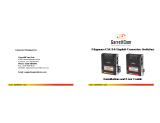Page is loading ...

www GarrettCom com
..
www GarrettCom com
..
Corporate Headquarters
GarrettCom, Inc.
213 Hammond Ave.
Fremont, CA 94539
Phone (510) 438-9071
Fax (510) 438-9072
Website: http://www.GarrettCom.com
email [email protected]om
Magnum 8000X
Mixed-Media Fiber Hubs
Installation and User Guide

Magnum 8000X Mixed-Media Fiber Hubs Installation and User Guide (05/02)
www GarrettCom com
..
Magnum 8000X
Mixed-Media Fiber Hubs
Installation and User Guide
Part #: 84-000122 (Rev C 04/02)
Trademarks
Ethernet is a trademark of Xerox Corporation
NEBS is a trademark of Telcordia Technologies
UL is a registered trademark of Underwriters Laboratories
GarrettCom, Magnum and Personal Switch are trademarks and Personal Hub is a
registered trademark of GarrettCom, Inc.
Important: The Magnum 8000X Mixed-Media Fiber Hub contains no user
serviceable parts. Attempted service by unauthorized personnel shall render
all warranties null and void. If problems are experienced with Magnum
8000X Mixed-Media Fiber Hub products, consult Section 6,
Troubleshooting, of this User Guide.
Copyright 2002 GarrettCom, Inc. All rights reserved. No part
of this publication may be reproduced without prior written permission from
GarrettCom, Inc.
Printed in the United States of America.

Magnum 8000X Mixed-Media Fiber Hubs Installation and User Guide (05/02)
www GarrettCom com
..
Contacting GarrettCom, Inc
Please use the mailing address, phone and fax numbers and email address listed
below:
GarrettCom, Inc.
47823 Westinghouse Drive
Fremont, CA 94539
Phone (510) 438-9071
Fax (510) 438-9072
Website: http://www.GarrettCom.com
email [email protected]
Federal Communications Commission
Radio Frequency Interference Statement
This equipment generates, uses and can radiate frequency energy and if not
installed and used properly, that is in strict accordance with the manufacturer's
instructions, may cause interference to radio communication. It has been tested and
found to comply with the limits for a Class A computing device in accordance with the
specifications in Subpart J of Part 15 of FCC rules, which are designed to provide
reasonable protection against such interference when operated in a commercial
environment. Operation of this equipment in a residential area is likely to cause
interference, in which case the user at his own expense will be required to take
whatever measures may be required to correct the interference.

Magnum DS80 Dual-Speed Personal Hub Installation and User Guide (05/ 02)
www GarrettCom com
..
The Magnum Line
ETHERNET CONNECTIVITY PRODUCTS
"DESIGNED AND MANUFACTURED IN THE USA"
OVERVIEW
GarrettCom, Inc.offers the premium-quality Magnum line of Ethernet LAN
connectivity products with industry-standard functionality and built-in fiber
configurability. Magnum products are designed for use in demanding Carrier Class,
Industrial Grade and OEM applications where reliability is a primary consideration.
6K25 Managed Fiber Switches, Gigabit, 100 and 10 Mbps, fiber and copper ports,
mix-and match. Features SFF fiber for up to 25 fiber ports in a 1U unit.
4K-Series Switches, 100 and 10 Mbps, copper ports with optional fiber port, with
auto-negotiating full switching performance.
Quad-Series Fiber Switches, 100 & 10Mbps, fiber and copper ports, mixed-speed
and mixed-media types, full switching performance.
“Outdoor” Ethernet Switch, for temperature uncontrolled locations
6 10/100 and 2 100Mb fiber ports, can be connected in strings
Mixed-Media Fiber Hub, 16-port Stackable,10/100 auto-sensing
Dual Speed 8-port and 16-port Stackables, 10/100 auto-sensing
Stackable Hubs, SNMP Optional
10Mb series and 100Mb series, both w/ optional port modules
Personal Switches, 10/100Mb
8 port dual speed, Auto-negotiable with fiber option
Personal Hubs, 100Mb or 10/100Mb
8-port, with two switched ports (1 fiber built in)
Personal Hubs, 10Mb series
8-port + AUI, stackable to 5 high, + optional BNC of fiber port
8 or 9-port and 4 or 5-Port Personal Hubs, w/ man. up-link sw.
Media Converters, 10Mb and 100Mb series
All media combinations, incl. fiber ST, SC, mm., single mode
The “X-line” of configurable MiXed Media products:
Stackable Concentrators, SNMP optional, 13-Ports
Mini-Concentrators, 7 Ports, Repeaters, 2-Ports
Repeater Port Modules (RPMs), 6 types for Ethernet media
Bridge Port Modules (BPMs), 4 types, for segment isolation
Transceivers, 10Mb series Mini-Transceivers and Coax Models Apr, 02

Magnum 8000X Mixed-Media Fiber Hubs Installation and User Guide (05/ 02)
www GarrettCom com
..
TABLE OF CONTENTS............................................................................................. PAGE
1.0 TECHNICAL SPECIFICATIONS ............................................................................... 1
1.1 Specifications - Port Modules (PMs) for front ports.................................... 3
1.2 Specifications - Switch Port Module (SPM) for bonus port.......................... 3
1.3 Ordering Information...................................................................................... 4
2.0 INTRODUCTION - MAGNUM 8000X MIXED-MEDIA FIBER HUB .......................... ……5
2.1 Inspecting the Package and Product................................................................ 5
2.2 General Information........................................................................................ 6
2.3 Product Description - Magnum 8000X Fiber Hub.......................................... 6
2.3.1 The Magnum 8000X Fiber Hub Chassis............................................. 7
2.4 Port Modules (PMs)....................................................................................... 8
2.5 Switch Port Modules (SPMs)........................................................................ 9
2.5.1 Magnum SPM-FDST ........................................................................ 12
2.5.2 Magnum SPM-FDSC ........................................................................ 13
2.5.3 Magnum SPM-FDSSC...................................................................... 13
2.5.4 Magnum SPM-TTX .......................................................................... 14
2.5.5 Magnum SPM Specificatons Summary Table ................................. 14
2.6 10/100 Speed Auto-Sensing (front ports, copper only)................................. 15
2.7 Stacking Magnum Mixed-Media 8000X ...................................................... 15
2.8 Bridge module between 10/100Mbps domain .............................................. 16
2.9 Feature & Benefits........................................................................................ 18
2.10 Applications................................................................................................ 19
3.0 INSTALLATION - MAGNUM 8000X INSTALLATION..................................... ……21
3.1 Locating the Magnum 8000X ...................................................................... 21
3.2 Connecting Ethernet Media.......................................................................... 21
3.3 Connecting Fiber Optic ST-type “twist-lock”.............................................. 22
3.4 Connecting Fiber Optic SC-type “snap-in”.................................................. 22
3.5 Connecting Fiber Optic Single-Mode ........................................................ 23
3.6 Connecting Twisted-Pair, RJ-45 ................................................................ 23
3.6.1 100Mbps collision domain diameter, cable distances and PDV *..... 24
3.6.2 Connection to NICs, that support Auto-negotiation.......................... 27
3.7 Table-Top or Shelf Mounting ......................................................................27
3.8 Rack-Mounting ............................................................................................ 27
3.9 Port Module (PM) Installation* .................................................................. 28
3.9.1 Preparation for Installing and Removing PMs .................................. 28
3.9.2 Installing PM Cards in the Magnum 8000X*.................................... 30
3.9.3 Removing PM cards.......................................................................... 31
3.10 Preparation for Installing and Removing SPMs * ...................................... 32

Magnum 8000X Mixed-Media Fiber Hubs Installation and User Guide (05/ 02)
www GarrettCom com
..
3.10.1 Installing SPM module in Magnum 8000X * ................................. 34
3.10.2 Removing SPM module *............................................................... 35
3.11 Powering the Magnum 8000X .................................................................. 35
4.0 OPERATION - .................................................................................................... 37
4.1 Repeater Functionality......................................................................... 37
4.2 Dual Speed Functionality .................................................................... 37
4.3 Auto-negotiation and speed sensing .................................................... 39
4.4 Chasis LEDs ...................................................................................... 39
4.5 Power Budget Calculations for Fiber Media *.……………… ....... .40
5.0 INTRODUCTION - MAGNUM PORT MODULES (AS SEPARATE ITEMS IN A SHIPMENT). 41
5.1 Inspecting the Package and Product ............................................................. 41
5.2 Product Description...................................................................................... 41
5.2.1 FPM-MST (FX), FPM10-MST (FL), Fiber ST “twist-lock” connec . 42
5.2.1a FPM10-MST ,10Mbps multimode, FC- ST “twist-lock” connec.... 42
5.2.2 FPM-MSC (FX), FPM10-MSC (FL), Fiber SC “snap-in” connect . 42
5.2.2a FPM10-MSC 10Mbps multimode FC- SC “snap-in” connector..... 43
5.2.3 Single-Mode FPMs, 10 and 100Mbps ............................................... 43
5.2.3a FPM10-SSC, 10Mbps Singlemode FC- SC “snap-in” connector.... 43
5.2.3b FPM10-SST,10Mbps Singlemode FC-ST “snap-in” connector...... 44
5.2.4 FPM-MTRJ, FX small-form-factor “plug -in” connector................. 44
5.2.5 FPM-MV45, FX small-form-factor “plug -in” connector................. 44
5.2.6 FPM-SXMST and -SXMSC (100BASE-SX short wavelength) ....... 45
5.2.7 PM-RJ45 & PM-RJ45U (Twisted Pair).......................................... 46
5.2.8 PM-FP............................................................................................... 47
6.0 TROUBLESHOOTING .................................................................................. 48
6.1 Before Calling for Assistance....................................................................... 48
6.2 When Calling for Assistance ........................................................................ 49
6.3 Return Material Authorization (RMA) Procedure........................................ 49
6.4 Shipping and Packaging Information ......................................................... 50
APPENDIX A: WARRANTY INFORMATION ………........................................... 50
APPENDIX B: OPTIONAL 48VDC POWER SUPPLY * ............................................……51
APPENDIX C : INTERNAL DC DUAL-SOURCE POWER OPTION ............................……53

Magnum 8000X Mixed-Media Fiber Hubs Installation and User Guide (05/ 02)
www GarrettCom com
..
Revisions
Rev D 05/02 : Updated the Rack Mounting and Appendix B & C with 24VDC &
125VDC Power Supply option
Rev C 05/01 : Change the company name to GarrettCom, Inc. (Formerly it was Garrett
Communications). There are no changes to the content of the material at this time
Rev B 01/01 : Added or changed 100Mbps collision domain diameter, cable
distances and PDV; Port Module (PM) Installation; Installing PM Cards in the
Magnum 8000X; Preparation for Installing and Removing SPMs; Installing
SPM module in Magnum 8000X; Removing SPM module; Power Budget
Calculations for Fiber Media;
Optional 48VDC power supply; Optional 48V Dual-
Source DC power; Optional Dual Power Supply, AC Power; Optional Dual Power
Supply, 48VDC Power.
Rev A 03/99 : This revision is the initial release of the Magnum 8000X Mixed-Media
Fiber Hub user manual.

Magnum 8000X Mixed-Media Fiber Hubs Installation and User Guide (05/ 02)
1
www GarrettCom com
..
1.0 Technical Specifications
Performance (hub supports both 10 and 100Mb domains, ports individually selected)
When a port is operating at 100Mbps
Data Rate: 100Mbps
PDV (Path Delay Value): 80BT, exceeds Class II
When a port is operating at 10 Mbps :
Data Rate: 10 Mbps
Partitioning: Enforced after 63 consecutive collisions
Auto-reconnect: Occurs after one packet of error-free reception
Network Standards
100Mbps : Ethernet IEEE 802.3u , 100BASE-TX, 100BASE-FX, 100BASE-SX
10 Mbps : Ethernet IEEE 802.3, 10BASE-T, 10BASE-FL
RJ-45 ports are auto-sensing for speed: IEEE 802.3u
Packet-Processing Between Domains (internal 10/100 switch or bridge)
Filtering and Forwarding Rate from 100Mbps ports : 148,800 pps max
Filtering and Forwarding Rate from 10 Mbps ports : 14,880 pps max.
Processing type : Store and Forward
Auto-learning : 8K address table, shared for both traffic domains
Packet buffers : 2MB,dynamically allocated & shared on both domains
Latency (not including packet time) : 100 to 10 Mbps : 5µs
10 to 100Mbps : 5µs
CPU Type : State Machine
Maximum Ethernet Segment (or Domain) Lengths
10BASE-T (CAT 3, 4, 5 UTP) - 100 m (328 ft)
100BASE-TX (CAT 5 UTP) - 100 m (328 ft)
Shielded twisted pair - 150 m (492 ft)
10BASE-FL multi-mode fiber optic - 2 km (6,562 ft)
10BASE-FL single-mode fiber optic - 10 km (32,810 ft)
100BASE-FX, half-duplex:(multi-mode) - 412 m (1350 ft)
100BASE-SX, short wavelength hdx (m.m.) - 300 m ( 935 ft)
100BASE-FX, full duplex:(multi-mode) - 2.0 km (6,562 ft)
100BASE-FX, half-duplex:(single-mode) - 412 m (1350 ft)
100BASE-FX, full duplex:(single-mode) - 15.0 km (49,215 ft)
Operating Environment
Ambient Temperature: 32ºF to 122ºF (0ºC to 70ºC)
Storage Temperature: -20ºC to 70ºC
Ambient Relative Humidity: 5% to 95% (non-condensing)
Power Supply, AC (Internal)
AC Power connector : IEC-type, male recessed, rear of chassis
Power Input Voltage : 90 to 260 VAC (auto ranging)
Power Input Frequency : 47-63 Hz
Power Consumption : 25 watts typical, 30 watts max. P.S. rating

Magnum 8000X Mixed-Media Fiber Hubs Installation and User Guide (05/ 02)
2
www GarrettCom com
..
DC Power Supply (Options)
-48VDC Power Input Voltage : 36 to 70 VDC
24VDC Power Input Voltage : 20 to 36VDC
125VDC Power Input Voltage : 120 to 160VDC
Std. Terminal Block : “ -, GND, + ”
Power Consumption: same as for AC models, see above
For Dual Source and Redundant DC for –48VDC, 24VDC Power & 125VDC
supply options (Optional), see Appendices
For optional 23” Telco rack-mount brackets, order Model # RMB-23W
Network Cable Types (Modular on a per-port basis)
Fiber ports at 100Mbps and/or at 10 Mbps:
Multi-mode (62.5/125 typical) and single-mode (9/125 typical)
100Mbps copper (RJ-45): Category 5 UTP/STP
10 Mbps copper: Cat 3, 4, 5 UTP (Note: auto-neg. doesn’t sense cable type)
Stacking Cable - stacking may be up to three units (48 ports) of mixed-media
8000X hubs and/or DS8016-A Dual-Speed hubs.
A stacking cable with 25 pin DB25 male connectors, shielded, 9 inches (23
cm) long, is included with each Magnum 8000X-A add-on unit.
Manual Switches
Up-link Switch: RJ-45U Port Module only (for crossover and cascading)
Auto/100 Switch: RJ-45 and RJ-45U port Module (for auto-negotiation or
fixed 100Mbps speed operation)
Packaging
Enclosure: High strength metal. 1U rack-mounting brackets included.
Suitable for wiring closet shelf, 19” rack or desktop mounting.
Dimensions: 1.75 in H x 17 in W x 9 in D ( 4.4cm x 43.2cm x 22.9cm)
Weight: 4.0 lb. ( 1.8 Kg)
Cooling method: Fan cooled, internal @ 9 cfm
LED Indicators
PWR : Steady On when power applied
BR : Steady On, unit has bridge module inside
COL 10 and 100 : Collision LEDs, one for each speed domain
ACT 10 and 100 : Activity LEDs, one for each speed domain
Agency Approvals
Safety :UL Listed (UL 1950), cUL, CE
Emissions: meets FCC Part 15, Class A
Warranty
Three years, return to factory Made in USA

Magnum 8000X Mixed-Media Fiber Hubs Installation and User Guide (05/ 02)
3
www GarrettCom com
..
1.1 Specifications - Port Modules, for front ports of the Magnum 8000X
(For Power Budget data, see Section 4.5)
PM Model # IEEE Standard Speed Connector type -Mode
FPM-MST FX 100Mbps ST “twist-lock” multi-
FPM-MSC FX 100Mbps SC “snap-in” multi-
FPM-SSC FX 100Mbps SC “snap-in” single-
FPM-MTRJ FX 100Mbps MT-RJ “plug-in” multi-
FPM-MV45 FX 100Mbps VF-45 “plug-in” multi-
FPM-SXMST SX 100Mbps ST “twist-lock” multi-
FPM-SXMSC SX 100Mbps SC “snap-in” multi-
FPM10-MST FL 10Mbps ST “twist-lock” multi-
FPM10-MSC FL 10Mbps SC “snap-in” multi-
FPM10-SST FL 10Mbps ST “twist-lock” single-
FPM10-SSC FL 10Mbps SC “snap-in” single-
FPM-MFC FL 10Mbps FC “screw-on” multi-
PM-RJ45 -T, TX 10/100 auto-neg. RJ-45 twisted pair
PM-RJ45U -T, TX 10/100 auto-neg. RJ-45 with up-link sw. TP
PM-BLNK Blank cover for an unused port slot
Two LED indicators per fiber port, in each PM, are “L” for LINK is made, “A” for traffic Activity.
Additional LED for RJ-45 ports are “S” for Speed, where flashing indicates auto-negotiation is
ready (or nothing is connected), steady ON indicates 100Mbps operation and OFF means
10 Mbps
operation has been selected by the last auto-negotiation session.
1.2 Specifications - Switching Port Modules (SPMs) for bonus port
* PDV (path delay value) of an SPM is the same as a user-node i.e. , 50 BT
SPM Type * SPM-TTX SPM-FDSC SPM-FDST SPM-FDSSC
Physical Signaling Type
100BASE-TX
& 10BASE-T
100BASE-FX
mm* f. duplex
100BASE-FX
mm* f. duplex
100BASE-FX
sgl.mode, fdx
Connector Type
RJ-45 Fiber-SC Fiber-ST Fiber-SC
LINK LED
yes yes yes yes
Receive (RX) LED
yes yes yes yes
Up-link switch
yes n.a. n.a n.a.
10/100Mb switch
yes n.a. n.a. n.a.
(For power budget data, see Section 4.5)

Magnum 8000X Mixed-Media Fiber Hubs Installation and User Guide (05/ 02)
4
www GarrettCom com
..
1.3 Ordering Information (see Appendices for DC power supply options)
Magnum 8000X Mixed-Media Fiber Hubs **
Magnum 8000X Base Chassis with 16 Port Module (PM) slots for 10/100
operation per port. Any mix of 100Mbps and 10 Mbps Fiber PMs (see list below) may be
factory or field configured. Includes a switch inside that bridges the two internal traffic
domains. Has a bonus port for an optional switched fiber or copper (SPM) backbone
connection. May be stacked with up to two DS8016-A or -E or 8000X-A add-on units for up
to 3 units (48 front ports for users) in a stack. Internal universal power supply.
Magnum 8000X-A Add-on Chassis, 16 PM slots, no switch inside, use for stacking
8000X Front Port Modules (PMs):
FPM-MST Module w/ 100Mbps mm* Fiber FX ST connector
FPM-MSC Module w/100Mbps mm* Fiber FX SC connector
FPM-SSC Module w/100Mbps sgl.m* Fiber FX SC connector
FPM-MTRJ Module w/100Mbps mm* Fiber FX MT-RJ connector
FPM-MV45 Module w/100Mbps mm* Fiber FX VF-45 connector
FPM-SXMST Module w/100Mbps mm* Fiber SX ST connector (when available)
FPM-SXMSC Module w/100Mbps mm* Fiber SX SC connector (when available)
FPM10-MST Module w/10Mbps mm* Fiber FL ST connector
FPM10-MSC Module w/10Mbps mm* Fiber FL SC connector
F PM10-SST Module w/10Mbps sgl.m* Fiber FL ST connector
FPM10-SSC Module w/10Mbps sgl.m* Fiber FL SC connector
FPM-MFC Module w/10Mbps mm* Fiber FX FC “screw-on” connector
PM-RJ45 Module w/ RJ-45 for TP copper, supports 10/100 auto-negotiation
PM-RJ45U Same as PM-RJ45 except includes an up-link (crossover) switch
PM-BLNK Blank cover for an unused port.
Switch Port Modules (SPMs) for the Bonus Port:
SPM-FDSC SPM w/ full-duplex multi-mode fiber FX SC connector, includes
a separate switch with packet buffers and filter/forward operation
SPM-FDST Same as -FDSC, but with ST connector
SPM-FDSSC SPM w/ full-duplex single-mode fiber FX SC connector, includes
a separate switch with packet buffers and filter/forward operation
SPM-TTX SPM with RJ-45, manually selected as 10Mb or 100Mb speed
* mm = multi-mode, sgl.m = single-mode
** To convey configuration information to the factory, order chassis units followed by the
PMs to be configured in it. For example, to order a Model 8000X Hub with a ten FPM10-
MST ports factory installed, call out “Qty 1 Model 8000X" and then in sequence “Qty 10
Model FPM10-MST” as separate line items. This signifies that the ten FPM-MST modules
are to be factory-configured in the 8000X unit. To order loose modules for field
configuration, order “Qty 10 Model FPM10-MST (do not configure)”, for example.
GarrettCom, Inc. reserves the right to change specifications, performance characteristics
and/or model offerings without notice.

Magnum 8000X Mixed-Media Fiber Hubs Installation and User Guide (05/ 02)
5
www GarrettCom com
..
2.0 Introduction - Magnum 8000X Mixed-Media Fiber Hub
2.1 Inspecting the Package and Product
Examine the shipping container for obvious damage prior to installing this
product; notify the carrier of any damage which you believe occurred during shipment
or delivery. Inspect the contents of this package for any signs of damage and ensure that
the items listed below are included.
This package should contain:
1 - Magnum 8000X Base Unit (may have PMs factory configured)
1 - AC Power Cord (U.S. and other 115 vac only)
1 - Set of metal "Ears" for optional 19” rack mounting
1 - (Model 8000X-A only) Stacking Cable, 9” length
1 - Installation and User Guide
1 - Product Registration Card
Note: Port Modules (PMs) purchased with the 8000X unit are usually factory
configured and installed, and may be included as part of the 8000X unit
when it is received.
Port Modules purchased for field installation will be boxed in a “bar-of-
soap-size” cardboard carton with labeling to indicate the contents.
Remove the unit from the shipping container. Be sure to keep the shipping
container should the unit need to be shipped at a later date. To validate the product
warranty, please complete and return the enclosed Product Registration Card to
GarrettCom, Inc. as soon as possible.
In the event there are items missing or damaged contact the supplier. If the
unit needs to be returned please use the original shipping container. Refer to Chapter 5,
Troubleshooting, for specific product return procedures.

Magnum 8000X Mixed-Media Fiber Hubs Installation and User Guide (05/ 02)
6
www GarrettCom com
..
2.2 General Information
Designed for “fiber-to-the-desktop” applications that are economical and
high performance, the Magnum 8000X accepts a variety of fiber modules so that users
can choose the fiber port types desired. A dozen different 100Mbps and 10 Mbps fiber
port module types are supported, and they are factory or field configurable.
Rich with configuration options, the 8000X units support either 10 or
100Mbps fiber modules per port, a rear bonus port accepts optional Switch Port
Modules for switched backbone connections, stacking up to 3 units high (48 ports) is
supported with DS8016-A Hubs configurable in the stacks, rack-mounting is standard,
optional 48V DC power supplies (even dual-source DC or redundant DC) are available
for telecom equipment applications, and RJ-45 ports when used are auto-sensing for
speed.
2.3 Product Description
The Magnum 8000X brings you the future of Fiber Optic connectivity. The
Magnum 8000X based on new technology is a highly versatile, cost effective Mixed-
Media Fiber hubs that provides the flexibility of configurable fiber and RJ-45 ports, of
10 Mbps or 100Mbps Ethernet speed per hub. Each RJ-45 port is independently auto-
sensing for 10/100 speed, adapting to match the speed of the connecting device. These
capabilities provide the ultimate in flexibility for small to medium sized “fiber to
desktop” and “fiber-for-security” networks that are gradually transitioning from 10
Mbps Ethernet to 100Mbps Fast Ethernet. Sixteen port slots are located on the front of
the unit, are accommodated in a 1U rack-mount package.
Combinations of standard Ethernet media types are supported. These
include 10BASE-FX, 10BASE-T, 100BASE-FX, 100BASE-TX, and (proposed)
100BASE-SX. The Magnum Dual -Speed 8000X supports almost all the popular fiber
port connector i.e. ST, SC, FC, MT-RJ, and VF-45 in multi-mode or single-mode as
applicable, and can be installed as 100Mbps or 10 Mbps speed (10Mb port connector
types are ST, SC and FC only). The Magnum 8000X hubs support two shared traffic
domains, one at 100Mbps and one at 10 Mbps, with an internal bridge or switch
interconnecting the two domains. The automatic per-port speed-sensing is continuous,
allowing a connected device to change speed and re-LINK at any time without
impairing the operation of the other ports and connected devices.
The Magnum 8000X is designed with the capability to be stacked with other
Magnum 8000X-A’s and/or with Magnum 8016-A’s. Magnum 8000X units may be

Magnum 8000X Mixed-Media Fiber Hubs Installation and User Guide (05/ 02)
7
www GarrettCom com
..
configured in a stack with as many as 3 total units. The two shared traffic domains
automatically expand to support all of the ports in the stack. Any combination of 10 and
100Mbps ports, up to the maximum 48 ports (3units) in one stack, can be use at any
time. In a stacked configuration, the complete stack operates as one logical dual-speed
repeater. Depending upon the stack configuration (any mix of Magnum 8000Xs,
Magnum 8016s units), up to 48 front Ethernet segments with any mix of fiber and
copper ports is supported.
The Magnum 8000X is compact in design at only 1.75 in. (4.4 cm) high, and
has a lightweight metal enclosure. It is easily rack mounted in a standard 19" rack and
typically operates as the central hub for a multiple-backbone Ethernet network.
2.3.1 The Magnum 8000X Fiber Hub Chassis
The Magnum 8000X chassis houses one main PC board and an internal
bridge module (daughter board). There are 16 front slots for mixed-media modules.
Each front slot in the dual-speed chassis can accept any 8000X Port Module (PM)
which will provide either 10 or 100Mbps operation over either fiber or twisted pair
cabling. The 8000X is configured by selecting individual PMs, one per Ethernet port to
be used. Configured 8000X units provide two traffic domains, one each with IEEE
802.3 and 802.3u repeater functionality.
Figure 2.3.a: Magnum 8000X, Front View
LEDs to indicate operating status are on the left front side. There are power
(PWR) and bridge-inside (BR) indicators for the unit. There are collision (COL)
indicators for each of the 10 Mbps and
100Mbps domains for visual indication
of the operating status of each domain,
and two activity (ACT) indicators for
traffic activity on each domain. These
LEDs provide a visual assessment of the
operational condition and aggregate
network activity of all segments installed in the unit.Figure 2.3.b: Front Panel LEDs
AC Power Connector: On the right side rear of the unit is the connection to
the auto-ranging internal power supply that automatically adapts to the AC voltage of
10 10 0
PWR BRD
ACT
COL
Magnum 8000X
Mixed Me dia Hub
GARRETT
1
R L SR L S
R L S
R L S R L
R L
R L
R LR L R L
R LR LR L
R LR L R L
10 100
A
CT
COL
Ma
g
num 8000X
Mixed-Media Hub
GARRETT
PWR BRD

Magnum 8000X Mixed-Media Fiber Hubs Installation and User Guide (05/ 02)
8
www GarrettCom com
..
the AC power system into which it is being installed. An ON/OFF power switch is used
for powering the hub on and off when it is placed in or taken out of service, or when it
needs to be reset. AC Power input is auto-ranging, from 100 to 240vac with a frequency
of 47
to 63 Hz. When shipped for use in U.S. and Canada, a 115vac power cord is included.
Figure 2.3.c: Magnum 8000X Rear Panel View
Cooling Fan: The Magnum 8000X is equipped with a low noise 9 cfm
fan. The fan will maintain low temperature operation inside the unit to
maximize reliability, even in wiring closets with ambient temperatures up to 50°C.
Bonus Port: The Magnum 8000X features a bonus port slot that is rear-
mounted and is optionally configured with any one of the Switch Port Module (SPM)
types. An SPM will segment the 8000X from the other parts of the network connected
to it, providing flexibility in the network topology. This flexibility is especially
desirable for 100Mb traffic domains which are Path Delay Value (PDV) limited.
PMs for the front slots may not be used in the rear Bonus Port slot.
Inter-Repeater Bus (IRB): The IRB allows a Magnum 8000X unit to be
stacked with up to two Magnum 8000X-A and/or Magnum DS8016-A units to form
one logical dual-speed repeater. Instructions for the using the IRB connectors on the
Magnum 8000X are discussed in detail in Section 2.6, "Stacking Magnum 8000Xs".
2.4 Port Modules (PMs)
To provide maximum application flexibility, individual Port Modules
(PMs) are used with the Magnum 8000X. The Magnum 8000X features 16 PM slots on
the front of the unit and a bonus port slot on the rear of the unit, some (minimum of 2)
or all of which may be configured at a given time. The bonus slot allows for an optional
rear-mounted switched Ethernet segment connection, typically to a backbone.With the
bonus slot, the 8000X becomes a 16-port dual-speed hub with one switched up-link.
There are a total of six standard PM cards, each for a specific media cable
connector. A seventh module type is used as a face plate when any front slot is not
AC Power
Co nn e c t o r
Bonus Port Slot, configurable vi a
Port Modul e (PM)
(SPM - FST shown)
1 8
Inter-Repeater Bus (IRB)
P3 - Interface to unit above.
P4 - Interface to unit below.
R L
OUT
IN
ON
OFF

Magnum 8000X Mixed-Media Fiber Hubs Installation and User Guide (05/ 02)
9
www GarrettCom com
..
used. The Magnum 8000X PM network connector types, shown left-to-right in Figure
2.3a below, are “PM-RJ45U” for RJ-45s (10BASE-T or 100BASE-TX, UTP and STP)
with an up-link switch, “FPM-MTRJ” for fiber MT-RJ (small form factor 100BASE-FX
multi-mode), “FPM-MSC” for 100Mb fiber SC (100BASE-FX multi-mode) and same-
in-appearance “FPM-SSC” for 100Mb fiber SC (100BASE-FX single-mode), “FPM-
MST” for 100Mb FX fiber ST m.m., “FPM-MV45” for fiber VF-45 (small form factor
100BASE-FX multi-mode), the “FPM-SXMST” for 100BASE-SX (short-wavelength
Figure 2.4: Magnum Port Modules: PM-RJ45U, FPM-MTRJ,
FPM-MSC, FPM-MST, FPM-MV45, FPM-SXMST, & PM-FP
multi-mode ST), designed to be compatible with 10 Mbps FL, when available), and
“PM-FP” for the face plate to cover blank slots. PM-RJ-45 (not shown) looks like PM-
RJ45U but without the up-link switch. For additional details and descriptions of each
Port Module, see Section 5 of this manual.
PMs for other fiber port types (for example, 10 Mbps FC-type) are possible as
specials. If you need a different port type from those shown, contact GCI
Magnum PMs are normally installed in the front of Magnum 8000Xs at the
factory prior to shipment, but may be installed or changed or removed in the field by a
careful technician. The PM removal / addition procedures are described in Section
5.2.1.- 5.2.7.
2.5 Switch Port Modules (SPMs)
Magnum Switch Port Modules (SPMs) provide a compact switching port that
filters and forwards packets, thus separating internal and external collision domains and
enhancing the performance and configurability of the network. Unless specified at the
time of order, each Magnum 8000X is shipped from the factory with no bonus port
SPM installed. For application flexibility, any of the Magnum SPMs may be specified
1
A L S
A L A L
A L A L A L

Magnum 8000X Mixed-Media Fiber Hubs Installation and User Guide (05/ 02)
10
www GarrettCom com
..
for factory configuration at time of order. It is also possible for the rear bonus port to be
re-configured in the field by a trained technician to add or exchange a Switching Port
Module. Figure 2.5a below shows the internals of the Magnum 8000X with an SPM
installed in the Bonus Port, accessible from the rear.
Figure 2.5a: Inside view of Magnum 8000X with SPM installed. (Rear view)
For the specifications of available Switch Port Modules (SPMs), see Section
1.3. The functions of an SPM are described below.
1. Filtering and Forwarding / Address Learning
The SPM has two ports - one where media attaches, and one connecting into
the inside of the mixed-media fiber hub in which the SPM is mounted. For each packet
received by either port of the SPM, a decision is made to either filter the packet or to
forward the packet to the other port. Error packets are always filtered. For good packets,
the filter or forward decision is made based on the destination address contained in each
packet. If the destination address is on the segment from which the packet originated,
then it is filtered and not forwarded to the other segment. If the destination address
didn’t find a match in the address table, then is it forwarded to the other segment. If it is
a new address which the SPM didn’t previously didn’t know about, it “learns” the new
address and puts it in the port’s address table. The address tables have a capacity of 1K
addresses for each port.
MAIN BOARD
SPM
MODULE
POWER
SUPPLY
F
A
N
STACKING
CONNECTORS

Magnum 8000X Mixed-Media Fiber Hubs Installation and User Guide (05/ 02)
11
www GarrettCom com
..
With this large address table, SPM port modules can serve the needs of
medium-sized to large networks. The address tables are flushed periodically to update
the network status and to purge any inactive stations from the tables. See the figure and
table that follows:
Packet Source Destination Address Table Filter/Forward
Source Address Address Maintenance Action
Seg. 1 Not in table Not in table Add source to table Forward
Seg. 1 Not in table In table Add source to table Filter
Seg. 1 In table Not in table None Forward
Seg. 1 In table In table None Filter
Seg. 2 Not in table Not in table Add source to table Forward
Seg. 2 Not in table In table Add source to table Filter
Seg. 2 In table Not in table None Forward
Seg. 2 In table In table None Filter
Table 2.5: SPM Port Module Functionality
2. Throughput Increase / Software Transparency
By selectively forwarding packets from the mixed-media hub’s ports (or hub stack’s
ports) to the rear-connector port based on its switching logic, an SPM increases the
available bandwidth for the users on both the hub side and the rear-segment side of the
network. As shown in Figure 2.5b, it keeps the local traffic on each side contained,
preventing unnecessary packets and bad packets from traveling to the other segment
and using up bandwidth needlessly. This results in more available network bandwidth
on both sides and a throughput increase for all users on both segments. An SPM needs
Figure 2.5b: Forwarding vs. Filtering in SPM Modules
Segment 1’s packets are forwarded
when the destination addresses are
NOT
in its address table.
Segment 2’s packets are forwarded
when the destination addresses are
NOT
in its address table.
Segment 1’s packets are filtered
when the destination addresses are
in its address table.
Segment 2’s packets are filtered
when the destination addresses are
in its address table.
SPM Module
100
1
0
Segment 1 Segment 2
(Bonus Port)
(Inside of Hub)

Magnum 8000X Mixed-Media Fiber Hubs Installation and User Guide (05/ 02)
12
www GarrettCom com
..
no software configuring and is transparent to system and application software, including
network management software.
2.5.1 Magnum SPM-FDST
The significant feature of the SPM-FDST is that the fiber
bonus port operates in full-duplex mode, sending packets on
one fiber filament while simultaneously and independently
receiving packets on the other. There is no “collision
domain” with full- duplex, and while this violates the specs
of traditional Ethernet, it is accepted in most situations.
Therefore, the SPM-FDST extends the distance limits of Fast
Ethernet. In particular, with multi-mode fiber, it permits Fast
Ethernet cable distances of up to 2km, much more than the 412m half-duplex distance
limit otherwise obtainable.
These SPMs can also be configured to operate as a half-duplex switch port.
As shown in the figure, the jumper located on the SPM board by default is factory set
to full-duplex mode (position 2-3).
By setting the jumper in position 1-
2, it will operate as shared (half
duplex). To operate properly in
either half- or full-duplex mode, the
device on the other end of the fiber
segment must also be a
corresponding device. Since full-
duplex Fast Ethernet (802.3x) is a
recent 1997 standard, it is
recommended that the device on the
other end of the segment be another
full-duplex fiber SPM or equal.
As is typical for bridges and switches, the internal packet buffer space of the
SPM-FDST temporarily stores unfiltered packets. It is desirable to have a large packet
buffer for temporary storage, particularly when operating at different speeds (such as 10
and 100) or with different traffic types (shared and full-duplex). The SPM-FDST packet
Magnum SPM-FDST
R
X
L
I
N
K
F
U
L
L
D
U
P
L
E
X
Magnum SPM-FDST
R
X
L
I
N
K
F
U
L
L
D
U
P
L
E
X
HALF FULL
DUPLEX MODE
1
HALF FULL
1
HALF DUPLEX
HALF FULL
1
FULL DUPLEX
(Default)
FULL/HALF JUMPER

Magnum 8000X Mixed-Media Fiber Hubs Installation and User Guide (05/ 02)
13
www GarrettCom com
..
buffer is 1Mbps to maintain high network performance. The MAC address memory is
8KB, suitable for medium to large networks.
In summary, the Magnum SPM-FDST is a multi-mode fiber optic switching
port module. It has 100Mb ST-type connectors. There are two LEDs, LINK and RX,
to allow monitoring of LINK and packet reception (Activity) status of the SPM. The
SPM may be used to connect to another full-duplex 100Mbps hub or switch using
fiber cabling and using the 100BASE-FX protocol. It filters and forwards packets in
both directions at Fast Ethernet wire speed.
2.5.2 Magnum SPM-FDSC
The Magnum SPM-FDSC is a multi-mode, full-
duplex fiber optic switching port module with a
100Mb SC-type connector. The module may be used
to connect to another 100Mbps hub or switch using
fiber cabling and the 100BASE-FX protocol. It filters
and forwards packets in both directions at Fast
Ethernet wire speed.
The operation and application of the SPM-
FDSC is the same as the SPM-FDST described
above, except for the connectors on the fiber cable.
2.5.3 Magnum SPM-FDSSC
The Magnum SPM-FDSSC is a single-mode, full-duplex fiber optic switching port
module with a 100Mb SC-type connector. The module may be used to connect to
another 100Mbps hub or switch using fiber cabling and
using the 100BASE-FX protocol. It filters and forwards
packets in both directions at Fast Ethernet wire speed.
Since the SPM module segments the network, it also
maintains its address tables to know what node
addresses are on which side of the unit.
The Magnum SPM-FDSSC includes full
switching functionality and has two LED’s -
LINK and RX - to allow monitoring of link and
activity status of the SPM. The Magnum SPM-
FDSSC is a full duplex module. Thus, two
Ma
g
num SPM-FDS
C
RX
LINK
F
X
SHARED
Ma
g
num SPM-
FDSSC
RX
LINK
FX
SHARED
/