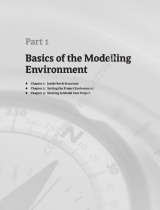Page is loading ...

Autodesk
®
DirectConnect 2015
User's Guide

Legal Notices
©
2014 Autodesk, Inc. All Rights Reserved. Except as otherwise permitted by Autodesk, Inc., this publication, or parts thereof, may not
be reproduced in any form, by any method, for any purpose.
Certain materials included in this publication are reprinted with the permission of the copyright holder.
Trademarks
The following are registered trademarks or trademarks of Autodesk, Inc., and/or its subsidiaries and/or affiliates in the USA and other countries:
123D, 3ds Max, Algor, Alias, AliasStudio, ATC, AutoCAD LT, AutoCAD, Autodesk, the Autodesk logo, Autodesk 123D, Autodesk Homestyler,
Autodesk Inventor, Autodesk MapGuide, Autodesk Streamline, AutoLISP, AutoSketch, AutoSnap, AutoTrack, Backburner, Backdraft, Beast, BIM
360, Burn, Buzzsaw, CADmep, CAiCE, CAMduct, CFdesign, Civil 3D, Cleaner, Combustion, Communication Specification, Constructware,
Content Explorer, Creative Bridge, Dancing Baby (image), DesignCenter, DesignKids, DesignStudio, Discreet, DWF, DWG, DWG (design/logo),
DWG Extreme, DWG TrueConvert, DWG TrueView, DWGX, DXF, Ecotect, ESTmep, Evolver, FABmep, Face Robot, FBX, Fempro, Fire, Flame,
Flare, Flint, FMDesktop, ForceEffect, FormIt, Freewheel, Fusion 360, Glue, Green Building Studio, Heidi, Homestyler, HumanIK, i-drop,
ImageModeler, Incinerator, Inferno, InfraWorks, Instructables, Instructables (stylized robot design/logo), Inventor LT, Inventor, Kynapse, Kynogon,
LandXplorer, Lustre, MatchMover, Maya, Maya LT, Mechanical Desktop, MIMI, Mockup 360, Moldflow Plastics Advisers, Moldflow Plastics
Insight, Moldflow, Moondust, MotionBuilder, Movimento, MPA (design/logo), MPA, MPI (design/logo), MPX (design/logo), MPX, Mudbox,
Navisworks, ObjectARX, ObjectDBX, Opticore, Pipeplus, Pixlr, Pixlr-o-matic, Productstream, RasterDWG, RealDWG, ReCap, Remote, Revit LT,
Revit, RiverCAD, Robot, Scaleform, Showcase, ShowMotion, Sim 360, SketchBook, Smoke, Socialcam, Softimage, Sparks, SteeringWheels,
Stitcher, Stone, StormNET, TinkerBox, ToolClip, Topobase, Toxik, TrustedDWG, T-Splines, ViewCube, Visual LISP, Visual, VRED, Wire, Wiretap,
WiretapCentral, XSI.
All other brand names, product names or trademarks belong to their respective holders.
Disclaimer
THIS PUBLICATION AND THE INFORMATION CONTAINED HEREIN IS MADE AVAILABLE BY AUTODESK, INC. "AS IS." AUTODESK, INC. DISCLAIMS
ALL WARRANTIES, EITHER EXPRESS OR IMPLIED, INCLUDING BUT NOT LIMITED TO ANY IMPLIED WARRANTIES OF MERCHANTABILITY OR
FITNESS FOR A PARTICULAR PURPOSE REGARDING THESE MATERIALS.

Contents
Chapter 1 What Is Autodesk DirectConnect . . . . . . . . . . . . . . . . . . 1
Supported products and translators . . . . . . . . . . . . . . . . . . . . 2
Chapter 2 What's New in This Release . . . . . . . . . . . . . . . . . . . . 5
Improvements in Autodesk DirectConnect 2015 . . . . . . . . . . . . . 5
Chapter 3 Installation and Licenses . . . . . . . . . . . . . . . . . . . . . . 7
DirectConnect and Installation . . . . . . . . . . . . . . . . . . . . . . 7
Chapter 4 Translator Details . . . . . . . . . . . . . . . . . . . . . . . . . . 9
Autodesk Inventor . . . . . . . . . . . . . . . . . . . . . . . . . . . . 10
CATIA V4 . . . . . . . . . . . . . . . . . . . . . . . . . . . . . . . . . 12
CATIA V5 . . . . . . . . . . . . . . . . . . . . . . . . . . . . . . . . . 14
DWF . . . . . . . . . . . . . . . . . . . . . . . . . . . . . . . . . . . . 17
DWG DXF . . . . . . . . . . . . . . . . . . . . . . . . . . . . . . . . . 19
IGES . . . . . . . . . . . . . . . . . . . . . . . . . . . . . . . . . . . . 21
JT . . . . . . . . . . . . . . . . . . . . . . . . . . . . . . . . . . . . . . 26
NX . . . . . . . . . . . . . . . . . . . . . . . . . . . . . . . . . . . . . 28
Open Inventor and Cosmo . . . . . . . . . . . . . . . . . . . . . . . . 34
Pro/ENGINEER . . . . . . . . . . . . . . . . . . . . . . . . . . . . . . 36
SolidWorks . . . . . . . . . . . . . . . . . . . . . . . . . . . . . . . . . 38
STEP . . . . . . . . . . . . . . . . . . . . . . . . . . . . . . . . . . . . 40
iii

STL . . . . . . . . . . . . . . . . . . . . . . . . . . . . . . . . . . . . . 42
ZPR . . . . . . . . . . . . . . . . . . . . . . . . . . . . . . . . . . . . . 44
Chapter 5 Locations of Imported Data . . . . . . . . . . . . . . . . . . . . 47
Autodesk Alias Data . . . . . . . . . . . . . . . . . . . . . . . . . . . . 47
Autodesk Maya Data . . . . . . . . . . . . . . . . . . . . . . . . . . . 48
Autodesk Showcase Data . . . . . . . . . . . . . . . . . . . . . . . . . 48
Autodesk Opticore Studio Data . . . . . . . . . . . . . . . . . . . . . . 49
Chapter 6 Glossary . . . . . . . . . . . . . . . . . . . . . . . . . . . . . . 51
Glossary terms . . . . . . . . . . . . . . . . . . . . . . . . . . . . . . . 51
ASM (.asm) . . . . . . . . . . . . . . . . . . . . . . . . . . . . . 51
assembly . . . . . . . . . . . . . . . . . . . . . . . . . . . . . . 51
BSD license . . . . . . . . . . . . . . . . . . . . . . . . . . . . . 51
CATIA V4 . . . . . . . . . . . . . . . . . . . . . . . . . . . . . . 51
CATIA V5 . . . . . . . . . . . . . . . . . . . . . . . . . . . . . . 51
CGR (.cgr) . . . . . . . . . . . . . . . . . . . . . . . . . . . . . . 51
Cosmo . . . . . . . . . . . . . . . . . . . . . . . . . . . . . . . 52
CSB (.csb) . . . . . . . . . . . . . . . . . . . . . . . . . . . . . . 52
DLV (.dlv) . . . . . . . . . . . . . . . . . . . . . . . . . . . . . . 52
DRAW (DR) . . . . . . . . . . . . . . . . . . . . . . . . . . . . . 52
DWF . . . . . . . . . . . . . . . . . . . . . . . . . . . . . . . . 52
DWG . . . . . . . . . . . . . . . . . . . . . . . . . . . . . . . . 52
DXF . . . . . . . . . . . . . . . . . . . . . . . . . . . . . . . . . 52
G (.g) . . . . . . . . . . . . . . . . . . . . . . . . . . . . . . . . 52
Granite . . . . . . . . . . . . . . . . . . . . . . . . . . . . . . . 52
IAM (.iam) . . . . . . . . . . . . . . . . . . . . . . . . . . . . . 52
IGES . . . . . . . . . . . . . . . . . . . . . . . . . . . . . . . . . 52
IPT (.ipt) . . . . . . . . . . . . . . . . . . . . . . . . . . . . . . 53
IV (.iv) . . . . . . . . . . . . . . . . . . . . . . . . . . . . . . . 53
JT . . . . . . . . . . . . . . . . . . . . . . . . . . . . . . . . . . 53
NX . . . . . . . . . . . . . . . . . . . . . . . . . . . . . . . . . 53
Open Inventor . . . . . . . . . . . . . . . . . . . . . . . . . . . 53
PCRE . . . . . . . . . . . . . . . . . . . . . . . . . . . . . . . . 53
Pro/ENGINEER . . . . . . . . . . . . . . . . . . . . . . . . . . . 53
PRT (.prt) . . . . . . . . . . . . . . . . . . . . . . . . . . . . . . 53
SLDASM (.sldasm) . . . . . . . . . . . . . . . . . . . . . . . . . 53
SLDPRT (.sldprt) . . . . . . . . . . . . . . . . . . . . . . . . . . 53
SolidWorks . . . . . . . . . . . . . . . . . . . . . . . . . . . . . 54
SPACE (SP) . . . . . . . . . . . . . . . . . . . . . . . . . . . . . 54
SPF . . . . . . . . . . . . . . . . . . . . . . . . . . . . . . . . . 54
STEP (.step) . . . . . . . . . . . . . . . . . . . . . . . . . . . . . 54
STL . . . . . . . . . . . . . . . . . . . . . . . . . . . . . . . . . 54
STP (.stp) . . . . . . . . . . . . . . . . . . . . . . . . . . . . . . 54
V3Rx . . . . . . . . . . . . . . . . . . . . . . . . . . . . . . . . 54
iv | Contents

vi

What Is Autodesk Direct-
Connect
Autodesk
®
DirectConnect is a family of data translators. Each of these translators imports a
specific CAD file format into one or more of the following Autodesk
®
software products:
■ Autodesk
®
Alias
®
■ Autodesk
®
Maya
®
■ Autodesk
®
Showcase
®
■ Autodesk
®
Opticore
®
Studio
■ 3ds Max
®
/3ds Max
®
Design
■ VRED
™
The translators also export some CAD file formats from some products.
1
1

Supported products and translators
Import to Autodesk Alias, Autodesk Showcase, Autodesk Maya,
Autodesk Opticore Studio, 3ds Max, 3ds Max Design, VRED:
Apple
®
Mac OS
®
X
®
10.7,
10.8, 10.9, 64-bit
Windows
®
7, 64-bit; Win-
dows
®
8, 64 bit
File Format
Not available
Autodesk Inventor (page 10)
®
Not available in 3ds Max/3ds Max
Design
Not available
CATIA V4 (page 12)
®
All versions + V3RX, .model files from
CATIA V5-6R2013
Not available
CATIA V5 (page 14)
®
V5 R23 (V5-6R2013)
Not available in Showcase, Op-
ticore Studio
DWG DXF (page 19)
®
Up to V2015
Not available in 3ds Max/3ds Max
Design
Not available in Showcase, Op-
ticore Studio
IGES (page 21)
V5.3
Not availableJT (page 26)
Up to V10.0
Not available
Pro/ENGINEER (page 36) and Creo
®
Up to Wildfire 5.0, and Granite 8.0,
neutral (.neu)
Creo, up to V2
Not Available in Showcase
2 | Chapter 1 What Is Autodesk DirectConnect

Apple
®
Mac OS
®
X
®
10.7,
10.8, 10.9, 64-bit
Windows
®
7, 64-bit; Win-
dows
®
8, 64 bit
File Format
Not available
NX (page 28)
®
UG V13.0 to NX 9.0
Not availableOpen Inventor
™
and Cosmo
™
_ (page
34) All versions
Not available in 3ds Max/3ds Max
Design
Not available
SolidWorks (page 38)
®
(1) 2003-2014
Must be licensed and running on the
import machine.
Not available in Showcase
SPF
Alias (.wire)
Not available in Showcase, Op-
ticore Studio.
STEP (page 40)
AP214, AP203E2
Not available in Showcase, Op-
ticore Studio.
STL (page 42) (Stereo-lithography)
Not available in 3ds Max/3ds Max
Design
Export from: Autodesk Alias, Autodesk Maya, 3ds Max, 3ds Max
Design, VRED:
Apple
®
Mac OS
®
X
®
10.7, 10.8,
10.9, 64-bit
Windows
®
7, 64-bit; Win-
dows
®
8, 64-bit
File Format
DWG DXF (page 19) Real Dwg
2015, Alias (.wire) only.
Not available in 3ds Max/3ds Max
Design.
IGES (page 21)
V5.3
Supported products and translators | 3

Apple
®
Mac OS
®
X
®
10.7, 10.8,
10.9, 64-bit
Windows
®
7, 64-bit; Win-
dows
®
8, 64-bit
File Format
Not available in 3ds Max/3ds Max
Design.
Not availableNX (page 28)
UG V15.0*, NX1.0, 3.0, 5.0, 7.0,
8.0
Not available in 3ds Max/3ds Max
Design.
SPF
Alias (.wire)
STL (Stereo-lithography)
Not available in 3ds Max/3ds Max
Design.
Not available
ZPR (page 44)
®
(ZPrint CAD for Rapid Prototyping)
V1.2
Not available in 3ds Max/3ds Max
Design.
4 | Chapter 1 What Is Autodesk DirectConnect

What's New in This Re-
lease
Improvements in Autodesk DirectConnect 2015
■ CATIA V4 importer supports .model files created from CATIA V5-6R2013.
■ CATIA V5 importer supports V5 R22 (V5-6R2013) files.
■ NX importer supports NX 9.0.
■ Parasolid exporter supports V 26.
2
5

■ SolidWorks importer supports SolidWorks 2014.
6 | Chapter 2 What's New in This Release

Installation and Licenses
DirectConnect and Installation
Autodesk
®
DirectConnect software installs automatically when the following
Autodesk software is installed:
■ Autodesk
®
Alias
®
■ Autodesk
®
Maya
®
■ Autodesk
®
Showcase
®
■ 3ds Max
®
/3ds Max
®
Design
■ VRED
™
■ VRED
™
Design
■ VRED
™
Professional
■ VRED
™
Presenter
Autodesk DirectConnect software is provided on the media with Autodesk
®
Opticore
®
Studio software, in the Autodesk DirectConnect 2015 folder. It requires
manual installation.
For information about installing these software products, refer to their respective
installation guides.
NOTE DirectConnect Help is supported only on Microsoft
®
Internet Explorer
®
.
Performance on other browsers does not provide consistent results.
3
7

Support platforms
Autodesk DirectConnect runs on the same platform as the Autodesk product
it installs with:
Apple
®
Mac OS
®
X
®
10.7,
10.8, 10.9, 64-bit
Microsoft
®
Windows
®
7, 64-
bit; Windows
®
8, 64-bit
Autodesk Software
Autodesk Alias
Autodesk Maya
Not availableAutodesk Showcase
Not availableAutodesk Opticore Studio
Not available3ds Max/3ds Max Design
VRED
System requirements
Autodesk DirectConnect requires the following amount of available disk space:
■ Windows 7: 700 MB for 32-bit, and 900 MB for 64-bit
■ Windows 8: 900 MB for 64-bit
■ Mac OS X: 300 MB for 64-bit
DirectConnect installs with other products, so your system must also
accommodate the host product requirements. (For the system requirements
of the host product, consult the appropriate installation guide.)
8 | Chapter 3 Installation and Licenses

Translator Details
4
9

Autodesk Inventor
Autodesk
®
Inventor
®
is a 3D mechanical design, product simulation, tooling
creation, and design communication software.
Autodesk
®
DirectConnect supports the import of Autodesk Inventor part (*.ipt)
and assembly (*.iam) files into the Autodesk
®
Alias
®
, Autodesk
®
Maya
®
,
Autodesk
®
Opticore
®
Studio, and VRED
™
software. See installation information
in Install Autodesk DirectConnect. (page 7)
Import Autodesk Inventor files
1 Choose the menu path in your installed Autodesk software product:
File > Open or File > Import > FileAutodesk Alias
File > Open Scene or File > ImportAutodesk Maya (Windows version)
File > ImportAutodesk Opticore Studio
File > ImportVRED
2 In the browser, select an Autodesk Inventor *.ipt or *.iam file.
10 | Chapter 4 Translator Details

3 Click OK, or Open to launch the translator and import the file.
NOTE To maintain the original positioning and orientation of part files in
your scene, import the assembly file. Importing part files before the assembly
file positions all of them at the origin (0,0,0), and removes the original
positioning.
Types of data imported
NURBS are imported, and the following information is maintained on import:
■ Brep bodies
■ Data organization
■ Tolerances and units
■ Material colors and simple transparency
■ Weld maps (beads only)
■ Thread maps
■ Decals
For locating the imported data, see Locations of Imported Data (page 47).
Limitations
■ Work sources, display meshes, and some 2D/3D sketches are automatically
excluded when importing an Autodesk Inventor file.
■ Some cylindrical surfaces (pipes) do not trim properly.
Autodesk Inventor | 11

CATIA V4
CATIA
®
is computer-aided design software from Dassault Systèmes.
Autodesk DirectConnect supports the import of CATIA V4 (all versions, plus
V3RX Levels) into the Autodesk Alias, Autodesk Showcase, Autodesk Opticore
Studio, 3ds Max
®
/3ds Max
®
Design , and VRED software. The import includes
geometric sets, attributes, such as names, layers, RGB colors, and visibility,
and the CATIA file types. See installation information in Install Autodesk
DirectConnect. (page 7)
DirectConnect supports CATIA model and export files produced with CATIA
V4.xx and earlier V3RX Levels, and .model files from CATIA V5-6R2013.
Import CATIA V4 files
1 Choose the menu path in your installed Autodesk software product:
File > Open or File > Import > FileAutodesk Alias
File > Open Scene or File > ImportAutodesk Maya (Windows version)
12 | Chapter 4 Translator Details

File > Import > Import FilesAutodesk Showcase
File > ImportAutodesk Opticore Studio
Application Menu > Import > Select File
to Import dialog
3ds Max/3dsMax Design
2 In the browser, select a CATIA V4 *.model, *.mdl, *.session, *.exp,
*.dlv,*.dlv3, or .dlv4 file.
3 Click OK, or Open.
The translator launches automatically, and the file imports into the
scene.
Types of SPACE (SP) entities supported for import
■ Point (Type 1)
■ Line (Type 2)
■ Parametric curve (Type 3)
■ Plane (Type 4)
■ Parametric surface (Type 5)
■ Face (Type 6)
■ Volume (Type 7)
■ Transformation (Type 9)
■ Edge (Type 12)
■ Circle (Type 20)
■ Ellipse (Type 21)
■ Parabola (Type 22)
■ Hyperbola (Type 23)
■ Polyhedral surface (Type 16)
■ Composite curve (Type 24)
■ Solids - Mockup (Type 17, secondary type 1)
■ Exact solid (Type 17, secondary type 2)
■ Space ditto (Type 28)
■ Parametric skin (Type 35)
CATIA V4 | 13

■ NURB curve (Type 46)
■ NURB surface (Type 47)
NOTE
■ To locate this data in your Autodesk software, see Locations of Imported
Data (page 47).
■ For information about options in Alias for data importation, see the
Autodesk Alias Help.
■ For definitions on these data types, consult your CATIA documentation.
CATIA V5
CATIA is computer-aided design software from Dassault Systèmes.
Autodesk DirectConnect supports import of CATIA V5 (R6-R23) files in the
Autodesk Alias, Autodesk Maya, Autodesk Showcase, Autodesk Opticore Studio,
3ds Max/3ds Max Design, and VRED software. See installation information
in Install Autodesk DirectConnect. (page 7)
Export of CATIA V5 Part files is available only in Alias (release 10 - 23).
14 | Chapter 4 Translator Details
/