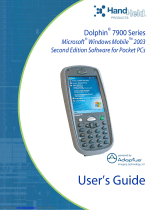Page is loading ...

X5.5SS 2
Welcome
Thank you for purchasing this innovative mobile phone. We invite you to read the instructions
contained in this user manual so you can configure and utilize all the functions your new mobile
phone has to offer.
Safety Information
If your phone is lost or stolen, notify your carrier so that your SIM card can be disabled (must be
done by network operator). This can avoid economic loss due to unauthorized use.
Please take the following precautions to avoid unauthorized use of your phone:
· Set PIN code for SIM card
· Set phone password
Warnings and Precautions
Safety warning
SAFE OPERATION IN A VEHICLE
Do not use a hand-held phone while driving. Always use a hands-free kit to make/take calls when
driving.
In some states and countries, making or receiving calls while driving is illegal!
SWITCH OFF WHEN ON AN AIRCRAFT
Wireless devices can cause interference in an aircraft. Using a mobile phone in flight is illegal and
risky.
Please make sure your mobile phone is turned off while in flight.
SWITCH OFF BEFORE ENTERING POSTED FACILITIES
Strictly observe the relevant laws, codes, and regulations regarding the use of mobile phones in
areas where posted notices require you to do so. Turn off your mobile phone
before entering any area with a potentially explosive atmosphere, such as a gas station, oil tank,
chemical plant or location where a blasting process is under way.
OBSERVE ALL SPECIAL REGULATIONS
Follow any special regulations that are enforced in locations such as hospitals. Always switch off
your phone whenever mobile phone use is forbidden or when it may cause interference or danger.
Use caution when using your mobile phone near medical devices, such as pacemakers, hearing
aids and other electronic medical devices, as it may cause interference and not allow these
devices to perform properly.
INTERFERENCE
The conversation quality of any mobile phone may be affected by radio interference. An antenna
is built-in to the mobile phone and is located below the microphone. Do not touch the antenna
area during a conversation because this will cause the conversation quality to deteriorate.
QUALIFIED SERVICE
Only qualified personnel may install or repair the phone.
Installing or repairing the mobile phone yourself may cause great harm and it violates the product
warranty.
ACCESSORIES AND BATTERIES
Downloaded from www.Manualslib.com manuals search engine

X5.5SS
Use only appro
v
USE CORR
E
This device is d
e
EMERGEN
C
Ensure the pho
n
press the Dial k
e
to do so.
Note: Just
features descri
b
may not suppor
t
critical commun
i
Precautions
This mobile pho
following sugge
s
benefit from it:
Keep the m
o
Keep the
substances
Do not us
e
its mechani
c
Excessive
damage.
Do not st
o
the life of th
e
Do not st
o
will form i
n
moved to a
Do not th
r
the internal
Gettin
g
to Kno
w
v
ed accessories and batt
e
E
CTLY
e
signed to be used in a
n
C
Y CALLS
n
e is switched on and i
e
y. Give your location an
like all other mobile p
h
b
ed in this manual due
t
t
the emergency call ser
v
i
cations such as first aid.
ne is an advanced digit
a
s
tions will help you us
e
o
bile phone and all its ac
mobile phone dry.
that may corrode the el
e
e
or store the mobil
e
c
al parts.
use of headphones
o
re the phone under
e
electronic circuits; da
m
o
re the mobile phon
e
n
side the phone and
higher temperature.
r
ow, knock or shock
t
circuits and high-precisi
o
w
Your X5.5S
e
ries.
n
ormal and proper mann
e
n service, enter the em
d state your situation bri
h
ones, this phone may
t
o network or radio tran
s
v
ice. Therefore, do not re
Please consult your loc
a
a
l device. Please exercis
e
e
your mobile phone pr
o
cessories out of the rea
c
Keep away from ra
i
e
ctronic circuits.
e
phone in dusty en
v
at high volume m
a
high-temperatures. H
m
age the battery and so
m
e
under extremely lo
w
damage the electroni
c
t
he mobile phone, as
o
n components.
3
e
r.
ergency number, e.g. 1
efly. Do not end the call
not necessarily suppo
r
s
mission issues. Some
n
ly solely on this mobile
p
a
l network operator.
e
special care when usi
n
o
perly and obtain the
m
c
h of children.
n, moisture, liquid
o
v
ironments to avoid d
a
a
y cause permanent
igh temperatures will
m
e plastic parts.
w
temperatures. Cond
c
circuits when the
p
that will damage or
12, then
until told
r
t all the
n
etworks
p
hone for
n
g it. The
m
aximum
o
r other
a
maging
hearing
shorten
ensation
p
hone is
destroy
Downloaded from www.Manualslib.com manuals search engine

X5.5SS 4
Power/Lock Key: Press and hold this key to turn on/off your mobile phone. In standby mode,
press this key to turn on/off the screen.
Menu Key: Press this key to open the action list, so that you can execute the action in current
interface or menu.
Home Key: Press this key to return to the home page from any application or interface.
Back Key: Press this key to return to previous interface, or close the dialog box, menu,
notification panel or the screen keypad.
Volume +/-: Press this key to adjust volume
Installation and Care of the SIM Card
By setting PIN (personal identification number) code of the SIM card, you can protect your SIM
card from illegal operation.
Installing SIM Card
This mobile phone can come configured for dual SIM operation. This configuration will have two
SIM slots. Please turn off the mobile phone first, take out the battery, and insert the SIM card into
the slot; then, place the battery into the battery compartment and install the battery cover.
SIM Card Precautions
By setting a PIN (personal identification number) code for the SIM card, you can protect your SIM
card from illegal operation.
Downloaded from www.Manualslib.com manuals search engine

X5.5SS
If the PIN code
phone.
If you input the
input the PUK c
o
Note:
Your
card. Please ch
a
Connectin
g
to
N
When the SIM
available local
displayed at th
e
answer calls.
Please contac
t
SIM Card Warn
· Keep the SIM
· Please use,
contacts a
r
· Do not expos
e
Micro SD Card
A Micro SD car
d
the internal stor
a
1. To install th
e
2. Remove th
e
3. Locate the
M
4. To remove t
5. Replace th
e
Char
g
in
g
the B
1. Connect the
2. Connect the
3. Connect th
e
charging st
a
4. The batter
y
the charger
5. Disconnect
Note:
If the
phone may not
before turning o
n
is enabled, you need t
o
wrong code three times
o
de.
network service provid
e
a
nge it with your private
p
N
etwork
card is decrypted, th
e
networks automatically.
e
bottom of the lock scr
e
t
your network ope
r
in
g
s
card out of the reach of
c
insert and remove th
e
r
e prone to bei
e
the SIM card to electro
s
Installation and Opera
t
d
is a removable mobile
m
a
ge space of the mobile
p
e
Micro SD card, carefull
e
phone’s battery.
M
icro SD card slot and j
u
he Micro SD card,
j
ust sl
e
battery and the back co
v
atter
y
wall charger to the inclu
charger plug to the pow
e
USB cable to the m
o
a
tus.
y
is fully charged wh
e
from the power outlet.
the charger from the mo
b
battery isn’t used for a
l
turn-on like normal wh
i
n
the mobile phone.
o
enter the valid PIN co
d
in a row, your SIM car
d
e
r will set a standard PI
N
p
assword as soon as yo
u
e
mobile phone will se
a
Once connected, the
e
en. With the phone in
r
ator if the SIM ca
c
hildren.
e
SIM card carefully
b
ng scratched or
s
tatic, dusty or moist en
v
t
ion
m
emory card inside the
m
p
hone.
y remove the back cove
r
st slide-in the card with
t
ide-out the card carefull
y
v
er.
ded USB cable.
er outlet.
o
bile phone; once conn
e
e
n the status icon cha
n
b
ile phone.
l
ong period of time or th
i
le charging. This is no
r
5
d
e when you turn on th
e
d
will be locked and you
N
code (4-8 digits) for
y
u
get the phone.
a
rch for registered net
w
network operator nam
e
standby mode you can
rd is not working
p
b
ecause the SIM card
damaged from
v
ironment.
m
obile phone used for e
r
of your phone.
t
he gold contacts facing
d
y
to remove.
e
cted this icon indic
n
ges to ; please di
s
e battery is depleted, th
e
r
mal. Please charge fo
r
e
mobile
need to
y
our SIM
w
orks or
e
will be
make or
p
roperly.
and its
bending.
xtending
d
own.
ates the
s
connect
e
mobile
r
a while
Downloaded from www.Manualslib.com manuals search engine

X5.5SS 6
The battery can be charged repeatedly; however, it is a consumable product. Please purchase a
new battery if you the notice a significant reduction in the standby time.
Using data services consumes more battery power and will reduce the standby time.
The charging time may be affected by the temperature and battery usage.
The mobile phone will show a prompt if the battery level is too low. The mobile phone will power
off automatically if the battery level drops below a certain level.
Unlocking Your Phone
Mobile Phone Options List
In standby mode, you can press the Power key to lock and turn off the screen. Press it again to
turn the screen on. Press and hold the Power key to open the mobile phone option list.
Unlocking the Interface
With the screen locked, tap the icon at the
bottom of the screen, slide to any direction to unlock
the screen, or drag the screen to right to access
the camera to take pictures.
Main Menu
Downloaded from www.Manualslib.com manuals search engine

X5.5SS 7
Main Menu Page
Slide to the left/right on the screen to switch from the main menu page, and tap the Menu key
to select Manage applications or Settings. Drag and drop an icon to the desktop to create a
shortcut.
View Notifications
Notifications Interface in Status Bar
Status Bar
Downloaded from www.Manualslib.com manuals search engine

X5.5SS
Pull down the s
t
notifications fro
m
display the qui
c
connection, GP
S
Google Now
Slated as a ‘per
s
j
ust the right
appointments, t
r
Google now dis
p
on your current
t
is to appear. Si
from the bottom
on any Home
Settings
Sea
r
To manage setti
n
& Now
A
cco
u
To search, tap t
h
for voice comm
a
feedback
V
oice Comman
Your phone als
o
simply by speak
Quick Setti
n
t
atus bar to view the noti
m
the mobile phone, or
t
c
k settings interface. I
S
, Flight mode, customiz
e
s
onal assistant,’ Google
time, such as today’
r
avel, flights, places, etc.
p
lays ‘cards’ for each it
e
t
ime and location. You w
mply swipe them away
center of any screen, o
r
s
creen. To turn Googl
e
r
ch & Now
(
ON/OFF
)
n
gs, go to
Goo
g
le Setti
n
u
nts & Privac
y
h
e Google search bar o
n
a
nds. For more informati
d
o
operates via voice co
m
ing. Tap the when it
n
gs Interface in Status B
a
fications interface direct
l
t
ap the icon in the
n this interface, you c
a
e
the X5.5S, etc.
Now shows you informa
t
s weather, traffic, pe
r
e
m that is relevant, dep
e
ill be notified each time
a
when not needed. Swi
p
r
touch the Google Sear
c
e
Now on/off, go to G
o
ng
s
Search
n
top of the screen or t
a
on, go to Goo
g
le Setti
n
m
mand. Search items i
n
is visible and follow the
p
8
a
r
l
y. In this interface you
c
top right corner of the
s
a
n turn on/off WLAN,
B
t
ion at
r
sonal
e
nding
a
card
p
e up
c
h bar
o
o
g
le
a
p
ng
s
Search & Now
n
your phone or on the
p
rompts before speaking
c
an view
s
creen to
B
T, Data
Help &
Internet
.
Downloaded from www.Manualslib.com manuals search engine

X5.5SS 9
Application Management
From the application management interface, you can manage running applications to improve
the performance of your mobile phone. You can view the information of the downloaded
applications, applications installed on the Micro SD card, running applications and all
applications, restrict permissions or uninstall third party applications.
Contacts
You can search contacts by using phone numbers, email accounts or names. Press the Menu
key to select Contacts, Import/Export, Accounts, Send messages or Share current contact.
Smart Dialing
From the keypad interface, the mobile phone will search to find a match in your contacts as you
type in the information. In settings, you can set up voice call, video call, Quick responses and
others.
Downloaded from www.Manualslib.com manuals search engine

X5.5SS 10
During a call, you can access the keypad interface or your contacts via shortcuts.
After typing the number from the keypad, press MENU and select Speed dial.
During a call, the backlight turns off when the phone is close to your ear in order to conserve
battery power and prevent any misoperations.
Answer / Reject an Incoming Call
When you receive an incoming call, a notification
message appears on the screen.
To accept call, drag towards
To reject, drag towards
Drag towards to send a message
instead.
Adjust the Volume
During a call, press the Side Keys to adjust
the volume.
Options During a Call
- Launch/Hide Dial Pad
- Turn speakerphone on/off
- Mute
- Put a call on hold
- Add current call’s details to contacts.
Manage Contacts
You can add contacts to your phone and
synchronize them with the contacts in your
Google account or other accounts that
support contact syncing. To manage your
contacts, go to Contacts [ ].
Messaging and Internet Browser
Downloaded from www.Manualslib.com manuals search engine

X5.5SS 11
Messaging interface
Your phone supports multiple languages plus third party input method software.
Tap Switch to switch among the different languages. If the language selected for the spell
checker is English, tap the word in the input box while typing to get suggestions for the correct
spelling.
You can also speak to enter text from the majority of screens that require text input. Tap on a text
field, or a location within some text you’ve already entered
1. Touch the Microphone key on the onscreen keyboard.
2. When you see the microphone image, speak what you
want to type.
3. Say “comma,” “period,” “question mark,” “exclamation
mark,” or “exclamation point” to enter punctuation.
Browser
Downloaded from www.Manualslib.com manuals search engine

X5.5SS
The default ho
m
change the def
a
you can visit int
e
Music Player
Supports MP3,
A
playing to mo
v
Tap and hold ar
t
set as ring tone,
m
epage will be shown
w
a
ult homepage to one of
e
rnet webpages, downlo
a
A
AC, OGG, MIDI and ot
h
v
e to any segment of
t
ist, album or music na
m
delete, and search. Sel
w
hen you open the bro
w
your choosing from the
a
d resources form the w
e
h
er music formats. Drag
the track, Tap the
P
m
e to perform operations
ect search to search mu
s
12
w
ser for the first time.
Y
settings menu. With the
e
b or watch video online.
the progress bar while
a
P
lay button to pause
such as play, add to pl
a
s
ic and play.
Y
ou can
browser
a
song is
or play.
a
ying list,
Downloaded from www.Manualslib.com manuals search engine

X5.5SS 13
Camera
Tap on the screen to focus automatically, making the
capture of moving objects easier and more convenient.
You can set smile shutter, best capture, continuous
shooting, normal mode, automatic scene detection plus
other modes.
The camera integrates various creative styles; you can
tap to preview different effects.
Dual Camera
Your mobile phone has a front camera built-in.
Tap to switch to the front camera and take a
selfie (self-photo).
Video Recorder
Your phone takes high-quality videos. Tap to switch to the video recorder.
Sound Recorder
Record sound and other audio files on your phone by going to → . Tap to start
recording and press to stop recording. To record FM Radio audio, click Menu and select
Record FM option. To play the recently recorded sound, press ►. After playback, you may opt to
Downloaded from www.Manualslib.com manuals search engine

X5.5SS
discard or save
t
file via MMS or
B
FM Radio
To listen to the
r
- Switch to
s
- View cha
n
/ - Play/S
t
/ - Search
/ - Fine tu
n
- Display opt
i
FM Radio
: A headset
m
radio to wo
r
Video Player
This displays an
access, tap
To Pause/Play, j
Tap
S
t
Tap to shar
e
screen.
t
he recorded file. To vie
w
B
T, or set as your ring to
n
r
adio, go to
.
s
peaker
n
nel list
t
op FM radio
the channel list
n
e channel
i
ons: Search channels,
R
m
ust be connected for th
e
r
k. Press side keys to adj
d lets you view all video
tap a video to
P
ust tap on the video.
t
op to stop playback.
e
on Facebook, Messagi
w
the recorded files, tap
n
e.
R
ecord, Exit
e
FM
ust volume.
files stored on your pho
n
P
lay.
ng, BT, Google+, Emai
l
14
. You can send the
r
n
e and on your Memory
l
and Gmail. Tap to
r
ecorded
Card. To
view full
Downloaded from www.Manualslib.com manuals search engine

X5.5SS
Gallery
You can view t
h
videos on SD c
a
share, edit and
s
E-mail
Your new phon
e
e-mails anywhe
r
interface.
h
e pictures and videos
a
rd. From the gallery,
y
s
et as wallpaper, or cont
a
Select images t
e
supports Gmail and ot
h
r
e at any time. You can
recorded by the camer
a
y
ou can perform operati
o
a
ct icon.
o view from the Galler
y
h
er E-mail providers. Yo
u
merge e-mails from dif
f
15
a
in Gallery and or pict
u
o
ns with multimedia files
y
screen
u
can create an account
a
f
erent e-mail boxes to t
h
u
res and
such as
a
nd read
h
e same
Downloaded from www.Manualslib.com manuals search engine

X5.5SS
File Manager
From the File
M
stored on the Mi
M
anager interface, tap t
h
cro SD card.
h
e Menu key to select
N
16
N
ew folder, Cut, or view the files
Downloaded from www.Manualslib.com manuals search engine

X5.5SS 17
Tap and hold a file or folder and select Copy, Cut, Delete, Rename or select another option.
Google Play Store
Your mobile phone gives you direct access the “Google Play Store” via the built-in icon. Google
Play offers the most popular apps, e-books, games and more multimedia content. You can find
the latest apps through searching or selecting from the rank lists. You can connect to Google Play
via wireless data or Wi-Fi and begin experiencing everything it has to offer.
Settings
Wi-Fi
This allows you to switch your phone’s Wi-Fi ON or OFF. Check the status by looking at the
in the status bar.
Downloaded from www.Manualslib.com manuals search engine

X5.5SS 18
Security Functions
You can set up screen security, encryption, SIM lock, etc.
Back-up and Reset
From this interface you can back up the application data, WLAN password and other settings to
the Google Server. You can also reset all the data stored on your mobile phone.
Drop-down Menu Bar
Drop down USB connection in the menu bar. Your mobile phone can be set as a flash drive and
the files on the Micro SD card can be copied to a PC or other files can be copied from a PC to
your mobile phone.
Downloaded from www.Manualslib.com manuals search engine

X5.5SS 19
Troubleshooting
Please refer to the following list of problems and solutions if you run into any issues while using
your mobile phone. Please contact the distributor or service provider if the issue still persists.
Problem Cause Solution
Can’t access Internet
normally when using
browser
The network operator doesn’t
provide this service or your plan
doesn’t include this service.
Please contact your
network operator for
information on how to
apply and use this
service.
The settings are not correct. Please refer to the
specific browser’s
instructions.
SIM card error
SIM card is damaged. Please contact your
network operator.
The SIM card isn‘t Check the SIM card.
The metal surface of the SIM card
is dirty. Clean it with clean. cloth
Downloaded from www.Manualslib.com manuals search engine

X5.5SS 20
Poor reception
The mobile phone is being used in
an area with a weak signal, for
example, near tall buildings or in a
basement, the radio waves can’t
reach these areas effectively
Please make or answer
calls in areas where
there is a stronger signal.
The mobile phone is being used
during peak communications times
and the airwaves are congested.
Try to avoid using your
mobile phone when
communication is busy.
Phone doesn’t
turn on Battery is too low. Charge the battery.
Can’t make a call Call barring is active Cancel call barring.
Can’t connect to the
network
SIM card is invalid. Please contact your
network operator.
Outside of coverage area. Move to an area within
the service area of your
network operator.
Weak signal. Move to a location with a
stronger signal and try
again.
Problem Cause Solution
Battery won’t charge
The voltage is not within the rated
range of the charger.
Use an outlet with the
correct voltage that falls
within the rated range of
the charger.
Nonstandard charger is used. Use a charger that is
designed and approved
for use with your phone.
Not connected properly. Check whether the plug
is connected properly.
Downloaded from www.Manualslib.com manuals search engine
/