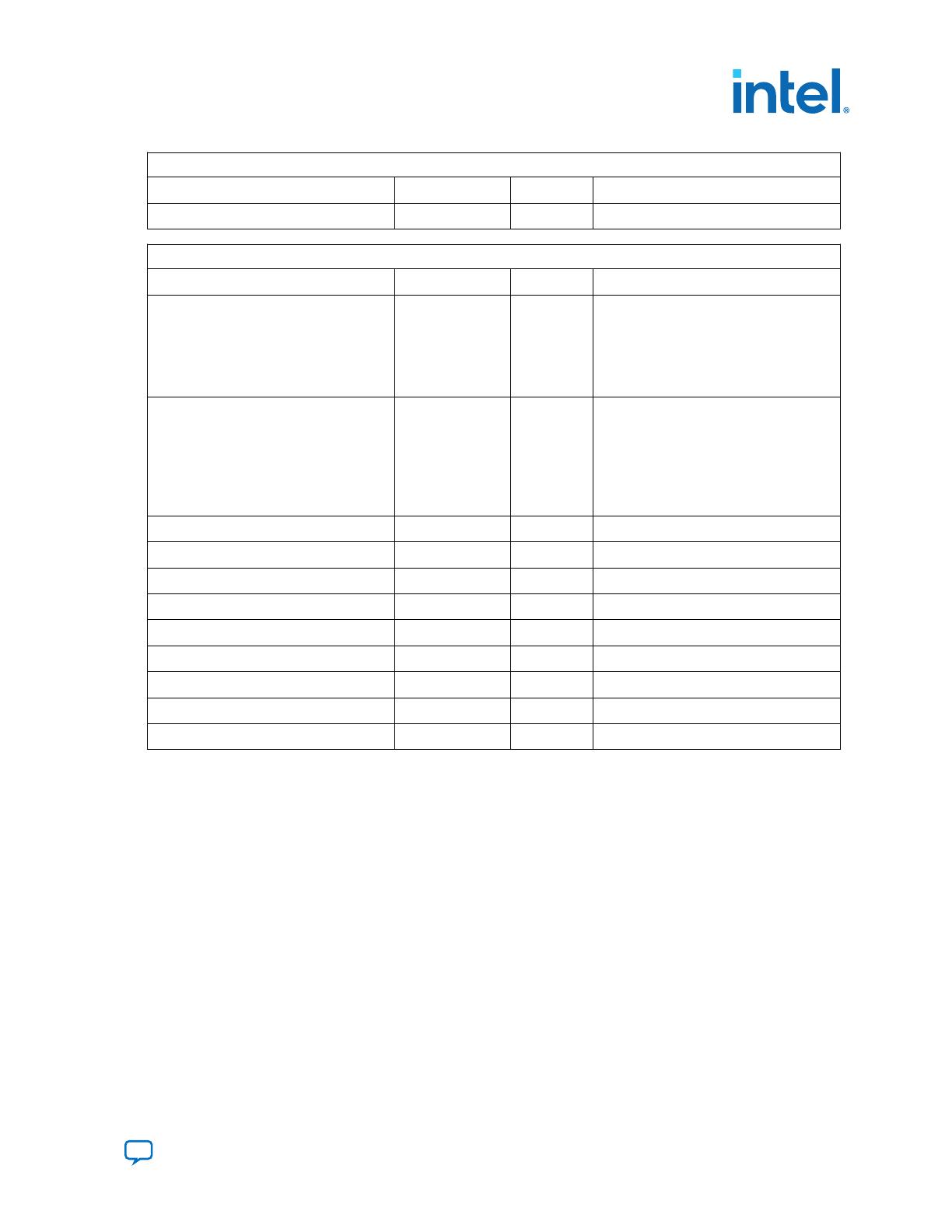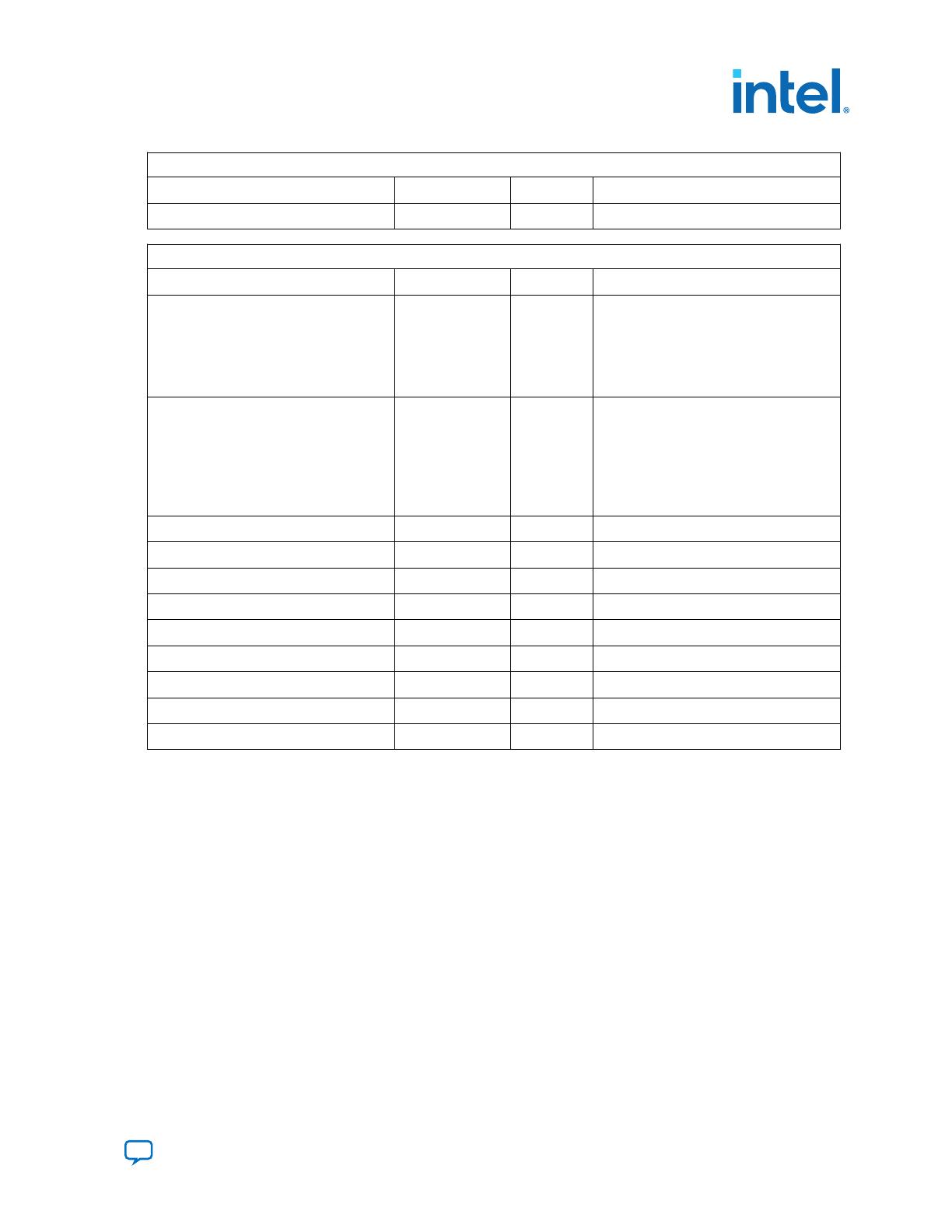
User Push Buttons and LEDs
cpu_resetn Input 1 Global reset
user_led_g Output 2 Green LED display
HDMI FMC Daughter Card Pins on FMC Port B
fmcb_gbtclk_m2c_p_0 Input 1 HDMI RX TMDS clock
fmcb_dp_m2c_p Input 3 HDMI RX red, green, and blue data
channels
• Bitec daughter card revision 11
— [0]: RX TMDS Channel 1 (Green)
— [1]: RX TMDS Channel 2 (Red)
— [2]: RX TMDS Channel 0 (Blue)
fmcb_dp_c2m_p Output 4 HDMI TX clock, red, green, and blue data
channels
• Bitec daughter card revision 11
— [0]: TX TMDS Channel 2 (Red)
— [1]: TX TMDS Channel 1 (Green)
— [2]: TX TMDS Channel 0 (Blue)
— [3]: TX TMDS Clock Channel
fmcb_la_rx_p_9 Input 1 HDMI RX +5V power detect
fmcb_la_rx_p_8 Input 1 HDMI RX hot plug detect
fmcb_la_rx_n_8 Input 1 HDMI RX I2C SDA for DDC and SCDC
fmcb_la_tx_p_10 Input 1 HDMI RX I2C SCL for DDC and SCDC
fmcb_la_tx_p_12 Input 1 HDMI TX hot plug detect
fmcb_la_tx_n_12 Input 1 HDMI I2C SDA for DDC and SCDC
fmcb_la_rx_p_10 Input 1 HDMI I2C SCL for DDC and SCDC
fmcb_la_tx_p_11 Input 1 HDMI I2C SDA for redriver control
fmcb_la_rx_n_9 Input 1 HDMI I2C SCL for redriver control
2.5. Clocking Scheme
The following is the clocking scheme of the HDMI PHY Intel FPGA IP design example:
•clk_fpga_b3_p is a 100 MHz fixed rate clock for running the NIOS processor and
control functions. If the supplied frequency is correct, the user_led_g[1]
toggles for every second.
•refclk_fmcb_p is a fixed rate reference clock for power-up calibration of the
transceivers. It is 625 MHz by default but can be of any frequency.
•fmcb_gbtclk_m2c_p_0 is the TMDS clock for HDMI RX. This clock is also used to
drive the HDMI TX transceivers. If the supplied frequency is 148.5 MHz, the
user_led_g[0] toggles for every second.
2.6. Hardware Setup
The HDMI PHY Intel FPGA IP design example is HDMI 2.0b capable and performs a
loop-through demonstration for a standard HDMI video stream.
2. HDMI 2.0 PHY Design Example
732781 | 2022.07.20
Send Feedback HDMI PHY Intel FPGA IP Design Example User Guide
11