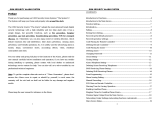Page is loading ...

1
TI110B1 GSM/PSTN Dual Network
Burglar Alarm System
.OverviewⅠ
TI110B1 GSM/PSTN Dual Network Burglar Alarm System is ADEMCO compatibility alarm
system, which adopts the advanced security technology, American-originated chipsets and siemens
industrial-grade GSM module. And it boasts its dual networks to send alarm information out.
When something wrong is on one network, dual alarm system can switch automatically to the
other one to send the alarm information out rapidly and accurately.
This GSM alarm system is composed of the host, detector, remote control and magnetic contact.
And the large LCD and English intelligent operation window make it be user-friendly. It can be
used in the institutional groups and business units for the security purpose. When alarm happens,
if the normal telephone works well, the alarm system will send the alarm voice notification out by
telephone network and send the SMS notification through GSM network; While the normal
telephone cannot work normally, the alarm system will use GSM network to send the voice/SMS
notification out. Besides, this alarm system supports network with ADEMCO Contact ID alarm
receiving center to form a comprehensive monitoring system. When alarming, the computer of the
center can show the alarm detailed information like alarm place, address, location, time and police
resource distributor of the local police station through the electronic map, database and other so
that the police dispatch will be arranged rapidly and timely.
.Main Feature Ⅱ
z 16-wireless zone;2-wired zone; 1 emergency zone
z LCD Display; Keypad Operation; Perpetual Calendar
z Supports PSTN/GSM Dual Network
z Store/Check/Delete 6 groups of alarm receiving telephone numbers by SMS
z Store/Inquiry/Delete the alarm location by SMS
z Inquiry the latest 2 pieces of alarm information
z Two alarm volumes (High volume and Mute) available for your optional.
z Be compatible with ADEMCO Contact ID Communication Protocol
z 2 groups of timing arm/disarm time available
z Arm Stay and Arm Away for your optional
z Supports arm/disarm by remote control, cell phone and SMS
z Every defense zone can be set as emergency zone freely
z Learn code for easy to add the additional sensors
z Enter/Exit Delay time can be adjusted freely.
z 20 pieces of alarm information for your optional
z Supports wired interfaces for external siren and wired sensors
z Build-in large capacity rechargeable battery
www.best-china-security-supplies.com

2
Ⅲ.GSM Module Program and Operation
GSM Module Alarm Receiving Overview:
When alarming, if the local telecommunication line works normally, the alarm system will send
the alarm voice notification out by telephone network and send the SMS notification through
GSM network; While if the normal telephone cannot works normally, the GSM module will send
alarm SMS to the users’ cells first to inform them the alarming zone and alarm type. And then it
will dial the alarm receiving numbers in order and circularly to send all the alarm voice
notification. After the alarm voice notification, you are allow to listen-in the local for you to catch
more criminal plots
Alarm SMS format Demonstration:
Alarm Location: Protected Business Center
Alarm Zone: 007
Alarm Type: Steal
Note: it is unnecessary for you to turn on the “Program” switch to do all the GSM program items.
But please make sure that before all program items; the “Power” switch is turn on.
1. Program cell phone Login
Program Password Initialization: Press the “Init.” button for 3-5 seconds, and you will see the
SIM Signal Strength indicator shine twice. It means that you have initialized the password
successfully. (Note: the original password: 888888)
Log the user’s cell phone into the alarm panel first, and make it be the program cell phone.
Meantime, it becomes the No.0 group of telephone number. And other alarm receiving numbers
and other functions only can be set by this program cell phone. (Note: the No.0 group of telephone
number will not receive the alarm information)
Operation steps: Use the user’s cell phone to edit “888888*70*XXXXX…X*”to the GSM SIM
card. And then the program cell phone will get a short message“0—XXXXX…X”and “You are
welcome ” ,which means the program cell phone is set successfully . (Note: “888888”----original
password; “XXXXX…X”------program cell phone)
Important Note:
⑴ The GSM SIM number should activate caller ID display function. And other additional
functions should be cancelled. Otherwise, the user cell phone will not log into normally.
⑵ If another cell phone log into the alarm panel successfully to be program cell phone , the
former program cell phone will be covered by the latest program cell phone automatically and it
cannot do the programming again. If the new program cell phone doesn’t restore new alarm
receiving numbers, the numbers set by the former program cell phone still can receive the alarm
information when alarming. Otherwise, the former alarm receiving numbers will be covered by
new ones.
2. Program Original Password Modification
(1)Method 1:
Use the program cell phone to edit “Original Password*New Password*” and
send it to GSM SIM card
. And the GSM SIM card will send the new password to program cell
phone.
www.best-china-security-supplies.com

3
(2) Method 2: Use the program cell phone to edit “Original Password*New Password*
XXXXX…X” and send it to GSM SIM card. And the new password will replace the original one.
And the GSM SIM card will send the new program password to the telephone number
“XXXXX…X”.
For example: you use program cell phone to edit “888888*012345*13912345678”, and send it to
GSM SIM card. And the cell phone “13912345678” will receive the new password “012345”,
which means the new password has been set successfully.
(Note: the program password should be 6-digit; XXXXX…X-----the alarm receiving number)
3. Store Common Alarm Receiving Number (6 telephone numbers available)
Note: the program password of all the following operation demonstrations is original
password (888888). Also, you should use your new program password to do the
following operation after you get the new one.
Operation steps:
(1) Cell Phone: Use the program cell phone to edit “888888*71*XXXXX…X” and send it to the
GSM SIM card. And the
1
st
number is stored successfully. Besides, the 1
st
number can receive
the alarm call and the alarm SMS. Similarly, you can use this way to store other numbers.
For example: you use program cell phone to edit “8888*71*13912345678” to GSM SIM card.
And the program cell phone will receive “1-13912345678”. Besides, the telephone
“13912345678” will get such a message “You are welcome”, which the 1
st
group of number
has been stored successfully.
(2) Fixed Phone: Use the program cell phone to edit “888888*7
1*XXXXX…X/” and send it to
the GSM SIM card. And the
1
st
number is stored successfully. The 1
st
number can receive the
alarm call but it cannot receive the alarm SMS. Similarly, you can use this way to store other
numbers. Similarly, you can use this way to store other numbers. (Note: “/”------the mark of
fixed telephone number and no alarm SMS available )
For example: you use program cell phone to edit “8888*71*22392288/” to GSM SIM card.
And the program cell phone will receive “1-22392288/”, which the 1
st
group of number has
been stored successfully. But this telephone cell will not get any alarm SMS when alarming.
4. Set Alarm Center Number
Note: if this GSM alarm system doesn’t network with alarm center, you don’t need to set this
function
(1) Store alarm center number: Use the program cell phone to edit “888888*7
1*XXXXX…
X*YYYY” and send it to the GSM SIM card. And the center number is stored into the 1
st
group of
number. (“XXXXX…X”-----center number;“YYYY”-----User’s ID). Similarly, you can use this
way to store center number into any other 5 group)
For example: you use program cell phone to edit “8888*71*22392288*0001” to GSM SIM
card. And the program cell phone will receive “1-22392288*0001/”. It means that the center
number is stored into the 1
st
group of number.
(3) Activate arming/disarming report to alarm center: Use the program cell phone to edit
“888888*7N*XXXXX … X*YYYY” and send it to the GSM SIM card, and then
arming/disarming report to alarm center is set successfully. (N=7------Arming Report;
N=8------Disarming Report)
For example 1: you use program cell phone to edit “8888*77*22392288*0001” to GSM SIM
www.best-china-security-supplies.com

4
card. And the program cell phone will receive “7-22392288*0001/”. It means that the arming
report to alarm center has been stored successfully.
For example 2: you use program cell phone to edit “8888*78*22392288*0001” to GSM SIM
card. And the program cell phone will receive “8-22392288*0001/”. It means that the disarming
report to alarm center has been stored successfully.
Note: the program cell phone is default to be the No.0 group of number when it logs in alarm
panel successfully. But it cannot receive alarm information when it is the No.0 group. But if you
want the program cell phone to receive the alarm information, you should store it into any other
group of number.
5. Check /Delete all the Alarm Receiving Number
You can use the program cell phone to edit “888888*71*”, and send it to the GSM SIM card. On
receiving the command message, the alarm panel will send all the alarm receiving numbers to the
program cell phone in the form of SMS. And all the alarm receiving numbers will be display.
Demonstration: 1—13XXXXXXXXX (the 1
st
alarm receiving number)
2—13XXXXXXXXX (the 2
nd
alarm receiving number)
Delete Alarm Receiving Number:
You can use the program cell phone to edit “888888*7
2#”, and send it to the GSM SIM card. And
the 2
nd
group of number will be deleted. Similarly, you can use this way to delete other group of
number
6. Alarm Location
This GSM alarm system can inform you of the alarm location in the form of SMS when alarming,
and you are allowed to prestore/check/cancel all the alarm location.
(1) Store the Alarm Location: you can use the program cell phone to edit “888888*41*the alarm
location” and send it to the GSM SIM card. On receiving this message, the GSM SIM card
will reply you a message with the content of alarm location, which means that you have store
the alarm location successfully. (Note: the number of characters of alarm location cannot
exceed 40)
(2) Check the Alarm Location: if you want review the alarm location that you have prestore,
you can use the program cell phone to edit “888888*41*” and send it to the GSM SIM card.
On receiving this message, the alarm panel will reply you a message with the content of alarm
location for your review.
(3) Cancel the Alarm Location: you can edit “888888*41#” to cancel the alarm location.
7. Remote Arming/Disarming Operation Password
(1) Set: Use program cell phone to edit “888888*21*XXXX” and send it to GSM SIM card. And
the program cell phone will receive such a message “XXXX” (Remote Operation Password). It
means that the remote arming/disarming password is set successfully.
(2) Inquiry: Use program cell phone to edit “888888*21*” and send it to GSM SIM card. And
the program cell phone will get the operation password
(3) Delete: Use program cell phone to edit “888888*21#” and send it to GSM SIM card. And the
www.best-china-security-supplies.com

5
program cell phone will get such a message “FFFF”, which means that the remote
arming/disarming password has been deleted.
8. Check arm/disarming status by SMS
If you are not sure what current status of alarm panel, you are allowed to use the
following way to check the current status of alarm panel:
(1) Method 1: Use the program cell phone to edit “Remote operation password0*” and
send it to GSM SIM card
. And the GSM SIM card will send the current status of alarm panel
to program cell phone
.
(2) Method 2: Use the program cell phone to edit “Remote operation password0*XXXX…
X” and send it to GSM SIM card. And the GSM SIM card will send the current status of alarm
panel to the number (XXXX…X) (Note: the remote operation password is 4-digits; 0 is
function code ; XXXX…X is alarm receiving number)
For example: you use program cell phone to edit “34560*13912345678” to GSM SIM card.
And the telephone number “13912345678” will receive the following SMS content. (Note:
3456---remote operation password; 0---function code; 13912345678----alarm receiving
number)
SMS Format:
Protected Business Center (Alarm Location)-------Disarm Or
Protected Business Center (Alarm Location)-------Arm
9. Arm/Disarm by Cell Phone
You are allowed to use cell phone or fixed telephone to dial the GSM SIM card. And when you
hear “di” indicator voice, please input “XXXX” password. And on hearing indicator, please input
22 or 88, and then the GSM SIM card will hang off automatically. It means that this operation has
been made successfully. (22----Arm Code; 88---Disarm Code)
10. Check the Latest 2 Pieces of Alarm Information
You can use the program cell phone to edit “888888*31*”, and send it to the GSM SIM card. And
the alarm panel will send the latest 2 pieces of alarm information to you in the form of SMS. And
the SMS format is as following
No.: 002 No.: 007
Type: THIEF Type: Emergency
Note: the “002” “007” stands for the zone number and “Steal” and “Emergency” is its relative
alarm type
10.
Arm/Disarm by SMS
⑴Arm by SMS: You can use cell phone to edit “34562*XXXXX…X” and send it to the GSM
SIM card. The telephone number “XXXXX…X” will receive such a message: “Techwell
Electronic Technology Co., LTD (Alarm location) -------Arm (Status)”, which means that the
alarm panel has been armed successfully. (Note: 3456---remote operation password; 2----function
code; XXXXX…X----cell phone number)
(2) Disarm by SMS: You can use cell phone to edit “34568*XXXXX…X” and send it to the GSM
www.best-china-security-supplies.com

6
SIM card. The telephone number “XXXXX…X” will receive such a message: “Techwell
Electronic Technology Co., LTD (Alarm location) -------Disarm (Status)”, which means that the
alarm panel has been disarmed successfully. (Note: 3456---remote operation password;
8----function code; XXXXX…X----cell phone number)
11.
GSM Module Alarm Dispose
When alarming, the “Dialing” indicator on the keyboard will not glitter. The alarm panel will
inform all the alarm receiving numbers in form of SMS with the content of alarm zone and alarm
type first. And then it will dial the alarm receiving numbers in order and circulately and reply the
alarm languages. After replaying the alarm language, the alarm panel will listen-in the locale. If
you want to stop the listen-in in advance, you can hang your cell phone off immediately, and the
alarm panel will not dial this number. And if you want to have more listen-in time, you can press
“9999” after hearing the indicator voice. You are allowed to disarm the alarm panel by inputting
“7777” during listen-in.
Ⅳ.Fixed Telephone Program and operation:
Fixed telephone alarm receiving overview: when alarming, the fixed telephone will
dial the alarm receiving numbers to send the alarm voice notification out (Note: the GSM
auto-dial will not dial the numbers stored in the GSM SIM card when the fixed telephone
works well). And meantime please note that you make sure that the “Edit ” switch be turn on
before starting programming.
1. Operation Notice
(1) Turn on the “Program” switch, and simultaneously the screen displays “Program” with the
“ Program ” indicator shining, and then you can start operating programming item. On
finishing the program task every time, please press “ ” key for next operation.
(2) After all the program tasks have been completed, please turn off the “program” switch.
Otherwise, the alarm panel will not work normally.
(3) The “Program” switch is turned on, and if you do not operate any program task or forget
to turn off the switch within 30 seconds, the alarm panel will give “di” prompt voices,
which remind you to turn off the “program” switch or do continuous operation.
2. Set the current time (24-hour system)
(1) With the perpetual calendar, the alarm panel can automatically calculate and display
odd/lesser month, leap month/year and week.
(2)The procedure to input the current time (24-hour system): Year—week—month—date—
hour—minute. Every item should be input with double-digit number, and if it is not double
digits, please add “0” ahead. For example, this month is February, and you are required to
input “02”
Demonstration: supposing the current time is 8:30, Wednesday, 15
th
, February, 2006
Operation steps: press the key “ ”, and then input
Reset
Reset
www.best-china-security-supplies.com

7
,
and the alarm panel sounds a long indicator with the screen displaying
but no year.
3. Store the common alarm receiving number
(1) Demonstration: supposing the first group of alarm receiving number is 22392458
Operation steps: press the key “ ”, and the screen displays , and then
input
, and then a long prompt voice, which
means the first group of alarm receiving number has been stored successfully.
(2) Demonstration: supposing the second group of alarm receiving number is 13905973618
Operation steps: press the key “ ”, and the screen displays and
then input , and then
a long prompt voice, which means the second group of alarm receiving number has been
stored successfully
Note: The above way is applicable for storing the third to the sixth groups of alarm
receiving numbers.
(3) The key “ ” is used for dialing interrupting and pausing key of alarm telephone, and
it can be applied for segment dialing of dialing extension number. After entering the
telephone number, press the key “ ”, the first segment dialing is 3 seconds from
the second segment dialing, and then press twice to pause 6 seconds. For example, the
telephone is 22379620 518, after dialing 22379620, pause 3 seconds and then dial
518.
4. Modify and delete telephone number
If the telephone number you stored is wrong, or you want to store a new one, you can press
the key “ ” and then do as the above way. And the new one will cover automatically
the former one. If you want to delete a certain group of telephone number, you can press the
key “ ” till the screen displays the telephone number you want to delete, and then you
press the key “ ”, then the host sounds a long prompt voice, which means that you
have successfully deleted the number.
5. Set arming model (Note: each zone should be input with two-digit number. If not,
please add “0” ahead)
(1) Arm Away (Wholly Arm): when there are no stayers in all zones, you can set all the
defense zones into “Arm Away” model. Namely, all the zones can send the alarm signal
to the alarm panel and trigger alarm whistle when some intruders enter the zones.
(2) Arm Stay (Partly Arm): when there are stayers in some zones, you can set those zones
Month
Day
Hour Minute
2
5
23924
0
1
597361 39
Store
#
0
6
0
3
8 3
0
2
1
5
0
0
Wednesday February
15th
Hour(08)
Minute 30
()
Reset
Store
Store
Program
Telephone
1
Program
Telephone
2
Ring
Stop
Ring
Stop
Ring
Stop
Delete
www.best-china-security-supplies.com

8
into “Arm Stay”. When some intruders enter those zones, the detectors in those zones can
send the alarm signal to the alarm panel and trigger alarm whistle. While those zones
where some stayers are in will be disarmed condition and will not send the alarm signal
as though intruders enter into
.
a. Set zones into Arm Stay
Demonstration: set the 2
nd zone
, and the zones from the 4
th
to 16
th
into Arm Stay while the 1
st
and 3
rd
ones are set into Arm Away
Operation steps: Press the key “ ” key, and the screen displays .
Then input
. .The alarm panel sounds a long indicator voice to inform you that you have set the Arm
Stay successfully
b. Set zones into Arm Away
Demonstration ①: set the zones from 1
st
to 12
th
into Arm Away
Operation steps: Press the key “ ” continuously, and the screen displays
Then input .
. The host sounds a long indicator voice to inform you that you have set the Arm Away
successfully.
Demonstration ②: set all the zones into Arm Away
Operation steps: press the key “ ” key continuously, and the screen displays
.Then press the key “ ” directly. The alarm panel sounds a long indicator voice to
inform you that you have set all the zones into Arm Away successfully.
c. Set Emergency Zone
Demonstration: set the 9th and 10th zone into Emergency Zone
Operation steps: press the key “ ” repeat, and the screen displays .
Then input . .The alarm panel sounds indicator voice. The “Emergency
Zone” is 24-hour zone without controlling by the arm/disarm operation, so the zone status
show “Disarm”
Cancel “Emergency Zone”: press the “ ” continously till the screen displays the
“Emergency Zone” under the Disarm condition. Then then input .The alarm panel
sounds indicator voice to inform that you have cancelled the “Emergency Zone”
d. Modify the Arm Stay/Arm Away/Emergency Zone
You can use the above way to reset the zones, and the new setting will automatically cover the
former zones. And the setting is subject to the latest one.
6. Set the alarm type (Note: each zone should be input with two-digital number. If not,
please add “0” ahead)
(1) There are seven alarm types available (Perimeter, Robbery, Steal, Emergency, Smoke/Gas and
Zone
PROG
.
Zone
P
artly Arm
0
2
0
4
0
5
0
6
7
0 0
8
0
9
0
1 1 1
2
1
3
1
4
1
5
1
6
1
Enter
Zone
PROG
.
Zone
W
holly Arm
1
0
2
0 0
3
0
6
7
0 0
8
0
9
0
1 1 1
2
4
5
1
0
0
Enter
Zone
Zone
PROG
.
Zone
Disarm
Zone
Enter
0 9 1 0
8
PROG
.
Zone
W
holly Arm
www.best-china-security-supplies.com

9
Aid”. Press the key “ ”, and the screen display these seven alarm types in order. (Note:
all the zones will be default to be alarm type “Steal” if you don’t do this program)
(2) Set the “Steal” alarm type
Demonstration: set the zones from 1
st
to 5
th
, 10
th
and 12
th
zones into “Steal”
Operation steps: press the key “ ” continuously, and the screen displays .
and then input
.
. and the alarm panel sounds a long indicator to
inform that you have set the alarm type successfully. When alarming, the screen will
display the alarming zone and their alarm types
(3) Set other alarm type
Similarly, you can press the key “ ” continuously and when the screen displays the
alarm types, and you input the zones and press the key “ ”. And then you can set the
alarm type successfully. (Note: the zone number should be 2-digit; if not, please add “0”
ahead)
(4) Cancel the alarm type: press the key “ ”, and when the screen display the alarm type
which you want to cancel, please input .The host sounds a indicator voice to
inform that you have cancelled it.
7. Prerecord the alarm language segment
(1) Turn on the “program” switch and press the “ ” key without releasing. When
seeing that the recording indicator shining, you can aim at the microphone to prerecord
20-second alarm language segment. On prerecording the language, please turn off the
“Program” switch.
(2) Replay recorded segments: press the “ ” key and you hear the segment that you
prerecorded. If the segment is not clear, you can record once again and the new one will
automatically cover the former one.
(3) Delete the recorded segment: press the “ ” keys and the recorded segment will be
deleted.
8. Match code between the detector and the host
(Note: this way is suitable for the
add-on detectors, and there is no need for the original detectors to rematch code with host )
PROG
.
Zone
Steal
1
0
0
2
0
3
0
0
4
5
1
0
1
2
Enter
Enter
8
HL
HL
A
n
t
e
n
n
a
Address code
jum per
Indicator
Zone code
jumper
Code-matching
Working mode
On
Off
Power
Infrared tube
Sensitivity
H
M
L
The structure of Circuit Board of Detector
Play
www.best-china-security-supplies.com

10
(1) Uncover the plastic shell of the detector, and if you want to make it match code into the
first zone, you can press the “ ” once. And the screen displays
PROG
Zone
1
,
and then you press the built-in “ code-matching” button of detector without releasing.
When seeing the transmitting indicator of detector shining, you press the
“ ” .Simultaneity, you can hear a long prompt voice, which means your successful
operation
(2) Press the key “ ” continuously, and the screen displays will display zone number.
And you can use the above way to match code with Zone 2-16
(3) When matching code, if the alarm panel sounds “di di” indicator voice, it means that the
code of this detector is the same as that of one of matched detectors or this zone have been
matched code with 3 detectors. And you can choose another zone to match code this
detector into or clear one of matched ones for this new one (Note: a zone is allowed to
match code with 3 different detectors at most)
(4) Clear the matched code: press the key “ ” till the screen displays the number of zone
that you want to clear, and then press the “ ” key. And a long indicator voice will
imply that the matched code has been cleared.
9. Match code between the alarm panel and remote control
(1) Please press continually the “ ” key till the light of all the defense area, and press
the “
” key on the remote control without releasing, and then press the key
“ ”of the alarm panel. You will hear a long indicator voice to inform that the
remote control has been matched code successfully. ( Note: a host is allowed to match
code with 15 different remote controls at most)
(2) When coding with a new remote control, the alarm panel sounds “ di di” indicator voice,
which means that the code of this new one is the same as that of one of the matched
ones or the host has been coded with 15 remote controls. You are not allowed to code
the remote control again. And if you want to recode, please clear the matched code first.
(3) Clear the matched code: press continually the key “ ” key till all the indicators of
16 zones glitter, and then press the “ ” key. And you can clear all the matched
code with the remote control successfully.
10. Reset/Modify the password
Demonstration: supposing that the password is 5678
Operation steps: press the key “ ”, and then press
and a long indicator voice will imply that you have set it successfully.
Modify the password: you can do as the above way to modify the password, and the new
password will automatically replace the former one. The password is subject to the latest
one.
75 6 8
Enter
Enter
Enter
Delete
Delete
Code
www.best-china-security-supplies.com

11
11. Set Ring Times (Arm/Disarm by telephone)
(1) You are allowed to arm/disarm this system by remote telephone. The alarm panel will
automatically hang off after several rings and then you can arm/disarm this system by
telephone.
(2) If the ring times that you set are less than 10, please add “0” ahead. For example, the
ring times is 5, you are required to input “05”
Demonstration: Supposing that the ring times is 5
Operation steps: press the key “ ”, and then press , and a long
indicator voice reminds that you have set it successfully.
(3)Cancel ring times (Cancel the function of arm/disarm by telephone): press the
key , and the press .
12. Set the time of “Timing Arm/Disarm”
(1) Demonstration ①: Supposing that the first group of timing arm time is 23:30 from
Monday to Friday, and the timing disarm time is 6:30am next day.
Operation steps: press the key “ ” once and the screen displays .
Then input
.The alarm panel sounds a long indicator voice, which means that you have set it
successfully.
Demonstration ②: Supposing that the second group of timing arm time is 8:00 am on
Saturday and Sunday while the timing disarm time is 8:00 am next day.
Operation steps: Press the key “ ” twice, and the screen displays
Then input .The alarm
panel sounds a long indicator voice, which means that you have set it successfully.
(2) Cancel the timing arm/disarm time
Press the key “ ” once, and the screen displays the time of the first group of timing
arm/disarm. And then you can press the key “ ”. The host sounds a long indicator
voice to inform that the first group of timing time has been cancelled.
You can use the above way to cancel the second group of timing time.
13. Set the Entry/Exit Delay time
(1) Entry Delay: When the defense area is in the armed condition, the host has adjustable
000- 255 seconds’ delay in triggering the alarm from receiving the alarm intrusive
signal.
(2) Exit delay: the host has adjustable 000-255 seconds’ delay in entering the armed
condition from receiving the arming order.
Demonstration: supposing the entry delay time is 10 seconds and the exit delay time is 15
seconds.
Operation steps: press the “ ” button, and the screen displays
3
2
3
0
23 :
30
0
6
3
0
0
1
0
0
2
00
3
4
5
6 30 (Next day)
:
Monday
Tuesday Wednesday
Thursday
Monday
0
0
8
0
800
:
0
8
0 0
7
6
0
0
8 00(Next day)
:
Saturday
Monday
Enter
Enter
0 5
0 0
FF-FF FF- FF
Ti min g
Timing A rm
Timing Disarm
PROG.
1
PROG. 1
FF-FF FF- FF
Ti min g
Timing A rm
Timing Disarm
PROG.
1
PROG. 2
Enter
000 000
PROG.
Ring
Stop
Ring
Stop
www.best-china-security-supplies.com

12
, and then press , you can hear that a long
indicator voice, which implies that you have set it successfully.
Cancel the Entry/Exit delay time: press the“ ”,and then
press , and a long indicator voice will reminds
you that you have cancelled it successfully.
14.Store telephone number of alarm receiving center:
(1) Store telephone number of alarm receiving center
①If the alarm panel is not networked with the alarm receiving center, you don’t do the
following operations
②When the host want to be networked with alarm receiving center, please store the center
number into the 1
st
group (priority to others). And the common alarm receiving numbers are
stored in the 2
nd
to 6
th
groups.
Demonstration: supposing that the telephone number of the alarm receiving center is
2392468, the user’s identification code is 0001 and the telephone number
is stored in the 1
st
group.
Operation steps: press the key “ ” , and the screen displays
TEL.
PROG.
1
And then press and
you can hear a long indicator voice, which means that you have stored the number
successfully.
(2) Report to the center when arming
Press the “ ” button continuously till the screen displays ,and then
press
2 3 9 2 4 6 8
Tel ephone num ber of the center
0
1
00
*
0
1
00
*
Mar
k
User s ID'
Enter
, and you can
hear a long indictor voice, which means that you have stored it successfully.
(3) Report to the center when disarming
Press the “ ” button continuously, and the screen displays
, and then press
2 3 9 2 4 6 8
Tel ephone num ber of the cent er
0
1
00
*
0
1
00
*
Mark
User s ID'
, and you hear a long indicator voice, which means that you have set it successfully
(4) Cancel the report when arming/disarming
Press the “ ” key continuously, and when the screen displays the center number, you then
press the “ ” key. And a long indicator voice reminds you that the report function has been
7
1
0 0
1
5
0
Enter
Entrydely10s
Exit delay 15s
Enter
8
2 3
9 2
4
6 8
Telephone number of the center
0
1
0
0
*
0
1
0
0
*
Mark
User s ID
'
Enter
0 0 0 0 0 0
Enter
Store
Store
Store
Store
Delete
www.best-china-security-supplies.com

13
cancelled.
15. Query or Check the program items:
On completing the program task, you are allowed to query or check whether the program items are
with accordance to you request or not. You need to turn on the “program” switch initially. And
when the checking operation is over, you should make sure the switch is turn off.
(1) Check the alarm receiving number
Please press the “ ” once, and you can see the first group of alarm receiving telephone
number. And press this button twice, and you can check the second number. Similarly, you can
do as this way to check 6 groups of numbers and the 7th and 8th arming/disarming report
setting. And press the “ ” key to turn down to the next page. On checking, please press
the key “ ”
(2) Check the “Arm Away” “Arm Stay” “Emergency” Zones
Please press the key “ ”, and you can check the zones of Arm Away, Arm Stay and
Emergency Zone. And the “Emergency Zone” is the 24-hour zone without the controlled by the
Arm/Disarm operation, and it is display in the column of “Disarm’. On checking, press the key
“ ”
(3) Check the “Enter Delay” and “Exit Delay”
Please press the key “ ”once, and the LCD will display six digits, among which the first 3
digits is Enter Delay (second) and the latter 3 digits is Exit Delay. On checking, press the key
“ ”.
(4) Check the password (remote control by cell phone)
Please press “ ” button, and the LCD will displays the 4-digit password.
On checking, press the “ ” button.
(5) Check the ring times
Please press the key “ ”once, and the LCD display will display ring times. On checking,
press the “ ” button.
16. Arm/Disarm Operation
(1) Arm by remote control
Press the key on the remote control, and the screen displays “Date”、“ Arm Away ” and
Zones under “Arm away” with “di di” indicator voice; press the key , and the screen
displays “ Date”、“Arm Stay” and zones under “Arm Stay” .If the alarm panel has been set
into Entry delay/ Exit delay time, you should leave the monitored area when you hear the
prompt voice within the specified time.
(2) Disarm by remote control
Press the
key on the remote control, and the alarm host sounds “di di” indicator voice.
Store
Reset
Zone
Reset
Reset
Reset
Reset
Ring
Stop
Code
www.best-china-security-supplies.com

14
Diagram 1:Wireless Magnetic door detector
Indicator lamp
Red lamp is on
when transmitting
Green lamp is on
while under-volta
g
e
Magnetic
Panel
Transmitter
Less than1cm
Meantime, the zones will be replaced by the Characters “ Disarm” and “Emergency Zone” on
the LCD display.
(3) Arm/Disarm by remote-site cell phone
Dialing the telephone connected to the alarm panel by remote-site telephone, and you will hear
indicator voice. Several rings later, you input the 4-digit password. If the password is correct, you
will hear a long prompt voice and then you can continue to input “2” to arm the alarm panel or
input “8” to disarm the alarm panel; if the password is wrong, you also can hear a short indicator
voice to remind that you can continue to input the correct one without hanging up the telephone.
17. Dispose the alarm by fixed telephone
When alarming, the alarm panel will dial the alarm receiving numbers in order and circulately.
And you can hear the alarm language segments first (20 seconds), and later the alarm host will
listen-in the locale. And during the listening-in time, the alarm whistle will pause and you are
allowed to dial “7777” to disarm the host. When the alarm panel dials the first group of number,
you hang it off immediately or don’t disarm the host, and the host will continue to next one in
order and circulately till the host is disarmed. (Note: every number will be dialed three times). And
if you want the alarm panel to dial this group of telephone, you can input “0000” and the host will
not dial this number.
18. Emergency Alarm
The Zone 7 is the default to be the emergency zone, and it is the 24-hour zone without controlled
by the disarm/arm operation. Any press the on the remote control will trigger the Zone 7
(Emergency Zone). When some unexpected events happen, you can press the
button to
trigger alarm whistle. And the LCD displays “Emergency” with the indicator glittering. (Note: the
indicator will not glitter until you disarm the alarm panel)
Ⅴ.Installation:
1. Install the Wireless Magnetic
Contact
(1)Make sure that the door (window) frame
where the magnetic contact is to be
installed are enough clean before
installation. And when installation,
please take off the double-faced
adhesive tape coating at their bottom,
and then install the transmitter on the
fixed door(window) frame while the magnetic panel is installed on the mobile
door(window).
(2)The two “ ”on the transmitter and the magnetic panel should aim at each other
and the distance between them should be within 1cm(see diagram1)
(3)To make sure that you have a successful installation, please open the door for test. The
www.best-china-security-supplies.com

15
“transmitting” indicator light shines when the door is opened, and the host touches off
the alarm, which means you have successfully install it. But when the light signal is
green, it means that the battery for the magnetic contact has electricity shortage and the
battery should be changed.
2. Install Passive Infrared Detector
Please put the battery of the infrared detectors at the proper position and mount it at the height
of 1.8-2 m with its lens aiming at the monitored area. And then turn on the power switch for test,
and the red indicator will shine. One minute later, the detector will be in the alert state. And at
the moment, if someone motioned in the monitored zone, the red indicator shines again and
sends the intrusive signal to the alarm panel to touch off the alarm.
3. Install the host
(1) Before starting installing the alarm host, make sure that the install location should be near
the telephone line and the power socket. When it being installed on the wall, please mark
the screw hole first on the wall for correct installation.
(2) Optional accessories: wired sensor, multi-beam sensor, wired panic emergency button,
external high siren ( Installation refers to Diagram 2)
(3) Wired Sensor Wiring: there are two wired zones (Zone 2 and Zone 10), and they are
wireless and wired compatibility. When installing the wired sensors, please use the 4-core
wire. Take off the short-circuit wire at the ends of wired zone, and connect the positive
pole and negative pole of the detector to the “+12” and “-12” of the alarm panel
respectively (Note: please note the electrodes). And connect the signal terminals of the
sensor to the counterparts of the alarm panel without distinguishing the positive and
Telephone
Local Telecommunication
Line
Siren
Panic Button
Wired Sensor
Short-circuit
BUS
input
R
e
d
l
i
n
e
B
l
a
c
k
l
i
n
e
Siren
Emergency
Zone 2 Zone 10
Dia
g
ram2: Wirin
g
Dia
g
ram
www.best-china-security-supplies.com

16
negative electrodes. If you don’t want to wired sensor, please don’t take off the short
circuit wire.
(4) Extern Siren Wiring: there is an output terminal for external siren in the alarm panel. And
when wiring , please pay attention on the electrodes of siren and alarm panel to ensure
that you have a right wiring (Note: Red Line is positive and Black Line is negative)
(5) Telephone Wiring: please insert the crystal plug of the telecommunication line into the
“Telephone Line” interface of the alarm panel, and the telephone is inserted into the
“Telephone” interface.
(6) “Alarm Tone” and “Alarm/Mute” optional: you are allowed to choose the alarm tone with
according to your real need. And it also supports “Alarm/Mute” optional. When the volume
switch is at the “Alarm” place, the alarm host will sound alarm in the field. And when it is
turn to the “Mute” place, the alarm host will not sound alarm but still sends the alarm
information out to the alarm receiving number
(7) Install Protective Cover: In order to protect from the wrong operation from others, please
install the protective cover and fasten screws on the side of the host where there are “ Edit ”,”
Power ”, “Alarm Volume ” “Alarm/Mute ” switches after installation and debugging.
Ⅵ.Technical Parameter:
z GSM module: TC35i or TC35 Industrial-grade module
z GSM frequency: EGSM 900 and GSM 1800
z GSM module Voltage: 3.3—4.8V/ Working Current: 300mA (average)
z GSM Consumption power: 2W (EGSM900); 1W (GSM1800)
z SMS support format: AT, Text and PDU
z Baud rate: 300bit/s –115kbit/s optional
z Data transceiver mode: Asynchronous Serial interface (ITU-T RS232)
z The 20-second prerecording alarm language segment through the digital recording chip
z DTMF telephone dialing standard frequency: low frequency group: 697、770、852、941Hz;
high frequency group: 1209、1336、1477、1633H;Distortion: more than 1.5%
z Level: the low frequency group:- 9dbm、3dm ; the high frequency group:-701 dbm、3dm
z The distortion that cause by harmonic wave and intermodulation: at least 20db than the level
of fundamental wave, the signal limiting length:>40ms digit, discharge parameter quantity:
<15db
z Exit delay: 000-255 seconds adjustable
z Entry delay: 000-255 seconds adjustable
z Power output: DC 12V, 100mA
z Frequency: 315MHz/433MHz optional
z External siren: 12V wired siren (110dB)
z Working environment : temperature: 10℃~+45 ; relative humidity:≤95%℃
z Power supply: AC220V±15%;DC 9.6V/600mA or 12V/600mA (optional)
www.best-china-security-supplies.com

17
z Dimension: 190×190×50mm (without antenna)
Ⅶ.Cautions:
1. Before the program task, please turn the “Program” switch to the “on” position for
programming or checking operation. And after the operation task is completed, make sure the
“Program” switch is turn off ; otherwise, the host cannot work normally or subject to the
disorder or deleting operation
2. On programming the every item, please press the “ ” button
3. The host is available for telephone network with DTMF dialing and GSM network
4. There are “high-volume” and “mute” switches available in the host. Please make sure that the
switch status is in accordance with your requirement, avoiding no alarm when the host
triggers the alarm.
5. Periodic test/examination for fault-elimination
6. Pay attention to checking whether the indicator light of wireless infrared detectors shine
normally or not. If not, please change the battery to ensure its normal work.
7. After triggering the alarm and no “reset “operation, the host will automatically stop alarm 10
minutes later.
8. With limited capacity, the backup battery is for the emergency. And the host should be
supplied by power AC mainly.
9. The remote control is forbidden being drop heavily or being soaked. The battery for the
remote control should be changed timely to ensure its normal work once its controlling
distance become shorter
10. The company is responsible for two years’ warranty of the products.
11. Please read the Special Cautions carefully
Ⅷ.Fault Elimination
Here we offer you some possible causes and solution for your consideration when the
alarm system cannot work normally or suffer from the operational failure. Please refer
to the following chart
Troubles Possible Reasons Solutions
GSM SIM card isn’t placed well Place the GSM SIM card into
the right position
GSM signal failure
Try to put the alarm panel to
check whether the GSM signal
shines or not. Note: Constant
shining means the signal is ok
GSM fails to dial
the numbers
Program cell phone fails to log in the
alarm panel
(GSM SIM) Activate the caller
display function and cancel the
CRBT and then re-log in the
alarm panel
Reset
www.best-china-security-supplies.com

18
Either the telephone or the local line is
put
in the wrong position
Put the local line and
telephone line into the right
positions
The numbers you store are wrong or are
not stored successfully
Re-store the right numbers
Telephone fails
to dial the
numbers
There is something wrong with
telecommunication line
Eliminate the fault of the local
line
Battery runs out Change a new battery
Detector is not activated or the alarm is
not armed
Activate the detector and arm
the alarm panel
The detector is in the “USE” mode, and
there is a interval of 1 minute before
restart detecting
Change the working mode into
“Test” mode to have a test
PIR detector
doesn’t work or is
slow in detecting
the target
The code has not been matched
successfully
Rematch the code of detector
Repeat false alarm
after months of
working
The battery runs short Change a new battery
The “Under-voltage” indicator shines and
the battery runs out
Change a new battery
The distance between the magnetic panel
and the transmitter is too far
Make sure the distance
between the transmitter and
magnetic panel is within 1cm
Alarm failure when
the indicator of
magnetic contact
still shines
The code has not matched successfully Rematch the code of magnetic
contact
Some key get lock (the indicator shines) Reset the lock key The remote control
doesn’t work
The battery runs out Change a new battery
No alarm sound
when alarming
The alarm panel is set into “Mute” Set the alarm volume into
“High-volume”
Immediate alarm on
arming
The short-circuit wires of “Zone 2” and
“Zone 10”get loose or fall off
Make sure the short-circuit
wires fixed well
The zone has matched code with 3
detector or the alarm panel has matched
with 15 different remote controls
If necessary, please clear all
matched codes of this zone
The alarm panel
doesn’t sound voice
indicator when
automatic code
with
detector/remote
control
The code of detector is the same as that of
one matched code of another detector
Clear the matched code or
change the 8-address code of
detector for different code
www.best-china-security-supplies.com
/