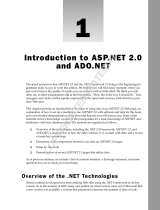Page is loading ...

4
Designing a Relational
Database
Chapter 1 introduced you to databases and databases management systems. As you’ll recall from
that discussion, a database is a collection of related data organized and classified in a structured for-
mat that is defined by metadata. Not all databases are structured the same, though, as can be attested
to by the different data models that have emerged over the years. Yet many of these models — and
subsequently the systems that were built on them—lacked the flexibility necessary to support
increasingly sophisticated software applications. One data model emerged that addressed the limita-
tions of its predecessors and provided the flexibility necessary to meet the demands of today’s appli-
cation technologies. This model —the relational model — has become the standard on which most
database management systems are now built.
MySQL is one of the database management systems based on the relational model. As a result, to
design effective databases, you should have a good understanding of that model and how it applies
to database design. To that end, this chapter provides you with a conceptual overview of the rela-
tional model and explains the components that make up a relational database. The chapter also
discusses how data is organized in the relational model and how tables of data are related to one
another. Specifically, the chapter covers the following topics:
❑ You are introduced to the relational model and the components that make up that model.
❑ You learn how data in a relational structure is organized according to normal forms,
which are prescriptive methods for organizing data in a relational database.
❑ You are provided with the information necessary to identify the relationships between
tables in a relational database, including one-to-one, one-to-many, and many-to-many
relationships.
❑ You learn how to create a data model. The process includes identifying entities, normaliz-
ing data, identifying relationships, and refining the data model.
The Relational Model
The relational model first entered the database scene in 1970, when Dr. E. F. Codd published his sem-
inal work, “A Relational Model of Data for Large Shared Data Banks” in the journal Communication of
07_579509 ch04.qxd 3/1/05 10:10 AM Page 109
COPYRIGHTED MATERIAL

the ACM, Volume 13, Number 6 (June 1970). In this paper, Codd introduced a relational data structure that
was based on the mathematical principles of set theory and predicate logic. The data structure allowed
data to be manipulated in a manner that was predictable and resistant to error. To this end, the relational
model would enforce data accuracy and consistency, support easy data manipulation and retrieval, and
provide a structure independent of the applications accessing the data.
At the heart of the relational model—and of any relational database — is the table, which is made up of a
set of related data organized in a column/row structure, similar to what you might see in a spreadsheet
program such as Microsoft Excel. The data represents the physical implementation of some type of object
that is made up of a related set of data, such entities as people, places, things, or even processes. For
example, the table in Figure 4-1 contains data about authors. Notice that all the values in the table are in
some way related to the central theme of authors.
Figure 4-1
Each table in a relational database is made up of one or more columns. A column is a structure in a table
that stores the same type of data. For example, the table in Figure 4-1 includes a column named AuthMN.
The column is intended to hold a value for each author that is equal to the author’s middle name, if one
is known. The column can hold only data that conforms to the restrictions placed on that column.
Along with the columns, each table contains zero or more rows. A row is a structure in a table made up
of a set of related data. A row can be thought of as a record that represents one instance of the object
defined by the table. For example, in Figure 4-1 the last row contains data about the author Samuel L.
Clemens, who was born in 1835 and died in 1910. The author is identified by an AuthID value of 1005.
Together, this set of data makes up one row.
One other item that is important to note in a table is the primary key. A primary key is one or more columns
in a table that uniquely identify each row so that no two rows are identical. In Figure 4-1, a primary key is
defined on the AuthID column. Because this column is the primary key, no values can be repeated in the
column. As a result, even if two authors share the same name, same year of birth, and same year of death,
the values in the primary key column would provide a unique identifier for each row.
Although the table serves as the foundation for every relational database, the relational model includes
other important characteristics, including the normalization of data and the relationships that exist
between tables. The following section discusses how data is normalized in a relational database and,
after that, reviews the types of relationships that can exist between tables.
AuthID AuthFN AuthMN AuthLN Born Died
1001 Edith NULL Wharton 1862 1937
1002 Kate NULL Chopin 1850 1904
1003 T. S. Eliot 1888 1965
1004 Joyce Carol Oates 1938 NULL
1005 Samuel L. Clemens 1835 1910
Authors table
Column name
Rows
Primary key Columns
110
Chapter 4
07_579509 ch04.qxd 3/1/05 10:11 AM Page 110

Data Normalization
One of the concepts most important to a relational database is that of normalized data. Normalized data is
organized into a structure that preserves the integrity of the data while minimizing redundant data. The
goal of all normalized data is to prevent lost data and inconsistent data, while minimizing redundant data.
A normalized database is one whose tables are structured according to the rules of normalization. These
rules — referred to as normal forms — specify how to organize data so that it is considered normalized.
When Codd first introduced the relational model, he included three normal forms. Since then, more nor-
mal forms have been introduced, but the first three still remain the most critical to the relational model.
The degree to which a database is considered normalized depends on which normal forms can be applied.
For example, some database designs aim for only the second normal form; however, some databases strive
to achieve conformance to the fourth or fifth normal form. There is often a trade-off between strict adher-
ence to the normal forms and system performance. Often, the more normalized the data, the more taxing
it can be on a system. As a result, a database design must strike a balance between a fully normalized
database and system performance. In most situations, the first three normal forms provide that balance.
First Normal Form
Of all the normal forms, the first is the most important. It provides the foundation on which all other
normal forms are built and represents the core characteristics of any table. To be in compliance with the
first normal form, a table must meet the following requirements:
❑ Each column in a row must be atomic. In other words, the column can contain only one value
for any given row.
❑ Each row in a table must contain the same number of columns. Given that each column can con-
tain only one value, this means that each row must contain the same number of values.
❑ All rows in a table must be different. Although rows might include the same values, each row,
when taken as a whole, must be unique in the table.
Take a look at an example to help illustrate these requirements. Figure 4-2 contains a table that violates
the first normal form. For example, the fifth row contains two values in the BookTitle column: Postcards
and The Shipping News. Although a value can consist of more than one word, as in The Shipping News,
only one value can exist in a column. As a result, the BookTitle column for that row is not atomic because
it contains two values. In addition, the row as a whole contains more values than the other rows in the
table, which also violates the first normal form.
Figure 4-2
AuthFN AuthMN AuthLN BookTitle
Hunter S. Thompson Hell's Angels
Rainer Maria Rilke Letters to a Young Poet
Rainer Maria Rilke Letters to a Young Poet
John Kennedy Toole A Confederacy of Dunces
Annie NULL Proulx Postcards, The Shipping News
Nelson NULL Algren Nonconformity
AuthorBook
111
Designing a Relational Database
07_579509 ch04.qxd 3/1/05 10:11 AM Page 111

Another way in which the table violates the first normal form is found in the second and third rows,
which are identical. Duplicate rows can exist for a number of reasons, and without the necessary data to
distinguish them, you cannot tell whether this is an error in data entry or whether there are supposed to
be two records for this one book. For example, the rows might be duplicated because they refer to differ-
ent editions of the book, or perhaps the book has been translated into different languages. The point is,
each row in a table must be unique.
In order to conform to the first normal form, you must eliminate the duplicate values in the BookTitle
column, ensure that each row contains the same number of values, and avoid duplicated rows. One way
to achieve the necessary normalization is to place the data in separate tables, based on the objects repre-
sented by the data. In this case, the obvious place to start is with authors and books. All data related to
authors is placed in one table, and all data related to books is placed in another table, as shown in Figure
4-3. Notice that a row has been created for each book and that a translation-related column has been
added for that table. This eliminates the duplicated rows, as long as two books with the same name are
not translated into the same language.
Figure 4-3
To get around the possibility of two rows containing data about books with the same name and language,
an identifying column (BookID) is added to the table and configured as the primary key (shown in gray).
Because the column is the primary key, each value in the column must be unique. As a result, even the
rows that contain duplicated book titles and languages remain unique from one another (when taken
as a whole). The same is true of the Authors table. Because the AuthID column is defined a primary key
(shown in gray), authors can share the same name and each row will still be unique.
By creating tables for both authors and books, adding a primary key column to each table, and placing
only one value in each column, you are ensuring that the data conforms to the first normal form. As you
can see in Figure 4-3, a third table (AuthorBook) is also being used. This table allows you to match the
AuthID AuthFN AuthMN AuthLN
1006 Hunter S. Thompson
1007 Rainer Maria Rilke
1008 John Kennedy Toole
1009 Annie NULL Proulx
1010 Nelson NULL Algren
Authors
AuthID BookID
1006 14356
1007 12786
1007 14555
1008 17695
1009 19264
1009 19354
1010 16284
AuthorBook
BookID BookTitle Trans
14356 Hell's Angels English
12786 Letters to a Young Poet English
14555 Letters to a Young Poet French
17695 A Confederacy of Dunces English
19264 Postcards English
19354 The Shipping News English
16284 Nonconformity English
Books
112
Chapter 4
07_579509 ch04.qxd 3/1/05 10:11 AM Page 112

IDs for authors and books in a way that supports books written by multiple authors, authors who have
written multiple books, and multiple authors who have written multiple books. Had you tried to match
the authors to their books in one of the two tables, the table would potentially fill with enormous amounts
of redundant data, which would defeat one of the purposes of the relational database.
Another thing to notice is that a primary key has been defined on the AuthorBook table. The primary
key is made up of two columns. (Both columns are shown in gray.) As a result, each set of values in the
two columns must be unique. In other words, no two rows can contain the same AuthID and BookID
values, although values can be repeated in individual columns. For example, the AuthID value of 1009
is repeated, but each instance of that value is associated with a different BookID value. Because of the
primary key, no AuthID value can be associated with a BookID value more than once.
A primary key made up of more than one column is referred to as a composite primary key.
Creating this table might appear as though all you’ve done is to create a lot more data than you initially
had to start. The example here, however, represents only a small amount of data. The advantages of nor-
malizing data are best seen when working with large quantities of data.
Second Normal Form
The second normal form builds on and expands the first normal form. To be in compliance with the sec-
ond normal form, a table must meet the following requirements:
❑ The table must be in first normal form.
❑ All nonprimary key columns in the table must be dependent on the entire primary key.
Given that the first of these two rules is fairly obvious, take a look at the second one. As you’ll recall
from earlier in the chapter, a primary key is one or more columns in a table that uniquely identify each
row so that no two rows, when taken as a whole, are identical. To illustrate how the second normal form
works, first take a look at an example of a table that violates the second normal form. In the AuthorBook
table in Figure 4-4, a primary key is defined on the AuthLN and BookTitle columns. Together, the values
in these two columns must uniquely identify each row in the table.
Figure 4-4
AuthFN AuthMN AuthLN BookTitle Copyright
Hunter S. Thompson Hell's Angels 1966
Rainer Maria Rilke Letters to a Young Poet 1934
John Kennedy Toole A Confederacy of Dunces 1980
Annie NULL Proulx Postcards 1992
Annie NULL Proulx The Shipping News 1993
Nelson NULL Algren Nonconformity 1996
AuthorBook
Primary key
113
Designing a Relational Database
07_579509 ch04.qxd 3/1/05 10:11 AM Page 113

You can see how the primary key works in the fourth and fifth rows, which are related to the author
Annie Proulx. Although both rows are concerned with the same author, they refer to different books.
As a result, the values Proulx and Postcards identify one row, and the values Proulx and The Shipping
News identify the second row. Although the values in either one of the individual primary key columns
can be duplicated (in that column), the values in both columns, when taken as a whole, must be unique.
This is another example of a composite primary key.
Now examine how this table applies to the second normal form. As previously stated, all nonprimary
key columns in the table must be dependent on the entire primary key, which, in this case, is made up of
the author’s last name and the book title. Based on the way that the table is currently defined, the AuthFN
and AuthMN columns are dependent on the AuthLN column, and the Copyright column is dependent
on the BookTitle column. The AuthFN and AuthMN columns are not dependent on the BookTitle col-
umn, though, and the Copyright column is not dependent on the AuthLN column. As a result, the table
violates the second normal form.
Another problem with the table is the columns used for the primary key. By defining the primary key in
this way, you’re assuming that two authors with the same last name won’t write a book with the same
title and that no one author will write two books with the same title. This assumption, though, might not
necessarily be true. If two authors with the same last name write books with the same title, the primary
key would prevent you from adding the second book to the table.
The most effective way to normalize the data in the AuthorBook table is to use the solution that you saw
for the first normal form: Create a table for the authors and one for the books, add a primary key column
to each table, and create a third table that matches up the identifiers for authors and books, as shown in
Figure 4-5. For the Authors table, the primary key is the AuthID column, and for the Books, table, the
primary key is the BookID column. Now the columns in each table are dependent on their respective
primary keys, and no columns exist that are not dependent on the primary key.
Figure 4-5
AuthID AuthFN AuthMN AuthLN
1006 Hunter S. Thompson
1007 Rainer Maria Rilke
1008 John Kennedy Toole
1009 Annie NULL Proulx
1010 Nelson NULL Algren
Authors
AuthID BookID
1006 14356
1007 12786
1008 17695
1009 19264
1009 19354
1010 16284
AuthorBook
BookID BookTitle Copyright
14356 Hell's Angels 1966
12786 Letters to a Young Poet 1934
17695 A Confederacy of Dunces 1980
19264 Postcards 1992
19354 The Shipping News 1993
16284 Nonconformity 1996
Books
114
Chapter 4
07_579509 ch04.qxd 3/1/05 10:11 AM Page 114

In addition, a primary key has been defined on the AuthID and BookID columns of the AuthorBook
table. As a result, any of the primary key columns in a row, when taken as a whole, must be unique from
all other rows. Because there are no other columns in this table, the issue of dependent columns is not a
concern, so you can assume that this table also conforms to the second normal form.
Third Normal Form
As with the second normal form, the third normal form builds on and expands the previous normal
form. To be in compliance with the third normal form, a table must meet the following requirements:
❑ The table must be in second normal form.
❑ All nonprimary key columns in the table must be dependent on the primary key and must be
independent of each other.
If you take a look at Figure 4-6, you see an example of a table that violates the third normal form. Notice
that a primary key is defined on the BookID column. For each book, there is a unique ID that identifies
that book. No other book can have that ID; therefore, all characteristics related to that book are depen-
dent on that ID. For example, the BookTitle and Copyright columns are clearly dependent on the pri-
mary key. For each book ID, there is a title and a copyright date.
To illustrate this better, take a look at the first row in the table. As you can see, the book is assigned a
BookID value of 14356. The title for this ID is Hell’s Angels, and the copyright is 1966. Once that ID is
assigned to that title and copyright, that title and copyright become dependent on that ID. It identifies
that title and copyright as part of a unique row. Despite their dependence on the primary key, the
BookTitle and Copyright columns are independent from each other. In other words, you can include the
BookTitle and the Copyright columns, but you don’t necessarily need to include both because one isn’t
dependent on the other for their meaning. The ChineseSign column is very different from the BookTitle
and Copyright columns. It provides the Chinese astrological year sign for the year that the book was
copyrighted. The ChineseSign value has nothing to do with the BookID and is not related to the book
itself. Instead, the ChineseSign column is totally dependent on the Copyright column. Without the
Copyright column, the ChineseSign column would have no meaning. As a result, the ChineseSign col-
umn violates the third normal form.
Figure 4-6
To ensure that the data conforms to the third normal form, you should separate the data into two tables,
one for books and one for Chinese astrological year, as shown in Figure 4-7. From there, you should
assign a primary key to the Year column of the ChineseYears table. Because each year must be unique,
it is a good candidate for a primary key column. You don’t necessarily have to add a column to a table
to use as a primary key if an existing column or columns will work.
BookID BookTitle Copyright ChineseSign
14356 Hell's Angels 1966 Horse
12786 Letters to a Young Poet 1934 Dog
17695 A Confederacy of Dunces 1980 Monkey
19264 Postcards 1992 Monkey
19354 The Shipping News 1993 Rooster
16284 Nonconformity 1996 Rat
Books
115
Designing a Relational Database
07_579509 ch04.qxd 3/1/05 10:11 AM Page 115

By separating the data into two tables, each column is now dependent on its respective primary key, and
no columns are dependent on nonkey columns.
Figure 4-7
By making certain that the data conforms to the third normal form, you’re ensuring that it has been nor-
malized according to all three normal forms. And although there are even more normal forms that you
can conform to, for the most part, the first three normal forms meet most of your database design needs.
If you plan to focus heavily on database design or plan to design complex databases, you’re encouraged
to research other references for more details about all normal forms and the relational model.
In the meantime, you can go a long way to achieving a normalized database by thinking in terms of sep-
arating data into entities, discrete categories of information. For example, books represent one entity;
publishers represent another. If you keep in mind that, whenever designing a database, you want each
table to represent a distinct entity, you go a long way in designing a database that achieves the third
normal form.
Relationships
One of the defining characteristics of a relational database is the fact that various types of relationships
exist between tables. These relationships allow the data in the tables to be associated with each other in
meaningful ways that help ensure the integrity of normalized data. Because of these relationships, actions
in one table cannot adversely affect data in another table.
For any relational database, there are three fundamental types of relationships that can exist between
tables: one-to-one relationships, one-to-many relationships, and many-to-many relationships. This sec-
tion takes a look at each of these relationships.
BookID BookTitle Copyright
14356 Hell's Angels 1966
12786 Letters to a Young Poet 1934
17695 A Confederacy of Dunces 1980
19264 Postcards 1992
19354 The Shipping News 1993
16284 Nonconformity 1996
Books
Year Sign
1989 Snake
1990 Horse
1991 Goat
1992 Monkey
1993 Rooster
1994 Dog
1995 Pig
1996 Rat
1997 Ox
1998 Tiger
1999 Cat
2000 Dragon
ChineseYears
116
Chapter 4
07_579509 ch04.qxd 3/1/05 10:11 AM Page 116

One-to-One Relationships
A one-to-one relationship can exist between any two tables in which a row in the first table can be related
to only one row in the second table and a row in the second table can be related to only one row in the
first table. The following example demonstrates how this works. In Figure 4-8, a one-to-one relationship
exists between the Authors table and the AuthorsBios table. (The line that connects the tables represents
the one-to-one relationship that exists between the tables.)
Several different systems are used to represent the relationships between tables, all of which connect the
tables with lines that have special notations at the ends of those lines. The examples in this book use a
very basic system to represent the relationships.
Figure 4-8
Each table includes a primary key that is defined on the AuthID column. For any one row in the
Authors table, there can be only one associated row in the AuthorsBios table, and for any one row in
the AuthorsBios table, there can be only one associated row in the Authors table. For example, the
Authors table includes a row for the author record that has an AuthID value of 1001 (Edith Wharton).
As a result, the AuthorsBios table can contain only one row associated with author 1001. In other words,
there can be only one biography for each author.
If you refer again to Figure 4-8, you’ll see that the AuthorsBios table includes a row that contains an
AuthID value of 1004. Because a one-to-one relationship exists between the two tables, only one record
can exist in the Authors table for author 1004. As a result, only one author can be associated with that
author biography.
Generally, one-to-one relationships are the least likely type of relationships to be implemented in a rela-
tional database; however, there are sometimes reasons to use them. For example, you might want to
separate tables simply because one table would contain too much data, or perhaps you would want to
separate data into different tables so you could set up one table with a higher level of security. Even so,
most databases contain relatively few, if any, one-to-one relationships. The most common type of rela-
tionship you’re likely to find is the one-to-many.
One-to-Many Relationships
As with one-to-one relationships, a one-to-many relationship can exist between any two tables in your
database. A one-to-many relationship differs from a one-to-one relationship in that a row in the first
table can be related to one or more rows in the second table, but a row in the second table can be related
to only one row in the first table. Figure 4-9 illustrates how the one-to-many relationship works.
AuthID AuthFN AuthMN AuthLN
1001 Edith NULL Wharton
1002 Kate NULL Chopin
1003 T. S. Eliot
1004 Joyce Carol Oates
1005 Samuel L. Clemens
Authors
AuthID Born Died
1001 1862 1937
1002 1850 1904
1003 1888 1965
1004 1938 NULL
1005 1835 1910
AuthorsBios
117
Designing a Relational Database
07_579509 ch04.qxd 3/1/05 10:11 AM Page 117

Figure 4-9
As you can see in the figure, there are three tables: Authors, AuthorBook, and Books. Notice that the
lines connecting the Authors table and the Books table to the AuthorBook table have three prongs on the
AuthorBook side. This is sometimes referred to as a crow’s foot. The three prongs represent the many side
of the relationship. What this means is that, for every row in the Authors table, there can be one or more
associated rows in the AuthorBook table, and for every row in the Books table, there can be one or more
associated rows in the AuthorBook table. For every row in the AuthorBook table, however, there can be
only one associated row in the Authors table or the Books table.
Notice that each table includes an identifying column designated as the primary key. In the Authors
table, the primary key is the AuthID column, and in the Books table, the primary key is the BookID col-
umn. For the AuthorBook table, the primary key is defined on both columns. This is another example of
a composite primary key.
If you take a look at the AuthorBook table, notice that the first column is AuthID. The column contains
AuthID values from the Authors table. This is how the one-to-many relationship is implemented, by ref-
erencing the primary key of the one side of the relationship in a column on the many side. The same thing
is true for the Books table. The BookID column in the AuthorBook table contains the BookID values from
the Books table. For example, the first row in the AuthorBook table contains an AuthID value of 1006
and a BookID value of 14356. This indicates that author 1006 wrote book 14356. If you now refer to the
Authors table, notice that author 1006 is Hunter S. Thompson. If you refer to the Books table, you’ll see
that book 14356 is Hell’s Angels. If an author has written more than one book, the AuthorBook table con-
tains more than one row for that author. If a book is written by more than one author, the AuthorBook
table contains more than one row for that book.
A one-to-many relationship is probably the most common type of relationship you’ll see in your
databases. (This would also include the many-to-one relationship, which is simply a reversing of the
order in which the tables are physically represented.) The next section deals with the many-to-many
relationship.
AuthID AuthFN AuthMN AuthLN
1006 Hunter S. Thompson
1007 Rainer Maria Rilke
1008 John Kennedy Toole
1009 Annie NULL Proulx
1010 Nelson NULL Algren
Authors
AuthID BookID
1006 14356
1007 12786
1008 17695
1009 19264
1009 19354
1010 16284
AuthorBook
BookID BookTitle Copyright
14356 Hell's Angels 1966
12786 Letters to a Young Poet 1934
17695 A Confederacy of Dunces 1980
19264 Postcards 1992
19354 The Shipping News 1993
16284 Nonconformity 1996
Books
118
Chapter 4
07_579509 ch04.qxd 3/1/05 10:11 AM Page 118

Many-to-Many Relationships
A many-to-many relationship can exist between any two tables in which a row in the first table can be
related to one or more rows in the second table, but a row in the second table can be related to one or
more rows in the first table. Take a look at an example to help illustrate how this relationship works. In
Figure 4-10, you can see three tables: Authors, AuthorBook, and Books. Authors and Books are connected
by a dotted line that represents the many-to-many relationship. There are three prongs on each end. For
any one author in the Authors table, there can be one or more associated books. For any one book in the
Books table, there can be one or more authors. For example, author 1009 — Annie Proulx — is the author
of books 19264 and 19354 — Postcards and The Shipping News, respectively — and authors 1011 and
1012 — Black Elk and John G. Neihardt, respectively — are the authors of Black Elk Speaks.
Figure 4-10
Also notice in the Authors and Books tables that there is no reference in the Authors table to the books
that the authors have written, and there is no reference in the Books table to the authors that have writ-
ten the books. When a many-to-many relationship exists, it is implemented by adding a third table
between these two tables that matches the primary key values of one table to the primary key values
of the second table. You saw examples of this during the discussion of normalizing data earlier in this
chapter. The many-to-many relationship is logical and is not physically implemented, which is why a
dotted line represents the relationship in Figure 4-10. In the next section, “Creating a Data Model,” you
learn how identifying many-to-many relationships is part of the database design process.
Creating a Data Model
As you have seen in this chapter, the relational model is based on tables that contain normalized data
and on the meaningful relationships between those tables. Specifically, a table is made up of columns
and rows that form a table-like structure. The rows are identified through the use of primary keys, and
the data is normalized based on the rules of the normal forms. From these concepts, you should be able
to design a database that adheres to the standards of the relational model.
AuthID AuthFN AuthMN AuthLN
1006 Hunter S. Thompson
1007 Rainer Maria Rilke
1008 John Kennedy Toole
1009 Annie NULL Proulx
1010 Nelson NULL Algren
Authors
AuthID BookID
1006 14356
1007 12786
1008 17695
1009 19264
1009 19354
1010 16284
AuthorBook
BookID BookTitle Copyright
14356 Hell's Angels 1966
12786 Letters to a Young Poet 1934
17695 A Confederacy of Dunces 1980
19264 Postcards 1992
19354 The Shipping News 1993
16284 Nonconformity 1996
Books
119
Designing a Relational Database
07_579509 ch04.qxd 3/1/05 10:11 AM Page 119

An important part of the database design process is the development of a data model. A data model is a
physical representation of the components that make up the database as well as the relationships between
those components. A data model for a relational database should show all of the following information:
❑ The tables that make up the database
❑ The columns that make up each table
❑ The data type that defines each column
❑ The primary key that identifies each row
❑ The relationships that exist between tables
Ultimately, a data model should be concerned with how the represented database is implemented in a
particular RDBMS. For this reason, some database designers will develop a logical data model and, from
that, design a physical data model. A logical data model is concerned with data storage in its purest sense,
adhering strictly to the rules of normalization and the relational model, while a physical data model pro-
vides a representation of how that database will actually be implemented in a particular RDBMS. The
logical model is indifferent to how the database will be implemented. The physical model is specific to a
particular implementation.
For the purposes of this book, you need to be concerned with only one data model. Because the goal is to
design a database specific to MySQL, it is not necessary to create two models.
As part of the data modeling process, you must identify the data type for each column. Because you do
not learn about data types until Chapter 5, the types are provided for you. In addition to identifying
data types, you need to identify the foreign keys. A foreign key is one or more columns in a table whose
values match the values in one or more columns in another table. The values in the foreign key of the
first table usually come from the primary key in the second table. Use a foreign key when a relationship
exists between two tables. The foreign key allows you to associate data between tables. As you get
deeper into the topic of data modeling, you get a better sense of how foreign keys work.
Now take a look at an example to help illustrate how to use a data model to design a database. Figure 4-11
shows a model that contains five tables: Authors, AuthorBook, Publishers, BookPublisher, and Books.
Each table is represented by a rectangle, with the name of the table on top. In each rectangle there is a list
of columns — along with their data types — included in that particular table.
Now take a closer look at one of the tables. The Books table includes four columns: BookID, BookTitle,
Copyright, and PubID. Each column is listed with the data type that defines the type of data that is per-
mitted in the column. For example, the BookTitle column is defined with the
VARCHAR(60) data type.
Data types are assigned to columns based on the business rules defined for that database and the restric-
tions of data types in MySQL. Chapter 5 discusses data types in far greater detail. For now, all you need
to know is that a particular data type has been assigned to a specific column. Once you’re more familiar
with data types, you can assign them yourself.
Returning to the Books table in Figure 4-11, another aspect to notice is that a line separates the BookID
column from the other columns. In a data model such as this one, any column listed above the line par-
ticipates in the primary key. As a result, the primary key in the Books table is made up of the BookID col-
umn and no other columns.
120
Chapter 4
07_579509 ch04.qxd 3/1/05 10:11 AM Page 120

Figure 4-11
One other aspect to notice in the Books table is the PubID column, which is followed by FK1. FK is an
acronym for foreign key. As a foreign key, the PubID column contains values from the associated data in
the PubID column in the Publishers table. The foreign key exists because a relationship exists between
the two tables. The relationship is designated by the line that connects the two tables and the three prongs
at one end, indicating that the tables are participating in a one-to-many relationship. As a result, a pub-
lisher listed in the Publishers table can publish one or more books, but only one publisher can publish a
book, and that publisher is identified by the value in the foreign key column (PubID).
Also notice in Figure 4-11 that a number that follows the FK designates each foreign key table. For exam-
ple, the AuthorBook table includes an FK1 and an FK2 because there are two foreign keys. The numbers
are used because some tables might include multiple foreign keys in which one or more of those keys are
made up of more than one column. If this were to occur, it could become confusing as to which columns
participate in which foreign keys. By numbering the foreign keys, you can avoid this confusion.
The foreign keys in the AuthorBook table participate in one-to-many relationships with the Authors table
and the Books table. All relationships in a data model are indicated by the connecting lines, with three
prongs used on the many end. In the case of this data model, three one-to-many relationships exist in all.
As you can see, a data model includes a number of elements that you can use to build your database.
The model acts as a blueprint from which you can create tables, define columns, and establish relation-
ships. The modeling method used here is only one type of method available to database designers, and
each method uses its own approach for identifying elements in the database. The basic objects, as they’re
represented here, are fairly similar among the various methods, and ultimately, the goal of any data
model should be to represent the final database design clearly and concisely, as it will be implemented
in your RDBMS.
Authors
AuthID:SMALLINT
AuthFN:VARCHAR(20)
AuthMN:VARCHAR(20)
AuthLN:VARCHAR(20)
Born:YEAR
Died:YEAR
AuthorBook
AuthID:SMALLINT-FK1
BookID:SMALLINT-FK2
Publishers
PubD:SMALLINT
PubName:VARCHAR(40)
PubCity:VARCHAR(20)
PubState:CHAR(2)
BookPublisher
AuthID:SMALLINT-FK1
BookID:SMALLINT-FK2
Books
BookID:SMALLINT
BookTitle:VARCHAR(60)
Copyright:YEAR
PubID:SMALLINT-FK1
121
Designing a Relational Database
07_579509 ch04.qxd 3/1/05 10:11 AM Page 121

Regardless of which data modeling system you use, there are generally four steps that you should fol-
low when developing a data model:
❑ Identifying the potential entities that will exist in the database
❑ Normalizing the data design to support data storage in the identified entities
❑ Identifying the relationships that exist between tables
❑ Refining the data model to ensure full normalization
Whenever you’re developing a data model, you’re generally following the business rules that have been
defined for a particular project. Return once more to Figure 4-11 for an example of how a business rule
might work. Suppose that, as part of the project development process, one of the business rules states
that an author can write one or more books, a book can be written by one or more authors, and one or
more authors can write one or more books. To ensure that you meet this business rule, your database
design must correctly reflect the relationship between authors and books.
Although the process of developing business rules is beyond the scope of this book, you should still be
aware that, at the root of any database design, there are requirements that specify the storage data needs
that the database should support. For that reason, whenever you’re designing a database, you should
take into account the requirements defined by your business rules and be certain that your database
design correctly incorporates these requirements. Now take a closer look at each step involved in the
data modeling process.
Identifying Entities
Early in the design process, you want to identify the entities and attributes that ultimately create your
data model. An entity is an object that represents a set of related data. For example, authors and books
are each considered an entity. You can think of identifying entities as the first step in identifying the
tables that will be created in your database. Each entity is associated with a set of attributes. An attribute
is an object that describes the entity. An attribute can be thought of as a property of the entity. For exam-
ple, an author’s first name is an attribute of the author’s entity. You can think of identifying attributes as
the first step in identifying the columns that make up your tables.
The first step in developing a data model is to identify the objects (entities and attributes) that represent
the type of data stored in your database. The purpose of this step is to name any types of information,
categories, or actions that require the storage of data in the database. Initially, you don’t need to be con-
cerned with tables or columns or how to group data together. You want only to identify the type of data
that you need to store.
Take a look at an example in order to illustrate how this works. Suppose that you’re developing a
database for a bookstore. You need to design that database based on the following business rules:
❑ The database must store information about the authors of the books sold by the bookstore. The
information should include each author’s first, middle, and last names, the author’s year of
birth, and if applicable, the author’s year of death.
❑ The database must store information about the books sold by the bookstore. The information
should include the title for each book, the year the book was copyrighted, the publisher who
published the book, and the city and state in which the publisher is located.
122
Chapter 4
07_579509 ch04.qxd 3/1/05 10:11 AM Page 122

❑ One author can write one or more books, one or more authors can write one book, and one or
more authors can write one or more books.
❑ One publisher can publish one or more books, and one or more publishers can publish one book.
From this information, you should be able to create a list of objects that require data storage. For exam-
ple, the author’s first name is an example of one of the objects that exists in this scenario. The first step in
creating a data model is to record each object as it appears in the business rules. Figure 4-12 provides an
example of how you might list the objects described in these sample business rules.
Figure 4-12
As you can see, any object included in the business rules is listed here. From this information, you can
begin to identify the entities and attributes and group them together into logical categories. For example,
from the list of objects shown here, you might determine that there are three primary categories of infor-
mation (entities): data related to authors, data related to books, and data related to publishers, as shown
in Figure 4-13.
Figure 4-13
By separating the object into logical categories, you provide yourself with a foundation from which you
can begin to identify the tables in your database. At this point, the data model is far from complete, and
you need to continue to modify it as you progress through the data modeling process. Categorizing the
Authors
Author first name
Author middle name
Author last name
Author year of birth
Author year of death
Books
Book title
Book copyright
Publishers
Publisher name
Publisher city
Publisher state
Objects
Authors
Author first name
Author middle name
Author last name
Author year of birth
Author year of death
Books
Book title
Book copyright
Publishers
Publisher name
Publisher city
Publisher state
123
Designing a Relational Database
07_579509 ch04.qxd 3/1/05 10:11 AM Page 123

entities in this way provides you with a foundation to begin normalizing the data structure, which is the
next step in the data modeling process.
Normalizing Data
Once you define and categorize the primary entities and attributes in your data model, you can begin
normalizing that structure, which results in the initial tables that make up your database. As you apply
the rules of normalization to the structure, you identify tables, define the columns in those tables, assign
data types to the columns, and establish a primary key.
Returning to Figure 4-13, you can see that there are three distinct entities: Authors, Books, and Publishers.
The next step is to begin applying the rules of normalization to the entities. You’ve already started the
process by organizing the objects into entities and their related attributes. As a result, you have a good
start in identifying at least some of the tables needed in your database. Initially, your database includes
the Authors, Books, and Publishers tables. From here, you can identify primary keys for each table,
keeping in mind that all non-primary key columns must be dependent on the primary key columns and
independent of each other.
For each table, you must determine whether to use existing columns for your primary key or to add one
or more columns. For example, in the Authors table, you might consider using the author’s first, middle,
and last names as a composite primary key. The problem with this is that names can be duplicated, so
they are seldom good candidates to use as primary keys. In addition, because you often refer to a pri-
mary key through a foreign key, you want to keep your primary keys as short as possible to minimize
data redundancy and reduce storage needs. As a result, you’re usually better off adding a column to the
table that identifies each row and can be configured as the primary key, as shown in Figure 4-14.
Figure 4-14
As you can see, the Authors table now has a primary key — AuthID — which is assigned the
SMALLINT
data type. (You learn about data types in greater detail in Chapter 5.) The other columns have been given
names to represent the attributes, and they have also been assigned data types. When you begin assign-
ing names to columns, you want to ensure that you use a system that is consistent throughout your
database. For example, if you use mixed case to name your database objects, as is the case here, you
should use that convention throughout. An alternative would be to use underscores to separate elements
in a name, as in author_fname. Again, whichever method you use, you should remain consistent. In
addition, regardless of the method you use, you must adhere to the following requirements to create
objects in MySQL:
Authors
AuthID:SMALLINT
AuthFN:VARCHAR(20)
AuthMN:VARCHAR(20)
AuthLN:VARCHAR(20)
Born:YEAR
Died:YEAR
Publishers
PubD:SMALLINT
PubName:VARCHAR(40)
PubCity:VARCHAR(20)
PubState:CHAR(2)
Books
BookID:SMALLINT
BookTitle:VARCHAR(60)
Copyright:YEAR
124
Chapter 4
07_579509 ch04.qxd 3/1/05 10:11 AM Page 124

❑ Names can contain any alphanumeric characters that are included in the default character set.
❑ Names can include underscores (_) and dollar signs ($).
❑ Names can start with any acceptable character, including digits.
❑ Names cannot be made up entirely of digits.
❑ Names cannot include a period (.).
❑ Names cannot include an operating system’s pathname separator, such as a backslash (\) or
forward slash (/).
You should keep your naming conventions as simple as possible. In addition, object names should
clearly reflect the meaning of that object. For example, you wouldn’t want to assign arbitrary names and
numbers to columns (such as Col1, Col2, Col3, etc.) because they provide no indication of what content
that column might contain. Basically, you want to make sure that you use a logical naming structure
when assigning names to the objects in your database so developers and administrators can easily iden-
tify their meaning.
Return to the bookstore database example to continue the normalization process. If you refer back to
Figure 4-13, you can see that the second entity is Books, which contains book-related attributes. In this
case, neither column would make a good candidate as a primary key. Even taken together they cannot
ensure uniqueness. As a result, the best solution for a primary key is to add a column that uniquely identi-
fies each row. The same is true for the Publishers table, which requires an additional column for a primary
key. The additional column provides not only an easy way to ensure uniqueness in the table, but also an
efficient way to reference a row in the table from another table, without having to repeat a lot of data.
If you return to Figure 4-14, notice that all three tables now have primary keys and column names with
data types. In addition, all columns are dependent on their respective primary keys, and no columns are
dependent on nonprimary key columns.
Identifying Relationships
The next step in creating a data model is to identify the relationships that exist between the tables. This
step is usually a straightforward process of looking at each set of two tables, determining whether a rela-
tionship exists, and determining the type of relationship. Figure 4-15 demonstrates how this works.
Figure 4-15
Authors
AuthID:SMALLINT
AuthFN:VARCHAR(20)
AuthMN:VARCHAR(20)
AuthLN:VARCHAR(20)
Born:YEAR
Died:YEAR
Books
BookID:SMALLINT
BookTitle:VARCHAR(60)
Copyright:YEAR
Publishers
PubID:SMALLINT
PubName:VARCHAR(40)
PubCity:VARCHAR(20)
PubState:CHAR(2)
125
Designing a Relational Database
07_579509 ch04.qxd 3/1/05 10:11 AM Page 125

Because your data model contains three tables, three possible relationships can exist among them:
❑ Authors/Books
❑ Authors/Publishers
❑ Books/Publishers
First take a look at the Authors/Books table set. As you’ll recall from the business rules outlined for this
example, one author can write one or more books, one or more authors can write one book, and one or
more authors can write one or more books. Not only does this imply that a relationship exists between
authors and their books; it is a many-to-many relationship. As a result, you must add the appropriate
line (with a three-pronged end) between the Authors and Books tables.
Moving on to the Authors/Publishers book set, you can find no relationship between these two tables.
Nothing in the business rules implies a relationship between the two tables, and no entities suggest such
a relationship. (And certainly in the real world, the question of any sort of relationship existing between
authors and their publishers is one that is constantly open to debate.) If the business rules had included
information that suggested a relationship between authors and publishers, it would have to be included
in the data model.
The business rules, though, do imply a relationship between the Books and Publishers tables. According
to the rules, one publisher can publish one or more books, and one or more publishers can publish a
book. This clearly indicates that a many-to-many relationship exists between the Books table and the
Publishers table, as shown in Figure 4-15. As a result, you must add the appropriate relationship line to
your data model.
Refining the Data Model
Once you identify the relationships that exist between the tables, you can refine your data model as nec-
essary. You might discover at this point that an entity isn’t properly represented or that the data hasn’t
been fully normalized. This is a good time to review your business rules to ensure that your data model
complies with all the specifications.
One way in which you’re likely to need to refine your data model is to address any many-to-many
relationships that you identified in the last stage of the data modeling process. In MySQL, and in most
RDBMSs for that matter, a many-to-many relationship is implemented by adding a third table between
the two tables in the relationship. The third table, referred to as a junction table, acts as a bridge between
the two tables to support the many-to-many relationship. If you refer to Figure 4-11, you can see how the
addition of the AuthorBook table to the model bridges the Authors and Books tables and how the addi-
tion of the BookPublisher table bridges the Books and Publishers tables. When you add a junction table,
the many-to-many relationship is implemented as two one-to-many relationships. For example, a one-to-
many relationship now exists between the Authors and AuthorBook table and the Books and
AuthorBook table.
Junction tables of this nature usually include, at the very least, the primary key values from their respec-
tive tables. As a result, the AuthorBook table includes two foreign keys: one on the AuthID column and
one on the BookID column. In addition, together these two columns form a primary key, which enforces
the uniqueness of each row in that table. Through these two columns, one author can be associated with
multiple books, multiple authors can be associated with one book, and multiple authors can be associated
126
Chapter 4
07_579509 ch04.qxd 3/1/05 10:11 AM Page 126

with multiple books. The BookPublisher table works the same way as the AuthorBook table. The
BookPublisher table includes two foreign keys: one on the PubID column and one on the BookID col-
umn. Together these two columns form the primary key. Once you add the junction table and indicate
which columns are foreign keys, you must properly show the two one-to-many relationships that result
from adding the table. Be sure to add the correct relationship lines to your data model between the
Authors and AuthorBook table and the Books and AuthorBook table. Once again, refer to Figure 4-11,
which shows the final data model.
After adding any necessary junction tables and relationship lines, you should review the data model
once more to ensure that your changes didn’t affect any of the other tables adversely or that more
changes aren’t necessary. Once you’re satisfied that this stage is complete, your data model is ready for
you to use to begin creating your database.
Designing the DVDRentals Database
Now that you have an idea of how to create a data model, it’s time to try it out for yourself. The follow-
ing four Try It Out sections walk you through the steps necessary to create your own data model. The
model that you design in these exercises is used in Chapter 5 to create the DVDRentals database. All
subsequent exercises through the rest of the book are based on that database, including the applications
that you develop in Chapters 17–20.
The data model that you design here is created for a fictional store that rents DVDs to its customers. The
database tracks the inventory of DVDs, provides information about the DVDs, records rental transactions,
and stores the names of the store’s customers and employees. To create the data model, you need to use
the following business rules:
❑ The database stores information about the DVDs available for rent. For each DVD, the informa-
tion includes the DVD name, the number of disks included with the set, the year the DVD was
released, the movie type (for example, Action), the studio that owns the movie rights (such
as Columbia Pictures), the movie’s rating (PG and so forth), the DVD format (Widescreen, for
example), and the availability status (Checked Out). Multiple copies of the same DVD are
treated as individual products.
❑ The database should store the names of actors, directors, producers, executive producers, co-
producers, assistant producers, screenwriters, and composers who participated in making the
movies available to rent. The information includes the participants’ full names and the role or
roles that they played in making the movie.
❑ The database should include the full names of the customers who rent DVDs and the employees
who work at the store. Customer records should be distinguishable from employee records.
❑ The database should include information about each DVD rental transaction. The information
includes the customer who rented the DVD, the employee who ran the transaction, the DVD
that was rented, the date of the rental, the date that the DVD is due back, and the date that the
DVD is actually returned. Each DVD rental should be recorded as an individual transaction.
Every transaction is part of exactly one order. One or more transactions are treated as a single
order under the following conditions: (1) the transaction or transactions are for a single cus-
tomer checking out one or more DVDs at the same time and (2) the transaction or transactions
are being run by a single employee.
127
Designing a Relational Database
07_579509 ch04.qxd 3/1/05 10:11 AM Page 127

The business rules provided here are not meant to be an exhaustive listing of all the specifications that
would be required to create a database, particularly if those specifications were to include a front-end
application that would be interfacing with the database. The business rules shown here, however, are
enough to get you started in creating your data model. Later in the book, as you add other elements to
your database, the necessary business rules are provided.
To perform the exercises in the Try It Out sections, you need only a paper and pencil. If you have a draw
program or a data modeling program, feel free to use that, although it isn’t necessary.
Try It Out Identifying Entities
As you learned earlier in the chapter, the first step in creating a data model is to identify the possible
objects (entities and attributes) to include in that model. Refer to the preceding business rules to perform
the following steps:
1. Identify the possible objects listed in the first business rule. On a piece of paper, draw a rectan-
gle for this business rule. Label the rectangle as “DVDs for rent.” In the rectangle, list the poten-
tial objects found in that business rule.
2. Repeat the process for the second business rule. Label the rectangle “Movie participants,” and
include any objects that you identify in that business rule. This one might be trickier because it
covers the roles in the movie (such as producer or actor) and the participants’ full names.
Remember, though, that the actors, directors, producers, and so forth, are the participants.
3. Create two rectangles for the third business rule, label one “Customers” and the other “Employ-
ees,” and add the necessary objects.
4. For the fourth business rule, create a rectangle and label it “Transactions/orders.” Include in the
rectangle each object that makes up a transaction. You should now have five rectangles with
objects in each one. Your diagram should look similar to Figure 4-16.
Figure 4-16
DVDs for rent
DVD name
Number of disks
Year released
Movie type
Studio
Rating
Format
Status
Movie participants
Actors
Directors
Producers
Executive producers
Co-producers
Assistant producers
Writers
Composers
Customers
Customer names
Employees
Employee names
Transactions/orders
Customer who rented DVD
Employee who ran transaction
DVD rented
Date rented
Date due back
Date returned
128
Chapter 4
07_579509 ch04.qxd 3/1/05 10:11 AM Page 128
/