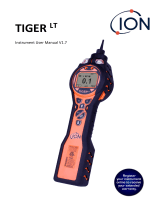Page is loading ...

Part number: 40010
Unrivalled Detection. www.ionscience.com
Hydrosteel 6000
Instrument User Manual V2.1

Part number: 40010
Register your instrument online for extended warranty
Thank you for purchasing your Ion Science instrument.
The standard warranty of your instrument can be extended to up to five years
on PhoCheck Tiger and two years on other Ion Science instruments.
To receive your extended warranty, you must register your instrument online
within one month of purchase (terms and conditions apply.)
Visit www.ionscience.com/instrument-registration

Hydrosteel 6000 MANUAL Ion Science Ltd
Page 3 of 39
Unrivalled Detection. www.ionscience.com
Declaration of conformity
Manufacturer: Ion Science Ltd, The Way, Fowlmere, Cambridge, England. SG8 7UJ
Product: Hydrosteel 6000
Product description: the ultimate portable monitoring tool for sour, HF and high temperature corrosion and
diffusible hydrogen damage in steel. The intrinsically safe instrument is totally non-intrusive and with minimal
test surface preparation, and no consumables such as grease required, reliable measurements can be made
within a minute.
Marking: ll 2 G Baseefa 02ATEX0093 Ex ia IIC T4 -20C Ta +60C
Ref Baseefa Cert Report 05©0007, 07©0772
Notified body: ATEX: Baseefa 2001 Ltd, Rockhead Business Park, Staden Lane, Buxton, Derbyshire,
SK17 9RZ
Notified body No: EC 1180
Directives: 94/9/EC ATEX 100A
89/336/EC EMC
Standards: BS EN 13908:2002 ATEX – Application of quality systems
BS EN 50014:1998 ATEX - general requirements
BS EN 50020:2002 ATEX – Intrinsic safety “i”
BS EN 61010-1:2010 Safety requirements for measurement, control & lab equipment use
BS EN ISO 9001:2008 Quality management systems
BS EN 61326-1:1997 EMC – Equipment for measurement, control and laboratory
I the undersigned hereby declare that the equipment specified above conforms to the stated Directives and
Standards.
Signed By:
Name: Mark Stockdale,
Position: Technical Director
Date: 23rd April 2007
Safety: This intrinsic safety rating permits its deployment in all potentially explosive atmospheres of the
quoted (or less demanding) rating. That is, in areas where explosive gases (of Group IIA, IIB and IIC) are
intermittently present (Zone 1); within an ambient temperature range of -20C and +60C.
Hydrosteel complies with the requirements of 73/23 EEC low voltage directive and, apart from a low voltage
pump, there are no moving parts within the instrument so that the machinery directives are not applicable.

Hydrosteel 6000 MANUAL Ion Science Ltd
Page 4 of 39
Unrivalled Detection. www.ionscience.com
Contents
Declaration of Conformity............................................................................................................................... 3
Statements ....................................................................................................................................................... 5
Responsibility for Use .................................................................................................................................... 5
Legal Notice ................................................................................................................................................... 5
Contents of the Hydrosteel 6000 Complete Kit ............................................................................................ 6
About Hydrosteel 6000 .................................................................................................................................... 7
Principle of Operation ..................................................................................................................................... 7
Application specific measurements ................................................................................................................ 7
About Hydrosteel 6000 .................................................................................................................................... 8
Deployment Methods ..................................................................................................................................... 8
Calibration Check Facility............................................................................................................................... 8
Initial Appraisal ............................................................................................................................................... 9
System Assembly and Start-up ...................................................................................................................... 9
Using Hydrosteel 6000 .................................................................................................................................. 10
Analyser Operation Menu ............................................................................................................................ 13
Analyser display ........................................................................................................................................... 14
Guide to Field Measurements ...................................................................................................................... 16
Data Logging and Computer Interface ........................................................................................................ 19
Using the Data logging Facility .................................................................................................................... 19
Data Logging and Computer Interface ........................................................................................................ 23
Routine Maintenance ..................................................................................................................................... 26
Checking system performance .................................................................................................................... 26
Hydrosteel function test instructions .......................................................................................................... 27
Flow test ....................................................................................................................................................... 27
Hydrogen gas test ........................................................................................................................................ 28
Battery Replacement .................................................................................................................................... 32
Probe plate Replacement............................................................................................................................. 32
Cleaning ....................................................................................................................................................... 33
Instrument Warranty and Service ................................................................................................................ 34
Warranty ....................................................................................................................................................... 34
Service ......................................................................................................................................................... 34
Contact details ............................................................................................................................................. 34
Appendix A ..................................................................................................................................................... 35
Appendix B ..................................................................................................................................................... 37
Update Log ..................................................................................................................................................... 39

Hydrosteel 6000 MANUAL Ion Science Ltd
Page 5 of 39
Unrivalled Detection. www.ionscience.com
Statements
Responsibility for Use
Inadequate performance of the gas detection equipment described in this manual may not necessarily be
self-evident and consequently equipment must be regularly inspected and maintained. Ion Science
recommends that personnel responsible for equipment use institute a regime of regular checks to ensure it
performs within calibration limits, and that a record be maintained which logs calibration check data. The
equipment should be used in accordance with this manual, and in compliance with local safety standards.
Legal Notice
Whilst every attempt is made to ensure the accuracy of the information contained in this manual, Ion Science
accepts no liability for errors or omissions, or any consequences deriving from the use of information
contained herein. It is provided "as is" and without any representation, term, condition or warranty of any
kind, either express or implied. To the extent permitted by law, Ion Science shall not be liable to any person
or entity for any loss or damage which may arise from the use of this manual. We reserve the right at any
time and without any notice to remove, amend or vary any of the content which appears herein.

Hydrosteel 6000 MANUAL Ion Science Ltd
Page 6 of 39
Unrivalled Detection. www.ionscience.com
Contents of the Hydrosteel 6000 complete kit
Introduction to TVOC
For installation requirements please refer to Installation and Technical Specification of this manual. Before
attempting an installation, please fully read and understand this user manual, and for hazardous area (IS)
installations please also refer to the TVOC Intrinsically safe certificate for further details.
The TVOC safety rating permits its deployment in all hazardous areas of the quoted (or less demanding)
rating. For detail please refer to the marking on your instrument (found on the front main label). As of 1st of
October units will be manufactured with two protection concepts applied by separate certifications. Intrinsic
safety (ia) and Non sparking (nA). All units manufactured up to that date will only have intrinsic safety.
a) Intrinsic Safety (ia) permits the deployment in areas where explosive gases (of group IIA, IIB and IIC) are
intermittently present (zone 1) with an ambient temp range of -20°C to 50°C. Intrinsically safe installations will
require the use of safety barriers and appropriate wiring.
b) Non sparking (nA) permits deployment in areas where explosive gases (of group IIA, IIB, IIC) are unlikely
but possible (Zone 2) with ambient temp range of -20°C to 50°C. Non sparking installations do not require
safety barriers however the maximum working voltage should be strictly adhered to as a matter of safety. As
no safety barriers are required there is complete flexibility on the implementation of 3 wire system.
TVOC does require regular calibration onsite please see the Calibration section for more information. TVOC
calibration mode is accessed via a magnetic read switch system.
Hydrosteel 6000
analyser in leather
jacket
Peli field case
Extension poles and
swivel joint
2 replacement LT-R
plates
LT-R 6 ft
sample
conduit
LT-R Probe
LT-R 2 ft sample conduit
Very HT-R
conduit
extension
6 replacement
HT-R plates
Manual and
software CD
HT-R
probe
HT-R sample
conduit
Mains
adaptor
IR Link
Battery Key
Battery
Pack
HT-R
plate
Key
HT-R conduit spanner
small (2)
HT-R
conduit
spanner
large

Hydrosteel 6000 MANUAL Ion Science Ltd
Page 7 of 39
Unrivalled Detection. www.ionscience.com
About Hydrosteel 6000
Principle of Operation
Collecting a hydrogen sample
Hydrosteel 6000 enables measurements to be made of gaseous hydrogen flux emanating from a steel
surface. The steel surface can be of variable curvature and surface condition.
To make the measurement, a stream of ambient air is drawn across the steel surface by a high performance
low-power-demand pump. This test-gas stream is confined within a specially designed ‘collector plate’
contained in the probe assembly which is attached to the steel surface. The probe assembly and collector
plates vary according to application. The probe types are listed with their features in Section – Application
specific measurements.
The collected hydrogen is conveyed through narrow bore tubing, into the measurement analyser, and across
the face of a very sensitive amperometric detector.
Determining the level of the collected hydrogen
The zero hydrogen datum point for Hydrosteel 6000 measurement is the background hydrogen
concentration in air at sea level, namely 0.5 ppm1. Rapid diffusion, and hence rapid dispersion of hydrogen
in air, results in a very low and stable background prevailing in the ambient air of most environments, even
indoors. This condition enables the Hydrosteel 6000 to be used in measuring a very small flux of hydrogen
emanating from steel as a result of its interaction with hydrogen occluders and hydrogen occluding
processes. The integrity of the measured data is circumscribed by drift in the ambient air hydrogen content,
and this drift is usually very low.
The flow of the test-gas stream F across the steel surface is carefully regulated by means of restrictions, and
a flow bypass, between the pump and the detector to ensure that it remains smooth and constant. An
additional feature of the flow bypass is to ensure that in the event of a probe blockage, the pump is not
working against a negative pressure differential. Flow regulation is particularly important as the flux J of
hydrogen emanating from the steel is given by:
J = c x F / A
where A is the effective area over which hydrogen is captured, and c the enhanced hydrogen concentration
resulting from hydrogen entrainment.
Output from the amperometric sensor is an electric current, which is proportional to the concentration of
hydrogen presented to it. This current is amplified and scaled for display, and logging, as a hydrogen flux.
To summarise, the prowess of Hydrosteel 6000 technology stems from capturing the hydrogen flux from a
well-defined area of steel surface in a known flow of air, and measuring the very small enhancement in
hydrogen concentration entrained in the air stream. By this means, the very small hydrogen flux commonly
emanating from steel can be quantitatively measured, easily, rapidly and reliably.
Application specific measurements
Hydrosteel can be used to locate, map, and monitor hydrogen flux as detailed in Section – Deployment
Methods on the next page. Hydrosteel engages interchangeable probes to enable attachment to steel of
diameter greater than 2 in., 5 cm, and surface temperatures from -40 to +500 ºC, -40 to 930 ºF. The
interchangeable probes are classified as follows:
LT-R: Low Temperature – Roaming Probe
This probe utilises a collector plate 6 in., 15 cm across to deliver the maximum sensitivity, and is
magnetically attached to steel of 3.5 in., 9 cm diameter or greater, of surface temperatures up to 130 oC, 265
oF for short periods (quick spot measurements only), and 110 oC, 230 oF for general use (for extended
periods please consider use of AT-S probe). To ensure efficient hydrogen capture in wet or windy conditions,
the LT-R probe incorporates a flexible seal around its perimeter.

Hydrosteel 6000 MANUAL Ion Science Ltd
Page 8 of 39
Unrivalled Detection. www.ionscience.com
About Hydrosteel 6000
HT-R: High Temperature – Roaming Probe
This utilises a small collector plate to give the instrument the maximum dynamic range commonly required
with hot steel for which hydrogen permeation is enhanced. The roaming probe is magnetically attachable to
steel of at least 8 in., 20 cm diameter, and has an operating temperature range extending to 500 oC, 930 oF.
The probe is sufficiently small to access steel through standard inspection ports.
AT-S: All Temperature – Stationary Probe
This probe is 6 inches in diameter and designed to be semi-permanently attached to a steel surface, down to
2 inches in diameter, for frequent monitoring at the same site. The probe can be attached to steel at
temperatures up to 500 C, 930 F.
HT-S: High Temperature – Stationary Probe
This small collector is designed for semi-permanent attachment to pipe bends and other curved areas, where
corrosion can be significant, and steel pipes with a diameter as small as 1.5 in., 4 cm, at temperatures up to
500 oC, 930 oF.
Notes: When changing probe you should re-programme the instrument during start-up, as described in
Section – System Assembly and Start-up. Maintenance and replacement of the probes is described in
Section – Probe Plate Replacement.
Deployment Methods
Hydrosteel 6000 can be deployed to meet several different objectives as described below.
Hydrogen flux search
The Hydrosteel analyser has a real time display of flux which can be used to search for sites of hydrogen
permeation. Since the analyser commences measurement at the time of attachment to a surface, and a 50%
response is achieved in approximately 20 seconds, prospective hydrogen permeation at a given site can be
established within this time. An extension arm can be used to deploy the collector to a surface some 6 ft (2
m) beyond normal reach.
Spot measurements
Once a site of interest has been located, the hydrogen flux can be measured within a period of one minute. It
may be convenient to log the measurement using the handheld Hydrosteel ‘short log’ facility. Whilst waiting
for the measurements to be logged, the handheld analyser can be attached to the steel pipe under test using
its magnetic leather case. This procedure allows you to make notes or demarcate the site for re-testing in
the future.
Continuous monitoring
A site can be monitored for up to the lifetime of the batteries using the Hydrosteel ‘long log’ facility (see
Section – Using the Data Logging Facility). Logging can be extended indefinitely using external power (see
Section – Using an External Power Supply).
Zone Programming
When performing the above measurements data can be logged with respect zone or area of test. Available
to the user are 199 zones that act as memory tags for saved logs. Each zone can be named with a 64-
character header.
Calibration Check Facility
Hydrosteel is calibrated in-house, but the equipment is offered with a function test facility to enable you to
check that your equipment is performing within specification. Please refer to Section – Checking System
Performance for the check procedure.

Hydrosteel 6000 MANUAL Ion Science Ltd
Page 9 of 39
Unrivalled Detection. www.ionscience.com
Using Hydrosteel 6000
Initial Appraisal
A number of accessories accompany the Hydrosteel 6000 Analysis Kit. When you first receive your Analysis
Kit, we suggest that you check the items received against the Packing List. If any item is damaged or
missing, notify your supplier, stating the serial number stamped on the rear of the handheld analyser,
together with your order number and the supplier’s invoice number. Familiarise yourself with the components
of the Hydrosteel 6000 Analysis Kit by going to the ‘Contents of the Hydrosteel 6000 Complete Kit’.
System Assembly and Start-up
Normalising the analyser
1 Remove the analyser from the field case.
2 Remove the leather outer case.
3 Using the special key provided, open the battery compartment (at the rear of the analyser) and insert
the four batteries complete with their holder (supplied) – see the diagram below.
Close and lock the battery compartment.
4 Refit the leather outer case. Press the on/off key (I/O), which is located on the analyser front panel.
5 A countdown shows the time remaining, and a red LED flashes. The detector is then normalised,
and a hydrogen flux measurement of (default units of pl/cm2/s) is displayed.
6 Your Hydrosteel 6000 analyser is now operational.
7 When not required for immediate use, switch off the analyser by pressing the on/off key (I/O). The
analyser takes a few seconds to shut down, during which time you can abort the switch-off by again
pressing the I/O key.
WARNING
The analyser batteries must be alkaline-type AA-
size. Using any other type of battery will
invalidate the Intrinsic Safety approval.
Use the special key to
open/close the battery
compartment

Hydrosteel 6000 MANUAL Ion Science Ltd
Page 10 of 39
Unrivalled Detection. www.ionscience.com
Using Hydrosteel 6000
Connecting the low temperature (LT-R) probe to the analyser
1 Attach one end of either the 70 cm or 200 cm gas sample tubes to the connector at the top of the
analyser as shown below. Tighten finger tight. Note: we recommend that you use the shorter of the
two sample tubes. However, if you require the extension arms, you may find it necessary to use the
longer (200cm) sample tube.
2 Attach the other end of the sample tube to the LT-R probe. Tighten finger tight.
3 If required for extended use, attach one or both of the extension arms to collector assembly, as on the
next page.

Hydrosteel 6000 MANUAL Ion Science Ltd
Page 11 of 39
Unrivalled Detection. www.ionscience.com
Using Hydrosteel 6000
Connecting the high temperature roaming (HT-R) probe to the analyser using HT-R flexible conduit
1 Remove HT-R collector assembly from the box and remove the magnet sleepers.
2 Manually unscrew the collector handle from the assembly. (The handle unscrews below the white heat
shield).
3 Insert the HT-R 2ft flexible conduit assembly (A-41019) through the handle as shown below. Tighten the
nut onto the collector plate until it is finger tight. Screw into place the HT-R handle.
Probe plate
locking screw
Collector
handle
HT-R gas sample
tube
Probe plate
locking screw
HT-R gas sample
tube
Collector
handle
Collector
handle
Probe bracket
HT-R gas
sample tube

Hydrosteel 6000 MANUAL Ion Science Ltd
Page 12 of 39
Unrivalled Detection. www.ionscience.com
Using Hydrosteel 6000
Connecting the High Temperature roaming (HT-R) probe to the analyser using HT-R very HT extension
conduit.
1 Remove HT-R collector assembly from the box and remove the magnet sleepers.
2 Manually unscrew the collector handle from the assembly. (The handle unscrews below the white heat
shield).
3 Insert the HT-R very HT extension conduit assembly (A-41017) through the handle as shown below.
Tighten the nut onto the collector plate until it is finger tight. Screw into place the HT-R handle.
4 The HT-R very HT extension conduit assembly is connected to the analyser using the HT-R 2ft flexible
conduit assembly (A-41019) as shown below.

Hydrosteel 6000 MANUAL Ion Science Ltd
Page 13 of 39
Unrivalled Detection. www.ionscience.com
Using Hydrosteel 6000
Before proceeding further, ensure that you are familiar with the user recommendations and the analyser
menu structure described below.
User recommendations
Hydrosteel 6000 is a robust unit with electrical and pneumatic design features to ensure that accidental
misuse does not represent a threat to the user or to the sensitive system components. However, we
recommend that you:
* consult this manual or the service team at Ion Science when you are unsure of how to proceed.
* avoid exposing any part of the system to corrosive media or liquids.
* avoid exposing the system components to ambient temperatures that exceed 50 oC for more than a
few hours.
* when not in use, store all the system components and equipment in a cool dry place.
Analyser Operation Menu
Three front-panel keys
On the analyser front panel, the three keys
S (Spanner),
D (Data) and
O (On/Off)
have dual functions, according to
whether the analyser is in:
‘start-up mode’, for 90 s normalisation after the analyser is switched
on, or…
‘operating mode’, after normalisation.
Key
Start-up mode
Operating mode
S
adjust time, flux units, probe,
temperature scale
select zone, check calibration
D
handle data log
log data
O
turn off / zero
turn off / zero
The key options available are shown on the analyser display. After completing a function, the analyser
returns to start-up mode or operating mode, as appropriate. For example, in start-up mode, you can divert to
reset the clock because of a change to Summer Time and, on completion of this function, the analyser
automatically completes the normalising procedure.
For reference, a complete list of the key sequences, together with countdowns and available interrupt keys is
provided in Appendix B.
Ex Ex Ex98E2316
Eex ia IIC T4
-20 C< Ta<60 C
Hydrosteel
S
D
O

Hydrosteel 6000 MANUAL Ion Science Ltd
Page 14 of 39
Unrivalled Detection. www.ionscience.com
Using Hydrosteel 6000
Analyser display
As part of the start-up procedure, the analyser sequentially displays the instrument name, manufacturer, data
log details and calibration details. Thereafter a countdown is displayed until normalisation of the analyser is
complete. Note: If the analyser has been used recently, the normalisation countdown can be reduced by
pressing the O key twice.
After normalisation, three measurements are displayed, as described below.
Hydrogen flux
In normal operating mode the analyser display indicates measured hydrogen flux, or flow per unit area,
collected from a surface, in units of ‘pl/cm2/s’ or ‘nm/s’.
The flux units are corrected for standard temperature and pressure. That is, 1 pl/cm2/s = 10-12 litres of
hydrogen at a pressure of one atmosphere, (760 mm Hg, 1014 mbar), and 20 oC, emanating from each
square centimetre of surface per second. Flux measurements exceeding 1000 pl/cm2/s are displayed in units
of nl/cm2/s to two decimal places (1000 pl/cm2/s = 1 nl/cm2/s).
When the collector is not attached to a steel surface, a flux continues to be displayed in order to give a clear
indication of any background drift, which may affect the integrity of subsequent measurements.
Battery level indication
At the base of the display a battery icon is indicated together with the temperature in degrees Centigrade. As
the battery becomes exhausted the battery icon progressively empties, until the icon is shown in outline only
and, subsequently, it flashes.
When the battery symbol is flashing,
data logging may not be possible and,
although the system is still functional,
quantitative measurements of hydrogen
flux are not recommended.
Temperature indication
Located at the bottom right of the display, the indicated temperature measurement is one taken from inside
the analyser, near the hydrogen sensor. During temperature changes, the displayed measurement flashes,
indicating that you can expect some temporary background signal drift as the detector re-adjusts to the
change in temperature. If you are experiencing temperature changes to the unit during operation it is highly
recommended that you use the thermally insulating leather jacket.
5 pl/cm2/s
24oC
LT
Probe indicator
Battery life
indicator
Temperature
indicator
Flux measurement

Hydrosteel 6000 MANUAL Ion Science Ltd
Page 15 of 39
Unrivalled Detection. www.ionscience.com
Using Hydrosteel 6000
Probe indication
To the left of the battery icon the display one of the following, denoting the probe in use. Ensure at all times
that the probe in use and probe indicator correspond. If not, reconfigure the analyser to indicate the correct
probe from the analyser start up menu, as indicated in Appendix B. The probe indicator should correspond
to the probe in use as follows:
LT
LT-R (low temperature roaming)
HT
HT-R (high temperature roaming)
(blank)
ambient hydrogen measurement
(probe independent)
Using an External Power Supply
To extend the continuous operation time of the analyser, particularly for long term monitoring applications, an
external power supply can be used.
For satisfactory operation, the analyser requires a 6 V dc regulated power supply, capable of delivering 200
mA minimum.
Note: It is important to ensure that the centre pin of the connector is positive with respect to the shroud.
Failure to provide this connection may cause damage to the analyser circuitry.
WARNING
If the Hydrosteel analyser is to be used in an intrinsically safe
zone, any external power supply must have appropriate
safety certification.

Hydrosteel 6000 MANUAL Ion Science Ltd
Page 16 of 39
Unrivalled Detection. www.ionscience.com
Guide to field measurements
Step 1: Preparing the equipment for flux measurements.
Open the field case. Connect the hand held analyser to either the 6” diameter LT probe in the field case or
the HT probe in the HT-probe kit box, using the appropriate gas sampling tube. This comprises essential test
equipment, it weighs 1 kg, and can be conveniently carried in a shoulder bag or small rucksack. Before
commencing a prolonged series of spot measurements, or extended monitoring at one particular site, ensure
sufficient battery power is indicated by a full battery indicator on the analyser display. If necessary replace
batteries using the battery tray key.
Step 2: Confirming suitability of ambient conditions. Turn on the analyser (I/O key) in the open air at
least 10 m from any source of hydrogen. If you are using a different probe than previously, reconfigure the
analyser during the normalisation countdown (see Appendix B for menu) to indicate the correct probe (LT -
low temperature or HT – high temperature). The analyser’s internal temperature will be indicated on the
display panel. A flashing reading indicates that the analyser is experiencing an abrupt change in
temperature, in which case allow several minutes for the flashing to subside. It is highly recommended to
use the thermally insulating leather jacket to reduce the effect of abrupt temperature changes. Abrupt
temperature changes may occur for many reasons. Most common are moving from a heated or air
conditioned environment to the cold or hot local conditions. Alternatively the radiant heat from hot pipes or
equipment may create a significant temperature change. When approaching hot pipes use the 2 meter high
temperature sample tube (in addition to the thermal jacket) this will allow the analyser to be shielded and
kept at a greater distance from the hot test area. Connect the appropriate probe.
After the countdown the analyser will display a reading of less than 5 pl/cm2/s with the LT probe and 0.03
nl/cm2/s with the HT probe.
Approach the test site location of interest. The only gas liable to compromise dependable measurement of
hydrogen flux is hydrogen itself, for example within a few metres of hydrogen leaking from a flange. This will
be registered on the analyser display and in the analyser’s memory, enabling confidence in the logged
measurements to be calculated when data is downloaded to a PC.
Step 3: Steel test surface site selection and preparation.
With the LT-R (6 inch diameter low temperature) probe:
7 inch diameter test surface sites should be identified on mild steel vessels or piping of 3.5 inches diameter
or greater, and of surface temperature of less than150 oC, 300 oF. Locate sites which are smooth,
particularly avoiding ridges or grooves.
Remove dust, loose rust and liquids and disbonded paint work from the site. Disbonded paint is usually
evident from flaky or cracked paint in the locale of the target site, and should be completely removed.
With the HT-R (2.3 inch diameter high temperature) probe:
3 inch diameter test sites should be identified on carbon or low alloy steel vessels or piping of 8 inches
diameter or greater, and of surface temperature of less than 500 oC, 930 oF. For tests through inspection
ports, ensure that there is a clear pathway
through the port to the steel surface, so that when the probe is inserted, it engages fully with a 3 inch
diameter surface of steel, without the intervention of insulation wool. Ensure that the test surface is
completely free of any layers of rust.
Step 4: Data handling. If required, access the test site zone menu and data logging menu by pressing the
keypad Data key.

Hydrosteel 6000 MANUAL Ion Science Ltd
Page 17 of 39
Unrivalled Detection. www.ionscience.com
Guide to field measurements
Step 5: Deployment procedure.
With the LT-R (6 inch diameter low temperature) probe:
Ensure the probe plate underside is not damaged and is free from dust or magnetic detritus. Manipulate the
probe by using the probe handle or extension arms. Introduce it directly to the test site, ensuring that the
probe ‘ALIGNMENT’ indicator runs in the same direction as the pipe or axis of the vessel, as illustrated.
Confirm the probe’s flexible plate conforms snugly to the steel surface. On piping of less than 8 inches
diameter, use the strap provided. The strap should be drawn tight as shown below, so as to ensure the
probe plate is tight against the steel, when the hands are released.
With the HT-R (2.3 inch diameter high temperature) probe:
Introduce the probe directly to the steel surface. Any orientation of the probe is acceptable, but take
particular care with piping of less than 12 inches diameter to ensure the probe’s flexible plate is attached
snugly to the metal surface. Note: the high temperature magnets are attracted to steel less strongly than
conventional magnets: be particularly careful during measurements not to pull away the probe from the steel.
Step 6: During measurement and monitoring. The analyser - in its jacket - can also be secured
magnetically to any steel nearby at ambient temperature. A significant response should be evident within 20-
25 s of probe engagement, and flux measurement obtained within one minute. For spot measurements,
allow ‘remove probe’ to appear on the display before removing the probe. Extended monitoring is terminated
automatically on loss of sufficient battery power, or by operator intervention (RECORD key). Demarcate the
site as required during the test measurement.

Hydrosteel 6000 MANUAL Ion Science Ltd
Page 18 of 39
Unrivalled Detection. www.ionscience.com
Guide to field measurements
Step 7: Completing the task. To download data to computer, remove the analyser from the jacket, activate
‘PC connect’ (TOOL-RECORD keys), align with the IRDA link box, and execute the file ISPLC.EXE. Make
sure test equipment is clean and dry, return to the field case, and store field case in a cool dry location.
WARNING
The HT-R probe and associated equipment includes a heat shield which partially
reduces the temperature of the collector handle. It does NOT enable handling of
the collector without gloves. ALWAYS wear suitable heat resistant gloves when
handling the high temperature collector

Hydrosteel 6000 MANUAL Ion Science Ltd
Page 19 of 39
Unrivalled Detection. www.ionscience.com
Data logging and computer interface
Using the Data logging Facility
Two data logging modes are available – ‘short’ and ‘long’.
‘Short’ data logging stores measurements over a one minute interval and is used for obtaining a spot flux
measurement at a specific site. In this mode, a record is obtained, not only of the analyser response, but also
of recent measurement stability. When the data is downloaded to computer the response of the analyser
due to attachment of the device is computed and displayed as a measurement together with the
measurement uncertainty due to any background hydrogen drift.
During ‘long’ data logging, measurements are first recorded every five seconds then at a reducing rate until
stopped manually, or by an analyser feature (memory overflow or battery empty).
During both forms of data logging, the data memory used is indicated by a memory bar extending across the
display from left to right. This memory bar blinks on each occasion that data is recorded. Appropriate log
prompts are indicated at the bottom of the display.
Short data logging
1 From normal operating mode, access ‘short’ data logging by pressing the D (data) key twice. While
attach probe is displayed, attach the probe to the target steel surface.
The memory bar flashes at one-second intervals.
2 Twelve 5-second time-averaged measurements are recorded, together with the date/time stamp,
analyser temperature, selected probe, and zone number and description.
3 When ‘short’ data logging is complete, remove probe will be displayed. Remove the probe from the
steel surface. The analyser reverts to normal operating mode automatically.
Making a single measurement
In order to make a single measurement, ‘short’ data logging can be abbreviated, as follows:
1 As above, from normal operating mode press the D key twice to enter ‘short’ data logging.
2 As soon as the memory bar appears (which signifies that one flux measurement has been recorded)
press the D key.
While the prompt to end log is displayed, press the D key again twice.
Long data logging
1 As above, from normal operating mode, access ‘short’ data logging by two D key presses.
2 Wait for the memory bar to be displayed.
3 Press the D key again once.
The prompt to end log is displayed and ‘long’ data logging has started.
4 Measurements are automatically recorded:
at five-second intervals for the first 10 minutes,
at one minute intervals for the next 120 minutes,
then every 10 minutes.
Memory bar
data log mode
and prompts
17 pl/cm2/s
60 s
log
24oC
LT

Hydrosteel 6000 MANUAL Ion Science Ltd
Page 20 of 39
Unrivalled Detection. www.ionscience.com
Data logging and computer interface
During each 10-minute period of ‘long’ data logging, the analyser enters a sleep cycle, during which
analyser functions such as the measurement circuitry, including the pump, are only active for about
90 s. During the sleep cycle, the prompt sleeping is displayed for the remainder of the 10 minute
period.
5 To exit data logging from ‘sleep’ mode, press the D key slowly, twice.
Communication between analyser and PC
Communication between the analyser and computer requires the use of the IR Link Box, Hydrosteel software
and Windows PC connect software ISLPC.EXE. The IR Link Box is provided with your Hydrosteel 6000
Analysis Kit as is the ISLPC software on floppy disk.
Communication between the instrument and a PC allows the following functions to be performed.
Downloading of logged data from the instrument to the PC for storage and analysis.
Erasing logged data.
Downloading or updating zone headers to instrument.
Checking instrument details, eg, serial number, logged memory used.
Displaying and recording flux measurements on PC in real time.
Re-programming analyser with a firmware upgrade.
Hardware requirements
ISLPC data interface software runs on a PC under Windows 95 (or later), or NT, for the processing of
saved data files.
Data downloading, interfacing and upgrading of an instrument requires the use of an IR link Box (supplied by
ISL) connected to the RS232 communications port of a (user supplied) PC.
The IR Link Box works with serial communications to your PC, running at 19200 baud, 8-bit data, no parity
and 1 stop bit.
About the IR Link Box
The IR Link Box enables serial communications to take place between the communications port on your PC
and the IR port on the Hydrosteel analyser. Ensure that no other program on your PC is using the serial
communications port when you want to transfer data from the Hydrosteel analyser.
Connect the serial ca-
ble between the IR
Link Box and your PC
IR Link Box
Connect the
output of the 6V
supply to the back
of the IR Link
Box
Connect the serial
cable between the IR
Link Box and your PC
IR Link Box
Connect the output
of the 6V supply to
the back of the IR
Link Box
/