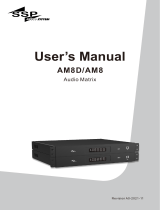Page is loading ...

All Rights Reserved
Version: ALF-DSPxxxxx - V2.0 19072022
ALF-DSP44-U
4x4 Digital Sound Processor
ALF-DSP44-UD
4x4 Digital Sound Processor with Dante
ALF-DSP88-U
8x8 Digital Sound Processor
ALF-DSP88-UD
8x8 Digital Sound Processor with Dante
ALF-DSP USER GUIDE

ALF-D SP 88-U
-2-
Table of Contents
1. Hardware.............................................................................................. 5
1.1 Safety Instructions .................................................................................................................................... 5
1.2 Audio Wiring Reference............................................................................................................................ 6
1.3 Specifications............................................................................................................................................ 7
1.4 Mechanical................................................................................................................................................ 8
1.5 Front Panel ............................................................................................................................................... 8
1.6 Rear Panel ................................................................................................................................................ 8
2. Technology Overview .......................................................................... 9
2.1 Introduction to DSP Technology............................................................................................................... 9
2.2 Audio Input Section .................................................................................................................................. 9
2.3 Audio Output Section............................................................................................................................ 100
2.4 Floating Point DSP ............................................................................................................................... 111
2.5 Audio Flow ............................................................................................................................................ 122
2.6 Typical System Application .................................................................................................................. 133
3. Software ........................................................................................... 133
3.1 Software Installation ............................................................................................................................. 133
3.2 Using the Software ................................................................................................................................. 14
3.3 Module Editing …………………………………………………………………………………………………………….…………14
3.4 Audio Module Parameters ...................................................................................................................... 15
3.4.1 Input Source .................................................................................................................................. 155
3.4.2 Expander ....................................................................................................................................... 166
3.4.3 Compressor & Limiter ...................................................................................................................... 17
3.4.4 Automatic Gain Control ................................................................................................................... 18
3.4.5 Equalizers ........................................................................................................................................ 19
3.4.6 Graphic Equalizer.…………………….…………………………………………………………….……..20
3.4.7 Feedback Suppressor ..................................................................................................................... 21
3.4.8 Noise Gate ................................................................................................................................... 2422
3.4.9 Ducker ........................................................................................................................................... 243
3.4.10 Ambient Noise Compensation (ANC).......................................................................................... 243
3.4.11 AutoMixer....................................................................................................................................... 24
3.4.12 Acoustic Echo Cancelation............................................................................................................ 26

ALF-D SP 88-U
-3-
3.4.13 Noise Suppression ........................................................................................................................ 27
3.4.14 Matrix ............................................................................................................................................. 27
3.4.15 High & Low Pass Filter .................................................................................................................. 27
3.4.16 Delay.............................................................................................................................................. 28
3.4.17 Output ............................................................................................................................................ 29
3.4.18 USB Interface ................................................................................................................................ 29
3.4.19 Camera Tracking ........................................................................................................................... 31
3.5 Setting Menu .......................................................................................................................................... 32
3.5.1 File Menu ......................................................................................................................................... 32
3.5.2 Device Setting.................................................................................................................................. 32
3.5.3 GPIO Setting.................................................................................................................................... 33
3.5.4 Group Setting................................................................................................................................... 35
3.5.5 Panel Setting ................................................................................................................................... 36
3.5.6 Dante Settings ……………………………………………………………………………………………………………….. 38
3.5.7 Help Menu ....................................................................................................................................... 41
4. Control ................................................................................................ 42
4.1 External Control Programmer................................................................................................................. 42
4.2 Control Protocol ...................................................................................................................................... 42
4.3 Serial Port-to-UDP (RS232 To UDP) ..................................................................................................... 43
5. FAQs .................................................................................................. 46
Appendix A: Module ID Distribution ...................................................... 47
Appendix B: Module Parameter Types (1)............................................ 48
7. After-Sales .......................................................................................... 50
8. Warranty ............................................................................................. 51

ALF-D SP 88-U
-4-
Preface
Read this user manual carefully before using the product. Pictures shown in this manual are for reference
only. Different models and specifications are subject to the real product.
This manual is only for operational instruction, please contact the local distributor for maintenance
assistance. The functions described in this version are updated as of September 2021. In the constant effort
to improve the product, we reserve the right to make functions or parameters changes without notice or
obligation. Please refer to the dealers for the latest details.
FCC Statement
This equipment generates, uses, and can radiate radio frequency energy and, if not installed and used in
accordance with the instructions, may cause harmful interference to radio communications. It has been
tested and found to comply with the limits for a Class B digital device, pursuant to part 15 of the FCC Rules.
These limits are designed to provide reasonable protection against harmful interference in a commercial
installation.
Operation of this equipment in a residential area is likely to cause interference, in which case the user at
their own expense will be required to take whatever measures may be necessary to correct the interference.
Any changes or modifications not expressly approved by the manufacturer would void the user’s authority to
operate the equipment.
Do not dispose of this product with the normal household waste at the end of its life cycle. Return it to a
collection point for the recycling of electrical and electronic devices. This is indicated by the symbol on the
product, user manual or packaging. The materials are reusable according to their markings. By reusing,
recycling or other forms of utilisation of old devices you make an important contribution to the protection of
our environment. Please contact your local authorities for details about collection points.

ALF-D SP 88-U
-5-
1. Hardware
1.1 Safety Instructions
Safety Instructions
Important safety instructions:
1. Read these instructions.
2. Keep these instructions secure.
3. Pay attention to all warnings.
4. Follow all instructions.
5. Please keep the device away from water. The device cannot be exposed to water drips or water splashes; make
sure that there is no object with liquid near the device, such as a vase.
6. Please use dry cloth to clean the device.
7. Please do not block the vent. Please install the device based on the manufacturer's instructions.
8. Please do not install near any heat source, such as radiator, furnace, or other devices (including amplifiers) that
generate heat.
9. Please make use of a protective grounding connection to connect the device to the power socket. Please do not
use polarized plug or grounding plug. A polarized plug has two leaves, and one is wider than another. A grounding
plug has two leaves and a third ground terminal. The wide leaf or third ground terminal can provide safety for the
users. If the plug provided does not correspond with the power socket, please contact an electrician to replace the
old socket with a new one.
10. Protect the power cord so that it will not be trample d or jutted, particularly the plug, the socket and the
connections of cord and device.
11. Please use the accessories designated by the manufacturer.
12. Please only use a cart, a tripod, or a desk designated by the manufacturer, or sold together with the device . When
using a cart, please take care with the mobile cart / device to avoid injury from rollover.
13. Please unplug the device during a thunderstorm or during the idle period.
14. Please contact our qualified maintenance personnel to deal with all maintenance related issues. For example, the
power cord gets damaged, liquid has spilt over, or an object falls onto the device; the device is exposed to rainwater
or moisture; the operations are not correct, or the device completely fails.
The lightning logo (an equilateral triangle with an arrow) is used to make the users aware of the uninsulated
"dangerous voltage" within the product shell, which may cause electric shock. An equilateral triangle with an
exclamation mark is adopted to make the users understand the importance of the operations and maintenance
instructions given in the appendixes attached to the product.
Warning: In order to prevent electric shock, please do not use a polarized plug provided by a device with an
extension cord. The socket outlet cannot be inserted except for the sharp end.

ALF-D SP 88-U
-6-
1.2 Audio Wiring Reference
Balanced Audio Connection
Any of these audio connections may occur on either input or output terminals.
Unbalanced Audio Connection
RCA audio connections and 1/4-inch TS audio connections are unbalanced conne ctions. A multi-strand shielded
conductor may be installed on both ends of the unbalanced connection. In such a case, please note to join the
negative and shield conductors as indicated.

ALF-D SP 88-U
-7-
1.3 Specifications
ALF-DSP44-U
ALF-DSP44-UD
ALF-DSP88-U
ALF-DSP88-UD
I/O
ANALOGUE
4-in / 4-out
4-in / 4-out
8-in / 8-out
8-in / 8-out
DIGITAL
-
4-in / 4-out
-
8-in / 8-out
USB
1-in / 1-out
1-in / 1-out
1-in / 1-out
1-in / 1-out
PROCESSING
PROCESSOR
ADI SHARC
21489(x1)
ADI SHARC
21489(x2)
ADI SHARC
21489(x2)
ADI SHARC
21489(x2)
SAMPLING RATE/ DIGITIZING BIT
48KHz / 24bit
48KHz / 24bit
48KHz / 24bit
48KHz / 24bit
SYSTEM LATENCY
<3ms
<3ms
<3ms
<3ms
INPUT & OUTPUT SPECIFICATIONS
INPUT GAIN
0 – 48dB in 6dB
Steps
0 – 48dB in 3dB Steps
PHANTOM POWER
48V
FREQUENCY RESPONSE (20-20KHz)
±0.2dB
MAXIMUM LEVEL
+24dBu
THD + NOISE
0.003%@4dBu
DYNAMIC RANGE
110 dB
BACKGROUND NOISE (A-WEIGHTED)
-91 dBA
CHAN NEL ISOLATI ON @1KHz
108 dB
INPUT IMPEDANCE
9.4KΩ
OUTPUT IMPEDANCE
102Ω
AUDIO PROCESSING MODULES
ACOUSTIC ECHO CANCELLATION (AEC)
Y (2-channels)
Y (2-channels)
Y (1-channel)
Y (1-channel)
AMBIENT NOISE COMPENSATION
(ANC)
-
-
Y
Y
AUTO MIXER
Y
Y
Y
Y
AUTOMATIC GAIN CONTROL (AGC)
Y
Y
Y
Y
AUTOMATIC NOISE SUPPRESSION
(ANS)
Y
Y
Y
Y
COMPRESSOR
Y
Y
Y
Y
DELAY
Y
Y
Y
Y
DUCKER
-
-
Y
Y
EXPANDER
Y
Y
Y
Y
FEEDBACK SUPPRESSOR
Y
Y
Y
Y
GRAPHIC EQUALIZER
-
-
Y
Y
HIGH/ LOW PASS FILTER
Y
Y
Y
Y
LIMITER
Y
Y
Y
Y
MATRIX
Y
Y
Y
Y
NOISE GATE
-
-
Y
Y
PARAMETRIC EQUALIZER
Y
Y
Y
Y
CAMERA CONTROL
-
-
Y
Y
CONTROL & INTERFACE OPTIONS
ETHERNET
1 LAN
1 LAN / 1 DANTE
1 LAN
1 LAN / 2 DANTE
SERIAL PORT
1 RS-232 / 1 RS-485
1 RS-232 / 1 RS-485
1 RS-232 / 1 RS-485
1 RS-232 / 1 RS-485
GPIO
-
8GPI / 8GPO
8GPI / 8GPO
8GPI / 8GPO
MECHANICAL
POWER REQUIREMENTS
110-240V AC 50Hz-
60Hz
110-240V AC 50Hz-
60Hz
110-240V AC 50Hz-
60Hz
110-240V AC 50Hz-
60Hz
MAXIMUM POWER CONSUMPTION
<40W
<40W
<40W
<40W
RACK SPACE
Half Rack
Half Rack
1U
1U
DIMENTIONS (W x D x H)
215 x 184 x 45mm
215 x 184 x 45mm
482 x 260 x 45mm
482 x 260 x 45mm
SHIPPING WEIGHT
1,8KG
1,8KG
3KG
3KG

ALF-D SP 88-U
-8-
1.4 Mechanical
Ventilation:
The recommended highest operating ambient temperature is 30℃ / 86℉.
Make sure that there is no obstruction on both sides (a gap of at least 5.08cm / 2 inches shall be reserved). Please do
not cover the thermal vents of the device with newspapers, a tablecloth, or any other objects.
1.5 Front Panel
ALF-DSP44-U / ALF-DSP44-UD
ALF-DSP88-U / ALF-DSP88-UD
① Power: LED power indicator.
② STATUS: The operational status indicator of the device.
③ USB AUDIO: USB audio for connection to host PC. (1-in / 1-out)
④ I/O: Shows signal status of Input / Outputs.
1.6 Rear Panel
ALF-DSP44-U/ ALF-DSP44-UD
ALF-DSP88-U/ ALF-DSP88-UD

ALF-D SP 88-U
-9-
① Power switch: Turn unit on / off. (ALF-DSP88-U and ALF-DSP88UD ONLY)
② Power connector: (Supports 110 - 240V AC 50/60Hz, and supports a maximum power of 40W)
③ Ethernet Connector: 10/100 Base-T Ethernet connector is used for IP-based PC software and host control, and
third-party accessory controller.
④ Dante Connections: Dante connections for connecting to Dante Digital Media Network.
(ALF-DSP44-UD and ALF-DSP88-UD ONLY)
⑤ RS-485: Used for the serial communication port Tx = sending or data output or Rx = receiving or data input
that connects to a third-party control device. Port setting: 115200 baud (default), 8 data bits, 1 stop bit, no
parity, no flow control.
⑥ RS-232: Used for serial communication; port Tx = sending or data output or Rx = receiving or data input that
connects to a third-party control device. Port settings: 115200 baud (default), 8 data bits, 1 stop bit, no
parity, no flow control.
RS485 & RS-232 can be used for voice tracking control (or other output commands), or for bus input control. A central
command can be used to conveniently integrate into your software.
⑦ GPIO: 8-channel logic connections, with 4 pairs of universal grounding pins. After being activated, the logic
output will be low (0V), and the internal voltage will be high (5V) when not activated. You may directly
power and light up external LEDs. The logic output can be driven by the logic output control module in the
device design. Polarity and threshold can be set in the software.
⑧ INPUTS: Balanced mic/line level audio inputs with +48V Phantom power.
⑨ OUTPUTS: Balanced line level audio outputs.
2. Technology Overview
2.1 Introduction to DSP Technology
Audio Digital Signal Processors (DSP) are equipped with several core technical features to simulate the work of
an audio engineer. DSP-based audio management, routing, p rocessing, and control is facilitated via a computer
running the GUI Software for the Audio DSP Hardware. This Manual mainly introduces the techniques used to
achieve this goal.
The DSP Controller software is a Windows-based application, which is used to configure and control the DSP
hardware. The DSP Controller has 16 bu ilt-in presets, and the modules and sequences for each preset can be
flexibly designed in accordance with the designer's requirements. Once the design is completed, it can be saved
for future use. The sequences and parameters of the DSP Controller's built-in processing modu les work w ith
most application scenarios without needing any changes.
The DSP Controller is a full-feature application, including parameter adjustments and peripheral accessory
settings of all modules, such as RS232, RS 485, and click-and-drag panel configuration etc. The most interesting
part is the user interface, which allows the engineer to customize the user interface so that the integrator can
edit it, or the onsite technicians or end users who have no idea of the relevant techniques can operate it.
Advanced security features make it possible for the end user to only access the controls allowed by the engineer,
or designer.
2.2 Audio Input Section
The DSP’s supports up to 4 or 8 fixed analogue audio inputs (model dependent), which can be connected via
removable balanced phoenix connectors. The analogue input section supports microphone or line-level signals
whose nominal levels range from 0dBu to +48dBu in 3dBu steps.
+48VDC phantom power can be independently switched on/ off for each input.

ALF-D SP 88-U
-10-
Preamp gain and phantom power can be conveniently controlled via the DSP Controller.
The Analogue to Digital (A/D) converter, or ADC, adopts an advanced 24-bit 256X sampling rate converter.
Analogue to Digital (A/D) Converter Technical Specs:
Sampling rate: 48kHz
THD+N: 105dB
Dynamic range: 120dB
Audio format: 24Bit MSB TDM
2.3 Audio Output Section
The Analogue output section
refers to the digital to
analogue (D/A) converter, or DAC,
also adopts an advanced 24-bit 256X sampling converter. Just like the A/D converter, it also uses multi-bit
architecture for broader dynamic range. Unit gain (0dB) is set via volume control, and the analogue output
section is
corrected as +4dBu with 20dB headroom. That is to say that 0dBFS digital signal is equivalent to +24dBu output
signal. If other signal levels are required, you may change the output volume to achieve it.
Digital to Analogue (D/A) Technical Specs:
Sampling rate: 48kHz
THD+N: -100dB
Dynamic range (A-weighted): 118dB
Audio format: 24Bit MSB TDM
On the software output interface there are two controls: Phase and Mute.
Phase: The phase button inverts the phase of the output signal by swopping the polarity.
Mute: Mutes the analogue output of the respective channel

ALF-D SP 88-U
-11-
2.4 Floating Point DSP
The ALF-DSP 88-U adopts analogue devices’ ADI SHARC audio processors, enabling 32-bit and 40-bit floating-
point processing, which can be compared to 40-bit floating-point processing of other devices. Floating-point
processing provides prominent advantages for the users in terms of sound quality and usability.
Fixed-Point Processing Limitations
Fixed-point processing has its own disadvantages. If there is a significant change in gain, data loss or a more
severe error may occur, including clipping or distortion. For example, the processing of 24-bit fixed point-based
audio signal, in some cases, if you attenuate the signal to 42dB, the new signal only includes 17-bit information.
Due to gain attenuation, 7 bits of information w ill be lost forever. Worse than that is the clipping distortion. For
a signal nearly close to 0dBFS, the s ignal will be clipped at 0dBFS, and audio distortion will occur. Even if the
signal level is adjusted to below 0dBFS through post-regulation, the clipping has occurred, and the distortion still
exists. Fixed point processing can create some headroom above 0dBFS, but by doing so, some bits have to be
abandoned. For example, if a 12dB (2 bits) headroom is created, a 24-bit system will only have 22 bits.
Floating-Point Processing
On the contrary, by taking advantage of floating-point processing, no matter what the s ignal level is, all available
bits are uniformly distributed to the signals. Basically, the floating points use some bits as indexes to set up
general signal level and distribute the remaining bits to signals with independently stored level. As a result, no
matter wh at k ind of level (from -200dB and 200dB below to 0dBFS above, the stored signal's accuracy is
optimized without clipping distortion. SHARC provides 32-bit and 40-bit accurate processing; through 32-bit
processing, 25 bits are distributed to storage signals no matter what its signal level is. This means that, based on
at least 1-bit low level s ignal, its accuracy is always significantly superior to 24-bit fixed point processing.
Through expanded 40-bit accurate processing, 33-bit storage signals can be achieved.
Practical Significance
What's the practical sign ificance of floating-point processing for the users? The gain stages between multiple
modules can be ignored. If the signal level of a module is reduced by 50dB and is then restored to its original
value through another processing, data loss will not occur. In the fixed-point system, the users must check other
signal levels before sending it to the A/D converter because all digital-to-analogue converters adopt fixed points.
In the DSP system, if you notice that your signal has been clipped before it is outputted and transmitted to the
digital-to-analogue converter, you may close it off immediately at the output section to correct the situation. If
using the fixed-point system, you would have to search each processing module to find the clipping source.

ALF-D SP 88-U
-12-
2.5 Audio Flow

ALF-D SP 88-U
-13-
2.6 Typical System Application
Conferencing System: The processor can be connected to microphones, amplifiers, speakers, and other audio
peripherals (like USB audio from a PC) so as to process all audio signals and advanced algorithms like AEC in a typical
conferencing system. Additional audio matrixing, auto mixing and signal routing is also achieved in this application
to facilitate excellent audio quality in a conference.
3. Software
3.1 Software Installation
A Windows PC with:
• Intel i5 processor or higher
• 8 GB or higher memory
• 1 GB free storage space
• Windows 7 or higher version
• Minimum 1920 x 1080 resolution
• 24 bit or higher color
• Network (Ethernet) port

ALF-D SP 88-U
-14-
Software Installation:
Visit the device web page address: 169.254.10.227
1. Download software from the product website and install files.
2. Double click the downloaded file and install by following the instructions on the screen.
After the software is installed, read other parts of the help file, or execute the software.
After the software is installed, use one of the following methods to open the software:
1. Double Click Desktop Icon
2. Open from Start menu
3.2 Using the Software
After enabling the software, the main menu is shown as below:
Click the button in the right corner of the main me nu to find all processors on the network
automatically. The user may connect to the designated processor based on their own needs; after the connection,
the indicator will flash; each processor supports simultaneous connection and control for up to four users.
3.3 Custom edit processing module
Click on the edit button, input or output channel processor module right-click selection, edit dialog box, can replace
the current processing module, can delete, copy and other operations, edit good click upload to the host. Note:
when the CPU display more than 100 will turn red, this time the resource can not be uploaded to the host, need to
be re-edited.

ALF-D SP 88-U
-15-
3.4 Audio Module Parameters
There are two ways to access the audio module parameters: first, click the input or output channel module you
wish to acce ss, and enter the parameter interface of the module; secondly, right click the channel module and the
configuration interface will pop out. This is used for the following module parameters.
3.4.1 Input Source
Sensitivity: Microphone gain, 0dB - 48dB in 3dB Steps.
Phantom Power: Provides +48V phantom power for external condenser microphones. (Do not enable phantom
power when the power is not required, this is to prevent damaging any non-Phantom powered devices when
connected.)

ALF-D SP 88-U
-16-
Sine Wave: Select the Sine Wave button and drag the frequency to generate sine wave with selected freque ncy
(selectable 20Hz - 20 kHz). You may regulate the output level (unit: dBFS) based on your requirements. Use the level
fader to adjust or click the text field to designate a value.
White Noise: When o bs e rved on the frequency spectrograph with constant bandwidth, and set to a flat frequency
spectrum, white noise signal has equal energy across all frequencies.
Pink Noise: The frequency intensity level of pink noise is mainly distributed in the middle and low frequency bands.
It decreases with a speed of 3dB/Oct in the middle and low frequency bands.
In addition, you may also find the following menu by right clicking each fader on the main menu.
Group Setting: Open the group setting interface window.
Minimum and Maximum Gains: Limit the maximum and minimum values of a channel. After it is commissioned, if
you do not wish that the system's stability is affected due to external factors, you may set up a maximum gain.
3.4.2 Expander
Although similar in concept, the expander has a different ope rating principle from the compressor. It can expand
the dynamic range of a signal. The most fundamental difference in these two devices lies in that, the compressor
works on the signal higher than the threshold, while the expander works on the signal lower than the threshold.
Louder and softer signals become relatively louder and softe r respectively. It can be seen from Fig.3.2 that, when
the expansion ratio reaches 1:2, the input signal 20dB lower than the threshold will generate an output signal 40dB
lower than the threshold. Thus, as shown below, the signal lower than the threshold will extend downwards and
cause sof te r level. When an expansion ratio 1:20 is adopted. The expander seems to be a noise gate in terms of the
transmission features. In fact, a noise gate is an expander with a great expansion ratio.
Fig.3.2 Expander
The expander has the following control parameters:
Threshold: The expander activates only when the signal exceeds this threshold (allowing the transmission of the
signal). As a standard practice, the signal is often set at the ambient noise level
Ratio: Ratio refers to the slope below the threshold point on the gain curve. When the slope is set at a high level,
gating will activate.

ALF-D SP 88-U
-17-
Attack: Attack refers to the time that the expander will wait before activating when the input signal exceeds the
threshold. Shorter attack time allows to start the expander more quickly.
Release time: Release time refers to the delay in time required for the gain to be restored to normal when the input
signal drops lower than the threshold.
No matter the starting time or the release time, it just helps to reduce the speed of gain attenuation. That is to say,
the speed of the gain from -40dB to 0dB is slowed down due to the influence of Attack. The Attack time and Release
time is unrelated to the threshold. If the signal level falls below the threshold, the Attack time and Release time will
have their own respective influence on gain attenuation; when the signal level rises above the threshold, the gain
attenuation produced by the expander will disappear in accordance with the speed controlled by the Release time.
When the gain attenuation is reduced to 0dB, the expander will stop expansion. Later, when the signal reduces to
below the threshold, the expander will start again, and the release time will begin to work.
3.4.3 Compressor & Limiter
Compressor
The compressor is used to reduce the dynamic range of the signal higher than the threshold set by the user, and to
maintain the dynamic range of the signal lower than the threshold. The compressor has the following control
parameters:
Threshold: When the signal level is higher than the threshold, the compressor / limiter begins to reduce the gain.
Any signal that exceeds the threshold is regarded as overshoot signal, and its level will be reduced based on the
ratio set. The more the signal level exceeds the threshold, the more level is attenuated.
Ratio: It refers to the compression ratio. The ratio sets the attenuation degree of the overshoot signal to the
threshold level. The smaller the compression ratio is, the less compression will take place and signal will remain
higher than the threshold. Once the signal exceeds the threshold, the compression ratio decides the ratio of input
signal variation to output signal variation. For example, when the compression ratio is 1:2, if the input signal is 2dB
higher than the threshold, the exceeding part only changes by 1dB. A compression ratio of 1:1 suggests that the
compressor does not attenuate the signal in proportion. The adjustable range of compression ratio is 1-20.
Attack Time & Release Time: In order to maintain natural oscillation, it is generally accepted that part of the
original level will pass through the compression without any influence, or just minor influence. Likewise, if there is
rapid sharp attenuation and rapid recovery in the signal gain, the suction effect will occur. The attack and release
time of the compressor is to avoid this effect. The attack time sets the speed of gain attenuation, while the release
time sets the speed of gain recovery.

ALF-D SP 88-U
-18-
Output Gain: Also called gain compensation. If the compressor significantly reduces the level of the signal, it may
need to enhance the output gain to maintain the volume. Output gain applies to all parts of the signal and is
unrelated to other parameter settings of the compressor.
Gain Reduction (G.R.) and output Level Meter: G.R. indicates the compressor's compression amount; output refers
to the output level of the signal that has passed through the compressor module (post compression). The
compression amount is displayed in an inverse level meter. If the input signal and threshold are set as -6dB and -
30dB, respectively, and the ratio is 2:1, then the compression amount is 12dB; the G.R. level meter indicates around
-12dB and output indicates around -18dB.
Limiter
The limiter only has one key task: make sure that the signal will not exceed the threshold level in any way. By
adjusting the compressor's control parameters, its working modes will be very similar to those of the limiter. The
core working principle of a limiter is that it focuses on the signal below the threshold level as well as how the gain
attenuation is produced before the occurrence of overshoot signal. The limit period consists of two processing
stages: during the first stage, there is a minor limit, but the overshoot signal will not be processed; during the
second stage, if there is overshoot signal, it will attenuate with a very high ratio.
The limiter only provides two parameters: Threshold and Release Time. In terms of signal processing, occasional
clipping will be solved with a limiter, while the signal level will be attenuated in terms of frequent clipping.
3.4.4 Automatic Gain Control
Automatic gain control (AGC) is a type of compressor. Its threshold is set at a very low level with middle-to-slow
attack time, long release time, and low ratio. The purpose is to improve the signal with an uncertain level to a target
level, while maintaining the dynamic range at the same time. Most of the auto gain control includes silent detection
to prevent the gain attenuation loss during the silent period. This is the only function that distinguishes auto gain
control from an ordinary compressor / limiter.
Auto gain control may be adopted to normalize the level of CD players that play background music, foreground
music and music on hold, as to eliminate the changes in the level of some paging microphones.

ALF-D SP 88-U
-19-
Auto gain control includes the following control parameters and switches:
Threshold: When the signal level is lower than the threshold, the input-to-output ratio is 1:1. When the signal
level is higher than the threshold, the input-to-output ratio changes with the ratio control settings. The
threshold is set as the background noise just higher than the level of input signal.
Ratio: It refers to the ratio of the changes in the level of the input signal higher than the threshold to the changes in
the level of the output signal.
Target Threshold: It refers to the level of output signal required. If the signal is higher than the threshold, the
controller will compress the signal in proportion.
Attack Time: It refers to the response time required to control the level higher than the threshold.
Release Time: It refers to the response time required to control the level lower than the threshold.
3.4.5 Equalizers
The equalizer is mainly used to correct the frequency range that is overemphasized or gets lost, no matter if it is
wide or narrow. In addition, the equalizer can also help us to narrow or widen the frequency range or change the
amount of a component in the frequency spectrum. To simplify, the equalizer can be used to change the tone of the
signal.

ALF-D SP 88-U
-20-
The equalizer has the following control parameters:
Type: Parametric EQ is the default setting. High and low shelf filters and high and low pass filters can also be
selected. Each kind of filter has different forms to achieve different functions.
High and Low Pass Filter: The reference frequency of a pass-type filter is called the cut-off frequency. Pass-type
filters allow the frequencies on one side of the cut-off frequency to fully pass the filter; in the meantime, the
frequencies on the other side of the cut-off frequency are attenuated at a constant dB ratio pe r frequency octave.
High pass filters allow the frequencies above the cut-off frequency to pass and filter the frequencies below the cut-
off frequency. To the contrary, low pass filters allow the frequencies below the cut-off frequency to pass and filter
the frequencies above the cut-off frequency.
High and Low Shelf Filter: High shelf filter means that the gain increases or attenuates for the frequencies above
the set frequency. Low shelf filter means that the gain increases or attenuates for the frequencies below the set
frequency. The set frequency is not 3dB cut-off frequency but refers to the center of the failing edge or rising edge
of the filter. Q value affects the peak and has a mathematical relation with the peak.
Frequency (Hz): Refers to the center frequency of the filter.
Gain (dB): Refers to the increased or attenuated decibel value of the gain at the center frequency.
Q: It refers to the quality factor of a filter. The adjustable range of the Q value is 0.02-50.
When the filter is set as a parametric EQ filter, Q value refers to the width of the bell-shaped frequency response
curve on both sides of the cut-off frequency.
When the filter is a high and low shelf filter or a high and low pass filter, if Q>0.707, there will be peaks in the filter
responses. If Q<0.707, the slope will become flatter, and the roll-off will occur in advance.
Each segment of the equalizer has a switch, which is used to turn on or turn off the corresponding segment. When
turned off, that frequency parameter settings are disabled.
The equalizer has a master switch, which is used to enable or disable the whole module.
3.4.6 Graphic Equalizer
By using a constant Q-value, each frequency point is equipped with a push-pull potentiometer. The bandwidth
of the filter remains unchanged regardless of if the frequency is raised or attenuated. The common
professional graphic equalizer is to divide 20 Hz~20 kHz signals into 10, 15, 27 or 31 bands / frequencies to
adjust.
The graphical equalizer has 10, 15 and 31 band options
/