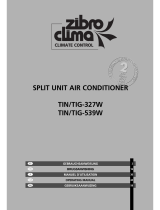Page is loading ...

MANUALE UTENTE - INSTALLATORE PER CANALIZZATI
IT
USER’S - INSTALLER'S MANUAL FOR DUCTED TYPE
EN
MANUAL USUARIO - INSTALADOR PARA CANALIZADOS
ES
BEDIENUNGS - UND INSTALLATIONSANLEITUNG FÜR KANALGERÄTE
DE
MANUEL USAGER - INSTALLATEUR POUR GAINABLES
FR
NEXYA S4 COMMERCIAL DUCT

2
I prodotti elettrici ed elettronici di eventuale scarto non dovranno essere disposti con i
normali rifiuti domestici, ma smaltiti a norma di legge RAEE in base alle direttive
Europee 2002/96/CE e suc-cessive modifiche 2003/108/CE, informandosi presso il
Comune di residenza o presso il rivenditore nel caso in cui il prodotto venga sostituito
con uno analogo.
Possible wasted electrical or electronic devices/products should not be locate
d
together with normal domestic waste, but disposed according to the current WEEE la
w
in compliance with the European Directive 2002/96/EC and following modification
s
2003/108/EC. Please inform yourself at your local Administration or at your reseller in
case the product will be replaced with a similar one.
Los productos eléctricos y electrónicos de eventual eliminación no deben se
r
eliminados con la basura doméstica normal, pero dispuestos de acuerdo con la le
y
RAEE en conformidad con las Directivas Europeas 2002/96/CE y modificaciones
posteriores 2003/108/CE; consultarse con la Ciudad de residencia o con el revendedo
r
si se sustituye el producto por otro similar.
Mögliche elektrische und elektronische Abfallprodukte dürfen nicht mit dem Hausmül
l
deponiert werden, sondern sind gemäß des Gesetzes zur Entsorgung von Elektro- un
d
Elektronikaltgeräten unter Einhaltung der Richtlinie des Europäischen Parlaments un
d
des Rates 2002/96/EG und der nachfolgenden Änderungen in 2003/108/EG z
u
entsorgen. Im Falle, dass das Produkt mit einem ähnlichen ersetzt wird, ist die örtliche
Gemeinde oder der Wiederverkäufer zu Rate zu ziehen.
Les produits électriques et électroniques d’éventuel écart ne devront pas être disposés
avec les normaux déchets des ménages mais recueillis aux termes de la loi RAEE su
r
la base des directives Européennes 2002/96/CE et les suivantes modifications
2003/108/CE, en s’informant auprés de la Municipalité de résidence ou auprés du
fornisseur dans le cas ou le produit vient d’être substitué avec un autre produit
analogue.
HOME OF COMFORT
278860A
OLIMPIA SPLENDID S.P.A
Via Industriale ,1/3
25060 Cellatica(BS)
www.olimpiasplendid.it

3
ITALIANO
INDICE
I. DESCRIZIONE ....................................................................................................... 4
II. INFORMAZIONI IMPORTANTI ............................................................................. 5
III. SEZIONE DI UTILIZZO ........................................................................................ 6
III. 1. FILOCOMANDO WRC08 ................................................................................................. 6
III. 2. COMPONENTI DELL’APPARECCHIO E RELATIVI NOMI .............................................. 10
III. 3. OPERAZIONI E PRESTAZIONI DEL CONDIZIONATORE .............................................. 10
III. 4. CONSIGLI PER IL FUNZIONAMENTO ECONOMICO .................................................... 10
III. 5. MANUTENZIONE E PULIZIA DEL FILTRO DELL’ARIA .................................................. 11
III. 6. I SEGUENTI SINTOMI NON SONO MALFUNZIONAMENTI ........................................... 13
III. 7. MALFUNZIONAMENTI..................................................................................................... 14
IV. SEZIONE DI INSTALLAZIONE ............................................................................ 16
IV. 1. PRECAUZIONI ................................................................................................................ 16
IV. 2. INFORMAZIONI PER L’INSTALLAZIONE ....................................................................... 17
IV. 3. ACCESSORI .................................................................................................................... 17
IV. 4. INSTALLAZIONE DELL’UNITÀ INTERNA ....................................................................... 18
IV. 5. PRESTAZIONE DEL VENTILATORE .............................................................................. 21
IV. 6. INSTALLAZIONE DELL’UNITÀ ESTERNA ...................................................................... 22
IV. 7. INSTALLAZIONE DEL NUOVO CONDOTTO D’ARIA ..................................................... 28
IV. 8. CABLAGGIO ELETTRICO ............................................................................................... 29
IV. 9. PROVA DI FUNZIONAMENTO ........................................................................................ 31
ANNESSO ................................................................................................................. 151
1. SCHEMI ELETTRICI ............................................................................................................ 151
2. LEGENDA ............................................................................................................................. 155

32
ENGLISH
INDEX
I. DESCRIPTION ....................................................................................................... 33
II. IMPORTANT SAFETY INFORMATION ................................................................ 34
III. OPERATION PART .............................................................................................. 35
III.1. WIRE CONTROLLER WRC08 .......................................................................................... 35
III.2. PARTS NAMES OF THE UNIT ......................................................................................... 39
III.3. AIR CONDITIONER OPERATIONS AND PERFORMANCE ............................................. 39
III.4. HINTS FOR ECONOMICAL OPERATION ........................................................................ 39
III.5. MAINTENANCE AND AIR FILTER CLEANING ................................................................ 40
III.6. FOLLOWING SYMPTOMS ARE NOT AIR CONDITIONER TROUBLES ......................... 42
III.7. TROUBLESHOOTING ...................................................................................................... 43
IV. INSTALLATION PART ......................................................................................... 45
IV.1. INSTALLATION PRECAUTION ........................................................................................ 45
IV.2. INSTALLATION INFORMATION ...................................................................................... 45
IV.3. ACCESSORIES ................................................................................................................ 46
IV.4. INDOOR UNIT INSTALLATION ........................................................................................ 46
IV.5. FAN PERFORMANCES.................................................................................................... 50
IV.6. OUTDOOR UNIT INSTALLATION .................................................................................... 51
IV.7. NEW AIR DUCT UNIT’S INSTALLATION ......................................................................... 57
IV.8. WIRING DIAGRAMS ........................................................................................................ 58
IV.9. TEST OPERATION ........................................................................................................... 60
ANNEX ...................................................................................................................... 151
1. ELECTRIC DIAGRAMS ........................................................................................................ 151
2. KEY ....................................................................................................................................... 155

33
I. DESCRIPTION
INDOOR UNIT
OUTDOOR UNIT
1
2
3
4
5
6
7
8
9
10
0
INDOOR UNIT OUTDOOR UNIT
n
Air outlet
t
Connecting pipe
o
Air inlet
u
Air inlet
p
Air filter
v
Air inlet (side and rear)
q
Electric control cabinet
w
Air outley
r
Wire controller
s
Drain pipe
)
NOTE: All the pictures in this manual are for explanation purpose only. They may be slightly different from the air
conditioner you purchased (depending on model). The actual shape shall prevail.

34
II. IMPORTANT SAFETY INFORMATION
To prevent injury to the user or other people and property damage, the following instructions must be followed. Incorrect
operation due to ignoring of instructions may cause harm or damage.
The important safety information is listed which must be read carefully.
!
WARNING
The air conditioner must be installed by qualified persons
Ask your dealer for installation of the air conditioner.
Incomplete installation performed by yourself may result in a water leakage, electric shock, and fire.
Ask your dealer for improvement, repair, and maintenance.
Incomplete improvement, repair, and maintenance may result in a water leakage, electric shock, and fire.
In order to avoid electric shock, fire or injury, or if you detect any abnormality such as smell of fire, turn off the power
supply and call your dealer for instructions.
Never let the indoor unit or the remote controller get wet.
It may cause an electric shock or a fire.
It is not good for your health to expose your body to the air flow for a long time.
Never use a flammable spray such as hair spray, lacquer or paint near the unit.
It may cause a fire.
Do not insert fingers, rods or other objects into the air inlet or outlet.
When the fan is rotating at high speed, it will cause injury.
!
DANGER
Do not attempt to service the unit yourself. This unit has no user serviceable components opening and removing the cover will
expose you to dangerous voltage. Turning off the power supply will not prevent potential electric shock.
!
DANGER
Never put hands or objects into the air outlet of indoor and outdoor units. This unit contain a fan running at high speed. Contact with
the moving fan will cause serious injury.
!
DANGER
To avoid the risk of serious electrical shock, never sprinkle or spill water or liquid on the unit.
!
DANGER
Ventilate the room occasionally while the air conditioner is in use, especially if there is also a gas appliance in use in this room.
Failure to follow these directions may result in a loss of oxygen in the room.
!
WARNING
To prevent electric shock, turn off the power or disconnect the power supply plug before beginning any cleaning or other routine
maintenance. Follow the directions for cleaning in the owner's manual.
!
WARNING
Do not use liquid cleaners or aerosol cleaners. Use a soft and dry cloth for cleaning the unit. To avoid electric shock, never attempt to
clean the unit by sprinkling water on it.
!
CAUTION
Do not use caustic household dry cleaners in the unit. Drain cleaners can quickly destroy the unit components (drain pan and heat-
exchanger coil etc.).
NOTE
For proper performance, operate the unit under the usable operating temperature and humidity conditions indicated in the user’s part
of this manual. If the unit is operated beyond these condition, it may cause malfunctions of the unit or dew dripping from the unit.
Maintain room temperature at a comfortable level.
Clean air filter
A clogged air filter reduce cooling efficiency. Clean it once two weeks.
Never open doors and windows more often than necessary
To keep cool or warm air in the room, never open doors and windows more often than necessary.
Windows curtains
In cooling, close the curtain to avoid direct sunlight.
Get uniform circulation of room air
Adjust airflow direction for ever circulation of room air.

35
III. OPERATION PART
III. 1. WIRE CONTROLLER WRC08
FUNCTION SUMMARIZE
The wire controller has functions as follows:
1. Set the mode through buttons.
2. LCD display.
3. Display the timer function of remain time.
NAME AND FUNCTION OF LCD ON THE WIRE CONTROLLER
Ľ Temperature display
ļ OFF/ON displa
y
ĺ
LOCK display
Ļ
CLOCK display
Ĺ
Economical operation display
ĸ
FAN speed
ķ
MODE display
1 Mode display (MODE):
Press MODE button to select COOL, DRY, "HEAT", or "FANONLY" mode. (HEAT is invalid for COOL ONLY wire
controller.)
2 Fan speed display (FAN).
Press FAN SPEED to select fan speed from "AUTO", "LOW", "MED", and "HIGH”.
NOTE: some air conditioners have no MED fan speed, then the MED is regarded as HIGH.
3 Economical operation display:
Press ECONOMICAL to display economical operation, if press ECONOMICAL again then the display disappears.
4 Lock display:
Press LOCK to display the icon of LOCK. Press the button again then the icon of LOCK disappears. In the mode of
LOCK, all the buttons are invalid except for LOCK button.
5 CLOCK display
Usually display the clock set currently. Press the button CLOCK for 4 seconds, the HOUR part will flash, press button
and to adjust HOUR. Press the button CLOCK again, the minute part flash, press button or to adjust MINUTE.
After clock set or clock operation, it must press CONFIRM to complete the set.
6. TIMER ON/OFF display:
Display ON at the state of TIMER ON adjustment or after only set the TIMER ON; Display OFF at the state of TIMER OFF
adjustment or after only set the TIMER OFF; Display ON/OFF if simultaneously set the mode of TIMERON and TIMER
OFF.
7. Temperature display area:
Usually display the set temperature. Press the buttons or to set temperature, at the mode of FAN, there is no figure
display in the area.

36
NAME AND FUNCTIONS OF BUTTONS ON WIRE CONTROLLER
TIM ER ON
TIM ER OFF TEMP
RESET LOCK
COOL/
HEATING
MODE
FAN SPEED
M
CLOCK
OK
ECONOMICAL
SWING
ON OF BUTTON
AJUDSTMENT BUTTON
ECONOMICAL button
SWING BUTTON
COOL ONLY/COOL AND
HEATING SELECTION BUTTON
LOCK BUTTON
Timer on button
Timer off button
Clock button
OK button
Reset button
Mode selection button
FAN SPEED SELECTION
AJUDSTMENT BUTTON
1) Mode selection button:
It is used to select mode, push the button one time, then the operation modes will change in turn as follows:
AUTO COOLING DEHUMIDIFY HEATING FAN
Remarks: no heating mode if wire controller is set as the cool only.
2) Timer on button:
Push the button to set TIMER ON, each time you push the button the time moves forward by o.5 hours. When the set time
is over 10 hours, each time you push the button the time moves forward by 1 hour. If want to cancel the TIMER ON, then
adjust the time of TIMER ON as 0.0.
3) Timer off button:
Push the button to set TIMER OFF, each time you push the button the time moves forward by o.5 hours. When the set
time is over 10 hours, each time you push the button the time moves forward by 1 hour. If want to cancel the TIMER OFF,
then adjust the time of TIMER OFF as 0.0.
4) CLOCK button:
Normally display the clock set currently (display 12:00 for the first electrifying or resetting). When push the button for 4
seconds, the hour part on the clock display flashes every 0.5 seconds, then push button and to adjust hour; push the
button CLOCK again, the minute part flashes every 0.5 seconds, then push and button to adjust minute. When set clock
or alter clock setting, must push the confirm button to complete the setting.
5) OK button:
The button is used at the state of CLOCK adjustment. After select the time, push the button to confirm then exit, the
current clock will display.
6) RESET button (hidden):
Use a small stick with a diameter of 1mm to push the RESET button to cancel the current settings and get into the
condition of resetting.
7) ON/OFF button:
Push the button at the condition of OFF, the OPERATION lamp lights, as the wire controller enters into ON operation,
simultaneously sends the information of operation mode set currently, temperature, fan speed, timer etc. Push the button
at the condition of ON, the OPERATION lamp extinguishes simultaneously sends the OFF. If having set TIMER ON or
TIMER OFF, the wire controller will cancel these settings before entering into OFF, close the concern indicator, and then
send the OFF information.

37
8) Fan speed selection button (FAN SPEED)
Select any one fan speed from "AUTO", "LOW"," MED" , and "HIGH”. Each time push the button, the fan speed will
change in turn as fellow.
9) Adjustment button :
Push the button, indoor temperature increases. Push the button continuously then the temperature increases by 1°C per
0.5 seconds.
10) Adjustment button :
Push the button, indoor temperature decreases. Push the button continuously then the temperature decreases by 1°C per
0.5 seconds
11) Swing button:
Push this button for the first time when operation, it will start the swing function. Push the button for the second time,
cancel the swing function. (The function is available matched with the concerned unit)
12) Economical buttons:
Push the button to set the economical operation mode for air conditioner, push again then cancel the mode. The operation
mode is suitable for sleeping time.
13) Cool only/cooling and heating selection button (hidden):
Use a small stick with a diameter of 1mm to push the button to switch modes. For COOLING ONLY type, it will be no
heating mode when pressing MODE. The uniform mode is COOLING and HEATING at the factory.
14) LOCK button (hidden):
Use a small stick with the diameter of 1mm to push the LOCK button to lock the current setting, push the button again
then cancel the setting.
THE USING OF WIRE CONTROLLER
AUTOMATIC OPERATION
Insert the power supply, operation lamp of indoor unit flashes.
1. Push MODE to select AUTO
2. Set the desired temperature by pushing the button and, usually the temperature range is set from 1°C7 to 30°F.
3. Push ON/OFF, the operation lamp of indoor unit lights, the air conditioner start operating at the AUTO mode, the fan
speed is controlled automatically, wire controller display screen display AUTO the fan speed is un-adjustable. Push the
button ON/OFF again, then the air conditioner stops operating.
4. The ECONOMICAL button is available at the AUTO operation mode
THE OPERATION OF COOL/HEAT/FAN
1) Push the button MODE to select any one of "COOL", "DRY", "HEAT", or "FAN ONLY" mode
2) Select the desired temperature by pushing the button and, usually the temperature range is set from 17°C(62°F) to
30°C(88°F).
3) Push the button FAN SPEED to select any one of "AUTO", "LOW", "MIDDLE", or "HIGH" fan speed modes.
4) Push the button ON/OFF, the operation lamp on indoor unit lights, the air conditioner operates according to the mode
selected. Push the button ON/OFF again, stop the air conditioner.
Remark: It cannot set temperature at FAN mode, and only operate the step 1,3 and 4. The economical button is invalid at
FAN mode.
DEHUMIDIFY OPERATION
1 Press MODE to select DEHUMIDIFY mode.
2 Select the desired temperature by pressing the button.
3 Push the button ON/OFF, the operation lamp of indoor unit lights, and the air conditioner will start to dehumidifying.
Press the button ON/OFF again, stop the air conditioner.

38
4 The button FAN SPEED and ECONOMICAL are invalid in the mode DEHUMIDIFY)
TIMER SETTING
Button TIMER ON can set the starting time.
Button TIMER OFF can set the stopping time.
Only set the time of TIMER ON
1) Push button TIMER ON, the wire controller display SETTING, the icons of HOUR and ON display on the timer setting
area. The wire controller enter into the setting of timer on.
2) Push button TIMER ON again, and then adjust the time of timer on as your desired.
3) Continuously push the button, the time of timer will increase 0.5 hours per time. After the time of timer reaches to 10
hours, the time will increase 1hour each time.
4) 0.5 seconds later, after finishing the adjustment, the wire controller sends the information of time on, the timer on
setting is completed.
Only set the time of timer off
1) Push button TIMER OFF, the wire controller display SETTING, the icons of HOUR and OFF display on the timer setting
area. The wire controller enters into the setting of timer off.
2) Push button TIMER OFF again, and then adjust the time of timer off as your desired.
3) Continuously push the button, the time of timer will increase 0.5 hours per time. After the time of timer reaches to 10
hours, the time will increase 1hour each time.
4) 0.5 seconds later, after finishing the adjustment, the wire conditioner sends the information of timer off, the timer off
setting is completed.
Set the time of TIMER ON and TIMER OFF simultaneously
1) Refer to step 1 and step 2 of TIMER ON to set the TIMER ON.
2) Refer to step 1 and step 2 of TIMER OFF to set the TIMER OFF.
3) When set the TIMER ON and TIMER OFF simultaneously, if the set times of TIMER ON and TIMER OFF are all over
10hours, then TIMER OFF is always later 1hour than TIMER ON.
4) 0.5 seconds later, after finishing the adjustment, the wire controller sends the information of timer onf, the timer off and
timer on setting are completed.
Alter the timer
To alter the time of TIMER ON of TIMER OFF, push the timer button to confirm once more. Adjust the time of TIMER ON
and TIMER OFF as 0.0 to cancel the TIMER ON of TIMER OFF:
Remark: the time of TIMER ON is the relative time; it is relative to the standard time of operating wire controller. If having
set ting the TIMER ON or TIMER OFF, then the clock cannot be adjusted.
Cancel the filter cleaning icon
1. When the calculated operating time reach the setting filter cleaning time, the filter cleaning icon will be lighted up, to
remind the user to clean the filter screen; after cleaning it can long press the “ECO” key for 3 seconds to cancel the icon.
Technique certification and requirement
EMC and EMR should conform to the CE certification.

39
III. 2. PARTS NAMES OF THE UNIT
The air conditioner consists of indoor unit, outdoor unit, connecting pipe and remote controller. (Refer to Fig.2-.1)
Function indicators on indoor unit display panel
PRE-DEF indicator
Infrared signal receiver
Display Digital tube
Operation lamp
Timer indicator
Alarm indicator
Temporary button
Fig.2-1
)
NOTE: All the pictures in this manual are for explanation purpose only. They may be slightly different from the air
conditioner you purchased (depending on model). The actual shape shall prevail.
x The OPERATION lamp flashes once per second when connecting power supply.
x The operation lamp will be off when the air conditioner switch off.
x The timer lamp will be lit when on/off time has been set.
x The DEF lamp will be lit while defrosting and cooling air controlling.
x The DEF lamp will be off while the indoor fan operating (High, MED, Low)
x The OPERATION lamp and DEF lamp flash 5 times per second while high cooling
III. 3. AIR CONDITIONER OPERATIONS AND PERFORMANCE
Use the system in the following temperature for safe and effective operation. The Max operation temperature for the air
conditioner. (Cooling/Heating)
Temperature
Mode
Outdoor temperatura Indoor temperatura
Cooling operation
-15°C ~ 24°C 17°C ~ 32°C
Heating operating
-15°C ~ 24°C 0°C ~ 30°C
Dry operation
0°C ~ 50°C 17°C ~ 32°C
!
CAUTION
1. For proper performance, operate the unit under the usable operating temperature and humidity conditions
indicated in this owner's manual. If the unit is operated beyond these conditions, it may cause malfunctions of
the unit or dew dripping from the unit.
2. The phenomenon is normal that the surface of air conditioning may condense water when the relative larger
humidity in room, please close the door and window.
3. Optimum performance will be achieved within the operating temperature range.
Three-minute protection feature
A protection feature prevents the air conditioner from being activated for approximately 3 minutes when it restarts
immediately after operation.
Power failure
Power failure during operation will stop the unit completely.
The OPERATION lamp on the indoor unit will start flashing when power is restored.
To restart operation, push the ON/OFF button on the remote controller.
Lightning or a car wireless telephone operating nearby may cause the unit to malfunction.
Disconnect the unit with the power and then connect the unit with the power again. Push the ON/OFF button on the
remote controller to restart operation.
III. 4. HINTS FOR ECONOMICAL OPERATION
The following should be noticed to ensure an economical operation:
Adjust the air flow direction properly to avoid winding toward your body.
Adjust the room temperature properly to get a comfortable situation and to avoid super cooling and superheat.
In cooling, close the curtains to avoid direct sunlight.
To keep cool or warm air in the room, never open doors or windows more often than necessary.
Set the timer for the desired operating time.
Never put obstructions near the air outlet or the air inlet. Or it will cause lower efficiency, even a sudden stop.

40
If you don't plan to use the unit for a long time, please disconnect power and remove the batteries from the remote
controller. When the power switch is connected, some energy will be consumed, even if the air conditioner isn't in
operation. So please disconnect the power to save energy. And please switch the power on 12 hours before you restart
the unit to ensure a smooth operation.
A clogged air filter will reduce cooling or heating efficiency, please clean it once two weeks.
III. 5. MAINTENANCE AND AIR FILTER CLEANING
!
CAUTION
- Before you clean the air conditioner, be sure the power supply is off.
- Check if the wiring is not broken off or disconnected.
- Use a dry cloth to wipe the indoor unit and remote controller.
- A wet cloth may be used to clean the indoor unit if it is very dirty.
- Never use a damp cloth on the remote controller.
- Do not use a chemically-treated duster for wiping or leave such material on the unit for long, it may damage or
fade the surface of the unit.
- Do not use benzene, thinner, polishing powder, or similar solvents for cleaning.
- These may cause the plastic surface to crack or deform.
Maintenance after a long stop period
(eg. at the beginning of the season)
- Check and remove everything that might be blocking inlet and outlet vents of indoor units and outdoor units.
- Clean air filters and casings of indoor units.
Refer to "Cleaning the air filter" for details on how to proceed and make sure to install cleaned air filters back in the same
position.
- Check and remove everything that might be blocking inlet and outlet vents of indoor units and outdoor units.
- Clean air filters and casings of indoor units.
Refer to "Cleaning the air filter" for details on how to proceed and make sure to install cleaned air filters back in the same
position.
- Turn on the power at least 12 hours before operating the unit in order to ensure smoother operation. As soon as he
power is turned on, the remote controller displays appear.
Maintenance before a long stop period
(eg. at the end of the season)
- Let the indoor units run in fan only operation for about half a day in order to dry the interior of the units.
- Clean air filters and casings of indoor units. Refer to " Cleaning the air filter" for details on how to proceed and make
sure to install cleaned air filters back in the same position.
Motor and drain pump maintenance
(Take rear ventilated as example)
Motor maintain:
1. Remove off the ventilated panel.
2. Remove off a half of motor housing.
3. Take off the motor.
Mofor
Blower housing
Ventilated panel
Fig. 5-1
Pump maintain:
1. Screw off four screws from drain pump.
2. Plug off pump power supply and water level switch cable.
3. Take off pump.
Pump
Fig. 5-2

41
Clean the air filter
- The air filter can prevent the dust or other particulate from going inside. In case of blockage of the filter, the working
efficiency of the air conditioner may greatly decrease.
Therefore, the filter must be cleaned once two weeks during long time usage.
- If the air conditioner is installed in a dust place, clean the air filter frequently.
- If the accumulated dust is too heavy to be cleaned, please replace the filter with a new one (replaceable air filter is an
optional fitting).
a) For your purchasing unit is a rear ventilated one, please remove the filter fixed screws 2 screws and take down the filter
away from the unit.
Fig. 5-3
b) For your purchasing unit is a descensional ventilated one, please push the filter up slightly to let the position retainer
escape away from the flange fixed holes, and take off the filter according to the arrow direction shows in the following
figure.
Fig. 5-4
Vacuum cleaner or pure water may be used to clean the air filter. If the dust accumulation is too heavy, please use soft
brush and mild detergent to clean it and dry out in cool place.
The air-in side should face up when using vacuum cleaner. (Refer to Fig. 5-5)
The air-inside should face down when using water. (Refer to Fig. 5-6)
Fig. 5-5 Fig. 5-6
!
CAUTION
Do not dry out the air filter under direct sunshine or with fire.
- Set the air filter and the especial function filter as they were and close the front panel

42
III. 6. FOLLOWING SYMPTOMS ARE NOT AIR CONDITIONER TROUBLES
Symptom 1: The system does not operate.
The air conditioner does not start immediately after the ON/OFF button on the remote controller is pressed. If the
operation lamp lights, the system is in normal condition. To prevent overloading of the compressor motor, the air
conditioner starts 3 minutes after it is turned ON.
If the operation lamp and the "PRE-DEF indicator light, it means you choose the heating mode. When just starting, if the
compressor has not started, the indoor unit appears "anti cold wind" protection because of its over low outlet temperature.
Symptom 2: Change into the fan mode during cooling mode
In order to prevent the indoor evaporator frosting, the system will change into fan mode automatically, restore to the
cooling mode after soon.
When the room temperature drops to the set temperature, the compressor goes off and the indoor unit changes to fan
mode; when the temperature rises up, the compressor starts again. It is the same in the heating mode.
Symptom 3: White mist comes out of a unit
Symptom 3.1: Indoor unit
When humidity is high during cooling operation If the interior of an indoor unit is extremely contaminated, the temperature
distribution inside a room becomes uneven. It is necessary to clean the interior of the indoor unit. Ask your dealer for
details on cleaning the unit. This operation requires a qualified service person.
Symptom 3.2: Indoor unit, outdoor unit
When the system is changed over to heating operation after defrost operation moisture generated by defrost becomes
steam and is exhausted.
Symptom 4: Noise of air conditioners cooling
Symptom 4.1: Indoor unit
A continuous low "shah" sound is heard when the system is in cooling operation or at a stop. When the drain pump
(optional accessories) is in operation, this noise is heard.
A "pishi-pishi" squeaking sound is heard when the system stops after heating operation. Expansion and contraction of
plastic parts caused by temperature change make this noise.
Symptom 4.2: Indoor unit, outdoor unit
A continuous low hissing sound is heard when the system is in operation. This is the sound of refrigerant gas flowing
through both indoor and outdoor units.
A hissing sound which is heard at the start or immediately after stopping operation or defrost operation. This is the noise
of refrigerant caused by flow stop or flow change.
Symptom 4.3: Outdoor unit
When the tone of operating noise changes. This noise is caused by the change of frequency.
Symptom 5: Dust comes out of the unit
When the unit is used for the first time in a long time. This is because dust has gotten into the unit.
Symptom 6: The units can give off odours
The unit can absorb the smell of rooms, furniture, cigarettes, etc., and then emit it again.
Symptom 7: The outdoor unit fan does not spin
During operation. The speed of the fan is controlled in order to optimize product operation.

43
III. 7. TROUBLESHOOTING
III. 7.1 Trouble and causes of air conditioner
If one of the following malfunctions occur, stop operation, shut off the power, and contact with the dealer.
TROUBLES
Indicator lamps flash rapidly (5Hz), after your disconnecting and connecting the unit again, the situation
is the same.
Fuse or circuit breaker work frequently.
Foreign matter or matter has fallen into the unit.
Remote controller is disabled or the switch is out of order.
Any other unusual condition is observed.
Table 7-1: Errors for the models
N° Malfunction Code Timer LED Operation LED (flashes per second)
1 Indoor EEPROM error E0 OFF 1
2 Communication malfunction between indoor and outdoor units E1 OFF 2
3 Indoor fan speed malfunction E3 OFF 4
4 Indoor room temperature sensor open circuit or short circuit E4 OFF 5
5 Evaporator coil temperature sensor open circuit or short circuit E5 OFF 6
6 Refrigerant leakage detection malfunction EC OFF 7
7 Water-level alarm malfunction EE OFF 8
8
Communication malfunction between two indoor units (for twins
model)
E8 OFF 9
9 Other malfunction of twins model E9 OFF 10
10 Current overload protection F0 ON 1
11 Outdoor room temperature sensor open circuit or short circuit F1 ON 2
12 Outdoor condenser pipe temperature sensor error F2 ON 3
13 Discharging air temperature sensor error F3 ON 4
14 Outdoor EEPROM error F4 ON 5
15 Outdoor fan speed malfunction (Only for DC fan motor) F5 ON 6
16 T2b sensor error F6 ON 7
17 Inverter module IPM protection P0 Flash 1
18 High/Low voltage protection P1 Flash 2
19 High temperature protection of compressor top P2 Flash 3
20 Outdoor low temp. protection P3 Flash 4
21 Compressor drive error P4 Flash 5
22 Mode conflict P5 Flash 6
Note: After carrying out the check of the above items and taking relevant measures to solve the problems found but the
air-conditioning unit still does not function well, please stop the operation of the unit immediately and contact the local
service agency designated by the company. Only ask professional serviceman to check and repair the unit.
18 - 24

44
In any of the following conditions occur, check your unit and resolve corresponding problems referring to given
remediation. If the trouble can’t settled contact the dealer.
Trouble Cause Solutions
Unit does not start
Power failure. Wait for the comeback of power
Power switch is off. Switch on the power
Fuse of power switch may have blown. Replace the fuse
Batteries in remote controller are exhausted. Replace the batteries
The time is not start-up time you have set. Wait for cancel the time set.
Air flowing normally without
cooling (heating) effect
Temperature is not set correctly. Set the temperature properly.
Be in 3 minutes protection of compressor Wait.
Units start or stop frequently
Refrigerant is too little or too much.
Check leakage, and rightly recharge
refrigerant.
Air or no concreting gas in the refrigerating
circuit.
Vacuum and recharge refrigerant.
Compressor is malfunction. Maintenance or change compressor.
Voltage is too high or too low. Install manostat.
System circuit is blocked. Find reasons and solution.
Low cooling (heating) effect
Temperature is not set correctly.
Set the temperature properly. Please
refer to “operation instructions”
Air filter is blocked with dust or dirtiness. Clean the air filter
Inlet/outlet of indoor/outdoor units are blocked. Clear all blockages
Door or window is opened Close door and window
III. 7.2. Troubles and causes of remote controller(wire controller)
Before asking for serving or repairing, check the following points. (Refer to the table below)
Trouble Cause Solutions
The fan speed can not be
changed.
When the automatic mode is selected, the air
conditioner will automatically change the fan speed.
Check whether the MODE indicated on
the display "AUTO
When dry operation is selected, the air conditioner
automatically change the fan speed. The fan speed
can be selected during "COOL" , "FAN ONLY", and
"HEAT"
Check whether the MODE indicated on
the display is "DRY"
The remote controller signal is
not transmitted even when the
ON/OFF button is pushed.
The TEMP. indicator does not
come on.
The power supply is off.
Check whether the signal transmitter of
the remote controller is properly directed
to the infrared signal receiver of the indoor
unit.
The temperature cannot be set during FAN mode.
Check whether the MODE indicated on
the display is FAN ONLY
The indication on the display
disappears after a lapse of
time.
The air conditioner operation will stop up to the set
time
Check whether the timer operation has
come to an end when the TIMER OFF is
indicated on the display.
The TIMER ON indicator goes
off after a lapse of certain time.
Up to the set time, the air conditioner will
automatically start and the appropriate indicator will
go off.
Check whether the timer operation is
started when the TIMER ON is indicated
on the display.
No receiving tone sounds from
the indoor unit even when the
ON/OFF button is pressed.
Directly transmit the signal transmitter of the remote
controller to the infrared signal receiver of the indoor
unit, and then repeatly push the ON/OFF button
twice.
Check whether the signal transmitter of
the remote controller is properly directed
to the infrared signal receiver of the indoor
unit when the ON/OFF button is pressed.

45
IV. INSTALLATION PART
IV.1 INSTALLATION PRECAUTION
Be sure to be in conformity with the local, national and international laws and regulations.
Read "PRECAUTIONS" carefully before installation.
The following precautions include important safety items. Observe them and never forget.
Keep this manual in a handy place for future reference.
!
WARNING
Failure to observe a warning may result in death.
!
CAUTION
Failure to observe a caution may result in injury or damage to the equipment.
After completing the installation, make sure that the unit operates properly during the start-up operation. Please instruct
the customer on how to operate the unit and keep it maintained. Also, inform customers that they should store this
installation manual along with the owner's manual for future reference.
!
WARNING
Be sure only trained and qualified service personnel to install, repair or service the equipment.
Improper installation, repair, and maintenance may result in electric shocks, short-circuit, leaks, fire or other damage to the equipment.
Install according to this installation instructions strictly.
If installation is defective, it will cause water leakage, electrical shock fire.
Install at a strong and firm location which is able to withstand the set' s weight.
If the strength is not enough or installation is not properly done, the set will drop to cause injury.
For electrical work, follow the local national wiring standard, regulation and this installation instructions. An independent
circuit and single outlet must be used.
If electrical circuit capacity is not enough or defect in electrical work, it will cause electrical shock fire.
Use the specified cable and connect tightly and clamp the cable so that no external force will be acted on the terminal.
If connection or fixing is not perfect, it will cause heat-up or fire at the connection.
After completing the installation work, check that the refrigerant does not leak.
Toxic gas may be produced if the refrigerant leaks into the room and comes into contact with a source of fire, such as a fan heater,
stove or cooker.
Use the attached accessories parts and specified parts for installation.
Otherwise, it will cause the set to fall, water leakage, electrical shock fire.
Wiring routing must be properly arranged so that control board cover is fixed properly.
If control board cover is not fixed perfectly, it will cause heat-up at connection point of terminal, fire or electrical shock.
!
CAUTION
Don't install the air conditioner in the following locations:
There is petrolatum existing.
There is salty air surrounding (near the coast).
There is caustic gas (the sulphide, for example) existing in the air (near a hot spring).
The Volt vibrates violently (in the factories).
In buses or cabinets.
In kitchen where it is full of oil gas.
There is strong electromagnetic wave existing.
There are inflammable materials or gas.
Other special conditions.
IV. 2. INSTALLATION INFORMATION
To install properly, please read this "installation manual" at first.
The air conditioner must be installed by qualified persons.
When installing the indoor unit or its tubing, please follow this manual as strictly as possible.
If the air conditioner is installed on a metal part of the building, it must be electrically insulated according to the relevant
standards to electrical appliances.
When all the installation work is finished, please turn on the power only after a thorough check.
Regret for no further announcement if there is any change of this manual caused by product improvement.

46
INSTALLATION ORDER
Select the location;
Install the indoor unit;
Install the outdoor unit;
Install the connecting pipe;
Connect the drain pipe;
Wiring;
Test operation.
IV. 3. ACCESSORIES
Please check whether the following fittings are of full scope. If there are some spare fittings, please restore them carefully.
No Name Q.ty Outline
Tubing & Fittings
1. Soundproof / insulation sheath 2
2. Binding tape 1
3. Seal sponge 1
Drainpipe Fittings (for cooling &
heating)
4. Drain joint 1
5. Seal ring 1
Wire controller & Its Frame
(Match with wire controller )
Others 7. Owner‘s and installation manual ---------
EMC & Its Fitting (for some
models)
the electirc wires L and N
around the magnetic ring to five circles)
1
IV.4. INDOOR UNIT INSTALLATION
IV. 4.1 Install the main body
x Installing 10 hanging screw bolts. (4 bolts)
x The handling to the ceiling varies from the constructions, consult the construction personnels for the specific
procedures.
1. The size of the ceiling to be handled to keep the ceiling flat. Consolidate the roof beam for possible vibration.
2. Cut off the roof beam.
3. Strengthen the place cut off, and consolidate the roof beam.
6. Wire controller
8. Magnetic ring (twist
1
1

47
x Carry out the pipe and line operation in the ceiling after finishing the installation of the main body. While choosing
where to start the operation, determine the direction of the pipes to be drawn out. Especially in case there is a ceiling,
position the refrigerant pipes, drain pipes, indoor & outdoor lines to the connection places before hanging up the machine.
x The installation of hanging screw bolts.
IV. 4.2 Wooden construction
Put the square timber transversely over the roof beam, then install the hanging screw bolts. (Refer to Fig. 4-1)
Timber over the beam
Roof beam
Hanging screw bolts
Ceiling
Fig. 4-1
IV. 4.3 New concrete bricks
Inlaying or embedding the screw bolts. (Refer to Fig. 4-2)
(Blade shape insertion)
(Slide insertion)
Fig. 4-2
IV. 4.4 For Original concrete bricks
Use embedding screw bold, crock and stick harness. (Refer to Fig. 4-3)
Steel bar
Embedding screw bolt
(Pipe hanging and embeddin
g
s
crew bolt)
Fig. 4-3
IV. 4.5 Steel roof beam structure
Install and use directly the supporting angle steel. (Refer to Fig. 4-4)
Hanging screw bolt
Hanging bolts
Supporting
angle steel
Fig. 4-4
IV. 4. 6 Overhanging the indoor unit
(1) Overhang the indoor unit onto the hanging screw bolts with block.
(2) Position the indoor unit in a flat level by using the level indicator, unless it may cause leakage.
Screw nut
Washer
Hanging
screw bolt
Overhang part
Shockproof cushion
Fig. 4-5
The positioning of ceiling hole and indoor unit and hanging screw bolts routine method of installation: the size of
installation for indoor unit following the Fig.4-6-7-8-9 and the Table 4-1

48
Outline dimension and air outlet opening size
Unit: mm
Fig. 4-6
Air filter
Air return opening size
Fig. 4-7
Air filter
Electric control cabinet
Position size of descensional ventilation opening
Fig. 4-8
Electric control cabinet
Size of mounted lug
Fig. 4-9
Models
Outline dimension Air outlet opening size Air return opening size Size of mounted lug
A B C D E F G H I J K L M
920 270 635 570 65 713 35 179 815 260 20 960 350
920 270 635 570 65 713 35 179 815 260 20 1180 490
18
24
/