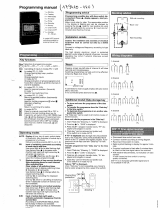Page is loading ...

Zeitschaltuhr Thermostat
Zähler
Lichtsteuerung
Vor Beginn aller Arbeiten Anleitung lesen!
talento smart
B15 / B25 / C15 / C25 / S25
DE
Bedienungsanleitung 2
EN
Operating instructions 57
FR
Notice d'utilisation 112
IT
Manuale operativo 167
ES
Instrucciones de manejo 222
PT
Instruções de uso 277
NL
Bedieningshandleiding 332
CS
Návod k obsluze 387
SV
Användningsinstruktion 442
NO
Betjeningsanvisning 497
DA
Betjeningsvejledning 552
FI
Käyttöopas 607
PL
Instrukcja obsługi 662
HU
Kezelési utasítás 717
Registration numbers 772

57
EN
This manual ensures safe and efcient use of the DIN-rail timer (referred to as “device” in the following).
This manual is a component of the device and must remain accessible at all times for everyone who uses
the device.
Everyone who uses the device must have read and understood this manual before commencing any work.
The basic prerequisite for working safely is compliance with all safety instructions and usage instructions
specied in this manual. Furthermore, the local accident prevention regulations and the general safety
regulations in the area in which the device is operated apply.
Copyright
This manual is copyright protected.
Handover of this manual to third parties, reproductions of any type and form – including excerpts – and
use and/or disclosure of the content without the written permission of the manufacturer, except for internal
purposes, is not permitted. Violations will result in liability for compensation. The manufacturer reserves
the right to assert additional claims.
The copyright is held by the manufacturer.
Download
You can nd the following information at www.graesslin.de:
• Download instructions
• Technical data
Declaration of conformity
Grässlin GmbH hereby declares that the radio system type “talento smart” conforms to Directive 2014/53/
EU. The complete text of the EU declaration of conformity is available from the following Internet address:
http://qrc.graesslin.de/talento-smart-conformity

58
EN
Overview ..............................................................................60
Design and function ................................................................................................................60
Safety ...................................................................................65
Installation ...........................................................................68
Conguration ....................................................................... 70
Initial commissioning ..............................................................................................................70
Setting the language ..............................................................................................................71
Setting the date and time .......................................................................................................72
Selecting summer/winter time ................................................................................................74
Setting the location information ..............................................................................................75
Setting astro correction ..........................................................................................................76
Setting the backlight...............................................................................................................77
Reading the hour counter........................................................................................................78
Resetting the hour counter .....................................................................................................79
Setting the service counter .....................................................................................................80
Setting the PIN .......................................................................................................................81
Selecting the mode .................................................................................................................82
Selecting the operating mode .................................................................................................83
Reading the Bluetooth settings ...............................................................................................85
Connect DIN-rail timer to channel extension ...........................................................................86
Disconnecting channel extensions from the DIN-rail timer .......................................................89
Operating and programming the DIN-rail timer via mobile devices ...........................................90
Programming .......................................................................92
Information relating to programming .......................................................................................92
Date-dependent/date-independent programming ...............................................................93
Using wildcards .................................................................................................................94
Prioritising programmes ..................................................................................................... 95
Creating a new switching programme .....................................................................................96
Programming an
ON command .........................................................................................96
Programming an
OFF command .......................................................................................98
Programming pulse switching .......................................................................................... 100
Programming cycle switching ..........................................................................................102
Programming random switching ......................................................................................105

59
EN
Viewing, editing or deleting elements .................................................................................... 107
Viewing, editing or deleting a programme ........................................................................107
Viewing, editing or deleting switching times .....................................................................108
Viewing, editing or deleting a date list .............................................................................. 109
Deleting all programmes .................................................................................................. 110
Disposal ..............................................................................111

60
EN
Overview
Design and function
Fig. 1: DIN-rail timer
A 110 – 230V 1 or 2-channel DIN-rail timer
B 12/24V DIN-rail timer
1
Click system for installation on a DIN rail
2
Terminals for channel 2 (only for 2-channel variant)
3
Terminal for phase
4
Sealable housing
5
Display
6
Control buttons
7
Terminal for neutral conductor
8
Terminals for channel 1
9
Potential-free empty terminal
Description of function
The DIN-rail timer is a timer that is installed on a DIN rail (Fig.1/
1
) by means of a click system; the timer
activates the connected device. The DIN-rail timer has one or two channels and can be operated via a dis-
play (Fig.1/
5
) with four control buttons (Fig.1/
6
). The DIN-rail timer can be programmed manually or via
a mobile device. The radio signal frequency is 2.4GHz and the maximum transmission power is 1.8mW.
1 1
2 23 3 74 4
5 5
6 6
7 98 8
A B

61
EN
Technical data (DIN EN 60730-1)
Mode of operation 1.B
Pollution degree 2
Rated impulse voltage 4000V
The technical data for the devices described in this manual can be found at:
http://qrc.graesslin.de/talento-smart-specs.
Possible uses
These functions can be programmed on the DIN-rail timer:
• Date-independent programming
• Date-specic programming
• On, off programming
• * Pulse, cycle and random programming
• * Sunrise and sunset-specic programming
• Creating programmes via mobile devices
* These functions depend on the variant.

62
EN
Display and control elements
Fig. 2: Display layout
1
Channel
2
Programmed switching times
3
Bluetooth
4
Summer time
5
Winter time
6
Function displays of the buttons on the right
7
Menu button
8
Bluetooth button
9
Reset button
Buttons on the left
Function displays of the buttons on the left
Function of the two buttons on the right (Fig.2/
7
+
8
)
Display Function
Menu Enter programming mode.
Bluetooth Pressing this button activates the Bluetooth function and enables a connection to be established.
ESC Press briefly = goes back one step.
Press and hold (2seconds) = back to automatic mode.
OK Make the selection and apply it.
< Undo the last input, e.g. when entering the time.
1 6 12 18 24
Menu
09:00
13.03.2016
51
1 2
CH 1 OvrFix
OVRFIX
1
2
6
3 4 5
7
8
9

63
EN
Function of the two buttons on the left (Fig.2/
)
Display Function
FIX
1
Operating mode ON (FIX) – the channel is switched on permanently.
FIX
1
Operating mode OFF (FIX) – the channel is switched off permanently.
OVR
1
Override mode – the current programme is overwritten up to the next automatic command.
1
Automatic mode ON – the channel is switched on on the basis of the programmed switching
time.
1
Automatic mode OFF – the channel is switched off on the basis of the programmed switching
time.
A B
Display of an unconnected channel extension
Page up in the menu
Page down in the menu.
– Press briefly = reduce the displayed value (hour, minute, second) by 1.
Press and hold (2seconds) = fast cycling.
Reduce or deselect in the case of channel and day selection.
+ Press briefly = increase the displayed value (hour, minute, second) by 1.
Press and hold (2seconds) = fast cycling.
Increase or select in the case of channel and day selection.

64
EN
Menu structure
Fig. 3: Menu structure
* These functions depend on the variant.
The menu structure appears on the display when you press the menu button (Fig.2/
7
).
Downloading the app
The DIN-rail timer can be programmed using a mobile device.
The mobile app is available for Android or for iOS devices; alternatively, scan the QR code shown here and
install the app.
Light
Astro*
Hour counter
PIN
Mode*
Bluetooth
CongProgram
New
View/Edit
Delete All
24 hours
AM/PM
Date/Time
English
Deutsch
Français
Español
Português
Italiano
…
Language
Auto
Calibrate 1
Calibrate 2
Su/Wi-Time
No
Menu

65
EN
Safety
Safety instructions
Safety instructions are indicated in this manual by symbols. The safety instructions are introduced by
signal words that express the extent of the danger.
This combination of symbol and signal word indicates a potentially dangerous situation that
may result in death or severe injuries if the situation is not avoided.
WARNING!
This combination of symbol and signal word indicates a potentially dangerous situation that
may result in minor or slight injuries if the situation is not avoided.
CAUTION!
This combination of symbol and signal word indicates a potentially dangerous situation that
may result in material damage if the situation is not avoided.
NOTE!
This combination of symbol and signal word indicates potential dangers for the environment.
ENVIRON-
MENTAL
PROTECTION!
Tips and recommendations
This symbol highlights useful tips and recommendations, as well as information for efcient
and fault-free operation.
Intended use
• The DIN-rail timer is intended solely for switching electric devices in private and commercial areas,
provided this does not infringe on the intended use of these devices.
• The DIN-rail timer may only be installed on DIN rails.
The intended use also includes compliance with all information specied in this manual.

66
EN
Any use other than the intended use is considered incorrect use. The legal warranty is voided by any inter-
ference with, or modications to, the device.
Danger due to insufcient wire cross-section!
If wires with an insufciently large cross-section are used, short circuits or res may occur.
− Only use terminals with a cross-section between 1mm² and 2.5mm² for wires.
WARNING!
Damage to the DIN-rail timer due to incorrect installation location!
If installed in an unsuitable location, the DIN-rail timer may be damaged.
− Only use the DIN-rail timer in dry rooms and do not install close to devices with induc-
tive discharge (motors, transformers, etc.).
− Only install the DIN-rail timer on DIN rails.
NOTE!
Residual risks
The device is state-of-the art and designed in accordance with current safety requirements.
However, residual risks remain that require caution when using the device. The residual risks, and the
conduct and measures they require, are listed in the following.
FCC Certication
FCC ID: 2AHH/-DG
This device complies with Section 15 of the FCC Regulations. Operation is only permitted under the follow-
ing conditions: (1) This device must not cause any disruptive interferences and (2) the device must be able
to receive interferences, also such interferences which could result in undesired operations.
Electric current
Risk of fatal electric shock!
Improper assembly and installation of the device can lead to life-threatening electrical
voltages.
− Only allow a qualied electrician to install and connect the device.
WARNING!

67
EN
Personnel requirements
Qualied electrician
Professional training, knowledge and experience, and knowledge of the relevant standards and regulations
allows the qualied electrician to perform work on electrical systems and to identify, and avoid, potential
dangers of their own accord.
A qualied electrician is specically trained for the work environment in which they work, and are familiar
with the relevant standards and regulations.

68
EN
Installation
Connecting the electricity
Risk of fatal electric shock!
Improper assembly and installation of the device can lead to life-threatening electrical
voltages.
− Only allow a qualied electrician to install and connect the device.
WARNING!
Personnel:
• Qualied electrician
Material:
• DIN rail (15mm x 7.5mm)
• DIN rail (15mm x 12.5mm)
Prerequisite:
• The terminals for the wires must have a cross-section between 1mm² and 2.5mm².
Fig. 4: Installation on a DIN rail
1. Place the DIN-rail timer on the DIN rail (Fig.4) from above and press it back until it locks into place.

69
EN
Connecting the electricity
2. Strip the insulation from the wires.
• Stripping length: 8mm
Tightening torques
To avoid damage and faulty contacts, tighten the terminals using a torque of 1.2 – 1.4Nm.
NOTE!
Fig. 5: Circuit diagram
A 110 – 230V 1-channel DIN-rail timer
B 110 – 230V 2-channel DIN-rail timer
C 12/24V DIN-rail timer
3. Connect the DIN-rail timer in accordance with the circuit diagram (Fig.5/A), (Fig.5/B) or (Fig.5/C).
L N
M
~
CH1
1 2 3
M
~
CH1
1 2 3 5 6
CH2
~+
~-
L N
M
~
CH1
1 2 3 5 6
7
CH2
A B C

70
EN
Conguration
Back-up battery
Reduced power reserve in the back-up battery!
When operated without being connected to the mains, the power reserve in the back-up
battery is reduced.
After eight years of storage without being connected to the mains, the back-up battery will be
fully discharged.
NOTE!
Connection to mobile devices
Manual operation and programming are only possible if there is no active connection to
mobile devices.
Initial commissioning
Condition on delivery
When delivered, the device is in automatic mode with default settings for time, date and language
(English).

71
EN
Commissioning wizard
The rst time you press the menu button, a wizard takes you through the basic settings, which you can
check and adjust as necessary during initial commissioning.
Fig. 6: Initial commissioning
Setting the language
Fig. 7: Setting the language
1. Press the Menu button.
2. Select
Language and conrm with OK.
During initial commissioning, this will always read Language (in English).
3. Select the language and conrm with
OK.
Language
English
Menu
OK
Date/Time
OK
12/24 hours
*24 hours
OK
Date
2015.09.28
…day
OK
Time
12:10
…minute
OK
Time Zone
+1.00h
OK
Countries
*United Kingdom
OK
Germany
*City
OK
Language
Menu
OK
English
OK

72
EN
Setting the date and time
Fig. 8: Setting the date and time
1. Press the Menu button.
2. Select
Date/Time and conrm with OK.
3. Select the desired time display (Ä „Possible time displays“ on page73) and conrm with
OK.
4. Enter the date and conrm with
OK.
5. Enter the time and conrm with
OK.
6. Enter the time zone and conrm with
OK.
7. Enter the rst day of the week and conrm with
OK.
Date/Time
Menu
OK
12/24 hours
*24 hours
OK
Date
2015.09.28
…day
OK
Time
12:10
…minute
OK
Time Zone
+1.00h
OK
First
day of week
*Monday
OK

73
EN
Selecting the day of the week
Example:
− 1st day = Sunday... 1 – 5 = Sun – Thu
− 1st day = Monday... 1 – 5 = Mon – Fri
Possible time displays
Setting Effect
24 hours The time is displayed in 24hour format.
AM/PM The time is displayed in 12hour format.
• AM = morning
• PM = afternoon

74
EN
Selecting summer/winter time
You can activate automatic calculation of summer and winter time with the relevant settings (Ä „Possible
settings“ on page74) or you can deactivate it.
Possible settings
Setting Effect
EU (factory setting) The time changes on the last Sunday in March and the last Sunday in October. It is recalculated
every year.
USA The time changes on the second Sunday in March and the first Sunday in November. It is recal-
culated every year.
Calibrate 1 Summer/winter time is automatically recalculated for each year.
The changeover takes place on the respective Sunday from 2 to 3 am (summer time) or from 3 to
2 am (winter time).
• If the date entered is between the 1st and 15th of the selected month, the changeover always
takes place on the first Sunday.
• If the date entered is between the 16th and 31st of the selected month, the changeover
always takes place on the last Sunday.
Calibrate 2 The changeover always takes place on the same entered date each year.
No No changeover.
Fig. 9: Selecting summer and winter time
1. Press the Menu button.
2. Select
Su/Wi-Time.
3. Select the desired setting (Ä „Possible settings“ on page74) and conrm with
OK.
4. After entering the setting
Calibrate 1 or Calibrate 2, enter the month and day and conrm with
OK.
Su/Wi-Time
Menu
OK
Su/Wi-Time
*Auto
OK
Auto
*EU
OK

75
EN
Setting the location information
The location information is specied in the Astro menu.
Once the location has been dened, the programmes can adjust to sunrise and sunset at the location in
question.
Fig. 10: Setting the location information
The astro function depends on the variant.
1. Press the
Menu button.
2. Select
Cong and conrm with OK.
3. Select the desired setting (Ä „Possible settings“ on page75) and conrm with
OK.
4. Select the specication of the desired setting and conrm with
OK.
ð The programmes are adjusted to sunrise or sunset at the selected city.
Possible settings
Setting Selection Specification
Country Country code for the location. A selection of cities is displayed.
Coordinates Latitude and longitude of the location. –
Cong
Menu
OK
Astro
Country
Coordinates
OK
Countries
*United Kingdom
OK
Germany
*City
OK
/