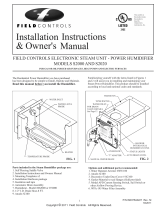Rheem RXIH-AS12A Owner's manual
- Category
- Dehumidifiers
- Type
- Owner's manual
This manual is also suitable for

Must be installed by a trained, experienced technician
Read these instructions carefully. Failure to follow these instructions
can damage the product or cause a hazardous condition.
Steam Humidifier
Homeowner’s Operating Manual
69-2306-01

About your new humidifier
Controls ...................................................................................................................1
Maintaining ideal humidity ......................................................................................2
Function and operation ...........................................................................................3
Setting the controls .................................................................................................4
Maintenance and operation
LED light indicators .................................................................................................5
Cleaning and maintenance .....................................................................................6
Seasonal or vacation maintenance ........................................................................8
Troubleshooting and repair
Homeowner troubleshooting ..................................................................................9
Limited warranty ....................................................................................................10
Read and save these instructions.
Need Help?
For assistance with this product please visit Rheem.com or Ruud.com
or call 479-648-4900.
Table of contents

Direct-Injection Humidifier
1 69-2306—01
About your new thermostat
Congratulations on your new humidifier. Your direct-injection humidifier provides the high
performance and efficiency of steam humidification with easier maintenance than traditional
humidifiers.
Benefits
• Actuallycontrolsyourequipmentformaintainingdesirablehumiditylevelsinyourhome
year-round.
• Requireslesswater,reducingusageupto70%whencomparedtoflow-through
humidifiers.
This humidifier comes with one of the following control packages:
About your new humidifier
Digital Control Humidistat
• Automaticadjustmentsmaintainidealhumidity.
• Sensorfordisplayingoutdoortemperatureand
humidity.
• Showsactualhumidityanddesiredsetting.
• Maintenanceandservicereminders.
• Controlsotherairqualityequipmentwhenyou’re
ready.
Manual Control Humidistat
• Manualcontrolwithintuitivecomfortsettings.
• Integratedhumiditychartforaccuratecontrolin
changing conditions.

Operating Manual
69-2306—01 2
Maintaining ideal humidity
OptimalRelativeHumidity(RH)isdefinedbyindustryexperts*asbetween40-60%RHonan
averageannualbasis,and35%duringtheheatingseasonindryclimates.Anenvironmentwith
toolittlehumidityleavesthebodyvulnerabletovirusesandbacteria,andcancausewoodwork
inthehousetoshrinkandcrack.Ontheotherhand,toomuchhumiditycreatesidealconditions
for mold and mildew growth.
Proper indoor humidity can also help you save money on energy bills. When maintained proper-
ly,yourequipmentwon’thavetorunasmuchbecausehumidifiedairfeelswarmerinthewinter.
* American Society of Heating, Refrigerating, and Air Conditioning Engineers (ASHRAE)
M24780
0102030405060708090100
OPTIMUM
ZONE
BACTERIA
VIRUSES
FUNGI
MITES
RESPIRATORY
INFECTIONS
ALLERGIC RHINITIS
AND ASTHMA
CHEMICAL
INTERACTIONS
OZONE
PRODUCTION
ASHRAE RECOMMENDED WINTER DESIGN LEVEL

Direct-Injection Humidifier
3 69-2306—01
M24784
Function and operation
Your humidifier provides the highest capacity and most efficient steam humidification for whole-
house residential applications.
The patented Condensate
Collect Dome and beveled nozzle
keepwaterinthetank,delivering
onlytruesteamintoyourduct’s
airflow.
Sediment screen
keeps the tank clean
for a longer period of
time,reducingmain-
tenance and ensuring
optimum perfor-
mance.
WiringtoyourHVACequipment
allows the humidifier to supply
humidity when you need it by turning
onyourequipmentautomatically.
LED light feedback allows you to
monitorperformance,givingyou
total control and peace of mind.
The humidifier provides your home with high-
capacitytruehumidity,whileusingupto70%
less water than flow-through humidifiers.
Snap-lock latch allows
forquick,easymain-
tenance.
Automaticallyfillswith
water and drains when
needed,soyoudon’thave
to remember to do it.

Operating Manual
69-2306—01 4
WithautomaticcontrolslikeDigitalControlHumidistat,youneedonlycali-
brate this setting once. The automatic feature will adjust by itself as out-
doorconditionschange,basedonyourinitialsettings.Aftersettingyour
autocontroltothedesiredRH%level,checkforcondensationorfrost
formingonwindowsonthefirstcoldday.Ifpresent,adjustyourfrostset-
tingsonthecontrol(seecontrolowner’smanualifneeded).
The Window Frost Protection feature protects your home by limiting
humidityoutputbasedonoutdoorconditions(forexample,oncolderdays,
your home can hold less humidity).
Frost Settings should be lowered by one value each morning that you see frost or condensa-
tiononwindows.Allow24hoursfortheadjustmenttotakeaffect.Onceyouhavethissettoa
comfortablelevelwithoutcondensationforming,youwillnotneedtoadjustthisagain.Youcan
adjust your humidity settings without worrying about condensation.
WithManualHumidityControls,youwillneedtoadjustyourRH%settingseachtimetheout-
door conditions change (more humidity with warmer outdoor
conditions,lowerhumiditywithcolderconditions).These
controlsprovideaccurateoperation,butrequiremorehands
on adjustment. These controls are a good choice for hom-
eowners who desire continuous interaction with humidity
settings.
Setting the controls
Thecolderitisoutside,thelesshumiditycanberetainedbytheair.Initiallysettingyourhumi-
distat to ideal comfort levels will help your humidifier deliver optimal humidification. The table
below provides suggested control settings based on outdoor conditions.
M24830
123456789
LESS HUMIDITY
LOOSE HOME/SINGLE-PANE WINDOWS
MORE HUMIDIT
Y
TIGHT HOME/TRIPLE-PANE WINDOWS
You may experience that your home needs
humidity levels to be slightly higher or lower
thanthesuggestedlevelsgiveninthetable,in
order to prevent window condensation or dry-
ness.Thisisbecauseyourhomeisuniquein
size,shape,buildingtightness,andage.These
variables play an active role in how your indoor
humidity fluctuates. Use the table as a start-
ingpoint,butadjustaccordingtoyourcomfort
and observations of condensation.
Outdoor
Temperature
Recommended RH %
Setting
-20°F (-29°C) 15%
-10°F (-23°C) 20%
0°F (-18°C) 25%
10°F (-12°C) 30%
20°F (-7°C) 35%
>20°F (-1°C) 40%

Direct-Injection Humidifier
5 69-2306—01
About your new thermostatLED light indicators
TheLEDlightpanelonthehumidifierletsyouknowthatthehumidifierisoperatingcorrectly,
whenmaintenanceisneeded,andwhenitissafetoremovethetankforcleaning.Thepushbut-
tonsallowthetanktobedrainedforcleaning,andquicklyreturntooperationwhenthetankis
reattached to the humidifier.
Power indicates the humidifier is plugged in and ready for operation.
Humidifying indicates that steam is being delivered to the home.
Clean Tank: This LED blinks to indicate the humidifier tank is draining
whenyoupresstheEMPTYbutton.Whenthelightisonsolid(notblinking),
the tank is empty and safe to remove for cleaning.
Call Serviceisafaultindicator.CallyourHVACtechniciantoservicethe
humidifier. HVAC technicians: Refer to page 12 for fault identification and
troubleshooting.
Press Reset will blink when power is applied or reapplied (upon initial
installation or after cleaning). This is a stand-by mode to ensure water
lines are hooked up properly before unit resumes operation. This will blink
for 5 minutes before going to system ready. The 5-minute default can be
overriden by the installer by pressing the RESET button.
Press Empty will blink to indicate that the water tank needs cleaning. Push
the EMPTY button to drain the tank for safe removal and cleaning.
Reset ButtonIfthePressResetlightisblinking,presstheRESETbuttonto
overridethe5-minutedelayatstartup.IftheCallServiceLEDison(faultis
present),press/releasetheRESETbuttontoblinkadiagnosticcodeonthe
CallServiceLED.Press/Holdthebuttonfor5secondstoclearallfaultsand
reset“CleanTank”timers.IfthePressEmptyLEDisblinking,press/holdthe
RESET button for 5 seconds to turn off the Press Empty LED and restart the
Clean tank timer.
Empty Button Press and hold for 3 seconds to drain the tank of water for
service. Do this before servicing the tank and internal parts.
POWER
HUMIDIFYING
CLEAN TANK
CALL SERVICE
PRESS RESET
PRESS EMPTY
RESET
EMPTY
SEE LABEL BELOW
!
M24763

Operating Manual
69-2306—01 6
Cleaning and maintenance
Warning: Scalding hazard.
Donotattempttoremovethehumidifierfromthemountingbracketduringoperation,or
thehumidifier’swatertankwhenfullofwater.Theheatingelementcouldbehotwhen
tank is removed. Failure to comply could result in severe scalding or death.
To clean:
1. PresstheEMPTYbutton.WaitfortheCLEANTANKlighttobeonsolid(notblinking).
Maintenance is made simple with the humidifier—just remove the water tank for cleaning.
EMPTY
M24774
CLEAN TANK
(BLINKING LIGHT)
M24775
M24776
CLEAN TANK
(ON SOLID)
Wait
(approximately 15 minutes)
Go to Step 2
Drain Operation
• Autoflushingisconfigurableto10,20or30hoursofoperationaltime(heatingelement
active).
• Duringautoflushing,coldwaterwillenterthetanktolowerwatertemperaturebelow140°F
(60°C) before draining.
• Duringmanualflush(performedbypressingtheEMPTYbutton)initialwatertemperature
may be above 140°F (60°C). Ensure drain outlet is not exposed and use caution when
pressingtheEMPTYbutton,anddoNOTattempttoremovethetankwithwaterinit.
• Manualflushtakesapproximately15minutestoemptythetankcompletely.
CAUTION
Hot water temperature above 140°F (60°C) can cause burns from scalding.

Direct-Injection Humidifier
7 69-2306—01
2. Turn the manual shut-
off valve at the bottom
of the tank to the
“Unlock” position.
M24777
M24778
M24779
4. Firmly grip the tank
bottom. Push down the
cover's safety button and
pull the latch forward to
release the tank.
Note: Latch does not come
off humidifier with tank.
3. Grip the white water
valve arm and slide it
back within the bracket
to disengage from the
tank.
Cleaning and maintenance
5. Use tap water to flush loose minerals
from the tank. Sediment screen at
tank's bottom is removable. For a more
thoroughcleaning,soaktankinwarm,
soapywater,thenrinseclean.Tankis
also dishwasher-safe.
M24857
6. Carefully rub minerals off of the heating
element and reservoir walls. Scouring
pads suitable for non-stick pots or pans
are suitable for cleaning the humidifier
reservoir walls and components within the
tank.
M24856
Sediment screen
Onceclean,reattachtankbysecuringthelatch.Engagethewatervalvetothecamshaft,and
“Lock” the shut-off valve. The “Press Reset” light will blink at start-up. Push the RESET button
to ready the humidifier.

Operating Manual
69-2306—01 8
Seasonal or vacation maintenance
The humidifier has the built-in intelligence to shut down when humidity is not needed for an
extendedperiod.After48hoursofinactivity,thehumidifierwilldrainitstankandremainempty
until it is needed again. This prevents water from stagnating within the tank. There are a few
house-cleaning steps to follow to keep your the humidifier at peak efficiency:
1. Follow steps 1–6 in the Cleaning section on pages 7–8atleastonceperyear,orwhenthe
Press Empty light is blinking.
2. Clearventilationholesinthehumidifier’scover.
3. Clear the water drain tube.
4. Make sure the water tank gasket seal is not cracked or split before reattaching the
humidifier water tank.
5. Check that the humidifier is still level.
Extended Vacation
Whenyouleaveonextendedvacations,itisrecommendedyouturnoffthehumidifier’swater
supplyandturnoffthehumiditycontrol.Whenyoureturn,turnonthehumidifierwatersupplyand
reset your humidity control to a comfortable position.

Direct-Injection Humidifier
9 69-2306—01
Homeowner troubleshooting
Ifyouhavedifficultywiththehumidifier,pleasetrythefollowingsuggestions.
Mostproblemscanbecorrectedquicklyandeasily.
Problem Look For What to Do
Low humidity Humidifier heater is
not operating
• Confirmthatpowerlightison.
• Setthehumidistathigher.
• Checkthatthefurnacepowerison.
• Resetyourcircuitbreakerorcheckforblownfuse.
• Iffaultpersists,turnhumidistatoff,unplugunit,
resetcircuitbreakerandcallaprofessionalHVAC
contractor.
Rapid air changes.
Drafts (cold air
is dry and is an
added load for the
humidifier)
• Keepdoorsandwindowsclosed.
• Closefireplacedamperwhennotinuse.
• Keepexhaustfanrunningtimetoaminimum.
• Sealarounddoorsandwindows.
High Humidity Condensation on
walls
• Turnoffthehumiditycontroluntilcondensationis
completely evaporated. Lower humidistat setting to
prevent reoccurance of condensation (see pages 2–4
for controlling humidity levels).
Heavy
condensation on
windows
• Turnhumiditycontroldownlowenoughtoeliminate
condensationcausedbymoisturefrombathing,
mopping,cooking,etc.Ifmoisturepersists,more
ventilation is needed.
Call for
Service LED
is blinking
The humidifier has
detected one of 15
system faults.
• PressResetbutton.
• Iffaultpersists,turnoffpowersupplytothe
humidifier,andturnbackon.
• Iffaultpersists,callaprofessionalHVACcontractor.

Patents pending.
69-2306—01 M.S. 12-08
PrintedinU.S.A.onrecycled
papercontainingatleast10%
post-consumer paper fibers.
Warranty Information
“In keeping with its policy of continuous progress and product improvements, Rheem reserves the right to make changes without notice.”
RHEEM
AIR CONDITIONING
DIVISION
5600 Old Greenwood Road, Fort Smith, Arkansas 72908
Before proceeding with installation,
refer to installation instructions
packaged with each model, as well
as complying with all Federal, State,
Provincial, and Local codes.
5 years from date of purchase (contact the Rheem Parts Distribution Center for
more information).
-
 1
1
-
 2
2
-
 3
3
-
 4
4
-
 5
5
-
 6
6
-
 7
7
-
 8
8
-
 9
9
-
 10
10
-
 11
11
-
 12
12
Rheem RXIH-AS12A Owner's manual
- Category
- Dehumidifiers
- Type
- Owner's manual
- This manual is also suitable for
Ask a question and I''ll find the answer in the document
Finding information in a document is now easier with AI
Related papers
Other documents
-
Honeywell HM506h8908 User manual
-
Honeywell HM506h8908 Owner's manual
-
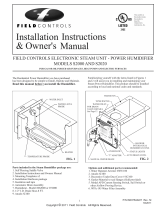 EWC Controls S2020 User manual
EWC Controls S2020 User manual
-
Condair 2552940-D SE Series Installation guide
-
Condair 2552940-E SE Series Installation guide
-
Condair SE series Installation guide
-
FIELD CONTROLS S2020 Installation guide
-
 DriSteem Vapor-Logic Operating instructions
DriSteem Vapor-Logic Operating instructions
-
 DriSteem Vapor-logic 6 Operating instructions
DriSteem Vapor-logic 6 Operating instructions
-
Condair 2558966 E MH2 Installation guide