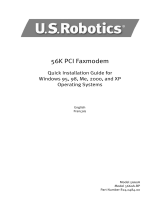Page is loading ...

ENGLISH
Quick Install Guide
Gigabit Desktop PCI Adapter
Thank you for purchasing the Gigabit Desktop PCI Adapter. Follow the easy
steps in this guide to properly set up your adapter. Please verify that all the
package contents listed below are available.
DGE-530T
If any of the above items are missing, please contact your reseller.
Technical Support
Having trouble installing your new product? D-Link’s website contains the latest
user documentation and software updates for D-Link products. U.S. and Canadian
customers can contact D-Link Technical Support through our website.
United States
Internet: http://support.dlink.com
Canada
Internet: http://support.dlink.ca
©2017 D-Link Corporation/D-Link Systems, Inc. All rights reserved. D-Link and the D-Link logo are registered trademarks of D-Link
Corporation or its subsidiaries in the United States and/or other countries. Other trademarks or registered trademarks are the
property of their respective owners. Product specications, size and shape are subject to change without notice, and actual product
appearance may dier from that depicted on the package. Visit dlink.com (US) or dlink.ca (Canada) for more details.
Version 4.10(NA)_128x188 | Feb 14, 2017 5302760
Package Contents
DGE-530T Gigabit Desktop PCI Adapter
Low Prole Bracket
CD with drivers, software, and manual
System Requirements
Note: Do NOT plug the adapter into your computer before installing the
drivers. Also, write down the serial number and hardware revision (e.g. D2)
before installing the adapter. If you contact technical support, you will need
this information.
Step 1 - Turn on your computer and Insert the D-Link DGE-530T Driver CD into
the CD-ROM drive.
If the CD Autorun function does not automatically start on your computer, go to
Start > Run. In the run command box type D:\autorun.exe (where D: represents
the drive letter of your CD-ROM drive). Drivers for non-Windows operating systems
are located on the D-Link CD.
Step 2 - When the autorun screen appears, click Install Driver. An Installation
Wizard will guide you through the process, no matter which operating system
you are running. This process will install drivers and software.
Installation
• A computer with an available 32-bit PCI bus master slot operating at 33MHz
• Windows 10, 8.1, 8, 7, Vista, Server 2000/2003/2008/2012, Linux 2.4.x and above,
or Mac OS 10.6 and above
• 512MB of RAM (1GB or more recommended)
• Intel Pentium 4 processor 2.0GHz (or equivalent) or faster
• CD-ROM Drive
Step 3 - Once the installation is complete, click OK to nish.
Step 4 - Install the DGE-530T into your computer.
a. Shut down the computer, unplug its power cord, and remove
the chassis cover. Note that opening the case of your computer
may compromise the warranty of your computer. Consult the
computer manufacturer before opening the case to ensure that
you adhere to warranty guidelines.
b. Insert the contact edge of the DGE-530T card into the connector
of any available PCI Bus Master expansion slot. Press the card
rmly into the connector such that the card’s contacts are fully
seated in the connector.
c. Install the bracket screw that secures the card to the computer
chassis.
d. Replace the computer’s chassis cover. Connect an Ethernet cable
from the adapter to your router, switch or Ethernet device.
Step 5 - Plug in the power cable, and power on your computer. Once you boot
your computer, Windows
®
will automatically install the drivers.
Windows
®
10/8/7/Vista
®
users: You will receive a pop-up window
stating Windows has nished installing the DGE-530T adapter.
Step 6 - Please refer to the user manual on the supplied CD-ROM for more
information on conguring your adapter and advanced features.

FRANCAIS
Guide d’installation rapide
Adaptateur PCI Gigabit pour ordinateur de bureau
Merci d'avoir acheté l'adaptateur PCI Gigabit pour ordinateur de bureau.
Procédez comme suit pour congurer correctement votre adaptateur. Veuillez
vérier que tous les éléments répertoriés ci-dessous sont bien présents dans la
boîte.
DGE-530T
Contactez votre revendeur s'il manque l'un des éléments ci-dessus.
Assistance technique
Vous avez des dicultés à installer votre nouveau produit? Le site Web de D-Link
contient la toute dernière documentation utilisateur et les mises à jour logicielles des
produits D-Link. Les clients américains et canadiens peuvent contacter l'assistance
technique de D-Link par le biais de notre site Web.
États-Unis
Internet : http://support.dlink.com
Canada
Internet : http://support.dlink.ca
©2017 D-Link Corporation/D-Link Systems, Inc. Tous droits réservés. D-Link et le logo D-Link sont des marques déposées de D-Link
Corporation ou de ses liales aux États-Unis et/ou dans d’autres pays. Les autres marques ou marques déposées appartiennent à leurs
propriétaires respectifs. Les caractéristiques du produit, sa taille et sa forme sont soumises à modication sans préavis et l'apparence
réelle du produit peut diérer de celle illustrée sur la boîte. Visitez le site dlink.com (US) ou dlink.ca (Canada) pour plus d'informations.
Version 4.10(NA)_128x188 | 14 fév 2017 5302760
Contenu de la boîte
Adaptateur PCI Gigabit pour ordinateur de bureau DGE-530T
Support de xation extra-plat
CD avec les pilotes, le logiciel, et le manuel
Conguration système requise
Remarque : Ne branchez PAS l'adaptateur dans votre ordinateur avant d'avoir installé
les pilotes. De plus, notez le numéro de série et la version du matériel (par exemple
D2) avant d'installer l'adaptateur. Si vous devez contacter l'assistance technique, vous
aurez besoin de ces informations.
Étape 1 - Allumez votre ordinateur et insérez le CD D-Link contenant le pilote du
DGE-530T dans le lecteur de CD-ROM.
Si le CD ne démarre pas automatiquement, cliquez sur Démarrer> Exécuter. Dans la boîte
de commande Exécuter tapez «D:\autorun.exe», où D: représente la lettre du lecteur de
CD-ROM. Les pilotes des systèmes d'exploitation non Windows sont situés dans le CD de
D-Link.
Étape 2 - Quand l’écran d’exécution automatique apparaît, cliquez sur Install Driver
(Installer le pilote). Un assistant d'installation vous guidera à travers le processus, quel
que soit le système d'exploitation que vous utilisez. Ce processus installera les pilotes et
le logiciel.
Installation
• Un ordinateur équipé d'un slot PCI bus master disponible de 32 bits,
fonctionnant à 33 MHz
• Windows 10, 8.1, 8, 7, Vista, Server 2000, Server 2003, Server 2008, Server 2012,
Linux 2.4.x et versions ultérieures, ou Mac OS 10.6 et versions ultérieures
• 512 Mo de RAM (1 Go ou plus, recommandé)
• Processeur Intel Pentium 4 de 2.0 GHz (ou équivalent) ou plus rapide
• Lecteur de CD-ROM
Étape 3 - Après l'installation, cliquez sur OK pour terminer.
Étape 4 - Installez le DGE-530T sur votre ordinateur.
a. Éteignez l'ordinateur, débranchez le cordon d'alimentation et
enlevez le couvercle du châssis. Remarque : l'ouverture du boîtier
de votre ordinateur pourrait en annuler la garantie. Consultez
le fabricant de l'ordinateur avant d'ouvrir le boîtier an de vous
assurer que vous vous conformez aux recommandations de la
garantie.
b. Insérez l'extrémité munie de contacts de la DGE-530T dans
le connecteur d'un slot PCI Bus Master disponible. Enfoncez
fermement la carte dans le connecteur an que ses contacts
s'y insèrent complètement.
c. Installez et serrez les vis de support qui xent la carte au châssis
de l'ordinateur.
d. Remettez en place le couvercle du châssis de l'ordinateur.
Connectez une extrémité du câble Ethernet à l'adaptateur de
votre routeur, commutateur ou périphérique Ethernet.
Étape 5 - Branchez le câble d'alimentation, et mettez l'ordinateur sous tension.
Lorsque vous démarrez votre ordinateur, Windows
®
installera automatiquement
les pilotes.
Utilisateurs de Windows
®
10/8/7/Vista
®
:
Une fenêtre contextuelle s’achera, indiquant que Windows a
terminé l’installation de l’adaptateur DGE-530T.
Étape 6 - Reportez-vous au manuel d'utilisation contenu dans le CD fourni pour
plus d'informations sur la conguration de votre adaptateur et sur les fonctions
avancées.
/