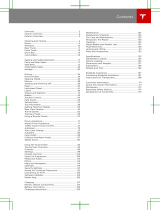Page is loading ...

1
3
6
7
5
4
2
1
FALCON / FALCON XL
75.5678.04 20111104 Page 1 of 5
microwave doppler radar
24.125 GHz
< 20 dBm EIRP
< 5 mW/cm²
motion/movement
*FALCON: 13ft (W) x 16ft (D) @ 16ft; FALCON XL: 13ft x 6.5ft @ 8ft 2in
** 2.2 in/s (measured in the sensor axis)
12V to 24V AC ±10%; 12V to 24V DC +30% / -10%
50 to 60 Hz
< 2 W
relay (free of potential change-over contact)
42V AC/DC
1A (resistive)
30W (DC) / 60VA (AC)
red: detection state, parameter indication; green: value indication
*FALCON: 11.5ft - 23ft; FALCON XL: 6.5ft - 11.5ft
IP65
from -22F to 140F (-30 °C to + 60 °C)
5 in (D) x 4 in (W) x 3 3/4 (H); (127 mm (L) x 102 mm (H) x 96 mm (W))
0° to 180° vertical
ABS and polycarbonate
.88lbs (400 g)
33 ft (10 m)
R&TTE 1999/5/EC; EMC 2004/108/EC
Technology:
Transmitter frequency:
Transmitter radiated power:
Transmitter power density:
Detection mode:
Detection zone (typical):
Min. detection speed:
Supply voltage:
Mains frequency:
Max power consumption:
Output:
Max. contact voltage:
Max. contact current:
Max. switching power:
LED-signal:
Mounting height:
Degree of protection:
Temperature range:
Dimensions:
Tilt angles:
Materials:
Weight:
Cable length:
Norm conformity:
Do not cover the
sensor.
Specications are subject to change without prior notice.
* Other use of this device outside its permitted purpose cannot be guaranteed by the manufacturer.
** Measured in optimal conditions
1. push buttons
2. LEDS
3. front face
4. radar antenna
5. angle indication
6. bracket
7. cable
Avoid proximity to neon or
uorescent lamps or moving
objects.
Avoid vibrations.
Only open the sensor
when the cable needs to
be replaced.
INSTALLATION TIPS
TECHNICAL SPECIFICATIONS
DESCRIPTION
FALCON: for normal to high mounting 11.5 ft - 23 ft (3.5 - 7 m)
FALCON XL: for low mounting 7 ft - 11.5 ft (2 - 3.5 m)
FALCON / FALCON XL
Users Guide
Activation sensor for automatic industrial doors*

1 9/16
1 1/16
1 1/16 1 1/16
4 1/8
1/2
1 1/4
1 1/2
XXS XS S > > > > L XL XXL
0.5 s 1 s 2 s 3 s 4 s 5 s 6 s 7 s 8 s 9 s
3 4
5 6
1
2
P
A
bi uni
6.25
6.25
6
6
2.5
1 9/16
1 1/16
1 1/16 1 1/16
4 1/8
1/2
1 1/4
1 1/2
5
3
2
4
1
2 3 4 5
6 7 8 9
0
n/a
n/a
n/a n/a n/a
n/a
n/a
n/an/a
n/a
9
1
0
0-90-90-9 0-9
0-90-90-9 0-9
3
Page 2 of 5 75.5678.04 20111104
(7)
(1)
(2)
(0)
(1)
n/a
FIELD SIZE
SENSITIVITY
OUTPUT
CONFIGURATION
DETECTION
MODE
uni
departing
= deFAuLt vALues
ResettING tO deFAuLt vALues:
DETECTION
FILTER/
REJECTION MODE
HOLD-OPEN TIME
Ceiling mounting
Bracket dimensions
TO START OR END AN ADJUSTMENT SESSION, press and hold either push button until
the LED ashes or stops ashing.
1 FIELD SIZE/SENSITIVITY
Parameter
number (Red LED)
2 HOLD-OPEN TIME
4 DETECTION
MODE
5 DETECTION FILTER
REJECTION MODE
Value Default
(Green LED) values
Wall mounting
POSSIBLE SETTINGS BY REMOTE CONTROL
DIMENSIONS (INCHES)
POSSIBLE SETTINGS BY PUSH BUTTONS
3 OUTPUT CONFIGURATION
ResettING tO deFAuLt vALues
WHeRe tHe seRIAL NuMBeR
LABeL Is MARKed WItH “RL” OR “sL”:
SAVING AN ACCESS CODE:
DELETING AN ACCESS CODE:
The access code (1 to 4 digits) is recommended to set sensors installed close to each other.
Once you have saved an access code, you always need to enter this code to unlock the sensor.
If you do not know the access code, cut and restore the power supply. Within 1 minute, you can access the sensor
without introducing any access code.
ACCESS CODE VIA REMOTE CONTROL
bi = two-way detection
uni = one-way detection towards sensor
uni departing = one-way detection away from
sensor
A = active output (relay active with detection)
P - passive output (relay active with no detection)
1 - 2 = pedestrian detection
3 - 6 = Vehicle detection with pedestrian and
cross trafc rejection
TO SCROLL THROUGH THE
PARAMETERS, press the right
push button.
TO CHANGE THE VALUE OF THE
CHOSEN PARAMETER, press the
left push button.
To restore the factory settings, hold down both butttons until both LEDs blink

6
1 9/16
1 1/16
1 1/16 1 1/16
4 1/8
1/2
1 1/4
1 1/2
1
2
3
7
1
2
8
0-9
1-6
XL
ft. 6.5 3 0 3 6.5
26 23 19.5 16.5 13 10 6.5 3 ft
FALCON XL
Mounting height: 8 ft
23 ft 16 ft 11.5 ft 8 ft
3 3 3 3
4 4 4 4
5 5 5 4
6 6 6 5
15
°
30°
45°
> 45°
ft. 6.5 3 0 3 6.5
26 23 19.5 16.5 13 10 6.5 3 ft
FALCON
Mounting height: 16 ft
ft. 6.5 3 0 3 6.5
26 23 19.5 16.5 13 10 6.5 3 ft
FALCON
Mounting height: 11.5 ft
75.5678.04 20111104 Page 3 of 5
COM
NO
NC
12-24 V
AC-DC
Red
Black
White
Green
Yellow
Position the sensor on the
bracket and fasten the screws
rmly.
MOUNTING & WIRING
Adjust the angle of the sensor to position the detection eld.
Remove the bracket from
the sensor. Drill 2 holes
accordingly. Ax the bracket
rmly.
Connect the wires to the door
controller. Choose between
NO and NC contact.
DETECTION FIELD
ADJUSTMENTS
Adjust the eld size with the remote
control or the push buttons.
All detection eld dimensions were measured in optimal conditions and with eld size value 9.
CEILING
WALL
Choose the right detection lter for your application with the remote control or the push buttons:
Value recommendations according to angle and height:
Detection of all targets
(pedestrians and parallel trafc are detected)
1 = no specic lter
2 = lter against disturbances
(recommended in case of vibrations,
rain etc.)
Detection only of vehicles moving towards the sensor*
(pedestrians and parallel trafc are not detected + disturbances are ltered)
* The vehicle detection lter increases the response time of the sensor.
DETECTION FILTER - PEDESTRIAN REJECTION - VEHICLE DETECTION
Always check if the chosen value is
optimal for the application. The
object approach angle, speed, size
and nature can inuence it’s
detection.

1
1
2
3
4
5
1
2
1
2
1
1
2
3
1
1
2
3
9
4
10
1
4
7
F1 F2
5
8
0
+
?
─
3
6
9
2
A
B
C
D
Explosion-proof housing
Adjustable bracket
Page 4 of 5 75.5678.04 20111104
The sensor power is off.
Check the wiring and the power supply.
The door opens
and closes constantly.
The LED
ashes quickly
after unlocking.
The sensor does not
respond to the remote
control.
Improper output
conguration on the sensor.
The sensor is disturbed by
the door motion or vibrations
caused by the door motion.
The sensor needs an access
code to unlock.
The remote control batteries are
weak or improperly installed.
Check the output conguration setting on each
sensor connected to the door operator.
Check the batteries and change them
if necessary.
Make sure the detection mode is unidirectional.
Increase the detection lter value.
The door remains
closed.
The LED is OFF.
The door does not react
as expected.
Make sure the sensor is afxed properly.
Make sure the detection mode is unidirectional.
Increase the tilt angle.
Increase the detection lter value.
Reduce the eld size.
Enter the correct access code.
If you do not know the access code, cut the
power supply and restore it to access the
sensor and change the access code or delete it.
Change the antenna angle.
Decrease the eld size.
Increase the detection lter value.
The door opens for no
apparent reason.
The sensor detects raindrops or
vibrations.
In highly reective
environments, the sensor
detects objects outside of its
detection eld.
sAFetY INstRuCtIONs
The manufacturer of the door system and/or installer is responsible for carrying out a risk assessment and installing the sensor and the door system
in compliance with applicable national and international regulations and standards on door safety. Only trained and qualied personnel may install and
setup the sensor. The warranty is void if unauthorized repairs are made or attempted by unauthorized personnel.
The vehicle detection
lter is used, but
pedestrians are still
detected.
The chosen value is not
optimal for this application.
Increase the detection lter value.
Decrease the sensor angle.
Increase the installation height.
Check and verify you have the correct
Falcon determined by mounting height.
TROUBLESHOOTING
Industrial Mounting bracket.
Adjustable 20 - 36 inches.
P/N: 10HDBRACKET
24VAC 40VA Transformer
P/N: 1024VAC
Remote control
P/N: 10REMOTE
ACCESSORIES
Explosion-proof Falcon
P/N: 10FALCONEX,
10FALCONEXXL

11
Our Service Technicians can be called 24 hours a day, 7 days a week. For more information visit www.beasensors.com.
Do not leave problems unresolved. If a satisfactory solution cannot be achieved after troubleshooting
a problem, please call BEA, Inc. If you must wait for the following workday to call BEA, leave the door
inoperable until satisfactory repairs can be made. Never sacrifice the safe operation of the automatic
door or gate for an incomplete solution.
After Normal Business Hours
West / Mexico
1-888-419-2564
Central
1-800-407-4545
AK, MI, WI, TX, Canada
1-866-836-1863
East
1-866-249-7937
Phone: 1-800-523-2462 Fax: 1-888-523-2462
For email support contact us at: T[email protected]
75.5678.04 20111104 Page 5 of 5
COMPANY CONTACT


/