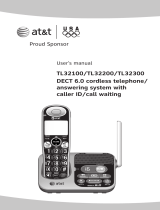Page is loading ...

Quick start guide
Battery installation and charging
Install the battery as shown below. After
installing the battery, you might be able to make
and receive short calls. For best performance,
charge the handset battery for at least 16 hours
before use.
Make, answer and end a call
Make a call
Press or . You hear a
dial tone.
Dial the number.
Predial a call
Dial the number.
Press or .
Answer a call
Press , or any of the
dialing keys (0-9, #, *).
End a call
Press OFF/CLEAR or put the handset in the
telephone base or charger.
1.
2.
1.
2.
for models DS6221/DS6221-2/DS6221-3/
DS6221-4/DS6221-5/DS6222-4/DS6222-5
Install the telephone base and
charger(s)
Install the telephone base and charger(s) as
shown below.
Telephone base
Electrical outlet
not controlled by
a wall switch
Charger adapter
Charger
1
2
3
Plug the battery
connector securely
into the socket inside
the handset battery
compartment, matching
the color-coded label.
Place the battery with
the label THIS SIDE
UP
facing up and the
wires inside the battery
compartment.
Align the cover at
against the battery
compartment, then slide
it towards the center of
the handset until it clicks
into place.
Charge the handset by
placing it in the telephone
base or charger. The
CHARGE light is on when
the handset charges.
If the battery
compartment cover is on
the handset, press the
indentation and slide the
cover to remove.
5
Turn the answering system
on or off
The answering system must be turned on to
answer and record messages.
When the answering system is turned on, the
ANS ON/OFF light on the telephone base will be
on and ANS ON will display on the handset.
To turn on or off with the telephone
base:
Press ANS ON/OFF to turn
the answering system on or
off. If the answering system
is turned on, it announces,
“Calls will be answered.”
If
the answering system is
turned off, it announces,
“Calls will not be answered.”
To turn on or off with a handset:
Press MENU/SELECT to show the menu
when the handset is not in use.
Press MENU/SELECT to select
>
ANS. SYSTEM.
Press or to select
>
ANS SYS SETUP,
then press MENU/SELECT.
Press MENU/SELECT to select
>
ANSWER ON/OFF.
Press or to choose ON or OFF, then
press MENU/SELECT.
•
1.
2.
3.
4.
5.
Telephone
base power
adapter
Electrical outlet not controlled
by a wall switch
Use only the power adapter(s)
and battery(ies) supplied with your
VTech telephone.
For complete feature instructions, please
refer to your user’s manual.
•
•
4
Telephone
line cord
If you have DSL
high speed
Internet service,
a DSL filter (not
included) is
required.
Telephone
wall jack
CHARGE light

To play messages with the
telephone base:
Press /PLAY/STOP to play messages and
stop playback.
Options during playback:
Press VOL to adjust the speaker volume.
Press /SKIP to skip to the next message.
Press /REPEAT to repeat the message
currently playing. Press /REPEAT twice to
listen to the previous message.
Press X/DELETE to delete the current
message.
To play messages with a handset:
Press MENU/SELECT to show the menu
when the handset is not in use.
Press MENU/SELECT to select
>
ANS. SYSTEM.
Press MENU/SELECT to select
>
PLAY MSGS.
Options during playback:
Press VOL to adjust the speaker volume.
Press 6 to skip to the next message.
Press 4 to repeat the message currently
playing. Press 4 twice to listen to the
previous message.
Press 3 to delete the current message.
Press 5 to stop.
•
•
•
•
1.
2.
3.
•
•
•
•
•
96-007006-010-100
Outgoing announcement
The telephone is preset with a greeting that
answers calls with
“Hello, please leave a
message after the tone.”
You can use this preset
announcement, or replace it with your own.
Use a handset to record your own
announcement:
Press MENU/SELECT to show the menu
when the handset is not in use.
Press MENU/SELECT to select
>
ANS. SYSTEM.
Press or to select
>
ANS SYS SETUP,
then press MENU/SELECT.
Press or to select
>
ANNOUNCEMENT,
then press MENU/SELECT.
The handset announces,
“To play, press 2.
To record, press 7.”
Press 7 to record.
The handset announces,
“Record after the
tone. Press 5 when you are done.”
After the tone, speak towards the
microphone of the handset.
Press 5 when nished.
The answering system automatically plays
back the newly recorded announcement.
Press 5 to stop the playback at anytime; 2
to replay the recorded announcement; or 7
to record again if desired; or 3 to delete your
own recorded announcement.
1.
2.
3.
4.
5.
6.
7.
8.
9.
IMPORTANT!
If your product is not working properly:
Refer to the Troubleshooting section of the
user’s manual.
Visit our website at www.vtechphones.com
or call 1 (800) 595-9511.
In Canada, go to www.vtechcanada.com or
dial 1 (800) 267-7377.
•
•
/