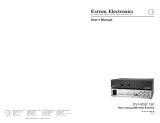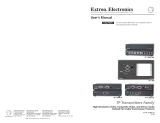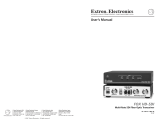This guide contains instructions for through-furniture mounting of only the Extron
RGB 109xi, 112xi, 160xi and 164xi interfaces using the MBD 129 kit:
1. If necessary, remove the feet from the bottom of the interface unit.
2. Remove the housing screws holding the top and bottom halves of the unit
together (two screws on each side and one screw
on the top). See the illustration to the right.
3. Slide the bottom half forwards until the back
panel is clear of the BNC connectors. Carefully
lift the top half away from the bottom half.
N
Avoid placing strain on the power cable
between the top and bottom halves.
4. Align the holes in the mounting bracket with the
mounting holes in the side panel of the interface unit.
5. Secure the bracket to the side of the unit using the 4-40 screws and washers (four
of each provided with the mounting kit) and hexagonal nuts (four provided
with the interface). The screws must hold the unit in postition but let it slide up
and down with minimal force.
6. Reassemble the unit by bringing the top and bottom halves together and guiding
the BNC connectors through the holes in the back panel. Fasten the top and
bottom halves together with the housing screws removed in step 3.
MBD 129 Through-Desk Mounting Kit (Part # 70-077-02)
Installation Instructions for RGB 109xi and RGB 160xi
FRONT
Mounting
Screws
Housing
Screws
Extron Electronics, USA
800.633.9876 714.491.1500
FAX 714.491.1517
Extron Electronics, Europe
+800.3987.6673 +31.33.453.4040
FAX +31.33.453.4050
Extron Electronics, Asia
+800.7339.8766 +65.6383.4400
FAX +65.6383.4664
Extron Electronics, Japan
+81.3.3511.7655
FAX +81.3.3511.7656
www.extron.com
68-1480-01
Rev A
10 07
7. Mark the position where the hole will be cut in
the furniture to accommodate the unit. See the
illustration to the right.
8. Cut the hole and test that the unit moves
easily through the hole. If necessary, use a
rasp or coarse file to enlarge the hole.
9. Hold the unit, with the mounting brackets
attached, under the furniture where it will
be secured. Mark where the screws will attach
the mounting bracket to the underside of the
furniture.
10. Drill four pilot holes 3/32” (2 mm) in diameter
and 1/4” (6 mm) deep.
11. Secure the unit to the furniture with the wood
screws (four provided with the mounting kit). See
the illustration at right.
FRONT
-
 1
1
Extron MBD 129 User manual
- Type
- User manual
Ask a question and I''ll find the answer in the document
Finding information in a document is now easier with AI
Related papers
-
Extron MBD 249 User manual
-
Extron electronics RGB 160 User manual
-
Extron electronics RGB 160xi User manual
-
Extron DA4 RGBHV User manual
-
Extron electronics RGB 109xi User manual
-
 Extron electronics GLI 350xi User manual
Extron electronics GLI 350xi User manual
-
 Extron electronics 42 HVA User manual
Extron electronics 42 HVA User manual
-
Extron electronics PA 300 User manual
-
Extron electronics DVI-RGB 200 User manual
-
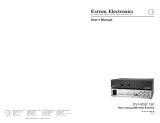 Extron electronics DVI-RGB 150 User manual
Extron electronics DVI-RGB 150 User manual
Other documents
-
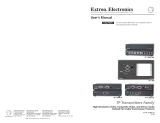 Extron electronics TP T 15HD A User manual
Extron electronics TP T 15HD A User manual
-
 Extron electronics DA4 User manual
Extron electronics DA4 User manual
-
 Extron electronics SW6 RGBHV User manual
Extron electronics SW6 RGBHV User manual
-
Extron electronic PA 300 User manual
-
Extron electronic DA RGBHV Series User manual
-
 Extron electronics P/2 DA6xi s User manual
Extron electronics P/2 DA6xi s User manual
-
 Extron electronics DVI DA Plus Series User manual
Extron electronics DVI DA Plus Series User manual
-
 Extron electronics FOX 2G Tx User manual
Extron electronics FOX 2G Tx User manual
-
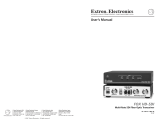 Extron electronics Multi-Rate SDI Fiber Optic Transceiver FOX HD-SDI User manual
Extron electronics Multi-Rate SDI Fiber Optic Transceiver FOX HD-SDI User manual
-
Extron electronic GLI 1000 2BNC User manual