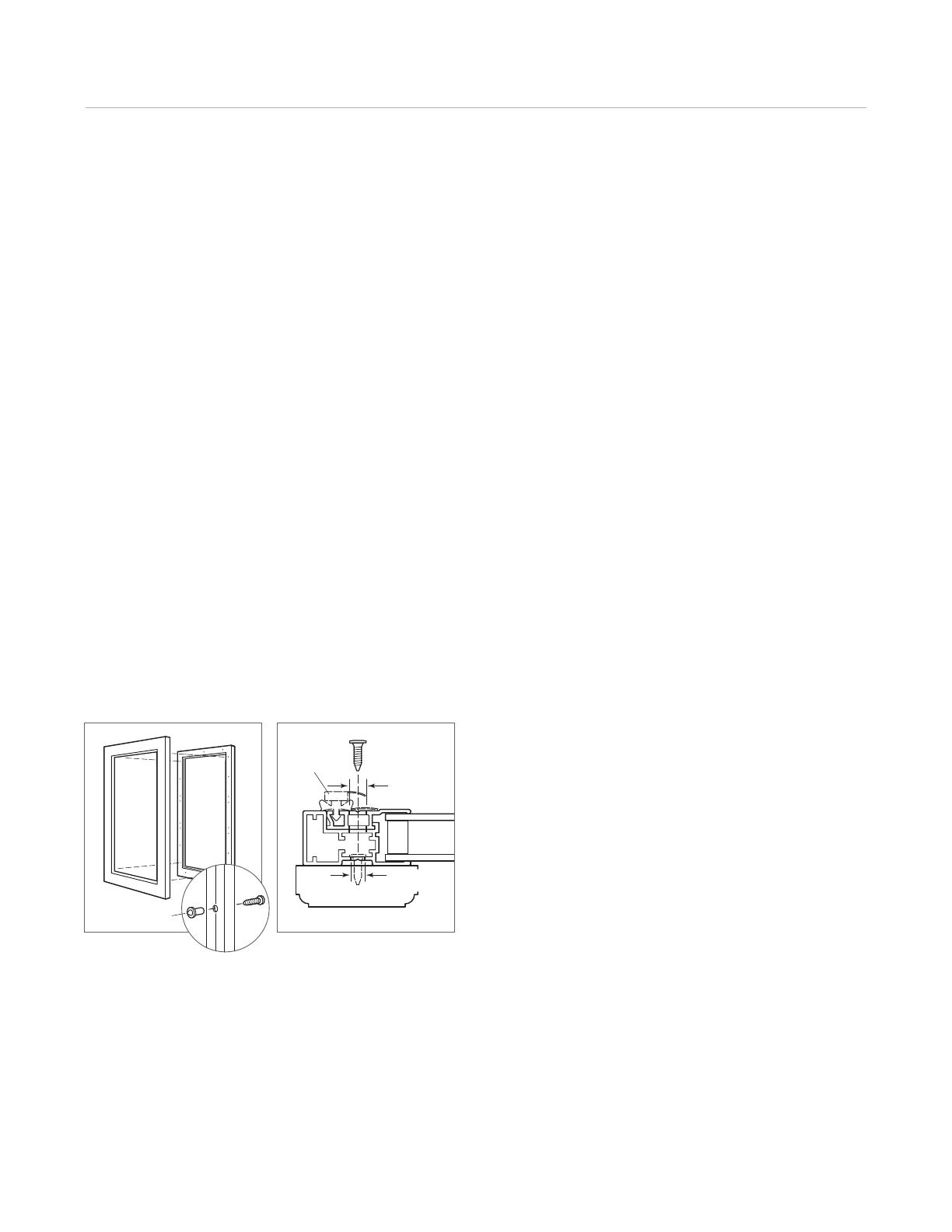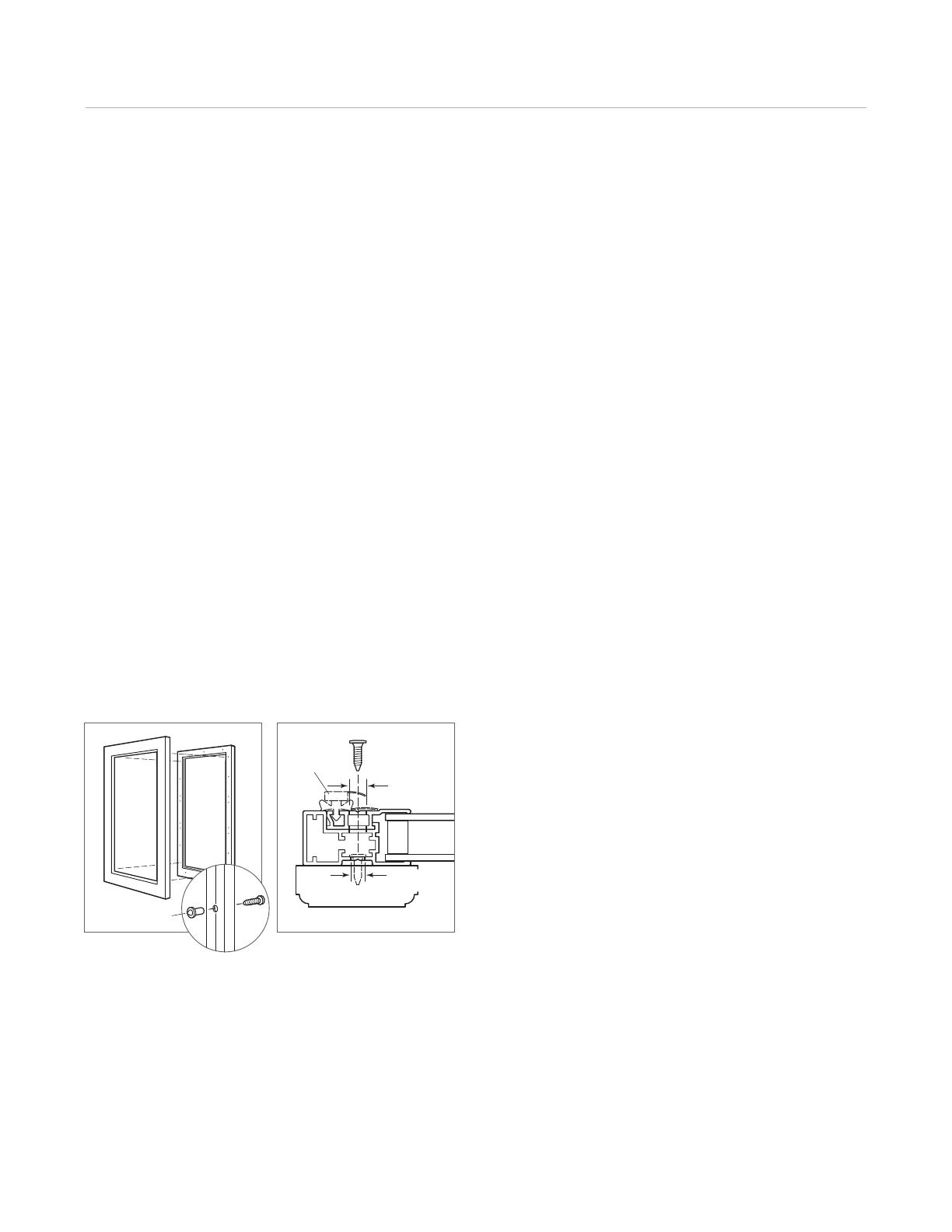
Undercounter Installation 11
subzero.com/specs
Overlay Panel Installation
BEVERAGE CENTER MODEL UC-24BG
Inspect the overlay door panel for minimum thickness,
weight limit and finished inside edges. Decide if the handle
will be attached through the glass door frame or just
through the decorative door panel. If it is just through the
door panel, the handle must be attached first.
The overlay door panel is attached using #8 x
5
/8" square
drive screws passing through the door frame from the rear,
behind the gasket into the panel. The door panel is
marked for screw locations by the use of tenon centers,
which are temporarily inserted into the
1
/4" (6) diameter
holes in the front of the door frame. Refer to the illustration
below.
With the unit secured in place and the door closed, the
panel is held in the desired position on the door and
rapped by hand from the front, putting center marks on
the rear surface of the panel. If the door panel is made of
such a material that pre-drilling is needed, all of the
mounting holes should be marked. If not, only enough
holes to hold the panel in place temporarily, are necessary.
R
emove the door panel from the door frame and remove
tenon centers. Open the door. Using the center marks to
locate screws, drive the screws into the panel through the
black tape on the door frame.
The screw holes inside the door are hidden under a cover
flap on the door gasket. It is necessary to lift the flap to
insert the screws. Use as many screws as necessary to
hold the door panel in place securely.
IMPORTANT NOTE: After the first three or four mounting
screws are in place, but not completely tightened, close
the door and check the panel fit. This is the time to make
small adjustments. Once you are satisfied with the appear-
ance, open the door and add the rest of the screws.
Check all screws for tightness.
The metal frame on the door has numerous mounting
holes on each side of the door. This is to accommodate
Sub-Zero accessory handles and provide for easy attach-
ment of the handle through the door frame.
If you choose not to use the pre-drilled handle mounting
holes, it will be necessary to fasten the handle from the
rear of the door panel only, or drill one or more additional
holes through the metal frame of the door.
The cross-section illustration shows how the hole passes
through the door frame. The hole center is on the small
locator groove in the front of the frame. A
1
/4" (6) diameter
hole is made in the front wall of the extrusion and a
13
/32"
(11) diameter hole through the rest of the frame.
Tenon centers. Door frame cross section.
GASKET
GLASS
13
/32" (11)
DIAMETER
1
/4" (6)
DIAMETER
OVERLAY
PANEL
DOOR
FRAME
TENON CENTER