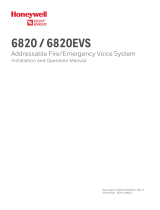Page is loading ...

00-02-0597
04-25-06
Section 20
The Murphy™ EVS
Electronic Vibration Switch
Installation and Operations Manual

In order to consistently bring you the highest quality, full featured products, we reserve the right to change our
specifications and designs at any time. The latest version of this manual can be found at www.fwmurphy.com.
Warranty A limited warranty on materials and workmanship for one year is given with this FW Murphy product.
A copy of the warranty may be viewed or printed by going to www.fwmurphy.com/support/warranty.htm
Please read the following information before installing the EVS.
• This installation information is intended for all EVS models. A
visual inspection of this product before installation for any
damage during shipping is recommended.
• Disconnect all power and be sure machine is inoperative
before beginning installation.
• Installation is to be done only by qualified technician according
to the National Electrical Code.
• Observe all Warnings and Cautions at each section in these
instructions.
• Please contact FW MURPHY immediately if you have any
questions.
FW MURPHY has made efforts to ensure the reliability of the Electronic Vibration Switch (EVS)
and to recommend safe usage practices in system applications. Please note that in any
application, operations and device failures can occur. These failures may result in full control
outputs or other outputs which may cause damage to or unsafe conditions in the equipment or
process connected to the EVS.
Good engineering practices, electrical codes, and insurance regulations require that you use
independent external protective devices to prevent potentially dangerous or unsafe conditions.
Assume that the Murphy EVS system can fail with outputs full on, outputs full off, or that other
unexpected conditions can occur.

Table of Contents
Product Information................................................................................................................ 1
Murphy EVS Overview.................................................................................................1
EVS Characteristic and Orientation..............................................................................2
Installation ............................................................................................................................... 4
Mounting ......................................................................................................................5
Wiring.........................................................................................................................11
Settings.................................................................................................................................. 16
Setting the Set-point in Inches Per Second (IPS) Peak .............................................16
Setting of Alarms........................................................................................................18
Vibration Limits Based on Class of Equipment Based on ISO 10816-3.....................19
Equipment Manufacturer Recommended Settings.....................................................21
Specifications........................................................................................................................ 22
Environmental............................................................................................................22
External DC Power Requirement...............................................................................22
Sensor Accuracy / Noise............................................................................................22
Trigger Level Feature.................................................................................................22
Time Delay Feature....................................................................................................22
Output ........................................................................................................................22
LED Outputs...............................................................................................................23
4-20mA output (option) ..............................................................................................23
Reset..........................................................................................................................23
Approvals (applied for)...............................................................................................23

(THIS PAGE INTENTIONALLY LEFT BLANK)

Section 20 00-02-0597
04-25-06 - 1 -
Product Information
Murphy EVS Overview
The Murphy Electronic Vibration Switch (EVS) protects against equipment failure by monitoring
velocity-based vibration levels and providing an early warning or shutdown when abnormal
vibration is detected. The EVS can be connected to Murphy’s TTD™ annunciator, Centurion™
or Millennium™ controllers for increased functionality.
NOTE: The Murphy EVS complements Murphy’s VS2™ shock and
excessive vibration switch, which is designed to detect an abnormal shock
due to equipment failure and to shutdown other equipment in a system to
prevent further damage.
Features
• Piezoelectric-crystal internal sensor with built-in microelectronics for reduced
noise sensitivity
• Electronically integrated output signal that measures and trips on velocity (ips
peak)
• Adjustable calibrated set-point controls
• Shutdown setpoint measured in velocity (ips peak)
• Optional 4-20 mA output for continuous monitoring capability
• Solid-state outputs for setpoint trip
• Adjustable time delay to prevent false tripping on high-vibration start-ups or non-
repetitive transient events
• Self-test and calibration
Applications
The Murphy EVS can be used on any
equipment where abnormal vibration could
lead to equipment damage, including:
• Cooling fans
• Engines
• Pumps
• Compressors
• Gear boxes
• Motors
• Generator sets
The Murphy EVS can monitor and alert the
operator of abnormal vibration caused by a
variety of possible factors, including:
• Imbalance
• Misalignments
• Worn sleeve bearings
• Broken tie down bolts
• Worn ball or roller bearings
• Gear mesh
• Blade pass frequencies
• Detonation
• Broken parts

Section 20 00-02-0597
04-25-06 - 2 -
Upon detection of abnormal vibration, the operator can decide if there is an obvious problem or
if additional troubleshooting is needed. A vibration spectrum analysis can be performed to
determine the exact source of abnormal vibrations.
EVS Characteristic and Orientation
LED Indicators
Red LED
Illuminates during alarm activation, flashing twice per second for five
minutes or until Reset is actuated. After five minutes, it will flash once
every six seconds until Reset is actuated or vibration level returns below
set point (in unlatched configuration).
Green
LED
Flashes once every six seconds to indicate unit is powered and
operational. When monitoring battery power, the power LED will turn from
green to yellow and flash every six seconds when battery needs to be
replaced.
Figure 1 – Inside view of Murphy EVS components

Section 20 00-02-0597
04-25-06 - 3 -
Replacement Parts
20-00-0300 Replacement Batteries (4-pack)
20-00-0378 Gasket Kit (weatherproof boot, cover gasket)
20-00-0377 Cover Kit
Battery Powered Unit
When the battery pack is used, the system will monitor the battery voltage level. Life
expectancy of the battery pack is approximately 1.2 – 1.5 years in normal operation. Normal
battery voltage is above 6.4 VDC. If the voltage drops below 6.4 VDC, the Green LED power
indicator will turn to yellow and continue to flash every six seconds indicating that the battery
pack needs to be replaced. Should the battery voltage drop below 5 VDC, the unit will switch to
a shut-down state, changing the contact output to a fault state.
TIP: If the unit is allowed to remain in a fault state
for an extended period of time, the battery life will
greatly be shortened. If the unit will be out of
operation, Murphy recommends disconnecting or
removing the battery to preserve battery life.
NOTE: The analog option is not available on battery powered unit.
NOTE: The Murphy EVS switch output is activated for both alarm
indication and loss of battery power.
Latching/Non-Latching Modes
The alarm outputs can be configured to operate in a latching or non-latching mode.
• Latching Mode (factory standard) - When an alarm or shut-down condition is
reached, the output remains in the alarm condition until it is reset. A manual reset
pushbutton is mounted on the right hand side of the Murphy EVS. A remote reset
dry contact can be wired into terminals 3 and 4 of TB1 terminal block.
• Non-Latching Mode - The output is automatically reset when the alarm
condition no longer exists. In this mode, the alarm LED and output stay on while
the vibration level is above setpoint. To wire, place a jumper between terminals
8 & 3 on TB1 terminal block.

Section 20 00-02-0597
04-25-06 - 4 -
Installation
NOTE: The Murphy EVS must be mounted and set in accordance with the
guidelines in this manual to obtain the desired and specified performance
and equipment protection.
NOTE: Some of the steps in this section call for a slotted, narrow-head
screwdriver. The recommended dimensions are .0157 thick x.098 wide
blade x 2.95 in. long
(0.4 x 2.5 x 75 mm). A screwdriver with these dimensions is included with
each unit.
Figure 2 – Product Dimensions and Sensitivity Axis

Section 20 00-02-0597
04-25-06 - 5 -
Mounting
The sensitive vibration “measuring” axis is parallel to the base of the unit. Always mount the
unit so that the desired vibration of the equipment being monitored will occur along this axis
(see “Sensitivity Axis” graphic).
In addition, the surface to which the base of the unit is attached must be flat. If the surface of
the machinery housing to which you are mounting the switch is not flat, you need to grind or
machine a flat surface or use a bracket according to guidelines illustrated on the following two
pages. (Figures 2 and 5 thru 9)
Choose or fabricate a solid (rigid) surface (on the equipment being monitored) for mounting the
vibration switch. This will ensure transfer of the vibration to the vibration transducer, while not
introducing other vibrations caused by mounting.
Use two (2) 1/4 x 20 Hex Bolts to the required length if you are going to bolt the switch to the
surface. Murphy recommends that you apply Loctite® #242 to the bolt threads prior to
installation.
MOUNTING AND BRACKET NOTES:
1. Unit must be mounted firmly to the monitored device via smooth flat
surface.
2. Unit is to be mounted with the sensitive axis in-line with the vibration of the
monitored equipment, or perpendicular to the axis of rotation. See
“Typical Mounting Locations” for examples.
3. All mounting brackets should be made of welded construction and should
be bolted securely to the monitored device. DO NOT WELD BRACKET
WITH MURPHY EVS INSTALLED.
4. Recommended material and thickness for brackets is to be 3/8 inch (min)
thick 6061-T6 aluminum or 3/8 inch (min) thick mild carbon steel.
5. Unit can be mounted in any orientation without affecting performance.
6. The most effective monitoring point is normally found on the bearing
housing. If that point is impractical, the Murphy EVS should be mounted
close to the centerline of the crankshaft, coupling, or other monitored
parameter.

Section 20 00-02-0597
04-25-06 - 6 -
Features of a Good Bracket
Figure 3 – Bracket Example

Section 20 00-02-0597
04-25-06 - 7 -
Examples of Typical “L” Bracket Mounting
Figure 4 – Typical “L” Bracket Mounting

Section 20 00-02-0597
04-25-06 - 8 -
Examples of Typical Bearing Housing or Pipe Mounting
Figure 5 – Typical Bearing Housing or Pipe Mounting

Section 20 00-02-0597
04-25-06 - 9 -
Typical Mounting Locations
NOTE: These are typical mounting locations for best operation. Other
mountings are possible.
Figure 6 - Cooling Tower Fan or Heat Exchanger
Figure 7 - Two-Throw Balance-Opposed Compressor
Figure 8 - Engine and Vertical Shaft Pump

Section 20 00-02-0597
04-25-06 - 10 -
Figure 9 - Generator Sets
Figure 10 - Engine Compressor

Section 20 00-02-0597
04-25-06 - 11 -
Wiring
The method chosen to electrically connect to the switch should be mechanically flexible to
eliminate the measurement of vibration induced from conduit and to provide a moisture barrier
as well. Although Sealtite™ and other flexible conduit have been used successfully, in areas of
extreme humidity or moisture Murphy recommends using an “SO” type cable along with a Div.
2 suitable rain-tight CGB Gland/Strain relief fitting. No stress should be possible on the wiring
to the terminal block. If such protection is not provided by the conduit system, some form of
stress relief must be installed.
To assure compatibility with EMI compliance standards, any signal level wiring such as
transducer, reset, lockout alarm output, or 4-20 mA wiring should utilize shielded cable in EMI
proof conduit, separate from any power wiring except the DC power for the EVS.
AWG 16-26 wire can be used. Terminals will accept one AWG 16 conductor or two AWG 20,
or four AWG 22 wires can be used per terminal.
Sealing
It is important that the cover plate, glass and gaskets be evenly and firmly fastened down with
the four screws provided. Although the switch enclosures are sealed, it will be ineffective if
proper sealing measures of both cover and wiring entrances are not followed. Electrical
conduit may conduct moisture.
IMPORTANT! To avoid compromising the weatherproof
integrity of the unit, the Weatherproof Boot for the
Reset Push Button and the Cover Gasket should be
replaced if either becomes torn.
Replacement part number 20-00-0378 provides the
Weatherproof Boot and Cover Gasket.
IMPORTANT! Do not direct power-washing nozzle at the EVS.

Section 20 00-02-0597
04-25-06 - 12 -
Electrical Installation
Follow the steps below to wire TB1 and TB2 terminal blocks.
Step
1
Use a slotted, narrow-head
screwdriver blade to release the
spring cage.
Step
2
Place the screwdriver blade into the
spring cage. (See “Wiring Detail”
illustration).
Step
3
Push the screwdriver straight down
into the spring cage until it touches
the bottom.
Step
4
Release the spring cage by pushing
the screwdriver away from the wire
terminal and holding it in place. (See
“TB1 Detail” illustration).
Step
5
Insert the wire lead into the wire
terminal.
Step
6
Release the tension on the screw
driver and remove it from the cage.
Step
7
Gently pull on the installed wire to
make sure the connection is reliable.
Figure 11 - Wiring Detail
Field Wiring for TB1 (See Figure 11 - TB1 Detail and Wiring Diagram schematic and
Figure 13 – EVS Hook-up))
Pin
8
Short to Pin-7 or ground for Non-
Latching mode
Pin
7
Common Ground
Pin
6
Normally Open Alarm Output
(closes to ground on fault)
Pin
5
Normally Closed to ground Alarm
Output
(opens from ground on fault)
Pin
4
External Reset Input
Pin
3
Common Ground
Pin
2
DC Power 8-32 VDC Positive
Pin
1
4-20 Current Output (if supplied w/
analog option)
Figure 12 – TB1 Wiring Diagram

Section 20 00-02-0597
04-25-06 - 13 -
Field Wiring for TB2
WARNING! DO NOT CONNECT FIELD WIRING FOR TB1 TO THE TB2
TERMINAL BLOCK.
The TB2 Terminal Block is intended for wiring the Internal Battery Pack and the Local Reset
Switch.
Pin 1
Internal Reset Push
Button Ground
Pin 2
Internal Reset Push
Button Input
Pin 3
Internal Battery Pack
Negative
Pin 4
Internal Battery Pack
Positive 7.2 VDC max
Figure 13 - TB2 Detail
NOTE: Once the Battery Pack has been installed and wired, unnecessary
tampering may cause the Faston terminal to come loose, resulting in
inaccurate analog/switch operation.
WARNING! EXPLOSION HAZARD –
Do not replace battery unless the area is known to be non-hazardous.
Use only batteries made specifically for the Murphy EVS.

Section 20 00-02-0597
04-25-06 - 14 -
Figure 14 - EVS Hook-up

Section 20 00-02-0597
04-25-06 - 15 -
Figure 14 - EVS Hook-up (continued)

Section 20 00-02-0597
04-25-06 - 16 -
Settings
Setting the Set-point in Inches Per Second (IPS) Peak
NOTE: The unit must be set per the application upon installation.
Figure 15 – EVS Detail for setting IPS and Delay Set-points
/