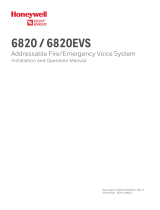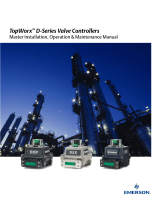Page is loading ...

00-02-2003
06-21-10
Section 20
The Murphy™ EVS
Model EX
Electronic Vibration Switch
Installation and Operations Manual

In order to consistently bring you the highest quality, full featured products, we reserve the right to change our
specifications and designs at any time. The latest version of this manual can be found at www.fwmurphy.com.
Please read the following information before installing the EVS.
This installation information is intended for all EVS models. A
visual inspection of this product before installation for any
damage during shipping is recommended.
Disconnect all power and be sure machine is inoperative before
beginning installation.
Installation is to be done only by qualified technician according to
the National Electrical Code.
Observe all Warnings and Cautions at each section in these
instructions.
Please contact FW MURPHY immediately if you have any
questions.
FW MURPHY has made efforts to ensure the reliability of the Electronic Vibration Switch (EVS)
and to recommend safe usage practices in system applications. Please note that in any
application, operations and device failures can occur. These failures may result in full control
outputs or other outputs which may cause damage to or unsafe conditions in the equipment or
process connected to the EVS.
Good engineering practices, electrical codes, and insurance regulations require that you use
independent external protective devices to prevent potentially dangerous or unsafe conditions.
Assume that the Murphy EVS system can fail with outputs full on, outputs full off, or that other
unexpected conditions can occur.

Table of Contents
Table of Contents .................................................................................................................... iii
Product Information ................................................................................................................ 1
EVS Model EX Overview.............................................................................................. 1
EVS EX Specifications ................................................................................................. 2
Installation ............................................................................................................................... 5
Disassembly and Reassembly ..................................................................................... 5
Mechanical Installation ................................................................................................. 6
Cabling and Wiring Installation ..................................................................................... 8
Configuration ......................................................................................................................... 13
Setting the Alarm Threshold ....................................................................................... 13
Setting the Delay Setpoint .......................................................................................... 15
Configuring Latching and Non-Latching/Fail-safe and Normal Modes ....................... 16
Specifications ........................................................................................................................ 18
Environmental ............................................................................................................ 18
External Power Requirement ..................................................................................... 18
Frequency Reponse ................................................................................................... 18
4-20mA Output (Analog Option) ................................................................................. 18
Alarm Level ................................................................................................................ 18
Alarm Trip Time Delay ............................................................................................... 18
Output Relay .............................................................................................................. 18
LED Outputs ............................................................................................................... 18
Reset Input ................................................................................................................. 19
Approvals ................................................................................................................... 19
Teflon Tape 1-2-3 Wrapping Technique ............................................................................. 19

(THIS PAGE INTENTIONALLY LEFT BLANK)

Section 20 00-02-2003
06-21-10 - 1 -
Product Information
EVS Model EX Overview
The EVS EX is used for high end vibration protection in a low profile, Class 1 Division 1
package. It can be mounted directly to rotating or reciprocating equipment to monitor vibration
and activate an on-board relay when a high vibration level is reached. The EX Model uses a
piezoelectric crystal and state-of-the-art electronics to provide the highest degree of precision
in a stand-alone monitoring system.
Stand Alone Switch
Both the vibration level and alarm time delay can be set in the EVS EX by adjusting two ports
from the front of the switch. The time delay prevents nuisance alarms or shutdowns due to an
inadvertent vibration spike.
The visual vibration alarm indicator is a bright LED and can be reset either locally or remotely.
To provide quick, low cost indication of vibration severity, you can use a basic multi meter to
measure the current vibration level. A multi meter can be used to set a precise vibration alarm
set point.
Preventative Maintenance Tool
The EVS EX can also provide vibration trending data via an optional 4-20mA output. This
signal can be directed to a local indicator, an engine control or a local control system. Trending
data enables the user to plan equipment shutdowns and repairs thereby avoiding catastrophic
failures. The combination of the 4-20mA output and the switch provides trending.

Section 20 00-02-2003
06-21-10 - 2 -
Features
Standard switch with on-board sensor, 1.5 ips
Adjustable set point range and adjustable time delay from 0-10 seconds
Relay output
Analog option – 4-20mA Output
Applications
The EVS EX can be used on any equipment where abnormal vibration could lead to equipment
damage, including:
Cooling towers
Reciprocating Compressors
Reciprocating Engines
Industrial Fans
Centrifugal Pumps
Motors
Gear Boxes
Upon detection of abnormal vibration, the operator can decide if there is an obvious problem or
if additional troubleshooting is needed. A vibration spectrum analysis can be performed to
determine the exact source of abnormal vibrations.
EVS EX Specifications
The specifications listed are designed to assist in the installation, operation and
troubleshooting of the instrument. Service personnel should be familiar with this section before
attempting an installation or repair of the instrument.
Environmental
Temperature: -40° to +85° C (-40° to +185° F)
Humidity: 0-95% non-condensing
Vibration: 30 g’s max @ 500 Hz
External Power
Supply Voltage: 20-32 VDC ± 10%
Supply Current: 100mA max
Frequency Response
6 to 500 Hz, ± 5% on-board sensor version
6 to 1,000 Hz, ± 5%, external sensor version

Section 20 00-02-2003
06-21-10 - 3 -
4-20mA Output (Analog Option)
Accuracy ± 5% of full scale at 1.5 ips, 100Hz, 21° C (69.8°F)
20 mA corresponds to 1.5 or 3.0 ips peak (factory set)
Alarm Level
Potentiometer for field adjustable alarm level
Alarm level range of 0.1-1.5ips
Alarm Trip Time Delay
Time delay (for actuation) adjustable from 0 to 10 seconds
Output Relay
Normally Open and Normally Closed outputs
Contacts rated 60VDC, 1A and 120VAC, 1A
Isolation Voltage (contacts to signal ground): 500VAC
Latching/non-latching output user selectable
Fail-safe or non-fail-safe operation selected by user
LED Outputs
Solid – Alarm Mode
Solid – Non-Latching mode – LED illuminated if above set point
Blinking – Latching Mode – LED blinks if above set point but not yet alarmed
Solid Green – Always illuminated with power is ON
Reset Input
Activated by external N.O. relay or push button contact
Reset activation time: 0.5 seconds minimum
Reset current < 10mA
Approvals
UL (Pending)
CSA (Pending)
Weight
1.75 lbs (.79 kg)

Section 20 00-02-2003
06-21-10 - 4 -
Product Dimensions

Section 20 00-02-2003
06-21-10 - 5 -
Installation
Disassembly and Reassembly
Always disconnect the power cord before disassembling.
WARNING! Failure to disconnect the power before disassembling may
cause personal injury and/or property damage.
•Make sure that any disassembly is done in a clean, well ventilated, properly
controlled static environment.
•Always make sure that the assemblies and sub-assemblies are well supported and
insulated when doing any repairs on the instrument.
•Place small fasteners, connectors and electrical parts in closed containers so as not
to lose parts during reassembly.
•Read all the disassembly instructions before any disassembly begins. Be sure that
you are familiar with the procedures. If any of the instructions for disassembly are
unclear, contact Hardy Instruments, Technical Support Department for additional
information and assistance.
•Do not disconnect any electrical plug, connector or terminal unless an identification
tag is present or one is attached. Always note where the connector or plug was
attached to the electrical component or wiring harness.
•Always install complete hardware groups (Screws, Washers, Lock Washers,
Spacers, Etc.) back to the original point of removal.
•Always replace broken or damaged modules or hardware immediately!
•Always check to be sure that no loose parts are sitting on printed circuit boards or
electrical connectors or wires when disassembling or reassembling.
•Always protect printed circuit boards from electrostatic discharge (ESD). Always
use approved ESD wrist straps and anti-static pads.
•Always perform a final inspection after completing any reassembly to be sure that
all fasteners are tight, all connectors are secure and there are no loose parts on
any of the printed circuit boards in the instrument.
•Always follow proper safety procedures when working on or around the instrument.

Section 20 00-02-2003
06-21-10 - 6 -
Mechanical Installation
Pre-Installation Requirements
Make sure that the surface that you are going to mount the EVS EX to is flat and will
fit the hole pattern for the enclosure.
If the surface is rough, try to make the surface as smooth as possible.
Always install the EVS EX perpendicular to the vibration force being monitored.
It is highly recommended that you use flexible conduit or a flexible connector
between the rigid conduit and the EVS EX enclosure. A minimum of a 12”
flexible connection is recommended.

Section 20 00-02-2003
06-21-10 - 7 -
Vertical and Horizontal Installation
1. Make sure you read the bearing or equipment manufacturers instruction for drilling
and tapping equipment casing or housing before installing the EVS EX.
2. Drill and tap four holes for the four (1/4” x 20) bolts that fasten the EVS EX to the
equipment casing, bearing housing or mounting plate.
3. Clean the mounting surface making sure there is no debris on the surface.
4. Align the EVS EX over the tapped holes.
5. Place one lock washer and one flat washer on each of the ¼” bolts.
6. It is highly recommended that you apply Loctite® #242 to the bolt threads prior to
installation.
7. Screw the bolts into the casing or housing until finger tight.
8. Use a torque wrench and tighten each bolt to a minimum of 70 inch pounds. Torque
requirements may vary depending on the material you are attaching the EVS EX to.
Vertical Installation
Horizontal Installation

Section 20 00-02-2003
06-21-10 - 8 -
Cabling and Wiring Installation
Standard EVS S-EX and Analog EVS-A-EX
1. Remove the top cover from the EVS-EX.
2. Place a slotted screw driver in the slot of the 8 pin connector. Pry the screw driver away
from the back of the connector until the connector comes loose from the header.
3. Lift the connector off the header

Section 20 00-02-2003
06-21-10 - 9 -
4. Put the power cable through the bottom 3/4” NPT opening. (See Teflon Wrapping
Technique at the end of this document.)
5. Connect the power cable wires as indicated in the pin out diagrams shown below.
Pin out for Standard Switch
Pin out for Analog Option
6. Put the relay wires through the side ¾” NPT opening.

Section 20 00-02-2003
06-21-10 - 10 -
7. Connect the relay wires according to the pin out diagrams above.
8. Reconnect the 8-pin connector by pushing it onto the header until it snaps into place.
9. Thread the conduit connectors into the EVS EX housing until snug.
10. Screw on the top cover until snug.

Section 20 00-02-2003
06-21-10 - 11 -
External Standard Accelerometer Wiring
1. Remove the EVS EX top cover.
2. Connect the Power and Relay wires per instructions above.
3. Place a slotted screw driver in the slot of the 3-pin connector. Pry the screw driver
away from the back of the connector until the connector comes loose from the header.
4. Lift the connector off the header.
5. Connect the external accelerometer wires as indicated in the pin out diagram below.
Standard External
Accelerometer Wiring

Section 20 00-02-2003
06-21-10 - 12 -
6. Reconnect the 3-pin connector by pushing it onto the header until it snaps into place.
7. Thread the conduit connectors into the EVS EX housing until snug.
8. Screw in the top cover until snug.
External Charge Accelerometer Wiring
1. Remove the EVS EX top cover.
2. Connect the Power and Relay wires per instructions above.
3. Feed the Coaxial cable that leads from the Charge accelerometer through the bottom
¾” NPT opening.
4. You will have to wrap the coaxial cable around the inside diameter of the EVS EX in
order to thread the cable connector onto the header. The internal surfaces of the EVS
switch enclosure are smooth so there is no fear that the coaxial cable can be damaged.
5. Screw the coaxial connector onto the header.
6. Thread the conduit connectors into the EVS EX housing until snug.
7. Screw in the top cover until snug.

Section 20 00-02-2003
06-21-10 - 13 -
Configuration
Setting the Alarm Threshold
WARNING! Always adjust the IPS alarm threshold to meet your
specific alarm requirements in the environment the machinery is
in. Setting the alarm threshold too high can result in property
damage and/or personal injury.
1. Use a small Phillips or slotted head screw driver to adjust the Alarm Threshold IPS
setting.
2. If you know the threshold setting you want, set the adjustment to rotating the
potentiometer clockwise or counter clockwise until the indicator is pointing at the correct
Alarm Threshold.
Clockwise – Increases the IPS alarm setting
Counter Clockwise – Decreases the IPS alarm setting
Each hash mark on the potentiometer equals 0.1 IPS
Range – 0.1 to 1.5

Section 20 00-02-2003
06-21-10 - 14 -
3. If you are setting your vibration alarm as a function of the baseline (or a multiple of the
baseline), first establish the baseline as follows:
Adjust the time delay to the maximum level of 10 seconds.
Use a slotted narrow head screw driver and turn the pot clockwise until the
indicator is pointing to 1.5 IPS.
Starting with the Alarm Setting at the 1.5 IPS, turn the alarm potentiometer
counter clockwise until the Alarm LED begins to flash, thus indicating that the
threshold has been reached. This establishes your alarm baseline.
Rotate the Alarm Potentiometer clockwise to the desired level.
This can be done in Latching or Non-Latching mode.
Measured Alarm Threshold Setup
1. If you need a more accurate setting, use a voltmeter and place the probes on the TP1
test point and TP2 test point.
2. 1 IPS = 1 Volt
3. While reading the voltmeter, adjust the alarm threshold pot to the requirements for your
application.

Section 20 00-02-2003
06-21-10 - 15 -
Setting the Delay Setpoint
WARNING! Always adjust the Delay to meet your specific requirements.
Too long a delay can result in property damage and/or personal injury.
1. To adjust the Delay setpoint use a slotted narrow head screw driver.
2. Put the screw driver through the adjustment port and into the slot on the top of the delay
potentiometer.
3. To increase the delay setting turn the pot clockwise
Each hash mark on the overlay equals 1 second
Range – 1 to 10 seconds
4. To decrease the Delay setting turn the pot counter clockwise.

Section 20 00-02-2003
06-21-10 - 16 -
Configuring Latching and Non-Latching/Fail-safe and Normal Modes
The alarm relays can be configured to operate in a latching or non-latching mode, Fail-safe or
Normal mode.
Latching Mode – When an alarm or shutdown condition is reached, the output
remains in the alarm condition until it is reset.
Non-Latching Mode – The output is automatically reset when the alarm condition no
longer exists.
Fail-safe Mode – Should a loss of power occur, when in fail-safe mode the switch
reverses the relay settings.
Normal Mode – In Normal mode when a power loss occurs, the relays remain in the
states indicated in the diagram below. Normal does not reverse the relay
settings.
NOTE: To differentiate between the “Failsafe” and “Normal” settings on the switch plate, the
teal colored settings indicate failsafe and black settings indicate normal.
/