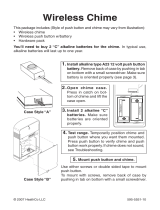Page is loading ...

Chime Extender
Model 6157
This package includes (Style of chime extender
and chime may vary from illustration):
• Wirelessplug-inchime
• ChimeExtender
• Hardwarepack
The chime extender requires 4 “AAA” alkaline
batteries (not included).
YourACE
®
ChimeExtenderallowsyoutoadd
doorbell coverage to any room in your house
without the need to run additional wires.The
ChimeExtender“listens”foryourexistingdoorbell
to ring, then transmits a radio frequency signal
totheplug-inchimeunitinanotherpartofthe
house.Note:TheChimeExtendercannottellthe
differencebetweenthefrontdoorandreardoor
tunesofyourexistingchime.
©2008 598-1070-04
Figure 1
WARNING: To prevent possible
SERIOUS INJURY or DEATH:
NEVER allow small children near batteries.
Jumper Access Door
(SeeTuneorCodeSection)
1. Plug in wireless chime. To reduce the risk of
electrical shock, this equipment has a polar-
izedplug(onebladeiswiderthantheother).
Thisplugwilltinapolarizedoutletonlyone
way.Iftheplugdoesnottfullyintheoutlet,
reversetheplug.Ifitstilldoesnott,contacta
qualiedelectriciantoinstalltheproperoutlet.
Donotattempttobypassthissafetyfeature.
ChimeVolume
Control
(SelectedChimes)

-2-
598-1070-04
ExistingChimeChimeExtender
Transmit Light
Figure 4
12345678
Figure 2
2.
Open chime extender case.Pressoncoverwithyour
thumbandslidecoveroffasshowninFigure2.
3. Install 4 “AAA” alkaline batteries (not included).
See diagram inside chime extender for correct battery
orientation.
Installation
Note: The chime extender can be oriented horizontally
orvertically.
1. Test range. Temporarily position chime extender
nextto existingchime. Press“Test” button inside
chime extender to verify chime and chime extender
workproperly.Ifchimedoesnotsound,seeTrouble-
shooting.
Withthechimeextenderstillinthe
intendedlocation,activatetheexistingdoorchime.
Ifchimedoesnotsound,tryoneormoreofthefol-
lowingsteps.
• Turnthemicrophonesensitivityadjustmentknob
clockwisetoincreasemicrophonesensitivity(see
Figure3).
• Temporarily reposition chime extender around
existingchime.
Test
Button
Microphone
Sensitivity
Adjustment
Microphone
WireTerminals
Figure 3
Removable
Microphone
Wire
Routing
Slot

-3-
598-1070-04
• Removemicrophonefromchimeextenderandmountmicrophonedirectly
toexistingchimecaseorinsideexistingchime.Note: Do not mount mi-
crophonetochimebars.
– Gentlyprymicrophoneoutofchimeextendercase(seeFigure3).
– Routemicrophonewiresthroughsmallslotinchimeextendercase.Note:
Ifnecessary,removemicrophonewiresfromwireterminalsusingasmall
phillipsscrewdriver.Afterroutingwiresasneeded,reattachcolor-coded
wirestomatchingwireterminals(seeFigure5).
– Usedouble-sidedtape(included)toattachthemicrophonetotheexisting
chimecase.Note: Make sure the small hole in the microphone is facing
awayfromtape.
Whenthechimeextenderandthewirelesschimeare
workingcorrectly,adjustthemicrophonesensitivitytotheleastsensitive
positiontoreliablyactivatethechimeextender.Ifsensitivityissettoohigh,
commonhouseholdnoisesmayactivatethechimeextender.
4. Mount chime extender.Useeitherscrewsordoublesidedtapetomount
chimeextender.
• Screw Mounting
– Tomountwithscrews,removebatterycoverbypressingoncoverwith
yourthumbandslidingcoveroff(seeFigure2).
– Temporarilyremovethebatteries.
– Holdthechimeextenderinthedesiredlocation,andmarkthetwomounting
holes(seeFigure5).
– Drilltwo7/32"diameterpilotholesforwallanchors(provided)andinsert
anchors.
– Insert2screws(provided)throughholesinbackofchimeextenderand
tightensecurely.
– Replacebatteriesandbatterycover.
MountingHoles
Figure 5
Continued
RedWireTerminal
BlackWireTerminal

-4-
598-1070-04
Double-SidedTape
Figure 6
• Tape Mounting:Whenattachingchimeextenderusingdoublesidedtape,
makesurethesurfaceofthewallisclean.
– Installbatterycover.
– Peeltheprotectivebackingfromonesideoftwopiecesofthedouble-
sided tape and apply the tape to the areas on the back of the chime
extenderasshowninFigure6.
– Remove the remaining protective backing and carefully stick the chime
extenderinthedesiredlocation.
5. Adjust volume control (Available on selected chimes). Unplug chime and
adjustvolumecontroltodesiredvolume(seeFigure1).Plugchimebackinto
walloutlet.
Double-SidedTape

-5-
598-1070-04
12345678
12345678
Inside
Chime
Extender
Remove
screwtoopen
access door
BackofChime
Tune Setting
Tune Setting (Not used
on all models)
Note:Somemodelsmightrequiretheuseoftweezers
toremoveandreplacethejumpers.
Yourwirelesschimehasdifferentselectabletunes:Ding (one note), Ding-Dong
(twonote),orWestminster(eightnote)(Availableonselectedchimes).The
factorysettingisfortheDing-Dongtune(orWestminster,whenavailable).This
tunecanbechangedbyfollowingtheinstructionsbelow.
• Ding (one note tune)
InsideChimeExtender:Addajumpertolocation8.
• Ding-Dong(twonotetune)
InsideChimeExtender:Removejumperfromlocation8.
Chime:Removejumperfromlocation8.
• Westminster(Eightnotetune)(Availableonselectedchimes)
InsideChimeExtender:Removejumperfromlocation8.
Chime:Addajumpertolocation8.
Note:Allmodelshavebothfrontandbackdoortunecapabilities.Werecom-
mend the back door use the Ding tune and the front door use the Ding-Dong
tune (or Westminstertune,availableonselectedchimes).Youmaypurchase
anyACE
®
wirelesspushbuttonforasecondentrance.
Figure 7
reconnecting to power.
Tune Settings

-6-
598-1070-04
Troubleshooting
A. Chime does not sound:
• Redlightonthechimeextenderdoesnotlight.
– Checkorientationofchimeextenderbatteries(Seediagraminsidechime
extenderforcorrectbatteryorientation.)
– Checkchargeofchimeextenderbatteries,replaceifnecessary.
• Redlightonthechimeextenderdoeslight.
–
Makesurechimeextenderandchimecodesarethesame(seeFigure8).
– Makesuretheplug-inchimehaspowergoingtoit.
Chimeextenderandexistingchimearesettothesamecode;changethe
code setting for the chime extender set (see Code Settingbelow).
Chimeisreceivinginterferencefromanotherwirelessdevice;changethe
code setting (see Code Settingbelow).
The chime extender has special circuitry to reduce false triggers from most
commonhouseholdnoises.Thechimeextenderisdesignedtooptimizeits
responsetomid-frequencysoundwheremostmechanicaldoorbellsoperate
andtominimizeresponsetoextremelyloworhighfrequencysounds.Also,
thedesiredsoundmustbepresentcontinuouslyforatleast2seconds.
This design reduces the response to door slams, vibration, normal music
andtalking,etc.Loudcontinuousnoisessuchasyellingchildrenorvery
loudmusicmaycausefalsetriggering.Whenoperatinginalocationwith
unusuallyhighambientnoiselevelstrytheremediesbelow.
–
Turnthemicrophonesensitivityknobcounterclockwisetoreducesensitivity.
– Attach chime extender microphone directly to the existing chime case
neartheringingpart(butnotonit)oftheexistingchime.
• Do not mount the chime extenderon metal or near metal studs.This
reducesthechimeextenderrange.Use1/4"to1/2"(6to13mm)wood
shimstomovethechimeextenderoffthemetalsurface.
• Concreteoorsmayreducerange.Movechimeawayfromoor.
•Attachchimeextendermicrophonedirectlytotheexistingchimecasenear
theringingpart(butnotonit)oftheexistingchime.
• Trylocatingchimeclosertochimeextender.
E. Code Setting:
reconnecting to power.
Itisrecommendedtoonlychangeonecodepositionatatimeandthencheck
toseeifsystemisfunctioningproperly.

-7-
598-1070-04
12345678
1. Unplugchimefrompowersource.
2. Openthecasesandlocatethejumpersonboththechimeextenderand
chime(seeFigure8).
3. Thechimeextenderandchimebothhaveeightdifferentjumperlocations.
Jumperpositions1through7areusedforsettingthecode.
4. Tochangethecode,either:
• Addajumpertothesamelocationonboththechimeextenderandthe
chime or...
• Removeajumperfromthesamelocationonboththechimeextenderand
the chime or...
• Moveajumperonthechimeextenderfromonelocationtoanother.Move
thecorrespondingjumperonthechimetomatchthenewlocationinthe
chimeextender.
Example:Movejumperatlocation“5”tolocation“4”onboththechime
extenderandthechime.
Note:
Note:Unitwillcomefactorysetwithjumpersinlocations5,6,and7onthe
chimeextenderandonthechime.
The range of the wireless chime can vary with location, temperature, and
batterycondition.
InsideChime
Extender
BackofChime
Note: Some models might require
the use of tweezers to remove
andreplacethejumpers.
Figure 8
12345678
*CodeSettings
1-7MustMatchBoth
SensorandChime
Remove
screwtoopen
access door

-8-
598-1070-04
Technical Service
Ifyouexperienceaproblem,followthisguide.Youmayalsowanttovisitour
Websiteat:www.hzsupport.com.Iftheproblempersists,call*forassistance
at 7:30AMto4:30PMCST(M-F).Youmayalsowrite*to:
HeathCoLLC
P.O.Box90045
BowlingGreen,KY42102-9045
ATTN: Technical Service
*IfcontactingTechnicalService,pleasehavethefollowinginformationavailable:
ModelNumber,DateofPurchase,andPlaceofPurchase.
requests.
ThisdevicecomplieswithPart15oftheFCCRulesandRSS-210ofIndustry
Canada.Operationissubjecttothefollowingtwoconditions:(1)thisdevicemay
not cause harmful interference, and (2) this device must accept any interference
received,includinginterferencethatmaycauseundesiredoperation.
Theuseriscautionedthatchangesormodicationsnotexpresslyapprovedby
the party responsible for regulatory compliance could void the user’s authority
tooperatetheequipment.

-9-
598-1070-04
ACE
®
reservestherighttodiscontinueandtochangespecicationsatanytime
withoutnoticewithoutincurringanyobligationtoincorporatenewfeaturesin
previouslysoldproducts.
FIVE YEAR LIMITED WARRANTY
Thisisa“LimitedWarranty” which givesyouspeciclegalrights.You
mayalsohaveotherrightswhichvaryfromstate tostateorprovince
toprovince.
Foraperiodofveyearsfromthedateofpurchase,anymalfunction
causedbyfactorydefectivepartsorworkmanshipwillbecorrectedat
nochargetoyou.
Not Covered -Repairservice,adjustmentandcalibrationduetomisuse,
abuse or negligence, light bulbs, batteries, and other expendable items
arenotcoveredbythiswarranty.Unauthorizedserviceormodicationof
theproductorofanyfurnishedcomponentwillvoidthiswarrantyinits
entirety.Thiswarrantydoesnotincludereimbursementforinconvenience,
installation, setup time, loss of use, unauthorized service, or return ship-
pingcharges.
ThiswarrantycoversonlyACE
®
assembled products and is not extended
tootherequipmentandcomponentsthatacustomerusesinconjunction
withourproducts.
THISWARRANTYISEXPRESSLYINLIEUOFALLOTHERWARRAN-
TIES,EXPRESSORIMPLIED,INCLUDINGANYWARRANTY,REPRE-
SENTATIONORCONDITIONOFMERCHANTABILITYORTHATTHE
PRODUCTSAREFITFORANYPARTICULARPURPOSEORUSE,AND
SPECIFICALLYINLIEUOFALLSPECIAL,INDIRECT,INCIDENTAL,OR
CONSEQUENTIALDAMAGES.
REPAIRORREPLACEMENTSHALLBETHESOLEREMEDYOFTHE
CUSTOMERANDTHERESHALLBENOLIABILITYONTHEPARTOF
ACE
®
FORANYSPECIAL,INDIRECT,INCIDENTAL,ORCONSEQUEN-
TIALDAMAGES,INCLUDINGBUTNOTLIMITEDTOANYLOSSOF
BUSINESSORPROFITS,WHETHERORNOTFORESEEABLE.Some
statesorprovincesdonotallowtheexclusionorlimitationofincidental
or consequential damages, so the above limitation or exclusion may not
applytoyou.
requests.
/