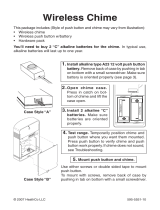Page is loading ...

This package includes (Style of transmitter and chime may vary from illustration):
• Weatherproof Battery Operated Wireless Chime
• Extension Transmitter
• Hardware Pack
NOTE: This chime requires 3 “D” alkaline batteries for the chime and 4 “AAA”
alkaline batteries for the transmitter (Not Included).
© 2007 598-1150-01
Your ACE
®
Chime Extender allows you to add doorbell coverage to anywhere on your
property, up to 400 feet from extension transmitter, without the need to run additional
wires. The Chime Extender “listens” for your existing doorbell to ring, then transmits
a radio frequency signal to the Weatherproof Long Range chime unit.
1. Install batteries in transmitter and chime.
1. Remove battery cover from extender transmitter by pressing on the cover with
your thumb, then slide cover off as shown Figure 1.
2. Install 4 type “AAA” batteries (not provided). Make sure batteries are oriented
properly as shown in bottom of battery compartment (see Figure 2).
3. Remove screw on chime battery compartment. Using integrated finger tab, slide
cover downward and lift up to remove cover (see Figure 3).
4. Install 3 type “D” batteries (not provided). Make sure batteries are oriented properly
as shown in bottom of battery compartment (see Figure 4).
Figure 2
Battery
Orientation
Wire
Terminals
Removable
Microphone
Jumpers
Test Button
Microphone
Sensitivity
Adjustment
1 2 3 4 5 6 7 8
Figure 1
Wire Routing Slot
Weatherproof Long Range
Wireless Chime with
Chime Extender
Model AC-6507 (3196458)

-2-
598-1150-01
1. The transmitter can be oriented horizontally or vertically. However, in most cases
experimenting with mounting positions is needed.
2. Test Range. Temporarily position chime and transmitter where you want them
mounted. Press test button on transmitter to verify chime is working properly.
See Troubleshooting section if chime does not sound.
2. Install Extension Transmitter.
Existing
Doorbell
Extension
Transmitter
Transmit
Light
Test Button
Microphone
Microphone Sensitivity
Adjustment
Microphone Wire
Terminals
Figure 5
12 3 4 56
MIN MAX
THIS END UP
U
S
E
TH
RE
E
T
YP
E
"
D"
BA
TT
E
R
I
ES.
RE
MO
VE
S
C
R
E
W AN
D
C
O
V
E
R
TO
A
C
C
E
S
S
B
AT
T
E
R
IE
S,
V
O
L
UM
E
C
ON
T
R
O
L
,
A
N
D
C
OD
E
S
E
TT
IN
G
.
Figure 3
THIS END UP
1 23 4 5 67 8
MIN MAX
TYPE
"D"
TYPE
"D"
TYPE
"D"
2.0"
Figure 4
Keyholes
Volume
Control
Jumpers
Battery
Orientation
3. With the Extension Transmitter still in the intended location, activate the exist-
ing door chime. If the weatherproof chime sounds, proceed to step 6. If it does
not sound, try different positions for the extension transmitter, or increase the
microphone sensitivity (Figure 5) by turning the Microphone Sensitivity Adjust-
ment clockwise. In some instances, it may be necessary to take the removable
microphone out of the transmitter case, and mount it directly on the existing
Wire Routing
Slot

-3-
598-1150-01
Mounting Holes
Figure 6
Wire Terminals
chime case or inside the existing chime case on a resonating chamber (DO NOT
mount on chime bars). To assist with wire routing, the microphone wires can be
temporarily removed from the wire terminals (see Figure 6) by loosening the
terminals with Phillips screwdriver. Route wires through the slot on the transmitter
(see Figure 6). Double-sided tape is provided to attach the microphone to your
existing chime case.
4. Adjust the Microphone Sensitivity so that it is at the least sensitive position to
reliably activate the transmitter. If the sensitivity is set too high, it may false trigger
on common household noises.
5. When the system is working properly, carefully mark the desired location of the
Extension Transmitter, and go to step 6 for final installation.
6a - Mount with Double Sided Tape
❐ Install the battery cover.
❐ Peel the protective backing from one side of two pieces of the double sided tape.
Apply the tape to the two recessed areas on the back of the transmitter.
❐ Remove the remaining protective backing. Carefully stick the transmitter to the
exact location marked in step 5.
6b - Mount with Screws and Hollow-Wall Fasteners
❐ Temporarily remove the batteries.
❐ Hold the transmitter in the desired location, and mark the two mounting holes.
❐ Set the transmitter aside. Drill two 7/32" mounting holes. Tap the hollow-wall
fasteners into the two holes.
❐ Hold the transmitter in place, and secure with the two screws provided.
❐ Reinstall the batteries and the battery cover.
3. Install Chime.
1. The decorative chime unit can stand as a tabletop unit or be wall mounted using
keyholes on rear of chime and mounting hardware provided.
2. To mount with screws and hollow-wall fasteners, drill two pilot holes located 2"
apart (see Figure 4) at desired height. Use provided mounting screws and wall
anchors as needed. Leave approximately 1/8" gap between wall and mounting
screw head.
Wire Routing
Slot

-4-
598-1150-01
Code and Tune Settings
Code Settings
Note: Most installations will not require you to change any of the jumpers
on your doorbell.
The transmitter and chime communicate by using a code that can be changed by
removing and/or adding jumpers on both the transmitter and chime. The code is
factory set; however, there are 128 selectable codes that allow you to expand your
system and prevent outside interference. Another wireless doorbell system or other
wireless products may cause interference and the system may not function properly.
Follow the instructions below for setting a new code.
1. Disconnect the power to the transmitter and chime.
2. Open the cases and locate the jumpers on both the transmitter and chime (See
illustration).
3. The transmitter and chime both have eight different jumper locations. The jumper
positions 1 through 7 are used for setting the code.
4. To change the code, add and/or remove jumpers as needed. There are 128 dif-
ferent combinations. It is recommended to only change one jumper at a time and
then check to see if system is functioning properly. Note: Jumpers in positions 1
through 7 must be exactly the same for both the transmitter and chime for this
system to function.

-5-
598-1150-01
1 2 3 4 5 6 78
THIS END UP
1 2 3 4 5 6 7 8
MIN MAX
TYPE
"D"
TYPE
"D"
TYPE
"D"
2.0"
Inside
Transmitter
Transmitter Battery Replacement
Install four alkaline AAA batteries. See
diagram inside transmitter for correct bat-
tery orientation.
* Code Settings 1-7 Must Match
Both Transmitter and Chime
Tune Setting
Tune Setting
Note: Some models might require
the use of tweezers to remove and
replace the jumpers.
Tune Settings
Your ACE
®
wireless chime has different selectable tunes: Ding (one note), Ding-
Dong (two note), or Westminster (eight note) (Available on selected chimes). The
factory setting is for the Ding-Dong tune (or Westminster, when available). This tune
can be changed by following the instructions below.
• Ding (one note tune)
Transmitter: Add a jumper to location 8.
• Ding-Dong (two note tune)
Transmitter: Remove jumper from location 8.
Chime: Remove jumper from location 8.
• Westminster (Eight note tune) (Available on selected chimes)
Transmitter: Remove jumper from location 8.
Chime: Add a jumper to location 8.
Note: All models have both front and back door tune capabilities. You may purchase
any ACE
®
wireless push button for a second entrance.
Back of
Chime

-6-
598-1150-01
Troubleshooting
Chime does not sound:
• Red light on the extension transmitter does not light. Check polarity of batteries.
Replace the transmitter batteries.
• Red light on the extension transmitter does light. Make sure the transmitter and
the chime channels are the same (see page 5).
• Check polarity of chime batteries. Replace chime batteries.
Battery seems OK, but the chime does not work when installed:
• Do not mount the transmitter on metal or near metal studs. This reduces the trans
-
mitter range. Use 1/4" to 1/2" (6 to 13 mm) wood shims to move the transmitter
off the metal surface.
• Attach the microphone directly to the existing chime case very near the ringing
part (but not on it) of the existing chime.
• Try locating chime closer to transmitter.
The range of the chime can vary with location, temperature, and battery condition
(operating temperature: 32° F to 105° F).
Chime false triggers to loud noises:
The Extension Transmitter has special circuitry to reduce false triggers from most
common household noises. The transmitter is designed to optimize its response to
mid-frequency sound where most mechanical doorbells operate and to minimize
response to extremely low or high frequency sounds. Also, the desired sound must
be present continuously for at least 2 seconds. This design reduces the response to
door slams, vibration, normal music and talking, etc. Loud continuous noises such
as yelling children or very loud music may cause false triggering. When operating in
a location with unusually high ambient noise levels try the remedies below.
• Turn the sensitivity control counterclockwise to reduce sensitivity.
• Mount the microphone inside the existing chime (see step 3, page 2).
Technical Service
Please call 1-800-858-8501 (English speaking only) for assistance before
returning product to store.
If you experience a problem, follow this guide. You may also want to visit our Web
site at: www.hzsupport.com. If the problem persists, call* for assistance at 1-800-
858-8501, 7:30 AM to 4:30 PM CST (M-F). You may also write* to:
HeathCo LLC
P.O. Box 90004, Bowling Green, KY 42102-9004
ATTN: Technical Service
* If contacting Technical Service, please have the following information available:
Model Number, Date of Purchase, and Place of Purchase.
No Service Parts Available for this Product

-7-
598-1150-01
ACE
®
reserves the right to discontinue and to change specifications at any time
without notice without incurring any obligation to incorporate new features in previ-
ously sold products.
Regulatory Information
This device complies with Part 15 of the FCC Rules and RSS-210 of Industry Canada.
Operation is subject to the following two conditions: (1) this device may not cause
harmful interference, and (2) this device must accept any interference received,
including interference that may cause undesired operation.
The user is cautioned that changes or modifications not expressly approved by
the party responsible for regulatory compliance could void the user’s authority to
operate the equipment.
TWO YEAR LIMITED WARRANTY
This is a “Limited Warranty” which gives you specific legal rights. You may also
have other rights which vary from state to state or province to province.
For a period of two years from the date of purchase, any malfunction caused by
factory defective parts or workmanship will be corrected at no charge to you. To
obtain a refund or a replacement, return the product to the place of purchase.
Not Covered - Repair service, adjustment and calibration due to misuse,
abuse or negligence, and expendable items are not covered by this warranty.
Unauthorized service or modification of the product or of any furnished com-
ponent will void this warranty in its entirety. This warranty does not include
reimbursement for inconvenience, installation, setup time, loss of use, or
unauthorized service.
This warranty covers only ACE
®
assembled products and is not extended to
other equipment and components that a customer uses in conjunction with
our products.
THIS WARRANTY IS EXPRESSLY IN LIEU OF ALL OTHER WARRANTIES,
EXPRESS OR IMPLIED, INCLUDING ANY WARRANTY, REPRESENTATION
OR CONDITION OF MERCHANT ABILITY OR THAT THE PRODUCTS ARE
FIT FOR ANY PARTICULAR PURPOSE OR USE, AND SPECIFICALLY IN
LIEU OF ALL SPECIAL, INDIRECT, INCIDENTAL, OR CONSEQUENTIAL
DAMAGES.
REPAIR OR REPLACEMENT SHALL BE THE SOLE REMEDY OF THE
CUSTOMER AND THERE SHALL BE NO LIABILITY ON THE PART OF ACE
®
FOR ANY SPECIAL, INDIRECT, INCIDENTAL, OR CONSEQUENTIAL DAM-
AGES, INCLUDING BUT NOT LIMITED TO ANY LOSS OF BUSINESS OR
PROFITS, WHETHER OR NOT FORESEEABLE. Some states or provinces
do not allow the exclusion or limitation of incidental or consequential damages,
so the above limitation or exclusion may not apply to you. Please keep your
dated sales receipt, it is required for all warranty requests.
/