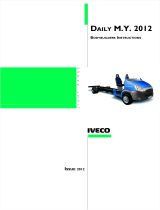Page is loading ...

Note: Step 5 requires drilling. Position
the antenna mount properly to avoid
problems. Make it right before you drill.
4. Check bracket position and secure
using the stock screws removed in step
2.
5. Locate the hole in the bracket directly
above the tail light housing. Use a
1/4” bit to drill a hole through that
hole and through the body. Use the
1/4” nut and bolt to secure the bracket
to the body.
6. Reattach the tail light cover.
7. Mount and tune your antenna based
upon manufacturer’s instructions.
Installation Guide for the CB Antenna Mount
1. Remove the four lens cover screws that
connect the light cover of the vehicles
tail lamps on the side of the vehicle on
which you have purchased the bracket
to t.
2. Once the light cover has been removed,
loosen the three screws that attach the
tail lamp housing to the rear of the
vehicle.
Note: Most CB antennas require grounding
for proper reception. The antenna can be
grounded by attaching the ground wire
between one of the three screws that
attach the light housing to the vehicle
body.
3. Position the antenna mounting bracket
between the vehicle and the tail light
housing. The mounting portion of the
bracket will be positioned towards the
outside edge of the tail light housing
when properly installed.
The CB antenna mount is a fairly simple installation. Please make sure that your kit
includes the above items before proceeding with the installation.
Tera Manufacturing, Inc.
5251 South Commerce Dr.
Murray, Utah 84107
Phone/801.288.2585
Fax/801.713.2313
www.teraex.biz
INSTALLATION GUIDE
1 CB antenna mounting
bracket
1 1/4” bolt (ne thread)
1 1/4” nut
Left Mount
Part #001912001 (Skin Packed)
Part #001912091 (Boxed)
Right Mount
Part #001912002 (Skin Packed)
Part #001912092 (Boxed)
/