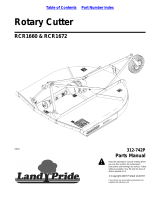Page is loading ...

Infrared Wireless TV Headsets
User Manual
SM-863D
Sales & Support Email: support@simolio.com (for NA/AU)
support_uk@simolio.com (for UK)
LIMITED WARRANTY
12 months limited warranty: The 12 months warranty will cover defects in
manufacturing and product failure for a period of 12 months from the original date of
purchase. The warranty period is not extended if we repair or replace a warranted
product.
TECHINICAL SPECIFICATIONS
Signal-to-noise ratio
Transmission mode Infrared light
Transmission Frequency 2.3 MHz
Power Supply
output: DC 12V, 400mA input : 100~240V
built-in 350mAh Li-ion Battery
Transmitter
Headset
Frequency response
Distortion ≤1%
20 Hz – 20 KHz
≥70dB
plug of power cable : 4.0*1.7mm
Range Up to 40 feet (without obstacles)
Working time approx 15 hours under wireless hearing mode
Charging time 3 hours
This warranty is provided at the discretion of Simolio Ltd. And does not cover
cosmetic damage or damage due to acts of nature, accident, misuse, abuse, negligence,
commercial use, or modification of or to any part of the product. Accessories such as
audio cables, power adapter and perishable items such as ear tips and batteries are
not covered under this warranty.
Please contact: support@simolio.com (for NA/AU) or support_uk@simolio.com
(for UK) and provide your Amazon order ID to register the warranty.
18
Phenomena Causes Solutions
Headset
can not be
charged
successfully
Part 2
The transmitter is not switched on.
The headset is not put into the charging
slot properly or firmly.
The battery is not inserted into the battery
compartment in the correct way resulting
in the battery contacts distorted.
The transmitter base can not be
powered properly.
Switch on the transmitter.
Make sure the headset is put into the charging
slot correctly and firmly, the front of the
headset with the logo of “SIMOLIO” is facing
towards the front of the transmitter with the
logo of “SIMOLIO”.
Replace with a new headset.(damage due to
misuse, not covered by warranty)
Please change another power adapter
to have a try.

01
SM-863D
IMPORTANT SAFETY INSTRUCTION
1. Please read this instruction manual carefully and completely before using the
products. Keep this manual easily accessible at all times.
2. Always keep the product dry, and do not expose them to extreme temperatures.
3. The receiver must keep the minimum volume before switching the unit on.
High volume may cause hearing damage to persons with normal hearing,
especially to children.
4. Keep devices away from liquid. Before cleaning the product and its accessories,
disconnect the transmitter from the power adapter, and use only a slightly damp
cloth to clean the devices.
5. Use only the supplied power adapter.
6. Use the products with care and set them up on a stable surface of a clean,
dust-free environment.
7. The unit may get hot during use. Ensure the unit has adequate ventilation.
8. Please put the product far away from microwave oven etc. to avoid unnecessary
electronic wave interference.
9. Please switch off the transmitter and receiver after use, and pull out the power
adapter from the wall socket when not using for a long time.
10. Only qualified person can provide services! Do not attempt to open the unit!
SM-863D
Thank you for choosing the SIMOLIO SM-863D Wireless TV Headset. Please read
this guide carefully and keep it in a safe place for future reference. If you need any
further assistance, please contact our customer support team at:
support@simolio.com (NA/AU)
support_uk@simolio.com (UK)
Response Time: 2-24h, excl. Holidays
Welcome to subscribe to our YouTube channel - “Simolio Direct” for more
product information.
Table of Contents
OVERVIEW
Would you like to watch television with crystal-clear sound that won’t disturb
others in your family? Do you want to avoid hearing damage that could be caused
by wearing normal wireless headphones for a long time? SIMOLIO SM-863D
wireless TV hearing assistance and protecting headset is just made for you.
Apply with the speed of light infrared technology to send the television's audio to
the headset, it doesn’t need to be paired or adjusted, it is completely safe with
pacemakers and will not interfere with your WiFi or telephone. You can customize
your listening at a most comfortable volume level, via balance and tone controls.
Important Safety Instruction ..................................................... 01
Overview .................................................................................. 01
Features ................................................................................... 02
Product Diagram ...................................................................... 04
Package Contents ..................................................................... 04
LED Indication ........................................................................ 05
How to Use .............................................................................. 06
1.Check Your TV/Audio Source Output Options before the Set up..06
2.Place the Transmitter ............................................................ 06
3.Turn on the Transmitter and Headset ..................................... 07
3.1 Power the Transmitter ......................................................... 07
3.2 Turn on the Transmitter ...................................................... 07
3.3 Turn on the Headset ........................................................... 07
4.Connect the Transmitter to Your TV/Audio Source
4.1 Digital Optical Connection ................................................ 07
4.2 RCA Analog Connection ............................ ....................... 09
4.3 3.5mm/AUX Analog Connection ........................................ 10
4.4 Other Connections in Special Cases .................................... 12
5. Charge the Headset ............................................................. . 14
6. Customizing your SM-863D ................................................. . 15
Troubleshooting ....................................................................... 16
Limited Warranty .................................................................... 18
Technical Specifications ......................................................... .. 18
........................

FEATURES
03
(1) Wireless TV Hearing Assistance and Hearing Protecting Function
Soften the background sounds, make the TV conversation stand out, help the
hearing impaired people to understand the TV clearly, solve the problem that
regular hearing aid cannot do. The unique voice highlighting tech and customized
tone adjustment allow people to enjoy TV programs in safe sounds, protecting
people's hearing from the progressive hearing damage caused by watching TV
with normal headphones for a long time.
(2) Personal Sound Amplifier
A MIC button is designed as an additional & unique feature to help you to
temporarily hear what people are talking to you when watching TV without taking
off the headsets.
SM-863D
(5) Noise Cancelling Tech (NCT)
Reduce the ambient noise to help the users to focus on listening to the dialogues
in TV.
(6) Automatic Signal Control (ASC)
Our special circuit design can adjust the sudden volume change and make the
output volume stable. It will avoid strong signal hurting the users' hearing.
(7) Balance Control
The balance control allows for right/left volume adjustment. Adjust the balance
so that you hear equally well with both ears.
(8) Tone Control
It is specially designed for people who have different sound frequency
sensitiveness. They can select TONE (Treble/Normal/Bass) to find the optimum
parameters, and hear the target audio source clearly.
(9) With Rechargeable & Replaceable Li-battery & Power Charging
Dock Station
One full charge supports approx 15 hours continuous working depending on the
average volume level of the headset.
(10) One Transmitter Can Support Multiple Headsets
Additional SIMOLIO infrared wireless headset receivers can be added to the
SM-863D system, allowing multiple listeners to enjoy the same audio source.
(11) Good Compatibility
Compatible with any brand of TV/Smart TV box/ Cable TV box/Set-top box/
DVD/other audio device that has a Digital Optical, RCA or 3.5mm AUDIO OUT
port(s).
(12) Super-soft Memory Foam Ear tips
The super-soft memory foam ear tips can reduce earphone irritation and fatigue,
but we strongly suggest that you change your ear tips every 30 to 60 days, this will
ensure comfort and cleanliness. An extra set of memory foam ear tips and two sets
of washable and repeatable silicone tips are provided for replacement.
Our voice highlighting and noise cancelling technology dynamically reduce TV
background sounds and make TV dialogues stand out. At last you can easily
understand the TV dialogues at a healthy volume without worrying about your
hearing being damaged.
The SIMOLIO SM-863D is especially helpful for hearing-impaired people. It
overcomes the weakness of regular hearing aids, which amplify both speech and
environmental background at the same time. Normal wireless headphones for TV
watching don’t help either, they also amplify everything together. What’s more,
over time you’ll keep turning the volume up and up, and that can make your
hearing worse and worse. Our hearing protecting headset solves these problems.
The unique “one-button push” sound amplifier function allows you to hear clearly
what people are talking nearby without taking off the headsets.
It’s compatible with both digital and analog audio output ports and suitable for
almost all TVs and the set-top boxes on the market.
(3) Suitable for Use in Bedroom and Senior Apartment
No pairing, no interference with WiFi or telephone, safe with pacemakers,
very suitable for use in bedroom or senior apartment.
02
SM-863D
(4) Voice Highlighting Tech
Reduce background sounds in TV to highlight the dialogues, so that words hard to
hear can easily stand out, making television dialogues to be understood easily.

PRODUCT DIAGRAM
SM-863D
05
2. Receiver
Charging
Indicator (Red)
Wireless Receiving
Indicator (Green) Personal Sound
Amplifier
Indicator (Red)
1. Transmitter
VOLUME
ON OFF
BALANCE
Charging Socket
(Left Right) (Low High)
Battery Cover
(Replaceable Li-battery inside)
Personal Sound
(MIC ON/OFF)
Amplifier Button
ON
VOL
BAL
OFF
L
R
L
H
SM-863D
LED INDICATION
LED Status Transmitter Status
Bright green LED lighting steadily
Red LED lighting steadily
Red LED off
Dark green LED lighting steadily In standby mode (no audio signal in
for more than 10 minutes)
Wireless working mode
Headset charging
Headset charging completed/no charging
LED Indicators of the Transmitter
-
Audio Cable
Ø3.5mm RCA
LED Indicators of the Headset
Built-in MIC working mode
LED Status Headset Status
Green lighting steadily LED No signal received or wireless
working mode
Red LED lighting steadily
Built-in MIC off
Red LED off
Note:
• The transmitter will automatically enter standby mode after 10 minutes of no
signal input, and it will automatically restart when there is an audio signal input.
PACKAGE CONTENTS
Optical
Fiber Cable
Transmitter
Headset Ø3.5mm
Audio Cable
04
User Manual
UK
Power Adapter
or
US
Silicone
Ear Tips
Memory Foam
Ear Tips
Ear Tips
x2 pair x1 pair
Inf rared Wi reles s TV He ad set s
Use r Manua l
SM- 86 3D
Sales & S uppor t Email : suppo rt@si molio .com (for USA)
suppo rt_uk @simo lio.c om (for Europe)
OPTICA L IN
BASS
TREBLENORM AL
TONE
DC 12V OF F
POWER I N
OPTICAL I N
DC 12V
OFF/ON
Power &Working
Indicator (Green)
Charging Slot
AUDIO IN
TONE
TREBLE/NORMAL/BASS
OPTICAL IN
ON

HOW TO USE
SM-863D is compatible with OPTICAL output, RCA (labeled “AUDIO OUT”)
and AUX 3.5mm output.
1. Check Your TV/Audio Source Output Options before the Set up
Other RCA
jacks(usually
audio in)
AUDIO IN
Digital Optical
AUDIO OUT
OPTICAL
AUDIO OUT
(need extra 6.35mm
to 3.5mm adapter,
purchase separately)
(need extra digital to
analog converter,
purchase separately)
Digital
AUDIO OUT
Coaxial
COAXIAL
Jack
Options
Natively
supported?
Please refer
to Point
6.35mm
Phone jack
PHONE
4.1
AUX/3.5mm
4.3
RCA jacks
labled
AUDIO OUT
R
L
AUDIO OUT
4.2 N/A 4.4 4.4
Fig 1-1
07
06
3.2 Turn on the Transmitter (Ref.Fig 3-2)
Slide OFF/ON switch to “ON” position.
OFF/ON
3.3 Turn on the Headset
Slide ON/OFF switch to “ON” position.
ON OFF
Power in
Power adapter
DC 12VOPT ICAL IN
BASS
TREBLE NO RMAL
TONE
OFF/O N
POWER IN
OPTICAL I N
Transmitter
DC 12V
POWER IN
3.1 Power the Transmitter (Ref.Fig 3-1)
Plug the supplied AC adapter into a standard electrical outlet, plug the other end
of the AC adapter into the port labeled “DC 12V” on the back of the transmitter.
3. Turn on the Transmitter and Headset
Note:
• Three different audio cables included: digital optical cable, RCA cable and
3.5mm cable. In the end, only one of these cables is needed to complete the
installation.
• If your audio source device has an optical audio out port, please connect
SIMOLIO to this port preferentially. If not, you can also connect SIMOLIO to the
RCA or AUX 3.5mm or other audio out port of the audio source device.
Fig 3-1 Fig 3-2
Fig 3-3
ON
VOL
BAL
OFF
L
R
L
H
Note: Please charge the headset
for 3 hours before using it for
the first time.
The infrared diodes on the transmitter must be in direct line-of-sight with the
headset when using the system for best performance. There cannot be anything
blocking the direct signal, otherwise there will be no audio received and no sound
heard.
2. Place the Transmitter
Place the transmitter on a flat surface
that is 3 to 5 feet above the ground. Be
sure it is pointed to the seating area
where the headset will be used.
(Ref.Fig 2-1) Fig 2-1
SM-863D SM-863D
4.Connect the Transmitter to Your TV/Audio Source
R
L
Set the volume of the audio source to a level sufficient for people with normal
hearing to clearly listen to the TV to ensure stable audio output.
i.e. set the TV box VOL ≥ 30 % & TV VOL ≥ 40% (Ref. Fig 4-1) (Ref. Fig 4-2)
For watching TV quietly without disturbing others, the right way is: Mute your TV
by pressing the MUTE button on the remote control or choose any speaker option
other than TV Speaker in the TV Sound Output settings.(Ref. Fig 4-3)
• The above settings may differ from various TVs.
TV box VOL ≥ 30 %
Fig 4-1
Mute
Fig 4-3
TV VOL ≥40 %
Fig 4-2

SM-863D
Plug either end of the optical audio cable into the “Digital Audio Out (Optical)”
port on the back of the TV. Plug the other end of the optical digital audio cable
into the port on the back of the transmitter labeled “OPTICAL IN”.
Step 2. TV Audio Format and Speaker Setting (use TV remote control)
If you can not hear sound from your headsets after connecting:
CAP
Step 1. Hook up SIMOLIO to the Optical Audio Out Port of the TV/other
Audio Device
Remove the protective plastic caps
from both ends of the optical digital
audio cable.
Fig 4-4
• Ensure TV Audio Format is set to “PCM” or “Dolby/DTS” is OFF (This is
IMPORTANT, Ref. Fig 4-6)
09
08
SM-863D
4.2 RCA Analog Connection
This Part is an alternative to 4.1 on page 8. This part will explain how to connect
the SIMOLIO SM-863D transmitter to your television, satellite, or cable box using
an RCA analog audio cable.
Plug the red and white ends of the audio cable into the analog RCA Audio Out ports
(red and white ports labeled “AUDIO OUT”) on the back of the TV. Plug the single
end of the audio cable into the port labeled “AUDIO IN” on the back of the
transmitter.
* Setting menu may be different depending on different TV brands and models.
For most TVs, the TV's internal speakers and an external audio device can work
simultaneously. Such as, for some newer LG TVs, when do optical audio
connection, you can set the “Sound Out” to “Internal TV Speaker + Audio Out
(optical)”. And for some newer Samsung TVs, you can enable this feature by
selecting “TV Speaker” from the TV Sound Output lists.
• Infrared wireless TV headset systems are mono systems. This means that you will
still hear sound through both the left and right earpieces even if you only have the
left or right audio connected.
Step 1. Hook up SIMOLIO to the RCA Audio Out Port of the TV/other Audio
Device
Fig 4-6 Fig 4-7
Speakers
Internal speakers
External speakers
Headset
Settings
Audio Format
Dolby Digital
DTS
DTS Neo 2:5
PCM
Optical Audio Cable
Digital Audio Out
(Optical)
Fig 4-5
DC 5V OPTICAL IN
BASS
TREBLE NORMAL
STEREO
TONE
MONO
OFF
OFF/ON
POWER IN
OPTICAL IN
OPTICAL IN
OPTICAL IN
PS: for certain smart Samsung models, the TV is retaining separate settings for
regular TV and internet TV setup. When you turn to the Smart Hub for Internet
source, please use the TV remote to go to Settings > Sound > Expert Settings >
Audio Format or Digital Output Audio Format, then select PCM.
• Ensure your TV speaker is set to “External Speakers”. (Ref. Fig 4-7)
Notes: If your TV only support single sound out, the TV’s speakers will be either
automatically muted when you plug something into an audio out port (Optical/
AUX/RCA, etc.) or they become disabled once you choose "External Speakers"
as your TV's audio output. It depends on TV circuit design.
Fig 4-8
RCA Audio Cable
TV REAR
R AUDIO OUT L
DC 5V OPTICAL IN
BASS
TREBLE NORMAL
TONE
OFF/ON
POWER IN
OPTICAL IN
AUDIO IN
• If you cannot get to the back of your TV and you only watch the programs through
a fixed TV box (cable/satellite box/DVD etc.), you can also use these instructions
to install the system to your TV box.
4.1 Digital Optical Connection
This part will instruct you on how to connect the SIMOLIO SM-863D transmitter
to your television, satellite, or cable box using an optical digital audio cable.
• If you cannot get to the back of your TV and you only watch the programs
through a fixed TV box (cable/satellite box/DVD etc.), you can also use these
instructions to install the system to your TV box.

Step 2. TV Audio Out Checking and TV Speaker Setting (use TV remote
control)
If you can not hear sound from your headsets after connecting:
AUDIO OUT
R
L
COMPONENT IN
VIDEO IN
TV REAR
Notes:
* If your TV only support single sound out, the TV’s speakers will be either
automatically muted when you plug something into an audio out port (Optical/
AUX/RCA, etc.) or they become disabled once you choose "External Speakers" as
your TV's audio output. It depends on TV circuit design.
Fig 4-9 Fig 4-10
• Ensure use TV Red/White ports labeled “AUDIO OUT” or “OUTPUT”, other
Red/White ports are incorrect. (Ref. Fig 4-9)
• Ensure your TV speaker is set to “External Speakers”. (Ref. Fig 4-10)
For most TVs, the TV's internal speakers and an external audio device can work
simultaneously. Such as, for some newer LG TVs, when do analog RCA audio
connection, you can set the “Sound Out” to “Internal TV Speaker + Headphones”.
And for some newer Samsung TVs, you can enable this feature by selecting “TV
Speaker” from the TV Sound Output lists.
Speakers
Internal speakers
External speakers
Headset
SETTINGS
ANALOG AUDIO OUT
FIXED
SOUND / AUDIO
Fig 4-11
VARIABLE
11
SM-863D
Contact your TV manufacturer for assistance. (Ref. Fig 4-11)
4.3 3.5mm/AUX Analog Connection
This part is an alternative to 4.1 and 4.2 on page 8-10. This part will explain how to
connect the SIMOLIO SM-863D transmitter to your television, satellite, or cable
box using a 3.5mm/AUX analog audio cable.
AUX/3.5mm Audio Cable
H/P or Audio Out
Fig 4-12
Plug one end of the 3.5mm audio cable into the “Audio Out” port on the back of the
TV. Plug the other end of the audio cable into the port labeled “AUDIO IN” on the
back of the transmitter.
• If you cannot get to the back of your TV and you only watch the programs through
a fixed TV box (cable/satellite box/DVD etc.), you can also use these instructions
to install the system to your TV box.
• If you connect the 3.5mm audio cable to the 3.5mm Audio Out port which is
usually a Headphone port on your TV, your SIMOLIO SM-863D will still function
properly, but the sound to your TV internal speakers will be muted. The port is
usually labeled with an headphone icon.
* Setting menu may be different depending on different TV brands and models.
Step 1. Hook up SIMOLIO to the 3.5mm Audio Out Port of the TV/other
Audio Device
* Your TV’s analog audio settings may be set to “Variable” or “Fixed”. If you want
to be able to control your TV volume level separate from your SIMOLIO SM-863D
volume level, you will need to make sure your TV is set to “Fixed”.
DC 5V OPTICAL IN
BASS
TREBLE NORMAL
TONE
OFF/ON
POWER IN
OPTICAL IN
AUDIO IN
Step 2. TV Audio Out / TV Speaker Setting (use TV remote control)
If you can not hear sound from your headsets after connecting:
• Plug a wired headphone/earphone into the 3.5mm audio out port of the TV to test
if you can hear the TV sound. (Ref. Fig 4-14)
• Ensure your TV speaker is set to “Headset”. (Ref. Fig 4-13)
Fig 4-13 Fig 4-14
H/P or Audio Out
Speakers
Internal speakers
External speakers
Headset
a wired headphone/
earphone
94dB 85dB 75dB
volume
L
10
SM-863D

1312
Note:
Setting menu may be different depending on different TV brands and models.
RCA
OUT
L
R
COAXIAL IN
Connect TV/
Cable box/
STB etc.
RCA Audio Cable
Fig 4-17 Fig 4-18
Fig 4-19
• Ensure TV Audio Format is set to “PCM” or “Dolby/DTS” is OFF (This is
IMPORTANT, Ref. Fig 4-17)
PS: for certain smart Samsung models, the TV is retaining separate settings for
regular TV and internet TV setup. When you turn to the Smart Hub for Internet
source, please use the TV remote to go to Settings > Sound > Expert Settings >
Audio Format or Digital Output Audio Format, then select PCM.
• Ensure your TV speaker is set to “External Speakers”. (Ref. Fig 4-18)
• Take turns to test RCA connection and 3.5mm AUX connection.
Speakers
Internal speakers
External speakers
Headset
Settings
Audio Format
Dolby Digital
DTS
DTS Neo 2:5
PCM
COAXIAL IN
Connect TV/
Cable box/
STB etc.
H/P
L
R
a wired headphone/
earphone
a wired headphone/
earphone
L
94dB 85dB 75dB
volume
or
2) If your TV/Audio Source’s Digital Optical Audio Out port is occupied
by soundbar, you will need an optical splitter for installation.
Step 1. Purchase an Optical Splitter and Set up as Shown in Fig 4-20
Step 2. If you can not hear sound from your headsets after connecting, follow
the part of 4.1 on page 8-9 to check your settings.
3) Use SIMOLIO SM-863D to your AV Receiver with 6.35mm PHONE jack
• Use a wired headphone/earphone to plug into the H/P port or RCA output of the
DAC to test if you can hear the TV sound. (Ref. Fig 4-19)
L
94dB 85dB 75dB
volume
wireless
transmitter
Coaxial
Digital Out
AUDIO IN
Digital to Analog Converter
RCA OUT
L
R
COAXIAL IN
Step 2. TV Audio Format and Speaker Setting (use TV remote control)
If you can not hear sound from your headphones after connecting:
1) TV/Audio Source only has Digital Coaxial Audio Out port
4.4 Other Connections in Special Cases
Fig 4-16
If your TV/Audio Source only has a digital coaxial audio out port, you will need a
digital to analog converter (DAC) for installation.
DC 5V OPTICAL IN
BASS
TREBLE NORMAL
TONE
OFF/ON
POWER IN
OPTICAL IN
SM-863D SM-863D
Fig 4-15
SETTINGS
ANALOG AUDIO OUT
VARIABLE
FIXED
SOUND / AUDIO
Notes:
* Your TV’s audio settings may be set to
“Variable” or “Fixed”. We recommend that
you set your audio settings to “Fixed” for
better audio quality when using this
installation option. If you want to be able to
control your TV volume level separate from
your SIMOLIO SM-863D volume level, you
will need to make sure your TV is set to
“Fixed”. Contact your TV manufacturer for
assistance.
* Setting menu may be different depending on different TV brands and models.
Optical splitter
Optical Fiber
Cable
Sound Bar
Optical Fiber
Cable
SM-863D
(Transmitter)
Fig 4-20
Digital Audio Out
(Optical)
Step 1. Purchase a Digital to Analog Converter and Set up as Shown in Fig 4-16

• Use the 6.35 to 3.5mm converter to plug a wired headphone/earphone into the
port on AV receiver to check whether the sound is normal.
Step 2. Check the Performance of the AV Receiver's Audio Output as Shown
in Fig 3-22
Pho nes
AV Receiver
6.35mm Audio adapter
(purchase separately)
3.5mm Audio Cable
6.35mm Phone jack
Fig 4-21
Fig 4-22
AV Receiver
6.35mm Audio adapter
(purchase separately)
3.5mm Audio Cable
6.35mm Phone jack
Step 1. Purchase a 6.35mm to 3.5mm Adapter and Set up as Shown in Fig 4-21
SM-863D is not compatible with ANY RCA(L/R) ports on your AV Receiver,
ONLY use the BIG 6.35mm PHONE OUT on front side of your AV Receiver with
the 6.35mm to 3.5mm adapter (purchase separately).
If you can not hear sound from your headsets after connecting:
Pho nes
AUDIO IN
DC 5V OPTICAL IN
BASS
TREBLE NORMAL
STEREO
TONE
MONO
OFF
OFF/ON
POWER IN
OPTICAL IN
94dB 85dB 75dB
volume
L
SM-863D
1) Connect the original power adapter with the transmitter
and an electrical outlet, slide the OFF/ON switch to ON to
power on the transmitter.
5. Charge the Headset
Plug in
to
charge
Fig 5-1
Notes: The charging time is approx. 3 hours. The headset will last approx 15 hours
on a full charge, but will last a lesser or greater amount of time depending on the
average volume level of the headset.
2)
the headset into the charging slot of the transmitter
vertically and carefully and be sure the front of the
headset with the logo of “SIMOLIO” is facing towards
the front of the transmitter with the logo of “SIMOLIO”.
The red charging indicator on the transmitter lights up
and the headset starts charging. If not, please check and
make sure the charging pins are fully inserted.
Slide the ON/OFF switch of the headset to “OFF”. Put
6. Customizing your SM-863D
1) Please make sure the headsets are being worn properly. Each side of the
headset has a letter to guide the wearer: “L” for left and “R” for right. The headset
arms incorporate memory stainless steel strips which can be adjusted to a more
comfortable wearing shape.
Fig 6-2
Hanger loops
Fig 6-1
2) Hanger Loops Installation (if
You can attach the hanger loops ( to the headset to help you
better adapt to the weight of the under-chin headset. (Ref. Fig 6-2)
• Hook the decompression hanger loops on each side of the headset.
• Put the hanger loops on the ears, rotate them to best fit yourself.
necessary)
purchase separately)
3) Balance Control: If the hearing abilities of two ears are not the same, you can
rotate the BAL dial on the headset for right/left volume adjustment so that you
hear equally well with both ears.(Ref. Fig 6-3)
•
evenly bend inwards to adjust the arms
into a more comfortable shape.
• Repeat this process as necessary.
Hold each side of the headset arms and
14 15
SM-863D
5) Personal Sound Amplifier Function: while listening wirelessly, press the MIC
ON/OFF button at the rear of the headset, the personal sound amplifier indicator
will be solid red, you can clearly hear what people are talking to you nearby. Press
the MIC button again or switch off the headset and then on, it will be back to
wireless listening, the personal sound amplifier indicator will be off, and the
working indicator will be solid green. But if you press the MIC ON/OFF button by
chance when listening wirelessly, the volume will be low with the ambient noise
will be occurred.(Ref. Fig 6-4)

DC 5V OPTICAL IN
BASS
TREBLE NORMAL
STEREO
TONE
MONO
OFF
OFF/ON
POWER IN
OPTICAL IN
BASS
TREBLENORMAL
TONE
Fig 6-5
1716
6) Ear tips Replacement
• Replace the ear tips as shown in Fig 6-6
• The additional silicone ear tips are washable & replaceable
SM-863D SM-863D
Fig 6-6
TROUBLESHOOTING
Something is blocking the signal between
the transmitter and headset or the infrared
diodes on the transmitter is not in direct
line-of-sight with the headset.
Phenomena Causes Solutions
The transmitter is not connected well.
The transmitter is not powered on.
Sound cuts
in and out
or
some noise
is occurred
The battery isn’t inserted properly into the
battery chamber or the battery is run out.
The is out of the transmitting range. headset
The headset is working on “personal
sound amplifier” status with red LED on.
The battery’s power is too low.
The audio out port of the connected
audio device is defective (no sig al out ).n
TV volume is turned down to ZERO.
The audio source’s volume is set too low.
Headset
doesn’t
work, or
no voice
received
The audio sources (TV and TV related AV
devices) are not turned on or their volume
are set too low.
TV audio output is disabled or not
activated.
The audio out format of TV and TV
related AV devices (e.g., Cable box,
STB, DirecTV, etc.) is not set to PCM.
The transmitter is placed too close to
metalworks or other electromagnetic
wave objects.
The connection between the transmitter
and the audio source is wrong.
The analog audio cable is plugged into
the AUDIO IN jack of the transmitter
when connecting with the optical cable.
Something is blocking the signal between
the transmitter and headset or the infrared
diodes on the transmitter is not in direct
line-of-sight with the headset.
Remove the obstacles, be sure the infrared
diodes on the transmitter is in direct
line-of-sight with the headset.
Make sure the AC adapter and the audio
cable of the transmitter are plugged in place.
Switch to ON position to power the
transmitter base .
Insert the battery properly, or charge the
battery fully.
Move the headset closer to the transmitter.
Press the MIC ON/OFF button again or turn
the headset off then restart to return to the
wireless TV listening status.
Charge the battery fully.
Connect to another audio out port.
Adjust the TV volume to a sufficient level. If
you want to mute the TV, please click the
MUTE key on the TV remote control or go to
TV settings to OFF the Internal TV speaker.
Adjust its volume properly.
Turn on the audio source, and adjust its
volume to a sufficient level.
Follow your TV user manual to change the
TV’s AUDIO OUT setting to"External TV
Speakers".
Set it to PCM. For example: Settings >
Sound > Digital Audio Out Format>Dolby/
DTS/PCM, menu depends on TVs.
Put the transmitter far away from the
interference sources.
Make sure the connection is correct and
in place between the transmitter and the
audio source.
Unplug the analog audio cable from the
transmitter.
Remove the obstacles, be sure the infrared
diodes on the transmitter is in direct
line-of-sight with the headset.
Part 1
Fig 6-4
BAL
L
R
ON
VOL
BAL
OFF
L
R
L
H
Fig 6-3
5) Tone Control: Select the TONE (TREBLE/NORMAL/BASS) at the rear of
transmitter to find the best feature, make sure you can hear the TV voice clearly.
Headset
doesn’t
work, or
no voice
received
Phenomena Causes Solutions
The connection between the transmitter
and the audio source is not in place.
The audio out function of the connected
audio device is defective (poor signal out).
Make sure the connection is firm between
the transmitter and the audio source.
Connect to another audio out port.
The voice is
heard only
with one ear
The balance is not adjusted properly. Adjust the balance control properly.
If you are using RCA connection, the two
ends of the RCA audio cable are not fully
inserted into the RCA audio out port of
the TV/other audio source.
Try waggling the RCA audio cable or
re-inserting the RCA audio cable.
Faulty cable/audio out port issue. Try another audio cable or another audio
device.
Part 2
/