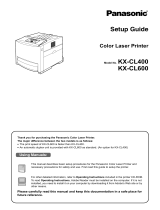Page is loading ...

FOR IMMEDIATE RELEASE CONTACT:
Chris Florentz
Barton Gilanelli & Associates
215.592.8601
PANASONIC ANNOUNCES THE “MOST COMPACT,
LIGHTWEIGHT COLOR LASER PRINTERS IN U.S.”
The WORKiO
CL500 and CL510 Series delivers powerful performance in a small package
and comes with Panasonic’s Express Exchange (“Swap Out”) Warranty.
NEW YORK, NY, (June 25, 2002) — Panasonic continues its award-winning tradition of
WORKiO products this week at PC EXPO by announcing what are believed to be the fastest
color laser printers--CL500 and CL510--in their A4 Class
4
. The new series of 17-page-per-
minute (ppm)
1
, network-ready color laser printers also print up to 21 ppm in black and white.
Described by industry analyst Alyson Frasco from IDC as the “most compact,
lightweight color laser printers in the United States,” these units, which take up 5,396 cubic
inches of space and weigh only 65.7 lbs., can be summed up in five words: quality, size, speed,
reliability and price-performance.
The series is comprised of four model configurations, each producing crisp output up to
1200x1200 dpi true engine resolution.
Resources of parent company play key role
Panasonic maximized the resources and document imaging technology of its parent
company, Matsushita Electric Industrial Company, in developing the CL500 and CL510 series.
Multiple Matsushita factories and R&D centers collaborated on the design and development of
the series, which resulted in nearly 500 new patent applications for the core technology.
Barriers to workgroup color printing eliminated
Matsushita’s combined resources have enabled Panasonic to design, develop and
manufacture a color laser printer that eliminates the primary barriers to the growth of this
- more -

Panasonic Announces the “Most Compact, Lightweight Color Laser Printers in U.S.”/page two
technology. Industry analysts identify these barriers as the costs of hardware, printing a color
page, printing a black page, service, and color speed.
Panasonic uses fast, one-pass technology
While traditional color laser printers use the slower, four-pass color process, the CL500
and CL510 series use Panasonic’s one-pass engine technology. This technology is more than
four times faster than the leading color laser printer.
Smart choice for small- to mid-sized businesses
The black and white cost per page
2
for these one-pass dynamos is equal to leading
monochrome network printers, overcoming one of the major adoption barriers of network color
laser printers for small and medium size businesses.
Additionally, in some instances the purchase price may be even less than the price of the
monochrome printer they replace. Starting at under $2,000.00 ERP
3
, the total cost of ownership
for the CL500 and CL510 represents a significant savings over comparable color printers,
making these models overall price-performance leaders, and a smart choice for small- to mid-
sized businesses.
Industry’s first “Express Exchange” warranty
Panasonic is so confident in the reliability and quality of its CL500 and CL510 printers –
both scheduled to ship later this summer – that it has become the first manufacturer in the
industry to replace the traditional on-site service contract with a new Express Exchange (“Swap
Out”) Warranty.
Under the One-Year warranty, if a user has a problem with their printer that cannot be
fixed remotely, Panasonic will deliver a replacement unit in most cases by the next business day.
This overcomes many of the problems typically associated with on-site service, such as service
personnel not arriving on schedule, missing required parts, misdiagnosing the problem, or
removing the printer in order to fix it in the shop.
Service and support is just a phone call away
Panasonic’s printer product manager Charles Vidal said that in addition to the Express
Exchange Warranty, the printers come with a comprehensive suite of automated set-up,
maintenance and service tools, as well as remote diagnostic technology.
- more -

Panasonic Announces the “Most Compact, Lightweight Color Laser Printers in U.S.”/page three
“Remote diagnostics enables problems to be quickly diagnosed and rectified through a
network and Internet connection,” Vidal explained. “When a problem is phoned into Panasonic’s
toll-free hotline, a service technician can send a diagnostic e-mail to the printer to troubleshoot
and then correct it. If the problem can’t be corrected, the Express Exchange Program is
activated, and a replacement printer is delivered in most cases the next business day.”
Features include network management tools
Despite the low price of the CL500 and CL510 series, the printers come standard with a
built-in 10/100 Base-TX Ethernet network interface, as well as a USB 1.1 and IEEE1284 ports.
Other enhanced network and printer management tools that make set-up and maintenance a
breeze include:
network setup
remote maintenance
embedded web server
pop-up status display
remote printing
e-mail alerts
error notification
usage analysis
on-screen user manual
Printing with intelligence
Both models feature Universal Smart Cassettes (USC), an important tool for users whose
network printer might not be in immediate proximity to them. USC offers the benefit of auto tray
selection and auto tray switching. Auto tray selection enables the printer to find the appropriate
paper tray, i.e. letter or legal, based on the command that is input from the user’s desktop. Auto
tray switching automatically switches trays when one is empty, if the replacement tray contains
the right size paper.
With Panasonic’s unique, integrated internal design, auto duplex can be installed inside
the front of the unit in a snap, and doesn’t take up any additional space. Producing up to 17
images per minute (ipm) in color mode and 21 ipm in black and white mode, documents can be
produced for either side or top edge binding.
- more -

Panasonic Announces the “Most Compact, Lightweight Color Laser Printers in U.S.”/page four
Printers expected to be a hit
According to Vidal, the CL500 and CL510 series is expected to be a hit with small- to
mid-sized businesses. Vidal said that in addition to reliability, cost, speed, size and price-
performance, the printers meet a variety of needs.
For example, while the CL500 is a PCL-based machine, the CL510 also includes
Genuine Adobe PostScript3 , with automatic emulation sensing and switching, for those who
require it for their environment. The CL510 also includes more RAM [128MB].
The CL500D has the same features as the CL500 plus 128 MB and auto duplex, while the
CL510D has the same features as the CL510 plus auto duplex.
Industry analyst says market for color printers is expanding
Frasco, who is IDC’s director of worldwide print technologies and output, offers this
perspective on the CL500 and CL510 printers: “Traditional barriers to purchasing color printers,
including cost of hardware and cost to print color and black and white pages, are being overcome
by products such as Panasonic’s CL500 and CL510.
“In addition to being the most compact color page printers currently on the market, the
CL500 and CL510 offer a range of capabilities,” Frasco adds. “This makes them particularly
attractive in today’s color printer market.”
Printers handle range of projects, paper sizes and weights
The CL500 and CL510 produce crisp output for presentations, requests for proposal,
personalized direct mail, training materials and product guides. Both models handle a wide
range of paper sizes and weights: letter to legal, envelopes, card stock, labels, transparencies and
coated stock. A multipurpose tray and universal smart cassette combine for a standard paper
capacity of 630 sheets; optional paper feeders increase capacity to 1,690 sheets.
Energy and consumables
Panasonic has received an Energy Star Partner of the Year Award for four consecutive
years. With Panasonic’s patented induction heating technology the KX-CL500 Series ensures a
quick start-up and energy conservation.
Power- and toner-saving modes are two more features that can lower operating costs.
Using Panasonic’s induction heating technology, these Energy-Star compliant printers use less
- more -

Panasonic Announces the “Most Compact, Lightweight Color Laser Printers in U.S.”/page five
than nine watts of electricity in its Power Save mode, making it exceptionally energy efficient.
Toner consumption can be minimized by enabling the printer’s toner save mode.
About Panasonic
In the United States, Panasonic Digital Imaging Solutions Company, a business unit of
Matsushita Electric Corporation of America, markets a broad line of computer peripherals and
office system products. Products available include color laser printers, monochrome laser
printers, scanners and electronic whiteboards. Headquartered in Secaucus, NJ, Matsushita
Electric Corporation of America is the principal North American subsidiary of Matsushita
Electric Industrial Co., Ltd. (NYSE: MC) of Osaka, Japan. For more information, visit
www.panasonic.com
.
###
All brand names are trademarks and/or registered trademarks of their respective companies.
1
Actual speed is 16.9 letter size at 600 x 600 dpi.
2
Based on 5% coverage per color per page and an estimated retail price of consumables as of 6/17/02 Actual prices may vary.
*3
Estimated retail price is the average or street price at which dealers sell a product. Dealers must decide for themselves the prices
at which Panasonic products are actually advertised and sold.
4
Fastest monochrome printing in A4 one-pass color laser printer class based on manufacturers published specifications in the
U.S. as of 6/17/02.
EDITOR’S NOTE:
End users may obtain sales information by contacting Panasonic at 1-800-742-8086 or 201-348-7000, or by visiting
http://www.panasonic.com/office
. Please do not publish the editorial contact telephone number. If you wish to
review this or any other Panasonic document imaging product, please contact Chris Florentz or Charlie Sassaman at
215-592-8061, or at
or [email protected], respectively.
Product images can be downloaded from Panasonic’s Extranet site at b2b.Panasonic.com/pdic. Username:
images, Password: images. Select Marketing Materials, “Select a Product Category” and click on
Image
Gallery.
/