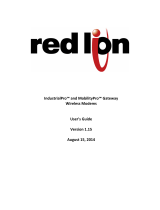red lion EnterprisePro AIRCARD R-3100 Quick start guide
- Type
- Quick start guide
Red lion EnterprisePro AIRCARD R-3100 is a wireless router that allows you to connect to the internet using a USB aircard. It is compatible with Sierra 598U, Novatel U760, and AT&T Mercury C885 aircards. The router has two Ethernet ports, which allow you to connect wired devices to the internet. It also has a serial port, which can be used to connect to a console or other serial device. The router's web-based interface allows you to configure the router's settings and monitor its status.
Red lion EnterprisePro AIRCARD R-3100 is a wireless router that allows you to connect to the internet using a USB aircard. It is compatible with Sierra 598U, Novatel U760, and AT&T Mercury C885 aircards. The router has two Ethernet ports, which allow you to connect wired devices to the internet. It also has a serial port, which can be used to connect to a console or other serial device. The router's web-based interface allows you to configure the router's settings and monitor its status.


-
 1
1
-
 2
2
red lion EnterprisePro AIRCARD R-3100 Quick start guide
- Type
- Quick start guide
Red lion EnterprisePro AIRCARD R-3100 is a wireless router that allows you to connect to the internet using a USB aircard. It is compatible with Sierra 598U, Novatel U760, and AT&T Mercury C885 aircards. The router has two Ethernet ports, which allow you to connect wired devices to the internet. It also has a serial port, which can be used to connect to a console or other serial device. The router's web-based interface allows you to configure the router's settings and monitor its status.
Ask a question and I''ll find the answer in the document
Finding information in a document is now easier with AI
Related papers
-
red lion RAM-6021 Software User's Manual
-
red lion A-2200 Quick start guide
-
Sixnet RAM-6021M12 User manual
-
red lion RAM-9731 User manual
-
red lion RAM-99 series Software Manual
-
Sixnet ET User manual
-
red lion MIL316-MMMM Installation And Wiring Manual
-
red lion DA50N Gateway User manual
-
red lion RAM-6021 Quick start guide
-
N-Tron N-Tron 1000 Series User manual
Other documents
-
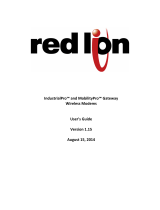 BlueTree 5000 User manual
BlueTree 5000 User manual
-
Sixnet VT User manual
-
Sixnet RAM User manual
-
Motorola AP-6511 Installation guide
-
Sixnet SN/RAM 6000 & RAM 9000 Software User manual
-
Sixnet Sixnet Series User manual
-
Sixnet RAM 9000 Hardware Installation guide
-
Sixnet SixView Manager User manual
-
Sixnet EtherTRAK User manual
-
Sixnet MIPM User manual