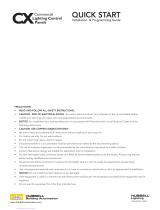Page is loading ...

PRC-E Series Instruction Manual
Effective August 2015
PRC-E Series

ii
PRC-E Series Instruction Manual MN014003EN August 2015 www.eaton.com
DISCLAIMER OF WARRANTIES AND LIMITATION OF LIABILITY
The information, recommendations, descriptions and safety notations in this document are based on Eaton’s experience and
judgment and may not cover all contingencies. If further information is required, an Eaton sales office should be consulted.
Sale of the product shown in this literature is subject to the terms and conditions outlined in appropriate Eaton selling
policies or other contractual agreement between Eaton and the purchaser.
THERE ARE NO UNDERSTANDINGS, AGREEMENTS, WARRANTIES, EXPRESSED OR IMPLIED, INCLUDING WARRANTIES
OF FITNESS FOR A PARTICULAR PURPOSE OR MERCHANTABILITY, OTHER THAN THOSE SPECIFICALLY SET OUT IN ANY
EXISTING CONTRACT BETWEEN THE PARTIES. ANY SUCH CONTRACT STATES THE ENTIRE OBLIGATION OF EATON. THE
CONTENTS OF THIS DOCUMENT SHALL NOT BECOME PART OF OR MODIFY ANY CONTRACT BETWEEN THE PARTIES.
In no event will Eaton be responsible to the purchaser or user in contract, in tort (including negligence), strict liability or
other-wise for any special, indirect, incidental or consequential damage or loss whatsoever, including but not limited to
damage or loss of use of equipment, plant or power system, cost of capital, loss of power, additional expenses in the
use of existing power facilities, or claims against the purchaser or user by its customers resulting from the use of the
information, recommendations and descriptions contained herein. The information contained in this manual is subject to
change without notice.

iii
PRC-E Series
PRC-E Series Instruction Manual MN014003EN August 2015 www.eaton.com
Contents
INTRODUCTION ........................................................................... 1
CONTROLLER OVERVIEW .................................................................. 3
PRC-E SERIES EXTERNALLY MOUNTED CONTROLLER CABINET .................................. 6
FIELD WIRING TERMINATION ................................................................ 5
CONTROLLER NETWORK (CNET) OVERVIEW ................................................. 12
ETHERNET NETWORK .................................................................... 14
LCD PROGRAMMING ......................................................................17
WEB PAGE PROGRAMMING ............................................................... 46
APPENDIX A—BREAKER CONTROL BUS (BCB) INSTALLATION .................................. 78
APPENDIX B—DIGITAL SWITCH ............................................................ 81
APPENDIX C—BACNET INTEGRATION ....................................................... 87
APPENDIX D—FIRMWARE UPDATES ........................................................ 90

iv
PRC-E Series
PRC-E Series Instruction Manual MN014003EN August 2015 www.eaton.com
Notes and warnings
Read this guide completely and carefully prior to
any installation
Failure to follow the instructions or the prescribed
procedures may cause severe injury or death and/or
damage to the equipment
Qualified personnel or service technicians must perform
all installation and service. Keep this guide available
for those responsible for installation, programming,
operation, and maintenance of the system
All installation and wiring information contained herein is
based on industry-accepted standards and practices. This
information is not intended to conflict with or overrule any
applicable codes or ordinances. If conflicts exist, please
contact your Eaton sales office before proceeding with
the installation
Use extreme caution when servicing the system.
Dangerous voltages may exist inside the units. Failure
to follow any or all warnings and instructions contained
herein may cause severe injury or death and/or damage
to the equipment
Some Pow-R-CommandE panelboards may be shipped
from the factory with the electronic boards installed
and tested. Many of the electronic components may be
sensitive to static electricity. Do not handle electronic
parts without proper electrostatic protection
Document all wiring, device termination, and locations.
This information will be required for system startup and
programming
Under no circumstances should any of the procedures
described herein be performed on a panelboard that is
powered up. Qualified personnel should perform power-
up, programming, and system configuration during the
system startup
The instructions and prescribed procedures in this
Installation Guide do not purport to cover all possible
contingencies that may arise during installation, nor does
it cover all details and variations of the system. If further
information is desired regarding the particular installation
of the system, please contact your Eaton sales office
The scope of this document is limited to the use of the
Pow-R-Command components and software only. For
OEM applications, also refer to the OEM operating and
configuration instructions

1
Introduction
PRC-E Series Instruction Manual MN014003EN August 2015 www.eaton.com
Introduction
Pow-R-Command system description
Pow-R-Command is an intelligent lighting and load
management system that integrates branch circuit
protection, control, and metering into a single panelboard
enclosure. The integrated components simplify the electrical
distribution and control systems design, eliminating
separate equipment enclosures and associated wiring.
Other benefits include reducing equipment wall space,
installation labor, and total installed cost. PRC is designed to
meet or exceed ASHRAE, IECC, and LEEDT requirements.
Pow-R-Command panelboards use Eaton Pow-R-Line 1a
and 2a lighting panelboard platforms to mount PRC-E
Series electronics and solenoid operated controllable circuit
breakers. Panelboard mains include 100 A to 400A in
main lug and main circuit breaker configurations. Available
voltages include 120/240, 208Y/120, and 480Y/277,
single-phase and three-phase. Panelboard options include
controllable and non-controllable circuit breakers, 200%
neutral, metering and surge protection devices (SPD).
Pow-R-Command intelligent panelboards are assembled in
Master and Expansion configurations. PRC-E Series Master
panelboards are designed for standalone and networked
systems. PRC components include controller with low-
voltage power supply, Breaker Control Bus (BCB) and
solenoid operated controllable circuit breakers.
PRC Expansion Panelboards (PRCEP) are designed to
directly connect to PRC-E Series Master panelboards via
controller SLAN communications. PRCEP includes Breaker
Control Bus (BCB) and solenoid operated controllable
circuit breaker. PRC-E Series systems are scalable using
both Master and Expansion panelboards to provide the
right amount of control with reduced installed cost. Each
PRC-E Master intelligent panelboard is capable of controlling
three additional, fully loaded PRCEP panelboards. A
powered PRCEP (PRCEPP) panelboard is also available for
applications where a PRCEP is greater than 150 feet away
from the PRC-E Series controller. The PRCEPP panelboard
is a PRC Expansion Panelboard with an integrated power
supply to power the BCBs in the PRCEPP panelboard and
any additional PRCEP panelboards within 150 feet. The
SLAN daisy-chained from the PRC-E Series Master would
continue to each PRCEPP/PRCEP panelboard.
Figure 1. Pow-R-Command Intelligent Panelboard
Components
Figure 2. Pow-R-Command Panelboard with Controller
Connected to Three PRCEP Panelboards
Integrated PRC-E Series
Controller and
Power Supply
Both Standard and
Controllable Circuit
Breakers can
be Installed
Single- and Multi-Pole
Controllable Circuit
Breakers Available
Breaker Control Bus (BCB)
Provides Control and
Monitoring of Controllable
Circuit Breaker Status

2
Introduction
PRC-E Series Instruction Manual MN014003EN August 2015 www.eaton.com
System electronics
PRC2000E, PRC1500E, PRC1000E, and PRC750E
controllers are referred to in this document. Specifiers and
users select the controller to meet specific control and
communication requirements. PRC-E Series controllers are
provided in two basic configurations: integrated into
Pow-R-Command intelligent panelboards and external
controller cabinet.
PRC-E Series controllers include:
Color LCD touchscreen for front panelboard
programming, monitoring, and override control
Time, occupancy, and override control
Low voltage digital inputs to connect switches and
occupancy sensors
Analog inputs and outputs to provide dimming and
daylight harvesting control (not available on PRC750E)
Powerful peer-to-peer communications protocol to provide
global commands (not available on PRC750E)
RS-485 serial network communications (not available
on PRC750E)
PRC2000E/PRC1500E controllers include Ethernet
network communications
Local controller programming using Ethernet
Maintenance Port to access controller Web pages or use
Lighting Optimization Software
PRC2000E model includes access to onboard Web pages
over Ethernet network connection
PRC2000E/PRC1500E controllers include BACnet/IP
for straightforward integration with building
management systems
Ability to control up to 168 solenoid-operated controllable
circuit breakers by connecting PRCEP panelboards using
the controller SLAN sub-network communications port
The Pow-R-Command Breaker Control Bus (BCB) is the
interface between controller and controllable circuit breakers
for providing status and control. The BCB is available in 9-,
18-, and 21-circuit configurations. The required configuration
would depend on the number of circuits in the panelboard.
BCBs are mounted to the panelboard’s interior rails and are
connected to the controller’s SLAN via a 4-conductor cable.
Onboard circuitry signals the controllable circuit breaker
solenoid to switch the circuit breaker ON or OFF. Each
BCB is addressable from 1 to 8, allowing the controller to
monitor and control up to 168 controllable circuit breakers.
Pow-R-Command panelboard assemblies are configurable
with a BCB on the left, right, or both sides of the
panelboard to add flexibility in the system design.
Controllable circuit breakers
GHQRD and BABRSP controllable circuit breakers include
standard circuit protection and control. The solenoid-operated
mechanism provides control, status, and a manual override.
Controllable circuit breakers are available in 15–30A,
single- and two-pole configurations suitable for electrical
distribution systems up to 480Y/277 Vac and 15–30 A single-
pole and 15–50 A two-pole configurations for systems of
208/120 Vac and 240/120 Vac systems. Special application
controllable circuit breakers include emergency lighting and
plug load. Emergency controllable circuit breakers are used
for controlling dual purpose emergency lighting circuits. Plug
load controllable circuit breakers are designed to meet energy
code requirements for switching 50% of receptacles OFF
when a space is unoccupied. The intended use is in the
split-receptacle applications where one outlet is switched
and the other is unswitched. A factory-installed handle tie
is used to meet the common disconnect NECT requirement
for shared-neutral circuit.
Accessories
Pow-R-Command system accessories include the PRC
Digital Switch (PRCDS) and the PRC Low Voltage Switch
(PRCLS). These switches provide local occupant override
and light level scene control. PRC Switches are available
in 2-, 4-, and 6-button configurations in white, black, ivory,
and almond colors. For more information, see the “Digital
Switch” section of this document.
The Pow-R-Command Switch Override Controller (PRCSOC)
can be used to connect digital and analog I/O to Pow-R-
Command systems. This device is recommended when
controller onboard digital and analog I/O has been exceeded
or when there is an advantage to connecting remote I/O
via a RS-485 network connection. Refer to Field Wiring
Termination section of this document for more information.
Software
Programming, monitoring, and control software includes
Lighting Optimization Software (LOS), Building Graphics
Software (BGS) custom graphics, and Site Server (WSS).
Consult your local sales office for more information.

3
Controller overview
PRC-E Series Instruction Manual MN014003EN August 2015 www.eaton.com
Controller overview
PRC-E Series controller overview
PRC-E controllers are shipped in two basic mounting
configurations: integrated into Pow-R-Command intelligent
panelboard or externally mounted in a controller cabinet.
PRC2000E/1500E/1000E controller features include:
ARM microcontroller-based programmable lighting and
energy management system intended for standalone and
network applications
Integral back-lit color LCD touchscreen display for
programming, monitoring, and override control
Ethernet Maintenance Port provides simple laptop
connection using industry standard patch cable
Preconfigured Web pages or PRC software can be used
to program, monitor, and override control using the
Maintenance Port
Control options include schedule-based, occupant
override, and photocell control
Each Master panelboard controller can be connected to three
Expansion panelboards via SLAN communications to control
and monitor up to 168 solenoid-operated circuit breakers
Externally mounted controller can be connected to four
Expansion panelboards via SLAN communications to control
and monitor up to 168 solenoid-operated circuit breakers
Up to 120 controllers can be connected to the same
Pow-R-Command RS-485 peer-to-peer
Powerful peer-to-peer protocol and network architecture
allows schedules and external wiring device signals to
be broadcast over the network to control any or all of the
solenoid-operated controllable circuit breakers connected
to the system. This system capability eliminates the need
for changing the same schedule in multiple panelboards
and requiring additional wiring devices to be directly
connected to specific controllers
Eight digital inputs are available to accept dry-contact
devices such as wall stations, occupancy sensors, and
photocells
Eight universal inputs can be programmed to accept either
digital or analog external devices. Compatible with dry-
contact devices such as wall stations, occupancy sensors,
and photocells when programmed as digital inputs. When
programmed as 0–10 Vdc analog inputs, devices such as
indoor and outdoor photo sensors can be connected for
dimming and daylight harvesting applications
Eight analog 0–10 Vdc outputs for control of fluorescent
and LED lighting fixtures equipped with 0–10 Vdc
dimming circuitry to meet dimming and daylight
harvesting application requirements
Downloadable firmware via Maintenance Port or Ethernet
network connection
Compatible with existing PRC1000 systems using RS-485
communications network
PRC2000/1500E controller additional features:
Ethernet communications
BACnet/IP communications protocol for integrating into
building management systems
Compatible with existing PRC2000 systems
PRC2000E controller additional features:
Remote access to preconfigured Web pages for
programming, system monitoring, and override control
via Ethernet network connection
Remote controller access by connecting a PC to
any controller Maintenance Port or PC connected
to the network
Figure 3. PRC-E Series Controller Low Voltage
Compartment
A. Low voltage cables entry
B. Digital inputs
C. Universal inputs (digital or analog)
D. Analog outputs
E. External power source (12 Vdc and Vin)
F. BCB status LEDs
G. Digital Switch Network auxiliary board (DSN)
H. Controller network auxiliary board (CNET)
I. SLAN connector
J. Ethernet network connector
K. Controller Network connector (CNET)
L. Digital Switch Network connector
M. LCD touchscreen display connector
N. USB connector
O. SD card connector
P. Service connector “factory use only”
Q. External power 1.0 A (Littelfuse Part #37211000411)
R. Internal fuse (Littelfuse Part #37211000411)
S. Status LEDs
T. Maintenance Port (Ethernet)
U. ON/OFF power switch
V. Controller power connection (Vin)

4
Controller overview
PRC-E Series Instruction Manual MN014003EN August 2015 www.eaton.com
Figure 4. PRC-E Series Front Panel
Power switch—controls the main low voltage control
power to PRC controller
Status LEDs
Top LED (green): Diagnostic LED—this LED cycles
once per second, indicating that the controller is in
normal operation. If not illuminated or illuminated
constantly, the processes are not running within
the controller
2nd LED (yellow): Override LED—this LED indicates
that a number of loads have been overridden within
the controller. If this LED is lit, some or all of the circuit
breakers cannot be controlled using groups, schedules,
or inputs. The override must be terminated to release
the loads for control
3rd LED (red): BCB and External Power LED—this LED
indicates the presence of power supplied to the BCB
and external devices. If this LED is not illuminated,
check the “External” fuse in the low voltage wiring
area of the PRC-E Series controller
4th LED (red): Internal power LED—this LED indicates
the presence of internal power to the controller. If this
LED is not illuminated, check the “Internal” fuse in the
low voltage wiring area of the PRC-E Series controller
(see Figure 3 on page 3)
PRC-E Series Externally Mounted
Controller Cabinet
Externally mounted controllers
PRC-E externally mounted controllers are available for
retrofit and renovation projects when existing panelboards
do not have required controller mounting space. Externally
mounted controllers include controller, control power
transformer mounted in a NEMAT 1 enclosure. The PRC-E
externally mounted controller is connected to PRC Expansion
Panelboards using the controller SLAN sub-network.
Figure 5. PRC-E Series External Control Cabinet
Eaton Pow-R-Line 1a and 2a lighting panelboards can
be converted to Pow-R-Command Expansion (PRCEP)
panelboards in the field by mounting Breaker Control
Bus (BCB) and controllable circuit breakers directly to
the interior.
Eaton supplies custom panelboard covers and trims with
standard Pow-R-Line 1a and 2a panelboard interiors for
retrofitting directly into existing panelboard boxes when
installed electrical distribution equipment is from another
manufacturer. This retrofit option reduces the need for
disrupting existing conduits and wire while reducing overall
installed cost.
Field wiring connections are discussed in the Field Wiring
Termination topic on page 5. Field wiring termination
discusses connection of power, communications, and
control wiring. Additional application information can be
found in low voltage wiring application examples later in
this document (see page 9).
Figure 6. PRC-E Series Externally Mounted Controller
Cabinet with Four PRCEP Panelboards
Maintenance Port
Power Switch
Status LEDs
PRCEP
PRCEP
PRCEP
PRCEP
PRCEP

5
Field wiring termination
PRC-E Series Instruction Manual MN014003EN August 2015 www.eaton.com
Field wiring termination
The following topics discuss the necessary and optional
wiring connections between the PRC-E Series controllers,
BCB devices, and termination of the field devices, which
can consist of switches, occupancy sensors, and light level
sensors. The following discussion breaks the wiring into
logical topics such as power, circuit breaker control, and
field devices.
Figure 7. PRC-E Series Wiring
Power Supply
The PRC-E Series electronics uses 30 Vac/Vdc control
power. From this 30 V supply, all needed control voltages
are generated internally. The integrated PRC-E Series
controllers include a 30 Vac supply transformer that is
connected to the line-to-line voltage of the panelboard
(208/240/480 Vac). The PRC-E Series external controller
enclosures include a 30 Vac supply transformer that is
connected to the line to neutral of the panelboard (120/277
Vac). The connection to the controller transformer depends
on the type of enclosure and is discussed separately below.
Panelboard control chassis
The PRC-E Series Master Panelboard is shipped with an
integral controller, which is pre-wired to the correct supply
voltage for the panelboard rating.
There is no need for the personnel installing the panelboard
to supply connections to the power supply of the integral
controller chassis.
PRC-E
Controller
BCB
BCB
SLAN
BCB

6
Notes and warnings
PRC-E Series Instruction Manual MN014003EN August 2015 www.eaton.com
PRC-E Series Externally Mounted Controller Cabinet
Personnel installing the PRC-E Series externally mounted
controller cabinet are responsible for providing and
terminating the power wiring. Standard configurations
accommodate either 120 or 277 Vac supply power. Be
certain to match the controller power to the appropriate
power rating of the externally mounted controller cabinet.
Table 1 cross-references the standard transformer lead
colors with the supply voltage for all supplied transformers.
Table 1. Transformer Lead Colors/Supply Voltage—
Cross Reference
Primary Color Secondary Color
COM Black 30 Vac Yellow-White
120 Vac White COM Yellow
208 Vac Red — —
240 Vac Orange — —
277 Vac Brown — —
480 Vac Grey — —
ote:N The primary supply transformers are prewired in
the panelboard and external control cabinet to meet
the selected voltage. The secondary leads are pre-
wired to the supply connector of the PRC-E Series
controller and inserted into the supply socket of
the controller. The yellow secondary lead is also
connected to chassis ground.
Low voltage device termination
All open area inside the PRC-E Series controller enclosure
is low voltage / Class 2. No voltages above 30 Vac are
permitted in this area. Inputs and outputs are designed as
either dry contact or low voltage level.
No external voltages should be applied to the low voltage
terminal blocks. The panelboard provides all necessary power.
Low voltage devices should be terminated using a minimum
#22 AWG twisted-pair wire. Shielding is generally not
required. Low voltage device cables should not be located in
the same conduit with the Class 1 load wires. Be sure the
wire type you use is rated properly, especially for plenum or
hazardous applications.
ote:N When wiring to the PRC-E Series controller and
BCBs mounted inside the panelboard, it is necessary
to observe the 600 V insulation rating of any Class2
wiring in the panelboard gutter. If the wiring is not
rated at 600 V, then any wiring passing through the
gutter will need to be enclosed in conduit or other
recognized material.
Breaker Control Bus (BCB) wiring
Each BCB has two 4-pin combination power/data
connectors. These connectors are shown in Figure 8
labeled as “SLAN/power connectors.” Also shown in
Figure 8 are the controllable circuit breaker connectors for
plugging in BABRSP or GHQRD controllable circuit breakers
and the “SLAN address switches” used to set the relative
position. Additionally the BCB contains three recessed LEDs
to indicate the status or condition of the BCB.
Figure 8. PRC BCB Connectors, Switches, and Indicators
It is recommended to use 16 AWG, 4-conductor cable with
600 V insulation jacket (e.g., Alpha 1064) for interconnecting
BCB modules. This cable will support a total SLAN length of
150 feet before requiring an auxiliary power source.
ote:N Surge protection is recommended for SLAN
networks in noisy environments (B&B model
#485HESP or equivalent) and fiber-optic cable
is recommended for outdoor, underground, or
between-structure applications.
The relationship between the BCB and the controller can
best be seen in the Externally Mounted Controller depiction
in Figure 9. This diagram shows a simple daisy chain
connection between the PRC-E Series externally mounted
controller cabinet and the BCB modules installed in a Pow-R-
Command Expansion panelboard (PRCEP). For PRC-E Series
Master panelboards with integral PRC-E Series controller, the
controller would be wired internally in the first panelboard
(BCB 1, 2) and then to the remaining PRCEP panelboards.
Figure 9. PRC-E Externally Mounted Controller Cabinet
and PRCEP Panelboards with Left and Right BCBs

7
Notes and warnings
PRC-E Series Instruction Manual MN014003EN August 2015 www.eaton.com
The BCBs have an alternating orientation in the panelboards.
The first (left) BCB has the control module down while
the right module is up. This orientation is critical to proper
operation of the PRC intelligent panelboard.
ote: N Failure to observe the proper orientation of the BCB
in the panelboard will create difficulty associating the
software circuit numbers with the actual controllable
circuit breaker position.
The following steps will guide you through proper wiring of
the BCBs and the PRC-E Series controller.
The same type cable is used between the PRC-E Series
externally mounted controller cabinet and the first BCB as is
used between BCB modules. Once the cable is routed, it can
be trimmed and terminated with the supplied 4-pin connector.
Step 1: BCB SLAN/power termination.
For external controller applications, feed a free end of the
recommended cable through a conduit from the control
cabinet into the PRCEP panelboard. Route the cable to the
BCB nearest the panelboard’s entry point. Route the cable
through the wiring gutters at the top, bottom, and sides
of the panelboard. It is not required to use conduit for
internal BCB interconnects as the cable used has a 600V
insulation rating. It is, however; recommended that the
wire connection between the BCB modules inside a
PRC-E Series or PRCEP panelboard be dressed and tied to
prevent chaffing and minimize interference with load wires
in the gutter.
ote: N The layout shown in Figure 9 is recommended but
it is not necessary to follow the sequential order
from the controller to the BCBs nor is it required to
have the PRC-E Series controller at the end of the
daisy-chain.
Cut the cable to length allowing for some excess to facilitate
plugging and unplugging the cable for service purposes.
Step 2: Stripping and terminating the cable.
Locate one of the 4-pin plugs, either inserted into the BCB
or in the parts bag, strip the jacket back to a maximum of
1-1/4 inches. Be careful not to nick or cut the insulation of
the individual conductors. Strip each conductor to expose no
more than 1/4-inch of bare wire.
Using Figure 10 for reference, insert each colored conductor
in the proper position on the 4-pin plug.
Figure 10. BCB Connector Wire-Out
ote: N Both connectors on the BCB have the same wire-out
relationship and are internally connected. If there
is any doubt about the color positions, plug one
terminated end into the BCB and wire the newly
installed cable to match.
Step 3: ULT consideration.
For UL-approved isolation of the SLAN/power connection
from the high voltage section of the panelboard, the
connector screw terminals must be covered.
Insulation heat-shrink tubing in lengths of 6 inches long
are included in the panelboard parts bag. Cut this tubing
in half and slip one length over the plug and cable prior
to plugging it into the BCB. Then slip the tubing over the
cable and plug so the green connector and screws are
completely covered. DO NOT apply heat to heat-shrink
tubing around the connector, as this will make subsequent
servicing difficult. Figure 11 shows two views of the BCB.
The left view shows the wires terminated into the 4-pin
plug and the 3-inch heat-shrink tubing ready to be dressed
over the connection. The right view of Figure 11 shows the
completed cable termination. If this is the last BCB in the
chain, place the remaining 3-inch piece of heat-shrink tubing
over the unused plug. Given the inversion of the right-side
BCB (invert Figure 11) it is recommended to place a few
wraps of electrical tape around the insulation tubing and the
wire to prevent the insulation from slipping off the green
connectors. If only one cable is terminated to the BCB, use
the tubing to insulate the unused connector as well.
Figure 11. BCB UL Considerations
Step 4: Connecting BCB modules.
Repeat Steps 1 through 3 to connect the remaining BCB
modules together. Use the second connector on the BCB to
continue to chain the BCB modules as illustrated in Figure 9.
PWR
COM
SLAN+
SLAN–

8
Notes and warnings
PRC-E Series Instruction Manual MN014003EN August 2015 www.eaton.com
Step 5: Externally mounted controller cabinet termination.
The first (or last) BCB has to be connected to the controller
to get power and data. Locate one of the 4-pin plugs, either
inserted into the BCB or in the parts bag, Strip the SLAN
cable back to a maximum of 1¼ inches. Be careful not to
nick or cut the insulation of the individual conductors. Strip
each conductor to expose no more than ¼-inch bare wire.
Plug the pre-terminated end of the SLAN/power cable into
the terminal labeled “PWR_COM_SLAN+_SLAN-” on the
PRC-E controller enclosure. This connector is found on the left
side of the PRC-E Series controller as shown in Figure 12.
Figure 12. Controller BCB Power/SLAN Connector
ote:N When the PRC-E Series controller and BCBs are
wired as illustrated in Figure 9, it is important
not to exceed 150 feet total length when using
the recommended 16 AWG cable. If greater than
150feet of cable is needed, an auxiliary power supply
is required. This can be an integrated power supply
of a PRCEPP panelboard or a PRC auxiliary power
supply, CAT# PRCPS.
The BCBs in a PRCEPP are powered by the integrated power
supply. The SLAN will be daisy-chained from the controller as
in the normal panel using Alpha 1064 2 conductor cables.
Figure 13. PRCEPP Power Supply
BCB startup and troubleshooting
After the BCB modules are installed and wired, each
BCB can be configured to communicate with the
PRC-E Series controller.
Step 1: Addressing the BCB.
Each BCB needs a unique address assigned for reliable
SLAN communications. Figure 14 shows the recommended
addressing scheme; each BCB gets an address from 1 to
8. Refer to Figure 8 to locate the SLAN address switches
and reference Figure 14 for positioning of the individual
switches to achieve the required value. Be careful to
observe the switch number as labeled so as to avoid
reversing the values due to top and bottom module location.
This chart is also located on the label affixed to the BCB.
Figure 14. BCB Addressing Chart
ote:N Switches 6 through 8 are not used for the
PRC-E Series application and should be left in
the OFF position.
Step 2: Power on and verification.
Apply power to the PRC-E Series controller and verify that
power is routed to each connected BCB. Observe the
“PWR” (power) LED on each BCB and confirm that it is
illuminating red.
If the power LED does not illuminate on any BCB, verify
that there is power from the PRCE controller. This can first
be done by a visual check of the power status LEDs on
controller. See the ”PRC-E Series Front Panel” section on
page 4. If there is power at the controller, then verify
that all 4-pin connectors are wired correctly.
The following is a brief discussion of the three status LEDs
used to indicate activity and operation of the BCB.
PWR: The PWR LED will illuminate whenever the BCB has
sufficient power to operate. If this LED is off, then the other
two status LEDs will not illuminate either. Check the wiring
to ensure that power is delivered to the BCB in question.
LAN: The LAN LED will blink whenever data is being sent to
the BCB via the SLAN. This LED simply implies that SLAN
communication is present. If the LAN LED is not blinking,
make sure the PWR LED is lit, and then check the SLAN
wiring for crossed or shorted connections.

9
Notes and warnings
PRC-E Series Instruction Manual MN014003EN August 2015 www.eaton.com
RUN: The RUN LED will blink on and off at regular one
second intervals when the BCB is properly wired and
communicating with the controller. If the RUN LED blinks
twice in succession and is then off for three seconds, there
is a problem with the BCB communication.
ote: N If a BCB is addressed to 0, no addressing, the Run
status LED will indicate as normal. BCB addressing
should be verified if there are issues.
PRC-E Series controller wiring
The PRC-E controller handles the communication of direct
controllable circuit breaker command and status through
the onboard SLAN port. In addition to controlling circuit
breakers, the PRC-E Series controller has low voltage inputs
and outputs, which can be used for switches, occupancy
sensors, photocells, dimmable fluorescent ballasts, and
LED drivers.
To access the controller low voltage compartment, loosen
the two LCD display captive screws (Figure 15) until the
unit can be opened downward using the hinge on the
bottom. It is recommended that the power switch be placed
in the OFF position before any wiring is pulled into this
compartment or before any connections are made.
ote: N It is not recommended that the LCD display be
fully removed, however, if it must be fully removed;
consult the PRC technical support line to receive
assistance with removal and the reinstall.
Figure 15. Low Voltage Compartment Access
Located in the low voltage compartment are the connectors
for Ethernet (PRC2000E and PRC1500E only), Controller
Network (CNET) (not available on PRC750E), Digital Switch
Network (DSN) (not available on PRC750E), Micro SD, and
low voltage I/O. For more information on the Ethernet and
Controller Network (CNET) connections, see the “Network
overview” section on page 12. For more information on
the DSN, see the “Digital Switch” section on page 81.
The USB port is for system level storage. The Micro SD card
is used for programming backup and historical data storage.
Figure 16. PRC-E Class 2 Wiring Compartment
There are also three rows of screw-terminal connector
strips. These rows are combined into logical blocks as
illustrated in Figure 17.
Figure 17. Low Voltage Wiring Terminals
Low voltage inputs and outputs
Each PRC-E Series controller has a number of low voltage
input and output connections. These general purpose
points can be used for a variety of applications including
override switches, dimmable fluorescent ballasts and LED
drivers, photocell dry-contact, photosensors analog level
for daylight harvesting, rheostats, occupancy sensors, and
for interfacing with other control systems like security
or building control. In addition to the input and output
terminations, the controllers also provide terminals for
external device supply power. There is a terminal for the
power supply voltage (PWR) for convenient connection
to the 30 Vac or Vdc supply power (1 A max.) and 12 Vdc
terminals (12 V) that have a maximum of 500 mA available.
Each group of input, output, and power points is labeled
in Figure 17 and each group is discussed separately in
the following sections. Also, be aware that this topic is
purposely kept generic due to the many different possible
applications.

10
Notes and warnings
PRC-E Series Instruction Manual MN014003EN August 2015 www.eaton.com
Digital inputs
The controller includes 8 digital inputs (DI 1-8). A dry-
contact is placed between the input connection point and
one of the ground (GND) connectors. There is a 5 Vdc
wetting voltage on these inputs. The input can be defined
at startup in a variety of maintained and momentary contact
configurations. The configuration is dependent upon the
type of closure wired to the input.
The above is a schematic illustration showing two
types of dry-contact inputs. Notice there is no control
voltage, merely a simple switch closure. 18 AWG wire
is recommended with a 500 foot maximum.
The above schematic illustrates an occupancy sensor
with relay output connected to a digital input. The sensor
can be powered from the controller, as shown, from the
12 Vdc 500 mA maximum power supply connection within
the controller or from an external power source. Reference
PRCE Input/Output drawing for field devices.
Universal inputs
Universal input points can be defined as digital input
points or as analog input points. If used as a digital input
point, a dry contact should be placed between the input
point and the common point on the connector. There is a
12Vdc wetting voltage on these inputs. The input can be
defined in a variety of maintained and momentary contact
configurations. If used as an analog input point, the input is
a 0–10Vdc input. The input is defined at commissioning for
the required function and conversion of engineering units.
The above schematic demonstrates the use of the digital
component of the universal input.
The above schematic illustrates a 0–10 V analog level photo
sensor connected to a universal input. Reference PRCE
Input/Output drawing for field devices.

11
Notes and warnings
PRC-E Series Instruction Manual MN014003EN August 2015 www.eaton.com
Analog outputs
Analog output points are used as control for dimmable
fluorescent ballasts and dimmable LED drivers. The output
is 0–10 Vdc with a maximum current of 80 mA sink or
maximum 40 mA source. Consult fluorescent ballast and LED
driver data sheets or with the manufacturers of the products
for maximum current requirements for the device prior to
purchase and install. For compatibility verification, please
contact the Eaton Lighting Control Technical Support group.
The above schematic demonstrates the connection of the
analog output.
m CAUTION
TO AVOID DAMAGE TO THE PRCE CONTROLLER OUTPUTS OR
OTHER EQUIPMENT, THE NEGATIVE (–) CONNECTION SHOULD BE
COMPLETED PRIOR TO THE POSITIVE (+) CONNECTION OF THE
ANALOG OUTPUT.
0–10 V dimming fluorescent ballast or LED driver connection
to analog output.
Switch Override Controller
The Pow-R-Command Switch Override Controller (PRCSOC)
can be used to connect digital and analog I/O to PRC
systems. This device is recommended when controller
onboard digital and analog I/O has been exceeded or
when there is an advantage to connecting remote I/O via
a RS-485 network connection. The PRCSOC is supplied
with the controller, termination board, 120/277 Vac
power supply in a NEMA 1 enclosure (consult factory for
alternative methods of adding digital and analog I/O).
Figure 18. Switch Override Controller in
External Cabinet
0–10 Vdc (max. 80 mA sink
40 mA source)
0–10 Vdc (max. 80 mA sink
40 mA source)
Up to max 80 mA sink or
40 mA source per output
PRC RS-485 (CNET)
Belden 3105A Shielded
twisted pair

12
Controller Network (CNET) overview
PRC-E Series Instruction Manual MN014003EN August 2015 www.eaton.com
The PRCSOC is connected to the PRC system via the CNET
controller network (see Figure 18). Status and command
signals are sent to the PRC system using Pow-R-Command
peer-to-peer protocol.
The PRCSOC features include:
60 low voltage two-wire switch inputs for connecting wall
stations, occupancy sensors, and control relay outputs
from building management systems
Eight low voltage two-wire universal (digital or analog)
inputs. Analog field devices like light level sensors with
0–5 Vdc outputs can be connected for dimming and
daylight harvesting applications
Three low voltage 0–10 Vdc analog outputs for controlling
fluorescent and LED light fixtures equipped dimming
circuitry. Maximum of 40 devices per output with
required dimmer cable (part number 926C162G01)
16 low voltage two-wire 24 Vdc outputs to power
status LEDs (20 mA maximum)
Available option to add 32 low voltage two-wire 24 Vdc
outputs to power status LEDs (20 mA maximum)
External 15 Vdc power source for powering occupancy
and light level sensors and PRC auxiliary devices
(200 mA maximum)
Connects to PRC RS-485 controller network
Communicates to the PRC system using Pow-R-Command
peer-to-peer protocol
Configurable using PRC Lighting Optimization Software
Provided in a NEMA 1 enclosure
120/277 Vac supply voltage
Not compatible with PRC750(E) controllers
Catalog Number Description Part Number
PRCSOCC PRC SOC in an ext. cabinet,
120 V /277 V
42C4780G01
PRCSOCEC PRC SOC in an ext. cabinet,
no power supply
42C4780G02
PRCSOCECO PRC SOC in an ext. cabinet,
120 V / 277 V with pilot output card
42C4780G03
Controller Network (CNET) overview
The PRC-E Series controllers have RS-485 controller network
(CNET) and Ethernet communications capabilities providing
remote programming, monitoring, and override functions.
Using the Pow-R-Command peer-to-peer communications
protocol, each controller connected to the CNET network
can transmit and receive messages among the connected
controllers. Not available in PRC750E controllers.
ote:N Configuring the controller with a unique network
address, between 1 and 120, is required before
establishing communications over the network.
A PRC-E controller address configuration can be
accomplished by using the following methods:
Optional backlit color LCD touchscreen display (refer to
“LCD Touchscreen Display Programming” section on
page 17 of this document)
Personal computer direct connection to controller
Maintenance Port (refer to “Connecting personal computer
to controller Maintenance Port” section on page 15
See Figure 19 for controller color LCD touchscreen display
and Maintenance Port locations.
Figure 19. PRC-E Series Controller

13
Controller Network (CNET) overview
PRC-E Series Instruction Manual MN014003EN August 2015 www.eaton.com
RS-485 (CNET) network
Controllers are connected to a PRC RS-485 network
using the RS-485 connector located in the low voltage
compartment. PRC1000E, PRC1500E, and PRC2000E
controllers include the CNET communications module on
the controller (not available on the PRC750E controller).
See Figure 20.
Figure 20. PRC RS-485 CNET Connection
Pow-R-Command RS-485 network uses a two-wire,
half-duplex network in a daisy-chained architecture.
The connector provided in the controller low voltage
compartment is for connecting the network in and out
cables. The network operates independently of each
controller, meaning that a controller can be powered down
and the network will remain intact and operational.
Following are some general guidelines for installing the
Pow-R-Command RS-485 controller network:
Maximum of 120 controllers total
Each controller configured with a unique network address
Only BELDEN 3105A or equivalent cable should be used
Maximum overall length of the RS-485 network should
not exceed 4000 feet. If this limit is exceeded, a repeater
may be required
Surge protection is recommended for networks in noisy
environments (B&B model # 485HESP or equivalent)
Fiber-optic cable is recommended for outdoor,
underground, or between-structure applications
Uniform network polarity must be maintained
All controllers in the system must be connected in a daisy
chain; loops, stars, and stubs are not allowed.
The end of the RS-485 network requires a 120 ohm
end-of-line (EOL) termination. The CNET communications
module provides a jumper for applying the terminating
EOL resistor in the controller. By default, the jumper is not
connected. To add the resistor, place the jumper across the
5th set of posts marked with a “T”. See Figure 21 controller
network jumpers.
Figure 21. CNET Module
One end of the cable shield must be connected to
the ground.
ote: N The shield should only be connected to a service
ground at one location to prevent a ground loop
or common mode voltages from disrupting
communications or cause damage to the
controller circuitry.
No network cable splices are allowed. The RS-485 controller
network is a low-power application and splices can be
detrimental to the performance and reliability of the network.
Controller network access is accomplished by installing
an Ethernet Interface Module between the PRC controller
network and personal computer. Network access requires
the personal computer to be loaded with Pow-R-Command
Lighting Optimization Software (PRCLOS).
Ethernet Interface Module
The Ethernet Interface Module (EIM) allows access to
the PRC controller network when using a PC connected
directly to the EIM Ethernet port or connected on a facility’s
Ethernet network. See Figure 22. These same messages
can optionally be tunneled across the Ethernet, providing
access to the entire PRC controller network.
Figure 22. PRC Ethernet Interface Module (EIM)
(Part # 926C160G04)
RS-485
Controller
Network
Connector
RS-485
Comm.
Board
1st and 2nd row—Weak or Low
Bias jumper (Connected)
3rd and 4th row—Strong or
High Bias jumpers
5th row—Terminating Resistor
(Disconnected Position)

14
Ethernet network
PRC-E Series Instruction Manual MN014003EN August 2015 www.eaton.com
See Figure 23 for typical RS-485-to-Ethernet network using
a EIM network access device.
Figure 23. Ethernet to RS-485
Configuring the EIM with a unique IP address, subnet
mask and IP gateway is required before establishing
communications with the Ethernet network. Consult
factory for information.
The EIM includes the following features:
Network time and location synchronization
250 Global Time Schedules
30 Holidays
Global Alarm Table
The EIM comes in a desktop enclosure and is connected to
Ethernet and PRC RS-485 networks. A personal computer
with PRC software can be located anywhere on the
Ethernet network. The EIM will communicate at 10Base-T
and must have a fixed IP address assignment on the
Ethernet network. On the front of the EIM are connectors
for CAT5, a removable RS-485 network connection (Belden
3105A network cable), and a 4-pin network diagnostic
connection for local access to the device. The EIM is
powered by using the provided +15 Vdc power supply that
plugs into any standard wall outlet. It also has an On/Off
switch, power indicator LED and communication indicator
LED. Pow-R-Command Lighting Optimization Software
(PRCLOS) is required to access the system.
Ethernet network
The PRC1500E and PRC2000E controllers are connected to
an Ethernet network by using the RJ-45 connector located
in the low voltage compartment. See Figure 24.
Figure 24. PRC-E Ethernet RJ-45 Port
See Figure 25 for a typical Ethernet network architecture.
Figure 25. Ethernet
ote: N Configuring the controller’s network parameters are
required before establishing communications over
the network.
Controller configuration can be accomplished by using the
following methods:
Optional backlit color LCD touchscreen display (refer to
“LCD touchscreen display programming” on page 17)
Personal computer direct connection to controller
Maintenance Port (refer to “Connecting personal
computer to controller Maintenance Port” section
on page 15
Once the controller is configured with required network
parameters, a personal computer on the network can
establish communications with the controller.
RS-485 Daisy Chain 2-Wire
Shielded Twisted Pair w/Shield
Belden 3105A or Equivalent

15
Ethernet network
PRC-E Series Instruction Manual MN014003EN August 2015 www.eaton.com
Connecting personal computer to controller
Maintenance Port
Connecting a personal computer to the controller
Maintenance Port allows the user to program, monitor, and
override the system using the onboard preconfigured Web
pages or Pow-R-Command Lighting Optimization Software
(LOS). The personal computer is physically connected to
the controller Maintenance Port using a standard Ethernet
patch cable.
Figure 26. Controller Maintenance Port Connection
Before logging into the controller, the personal computer
must be set to obtain an IP address automatically. This
can be done using MicrosoftT WindowsT by following
these steps:
Step 1. Select “Start”
Step 2. Select “Control Panel”
Step 3. Select “Network and Sharing Center”
Step 4. Select “Change Adapter Settings”
Step 5. Select “Local Area Connection”
Step 6. Select “Internet Protocol Version” and “Properties”
PRC-E
Maintenance
Port

16
Ethernet network
PRC-E Series Instruction Manual MN014003EN August 2015 www.eaton.com
Step 7. Select “Obtain IP Address Automatically”
Step 8. Click “OK”. Close the network adapter.
Step 9. Each controller Maintenance Port is preconfigured
with the fixed IP address set at 192.168.222.1. Once the
Ethernet patch cable is connected between the personal
computer and the PRC controller front Maintenance Port, the
user can login to the controller by opening a standard Web
browser and typing 192.168.222.1 into the browser’s address
bar (also know as the location bar or URL bar) and pressing
the “Enter” button.
The PRC splash screen should open. In a few moments,
the User Name and Password dialog will open.
Step 10. Type the user name and password in the
appropriate box and click “OK”.
Default user name: admin
Default password: admin
A splash screen will open.
After the splash screen, the Breaker status Web page
will open.
Refer to the “Web page programming” section on
page 46 for additional information on programming and
configuration of Network IP of the PRC1500E and the
PRC2000E controllers using the Web pages.
/