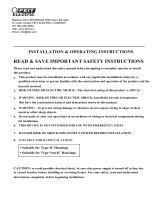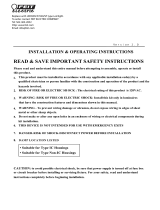Page is loading ...

LR4X Series
LED Light Engine
Includes: LR4
TM
-120/277V
INSTALLATION INSTRUCTIONS
INSTRUCTIONS D’INSTALLATION
1 of 2
LPN00659X0001A0_A
4 inch
(102mm)
4inch
(100mm)
Diameter Range
Minimum distance
between edge of
fixture and top of
housing or other
obstruction.
1
RECESSED HOUSING COMPATIBILITY
• Compatibility of housings may be determined by measurement of the housing as detailed in the
above drawing (Figure 1). To ensure compatibility, a test installation should be completed.
INSTALLATION
STEP 1:
Remove LR4
TM
Fixture from the packaging and rotate the “Flip Clips” clockwise until
they are perpendicular to the cover. See Figure 2.
2
TO INSTALL:
IMPORTANT SAFEGUARDS
When using electrical equipment, basic safety precautions should always be followed
including the following:
READ AND FOLLOW ALL SAFETY
INSTRUCTIONS
1. This luminaire can only be installed with Cree 120V and 277Vcans.
2. Not all existing recessed housings that meet these requirements will be compatible with
the LR6. To ensure compatibility, a test installation should be conducted.
3. DANGER – RISK OF SHOCK – DISCONNECT POWER BEFORE INSTALLATION
DANGER – RISQUE DE CHOC – COUPER L’ALIMENTATION AVANT
L’INSTALLATION
4. WARNING – Risk of re or electric shock. installation requires knowledge of luminaires
electrical systems. If not qualied, do not attempt installation. Product must be installed
in accordance with NEC or your local electrical code. If you are not familiar with these
codes and requirements, contact a qualied electrician.
ATTENTION- Risque d’incendie ou de choc électrique. L’installation exige la
connaissance des systèmes électriques pour luminaires. Si non qualié, ne tentez
pas d’installation. Ce produit doit être installé conformément à NEC ou votre code
électrique local. Si vous n’êtes pas familier avec ces codes et ces exigences, veuillez
contacter un électricien qualié.
5. WARNING – Risk of re or electric shock. Check the existing wiring for damage before installing. Do not install if existing wires are damaged.
ATTENTION- Risque d’incendie ou de choc électrique. Vériez si le câblage existant n’est pas endommagé avant l’installation du kit upgrade LED.
Ne pas installer si des ls sont endommagés.
6. WARNING – To prevent wiring damage or abrasion, do not expose wires to the edge of sheet metal or any other sharp objects.
ATTENTION - Pour éviter les dégâts de câblage par l’abrasion, ne pas mettre en contact les ls électriques avec des bords de tôle ou d’autres
objets pointus.
7. WARNING – Risk of re or electric shock. Install this kit only in the luminaires that have the construction features and dimensions shown in the
photographs and/or drawings.
ATTENTION - Risque d’incendie ou de choc électrique. Installez ce kit seulement dans les luminaires qui ont les caractéristiques de construction et
les dimensions dans les photographies ou les dessins de la page suivante.
8. Do not make or alter any open holes in an enclosure of wiring or electrical components during kit installation.
Ne pas modier ou faire de trous dans une boite de câblage ou compartiment électrique lors de l’installation du kit.
S’assurer que les luminaires sont installés selon les spécications du fabricant.
9. THE RETROFIT KIT IS ACCEPTED AS A COMPONENT OF A LUMINAIRE WHERE THE SUITABILITY OF THE COMBINATION SHALL
BE DETERMINED BY AUTHORITIES HAVING JURISDICTION. PRODUCT MUST BE INSTALLED BY A QUALIFIED ELECTRICIAN IN
ACCORDANCE WITH THE APPLICABLE AND APPROPRIATE ELECTRICAL CODES. THE INSTALLATION GUIDE DOES NOT SUPERSEDE
LOCAL OR NATIONAL REGULATIONS FOR ELECTRICAL INSTALLATIONS.
LE NÉCESSAIRE DE MODERNISATION EST ACCEPTÉ À TITRE DE COMPOSANT D’UN LUMINAIRE LORSQUE LA PERTINENCE DE LA
COMBINAISON DOIT ËTRE DÉTERMINÉE PAR LA CSA OU PAR LES AUTORITÉS COMPÉTENTES. CE PRODUIT DOIT ETRE MIS EN PLACE
PAR UN ELECTRICIEN QUALIFE CONFORMEMENT AUX CODES ELECTRIQUES APPROPRIES APPLICABLES. LE GUIDE D’INSTALLATION
NE SUPPLANTE PAS LES REGLEMENTS LOCAUX OU NATIONAUX EN MATIERE D’INSTALLATIONS ELECTRIQUES.
SAVE THESE INSTRUCTIONS FOR FUTURE REFERENCE
Flip Clip
LIST OF SUPPLIED COMPONENTS
Kit contains the following parts:
• LRX downlight unit
• E26 pigtail
• GU24 pigtail
• 277V connector pigtail
• Installation sheet
• UL label (sticker)

2 of 2
LPN00659X0001A0_A
www.creelighting.com
© 2019 Cree Lighting, A company of IDEAL INDUSTRIES. All rights reserved. For informational purposes only. Content is
subject to change. See www.creelighting.com/warranty for warranty and specifications. Cree
®
and the Cree logo are regis-
tered trademarks of Cree, Inc. LR4
TM
is a trademark of Cree Lighting, A company of IDEAL INDUSTRIES.
Edison GU24 277V
6
STEP 2:
Make sure the power is turned off at the
source to the recessed housing(s) that you
are installing the fixture(s) in. If installing into
Cree Lighting housing, skip to STEP 7.
STEP 3:
Once power has been turned off, remove
existing trim and CFL, or Incandescent, bulb
revealing the existing socket.
STEP 4:
Locate the socket in your existing recessed
housing and remove any screws that prevent
the socket bracket from being removed. See
Figure 3.
STEP 5:
Pull socket assembly, including the bracket, as
low as possible given the existing wire length
available. Remove any excess bracketry from
socket. See Figure 4.
STEP 6:
Once you have removed the excess bracketry
from the socket, you are now ready to install
the LR4
TM
fixture. See Figure 5.
STEP 7:
For Edison Connection (on select models):
Screw the adapter into the can’s socket. See
Figure 6.
For GU24 Connections :
Rotate the adapter into the can’s socket. See
Figure 6.
For 277V Connections :
Pair insert the adapter into the can’s socket.
See Figure 6.
STEP 8:
Insert the connectors together. Slide LR4
TM
with clips, in ready position, up into the
recessed housing until trim ring is flush with
ceiling. Your LR4
TM
fixture should now be
securely installed into the ceiling. Turn power
on and enjoy. See Figure 7.
7
REMOVAL OF LR4
TM
SERIES
NOTE: Make sure power to fixture is
removed before attempting to disconnect
LR4
TM
module from fixture.
STEP 1:
To remove LR4
TM
module, grip firmly on the
trim ring and rotate 1/4 turn counterclock-
wise to unlock clips from recessed can.
STEP 2:
Continue to turn counterclockwise as you
pull downward on the LR4
TM
. This will
disengage the clips allowing the LR4
TM
to
pull free.
STEP 3:
Detach LR4
TM
from recessed housing socket
NOTE: This device is not intended for
use with emergency exit fixtures or
emergency exit lights.
5
43
/